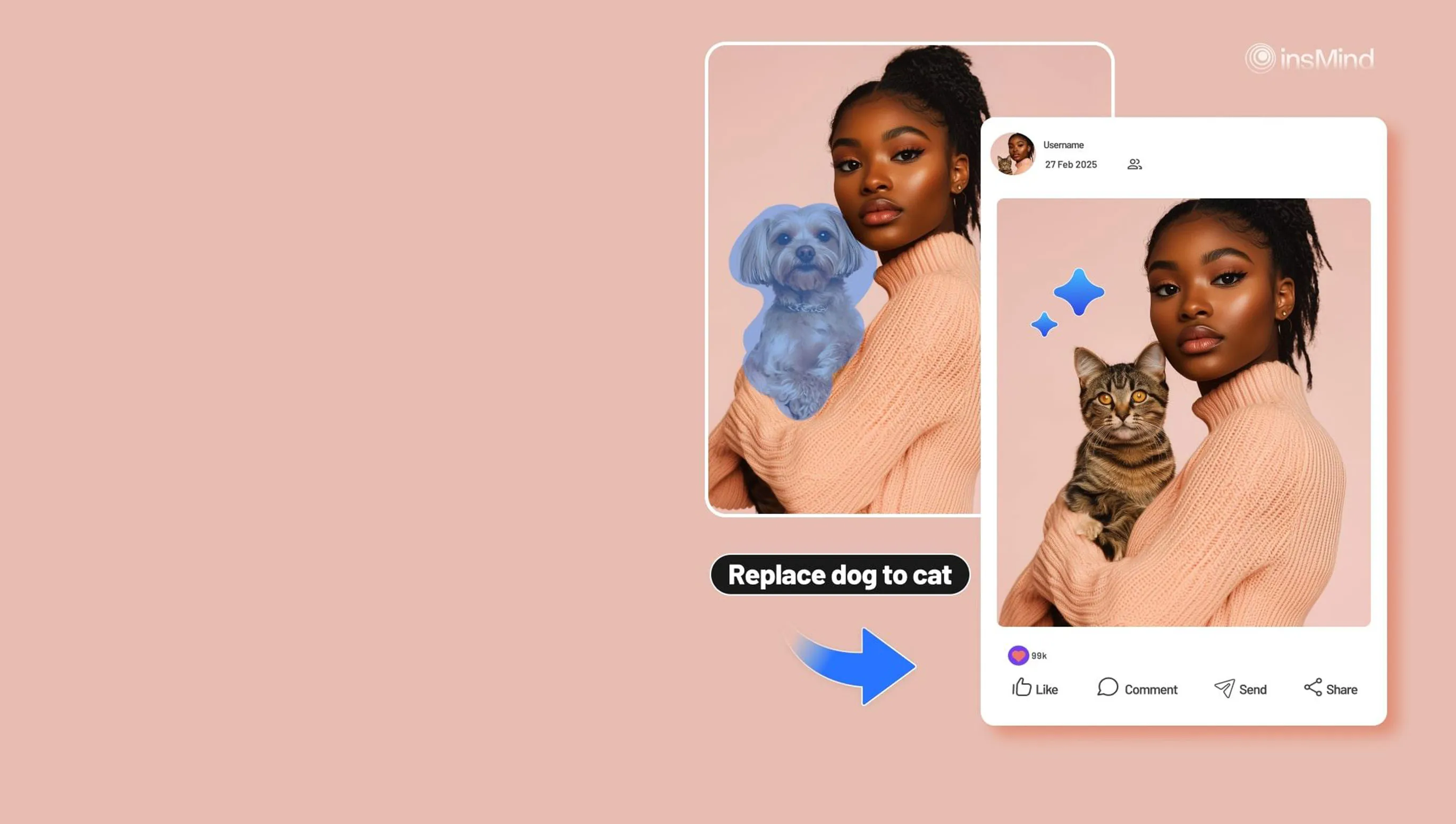High-quality product images are essential for any business looking to attract customers and increase sales. However, traditional photography usually requires expensive equipment or professional photographers, which many retailers cannot afford. Fortunately, there are online tools that offer affordable solutions for product images.
Among them, insMind stands out as a AI photo editor that allows users to create studio-like product images. Read the following guide to see how easy it is to transform your photos into scroll-stopping results with this AI-powered photo editor. You will also learn about the additional features insMind offers for creating product images.
Part 1. The Biggest Challenges in Today's Product Photography
Professional product photography can be expensive, especially for smaller retailers looking to stand out online. However, creating high-quality images can be a significant challenge. Below are some hurdles that users face:
- High Equipment Costs: Not everyone can afford professional cameras or studio equipment as they can be very expensive, making them difficult for small businesses to pay for.
- Time-Consuming Process: Setting up shots and finding the right location or background requires a lot of time and effort.
- Need for Technical Expertise: To take shots and achieve studio-like results often requires significant equipment and technical skills that are not accessible to everyone.
- Inconsistent Image Quality: Most importantly, variations in lighting and setup can lead to inconsistent product images that affect brand perception.
- Limited Creative Options: Small businesses often struggle to access professional models or various backgrounds, which limits their ability to create appealing product images.
As a result, small businesses and entrepreneurs often find themselves at a disadvantage when facing these challenges. To address these issues, insMind offers AI editor tools that simplify the product photography process.
Part 2. Transform Your Product Images with insMind Features
Now that you are ready to explore the AI photo editor from insMind, here are some key features that can help you create high-quality product images:
1. AI Background Generator
The insMind AI background generator is the best AI photo editor, providing simple yet minimalist backgrounds for your product images. Users just need to upload their product image, and it will automatically remove the background without cutouts. Furthermore, this tool offers several categories, such as interiors or props, that fit your desired requirements.
Part 2. Transform Your Product Images with insMind Features
Now that you are ready to explore the AI photo editor from insMind, here are some key features that can help you create high-quality product images:
1. AI Background Generator
The insMind AI background generator is the best AI photo editor, providing simple yet minimalist backgrounds for your product images. Users just need to upload their product image, and it will automatically remove the background without cutouts. Furthermore, this tool offers several categories, such as interiors or props, that fit your desired requirements.

2. AI Background Remover
With this free AI photo editor, you can make the background of your product image transparent or replace it with another. A standout feature of the insMind background remover is that you can upload a batch of 30 images instead of doing it manually. Additionally, users can download their final results in standard or ultra HD quality.
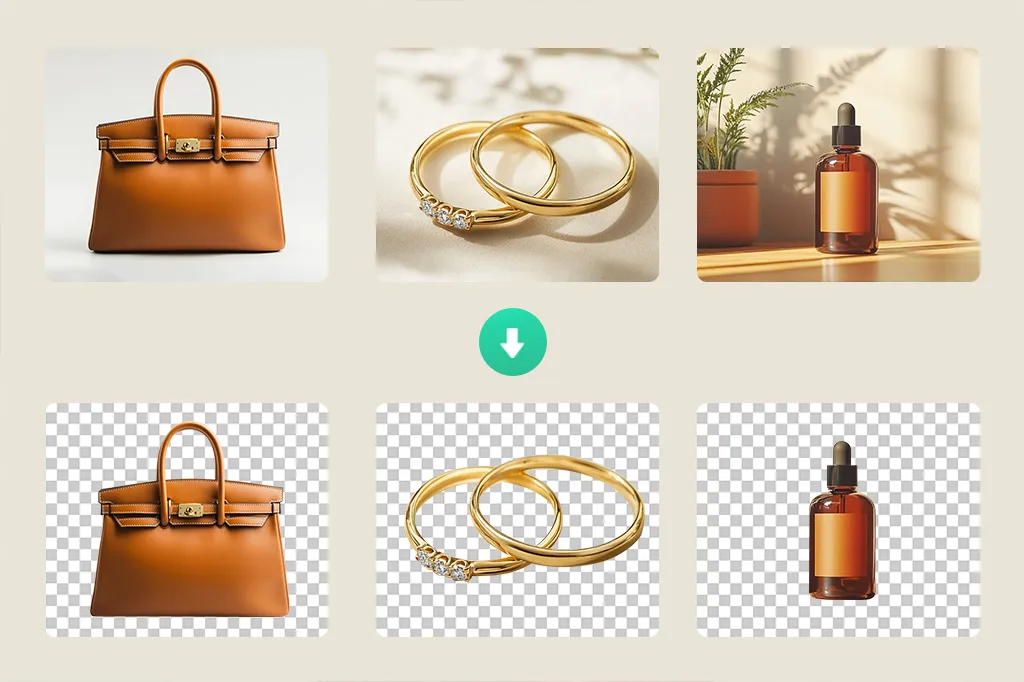
3. AI Image Enhancer
AI Image Enhancer is a perfect AI photo editor that offers a solution for creating studio-quality product images by simply dragging and dropping your image. Additionally, this tool allows users to restore their old photos by enhancing their brightness or removing faded parts. You can choose the quality of your old image between "HD" and "Ultra HD" to transform your poor images into clean ones.

4. AI Expander
Users can enhance their product photography with the AI Expander to present it in better quality and clarity. It allows you to select an image size from the options on the "Size" tab according to the preferred platform. Additionally, you can also change the aspect ratio of your photos from 1.25x to 3x.
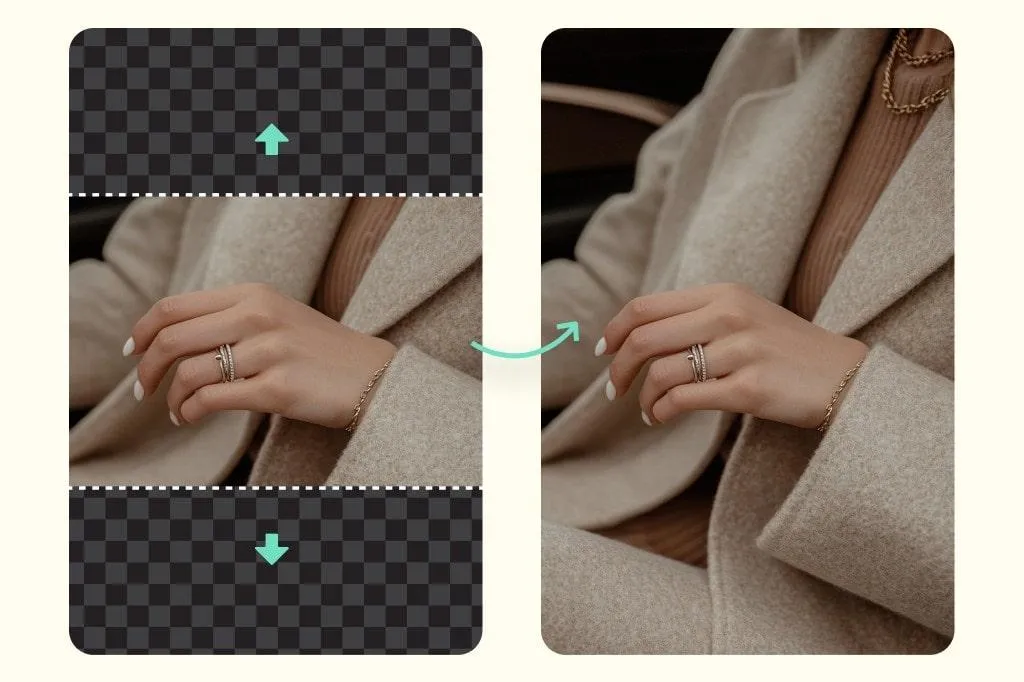
5. AI Filters
With this AI photo editor, users can quickly transform their images into attractive illustrations such as sketches. It features an AI cartoon filter that adds cartoon-like creativity to their everyday photos. Moreover, it is the best option for replicating popular styles of anime and manga sketches. With a wide collection of filters, anyone can create unique images for social media or personal projects.
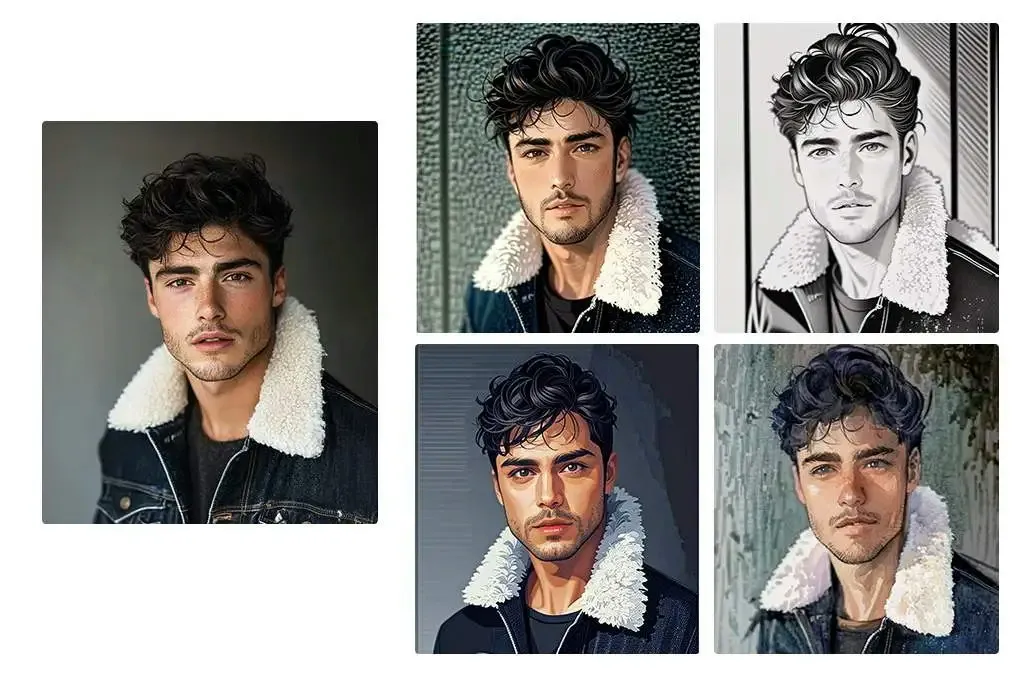
6. Magic Eraser
This allows you to easily delete things you don't want in your images, including watermarks or logos. insMind uses advanced AI technology that seamlessly removes unwanted objects without affecting the rest of the image. Users simply need to mark the object they want to erase with a brush and adjust the brush size accordingly.

Part 3. Other insMind Tools for Creating Studio-Like Product Images
Apart from the aforementioned tools, the features listed below are worth discovering that make insMind the best AI photo editor:
1. AI Design Generator
The insMind AI Design Generator quickly transforms ideas into eye-catching materials such as product images, banners, and flyers. It offers several ready-made templates, allowing users to choose the perfect solution for their image creation. You just need to add the title of the design and four benefits of the product to create your personalized product image.

2. AI Image Replacer
The AI replacement tool from insMind can remove unwanted elements and replace them with new elements that match the style of your photo. You can swap out or delete clutter in product images to highlight the key selling points further. Additionally, editors can mark unwanted objects with a brush for more precise editing.
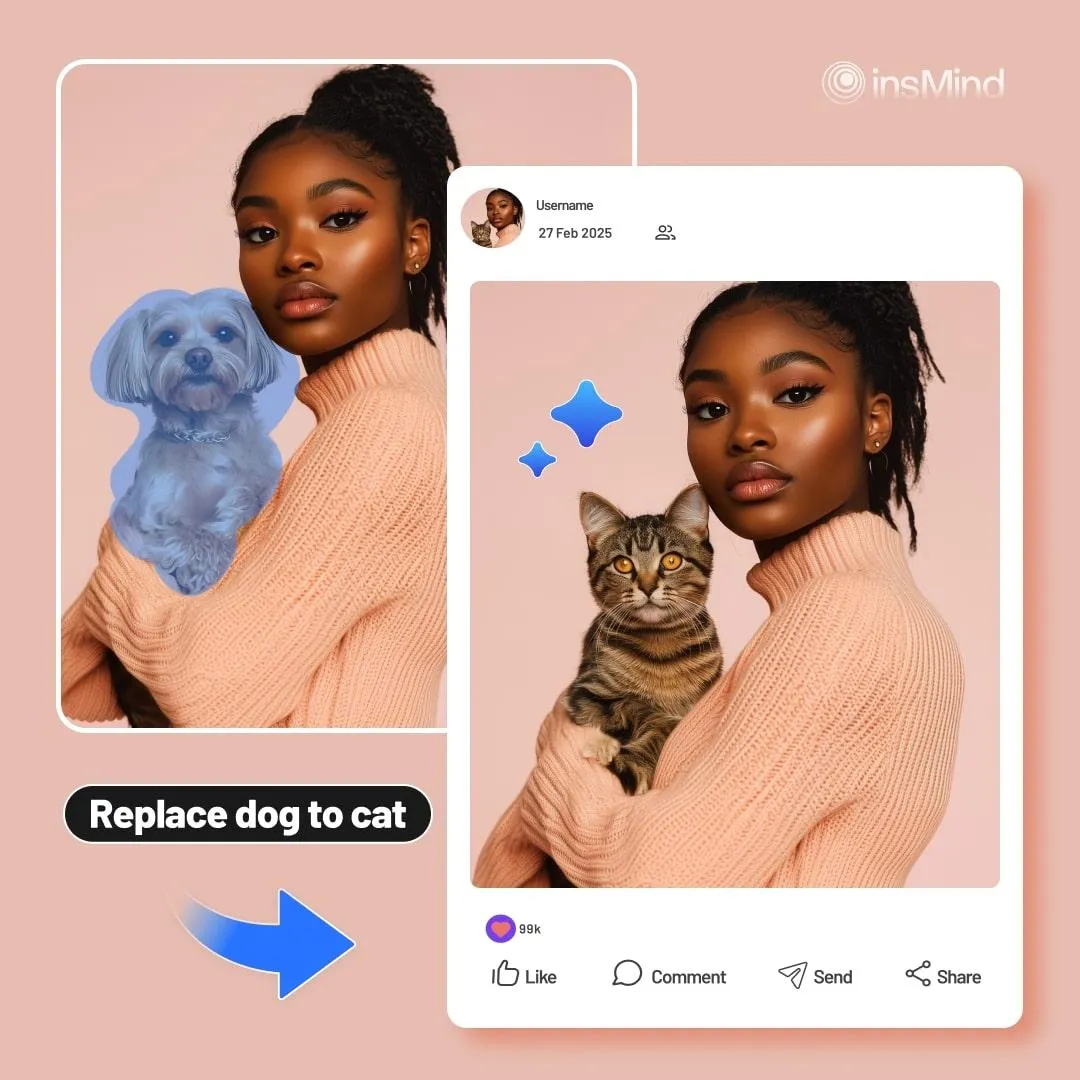
3. AI Logo Generator
With this free AI photo editing program, you can simply enter your brand name and slogan to get a wide selection of professional logos. It requires no prior design experience, making it a budget-friendly choice for businesses with tight schedules. Users just need to provide their brand name or founding year to create their own personalized logos.

4. AI Models for Fashion
With the insMind AI photo editor, you have access to a wide range of fashion models that match your brand style. Additionally, users can replace their images with realistic faces of models, such as Antonio or Otto. This feature helps align your product with models of different appearances, genders, and styles that fit your brand.
Part 5. Use Cases: Bridging Gaps Across Industries
Now that you know how to utilize insMind for your product photos, let's explore the various use cases of this advanced tool.
- E-Commerce Product Listings: insMind helps sellers create high-quality studio-style images that make products look professional and appealing.
- Social Media Marketing: With this advanced AI tool, marketers can design visually appealing posts with clean product images.
- Visual Branding and Packaging Design: This AI tool allows brands to create attractive mockups that portray their products with high visual consistency.
- Advertising Campaigns: Companies can create themed imagery for seasonal or event-based marketing in minutes.
- Online Storefront Design: insMind provides professional graphics that make online shops look modern and trustworthy.
Part 4. Step-by-Step Guide to Editing Product Images with insMind
Having looked at the features, here's a guide on how to use the insMind photo AI editor to create and enhance product images:
Step 1. Access the insMind Photo Editor to Upload Images
First, log in to the insMind workspace and then press the "Select Image" button on the main page. You will then enter the editing interface of insMind to create polished product photos.
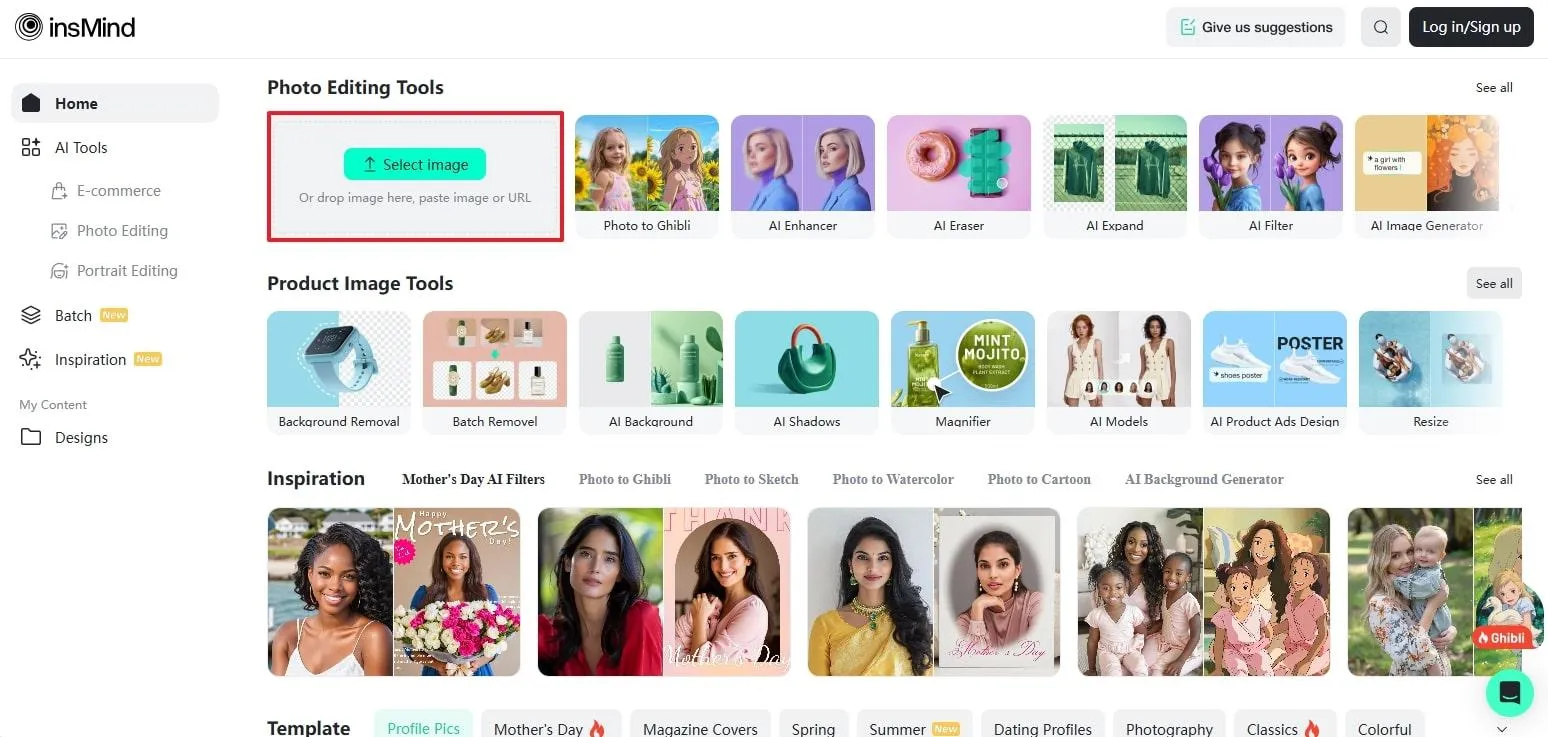
Step 2. Choose a Filter of Your Choice
Once the image is uploaded, navigate to the "AI Filters" tool in the right sidebar to apply a filter to your image. Choose one from the available filters, such as "Real OG," and click the "Start" button to see the difference the filter makes.
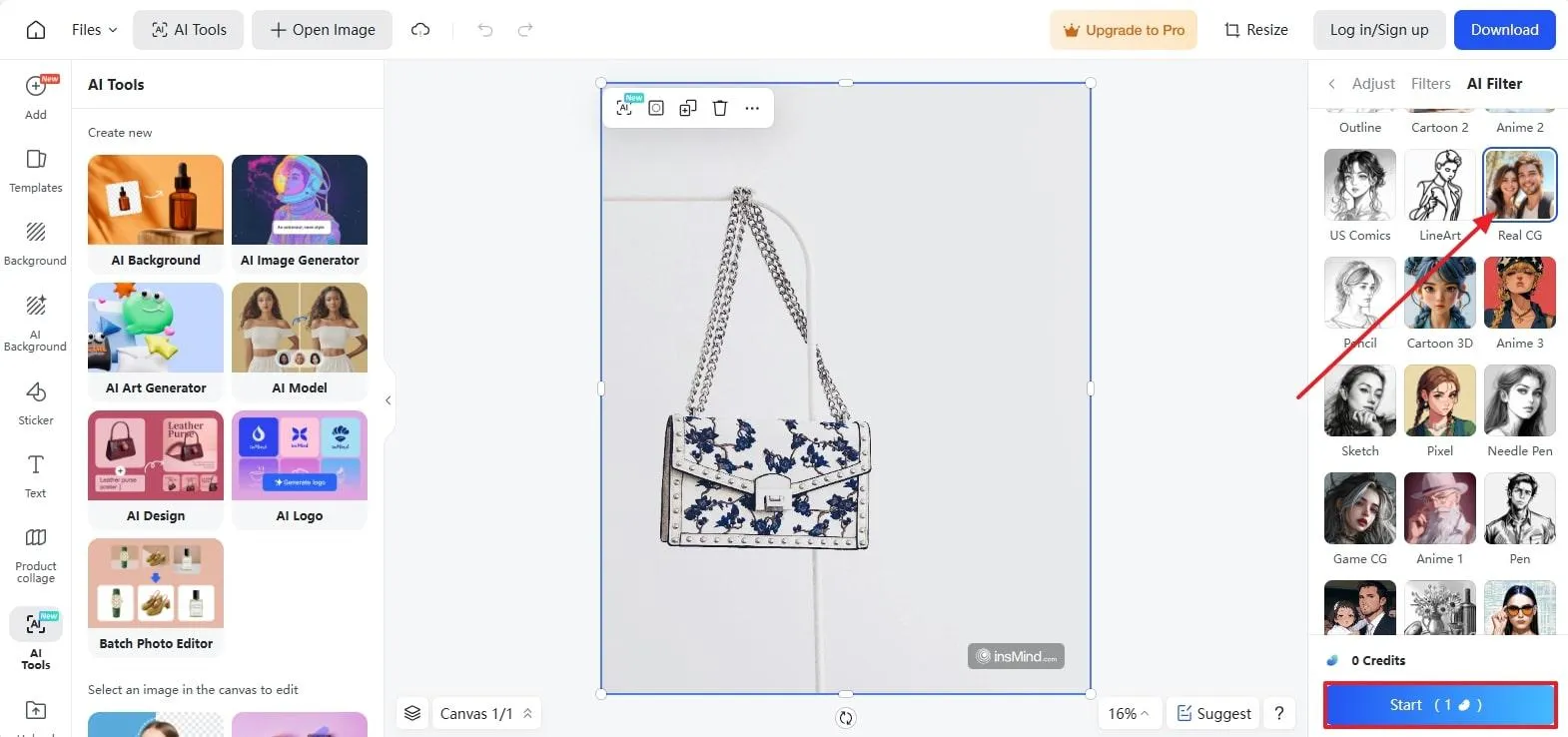
Step 3. Expand Your Product Image
Now select the "AI Extender" tool to change the aspect ratio of the uploaded image. A new pop-up window will then open, allowing you to select the size required for your platform. Choose the size "1:1" and click the "Start" button to change the size. Finally, click the "Apply" button to confirm the changes.
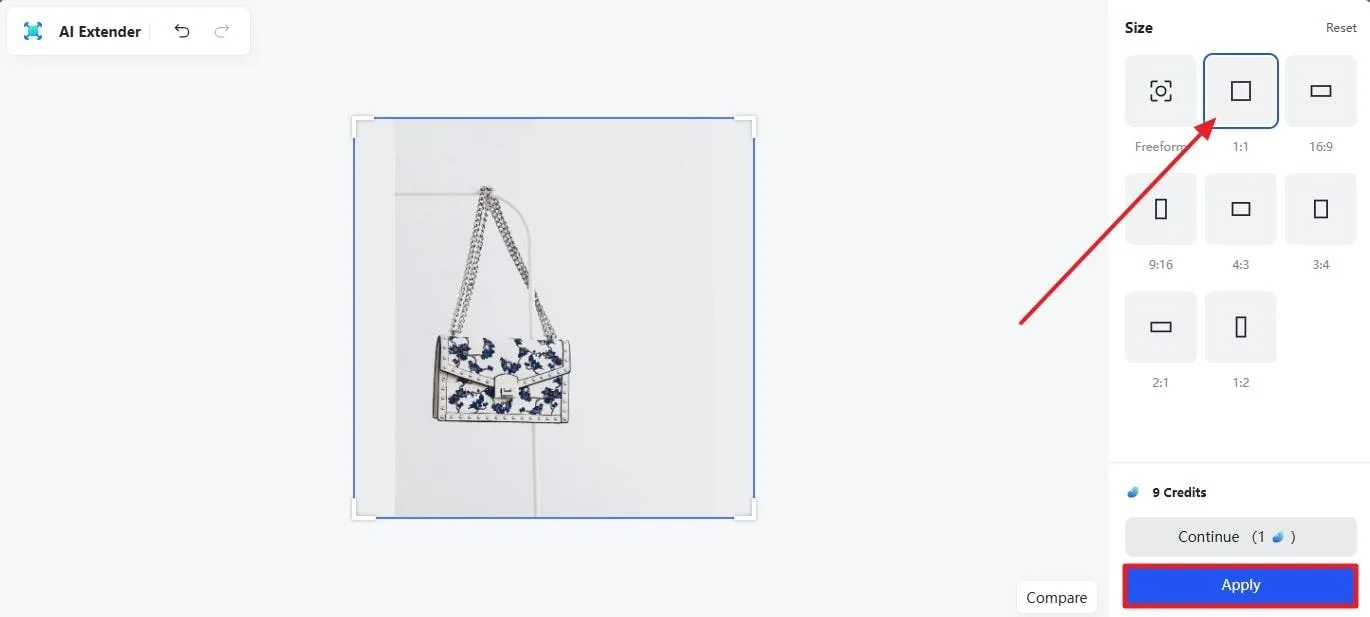
Step 4. Download the Final Product Image
Once you are done editing, click the "Download" button in the upper right corner. Now select "JPG" as the "Output Format" and "High" for the "Quality" setting. Finally, click the "Download" button to quickly save your edited product image to your device.
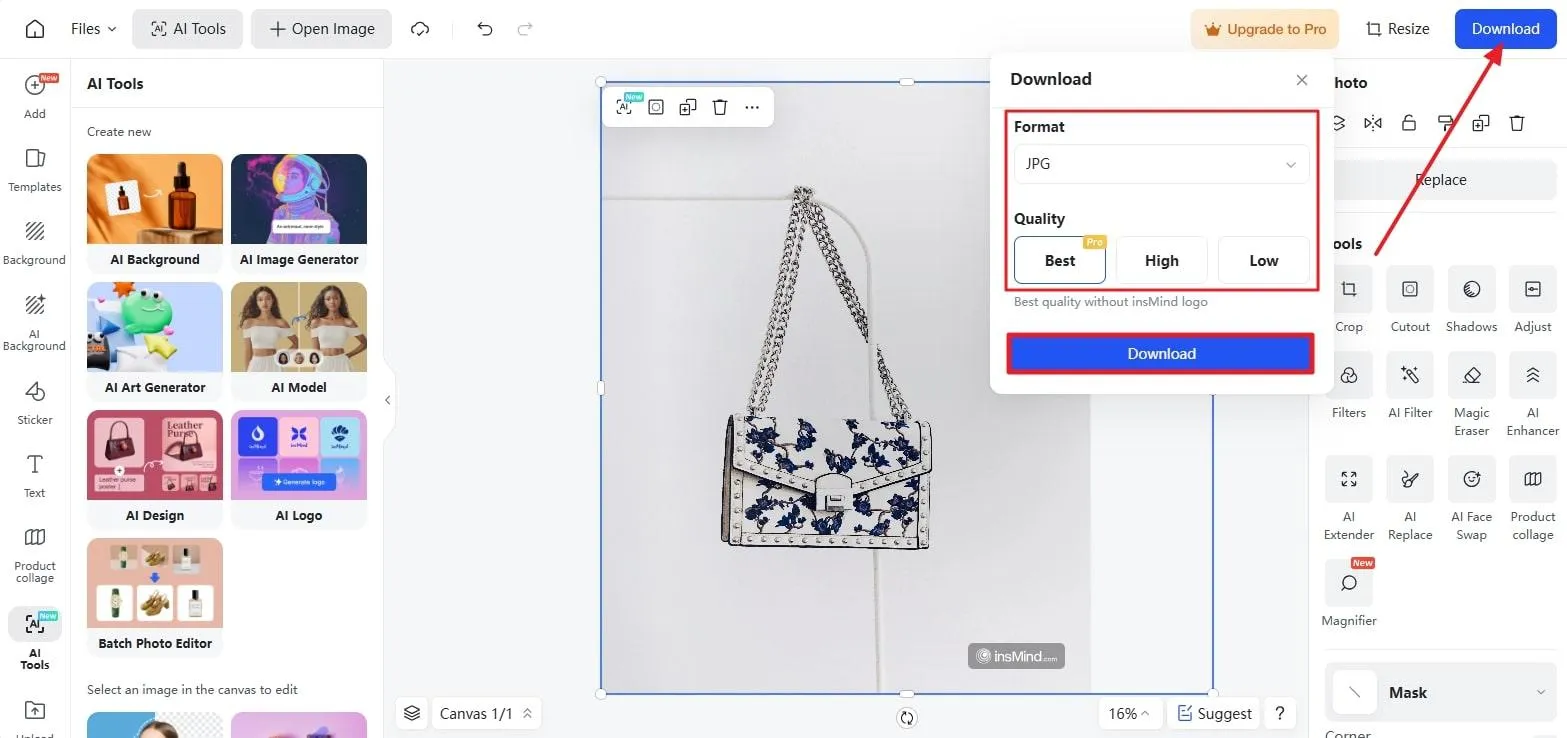
Conclusion
In summary, insMind makes it easy for anyone to create clear and professional product photos. With features like background removal and the AI photo editor, users can enhance images in seconds as described above. It is the perfect solution for small businesses to save time and money while creating high-quality, studio-like product images.