
3D, Video & Animation
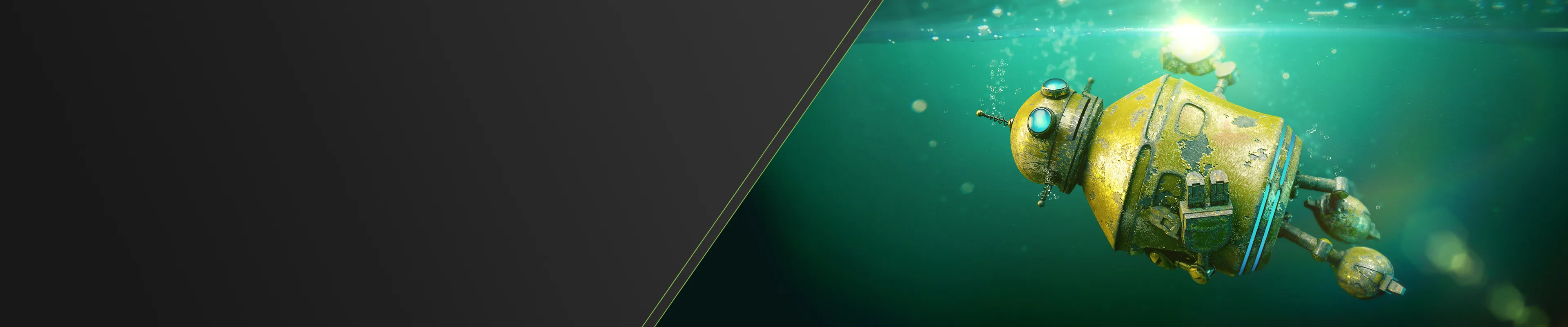
Assets for 3D and video effects
Impressive 3D effects for your lettering, glowing light trails for photos, realistic shaders for 3D objects and flickering overlays for videos ... with these examples, we welcome you to our effects category . The assets for 3D, animation and video will take your work from beautiful to absolutely stunning in no time at all. Your effects fireworks are just a few clicks away: simply download the work materials and use them for your projects.

More winter atmosphere in your videos

Increase the coolness factor of your videos

Automatically more atmosphere!

Enchanting play of colors for your videos

Let the lights dance in your videos

Pure atmosphere!

Your videos - real classics!

Just hang up!

Flickering lights in dirty style
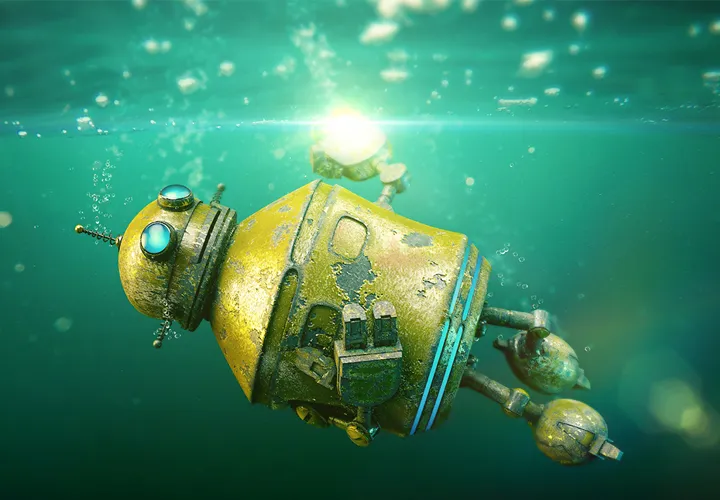
Scalable textures for your 3D objects

Textures for really cool scenes

Textures for photorealistic landscapes
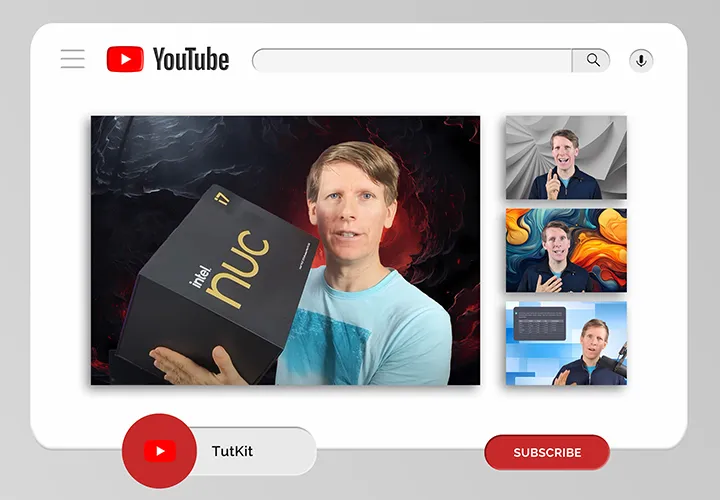
Modern motifs for vibrant backgrounds

For dynamic display of photo and video
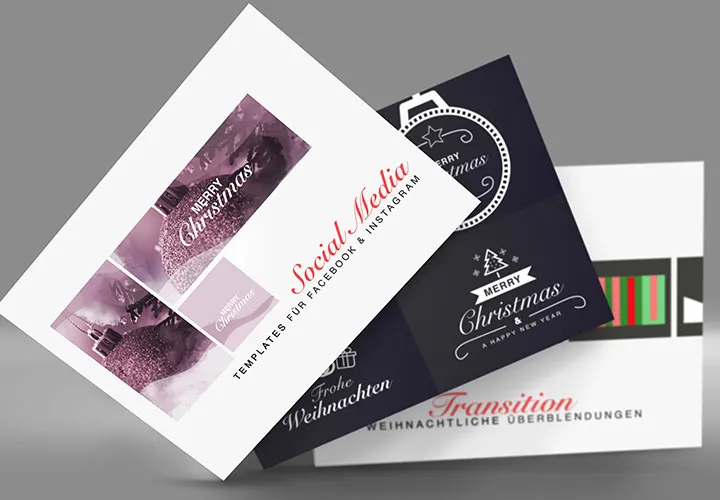
The big Merry Christmas CreatorsKIT

For frames, color effects & transitions

Bring movement into your pictures

Create your own text animations
From 3D textures to video overlays
Assets for your 3D worlds & videos to download
Slideshows, overlays & transitions - Textures & shaders
Video effects: Slideshows, overlays, transitions
With all the websites and social media portals, video is more popular than ever. To stand out from the crowd, you need one or two eye-catching effects. Whether you are creating small clips for social media or image films for a company - our video assets will take you from zero to effect! For example, how about beautiful slideshow templates for presenting photos, animated video overlays or magical light leaks and spectacular film burns? You can also click through to our video tutorials to create even better films.
3D effects: Textures and shaders
If you work in 3D, you'll love our shaders: Put stunning ice, metal and rust as well as rock and stone surfaces on your 3D objects with the textures for Cinema 4D. You can scale and customize the procedural materials as you wish. Ideal for creating realistic-looking landscapes, for example. Do you need even more surface-covering material? Then take a look at our packages with seamlessly tileable textures. You can also take an educational trip to our tutorials on Cinema 4D and other 3D programs.
Further materials for video editing
Also available from us: Effects for photos and images
We have various Photoshop actions, textures and overlays as well as brushes for numerous photo and image effects . At this point, we like to go one better: with Smart Objects, for example, you can blow up your texts into balloons to create lettering for banners and posters. For Affinity Photo, you have great macros at your disposal that automatically create certain looks in your images. And if you want to give your logo a different look, we recommend the Photoshop styles for transparency effects. Take a look around and find your effect!