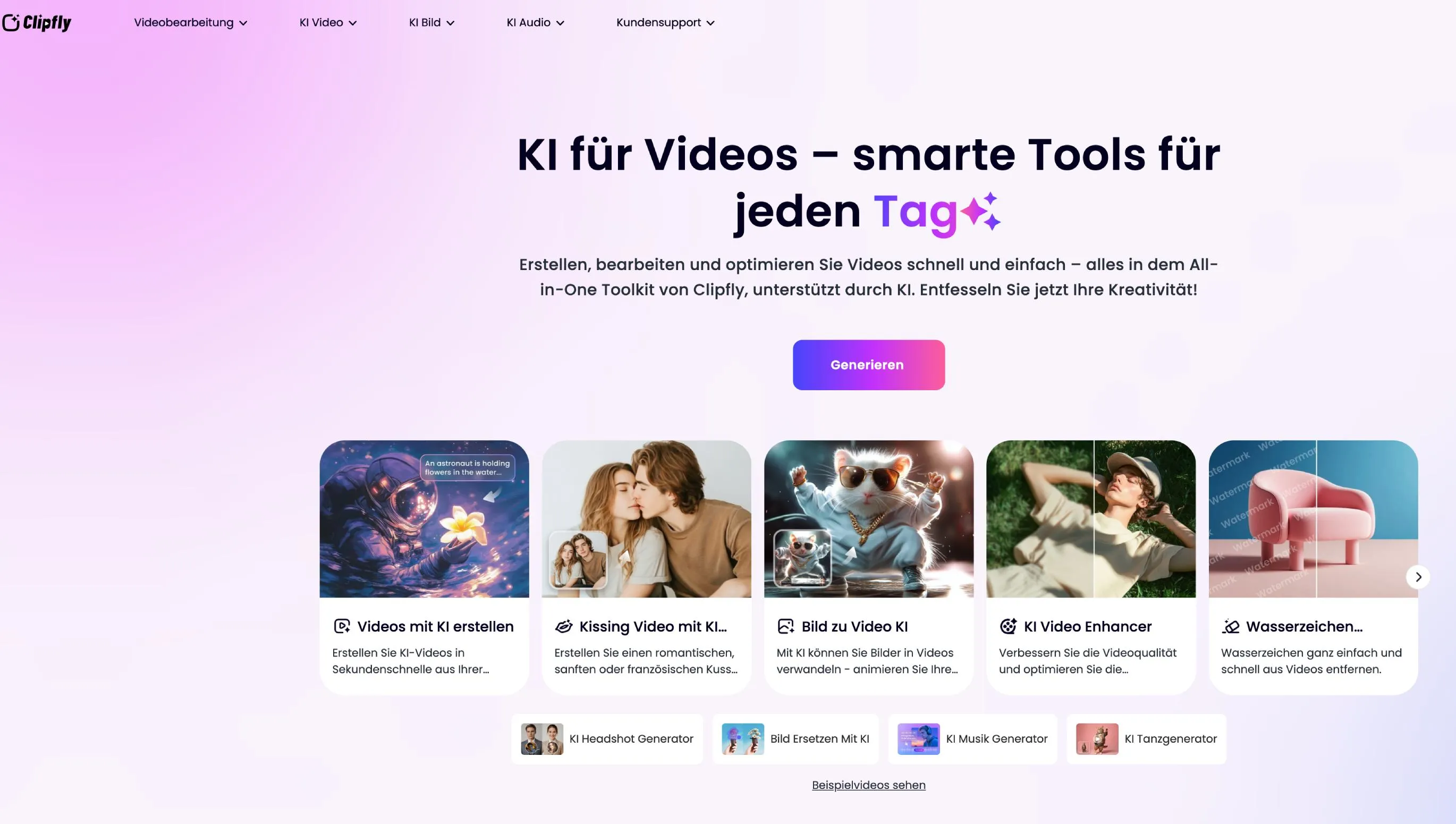Whether for TikTok, customer presentations or the next Instagram post - short, eye-catching videos are now part of the standard repertoire. But not everyone has the time or inclination to spend hours fiddling with editing programs. This is where Clipfly comes into play: an AI-supported online tool that generates videos from text or images in just a few seconds - free of charge and without any prior knowledge. Sounds exciting? We took a closer look at Clipfly.
1. why AI videos are so popular right now
Videos everywhere - and getting shorter and shorter
TikTok, Instagram Reels, YouTube Shorts: the way we consume content has changed radically. Visual formats dominate - and at a speed that traditional video production can barely keep up with. If you want to remain visible, you have to publish new clips regularly. And they need to do so quickly, cheaply and ideally in a personalized way.
But this is precisely where the challenges lie for many individuals and small teams:
- No time for tedious video editing
- No budget for professional production companies
- No desire to familiarize themselves with complex editing software
AI-supported tools such as Clipfly promise a remedy here: with just a few clicks, you can generate appealing short videos - without prior knowledge, without software installation, directly in the browser.
Why artificial intelligence (AI) is changing the rules of the game
Today, artificial intelligence does more than just routines: it thinks creatively. What used to require a storyboard, camera, shooting and editing is now done by a line of text. Thanks to advances in text-to-video and image-to-video models , video snippets that are optimized for platforms such as TikTok or YouTube Shorts can be generated within seconds.
This not only saves time, but also money - and opens new doors for creative experiments.
Target groups: Who particularly benefits
Not everyone needs an AI video every day. But for some groups, Clipfly can massively simplify everyday life:
| Target group | Application scenarios |
| Freelancers | Client presentations, pitch videos, portfolio supplements |
| Small agencies | Fast content production for social media campaigns |
| Content creator | Reels, shorts, stories, reaction videos, memes |
| Designer & Storyteller | Moving image prototypes, animation of visuals |
| Marketer | Product visualizations, teasers for ads or newsletters |
| Technology fans & tinkerers | Playground for AI experiments and creative hacks |
Checklist: When is an AI video tool like Clipfly worthwhile?
You can make good use of Clipfly if you ...
✅ regularly need social media videos but don't have time for editing
✅ work with texts, sketches or images and want to generate moving images quickly
✅ don't want to buy or install expensive software
✅ enjoy using creative tools but have no designer training
✅ need quick visual tests, e.g. for pitch decks or prototyping
✅ need content in different aspect ratios (TikTok, Insta, YouTube)
Short summary
Artificial intelligence is becoming a turbo for video creation - especially for anyone who wants to create content quickly and without production effort. Clipfly hits the nerve of the times here: it democratizes video creation by significantly lowering the barrier to entry, technology and know-how. For many, this is the next logical step after AI text tools such as ChatGPT or Midjourney for images: Now it's video's turn.
2 What is Clipfly actually?
A toolbox for AI-generated videos
Clipfly is a browser-based all-in-one tool that uses AI to automatically create short videos from text, images or combinations thereof. The whole thing works without software installation, runs on Windows and macOS - and is free to use in the basic version. Particularly interesting: there are no watermarks on the exports. For a platform that works with credits, this is not a matter of course.
Clipfly is not aimed at professional filmmakers with DaVinci Resolve and color grading, but at anyone who needs content quickly without investing in tools or training. Anyone with a few good ideas and a little trial and error will get surprisingly high-quality results.
The key functions at a glance
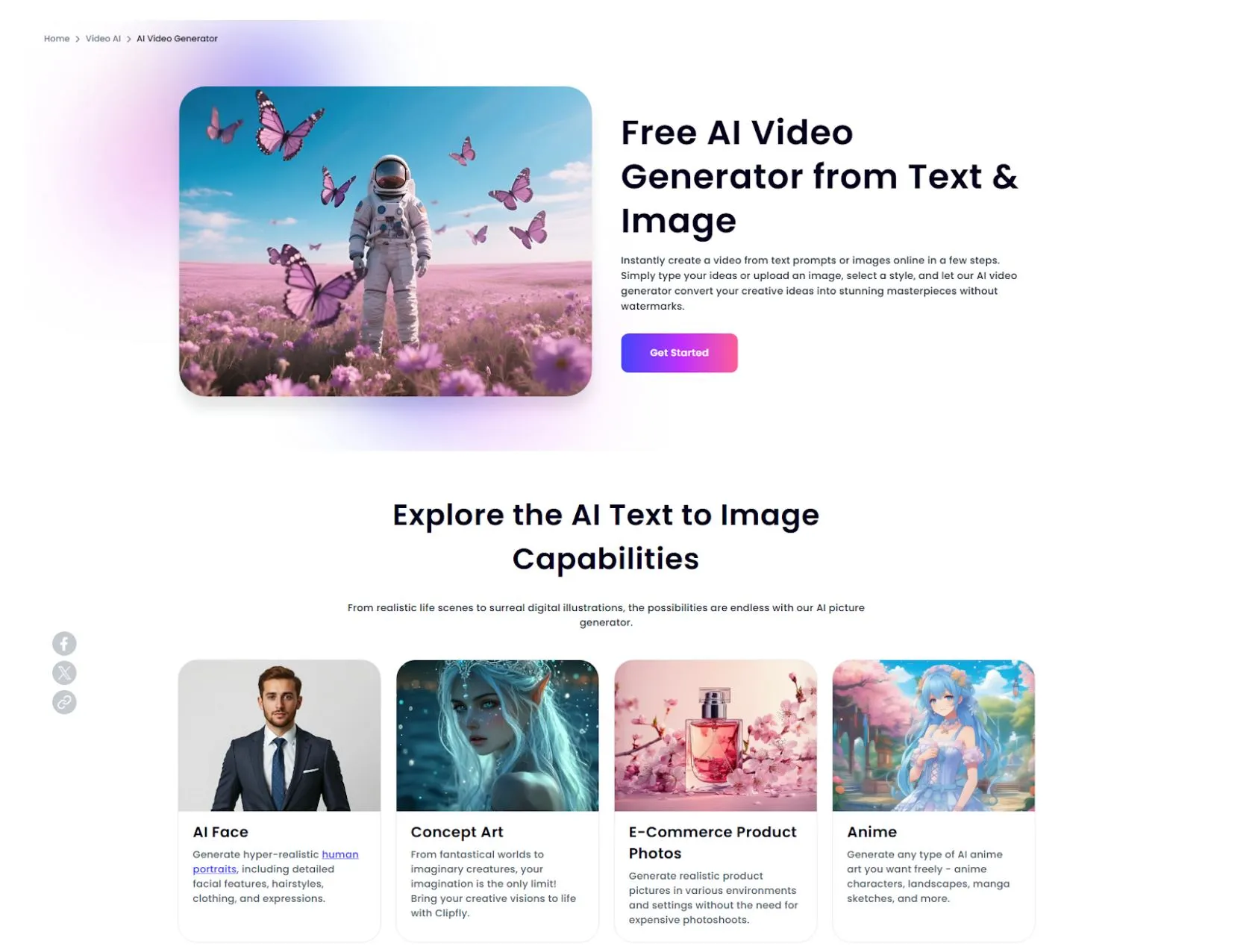
Clipfly offers a whole range of AI functions - some rather playful, others that can be used productively. The most important ones from the perspective of freelancers, creators and small teams:
| Function | Use in everyday life |
| Text to video | Animated clips are automatically created from text descriptions |
| Image to video | A static image is provided with movement and style |
| Text to image to video | Clipfly first generates an image from a text prompt, then a video from it |
| Face swap (video) | Faces in the clip can be replaced by AI - useful for memes or demos |
| Motion & style templates | AI interprets the prompt with different aesthetics (anime, photography, realism, etc.) |
| Online editor | Videos can be cut, combined and set to music directly in the tool |
| AI avatars & voice sync | For voice-over videos with animated avatars (e.g. for explainer clips) |
This mix of serious tools and creative playgrounds is exactly what makes Clipfly exciting - you can work with it, play around, test, present and publish.
Summary: What Clipfly is - and what it isn't
| Clipfly is ... | Clipfly is not ... |
| a free AI video generator | a professional film editing software |
| a tool for quick, visual prototypes | a replacement for studio productions |
| a creative introduction to AI animation | a tool for long-form video production |
| ideal for social media & short clips | designed for series, documentaries or feature films |
Clipfly provides an easy introduction to the world of AI-generated videos. With no training period and no cost barriers, creative ideas can be set in motion immediately - making the tool particularly attractive for anyone who needs visible output quickly.
3. the three paths to AI video: How Clipfly works
At the heart of Clipfly is the AI video generator , which you can use to create short clips from text, images or both - quickly, directly in the browser and without any technical hurdles. Three modes are available to you. Each one works slightly differently and opens up its own creative possibilities.
1. text to video
Here you simply describe what you want to happen in the video - and the AI implements it. This works in a similar way to well-known image generators: you enter a prompt, for example:
"A futuristic robot dancing on a rooftop at sunset, cyberpunk style"
Clipfly generates a short, animated scene from this. The AI recognizes objects, mood and style and turns your words into moving images - without you having to upload a single image.
When does it make sense?
- You want to test creative video ideas without having to create images first
- You need visual support for content, blog posts or explanations
- You're experimenting with styles (e.g. Ghibli, photorealism, sci-fi)
2. image to video
You already have an image and want to set it in motion? No problem. Upload your image, choose the style, movement type and quality - and Clipfly will turn it into a short, stylized video.
You can choose how much the image should move: smooth, medium or highly animated. The original motif is retained, but is brought to life through movement, zooms or effects.
When does it make sense?
- You want to turn a portrait into an animated avatar video
- You want to enhance a static product photo with movement
- You need quick, visual eye-catchers for ads, stories or thumbnails
3. text to image to video
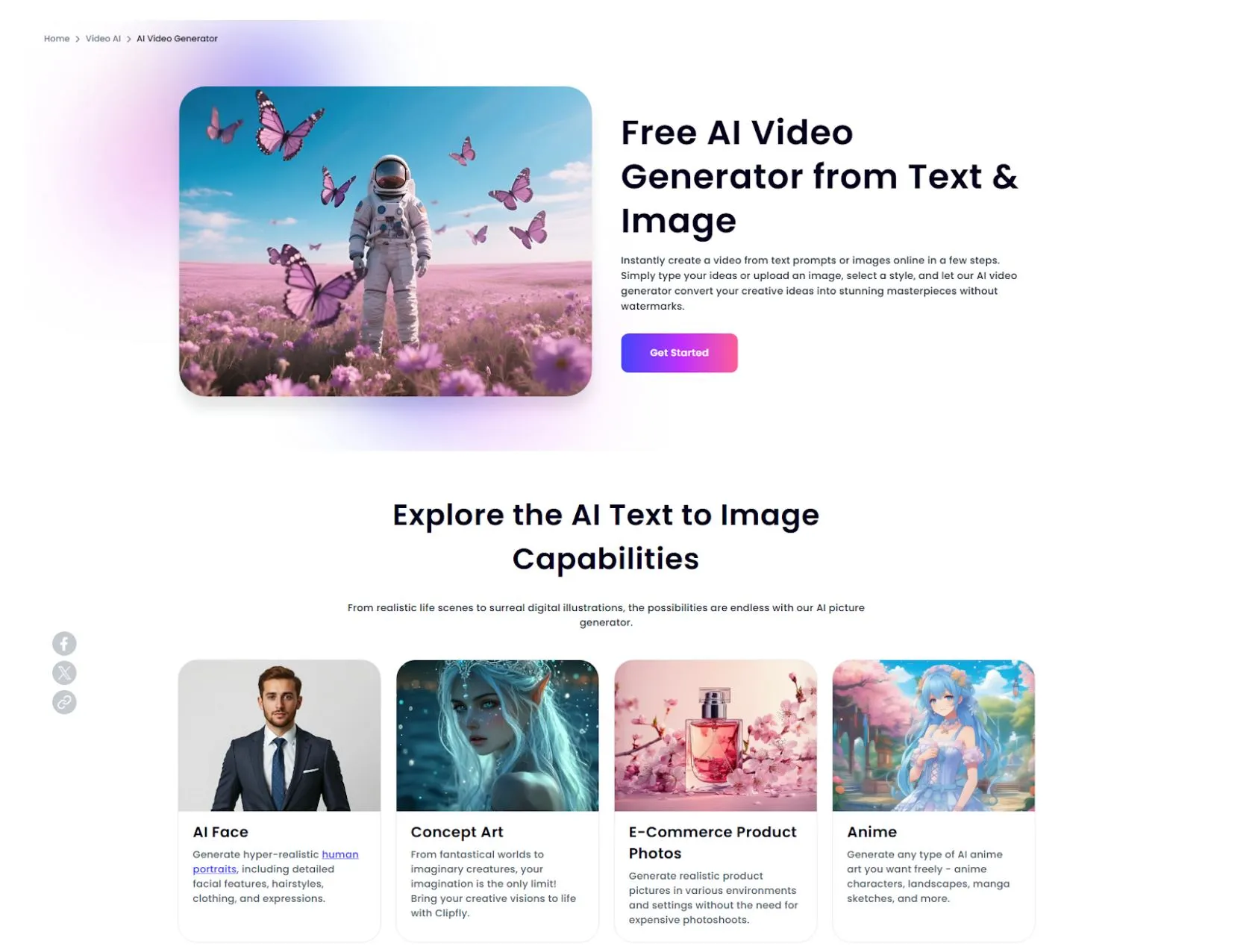
The hybrid variant: You enter a prompt, Clipfly first creates an image - and then turns it into a video. You can select the desired image from several variants and then have it animated.
The advantage: you have more control over the original image. And at the same time less effort than with pure image editing.
When does it make sense?
- You only have an idea, but no source image
- You want to stage a specific motif
- You combine visual imagination with motion design - without any software
The typical process in all three modes
- Write text or upload image
- Select style, quality and degree of movement
- Generate video and optionally edit it
The generated clip is usually only a few seconds long (max. 4 seconds) - perfect for TikTok, Instagram Reels, shorts or as an animated addition to presentations or websites.
What you should keep in mind
- The quality of the prompt is crucial to the result. The clearer your wording, the better the AI understands your request.
- The movement looks more natural with some styles than with others - the only thing that helps here is to try it out.
- Not every clip is perfect on the first try - sometimes it's worth generating two or three variations.
In short: Clipfly makes it easy to translate creative ideas into moving images - in three different ways, depending on the initial situation. Whether you work with a sentence, an image or both - the tool does the rest for you.
4. how video production works with Clipfly
The idea is clear: you enter something - text or image - and get a short video back. But how does it actually work? And what does the result look like?
Here we explain the process step by step - including an example prompt for you to copy.
1. input: text or image or both
Clipfly asks you for the desired mode at the start:
- "Text to Video"
- "Image to Video"
- "Text to Image to Video"
Depending on your choice, the appropriate input field will open.
Example prompt for "Text to Video":
"An astronaut on a skateboard rides through a neon city at night, Ghibli style, dynamic camera"
Sounds wild? That's exactly the point. Clipfly processes such fantasies visually - and the more precise you are, the better the realization.
2. choose a style: From anime to realism
Clipfly offers various styles that you can select before generating:
- Photorealistic
- anime
- Ghibli
- Digital art
- Watercolor
- Cartoon
- Sci-Fi
- and much more.
The choice strongly influences the look. So if you want to depict a technical product, for example, the "photography" or "product design" style is more suitable. For emotional or playful content, anime or art styles are more suitable.
3. set movement & quality
Now you can specify:
- Movement: smooth, medium or strong
- Quality: Standard, Pro or Premium (the latter uses more credits)
- Image ratio: e.g. 9:16 (portrait format for TikTok), 1:1 (Instagram feed), 16:9 (YouTube)
The motion setting in particular has a big influence on the look. "Smooth" looks like a cinematic pan, "strong" brings in more action. Ideal if you need eye-catching social clips.
4. generate preview
Now click on "Generate". Clipfly will show you a preview - usually within 15-30 seconds, depending on the quality and style.
In the free version, you get 4-second videos without watermarks - this is often enough to set an accent or produce content that attracts attention.
5. optional: edit or combine videos
Clipfly lets you afterwards:
- Insert music
- Add text
- Cut, duplicate or join clips together
- Swap faces
- Increase video quality
- Remove distracting objects
Everything happens directly in the browser - without installation or export to third-party software. So you can do everything from the first prompt to the finished short video in Clipfly.
Example: A finished clip in under 2 minutes
- Enter the prompt: "A cat plays electric guitar at a festival, anime style"
- Style: Anime
- Motion: Medium
- Quality: Standard
- Aspect ratio: 9:16
- Click on "Generate
- Result: a 4-second, slightly animated clip showing a cartoon cat making music - ready to post on TikTok
Tips for better results
- Use adjectives: describe style, mood, environment
- Combine motif + action: "dog dancing" instead of just "dog"
- Test different styles - they have a big impact on the result
- Use your own images if you want more control
- Change the degree of movement if a clip is too static for you
Creating clips is really easy - and often takes no longer than a coffee break. If you know how to work with text and images, you'll have a video that's worth watching in just a few minutes.
5 What Clipfly can (still) do
The AI video generator is the heart of Clipfly - no question about it. But if you take a closer look, you will discover a whole collection of useful additional functions that make the tool much more versatile than it seems at first glance. Some of these features are gimmicks, others are real productivity boosters. The decisive factor is that everything works directly in the browser, without downloads or hurdles.
One of the most striking features is the face swap: you upload a picture - of yourself, a colleague or a well-known character - and Clipfly inserts this face into an existing or AI-generated video. The whole thing works surprisingly well. This is a real eye-catcher, especially for humorous social clips, reaction videos or creative customer presentations. You can choose from various ready-made faces or use your own.
Then there are the AI avatars. These can be fed with text and Clipfly generates speaking characters with lip movements. Ideal for short explanatory videos, tutorials or company speeches. Particularly exciting: you can determine the appearance of the avatars yourself - male, female, young, old, neutral. The tool automatically recognizes the flow of speech and synchronizes mouth movements quite precisely. This is technically remarkable for a tool of this class.
There is also no lack of classic post-processing functions: the integrated AI video editor allows you to cut and combine clips and insert text and music. Of course, this doesn't go as deep as professional editing programs - but it's enough for 90% of all applications. If you want to quickly cut together a reel or a promo clip, you can do everything directly on Clipfly without having to go through other software.
Another highlight is the object remover. If you have distracting elements in the finished video - such as a watermark, logo or a stranger in the image - you can simply mark them and have them removed. This is also AI-supported and works with an amazingly high hit rate. This can help enormously to deliver clean results, especially for quick social clips or presentations.
For music, there's the AI music generator. You enter a keyword or a mood ("calm", "motivated", "sci-fi") - and Clipfly generates suitable background music. This not only saves you research time on music platforms, but also secures the right license for the clip. And if you need subtitles, the AI subtitle generator helps by automatically creating precise captions.
To summarize: Clipfly is more than just a text-to-video tool. It's a well-stocked toolbox for short video formats that saves you time, nerves and effort in many situations - whether you're marketing, creating content for customers or just want to be creative.
6. advantages and limitations
Clipfly does a lot of things right - especially if you value speed, simplicity and visual impact. But of course the tool also has limitations. To help you better assess whether it suits your workflow, here is a realistic assessment from real-life experience.
Let's start with the advantages. You don't need any previous knowledge to get started with Clipfly. The user interface is intuitive, the steps are logically structured and you won't be bombarded with technical terms or technical hurdles. Even if you've never edited a video before, you can see a result within minutes - that's powerful.
The time saved should not be underestimated either. Instead of spending several hours editing, animating and post-production, you can click through the process in just a few minutes - from prompt to finished clip. This is particularly valuable if you produce content in series or regularly need new formats for customers.
Another positive aspect is that Clipfly is web-based. You don't need to install anything, can work from anywhere and are not dependent on a specific operating system. The tool runs stably on Windows, macOS and even on slightly more powerful tablets. And: even the free version delivers results without watermarks - a big plus compared to other tools.
The style selection is wide-ranging and covers many visual directions - from realistic to artistic to playful. This allows you to choose suitable looks depending on your target group and platform. Combined with face swap, music and simple editing functions, the result is a versatile toolbox for fast video creation.
But where there is light, there is also shadow. The biggest limitation is the fluctuation in the quality of the AI results. Not every prompt immediately results in a perfect clip. Sometimes faces are distorted, movements look artificial or the colors are too bright. This can often be remedied by varying the prompt or changing the style - but it takes patience.
The length of the videos is also limited. Currently, the maximum duration is 4 seconds - ideal for teasers, gifs or reels, but unsuitable for longer tutorials or product presentations. If you need longer clips, you have to create several short videos and put them together later.
Another point: the cost structure is based on credits , which is fair but can quickly become confusing - especially if you want to create lots of clips in high quality. If you work more frequently, you will have to take out a subscription at some point. At least there's a free pro month with 200 credits with the code qtRLW1lt - good for testing.
Conclusion: Clipfly scores with ease, speed and a strong focus on creative short formats. The weaknesses lie in the limited length, the not always perfect AI output and the fact that you have to dig in a bit to get the best results. For many use cases, however, the tool is already completely sufficient - especially if you need to deliver quickly and don't have a budget for large productions.
7 Conclusion - For whom Clipfly is worthwhile
Clipfly is not a miracle tool that turns every prompt into an Oscar-worthy video. But it is a tool that does a lot of things right - especially for anyone who wants to create visual content quickly and easily. If you want to be visible today, you need videos. And often, in different formats, for different platforms. This is exactly where Clipfly delivers.
If you are a freelancer , you can use Clipfly to visually enhance projects - for example for presentations, case studies, social posts or even as part of your portfolio. Without spending a lot of time, you can create short clips that attract attention and get to the heart of your ideas.
As a small agency, you can offer your clients additional services - such as short reels for Instagram campaigns, animated ads or visualized content for websites. You don't need new software or additional staff, just an idea and a few clicks.
Content creators benefit from the ease with which content can be produced. Whether memes, reaction videos, short stories or video reactions to trends - Clipfly is a creative playing field that helps to deliver new content on a regular basis.
Clipfly can also be useful for marketing managers, designers or people interested in technology. You can test visuals, present concepts or develop animations without having to rely on motion design. And if you just want to experiment, you can do that too. Because Clipfly is fun - and that is not unimportant for a tool that is used on a daily basis.
However, it is also clear that if you need longer videos, expect precise control over every movement or want to create complex sound designs, you will reach your limits here. Clipfly is no substitute for professional post-production. It's not a replacement for After Effects - but it's a damn good place to start.
The bottom line is that Clipfly is a modern, easily accessible and amazingly flexible AI tool that makes creative ideas visible in a short time. Whether you work with it seriously or just play around - the tool delivers results. Directly in your browser, with no subscription obligation and no technical barriers.
Just give it a try. Maybe it's exactly the tool you've been missing.