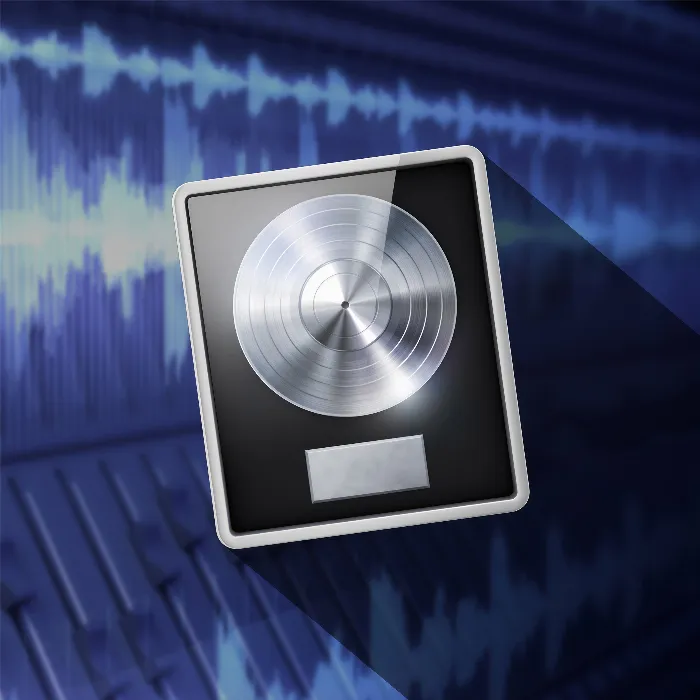Music has the power to evoke emotions and tell stories. If you feel the desire to implement your own musical ideas, you are in the right place. This guide will help you learn the basics of music production with Logic Pro X. Through practical examples and a structured approach, you will be able to create your own small productions and possibly even publish them.
Key Insights
You will be able to understand the basics of music production in a short time and realize your first music projects with Logic Pro X. You will learn how to set up your first project, arrange, record, and mix music. Your course instructor, Silveran, will teach you the necessary skills to quickly get you up to speed with the topic.
Step-by-Step Guide
Step 1: Effectively Set Up Logic Pro X
Before you can start production, you should ensure that you've set up Logic Pro X correctly. Make sure you have all necessary plugins and instruments ready. This way, you can get started immediately without technical hurdles.

Step 2: Create Your First Project
It’s now time to create your first project. Open Logic Pro X and select “New Project.” Here you can choose the type of project that best fits your musical goal. Consider what sounds you want to use and let your creativity flow.
Step 3: Arranging Music
Once the project is created, the fun part begins: arranging your music. Use software instruments to create different melodies and rhythms. Mix these elements together to develop an engaging composition that matches your vision. Experiment with different tones and harmonies until you are satisfied with the result.
Step 4: Recording Vocals or Instruments
For many, recording vocals or analog instruments is an essential part of the creative process. Ensure that your microphones and instruments are properly connected. Go to “Record” in Logic Pro X and start capturing your vocals or instruments. Pay attention to the space and acoustics to achieve the best possible recordings.
Step 5: Mixing Your Production
The final step is to mix your production. This involves aligning all elements of your project. Edit volume, EQ, and effects to optimize the sound. Ensure everything sounds clean and harmonious. This is crucial to ensure that your final track sounds professional and is ready for release.
Summary - Introduction to Music Production with Logic Pro X
In summary, you can learn the basics of music production in Logic Pro X in this course. From setting up your project to the final mix – you will acquire the necessary skills to successfully implement your musical ideas and share them with others.
Frequently Asked Questions
What do I need to use Logic Pro X?You need a Mac computer, the Logic Pro X software, and possibly suitable music devices.
How long does it take to learn the basics?The course is designed so that you can learn the basics in under two hours.
Can I publish my music after production?Yes, you can publish your music after you have produced and mixed it in Logic Pro X.