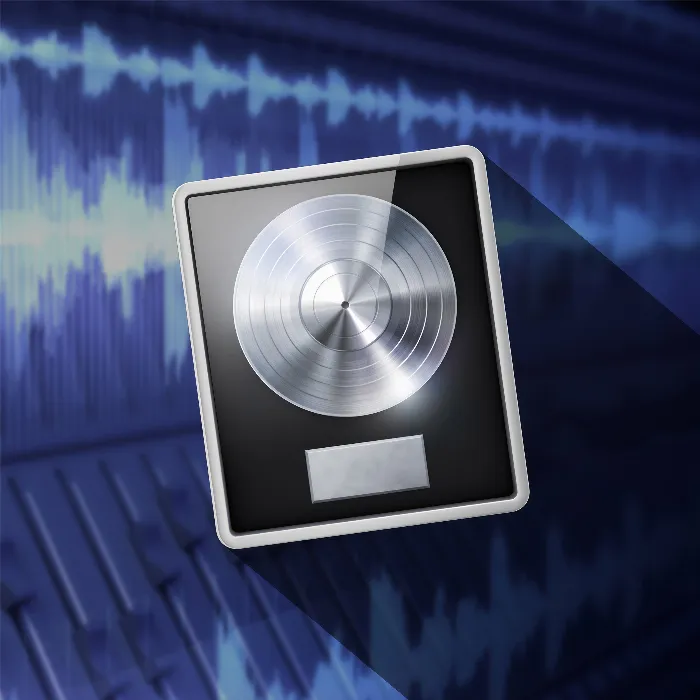You are ready to dive into the world of music production and have chosen Logic Pro X. The first step to expressing your creativity is to create a new project. In this guide, you will learn how to carry out this process effectively and simply. You will also get to know the basics of project templates that can help you work more efficiently.
Main Insights
- Creating a new project in Logic Pro X is the first step in music production.
- You can choose between a blank project and pre-made project templates.
- Project templates are useful for quickly diving into a specific genre.
Step-by-Step Guide
First, you need to open Logic Pro X. You can do this via the Dock, Launchpad, or Finder. To do this, go to "Applications" and select Logic Pro X. Once you open the program for the first time, a dialog window will appear.
In this window, you have two options: You can create a project from a template or start a blank project. For our purpose, we will choose a blank project. You will also see the option to open an existing project or use a custom template.
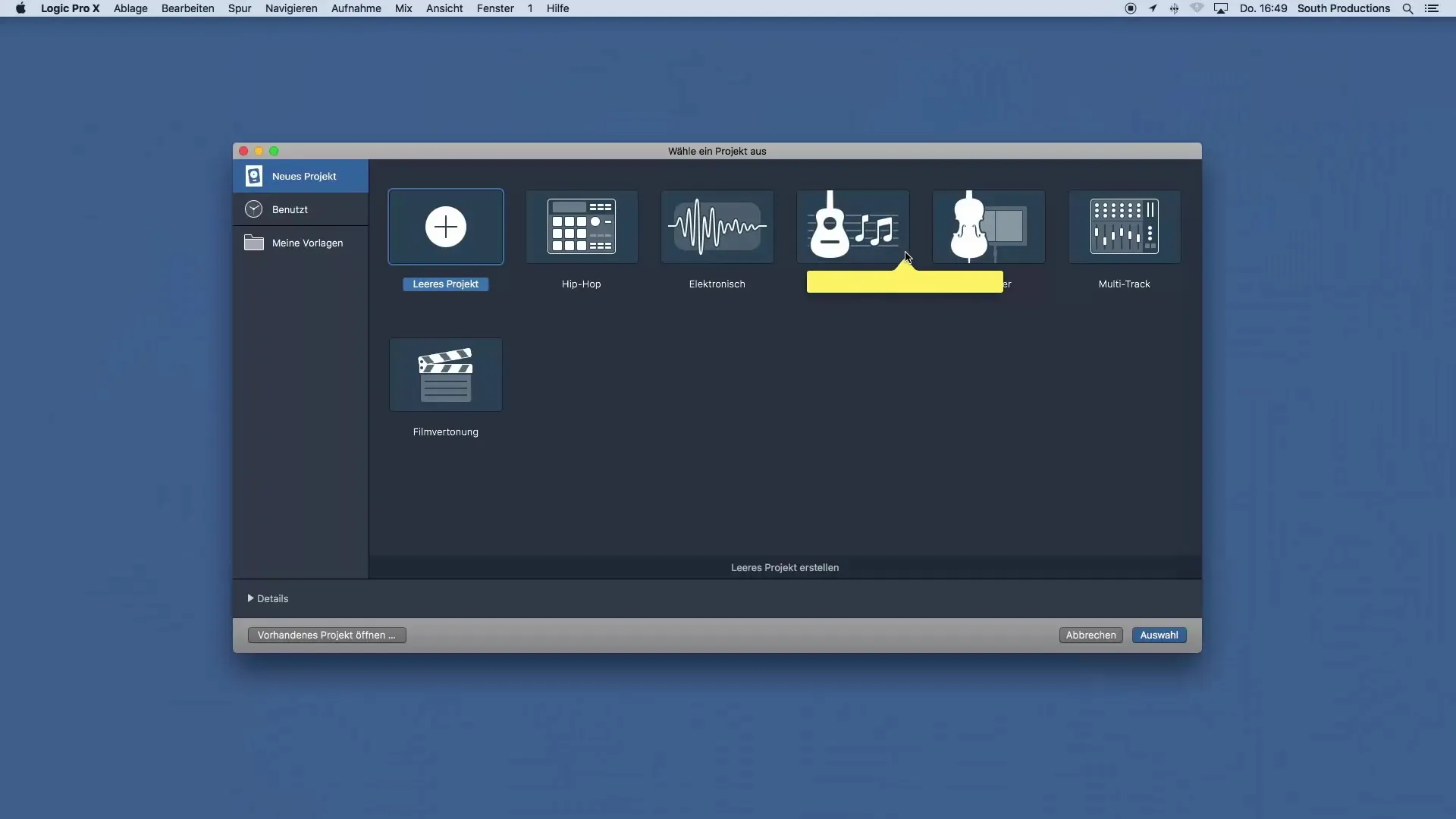
Now it's time to decide whether you want to further configure the blank project immediately or just create it as is. You can set basic information like tempo and time signature, but you can also adjust these settings later. It often makes sense to focus on the essentials first before getting into the details.
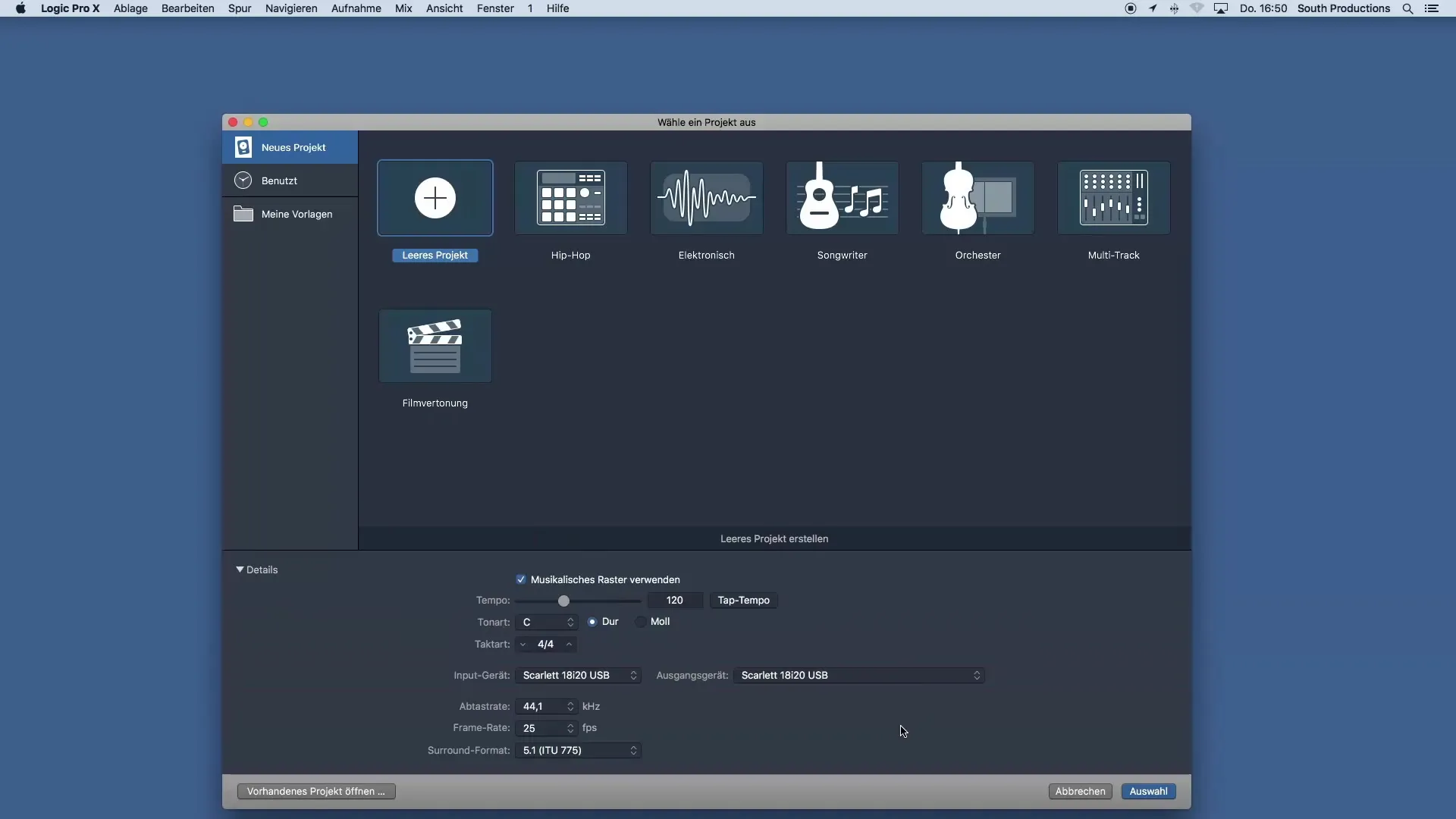
When working with a blank project, you have the advantage of more flexibility in shaping your sound. It can be particularly helpful at this early stage to focus on your creative vision and think about technical details like tempo or key later.
If you are interested in templates, it's important to know that these are collections of tracks created for specific genres. These tracks often consist of instruments, sounds, and effects that are typical for the respective genre. For example, in hip-hop, you will find mixes of drum kits and analog synthesizers that help you quickly dive into the creative process.
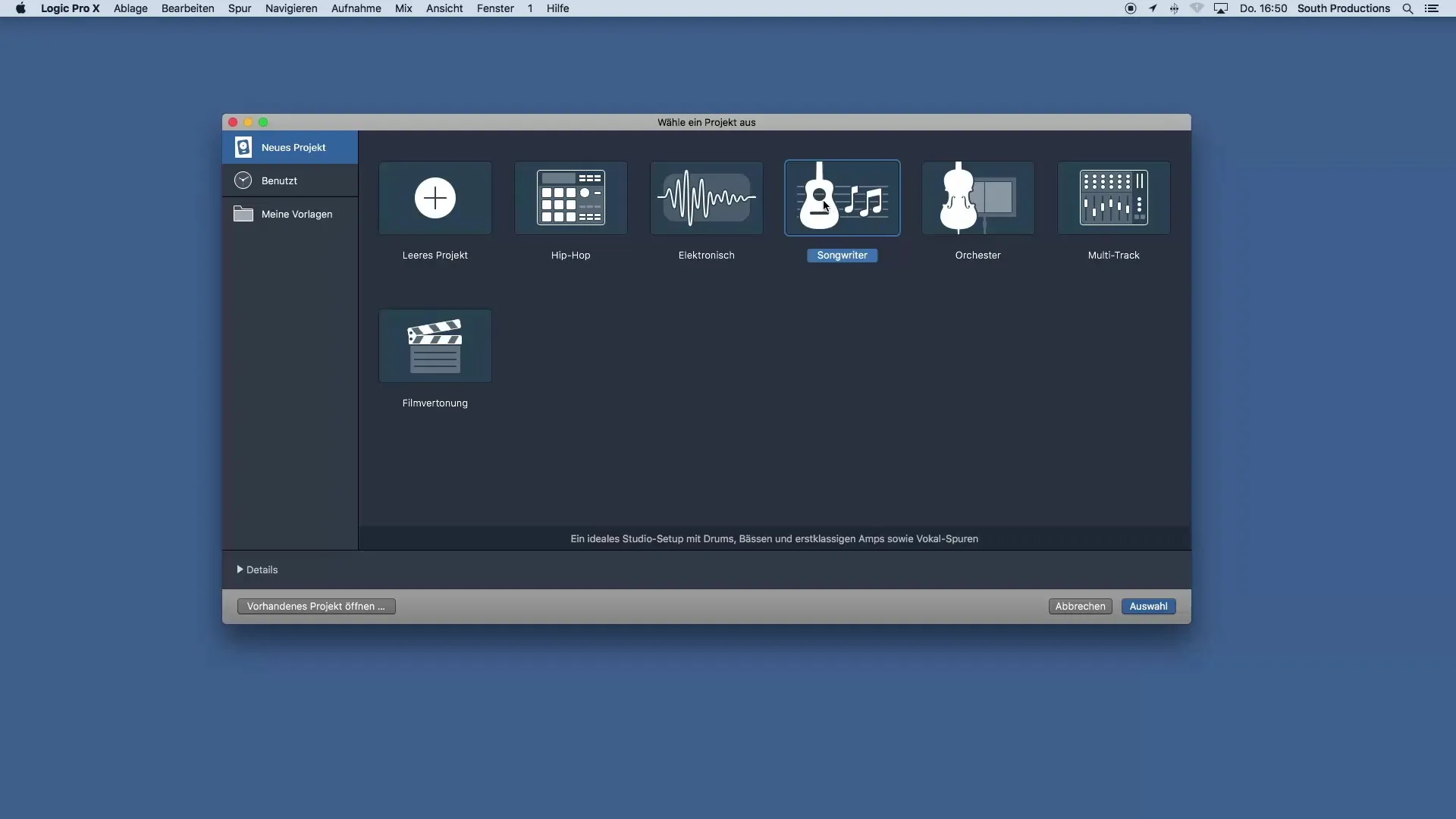
However, since we want to create a blank project for now, select “Blank Project” and click on “Choose” to complete the process.
Summary – Getting Started with Music Production: Creating a New Project in Logic Pro X
To create a new project in Logic Pro X, first select and open the software. Then decide whether you want to use a blank project or a template. With a blank project, you can work flexibly and set tempo and time signature as needed. Project templates are ideal for specific genres and speed up the creative process.
Frequently Asked Questions
How do I open Logic Pro X?You can open Logic Pro X through the Dock, Launchpad, or Finder.
What is the difference between a blank project and a template?A blank project offers more creative freedom, while templates contain pre-arranged tracks and instruments for specific genres.
Can I change tempo and time signature later?Yes, you can adjust tempo and time signature anytime after creating the project.
What are project templates?Project templates are collections of tracks, instruments, and effects designed specifically for certain music genres.