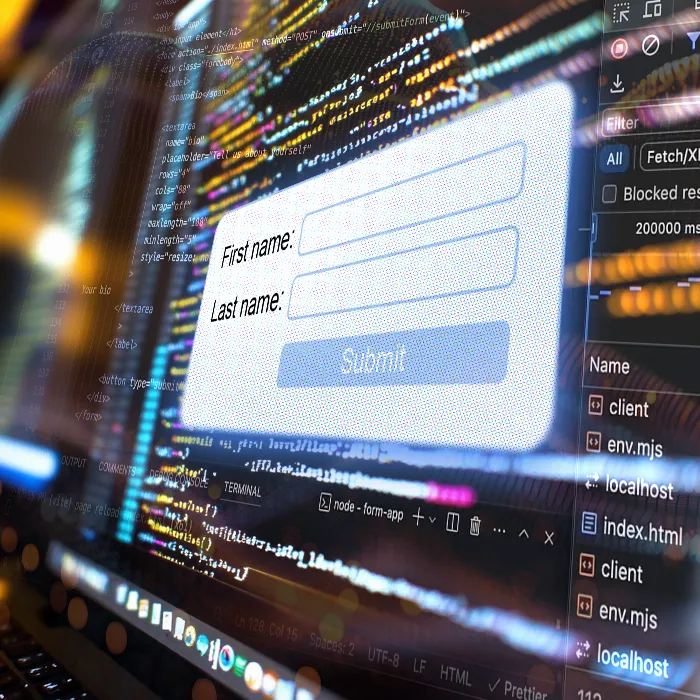In this guide, you will learn how to design web forms. We will focus on making forms visually appealing and using different input fields to enhance the user experience. I will discuss specific techniques and methods that you should consider when creating your forms.
Key Insights
- Designing forms with CSS can enhance user-friendliness.
- Using labels improves the interactivity of input fields.
- There are many different input types that can be used to simplify input.
Step-by-Step Guide
1. Form Basics
First, look at the basics of your form. Make sure to specify the right attributes for the form as well as the submission method. The browser automatically handles data transmission when you press the Submit button, for example. Make sure that the URL to which the data is sent is written in the action attribute of the