Introduction Welcome to the fascinating world of Photoshop, where you can bring your creative ideas to life. In this tutorial, you will learn step by step how to create an impressive composing of the black widow – a spider species known for its beauty and deadly reputation. I am Marco Kolditz, and today I will show you how to achieve the desired effect using Photoshop.
Main Insights
- You will learn how to work with an image of a female model.
- You will learn how to adjust the background and optimize the image composition.
- You will receive tips on applying effects and color correction.
Step 1: Image Selection and Preparation
First, you have the opportunity to select a suitable photo of a female model. Ideally, the model should be dressed in black to enhance the dramatic effect of the black widow. Make sure to choose a high-resolution image so that the details are clearly defined.
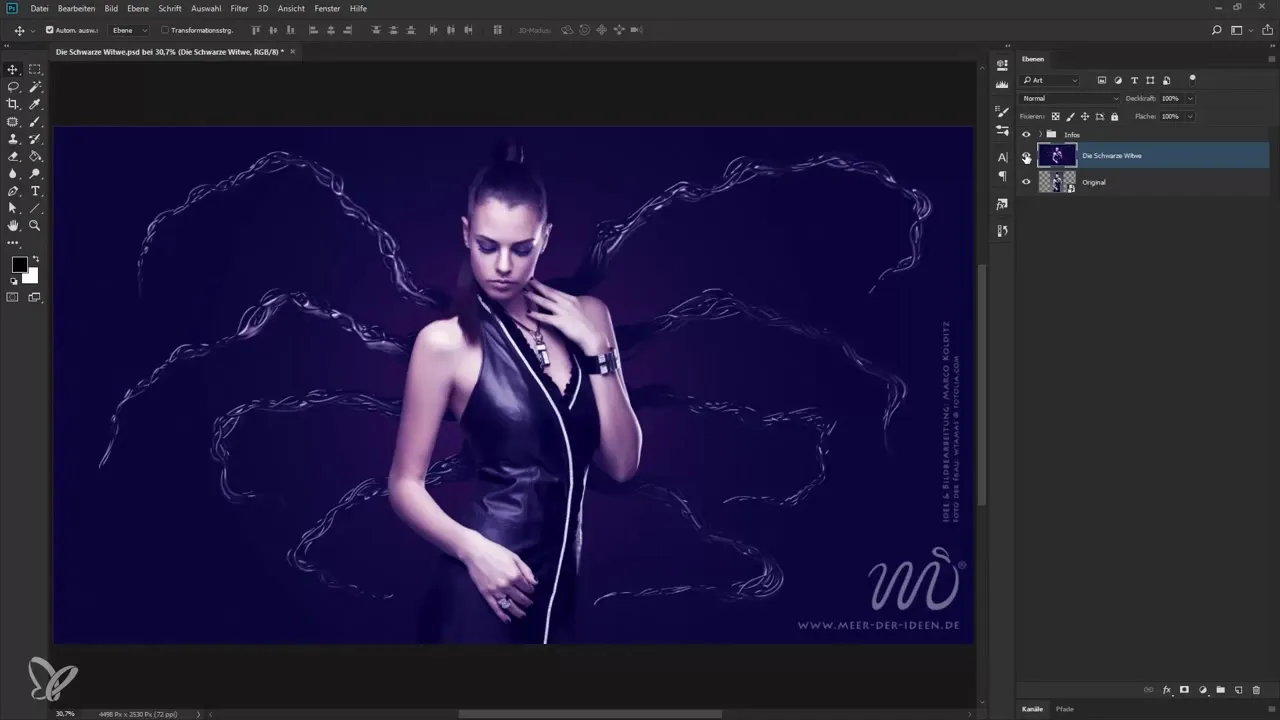
Step 2: Remove Background
Use the selection tool in Photoshop to remove the background of the chosen image. It is important to work carefully to keep the contours of the model clean. If necessary, you can smooth the edge to ensure a seamless transition.
Step 3: Design Background
After removing the background, design a mystical and dark backdrop that fits the atmosphere of the black widow. You can use various textures and colors to create an exciting background that supports and highlights the main subject.
Step 4: Add Effects
Now it's time to add some visual effects to bring the image to life. Experiment with light and shadow effects to create depth. The layer modes in Photoshop are suitable for varying the lighting moods.
Step 5: Perform Color Corrections
To achieve a harmonious overall image, make color corrections. Use adjustment layers to optimize contrast and saturation. This will enhance the image and create a unified look.
Step 6: Final Adjustments
Check your composing for small details and make any final adjustments if necessary. Ensure that the balance between the model and the background is harmonious. Experiment with different filters or effects to give the image the finishing touch.
Summary – Guide to Creating a Artwork in Photoshop: The Black Widow In this guide, you have learned how to create an impressive composing of the black widow in Photoshop. You now know the steps necessary to perfectly showcase the model and combine it with a suitable background. Use the tips and techniques to successfully implement your creative projects.
Frequently Asked Questions
What do I need for this tutorial?A high-resolution image of a female model in black, Photoshop, and creative ideas.
Can I use a different model?Yes, you can use any model that fits your concept.
How can I change the background in Photoshop?Learn to use the selection tool and remove the old background before adding a new one.
Does this tutorial require advanced knowledge of Photoshop?Having some basic knowledge of Photoshop is helpful; however, the steps are easy to follow.

