An engaging presentation requires not only a good idea but also a clear and logical structure. The goal is to captivate the audience and convey the core message impressively. In this tutorial, I will show you how to create an effective skeleton of your presentation using the Outline View in PowerPoint, which helps you organize your thoughts clearly.
Key Insights
- The Outline View in PowerPoint allows for quick and effective structuring of content.
- A clear division into introduction, main part, and conclusion provides logic and comprehensibility.
- The first impression is crucial: A captivating opening and a concise conclusion keep the audience engaged.
Step-by-Step Guide
Step 1: Gather content and capture it on slides
Before you start working with the Outline View, you should have gathered and reviewed your information. This means you have thought about which topics you want to cover. You begin by labeling each slide with a topic. The topics could be, for example: Topic 1, Topic 2, Subtopic 1, and so on. This gives you an initial overview of your content.

Step 2: Switch to Outline View
Now go to the "Outline View" in PowerPoint. This feature shows you a structured overview of your slides. Here, you can quickly see if the topics are logically arranged and if the flow of your presentation makes sense. This overview helps you plan climactic turning points and create transitions.
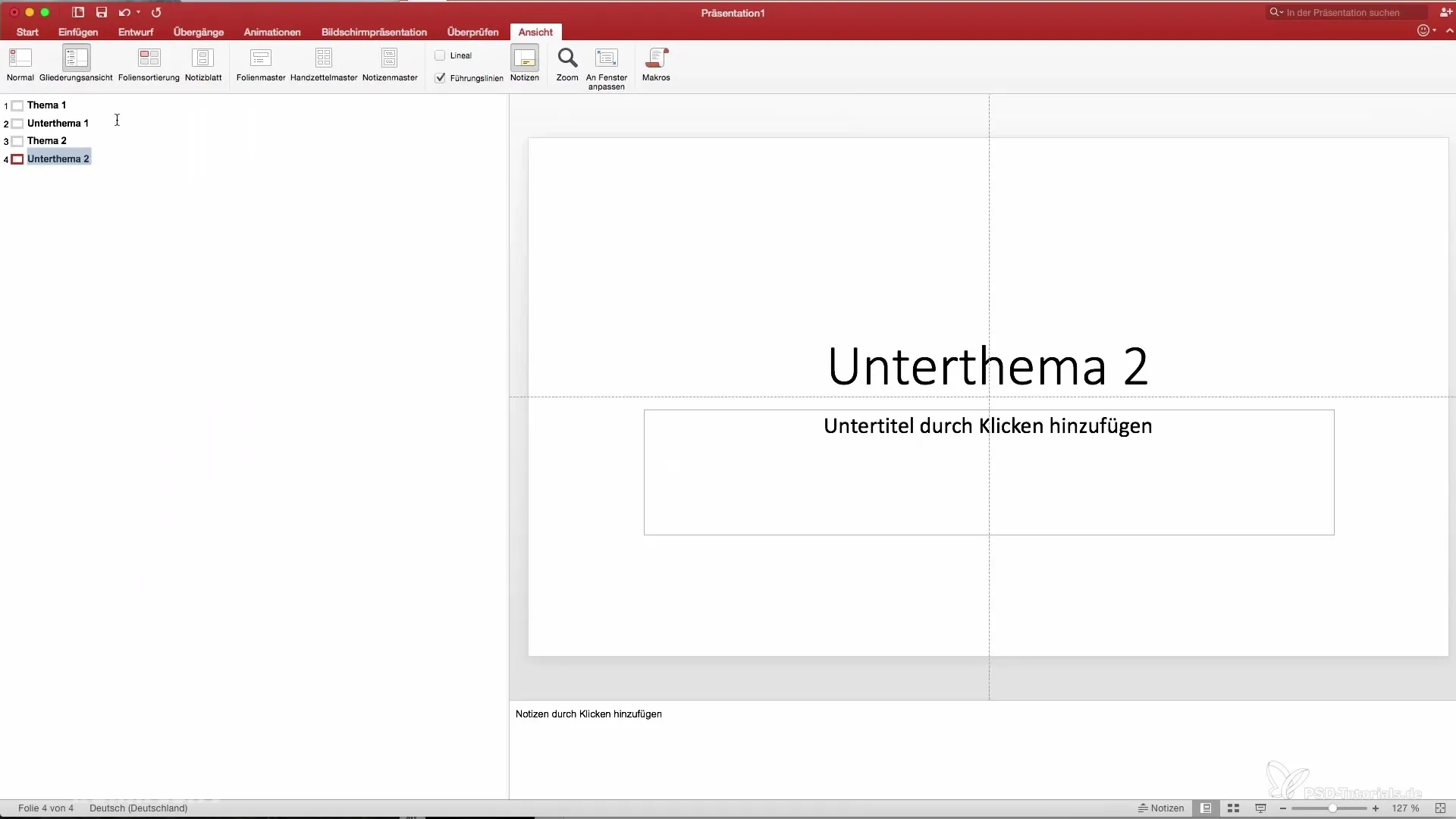
Step 3: Divide into introduction, main part, and conclusion
A proven structure for presentations is the division into introduction, main part, and conclusion. This clear structure promotes understanding and the flow of your presentation. Make sure that the main part provides sufficient information while the introduction and conclusion provide the framework. It is important that the main part contains significantly more information than the other sections.

Step 4: Create the introduction
In the introduction, you should introduce yourself and make clear why you are qualified to speak on the topic. At the same time, it is important to communicate the audience's expectations. Provide a brief overview of the timeline and mention any breaks if necessary. The beginning is crucial to spark the interest of your audience and prepare them for the topic.
Step 5: Structure the main part
In the main part of your presentation, you decide which arguments you want to present. You can present facts or appeal to emotions. Ensure that each main point is supplemented with relevant subpoints. This clear structure helps the audience to keep an overview and absorb the information more easily.
Step 6: Ensure audience concentration
To ensure that the attention of the audience remains high during the presentation, it makes sense to set a “Wakeup Point” after about 20 minutes. You can achieve this by directly addressing the audience, using accentuated speech patterns, or introducing visual stimuli, such as color differences. This way, you maintain your audience's concentration and encourage engagement.
Step 7: Conclude the presentation
In the conclusion of your presentation, it is important to repeat your core message. This is the moment when the audience should anchor the central message in their memory once again. Make sure to give a motivational appeal and encourage the audience to think about the discussion. Avoid concluding the last slide with a banal “Thank you for your attention.” Instead, you should present something substantial that sticks with the audience.
Step 8: Stay calm when leaving the stage
After the presentation, it is important to appear calm and composed. Count internally to three before leaving the stage. A friendly farewell gives the audience the feeling that you value their time and ensures that you leave a positive impression as well.
Summary – Structured Guide for Using the Outline View for Compelling Presentations
The Outline View in PowerPoint is a valuable tool for clearly and logically structuring the content of your presentation. Ensure a clear division into introduction, main part, and conclusion to optimally engage the audience and guide them through your arguments.
Frequently Asked Questions
How do I use the Outline View in PowerPoint?The Outline View provides you with an overview of your slides and helps you get an overview of the structure of your presentation.
What structure is ideal for a presentation?A clear division into introduction, main part, and conclusion is recommended.
What is a “Wakeup Point”?A Wakeup Point helps maintain the audience's concentration by using direct address or visual stimuli, for example.
Why is the conclusion so important?In the conclusion, you should repeat your core message and make an appeal to the audience so that the central message stays in their memory.
How do I leave the stage after a presentation?Stay calm, count internally to three, and leave the stage in a friendly and confident manner.


