Are you facing the challenge of designing your presentation impressively? The right slides can significantly support your message and help to ensure that your audience is enthusiastic. However, it is crucial that you use the slides as tools and not as the centerpiece of your presentation. In the following guide, you will receive valuable tips and techniques on how to present your content in an engaging and effective way.
Key Insights
- Slides should support you, not replace you.
- Keep your slides simple and clear.
- Pay attention to the 3-second rule for information intake.
- Avoid cluttered slides to secure your audience's attention.
- Start with a simple white slide and gradually develop your design.
Step-by-Step Guide
Step 1: Define Your Core Message
Before you start designing your slides, it is important that you are clear about your core message. Ask yourself what you actually want to communicate to your audience. What are the central contents and what concerns does your audience have? A clear definition of these aspects will help you determine the focus of your presentation.
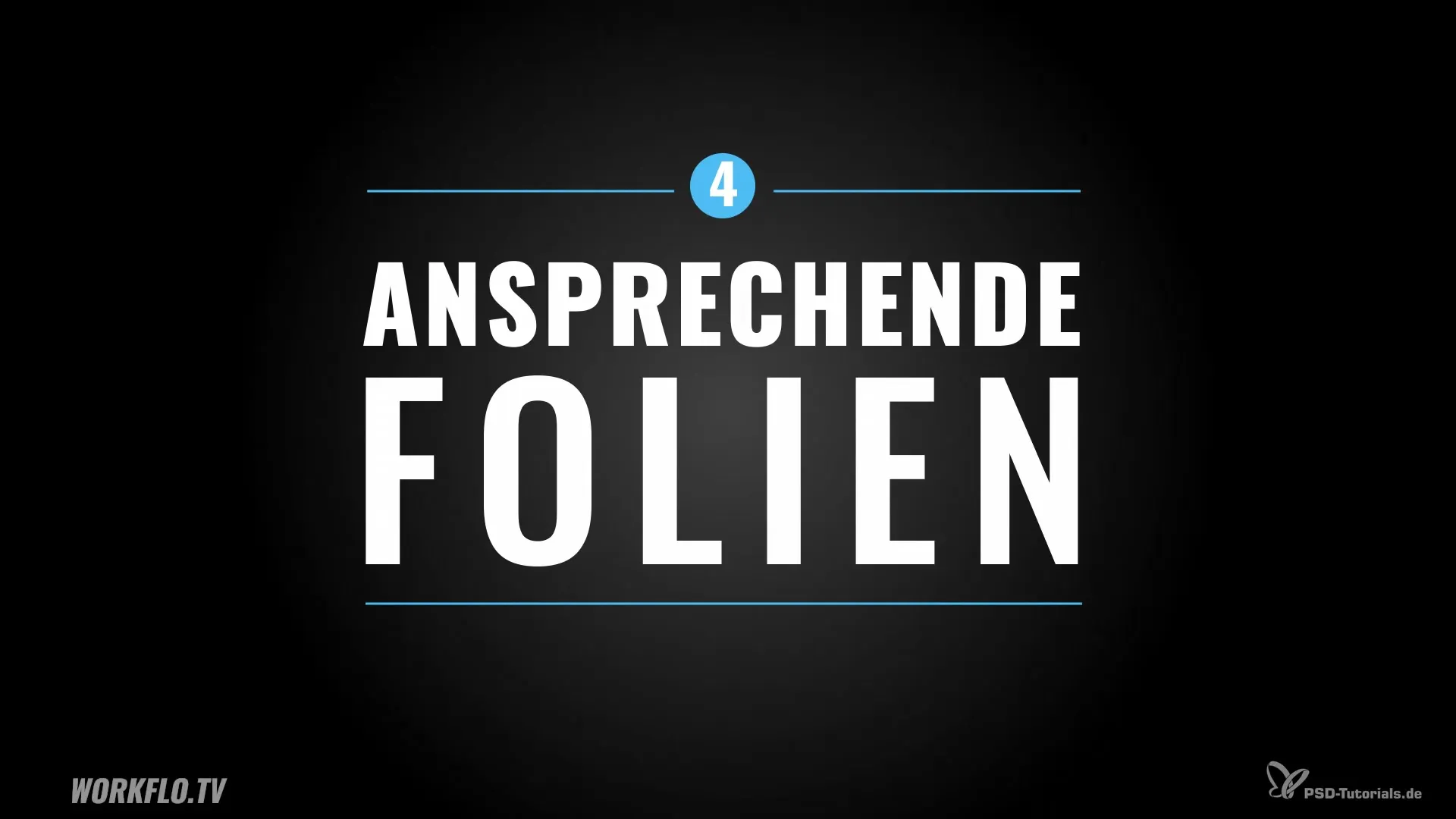
Step 2: Structure Your Content
After defining your core message, it's time to gather and structure your content. Consider which information is important and in what order it should be presented. Ensure that the structure is logical and comprehensible so that your audience can easily follow the flow of ideas.
Step 3: Design the Slides
Now it is time to think about the design of your slides. The slides should merely be a tool that supports you. Avoid reading texts verbatim. Your goal is to convey your message to the audience. Use images and short texts that underline your statements rather than replace them.
Step 4: Apply the 3-Second Rule
An important point when designing your slides is the 3-second rule. This rule states that your slides should not be cluttered. Within three seconds, the viewer should grasp the slide and understand what it is about. Make sure you use no more than 75 words per slide to keep the presentation clear.

Step 5: Avoid Cluttered Slides
Many presentations suffer because they contain too much information. Consider whether a slide is really necessary or if the content could be better presented in a handout. Cluttered slides lead to the audience losing track and being unable to focus on you. Therefore, keep your slides as linguistically and visually simple as possible.
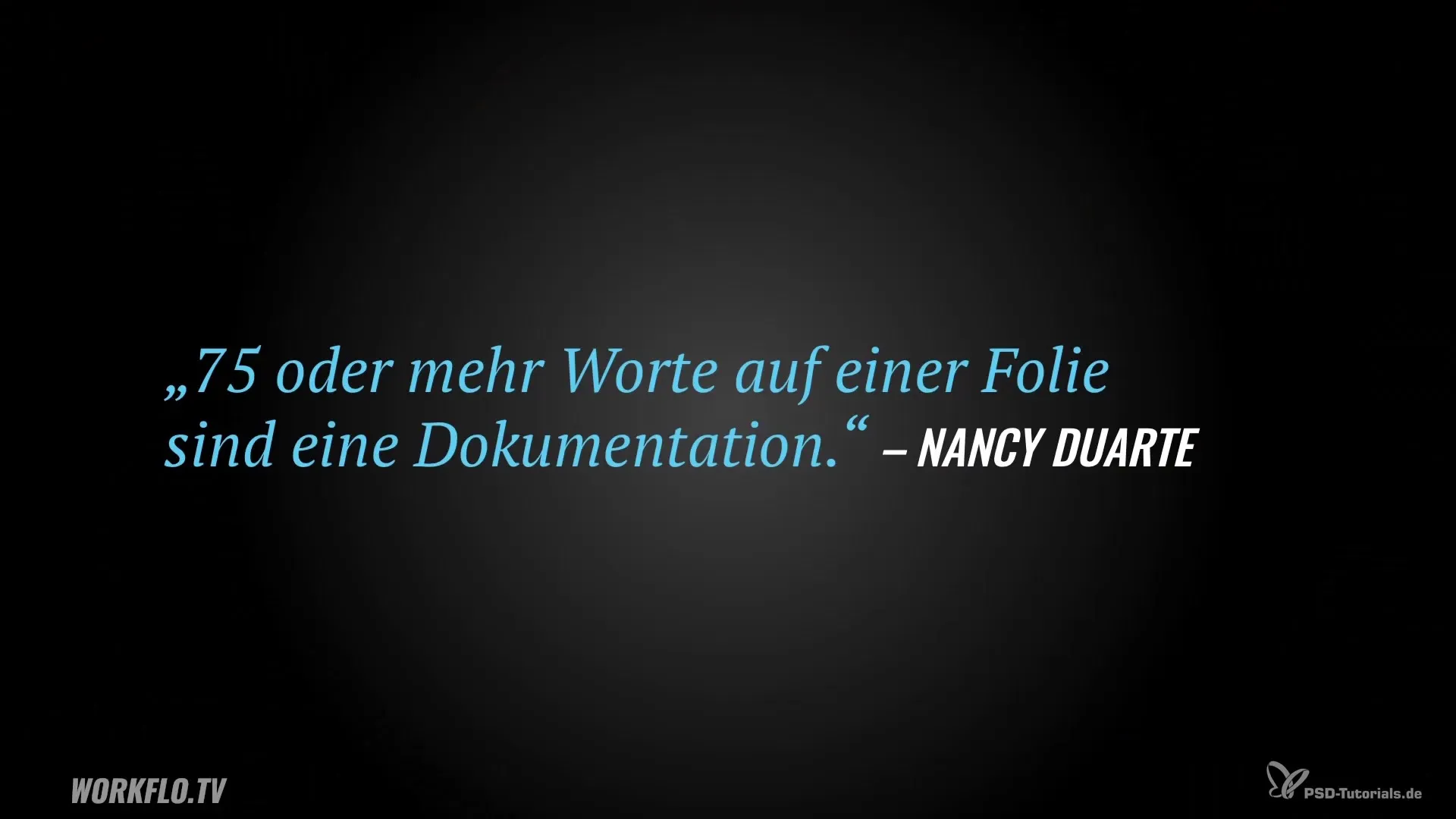
Step 6: Start with a Simple Slide
An effective start to your presentation can be a blank slide. Begin simply with a blank surface and then develop your design step by step. Avoid using standardized templates that are often overloaded and distract from the content. Less is often more, and this approach gives you the opportunity to be more creative and individualized.
Summary – Presenting Convinced: Tips for Engaging Slides
“Presenting convincingly” requires more than just engaging slides. You need to be clear about your core message, structure your content well, and consciously choose the design to captivate and excite your audience. The right slides that support and do not distract your audience are the key to a successful presentation.
Frequently Asked Questions
What are the key points for designing my slides?You should clearly define your core message, structure the content, adhere to the 3-second rule, and avoid cluttered slides.
How many words should be on a slide?Ideally, you should use no more than 75 words per slide.
Why are simple slides important?Simple slides are necessary to keep your audience's attention and to enable you to convey the message clearly rather than overwhelming the listeners with information.
How can I make my slides even more effective?Use visual aids and diagrams that support the main points, and start with a simple white slide to develop your design.


