The right color scheme is crucial for the success of a presentation. Colors influence not only the visual aesthetics but also the emotional perception of your audience. It's important to use harmonious color palettes to create an engaging and professional presentation. This guide will help you choose effective color combinations and successfully integrate them into your presentations.
Key Insights
- A harmonious color palette attracts the audience's interest.
- Tools like Adobe Color CC make it easy to create color palettes.
- The use of color pickers simplifies capturing color values from existing graphics.
Step-by-Step Guide to Choosing Colors
Step 1: Using Adobe Color CC
The first step in creating an appealing color palette begins with using Adobe Color CC. This tool allows you to develop harmonious color palettes, whether through monochromatic color selections or by mixing different shades. You can visit the tool and select the desired colors based on your presentation theme.

Once you've created a satisfactory color palette, you have the option to save it. Simply click on "Save" and add it to your own color library. This way, you'll always have access to your preferred color combinations.
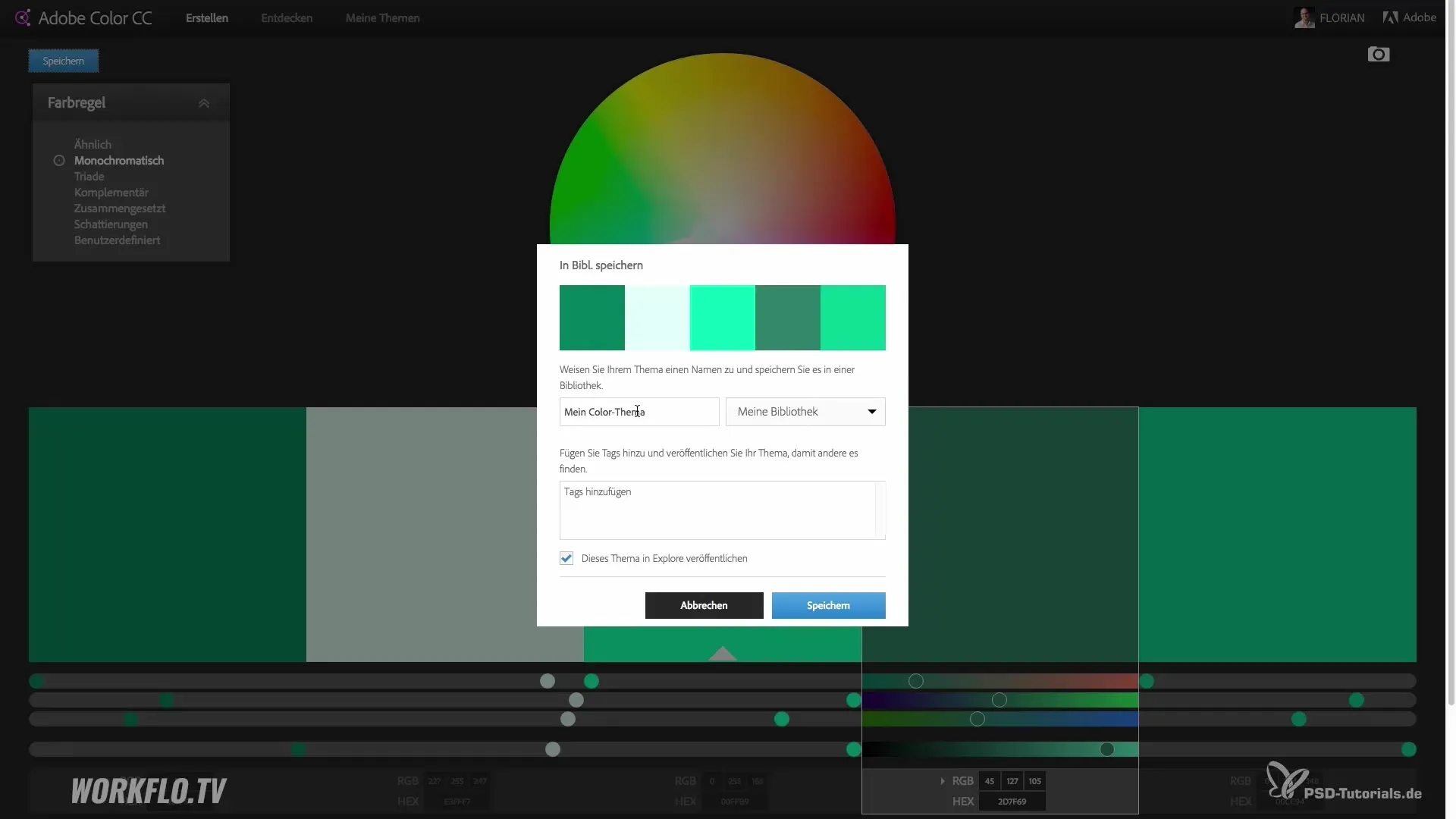
Step 2: Inspiration through the Discover Feature
If you're unsure which colors work well together, you can use the "Discover" feature of Adobe Color CC. It offers a variety of color palettes that are coordinated and can serve as inspiration. This feature is especially helpful for gathering ideas for new color combinations that fit your presentation style.
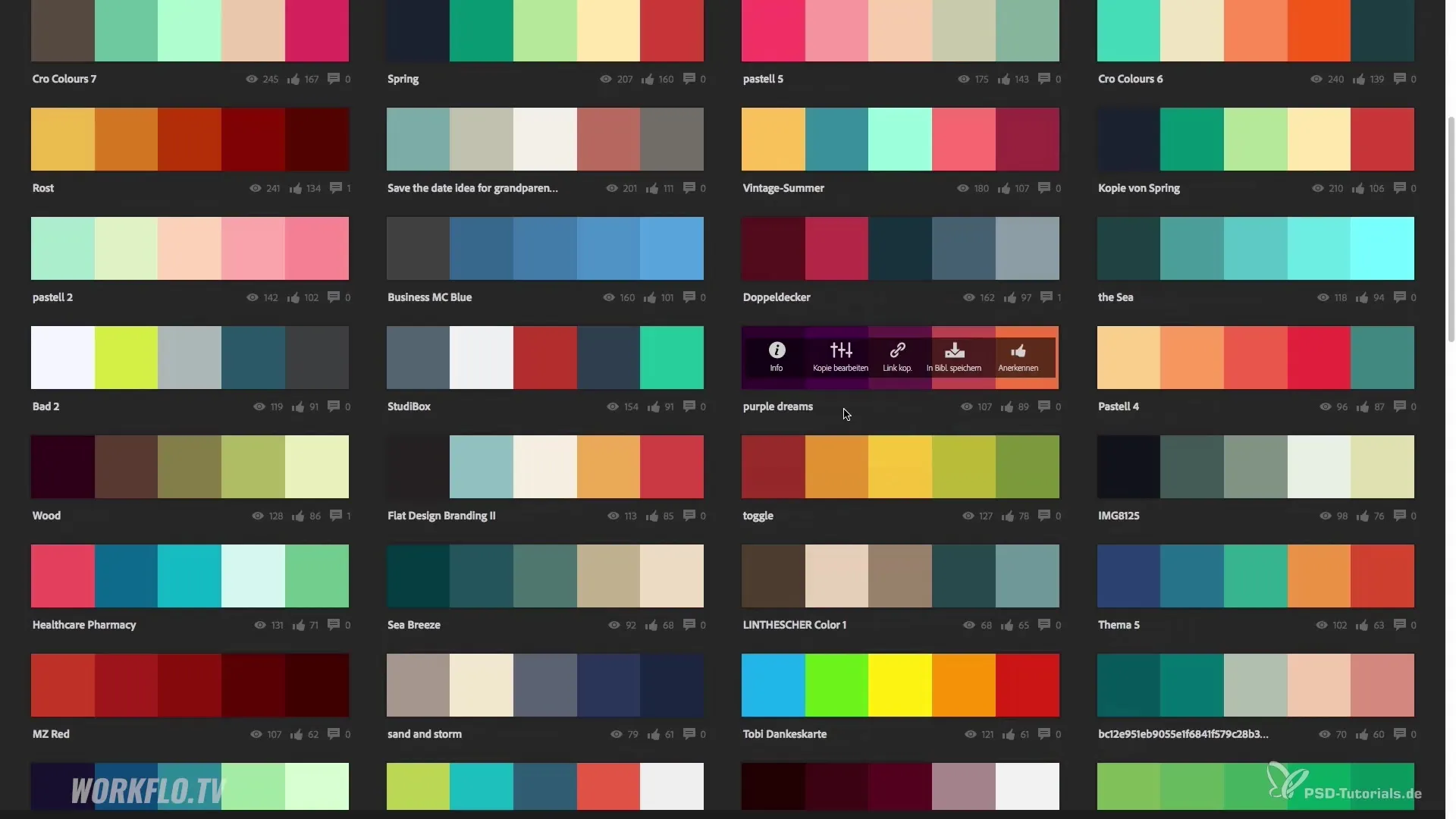
Step 3: Copying Hex Values
A useful feature of Adobe Color CC is that you can directly copy the hex values of the selected colors. These values are important for integrating colors into programs like PowerPoint or similar presentation tools. Copying the color values is easy and quick, allowing you to continue working on your presentation immediately.
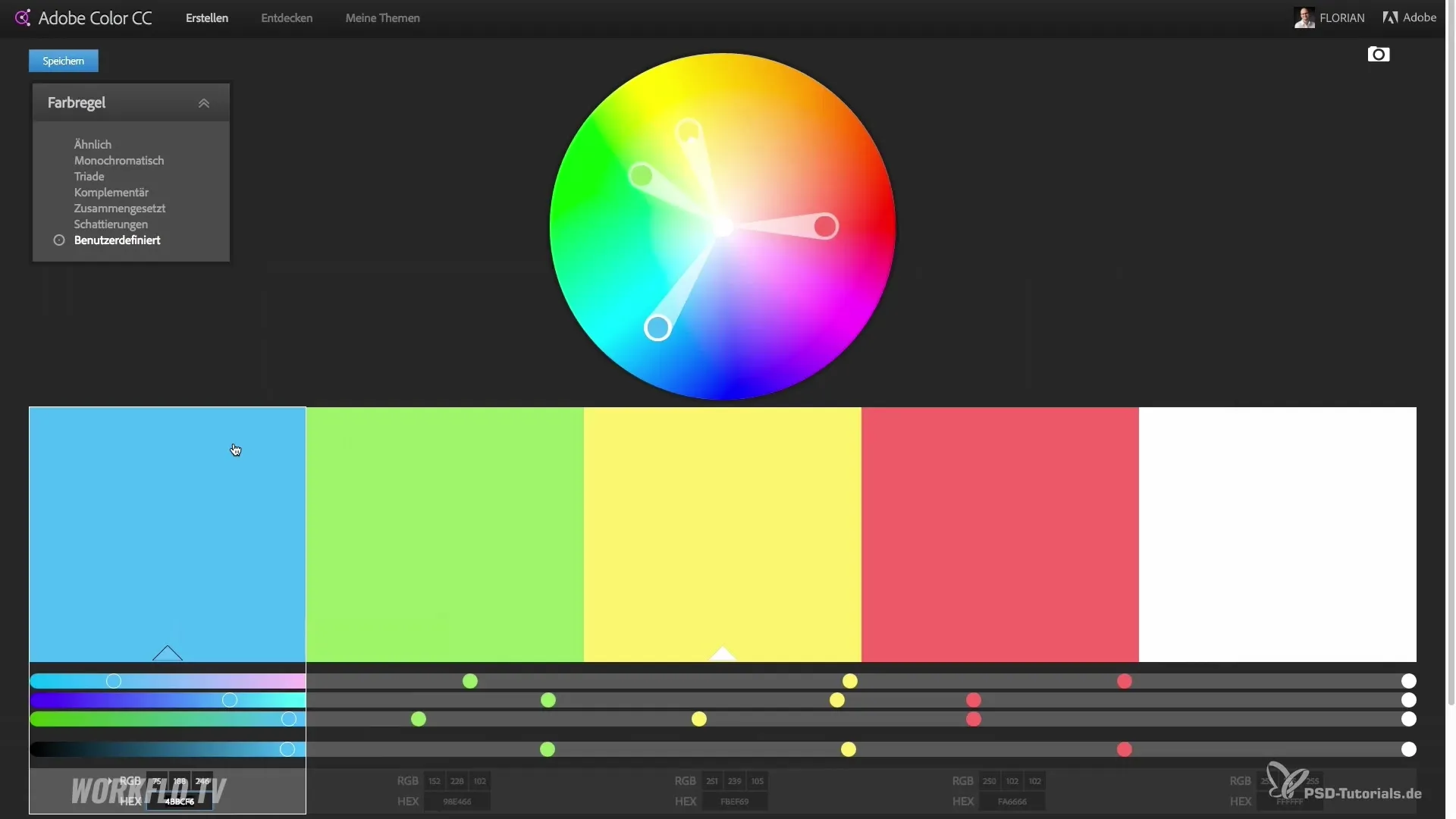
Step 4: Extracting Color Values from Existing Graphics
Sometimes it’s necessary to use color values from existing graphics or websites. Here, color picker tools come into play. These small programs allow you to use a pipette to determine the desired color values directly from the graphic. A well-known tool is ColorSnapper, which is available for Mac users and offers easy handling.
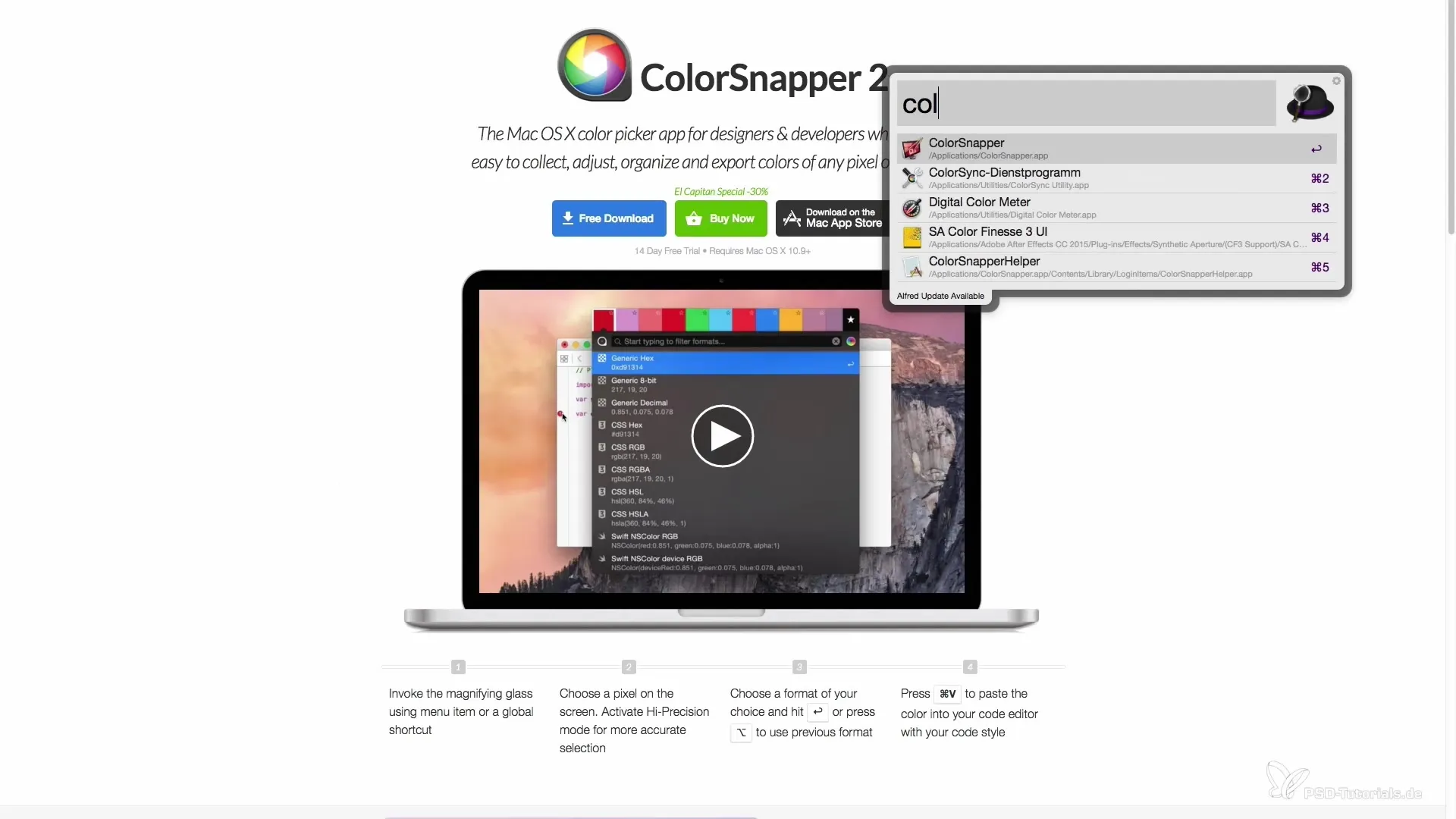
Step 5: Using ColorCop for PC Users
For PC users, there is the tool ColorCop. It works similarly to ColorSnapper and allows for easy color capturing through the pipette function. ColorCop can be downloaded for free and provides the option to copy color values directly to the clipboard, allowing you to continue working immediately. These tools save you time and help you accurately integrate the desired color values.
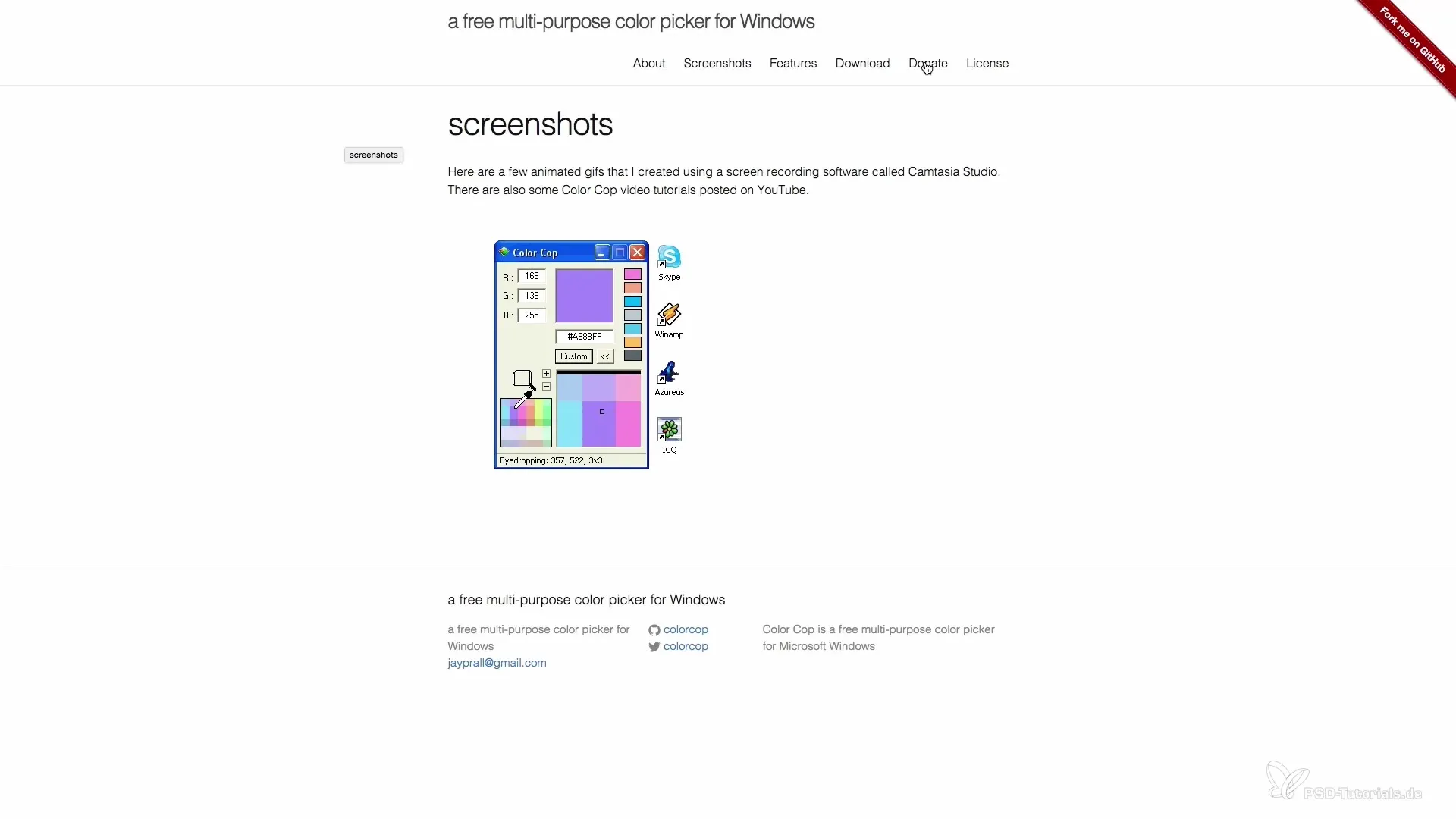
Summary – Find Harmonious Color Combinations for Your Presentations
Colors are a powerful tool in presentation. With the right color palette, you can captivate your audience and convey your idea more effectively. Use tools like Adobe Color CC and color pickers to find harmonious color combinations and efficiently employ them in your presentations. This way, you create visual symphony and memorable impressions.
Frequently Asked Questions
How do I create a harmonious color palette?You can create a color palette using tools like Adobe Color CC, which help you select harmonious combinations.
Can I copy color values from existing graphics?Yes, with tools like ColorSnapper or ColorCop, you can capture color values from graphics or websites.
Where can I find inspiration for color palettes?The Discover feature of Adobe Color CC offers numerous color palettes that you can use as a source of inspiration.


