Do you know the feeling of pouring a lot of time and effort into your Instagram posts, but being uncertain whether they really achieve the desired effect? It's time to change that. Instagram Insights can provide you with valuable data that helps you analyze the performance of your content and understand which posts really resonate with your followers. With the right information, you can strategically develop your account and increase your engagement rate.
Key Insights
- The number of followers alone is not an indicator of success. The engagement rate is crucial.
- Engagement rate is calculated from likes and comments in relation to your followers.
- Business accounts provide extensive insights that allow for deeper analyses of your content.
- Additional metrics such as reach and impressions play a significant role in evaluating your posts.
- The viewer numbers and interactions in your story are also crucial for your overview.
Step-by-Step Guide
1. Set up Instagram Business Profile
To take full advantage of Instagram Insights, your profile must be set up as a business account. This gives you access to analysis-efficient features.

Once you have successfully converted your profile into a business profile, you can start conducting your first analyses.
2. Calculate Engagement Rate
The engagement rate is one of the most important metrics for the success of your posts. You can calculate it by taking the total of likes and comments and dividing it by the total number of your followers.
For example: If your post has 200 likes and 50 comments, and you have 1,000 followers, the calculation is: (200+50)/1000 = 0.25 or 25%. A good engagement rate is between 4% and 7%.
3. Analyze Reach and Impressions
Reach describes how many individual accounts have seen your post, while impressions count the total number of views. This data is crucial for understanding how far your content is truly spreading.
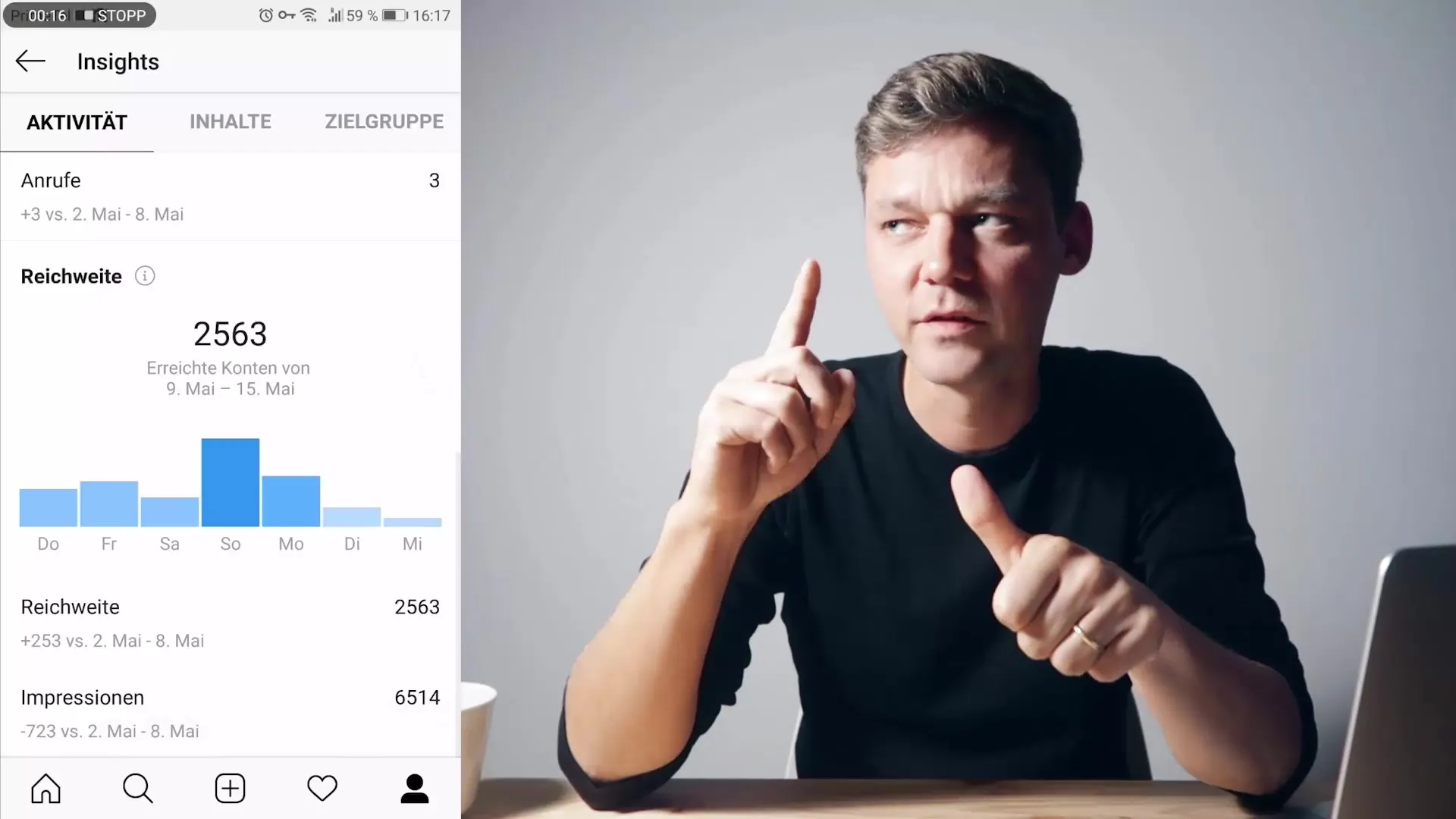
In Instagram Insights, you can quickly read and analyze these values. This way, you can see if your hashtags or posts are really achieving the desired reach.
4. Check Insights for Individual Posts
For a deeper analysis, it makes sense to look at the insights of your individual posts. Here you can see how many likes, comments, and profile visits your post has generated.
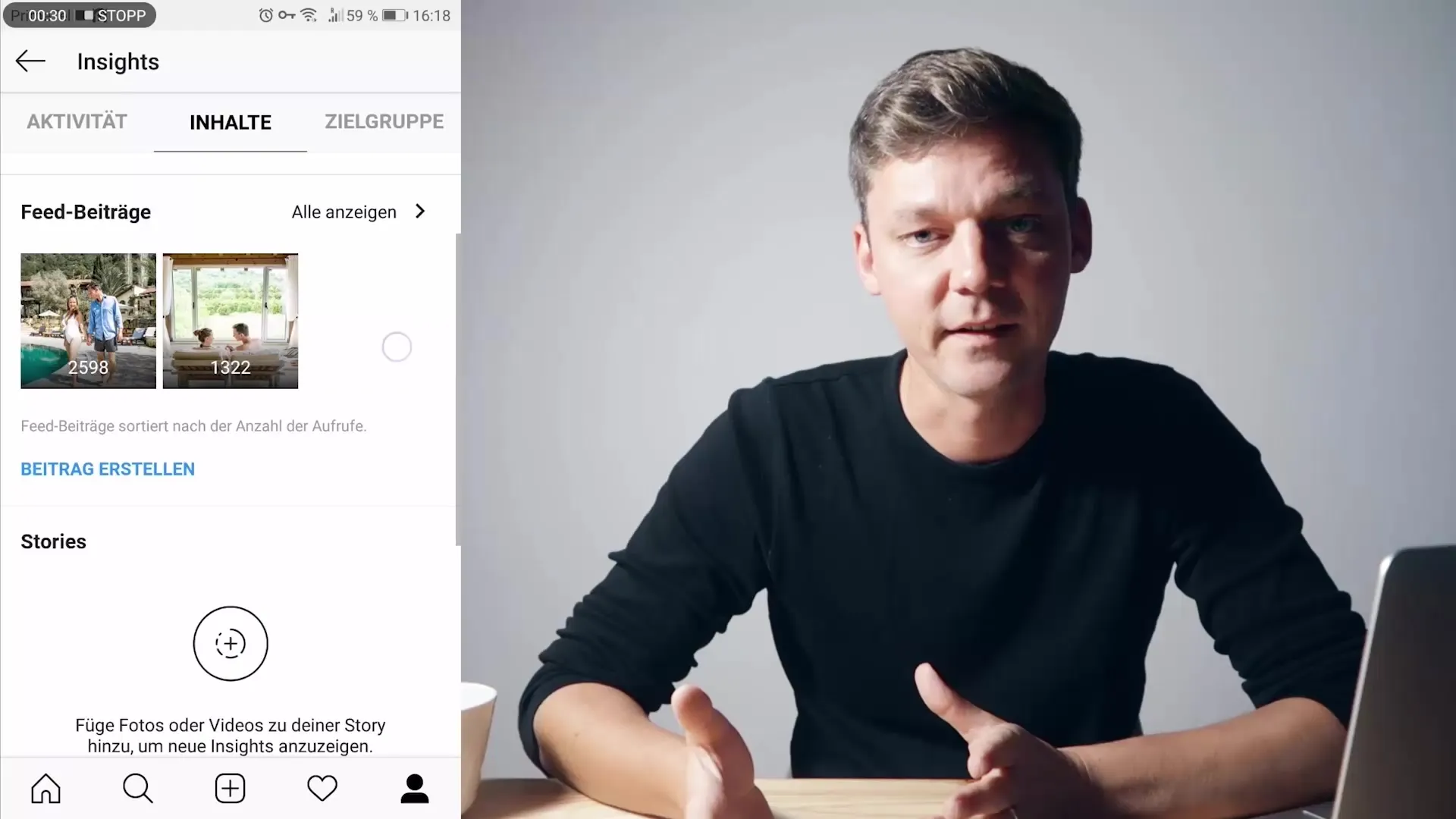
Additionally, you can check where the viewers came from – for example, through hashtags or stories.
5. Check Story Insights and Their Interactions
Analyzing your stories is also important. Here you can see how many people have viewed your stories and how often they went back or clicked forward.
These interactions give you insight into how well your stories are received and whether you are engaging your followers.
6. Utilize Audience Statistics
Instagram Insights also gives you the opportunity to better understand your audience. You can find out where your followers live, how old they are, and what gender they identify with.
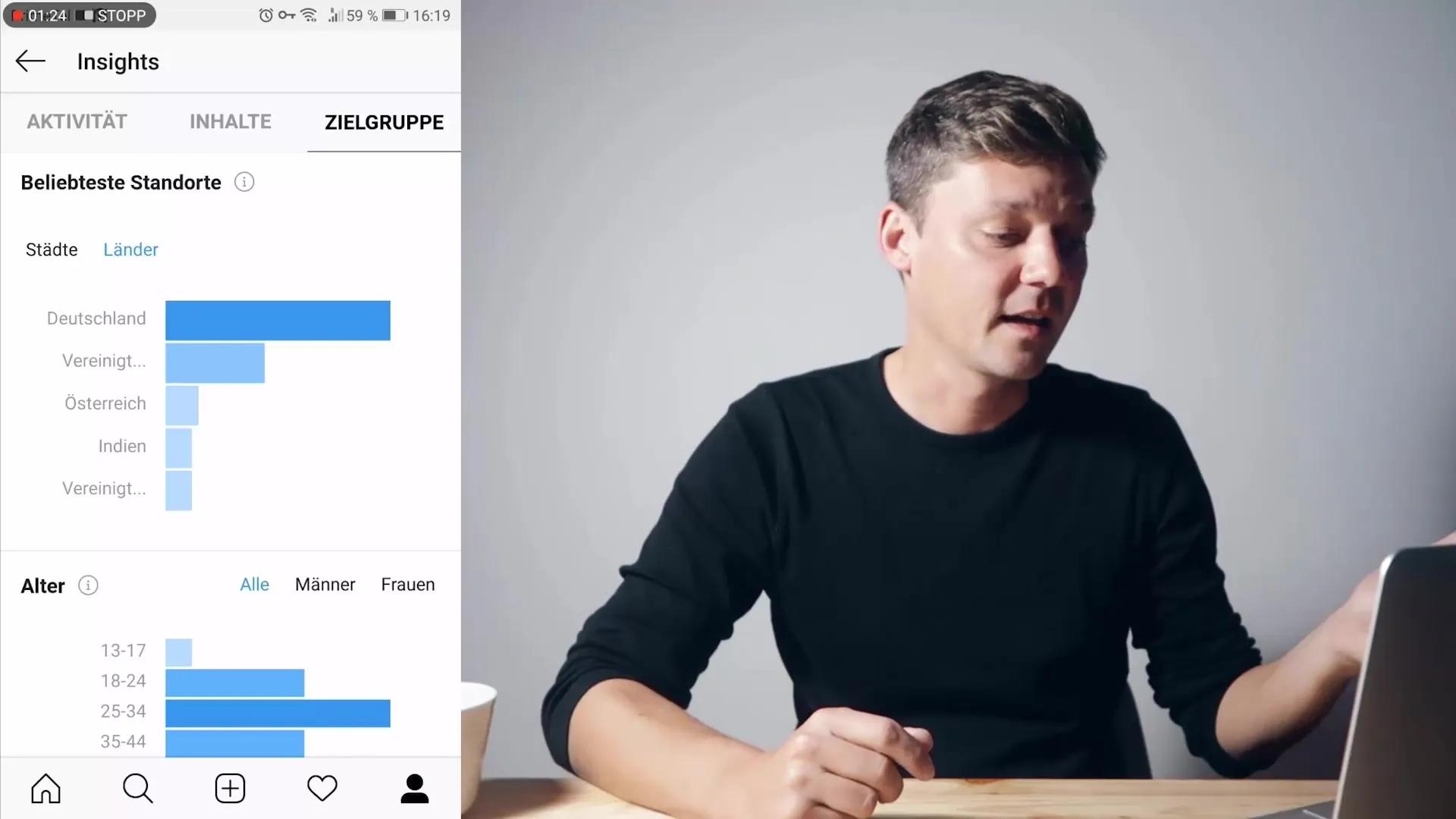
This data helps you create more targeted content that resonates with your audience.
7. Use Tools for Support
There are also various tools that can help you analyze and improve your insights. Planoli is a great example as it allows you to centralize the data and maintain a better overview.

By evaluating this information, you can make strategic decisions for your content plan.
Summary – Using Instagram Insights Efficiently
This guide provides you with valuable insights into using Instagram Insights. You have learned how important it is to understand the engagement rate and how analyzing reach, impressions, and audience statistics can significantly improve your content. Integrate these elements into your daily Instagram strategy, and you will soon see results.
Frequently Asked Questions
How do I calculate the engagement rate?The engagement rate is calculated by taking likes plus comments and dividing by the number of your followers.
What are impressions on Instagram?Impressions are the total number of views your post has received, regardless of how many individual accounts have seen it.
How do I identify my audience on Instagram?Under the insights, you can find information about the age, gender, and location of your followers.
What do I do if my engagement rate is low?Review your content and analyze which types of posts attract more interactions.
Can I use Instagram Insights without a business profile?No, to access insights, your Instagram profile must be set up as a business profile.


