How can you effectively share your documents created in OneNote with others? OneNote offers numerous ways to ensure that your information reaches exactly where it is needed. Whether you are working in a team or simply want to share a few notes with friends, this guide provides you with step-by-step everything you need to make the most of OneNote.
Key Insights
- Documents can be shared via OneDrive or SharePoint.
- You can create sharing links and add personalized messages.
- Notes can also be shared for meetings, including meeting details.
- Export options allow you to send notes as PDFs or Word documents.
Step-by-Step Guide to Sharing Documents in OneNote
To work effectively with OneNote, it is important to utilize the sharing features correctly. Here are the steps you can follow:
First, you need to make sure that the notebook you want to share is stored centrally. This can either be on Microsoft OneDrive or in a SharePoint. To access this function, go to the File tab in OneNote.
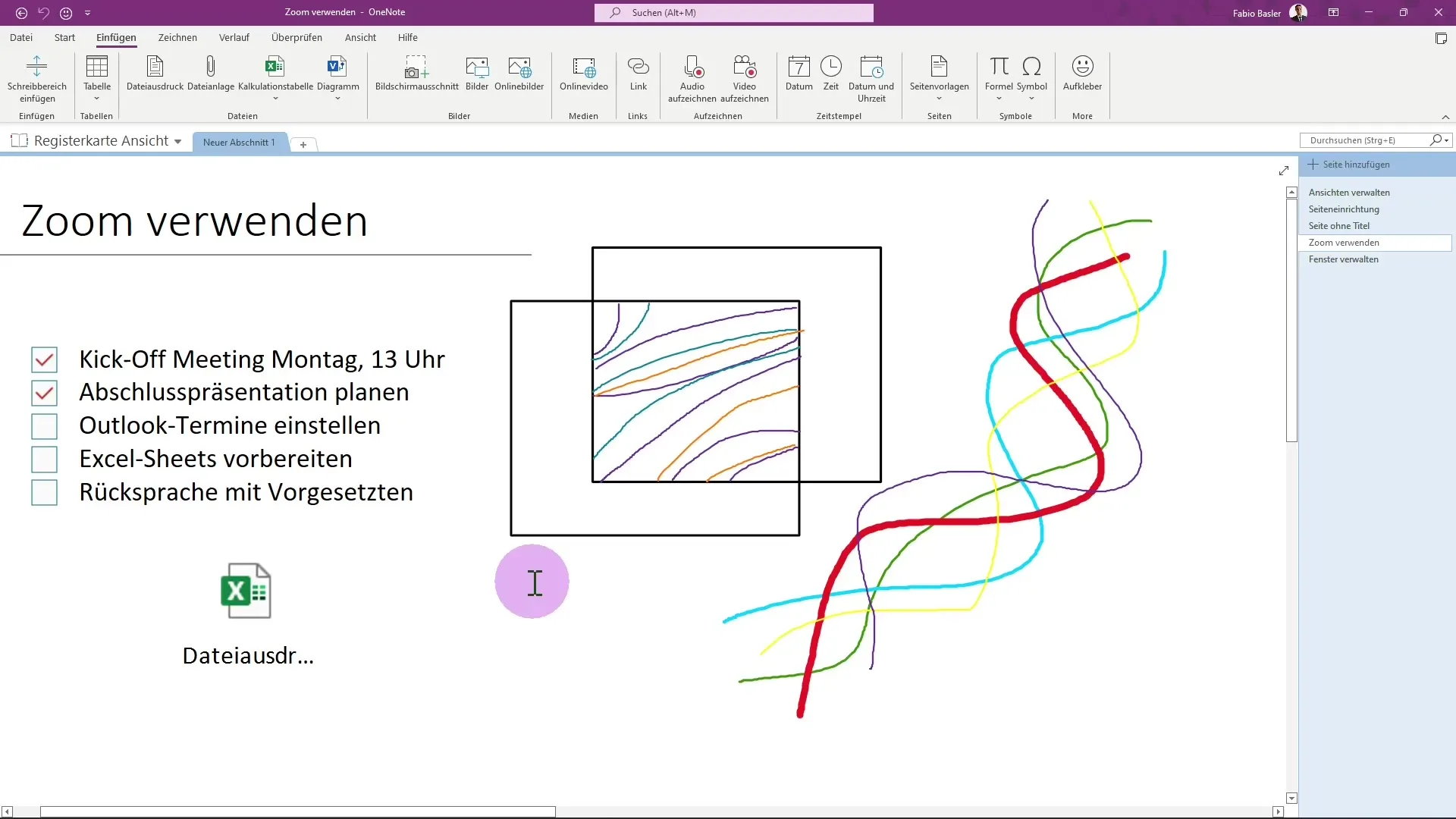
Here you will find the Share option. Click on it to access the sharing area of your notebook.
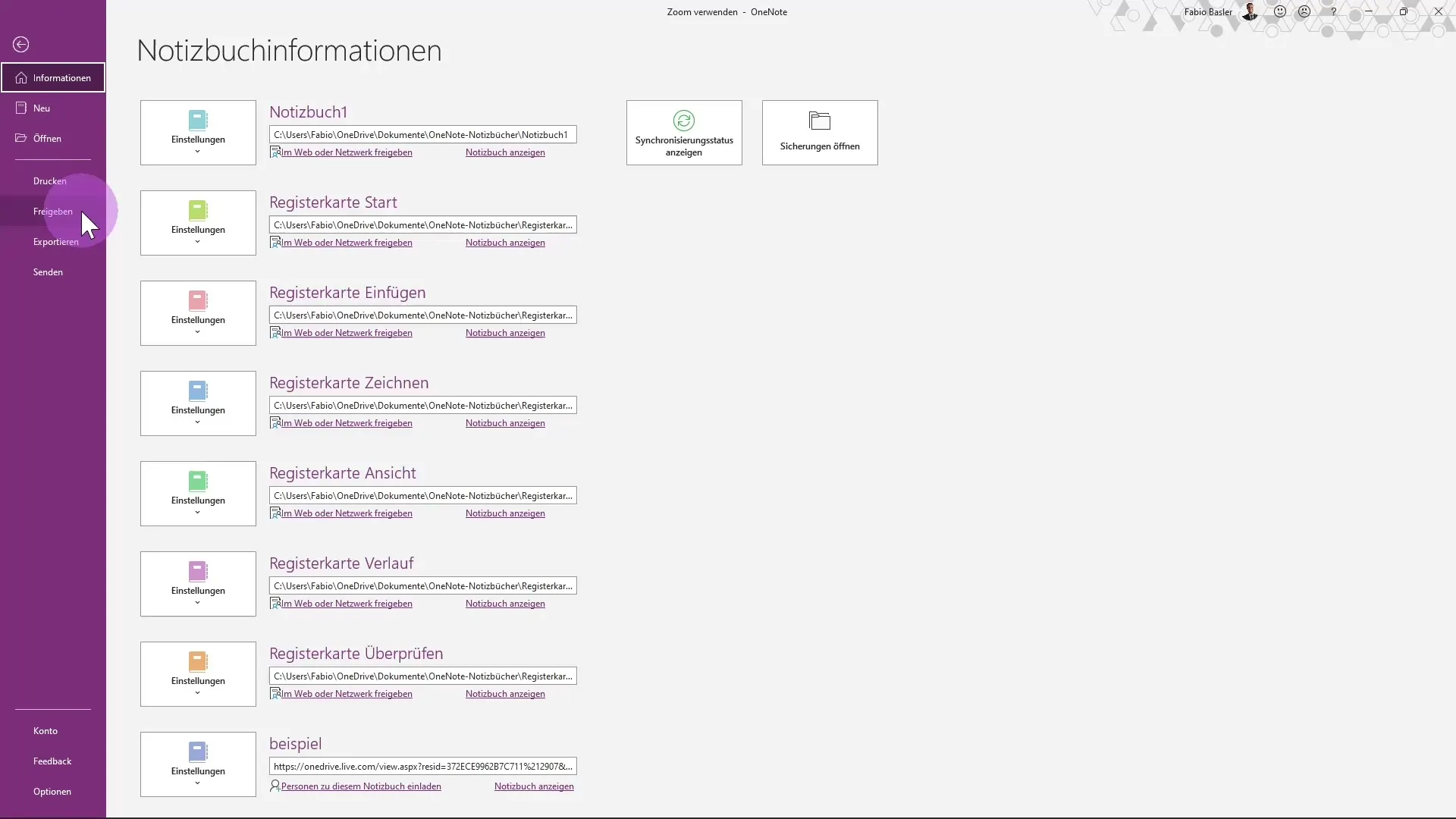
If the notebook is not already in OneDrive, you will be prompted to move it there. Choose the desired name for your notebook, for example "Example", and click Move Notebook. These steps ensure that your notebook is stored in a central location.
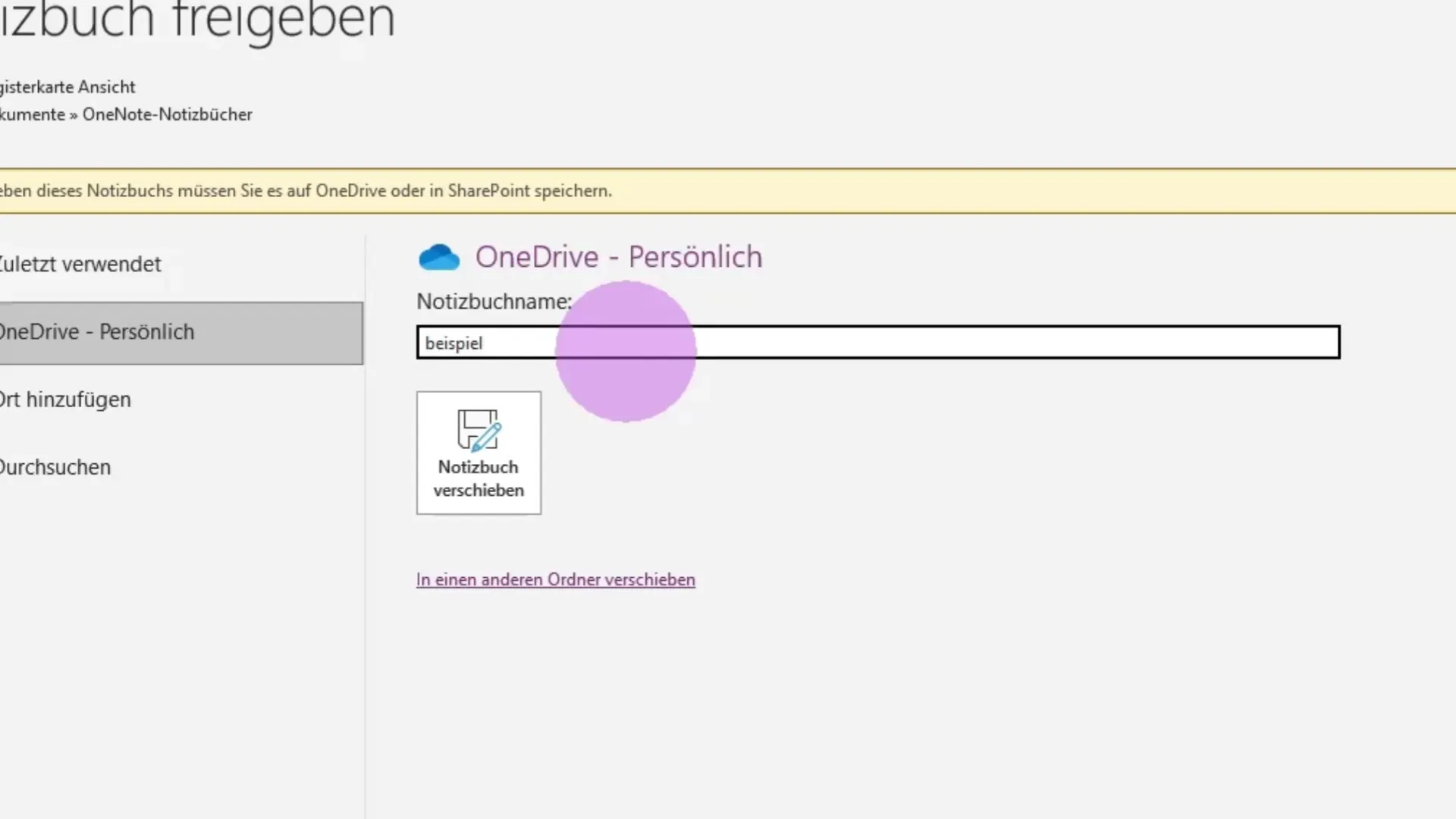
After moving, the notebook will automatically synchronize with the new location. Click OK to confirm the changes.
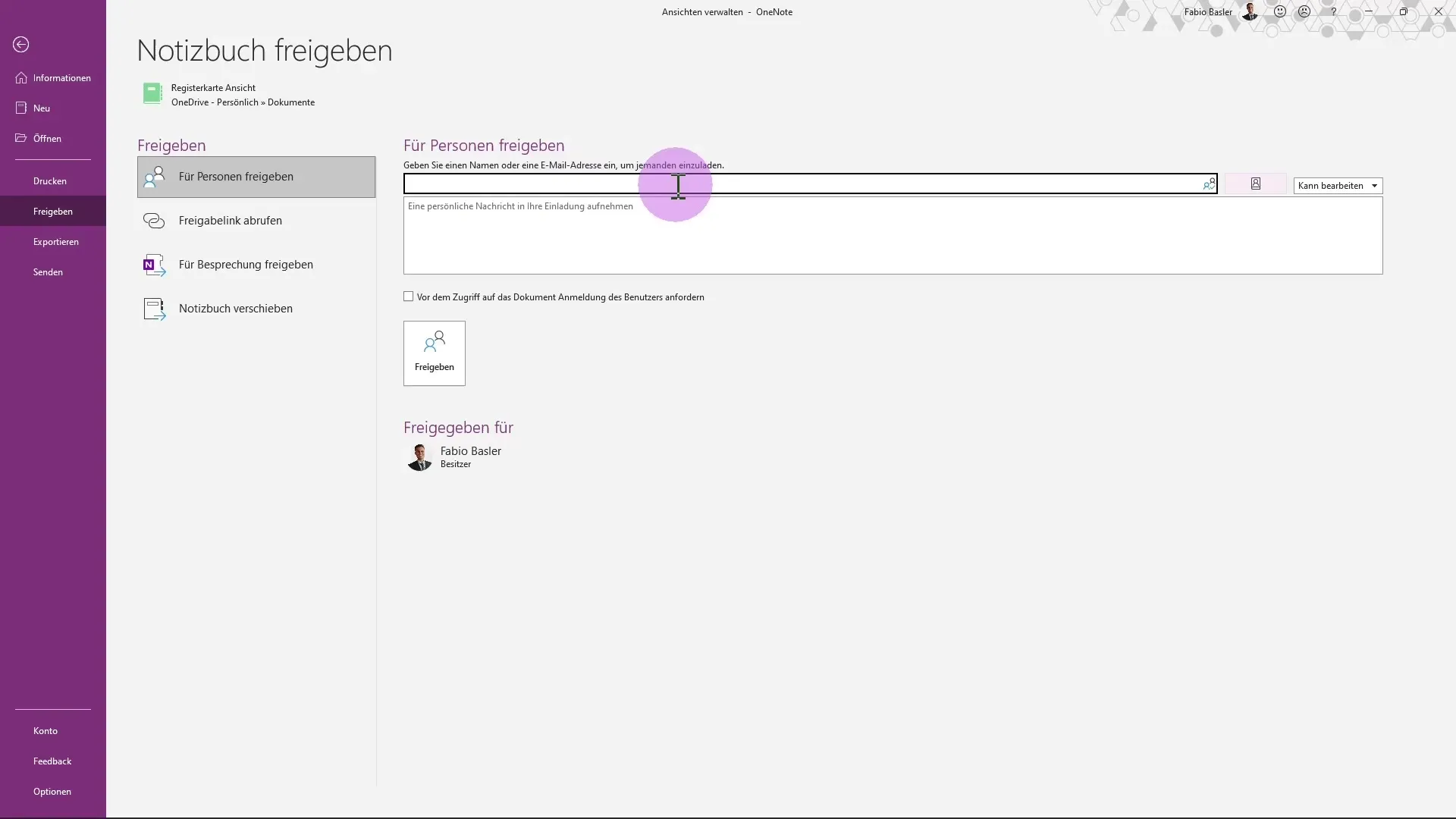
Now you can enter the names of people in your organization after you have added a personal message. This feature allows you to invite specific people.
Additionally, you have the option to create a sharing link. When you click Create Edit Link, OneNote generates a link that you can share with your colleagues. This link allows recipients to access the specific page or section of the notebook.
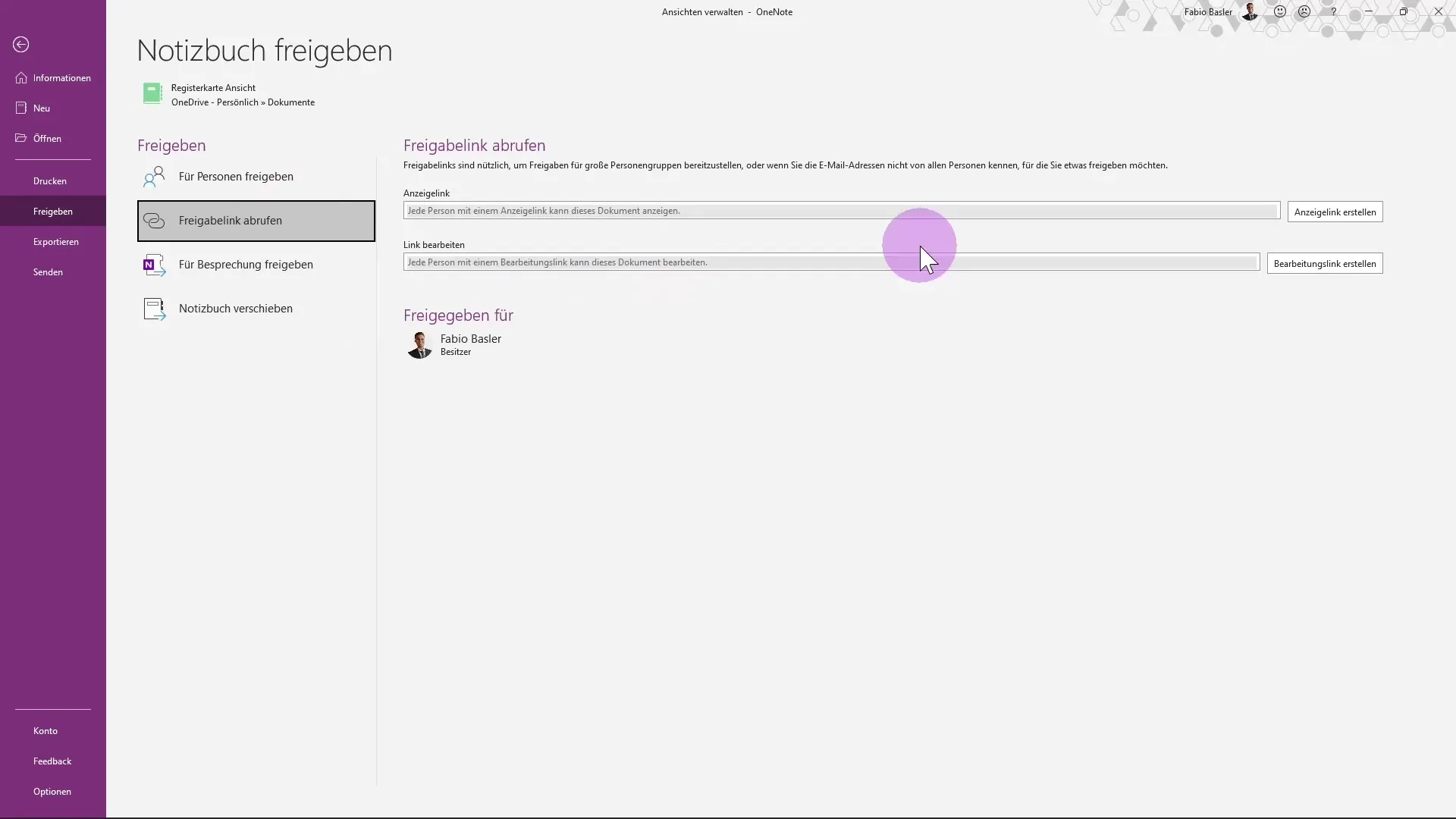
An additional useful option is the ability to share notes for meetings. This allows you to provide participants with direct access to specific notes and they will also receive all relevant meeting details.
If you want to send notes via email, you can do this through Outlook. Select the relevant page of your notebook and use the Send function. This will insert the page into a new email, and you can also add any necessary attachments such as Excel files.
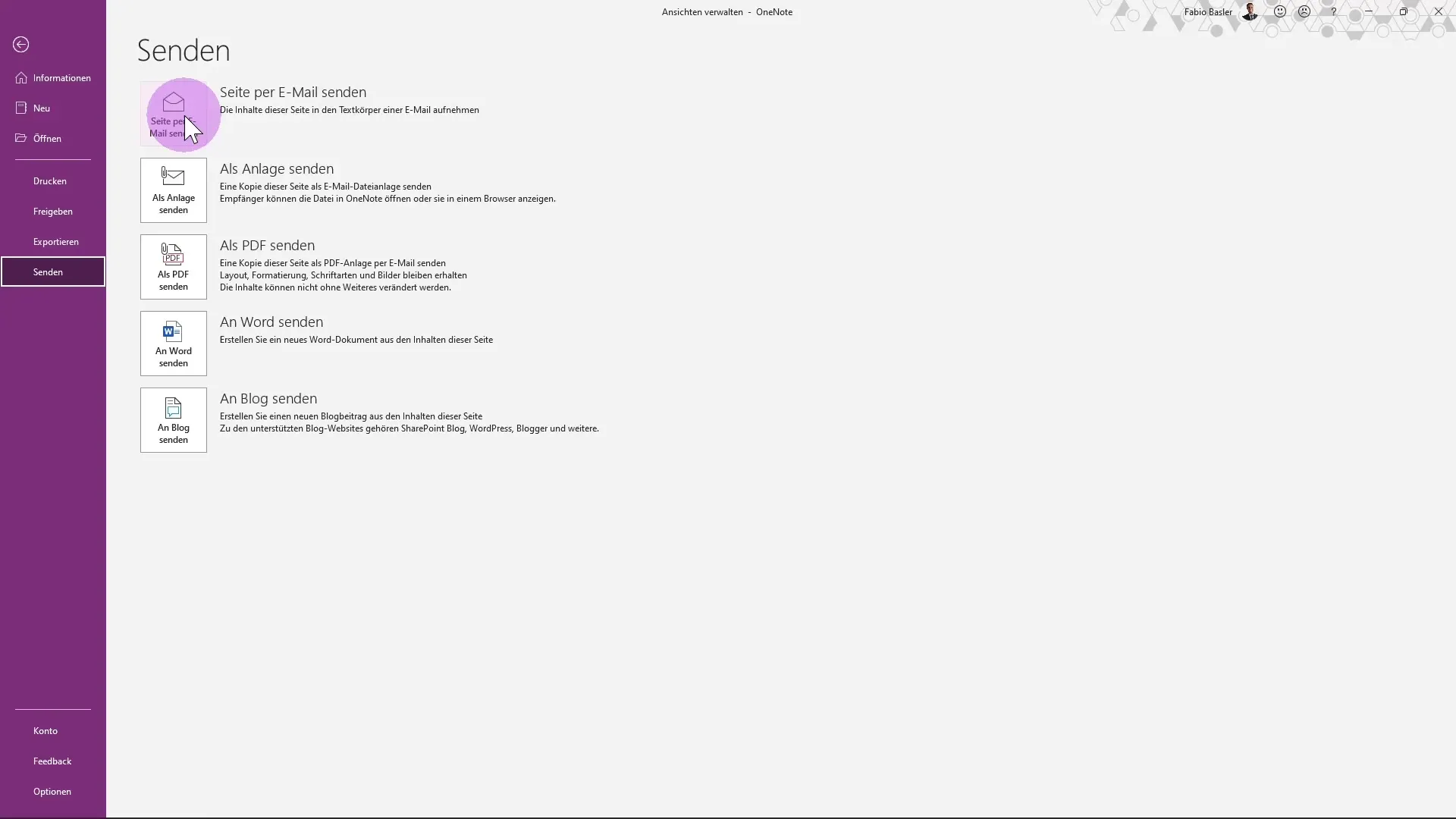
Here you can specify the recipient or add additional recipients in CC. The subject line and other settings can also be configured according to your preferences.
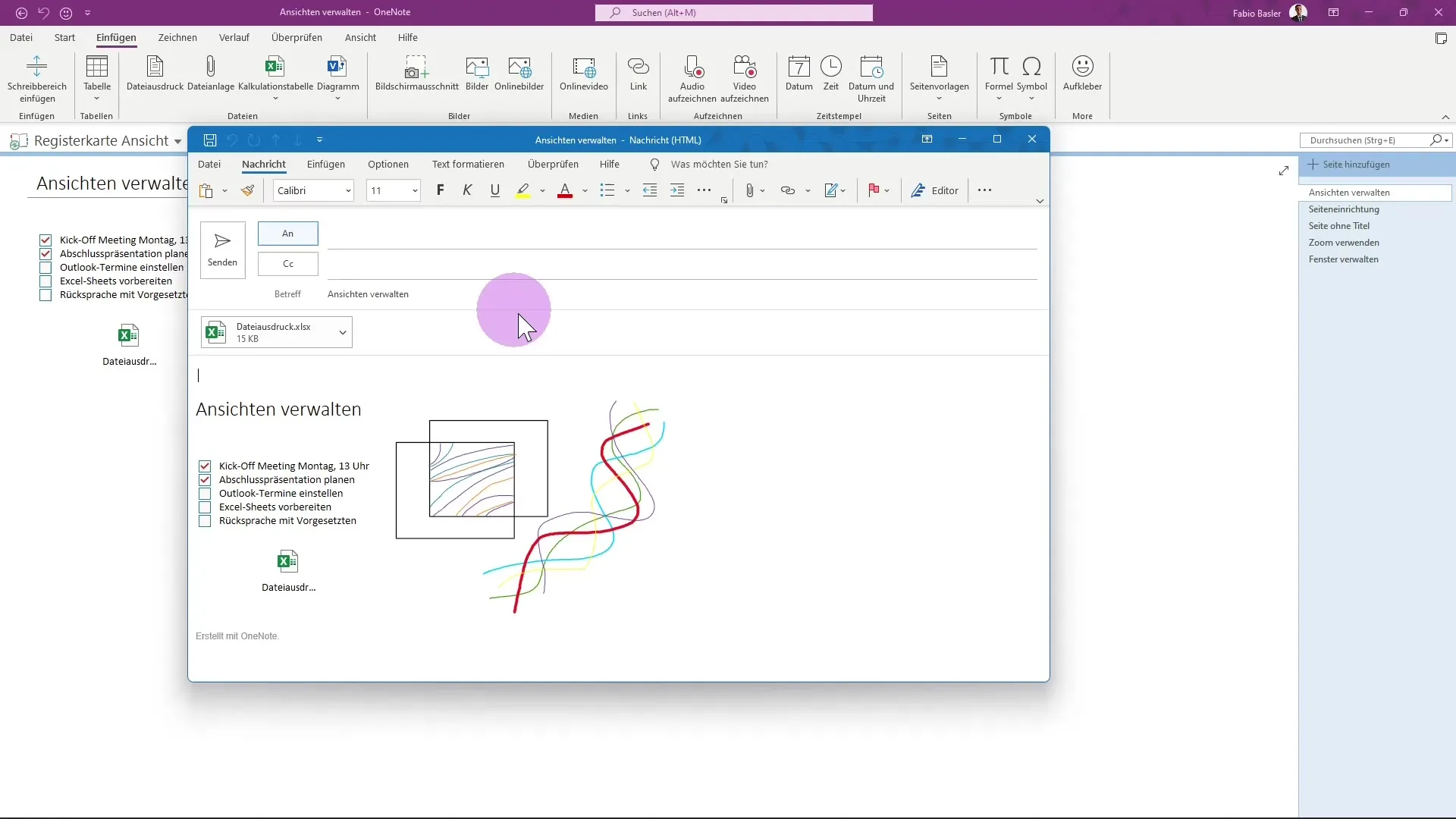
Another important distinction regarding sending is the ability to send the entire notebook as an attachment. You can send both the note page and the notebook itself as an attachment in your email.
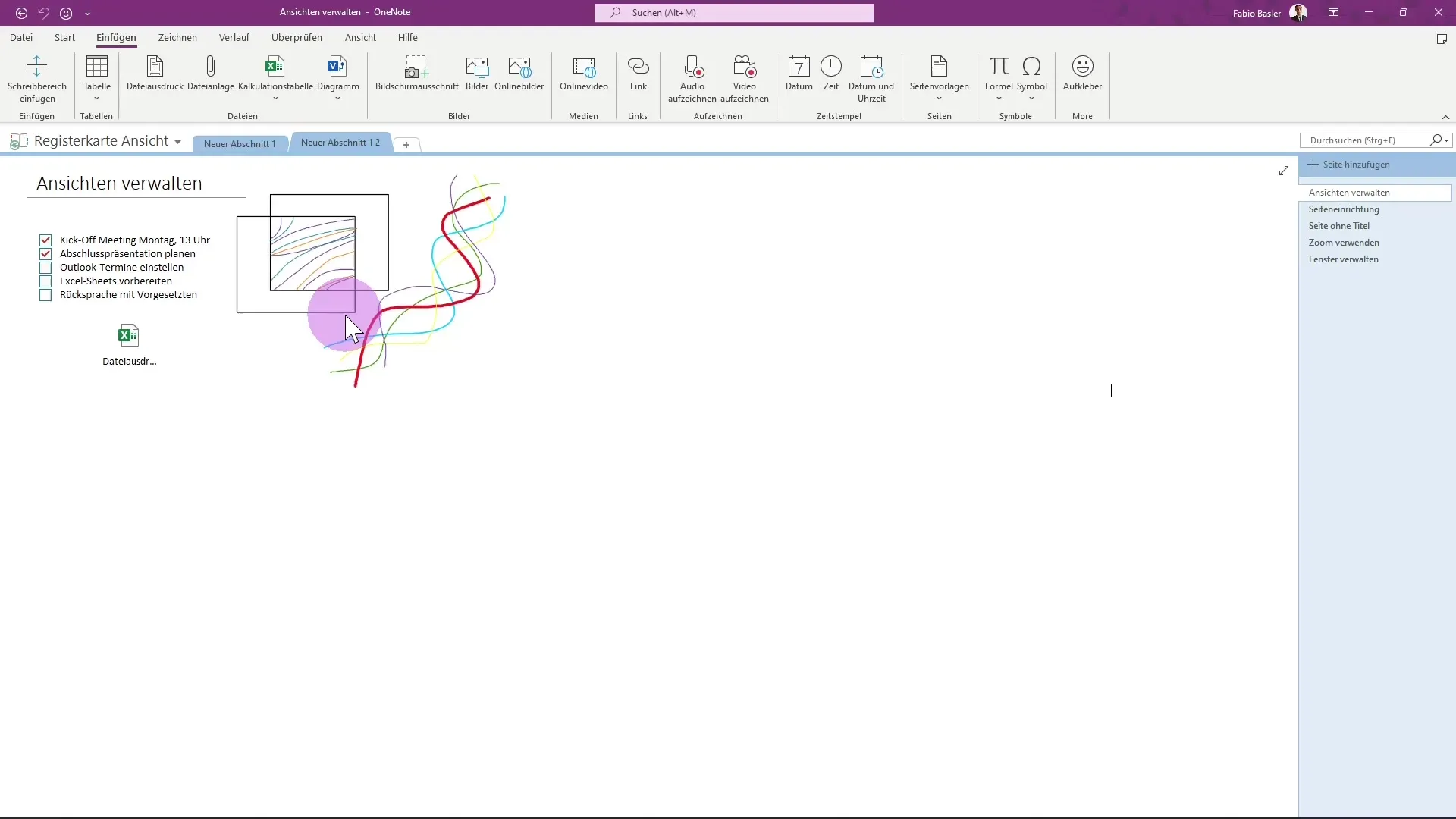
Additionally, you can choose whether you want to export the notes as a PDF or Word document. This function is particularly useful if you need a formal summary or want to share information in another format.
If you have understood and applied all these options, you are well-prepared to share your OneNote documents effectively.
Summary - Guide to Sharing OneNote Documents
OneNote offers you comprehensive options to share your notes. From sharing via links and email to meeting invitations and exporting in various formats – everything is possible.
Frequently Asked Questions
How can I share a notebook in OneNote?You can share a notebook in OneNote by clicking on "File" and then "Share" and selecting the appropriate options.
What storage location do I need for sharing?You need to store your notebook on OneDrive or SharePoint to share it effectively.
Can I create a sharing link?Yes, you can generate a sharing link by clicking "Create Edit Link".
How can I share notes for a meeting?You can share a link to the notes directly with all participants of a meeting.
What export formats are available?Notes can be exported as PDF or Word documents to share them in other formats.


