If you want to create an appealing Thumbnail for your YouTube video, you need high-quality images. In this guide, I'll show you how to easily find free graphics that you can use commercially. There are many sources on the Internet where you can download images that help highlight your videos and attract more viewers.
Key insights
- Choosing the right thumbnail is crucial for the engagement and click-through rate of your videos.
- You can find free, commercially usable images on various platforms.
- It's important to select the right image size for YouTube thumbnails to achieve optimal results.
Step-by-step guide
To find the right graphics for your thumbnail, follow these steps:
Step 1: Choose the right platform
You can use websites like pixelby.com and paba.com to search for free images. These platforms offer a variety of graphics that you are allowed to use commercially. Start your search on one of these sites.
Step 2: Search for graphics
On the website you've chosen, enter a keyword related to your video topic. For example, you might search for “sneakers” if your video is about shoes. Make sure to select the image search to get the best results.
Step 3: Set the image size
For YouTube thumbnails, you need images in the format of 1280 x 720 pixels. Filter your search by orientation to ensure the images are the right size. Also, select categories like “illustrations” or “vector graphics” if necessary to specifically look for graphic representations.
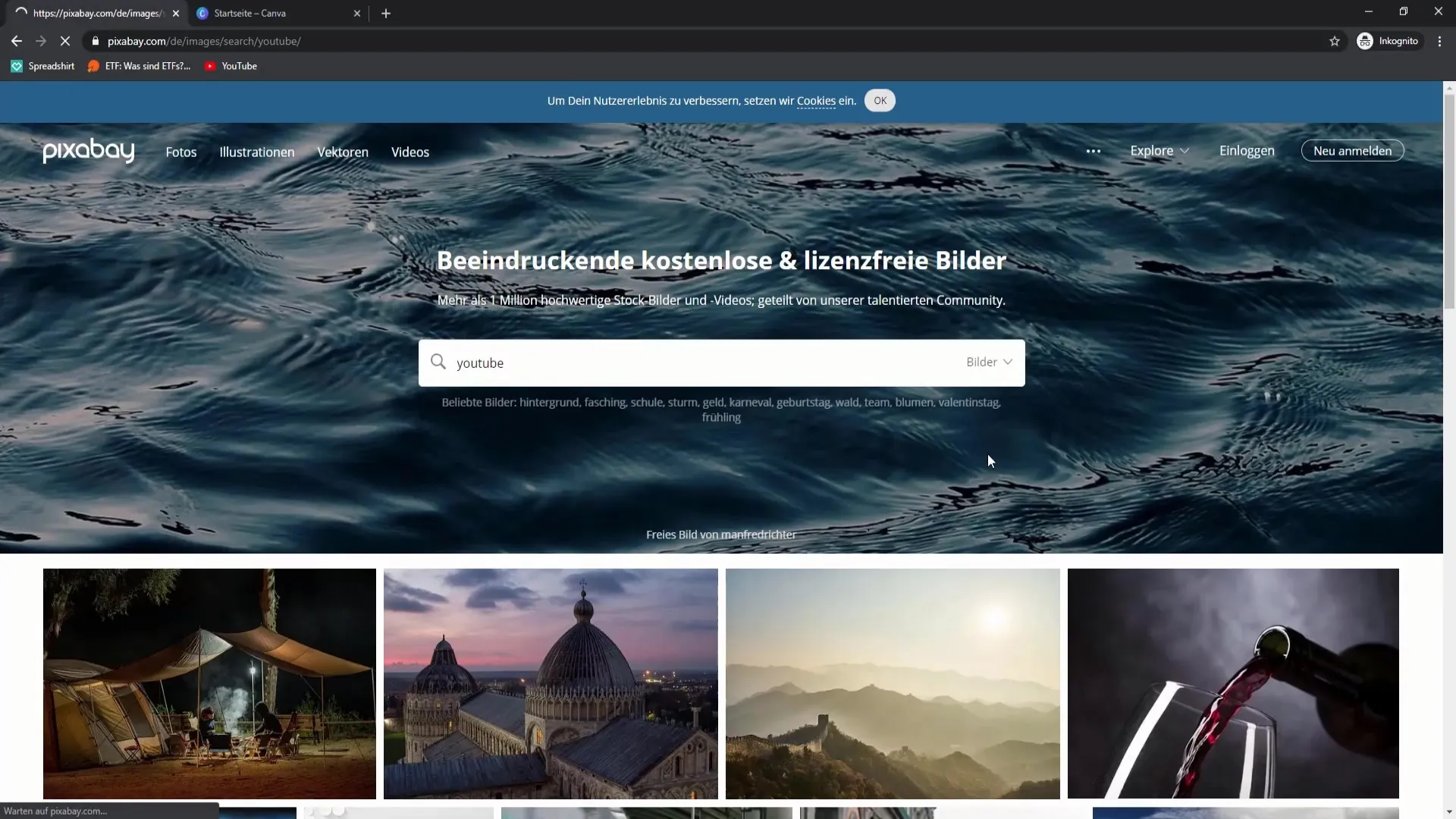
Step 4: Choose the right graphic
Look at the search results and select the graphics you like. Make sure that the colors and design match your video. For instance, red often looks appealing in thumbnails, just like yellow. You can adjust the filters to find the perfect image.
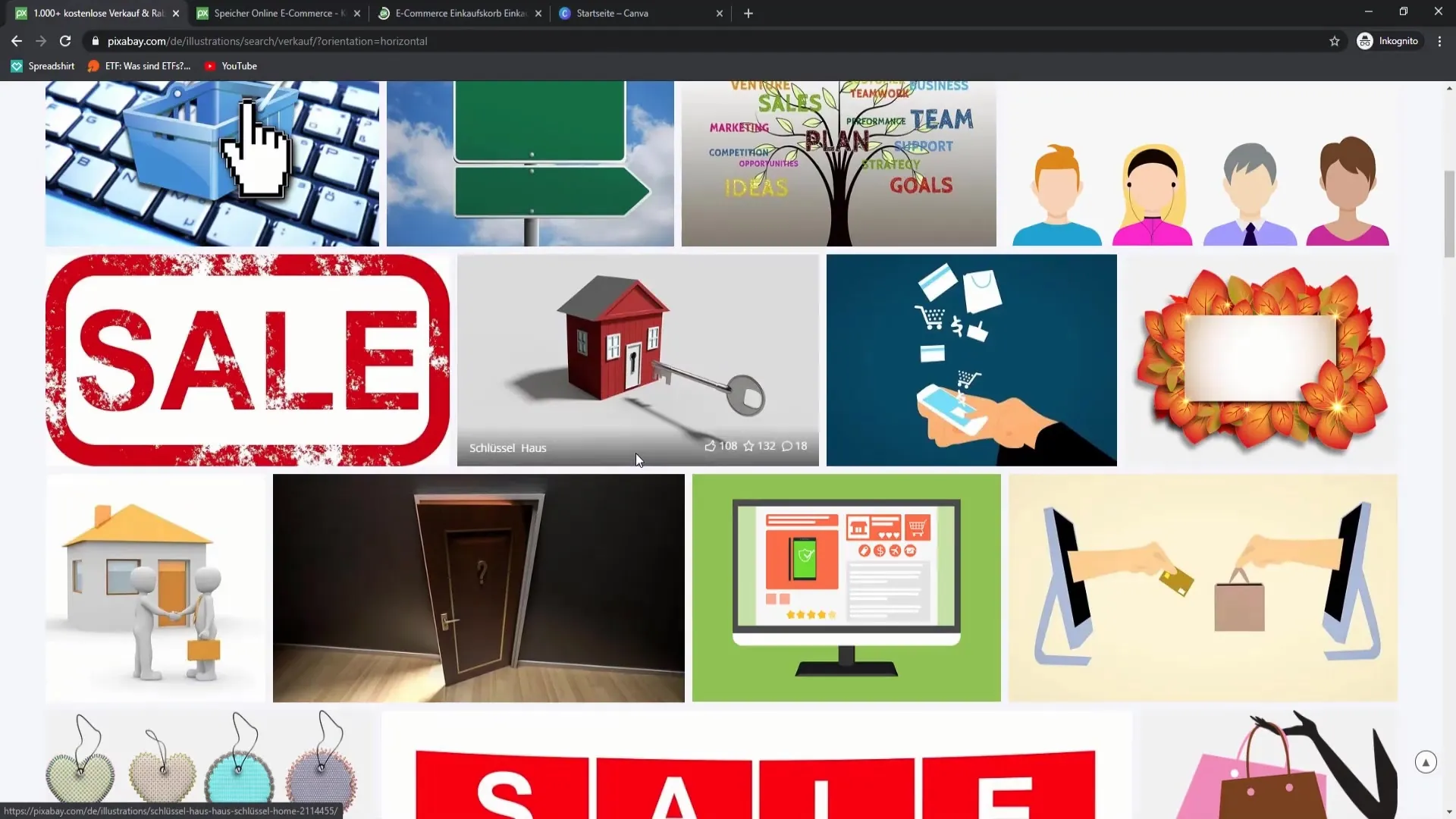
Step 5: Download the graphic
Once you have found a suitable image, you can download it. It's important to create an account on the platform to download the images securely without encountering captchas. Simply go to the platform's registration page and follow the steps to create a free account.
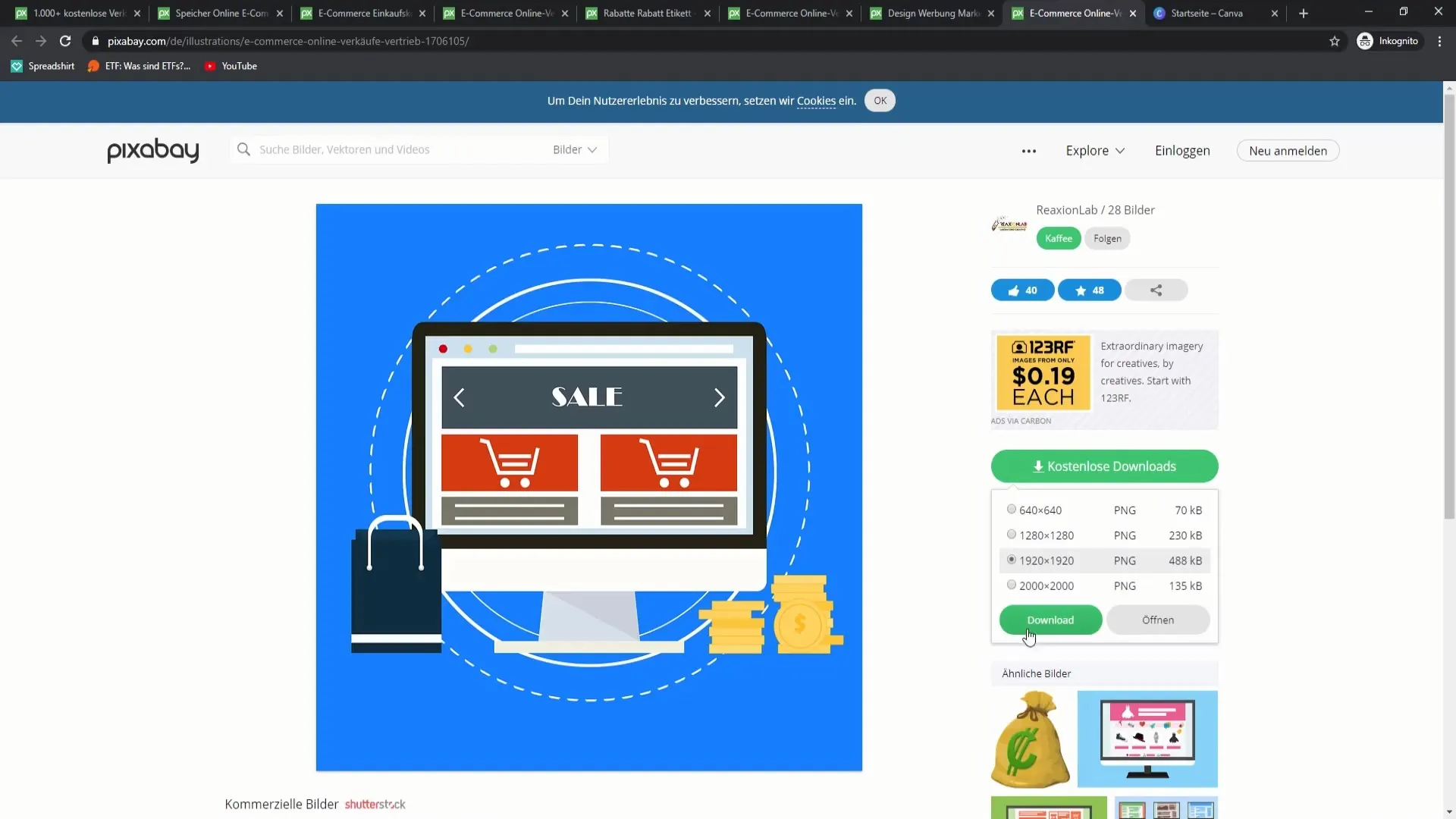
Step 6: Select images for use in the video
Collect the images you want to use for your thumbnail. You can download both images and vector graphics. These should already be cut out to make your job easier. If a background is present, you might plan for additional editing steps.
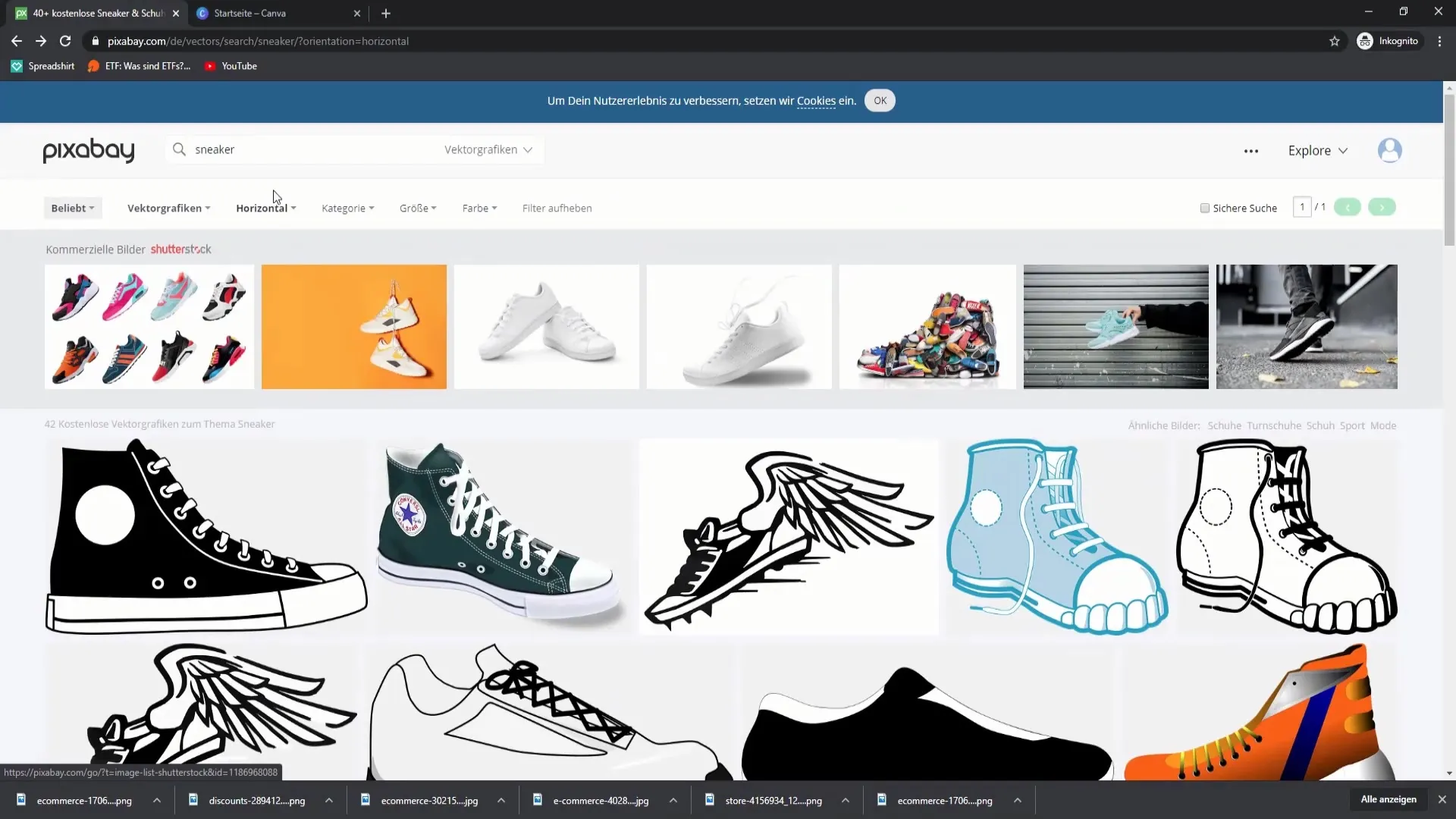
Step 7: Design thumbnails with graphics
After you have downloaded the images, you can use them in graphic design programs like Canva or Photoshop. You can combine different elements and add text to make your thumbnail unique. Make sure the layout is clear and appealing.
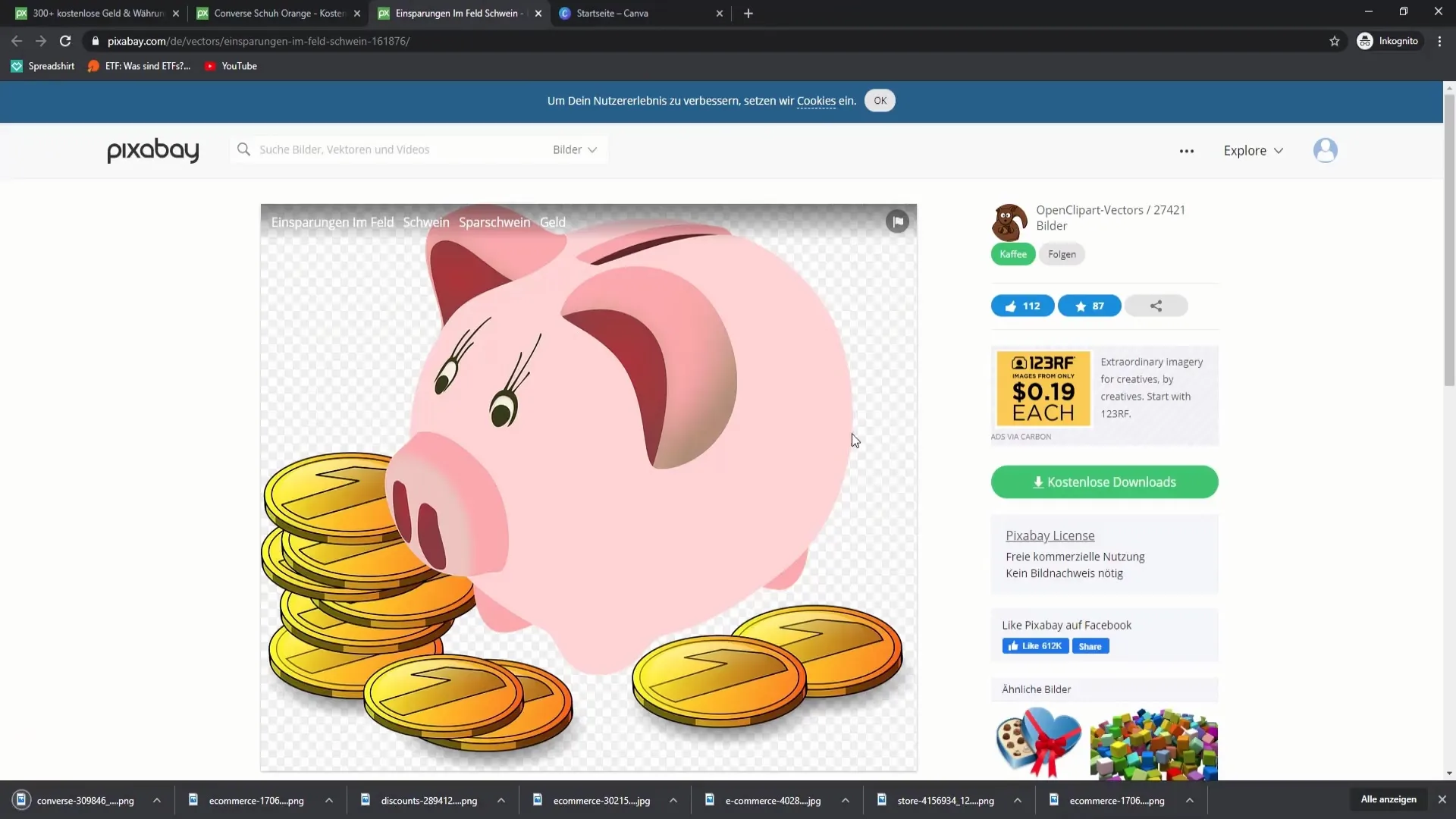
Summary – Finding free images for your YouTube thumbnail
This guide has shown you how to find and use free graphics for your YouTube thumbnail. Make sure to use the correct image size and choose creative designs that match the topic of your video. This will increase the likelihood of your video receiving more attention.
Frequently Asked Questions
Where can I find free images for my thumbnail?You can visit websites like pixelby.com and paba.com to find free graphics.
What image size do I need for thumbnails on YouTube?The recommended size for YouTube thumbnails is 1280 x 720 pixels.
What are good search terms for my image search?Choose terms that are directly related to the content of your video, such as “sneakers” or “Fortnite”.
Do I need to give image credit when using the images?Generally not, if you download the images from the recommended platforms and adhere to the license terms.
Can I use the images for commercial purposes?Yes, the images on these platforms are typically licensed for commercial use as long as you comply with the license terms.


