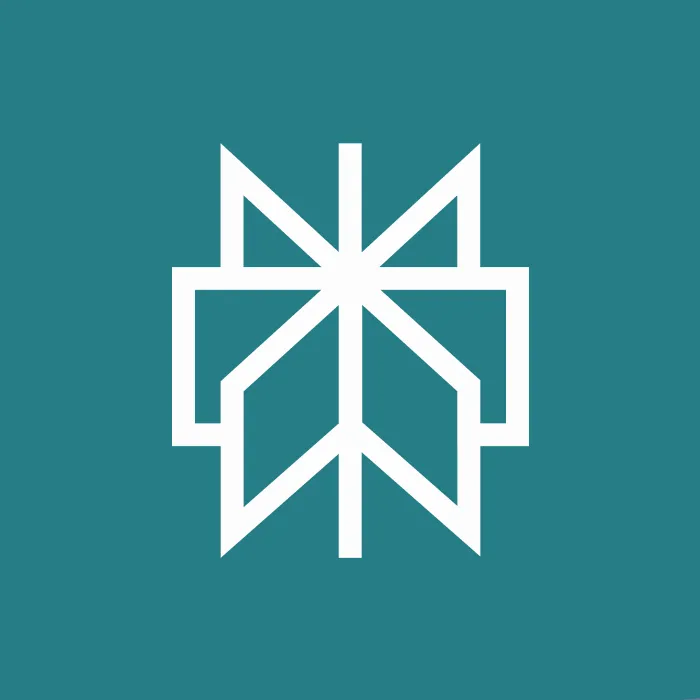Search queries can quickly become overwhelming – especially when you are confronted with a multitude of information that often does not meet the needs of your project. Perplexityoffers an outstanding feature that allows you to tailor your search precisely to what you need. This feature is called Focus Mode. Here you will learn how to effectively use this valuable function to achieve more precise and relevant results.
Key Insights
- The Focus Mode enables targeted searches in specific sources such as academic papers, YouTube, or forums.
- The default setting is the global web, but you can give precise instructions on where Perplexity should search.
- You can combine multiple source types to get the best possible information for your query.
Step-by-Step Guide
Step 1: Access the User Interface and Activate Focus Mode
First, you need to access Perplexity. In the current user interface, you will find a new icon representing a globe. Click on it to open the dropdown menu. Here you will see a list of options that allow you to select your information source.
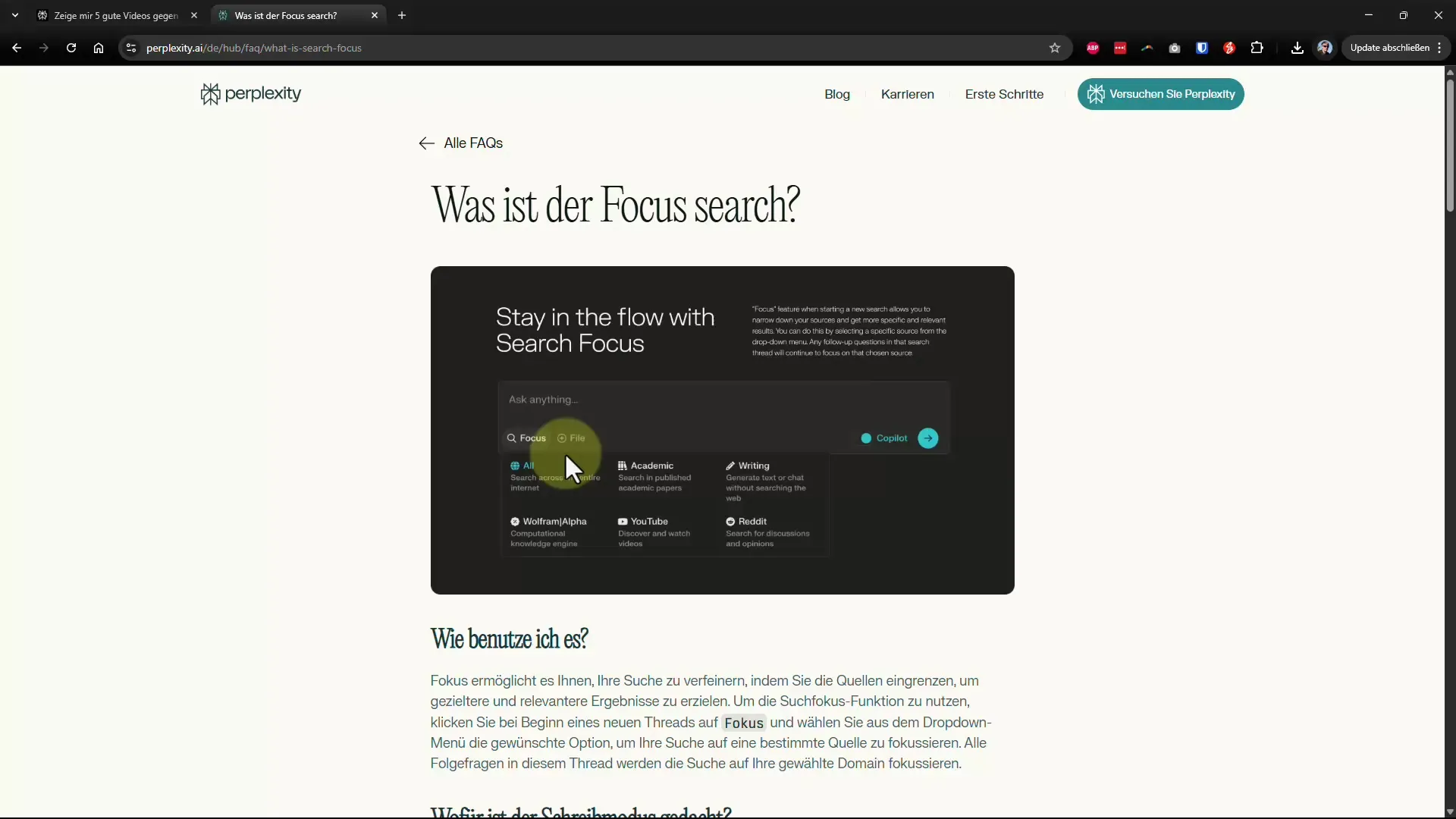
Step 2: Select the Right Source
In this dropdown menu, you can choose from options like "All," "Academic," "YouTube," or "Reddit." By default, the entire web is selected. This means that Perplexity searches for all information on the internet. However, if you need specific information, such as scientific data or tutorials, it makes sense to select a different source.
Step 3: Formulate Your Search Query
Now you can input your question. For example, you want to know the current DAX rate. Simply type the question into the input field and let Perplexity search the web. Make sure that the correct source is selected to get the most up-to-date information.
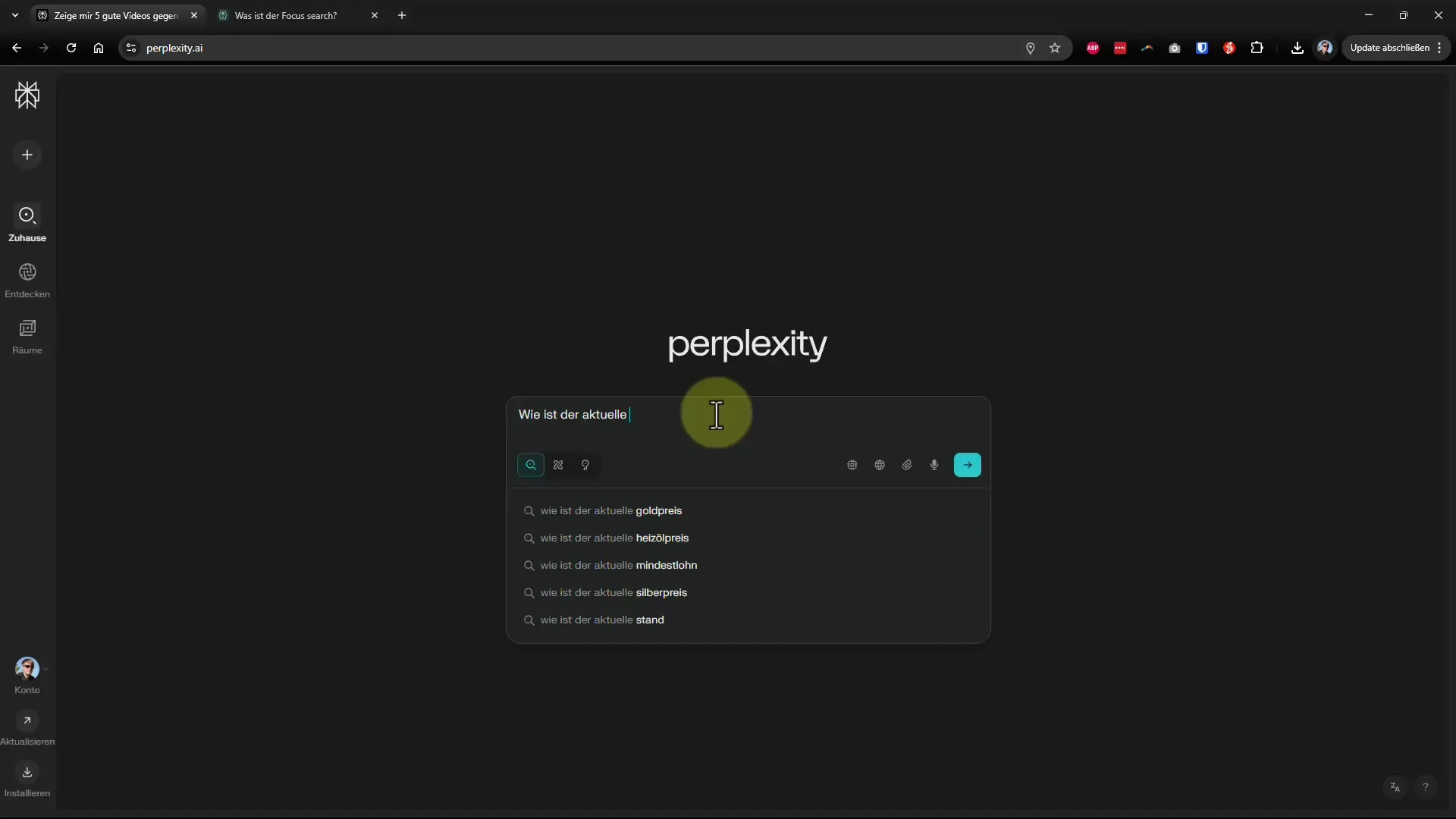
Step 4: Conduct Academic Queries
If your query is more academic, you can activate the checkbox for "Academic." For example, formulate a query like "latest research on the stability of mRNA vaccines." This setting ensures that Perplexity uses sources that are scientifically grounded, providing you with more precise and relevant information.
Step 5: Use YouTube as an Information Source
If you want video tutorials on a specific topic, select "YouTube" from the list of sources. Then enter a query like "how do I fix a leaky faucet." Perplexity will then find relevant YouTube videos that provide practical information.
Step 6: Include Forums and Discussions
You can also select the "Social" option to search discussions and opinions from forums like Reddit. This feature is particularly useful when you need different perspectives or personal experiences on a topic. Use this option if you have questions like: "How do I fix a leaky faucet?"
Step 7: Refine Financial Queries
Perplexity also offers the ability to specifically search for financial information. If you want to know which stocks are currently being heavily traded, you can simply input something like: "which five stocks are currently being traded a lot?" Perplexity will then provide you with appropriately formatted information.
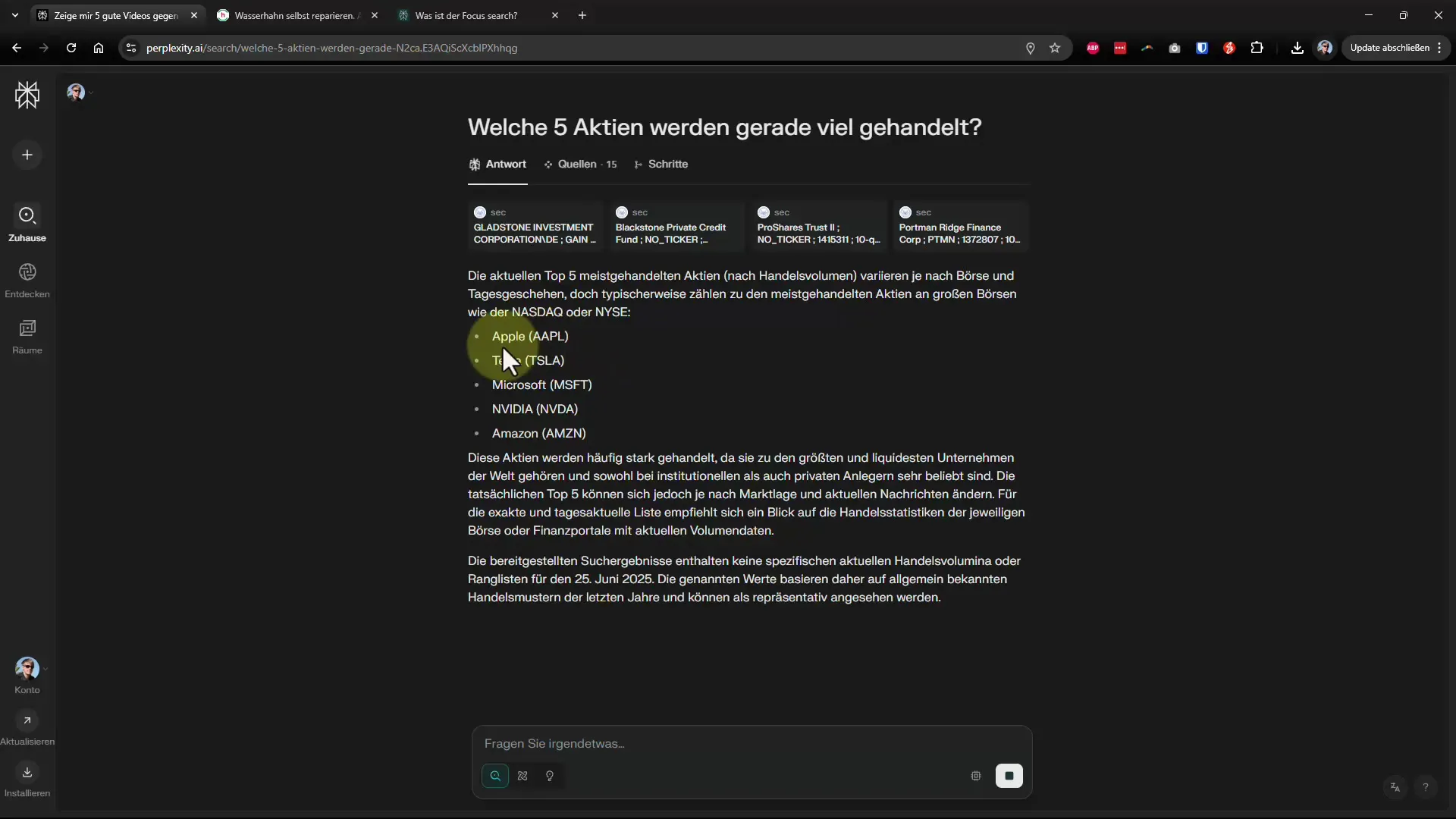
Step 8: Make Further Adjustments in Focus Mode
If you want to refine Focus Mode further, you have the option to select multiple sources at once. This will give you the best combination of information for your specific query. This is especially beneficial when you need a wide range of information or switch between different topics.
Summary – Maximum Precision in Information Search: The Focus Mode in Perplexity AI
The Focus Mode of Perplexity allows you to retrieve precise information from specific sources, whether for academic purposes, practical guides, or financial analyses. By selectively choosing sources, you can optimize your search queries and obtain the most relevant results. Use Focus Mode to manage your projects more efficiently and ensure high-quality information.