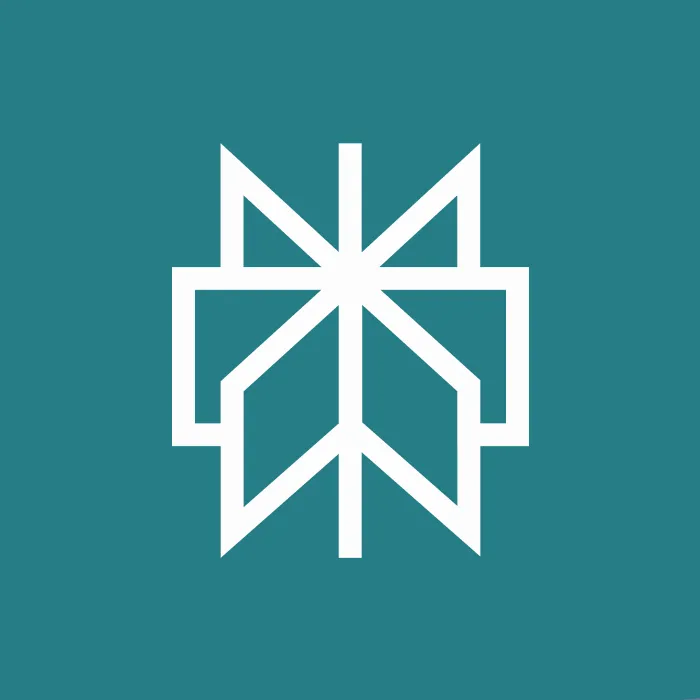Tired of searching through cluttered chats for important information? Then it's high time to try the “Rooms” feature in PerplexityAI. This innovative feature allows you to manage your projects in an organized and structured manner. Whether you're planning your next vacation or working on an important master's thesis – with Rooms, you always have an overview. In this guide, I'll show you how to effectively use Rooms to get tailored results.
Key insights
- Rooms are digital project folders that help you consolidate and organize information.
- Each room can be equipped with custom system instructions to optimize results.
- You can integrate files and links into a room, ensuring all relevant information is in one place.
- Using Rooms allows for quicker and more efficient processing of your requests.
Step-by-Step Guide
To organize your projects in Perplexity optimally, follow this simple step-by-step guide.
Create Room
To create a new room, first go to the Rooms section. Hover your mouse over the area of the rooms. Once you see the plus symbol, click on it to start the process. Here, you enter the title for your new room, for example, “Vacation”.
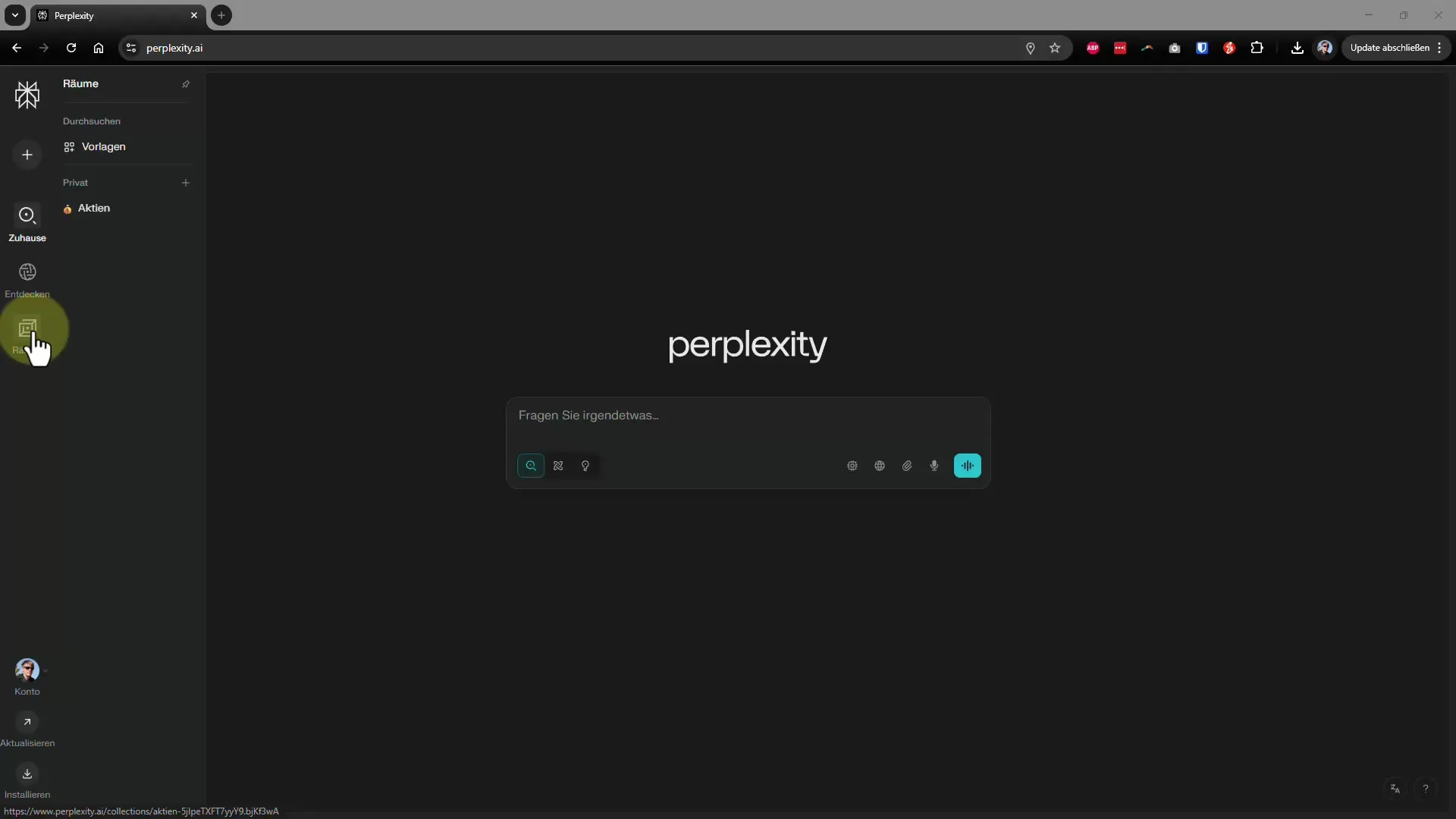
Add Custom Instruction
In the next step, you can add a custom system instruction for your room. This means you can directly enter specific requirements or information that are important for your request. Let's say you're planning a family vacation. You might specify that you're looking for hotels that have swimming facilities and playgrounds nearby.
Supplement Information
If you now add further details, you could specify that you only want to look for hotels with a heated pool and restaurant access. This will yield more relevant results and allow you to refine your search accordingly.
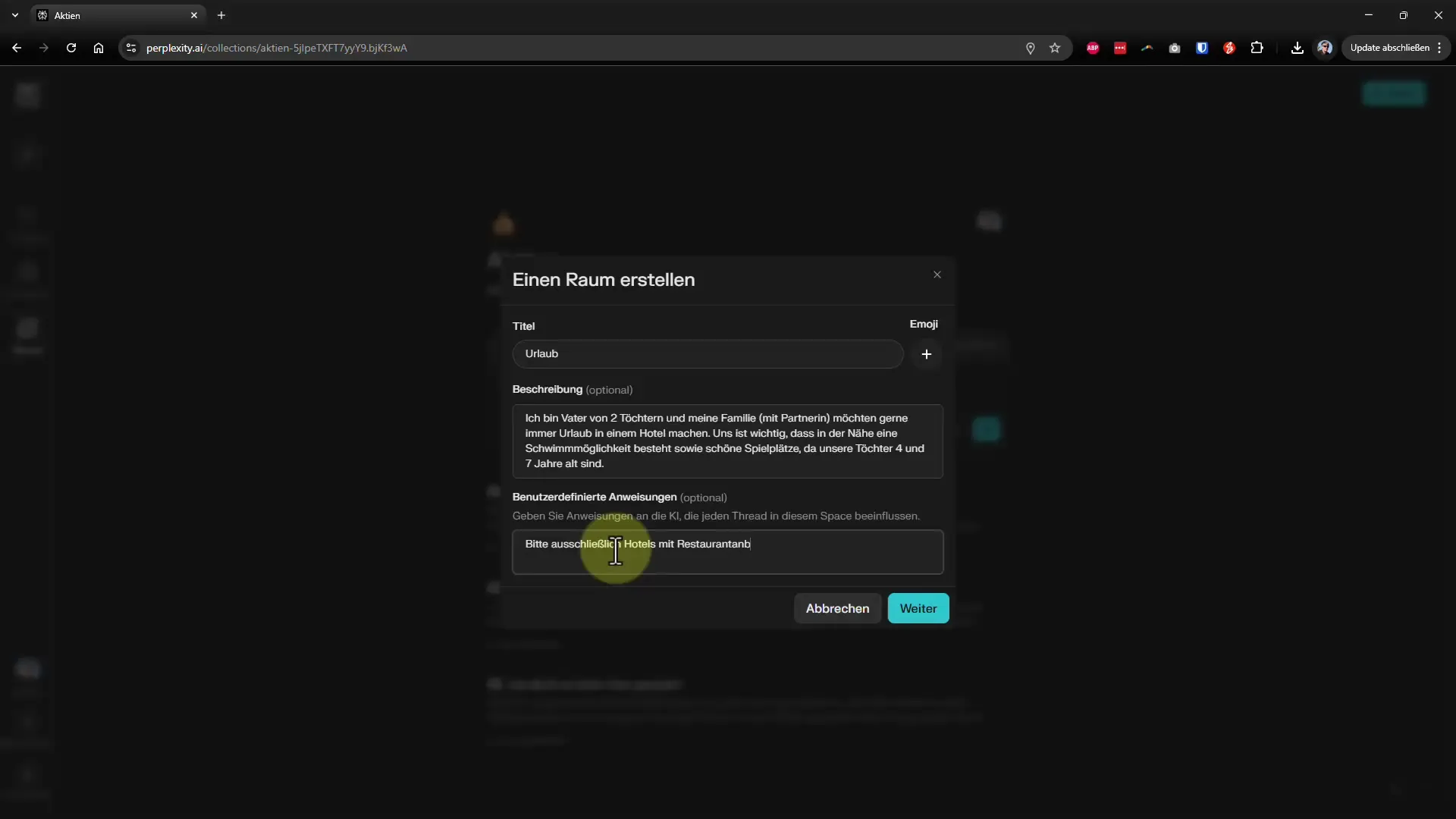
Use Emojis and Visualizations
To keep an overview and make your rooms visually appealing, you can add emojis. This way, you can see at a glance what the theme is. This makes identifying the rooms easier and makes handling them even more intuitive.
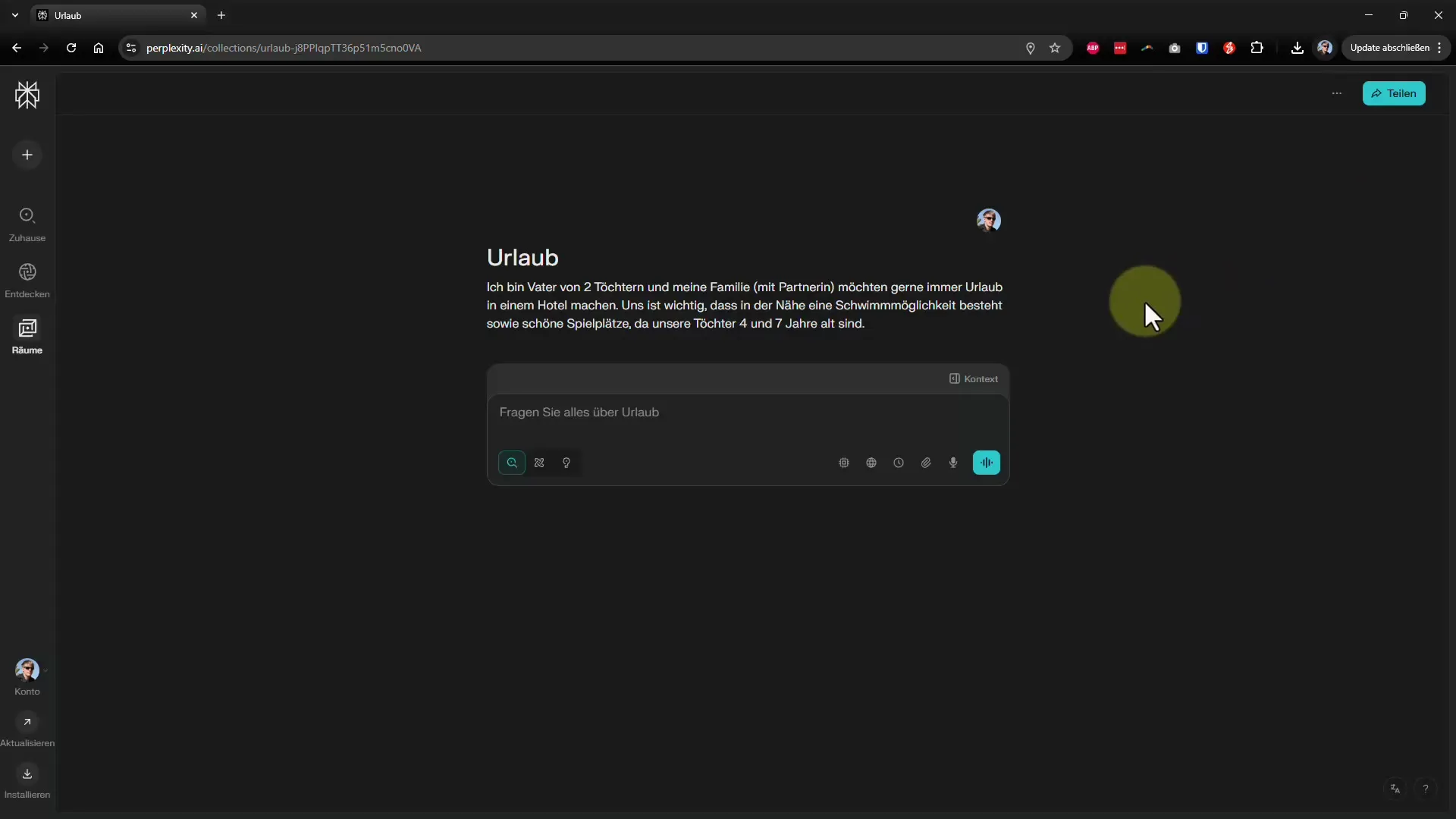
Retrieve Information
Now you can directly ask for recommendations without needing to enter the room first. For example, you could simply type: “Recommend something in Bavaria,” and Perplexity will immediately provide you with suitable suggestions.
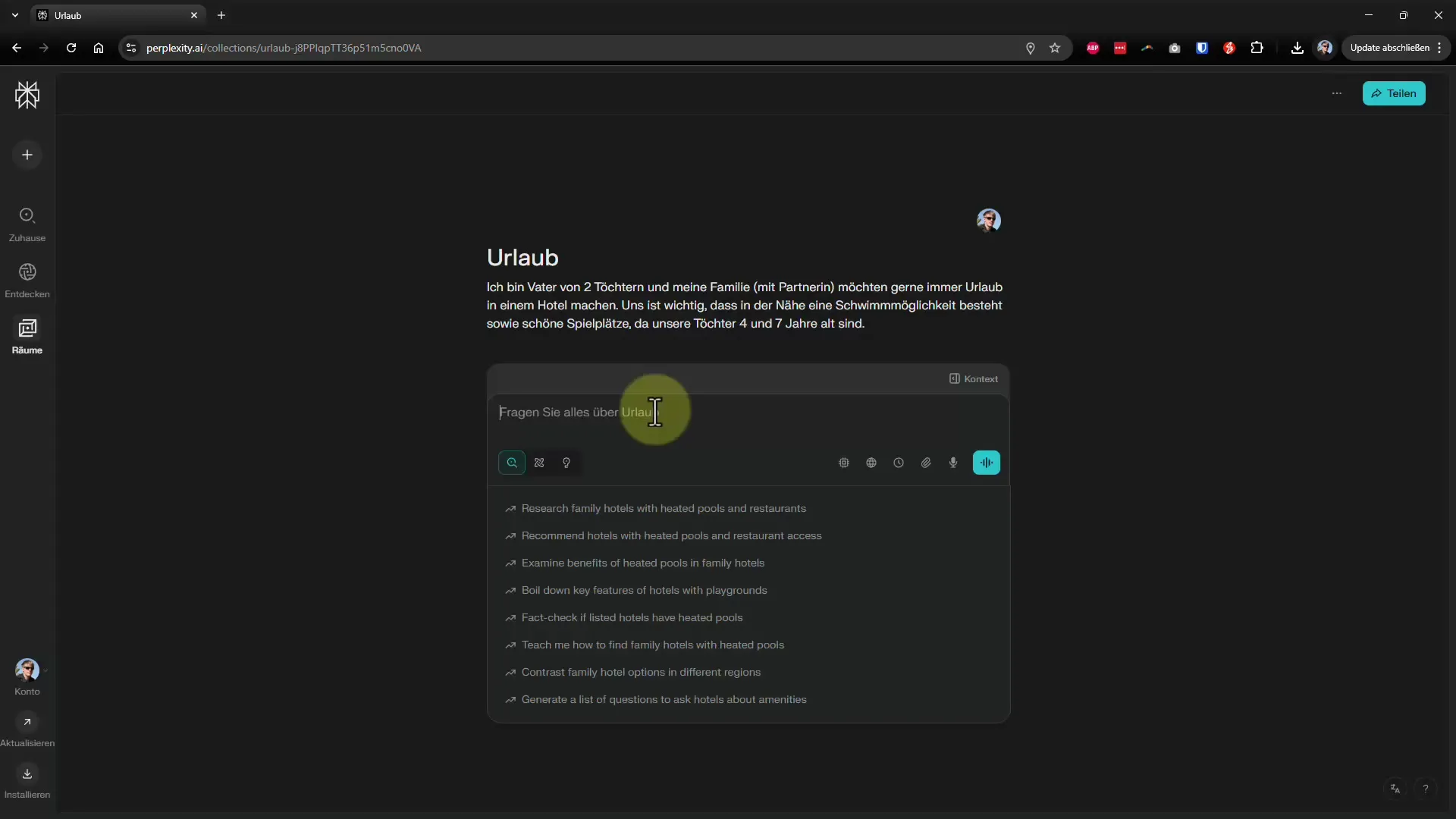
View Old Queries
One of the features that makes working with rooms particularly pleasant is the ability to access old queries. Once you've entered a room, you'll see all your previous inquiries there and can quickly and easily enter a new request, such as “Vacation in Rostock.”
Direct Queries on the Homepage
Another practical feature is provided by the homepage of Perplexity. You can also make a request here without going into the room. Simply enter what you're looking for and select the corresponding room to receive specific results.
Interaction of Features
This flexibility makes working with Perplexity an extremely time-saving affair. You don't have to constantly re-enter information, but can use the already established instructions to get immediate answers. This makes the workflow extremely efficient.
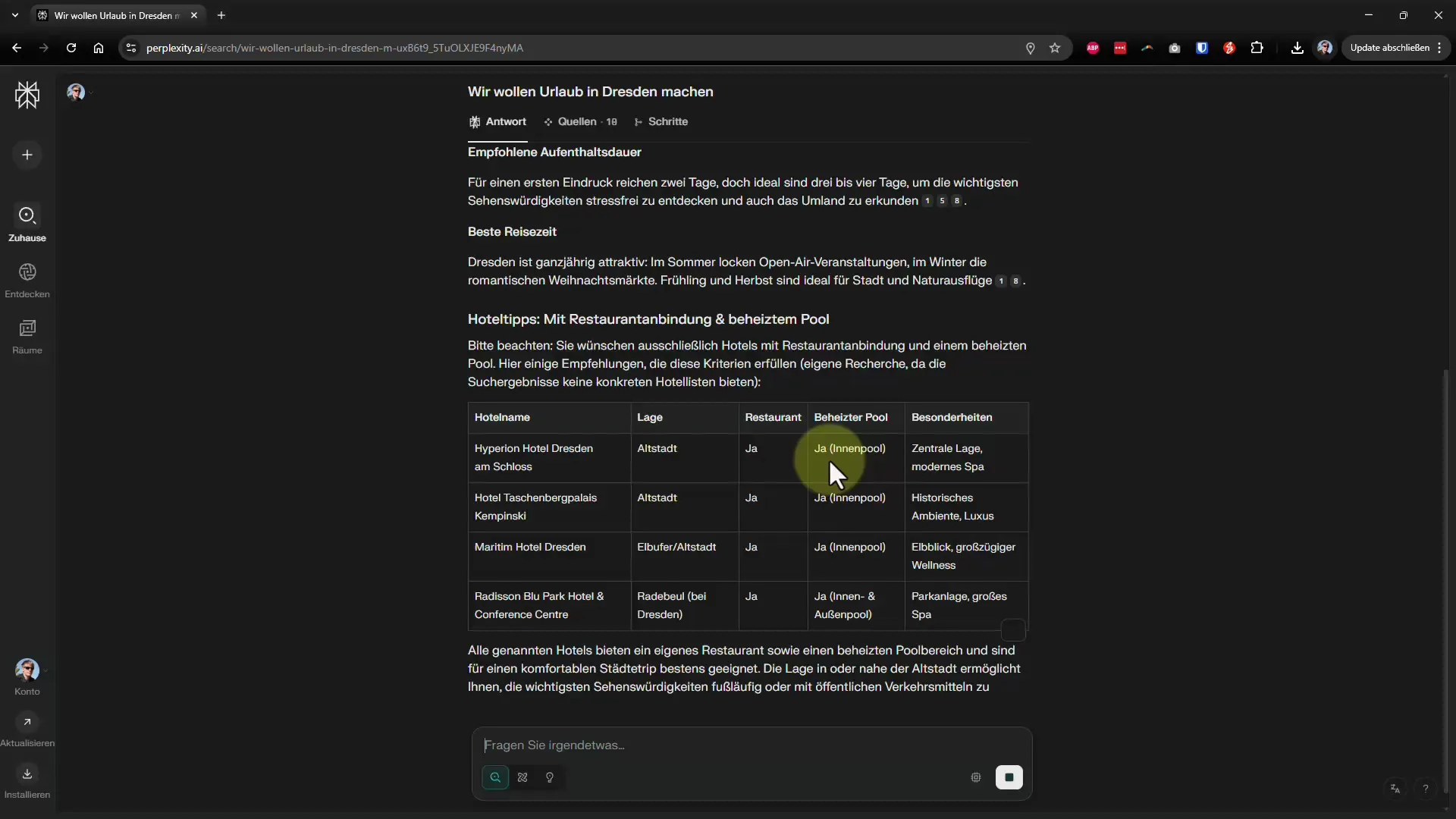
Summary – Optimal Use of Rooms in Perplexity AI for Project Organization
Rooms in Perplexity AI offer an innovative way to efficiently organize your projects and quickly find relevant information. With custom instructions, the ability to integrate files and links, and an intuitive entry point for requests, working with Perplexity is both clear and time-saving. Utilize this powerful feature to enhance your projects.