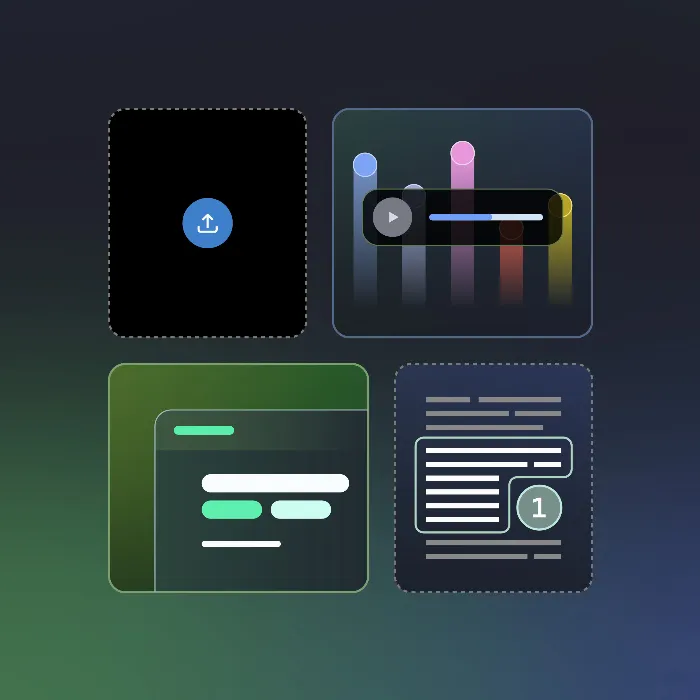NotebookLMoffers a modern way to efficiently analyze and summarize content from documents and media. In this guide, you will learn step by step how to start a projectfrom scratch with this tool. You will not only learn how to import data but also how to obtain precise answers to your questions and register your information.
Key insights
NotebookLM processes documents through uploaded sources, thereby minimizing the risk of hallucinations. The tool can store up to 25 million words and supports various sources to ensure accurate analysis. Additionally, it allows the creation of FAQs, mind maps, and podcasts to present the results clearly.
Step-by-Step Guide
First, you need to log in on the main page of NotebookLM. Once you are logged in, you will see the homepage from which you can start your analysis. Click on “new” to start your project.
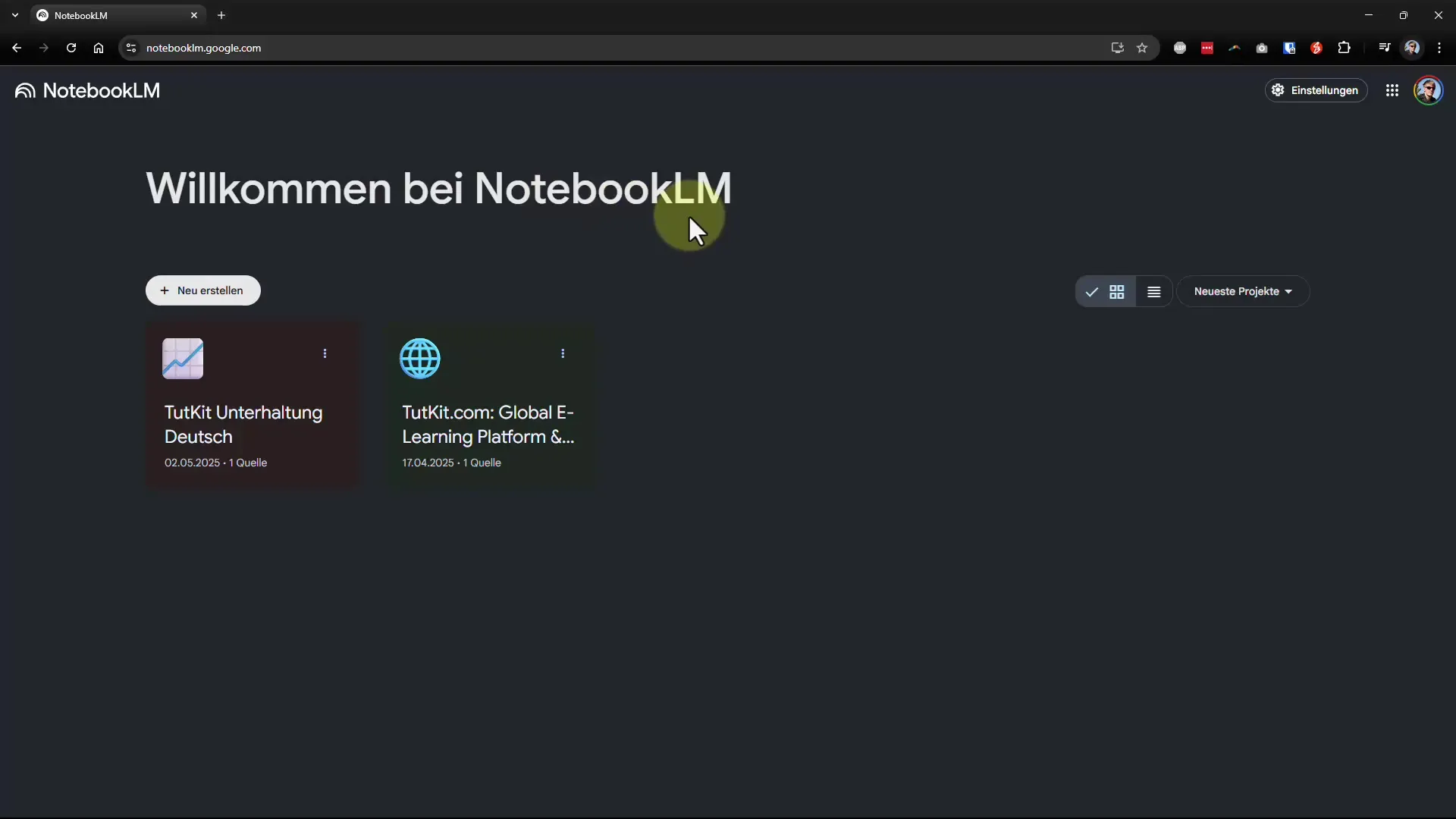
After starting, the user interface may seem a bit overwhelming, but that is normal. You will see various options that will help you design your project. Please note that as a user, you are responsible for your sources. NotebookLM uses the uploaded information for analysis.
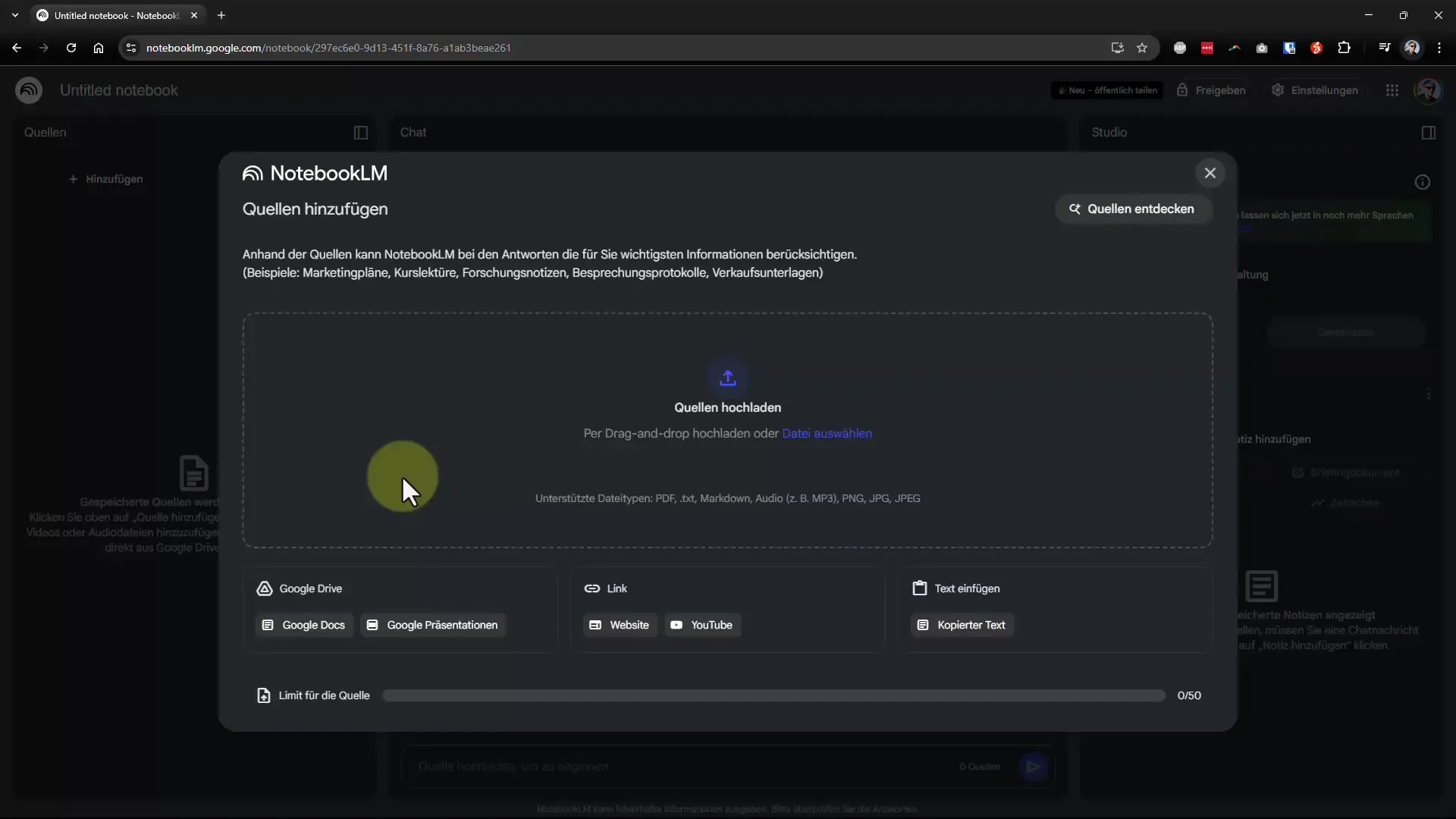
To move your project forward, you now need to upload a suitable source. You can insert PDF documents, images, or text files. For this example, choose a PDF file that contains information about equipment and gear. Download the file and save it to your device.
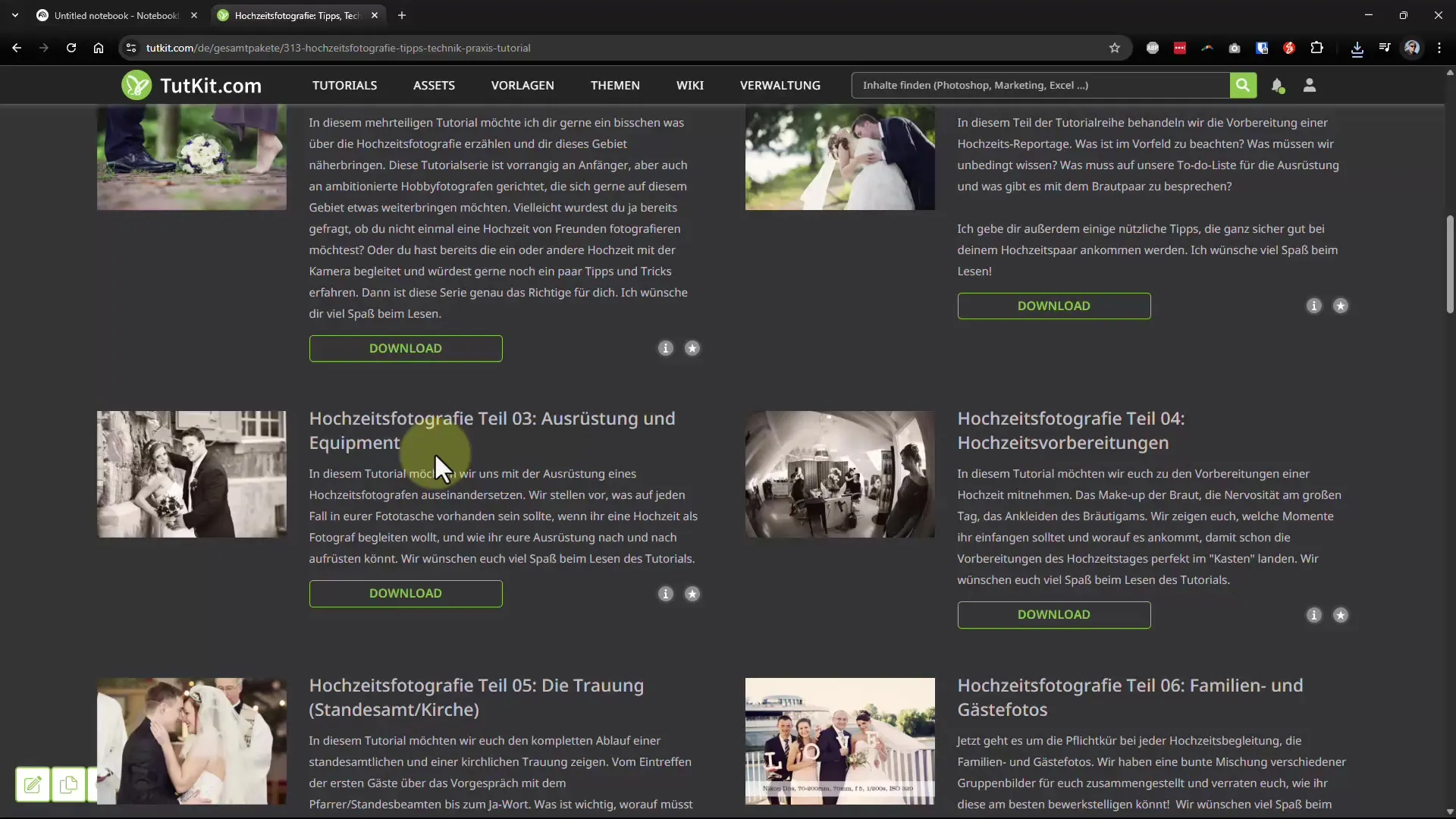
Then, you can simply drag and drop the file into the user interface or click the “Upload Source” button to upload the PDF file. The file will now be processed, and NotebookLM's AI will analyze it to provide you with a summary.
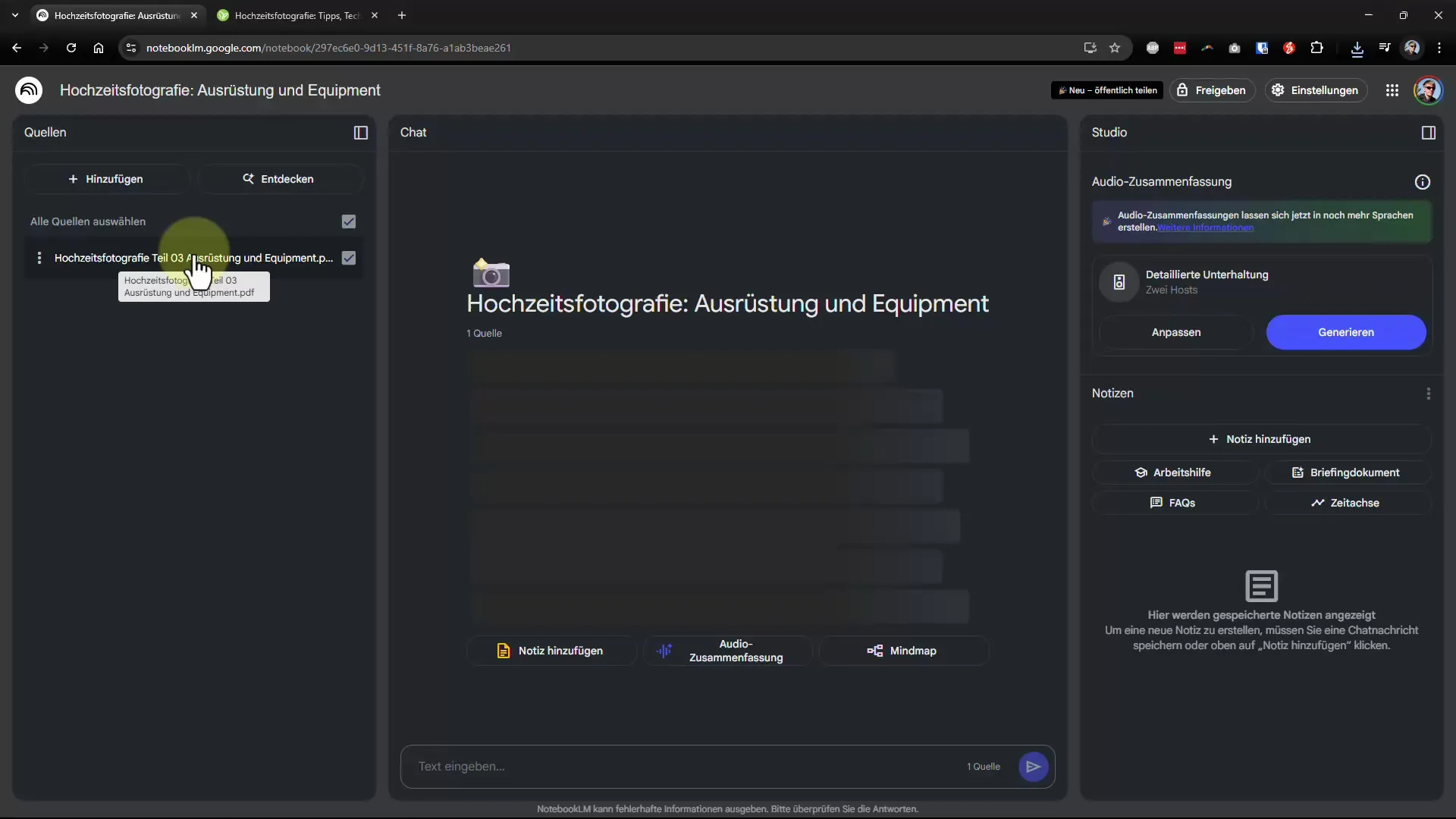
One advantage of NotebookLM is the ability to upload additional sources. This means that you are not limited to one document but can also add videos or web links. Additionally, include some relevant questions that you want answered.
The AI will then provide you with some suggestions for questions. Click on the suggested question to receive an answer. You will see a list of information from which the AI derives its answers. This is especially useful for checking the exact sources when you have doubts.
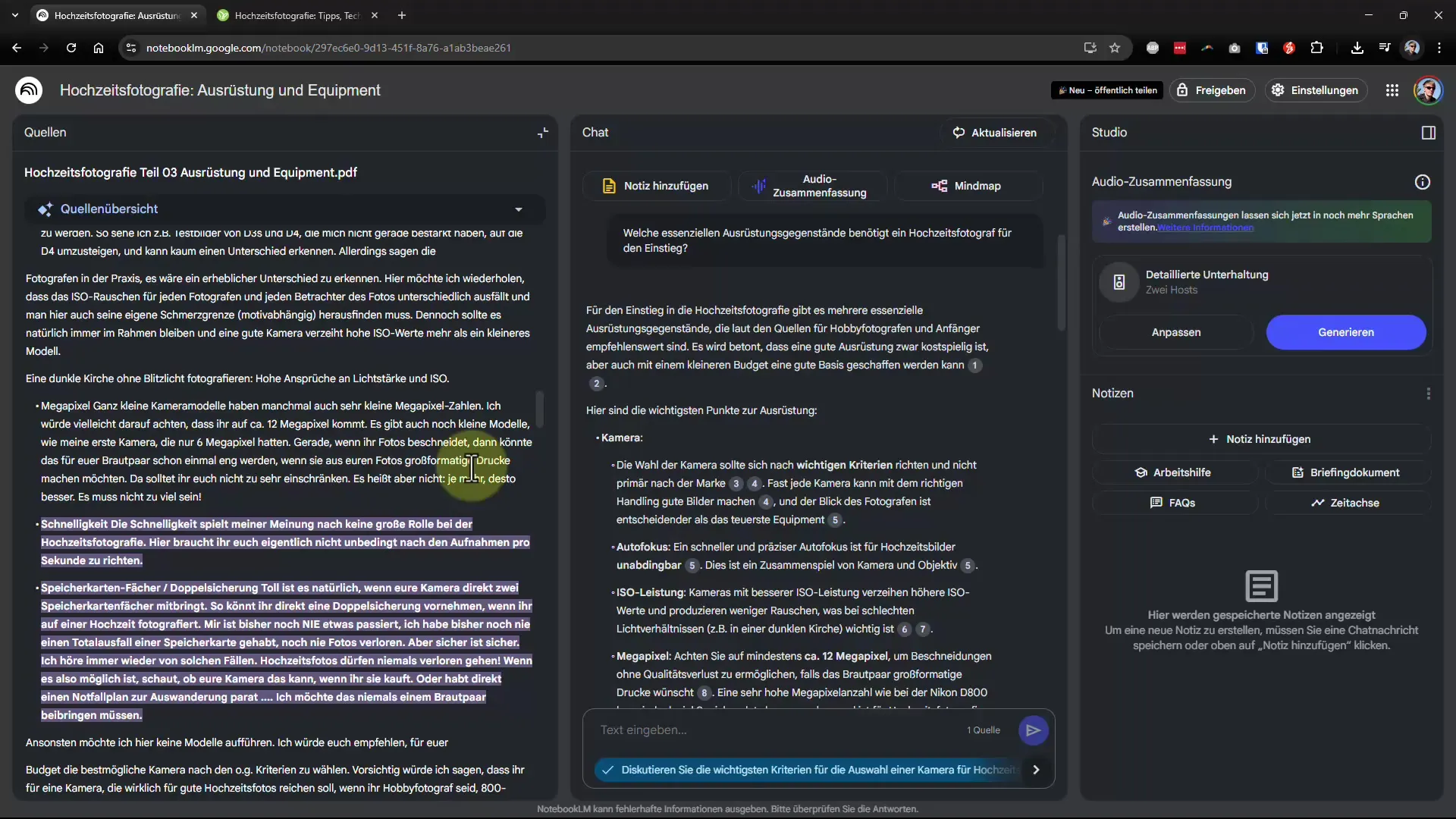
To create an audio summary of your results, click on the corresponding feature. This will create a valuable summary in podcast format. You can also create a mind map to get an overview of the various topics.
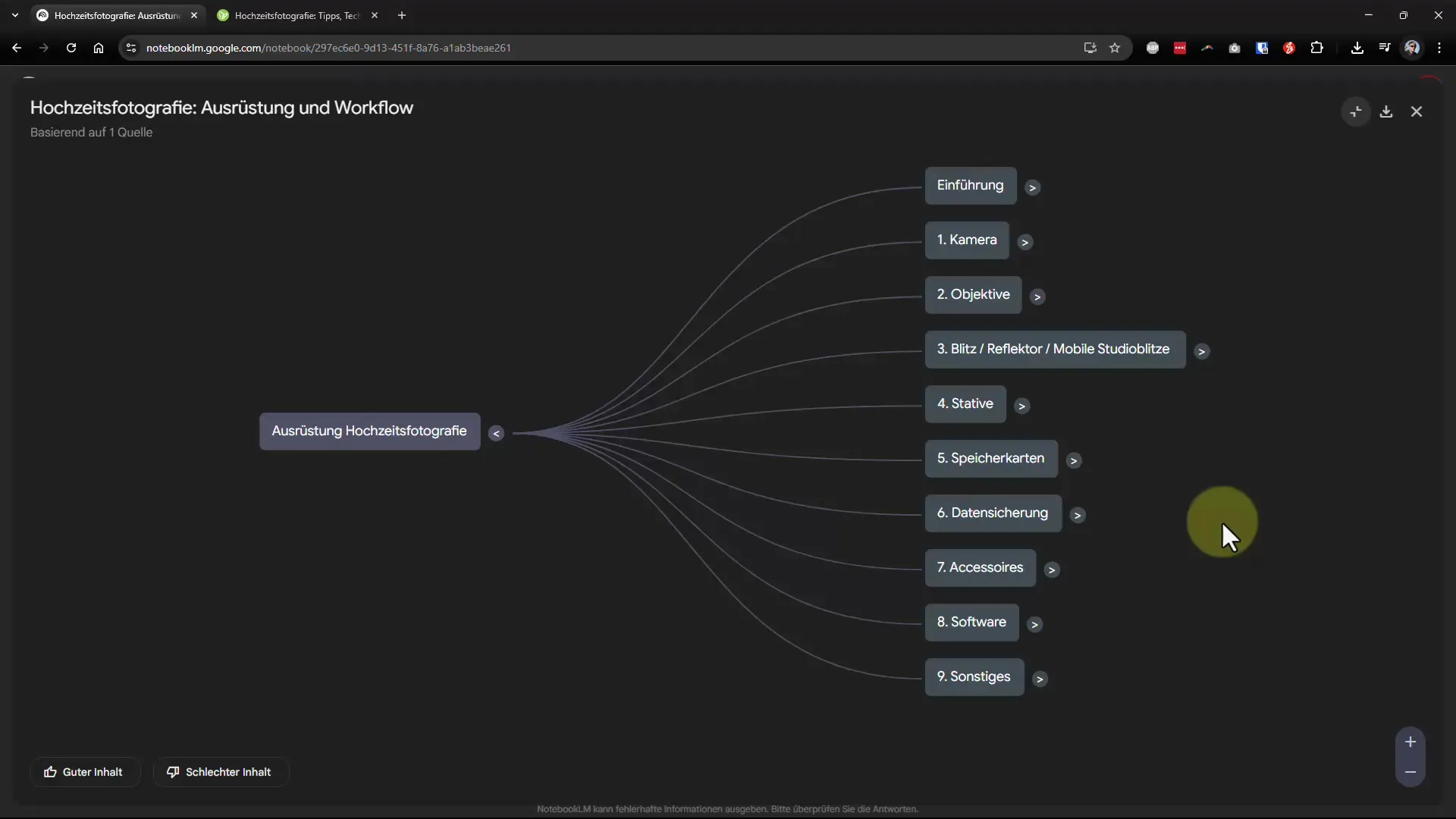
If you want to format your results as an FAQ, you can also do this directly through the interface. You specify your website or an article as a source, and NotebookLM will generate the corresponding questions and answers that you can include in your article.
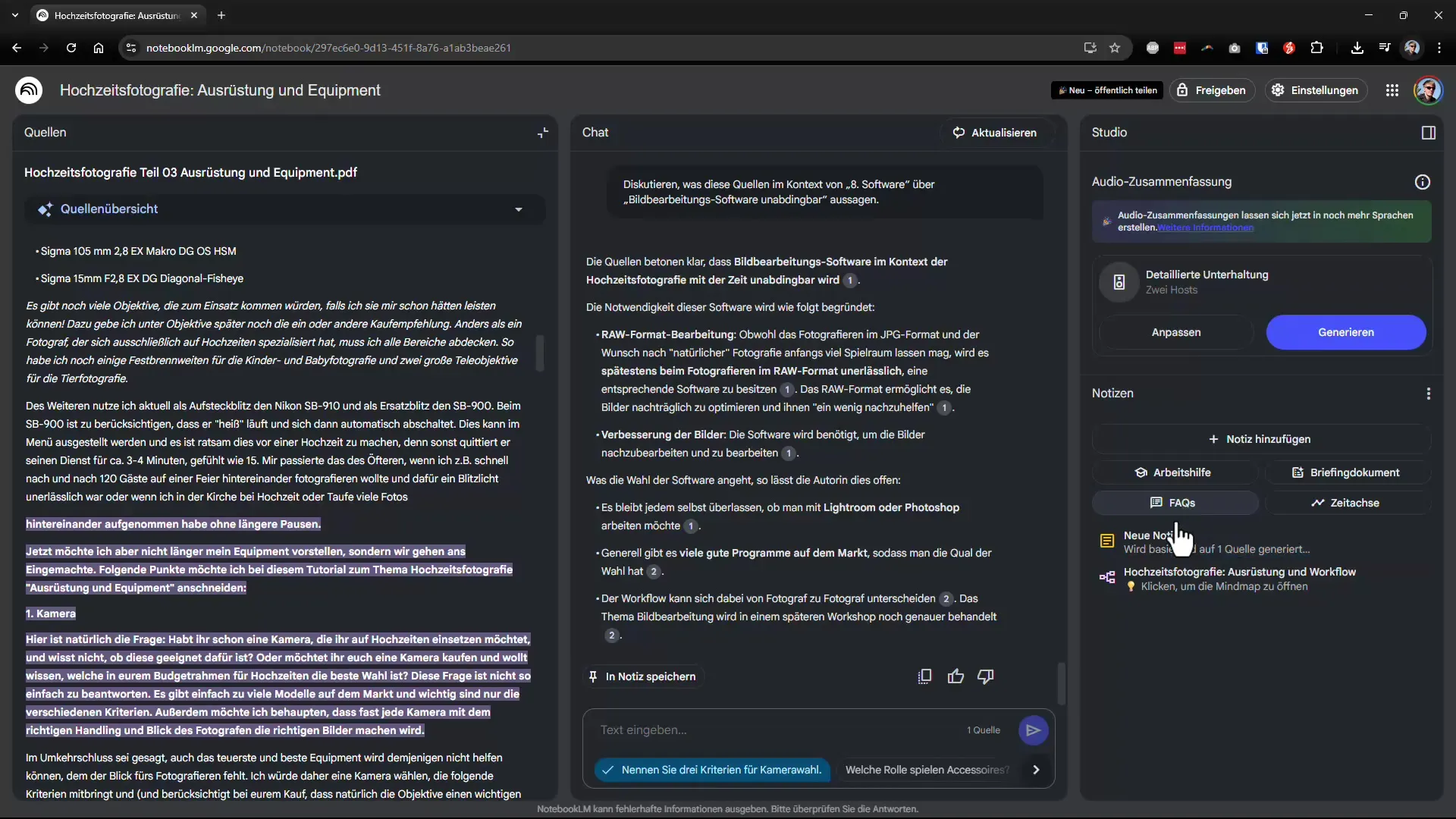
Another useful feature is generating a briefing document. If you need a concise summary, simply click on it, and NotebookLM will create a document for you to use within seconds.
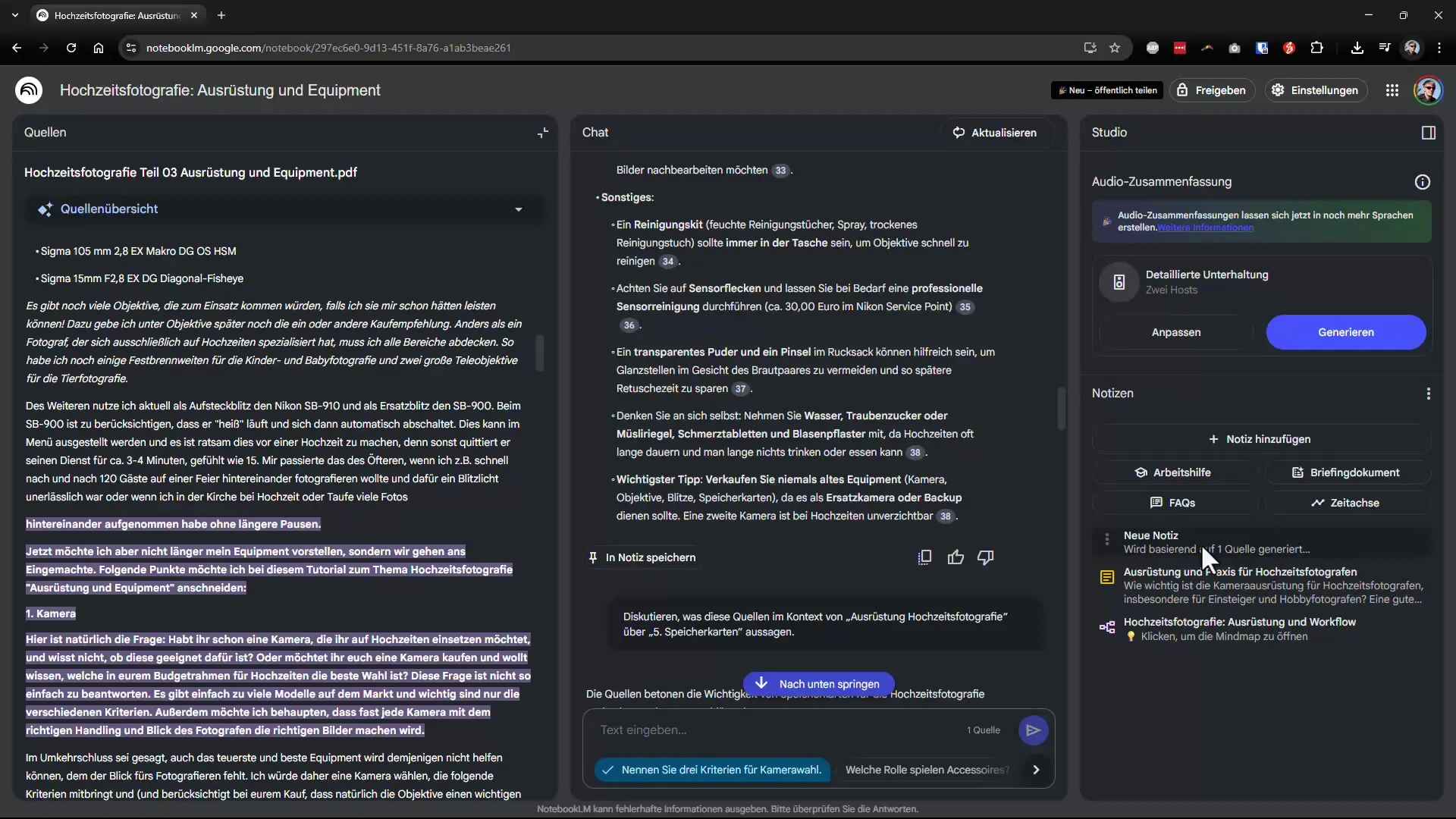
Additionally, you can generate quiz questions to ensure that you have understood the topic. It creates standardized questions that you can answer to check your knowledge. This is especially helpful for students or professional development.
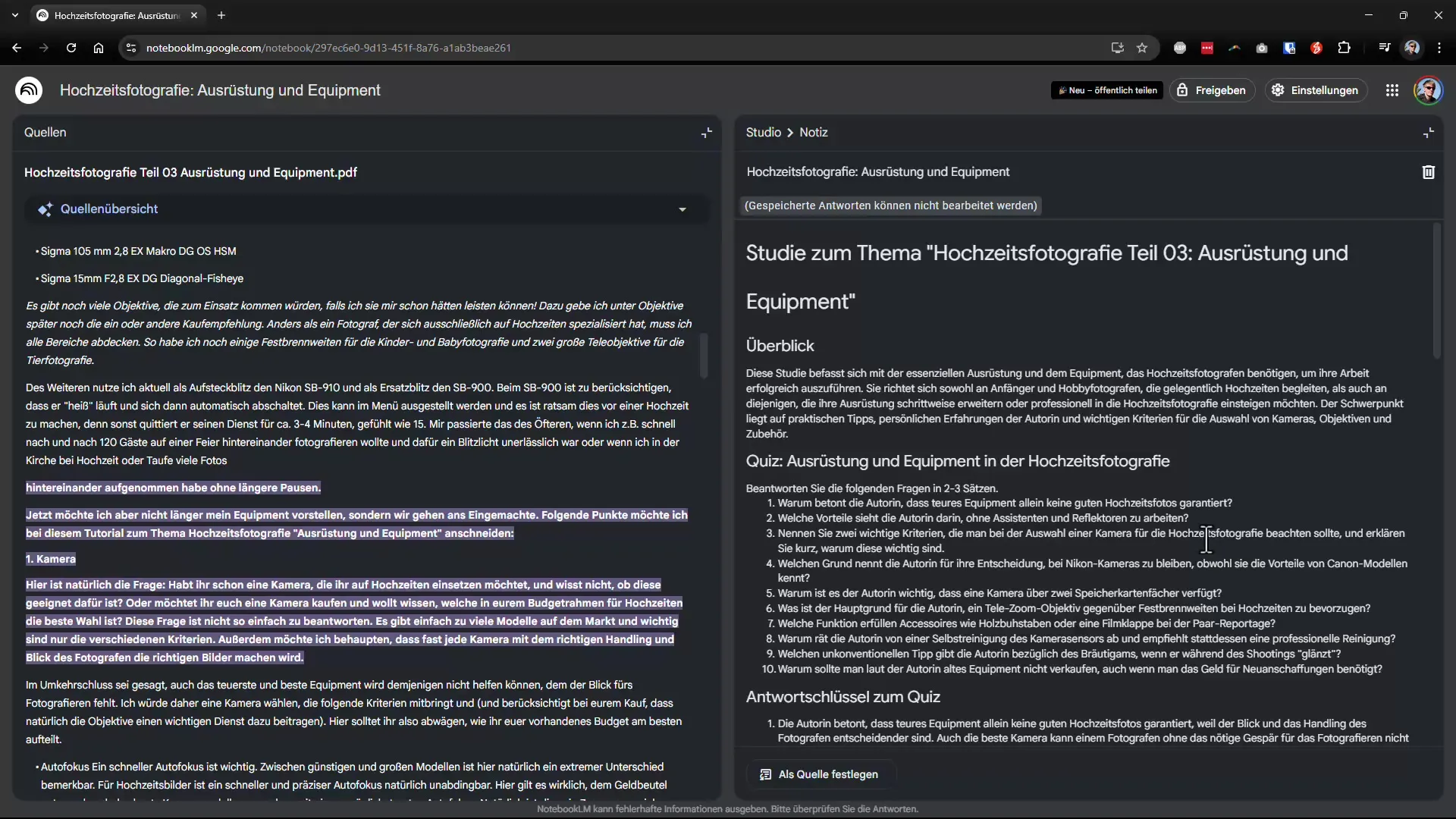
If you need a timeline, you can also use this function. It helps you document historical events or important milestones in a specific document, even if it may not be strictly necessary in this case.
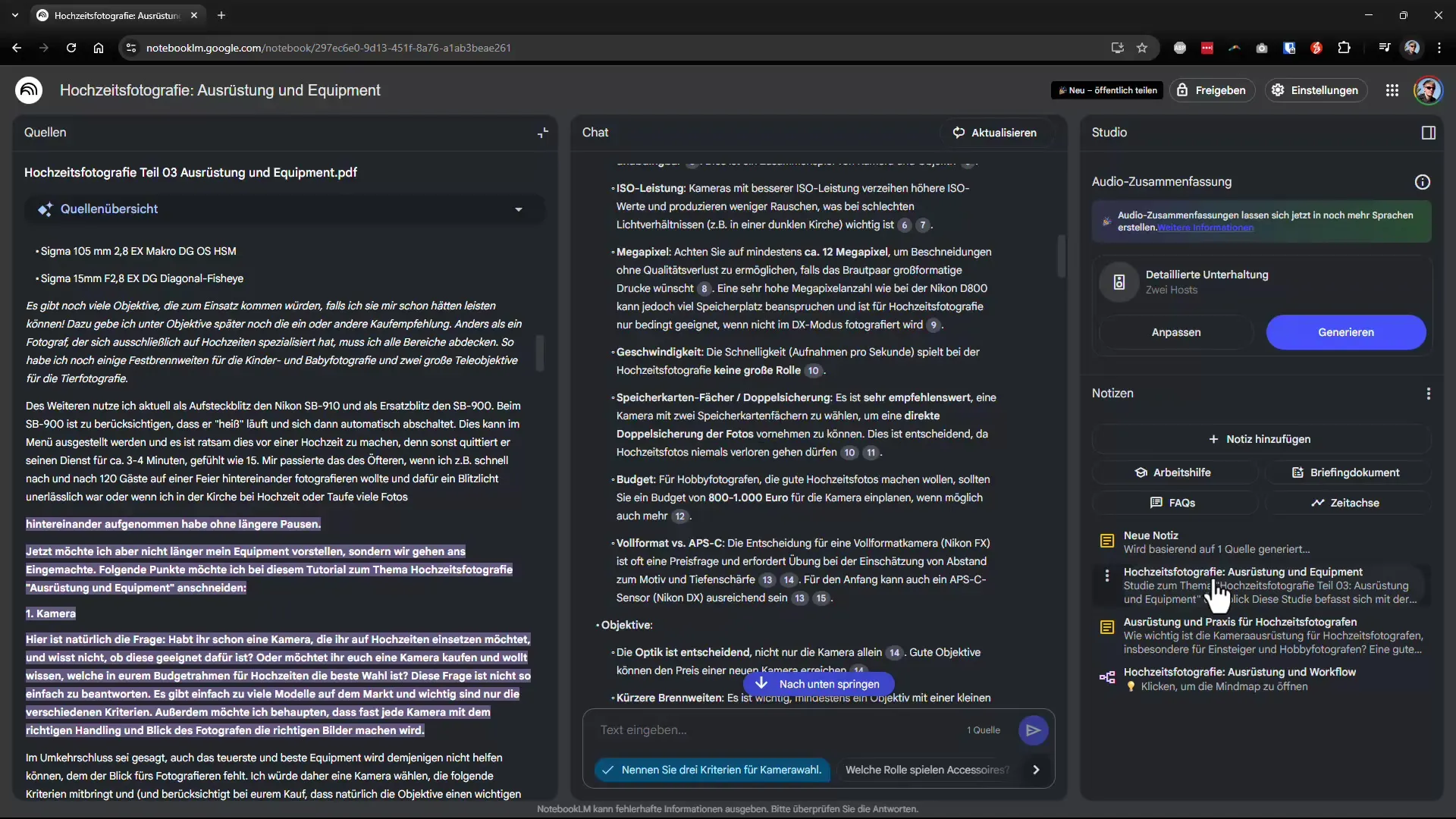
At the end of the process, you can generate an audio summary of your project that summarizes all important points. This function provides a useful way to present a project quickly and efficiently.
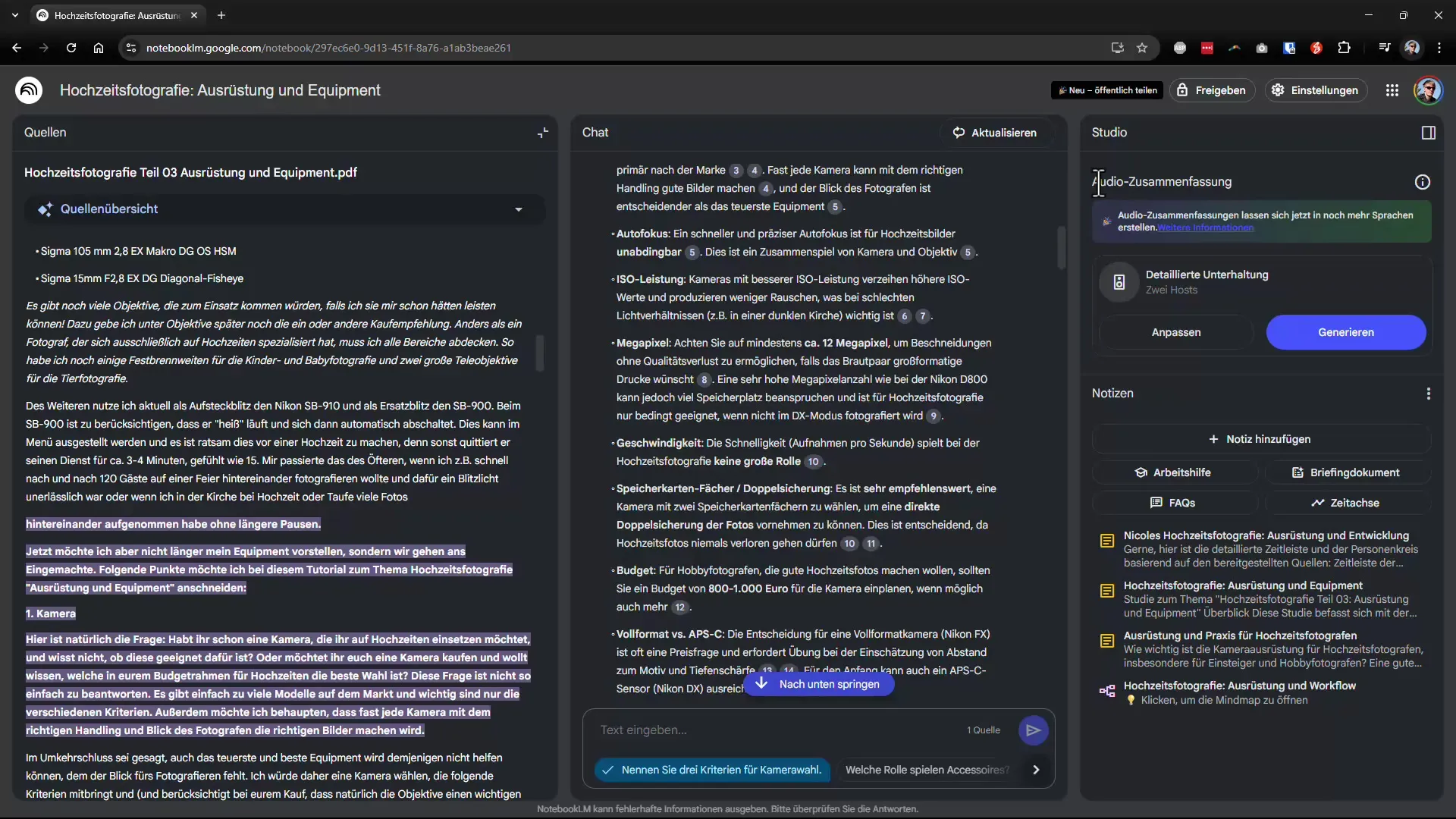
Summary – Simple and practical: Using NotebookLM for your first project
NotebookLM is an effective tool for analyzing and summarizing content from various sources. With the ability to combine multiple sources and query the AI directly, you can efficiently obtain precise information. The various features, such as creating FAQs and mind maps, offer additional support in developing your projects.