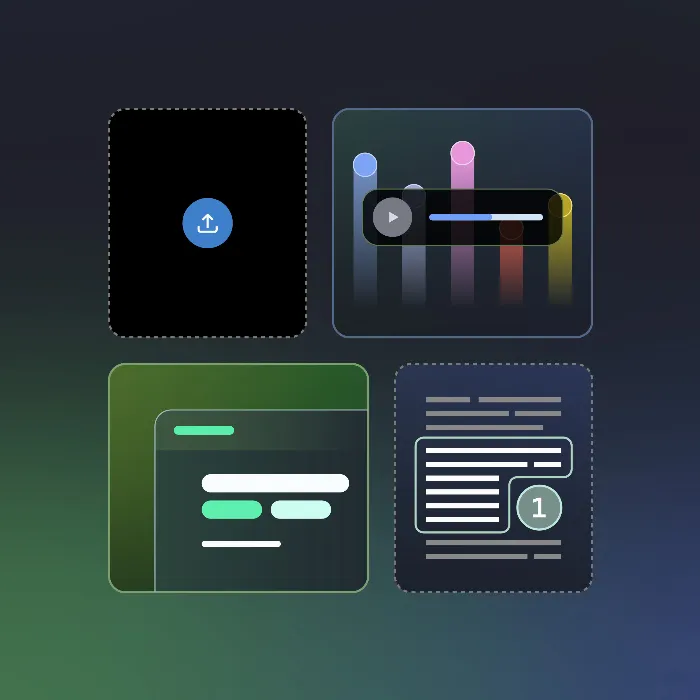Discover how to get the most out of NotebookLM. This tutorial provides exciting insights into the features and possible applications of the tool and prepares you for upcoming updates. Let's uncover the secrets of NotebookLM together and find out how you can work more efficiently with just a few clicks.
Key Insights
- Retrieving information from current documents is easy and quick with NotebookLM.
- Interactive features are currently only available in English; a German version is in planning.
- Extensions and add-ons for browsers facilitate the handling and access to NotebookLM.
- Customizing chat and response formats is fundamental to achieving targeted results.
- Future features will allow you to not only generate podcasts but also video explanations.
Step-by-Step Guide
Let's go through the different functions and tipsfor NotebookLM to optimize your usage.
The first thing you'll notice is the ability to subscribe. You can do this either through the settings or by rebooting your page. Once you have subscribed, you will have access to new features that allow you to ask questions in an interactive mode.
A particularly special feature is the participation in a so-called podcast, which is a live conversation where you can ask questions. However, this feature is currently only available in English. This means you need to phrase your questions in English to receive answers.
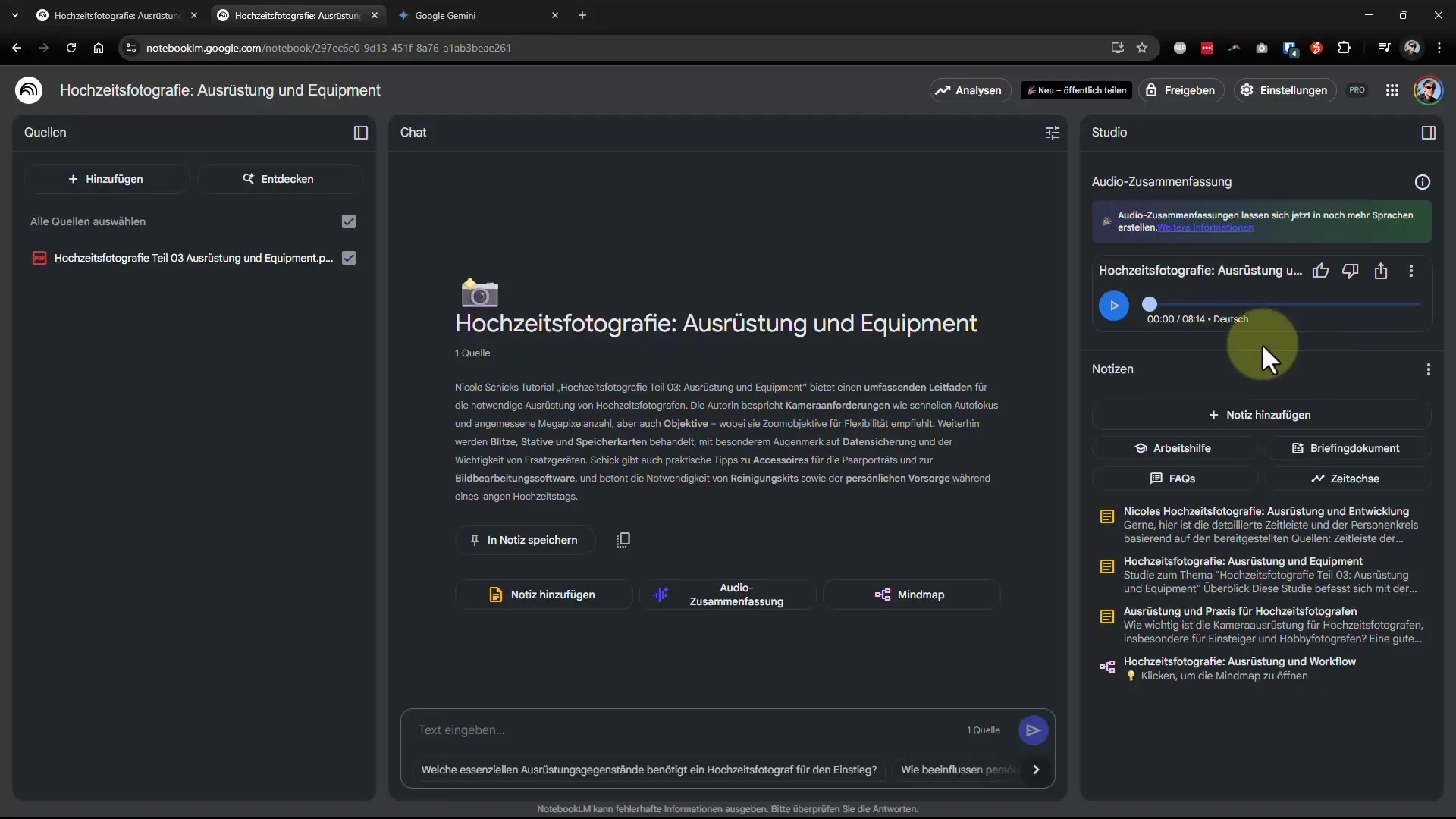
A (still) unavailable feature is voice control in German. While this has been hinted at, currently, you will achieve the best results only in English. In the long run, however, this could also be available in the German version, allowing you to have interactive conversations in German.
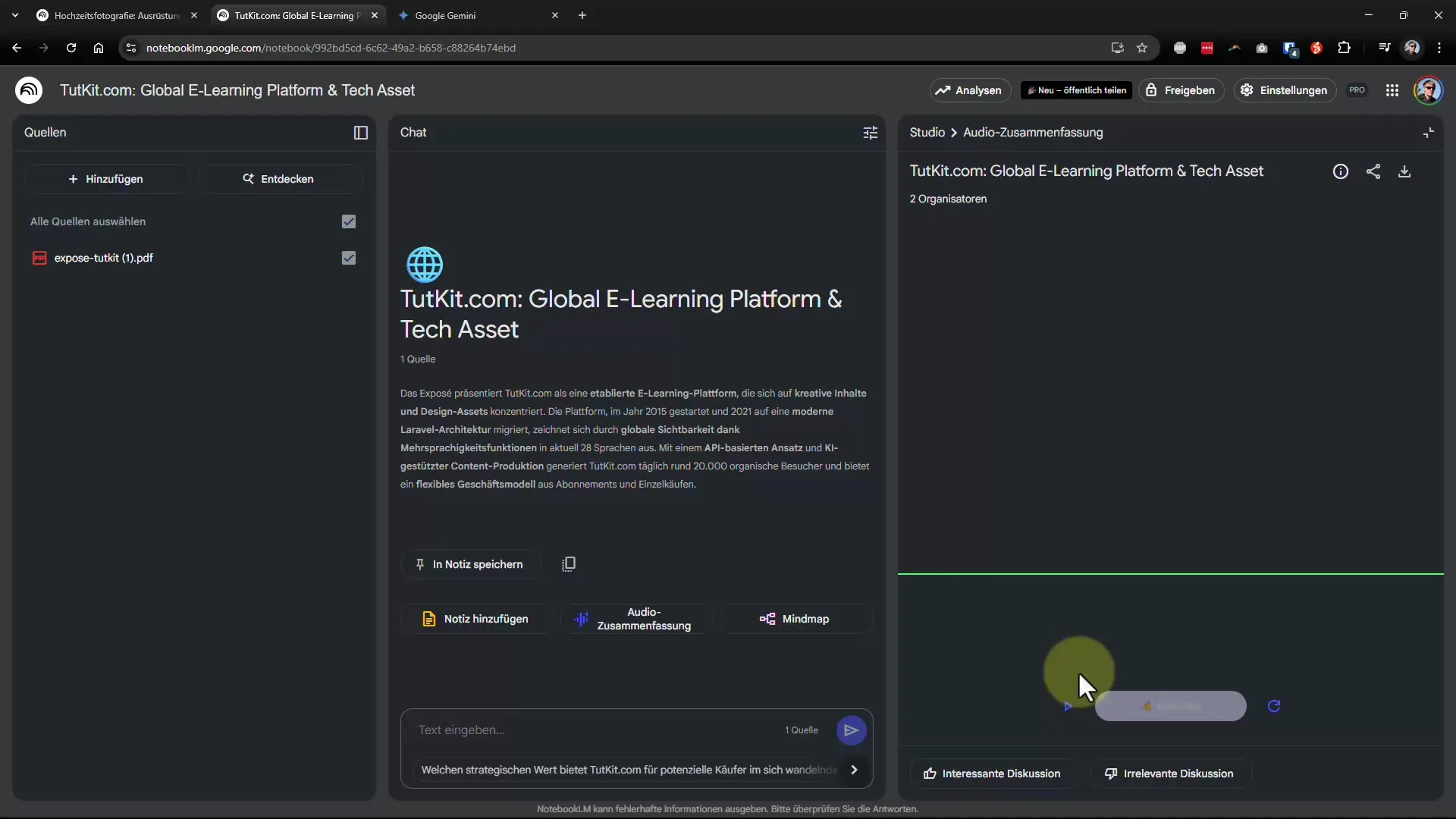
Now we come to a very useful feature: the NotebookLM web add-on. With this, you can transfer search results from various websites, like YouTube, directly to NotebookLM. You can either feed the information into an already existing notebook or create a new one.
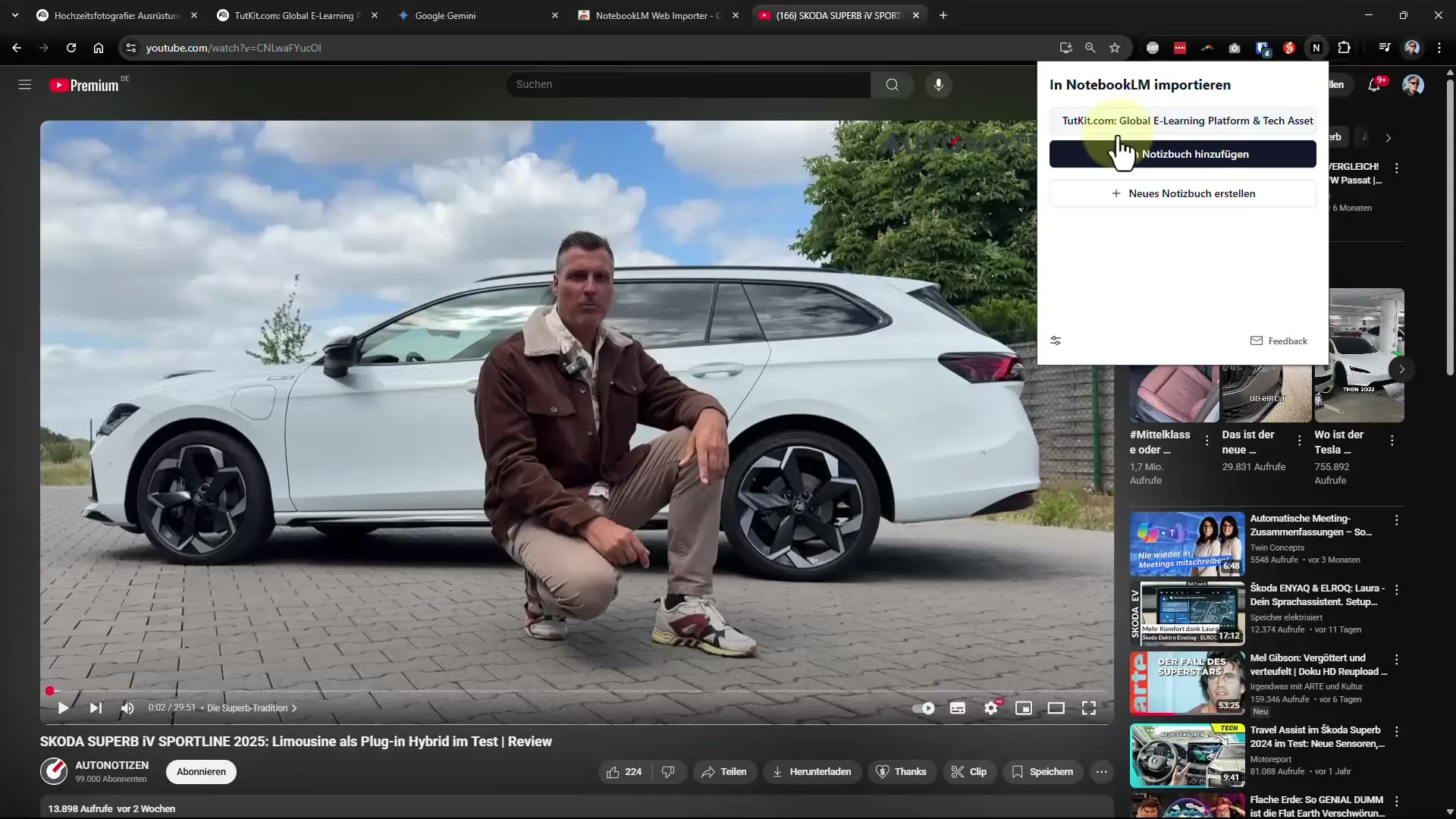
The add-on is really useful. You can quickly gather information, so you don't have to enter anything manually. This greatly increases efficiency, especially when you frequently conduct research. It only takes one click to transfer the information to NotebookLM.
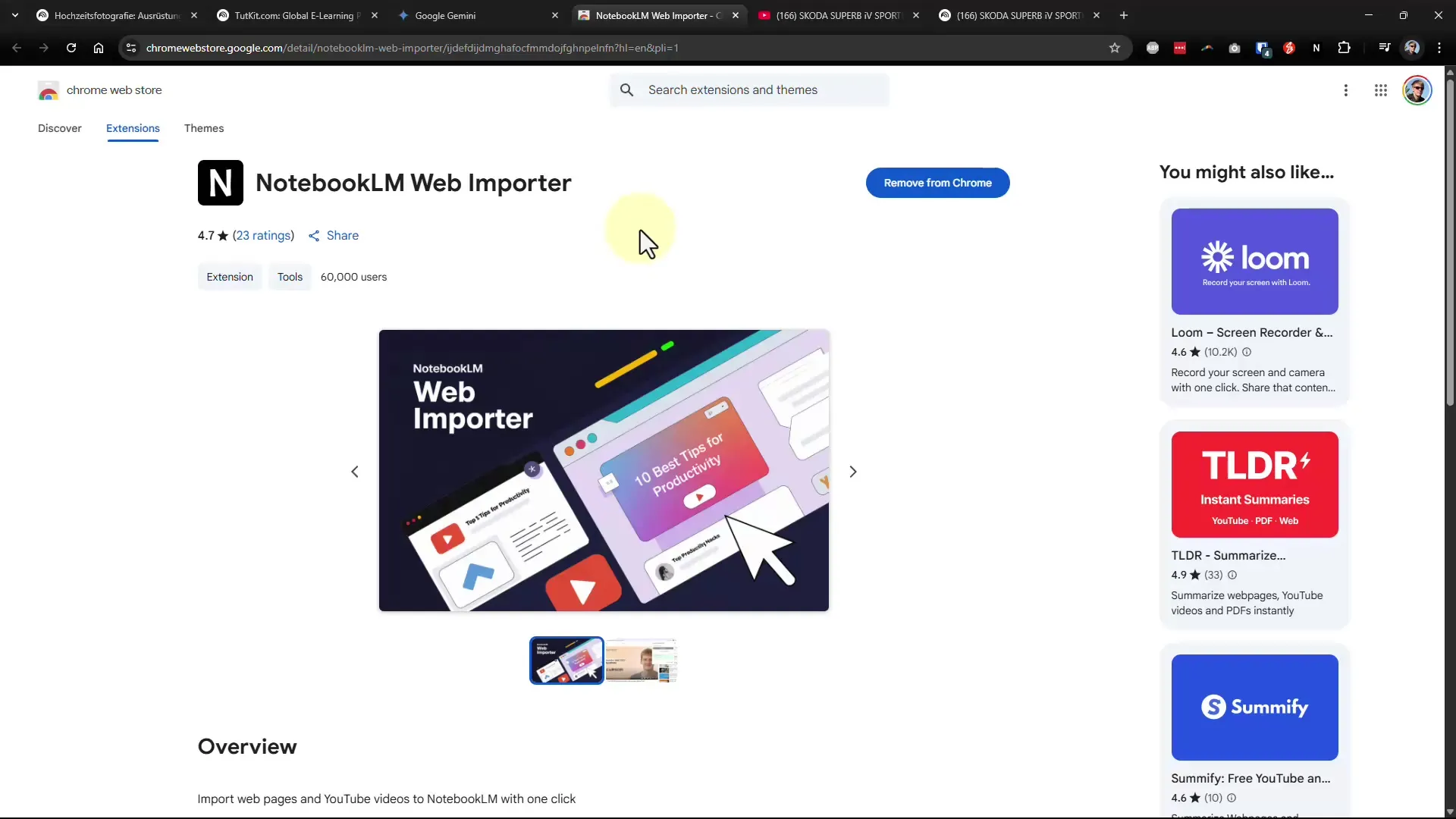
An important feature that should not be overlooked is saving notes. Every time you jot down something important in the chat or in the document, you should save the note. Otherwise, the collected data could be lost when you leave the page.
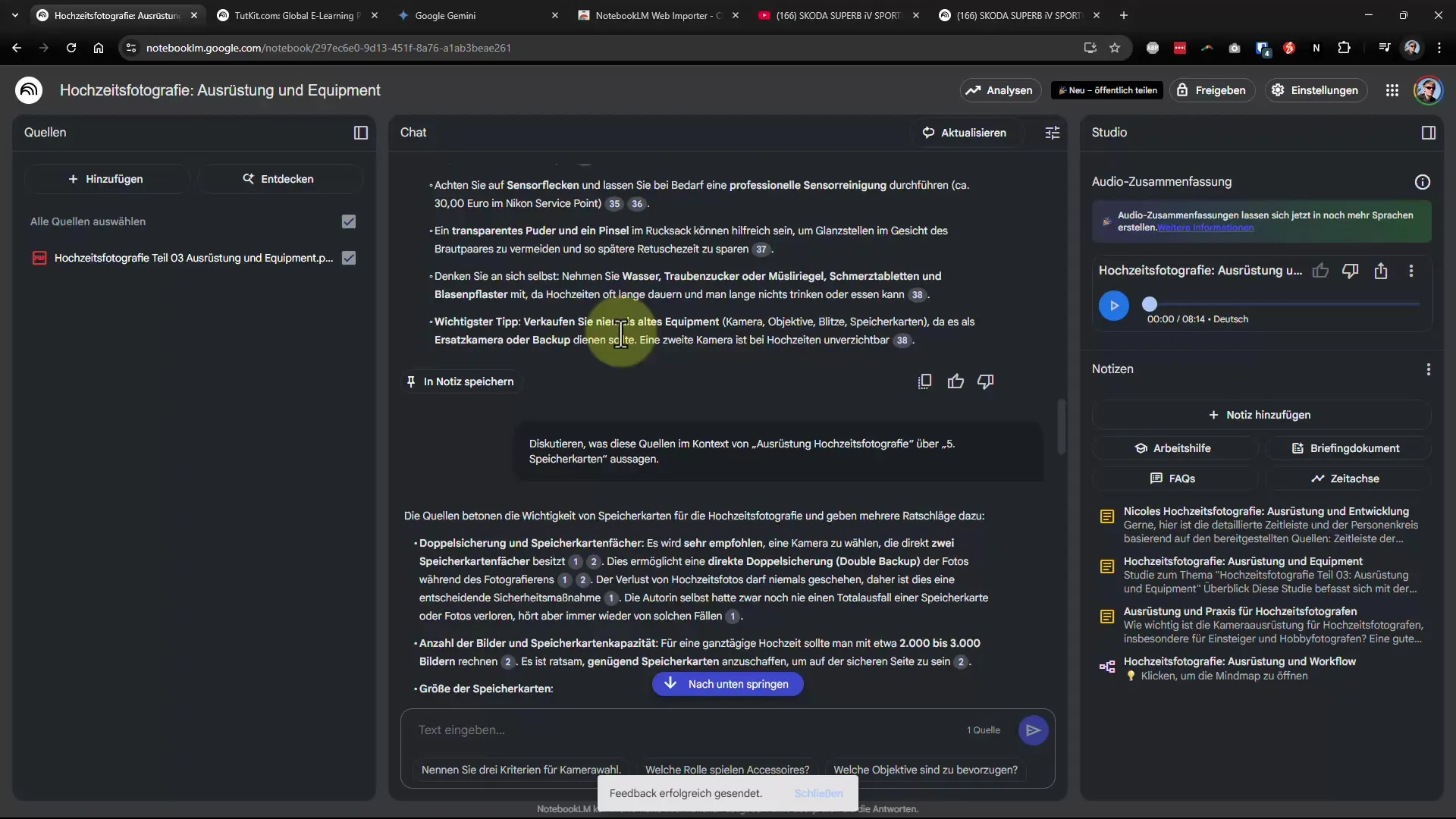
Go to the settings in the application to adjust the response lengths. Here, you can decide whether you want shorter or more detailed answers. This is particularly useful for different contexts, whether it be an analytical consideration or a humorous response.
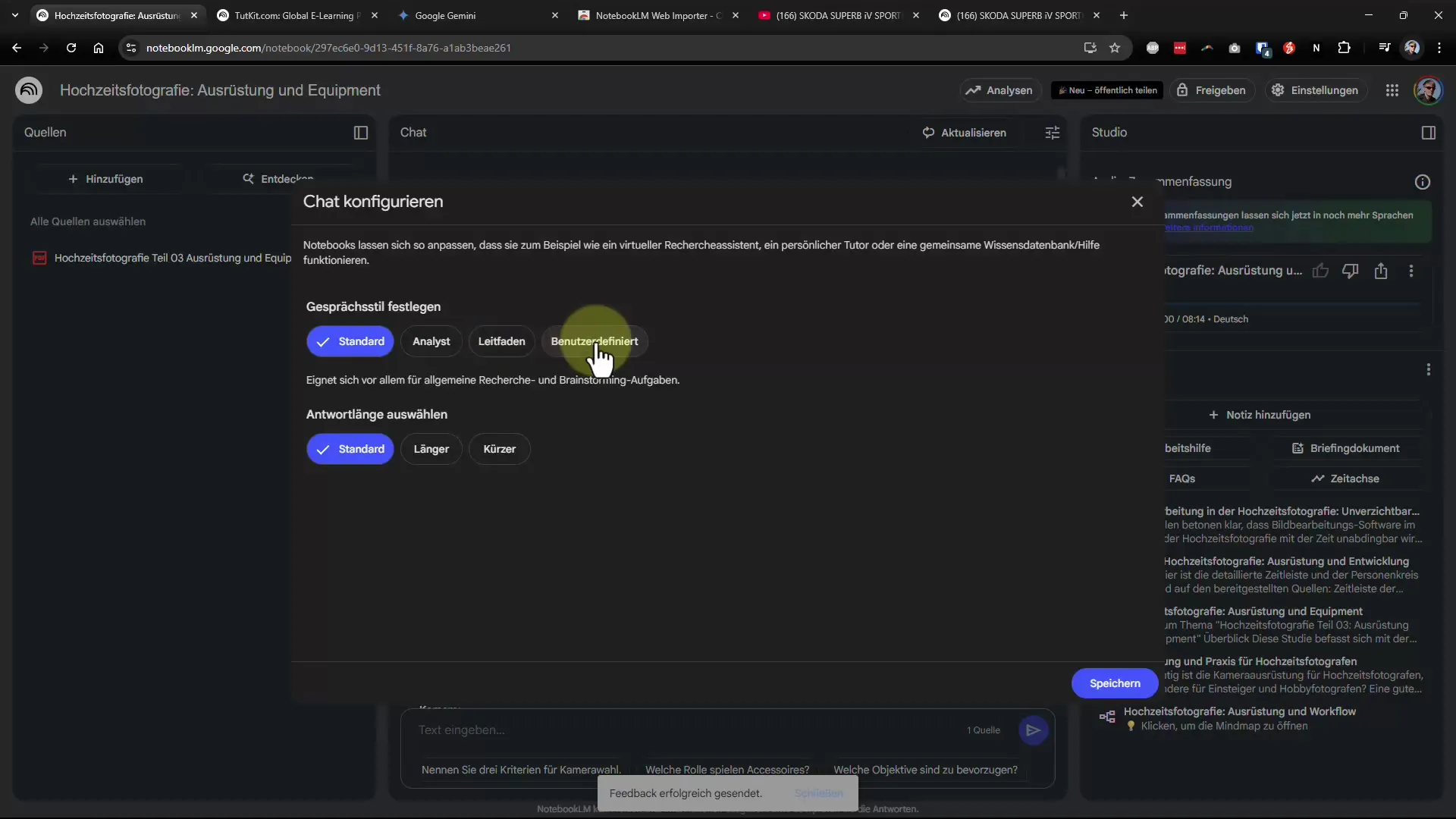
Another tip: If you are working with multiple documents, you can specifically ask for information from a certain document. For example: "Give me information about the equipment from Part 3." This ensures that you receive relevant and precise answers.
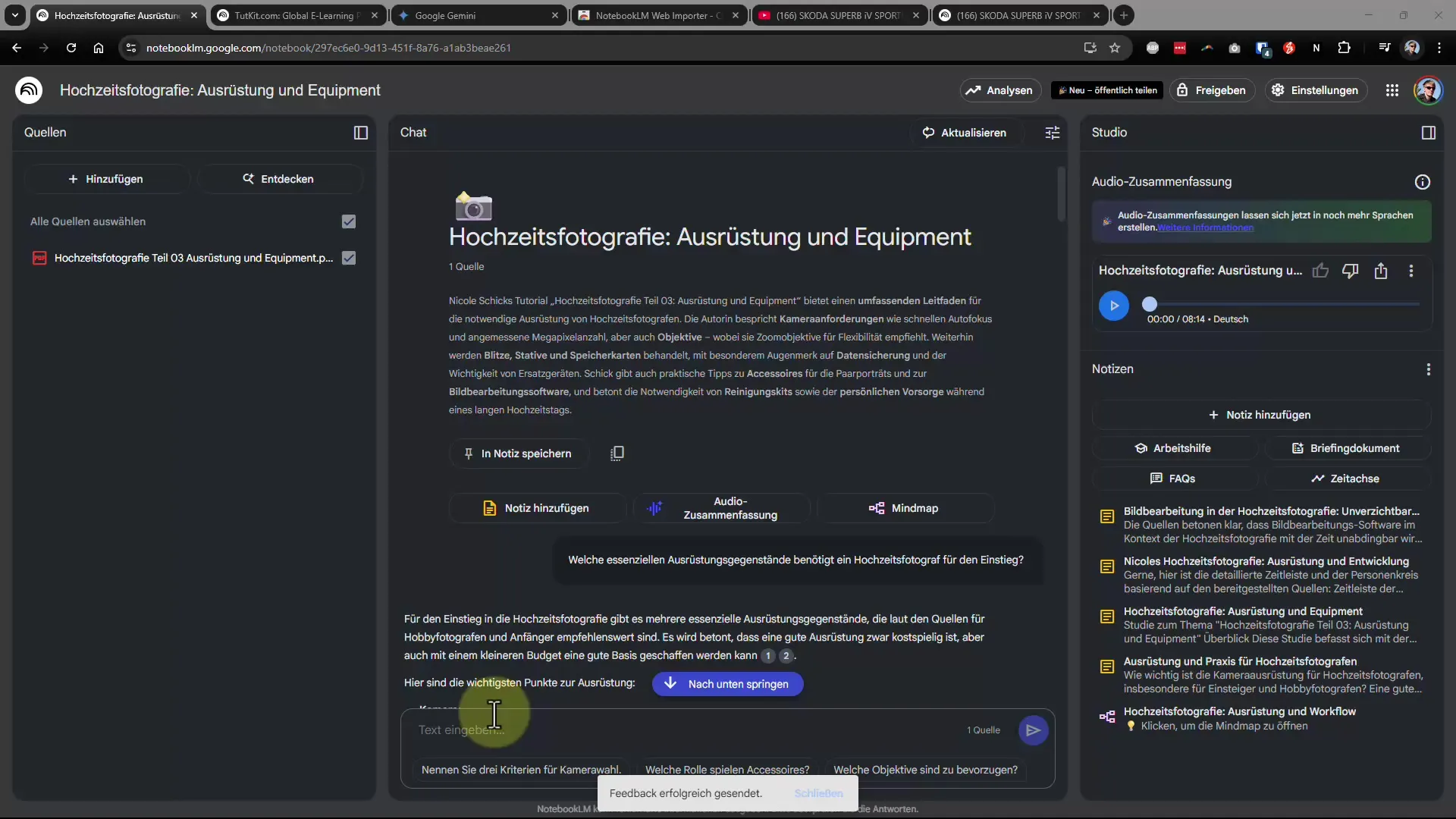
If you have multiple file sources, you can easily add them. Hold down the shift key to select and upload multiple files. This saves time and effort, especially during extensive research.
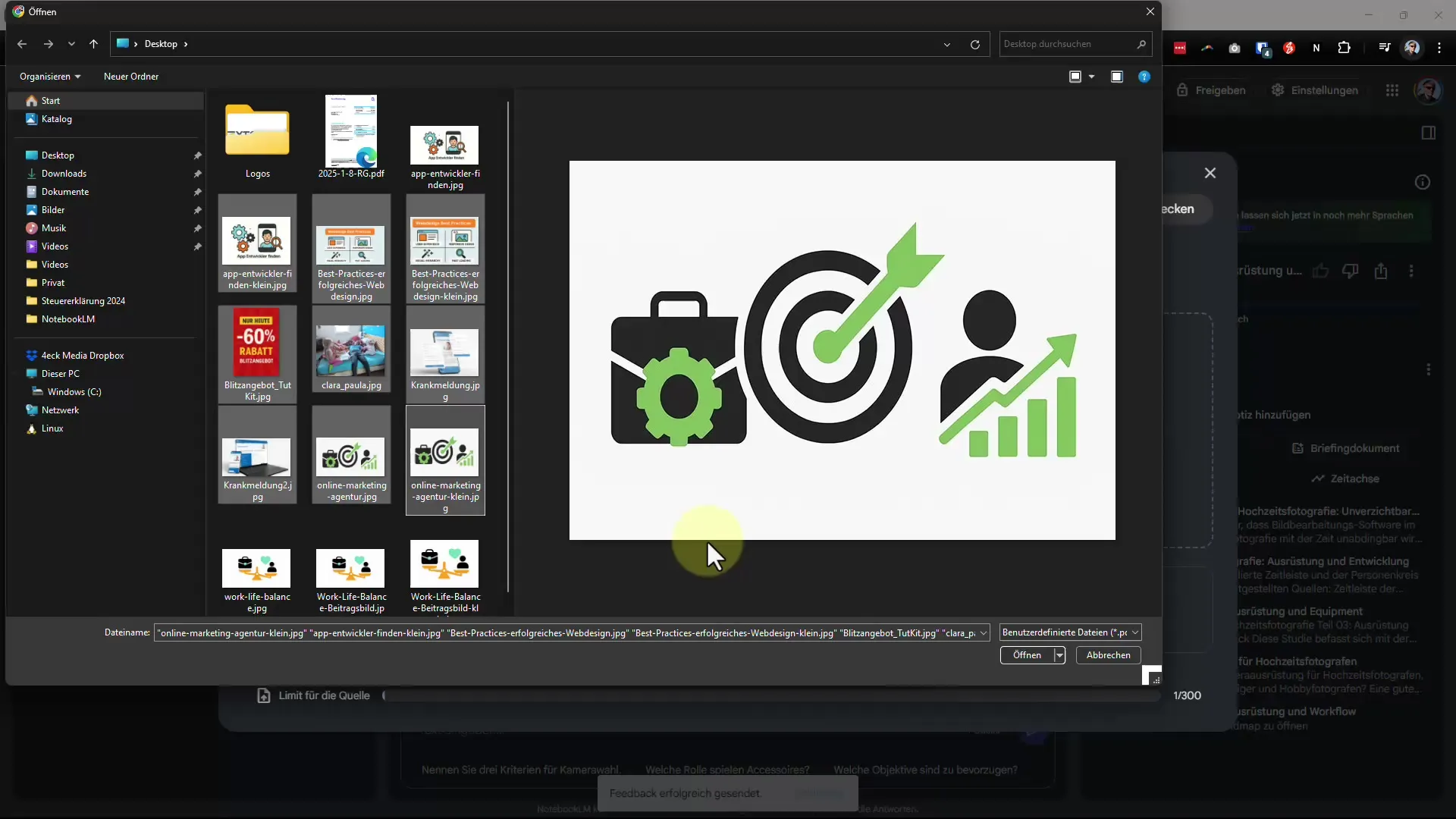
An interesting future feature will be the ability to create not only text but also audio summaries or even interactive quizzes. This will give you a whole new dimension for presenting your content.
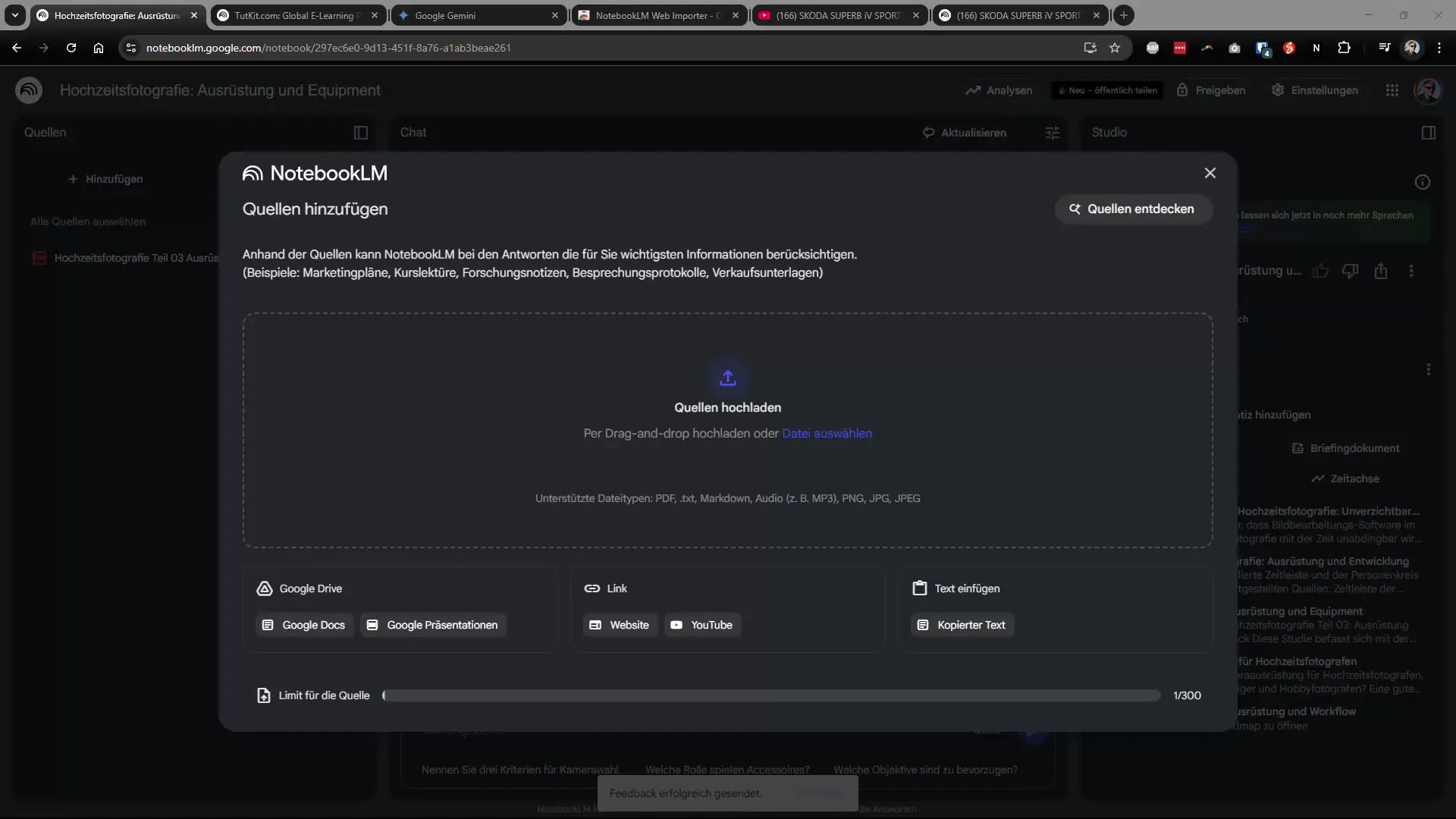
Now a final outlook on future developments: The ability to generate videos will soon be implemented. This feature will greatly simplify the creation of educational materials and allow you to present information even more convincingly.
Summary - Innovative Hacks for NotebookLM: Tips & Outlook
NotebookLM offers a variety of features that help you compile and manage information more efficiently. With the right handling and the tips mentioned above, you can get the most out of your workflow while waiting for future developments.