An appealing Pinterest profile is the key to successful marketing and interaction within the community. Here you will learn step by step how to effectively design your profile description, your profile and cover image to specifically target your audience.
Key Insights
- The profile description should contain keywords and be easily readable.
- The displayed name should be optimized to be visible in relevant search queries.
- Profile and cover images contribute to brand identity and should be strategically selected.
Step-by-step guide
1. Email Confirmation and Account Verification
Before you start editing your profile, it is important that you have verified your email. This can be done by clicking on the confirmation link received. Once you have done this, refresh the page to ensure everything is set up correctly.
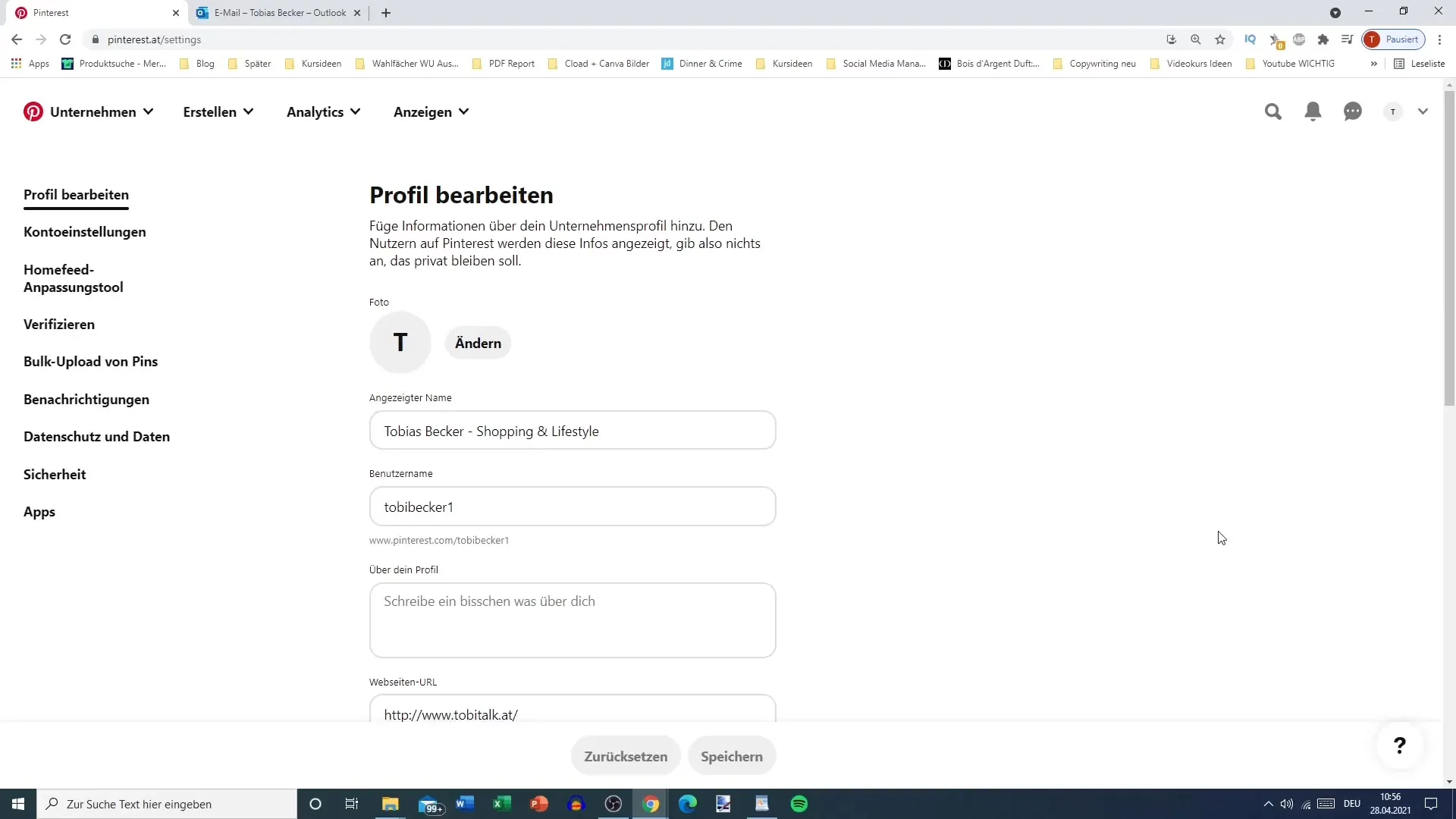
2. Edit Profile
Once your account is verified, you can start editing your profile. You should be able to access your profile to change the required information. If you have a business account, you can also switch it here.
3. Optimize Display Name
The displayed name is crucial as it is the first thing users see. Your name should contain keywords related to the content you share. For example, you could choose "Shopping and Lifestyle for Women" to target specific search queries. Ensure to adhere to the 65-character limit.
4. Create Username
Your username does not necessarily need to be optimized, but it should still be simple and memorable. Consider choosing something related to your product or service that will assist you during later logins.
5. Write Profile Description
The profile description should clearly and concisely convey what your profile is about. Use keywords, but ensure the text is easy to read. For example: "On my profile, I post articles about Shopping and Lifestyle for women, especially about T-shirts, pants, and shoes." Avoid randomly stringing keywords together as it impairs readability.
6. Choose Profile Picture
For your profile picture, choose an appealing and appropriate image that reflects your brand. You can upload an image from your computer. Ensure the image size is optimal for the profile format to avoid it looking distorted or blurry.
7. Add Contact Information
It is advisable to provide a public email address so interested parties can contact you directly. If you have an offline business, also include your address and phone number to make it easier for your customers to contact you.
8. Insert Cover Image
The cover image significantly contributes to the visual representation of your profile. If you do not upload your own cover image, Pinterest will automatically create a cover from your pins. Consider selecting an appealing image that reflects your brand identity.
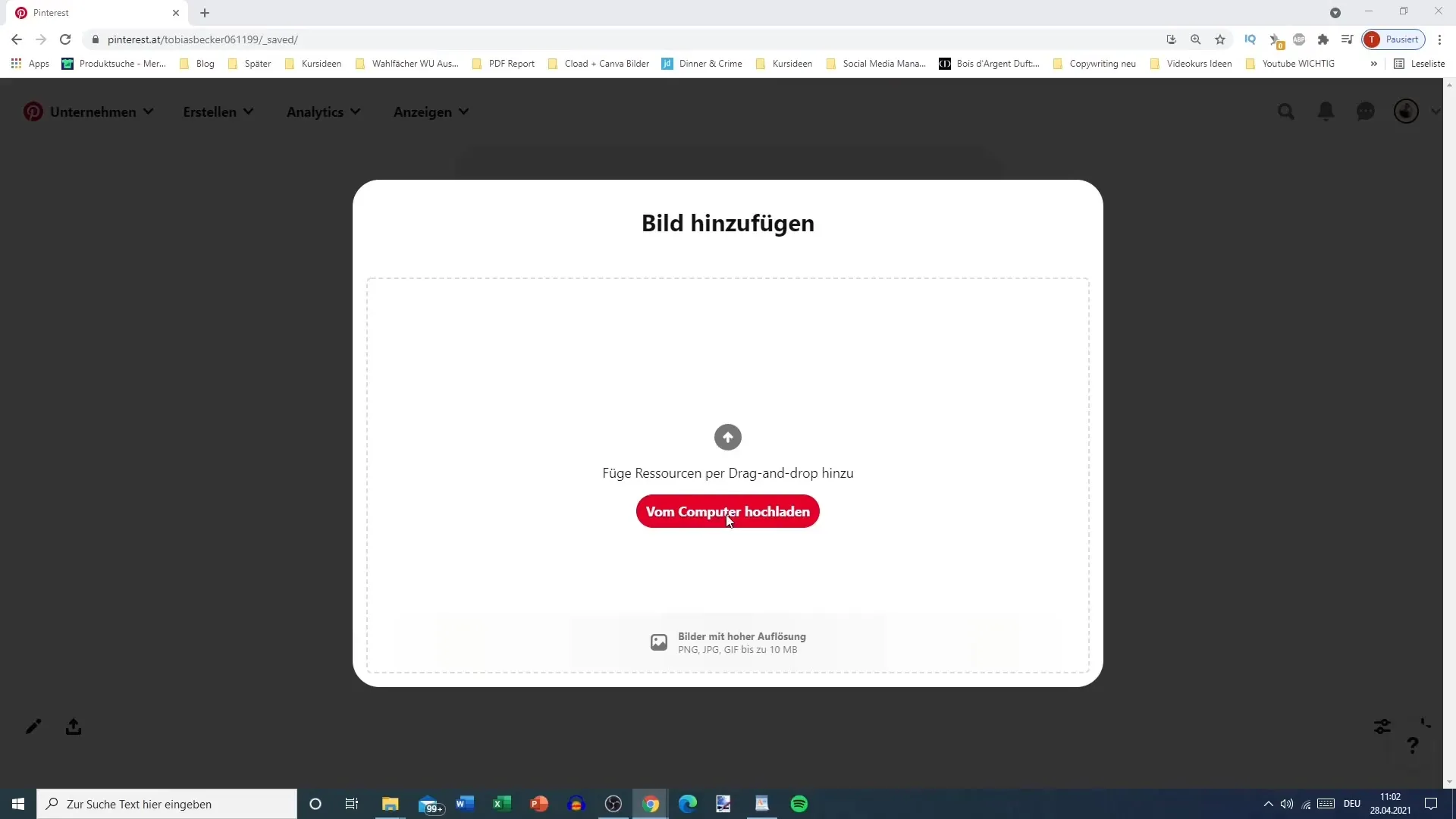
9. Save and Review Profile
After making all the changes, save your profile. Go back to your profile overview to ensure everything looks as you envisioned. The displayed name, description, and images should together create a cohesive image.
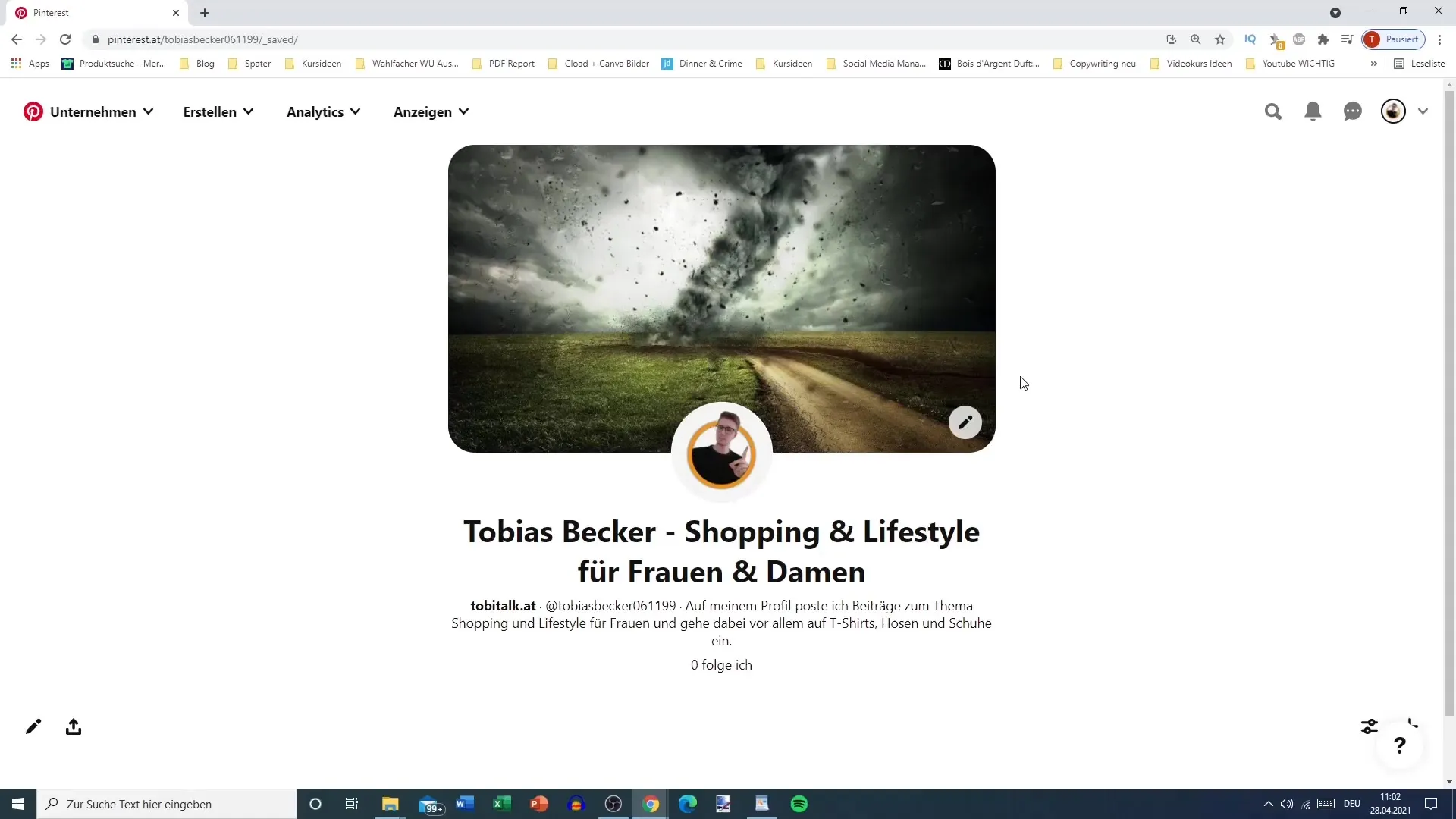
Summary
By following these steps, you will be able to create an appealing and effective Pinterest profile that aligns with your specific content and brand. Always ensure readability and keyword optimization to reach your target audience and enhance engagement.
Frequently Asked Questions
What is the most important aspect of a Pinterest profile?The profile description is crucial as it gives potential followers an overview of your content.
How many characters should my displayed name have?The displayed name should ideally not exceed 65 characters.
What type of image should I use as a profile picture?Choose a clear, professional image that represents your brand.
Do I need to upload a cover image?A cover image is optional; Pinterest automatically creates a cover if you do not upload your own image.
How can I ensure my profile description is appealing?Ensure it is easy to read and contains relevant keywords.


