Your own website as a wedding photographer is essential, no matter how many followers you have on social media. It ensures that potential clients get a professional impression of your work and can contact you directly. Here you will learn how to quickly and effectively create an appealing website.
Key insights
- The success of your website does not depend on perfection, but on quick implementation.
- Focus on showcasing your images and introducing yourself.
- Keep the website simple but informative, and make sure the contact options are clear.
Step-by-step guide to creating your website
Step 1: Choose the right platform
Don’t insist on the perfect solution. There are various platforms that can help you create a website without programming knowledge. Such as Jimdo or Squarespace. Choose one of these platforms; they are user-friendly and allow you to implement a modern design in no time. Simply go to the website of Jimdo or Squarespace and start creating an account.
Step 2: Start the creation process
After registering, you will be guided through a questionnaire. Here you enter the basic information for your website, such as your name, profession, and what you want to offer – all in a clear and simple process. Choose the type of your website, in this case “Photographer,” and move on to the next step.
Step 3: Choose a template
Once you have entered your information, a selection of templates will be presented to you. Be sure to choose a template that fits your brand and style as a wedding photographer. Don’t hesitate to experiment with different templates to find the best layout for your website.
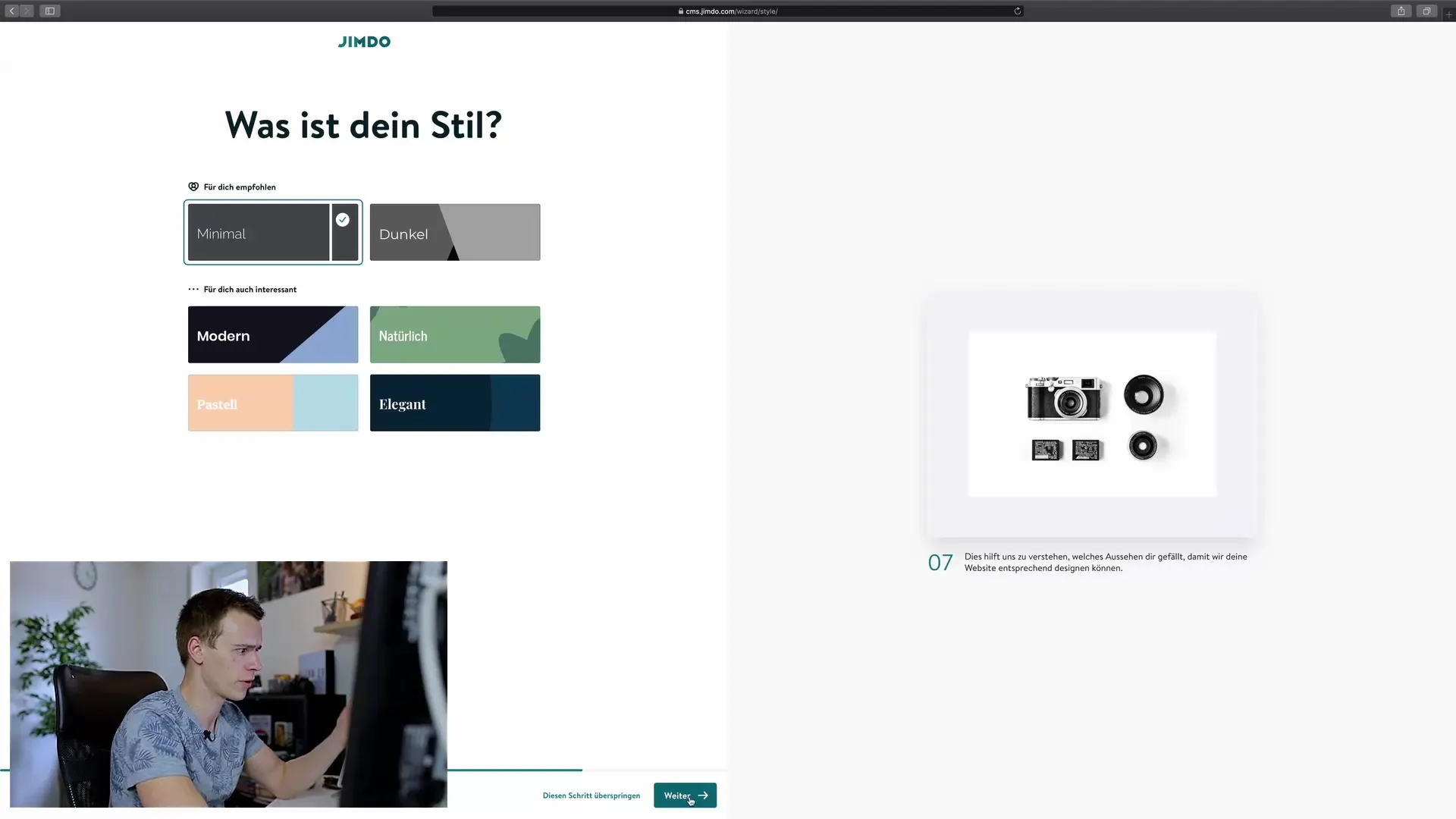
Step 4: Upload relevant images
The images you select say a lot about your style. Carefully choose the photos you want to upload. Make sure they are high quality and represent your best work. Ideally, they should show how you capture the moments of weddings. However, avoid overwhelming with too many images. Focus mainly on your best ten to twenty works.
Step 5: Create the content for the website
Writing the texts for your website should be simple and showcase your personality. The “About Me” page is crucial to give potential clients a chance to get to know you better. Explain who you are, your journey as a photographer, and your style. Include a picture of yourself to create a connection.
Step 6: Add a contact option
A well-visible contact option is essential. You can use a simple form or provide your email address. On most platforms, you can easily integrate a contact form that allows visitors to send you a request directly. Also, consider where to place your social media links to encourage interaction.

Step 7: Don't forget quality despite speed
It is not necessary to perfect everything down to the smallest detail before the website goes online. You can make adjustments at any time. The key is to do it quickly and make your website as efficient as possible.
Step 8: Keep your content updated
A website is not a static element. You need to regularly update your services and portfolio to stay relevant. Make sure the images are fresh and reflect current standards. This shows that you have a dynamic style and keep up with the times.
Step 9: Rethink price transparency
It is better not to publish prices directly on the website. This could deter potential clients and reduce you to just a “price point.” Instead, you should make personal contact with your prospects. Use emails to communicate pricing information upon request. This creates a certain intimacy and builds a relationship.
Step 10: Understand the importance of a website
Your website must be the central point of contact for your clients. It is the place where people get to know you, view your work, and book you. It protects you from losing reach and contacts due to changes in social media. Keep your website such that it always contains your portfolio data and contact options.
Summary - Guide to creating your wedding photography website
Creating a website may seem overwhelming at first, but it is an important step for your career as a wedding photographer. You have learned how to build a website easily that showcases your professionalism and personality and helps you attract new clients.
Frequently asked questions
Should I list prices on my website?No, it's better to communicate prices after inquiry.
How important is the “About Me” page?Extremely important for establishing a connection with potential clients.
How often should I update my website?Regularly, but not immediately after every wedding.
Are there ways to improve the website?Yes, you can set up a blog or regularly upload new content.
Why is a website more important than social media?A website is a stable point of reference that does not depend on external factors.


