The use of a precise time tracking system can be crucial for freelance web and graphic designers. Small time drains often add up and can significantly impact the profitability of your project. Therefore, choosing the right time tracking tool is an important step to keep an overview of your workload and optimize the calculation of your services.
Key Insights
- Keep time sheets to stay on top of your working hours.
- Choose a digital tool that fits your workflow.
- Test various software solutions before making a decision.
Step-by-Step Guide
1. Selecting the Right Tool
There are a variety of software solutions ranging from complete agency software systems to specialized smaller time tracking tools. In my experience, the program Apollo HQ has proven to be particularly user-friendly.
As a bonus, many of these tools offer the opportunity to try them out for free. This trial period is crucial as it allows you to determine whether the program fits your working style.
2. Familiarizing with the Dashboard
After signing up for Apollo HQ, you will see a dashboard that provides an overview of your ongoing projects and tasks. It is important to regularly check this overview to stay informed about what you are currently working on.
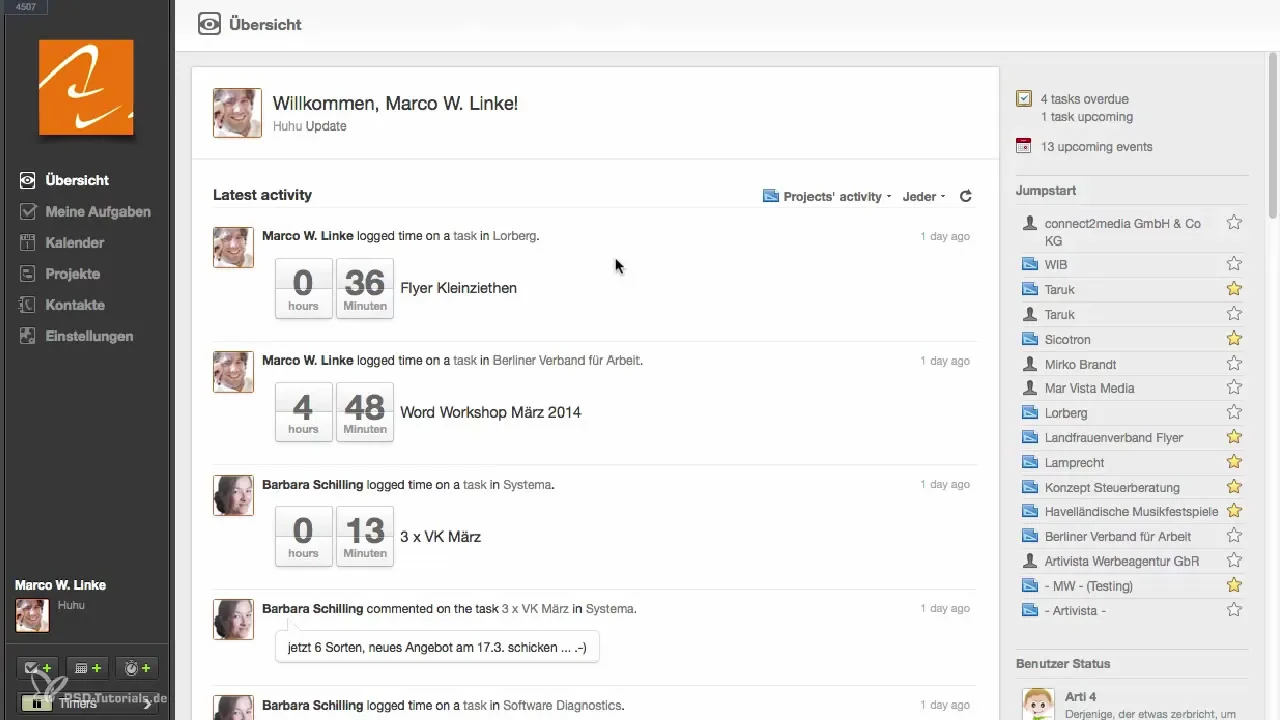
3. Creating Tasks Efficiently
Creating tasks in Apollo HQ is extremely simple. You can add new tasks directly in the dashboard and start time tracking by simply clicking on the clock. This allows you to immediately track how much time you are spending on a specific task.
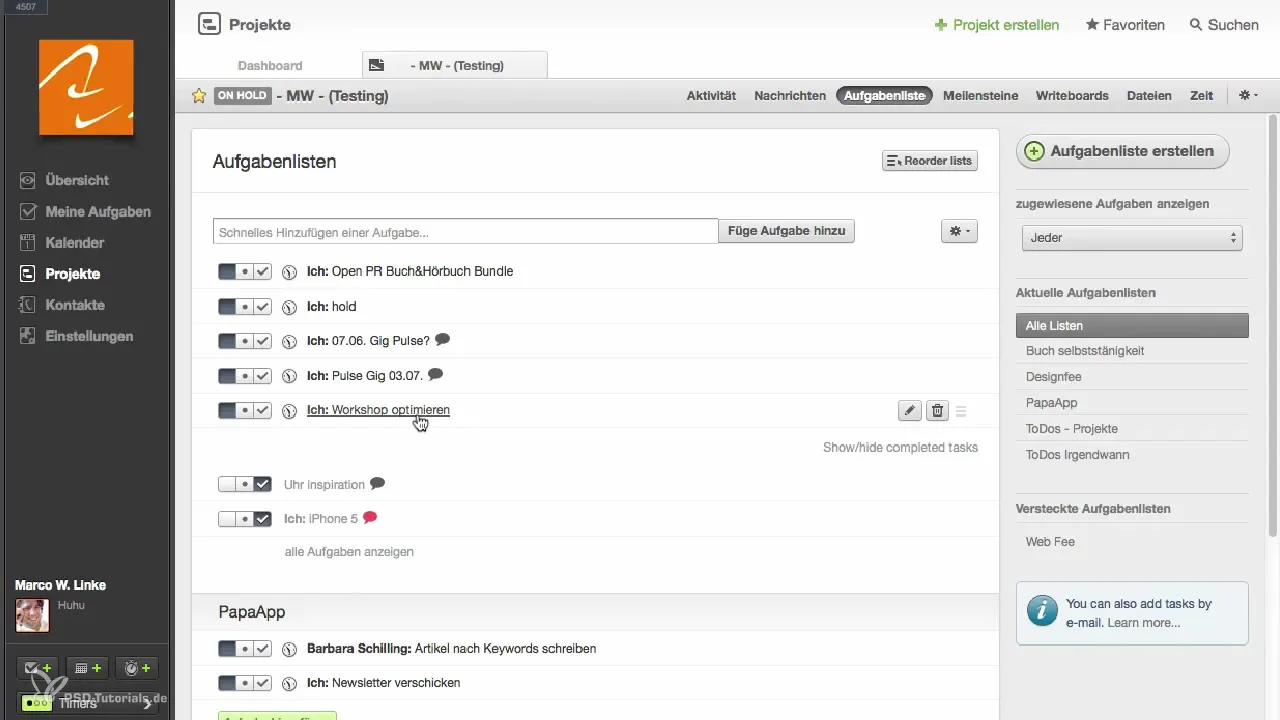
4. Keeping Track of Your Times
A major advantage of Apollo HQ is that you can switch between tasks without losing track. I recommend regularly reviewing your recorded times to identify patterns or inefficiencies.
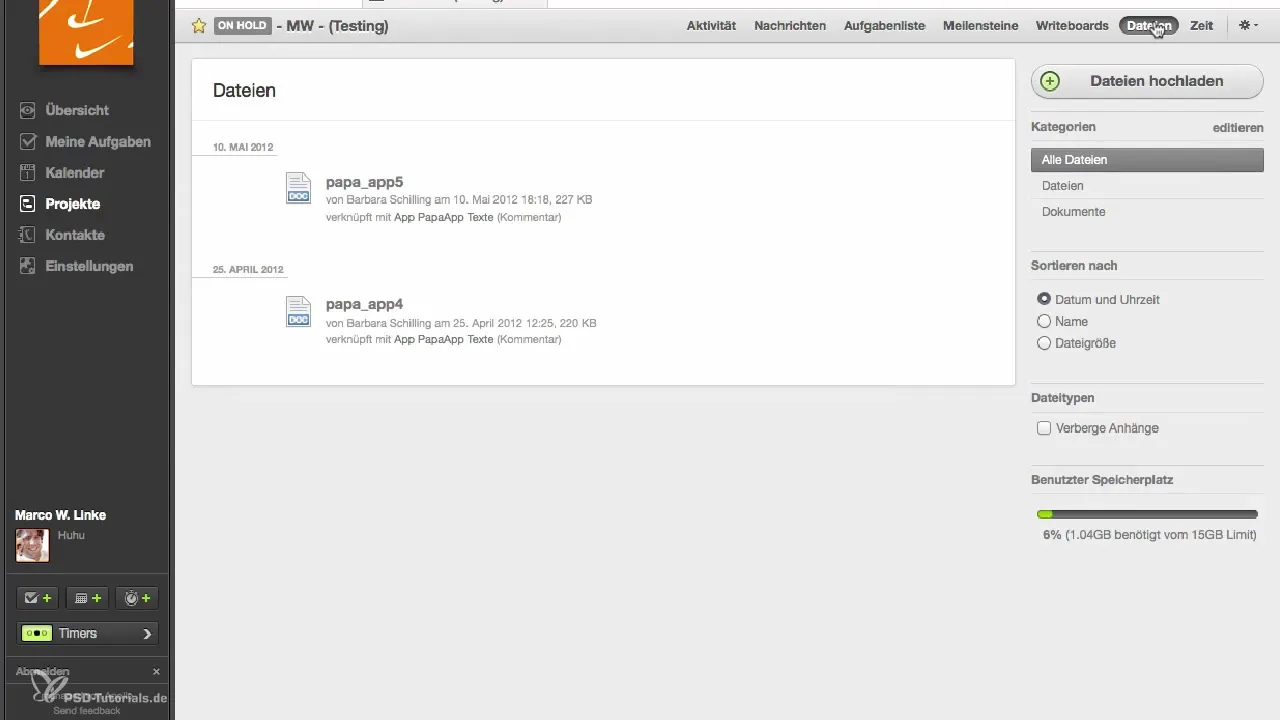
5. Managing Files and Communication
Apollo HQ allows you to upload files and discuss them in projects. This is especially helpful when collaborating with clients or involving your team. A functioning communication structure is essential for project success.
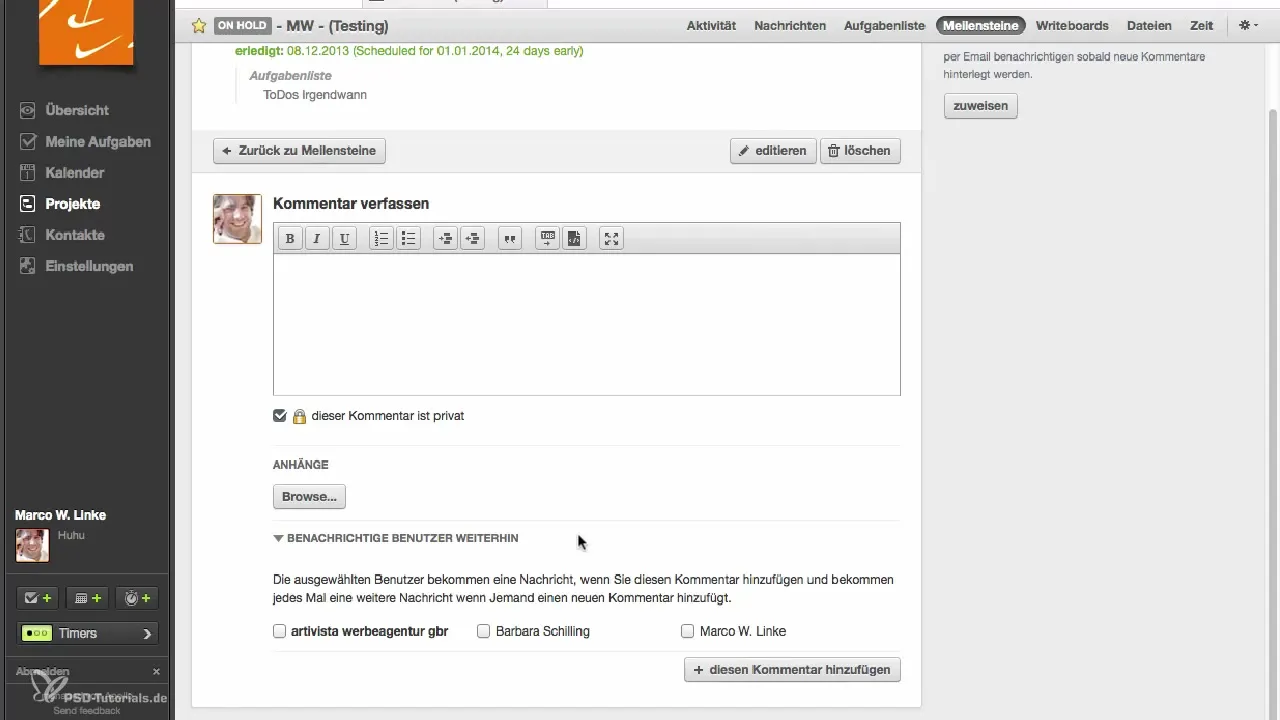
6. Exploring Alternatives
In addition to Apollo HQ, there are other software systems you might consider. For example, Copper is a good tool, but less comfortable when it comes to time tracking. Here, you should carefully weigh which features are most important to you.
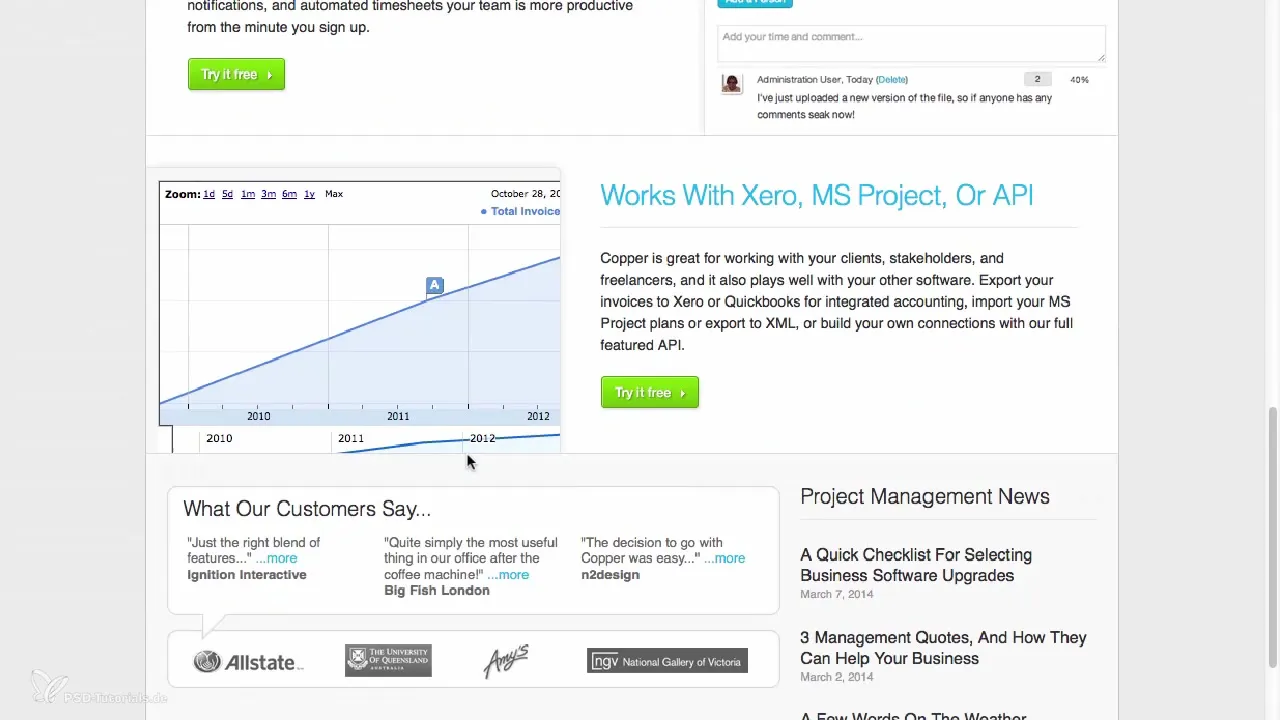
7. Investing in Agency Software
If you are ready to invest in complete agency software, Revolver might be worth considering. This software offers more comprehensive features but can also be more expensive. Here, it makes sense to compare prices with the services offered.

8. Checking Mobile Availability
An important criterion when selecting a tool is mobile availability. Some programs offer mobile apps, but their functionality may be limited. Check whether you can easily access your time tracking tool on the go.
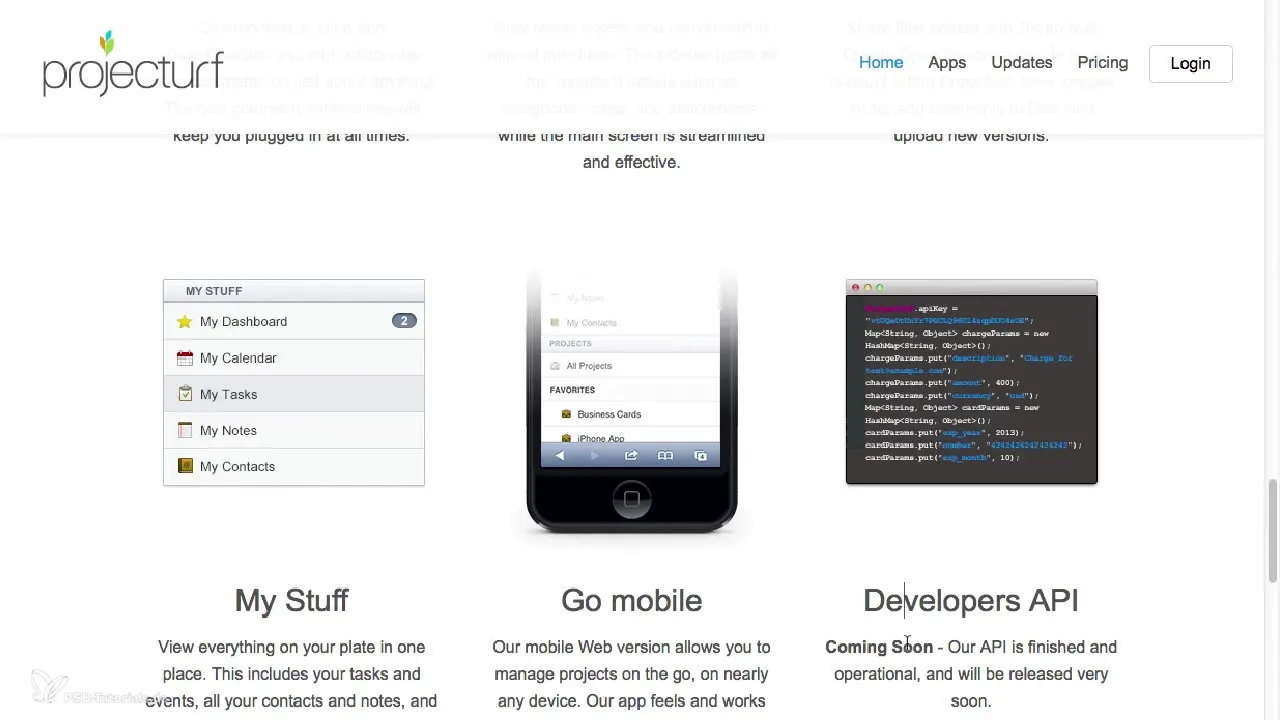
9. Utilizing Additional Resources
In addition to the mentioned tools, there are numerous online platforms that provide support and comparisons of various time tracking tools. A good option is to keep informed about current software solutions on platforms like t3n.
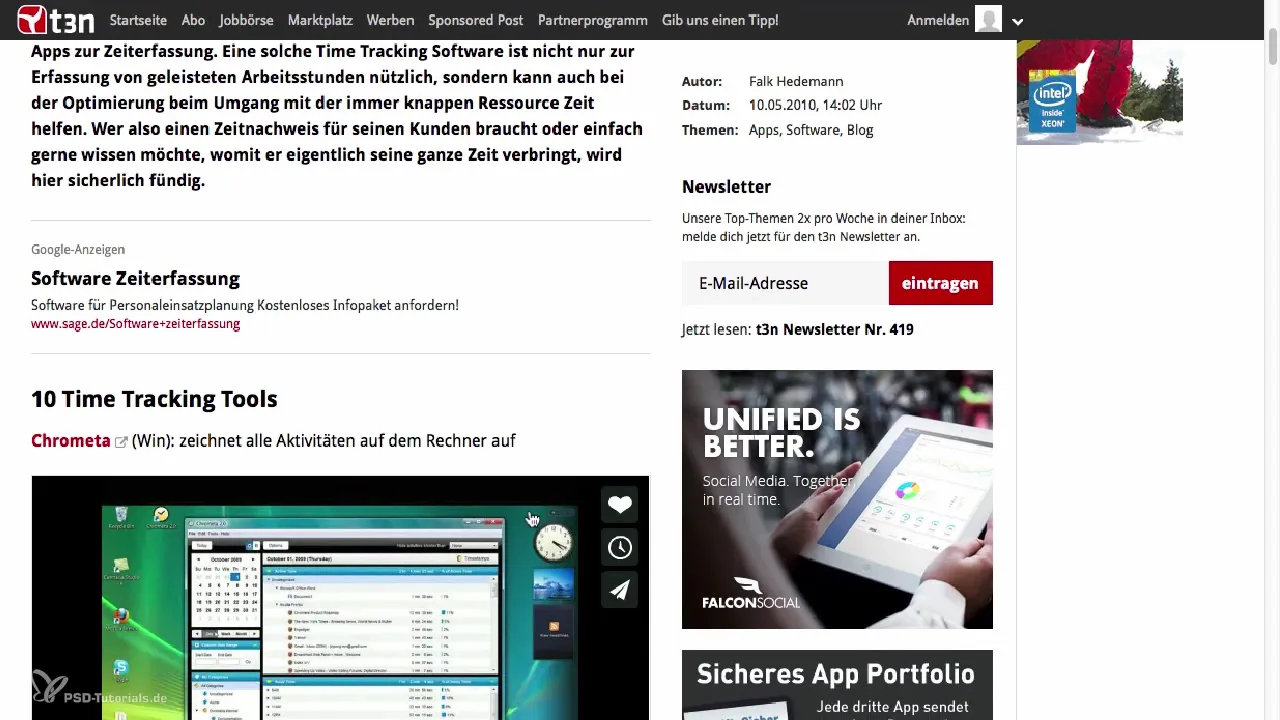
Summary – Time Tracking for Web and Graphic Designers – A Comprehensive Guide
Choosing the right time tracking tool is crucial for efficient work as a freelance designer. By testing various software solutions, you can find out which one best fits your working style. Utilize the available options to optimize your time tracking and increase the profitability of your projects.
Frequently Asked Questions
What is the biggest advantage of digital time tracking?The biggest advantage is the precise and easy recording of your working hours.
How long does the trial period for most tools last?Most tools offer a free trial period of 14 days.
What should I consider when selecting a tool?Make sure that the tool fits your workflow and offers the desired features.
Is it worth investing in agency software?Yes, if you need comprehensive features that go beyond time tracking.
Are mobile versions of time tracking tools worthwhile?Mobile access can be helpful; however, the functionality should be fully provided.


