Nice to see you here! In this text, I will show you the fascinating steps to create an impressive Photoshop montage that reflects the theme "The Village". You will learn how to combine different elements into a harmonious and imaginative overall picture. Not only will you be able to follow my approach, but you will also develop your own creative ideas. Let's dive right into it!
Key Insights
In this guide, you will learn how to bring our green village to life using photomontage techniques. You will learn how to combine elements in a way that they appear coherent and create a unique piece of art. The various steps will help you unleash your own creative potential.
Step-by-Step Guide
To start, we will focus on the topic of selecting images. It is essential that the individual elements you want to use in your montage match each other. Pay attention to the lighting conditions and the style of the images so that they appear harmonious.
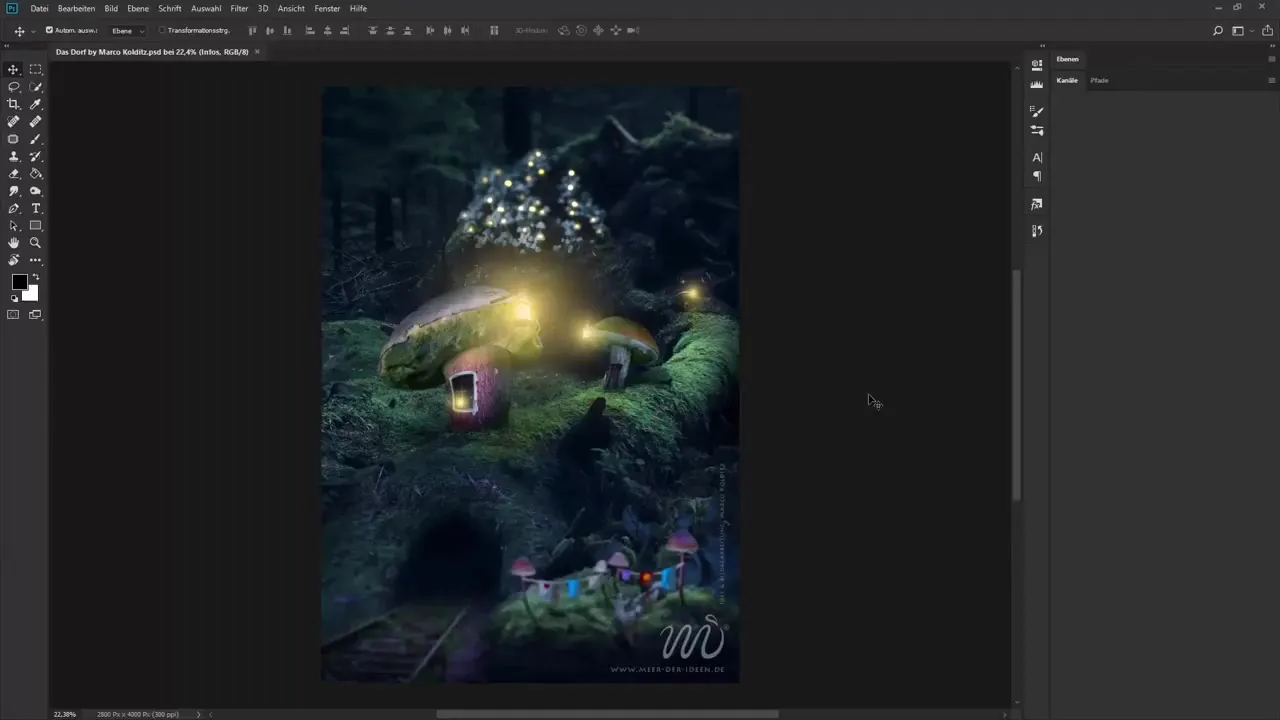
In the next step, we open Photoshop and create a new project. Choose the appropriate canvas size to best integrate the various elements. It is advisable to select a sufficiently large workspace, especially if you are working with small details.
Once you have set up the project, you can begin with the first image selection. The image of a mushroom as a basis for a house is excellent for conveying the imaginative atmosphere. Carefully cut out the mushroom and position it on your canvas.
Now let's move on to the next step: adding windows and doors. Use the shape tools in Photoshop to insert small, individual windows and doors into your mushroom house. Remember that these little details bring more life to the image and stimulate the imagination.
Now we will focus on designing the background. To create a harmonious overall image, add an appropriate landscape. Consider which element best highlights your village character and combine the images so that they form a harmonious unit.
Another important aspect is the lighting. Make sure that the light sources in your image match each other. Use the color and brightness tools in Photoshop to ensure that all elements are uniformly lit.
During the process, you will often need to make adjustments. Be flexible and experiment with the various tools to achieve the desired effect. Special details like adding moss or small clothing items can enhance the overall image.
Finally, you should take a thorough look at the image once more. Ensure that all elements harmonize well together and that there are no breaks in the representation. Colors or contrasts may need further adjustment to achieve the desired fantastic impression.
Summary – Fantasy Photoshop Montage: Cloudy Dream World
With this step-by-step guide, you should now be able to create your own fantasy montage in Photoshop. Combining different elements into a unique image requires patience, creativity, and an eye for detail. Have fun creating your personal dream world!
Frequently Asked Questions
What do I need to start the tutorial?You need Adobe Photoshop and several images you want to use for your montage.
Can I use other shapes besides mushrooms?Yes, you can unleash your creativity and use various objects or even animals.
How important is the lighting in the montage?The lighting is crucial to achieving a coherent overall image. Ensure that everything looks logical and harmonious.
Can I adapt the tutorial to my personal style?Definitely! Use the guide as a base and adapt it to your individual ideas and preferences.

