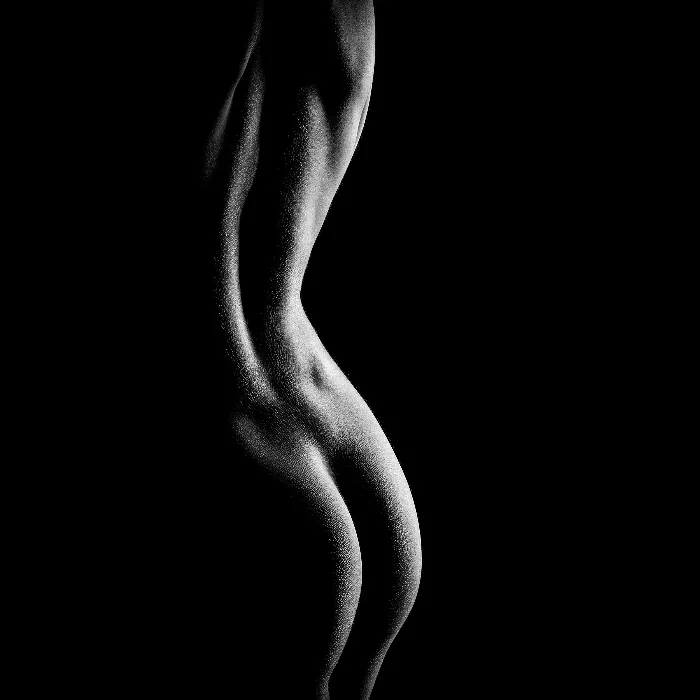Nude Photography offers a unique opportunity to portray the human body in its natural form and grace. In this tutorial, you will learn how to work creatively with a clamp light to create impressive nude images. The model will be available to you as a partner, allowing for free posing and interaction with different lighting conditions to achieve fascinating results.
Key Insights
- The use of clamp lights allows for generating various poses and motifs from a single light setup.
- Communication with the model is crucial to create a relaxed atmosphere and promote creative image ideas.
- The use of water can impressively emphasize body lines and contours, leading to outstanding results.
Step-by-Step Guide
Step 1: Set Up the Clamp Light
Start by setting up a clamp light in your studio. This light is very versatile and provides the opportunity to create many different poses and motifs. The correct placement of the light can significantly influence the overall impression of your images. Be sure to create a pleasant and easily adjustable lighting mood.

Step 2: Get the Model Moving
Let your model pose dynamically. Encourage her to play with her hands, turn to the right and left, allowing for a creative flow. Keep her relaxed during the shoot so that you can take a variety of shots.
Step 3: Capture the First Pose
When the model strikes a pose, ensure that she is breathing and showing body posture. With a slight lunge and a relaxed body stance, you can capture unforgettable motifs. Capture the moment when everything aligns, and then evaluate the result.
Step 4: Vary Hands and Body Language
Encourage the model to experiment with her hands. These nuances can significantly change the composition of the image. Whether she hides or emphasizes something, each variation can enhance the expression. Be ready to capture the image again as soon as she takes on a new pose.

Step 5: Communication During the Shoot
Maintain constant contact with your model during the shoot. It is important that she understands when you are taking a picture and can adjust accordingly. Let her know if you need to change the autofocus, or if you need a different setting. These steps will enhance the interaction between you and keep it relaxed.

Step 6: Capture New Perspectives
Encourage the model to turn in different directions. Make sure to emphasize the chest and upper body. It's about finding the best perspective that highlights the body lines. Vary the framing to capture different views of the pose.
Step 7: Use of Water
A very special effect is the use of water. Use a sprayer to mist the model with water. This not only creates interesting visual effects but also emphasizes the body line and gives the photography a fresh and dynamic touch. Yet, let your model remain in her pose while the water droplets play around her form.
Step 8: Final Shots and Variations
To round off the shoot, take several test shots with various hand and body positions. Experiment with the positioning of the model and hand gestures. Every little nuance can make a big difference in the outcome. Capture a few final arrangements that add a new dimension to the previously developed images.
Summary – Guide to Classic Nude Photography in Professional Studio Light
In this tutorial, you have learned how to create stunning nude images through the use of clamp light and communication with your model. Experimenting with poses and utilizing water effects can stimulate the creative process and lead to a unique experience outcome.
Frequently Asked Questions
How do I choose the right light source for nude photography?A good light source like a clamp light allows for flexible working and versatile poses.
How do I ensure my model feels comfortable?Talk regularly with your model and encourage her to vary her poses.
What equipment is useful for nude photography?Helpful accessories include a light source as well as sprayers for water and a reflective umbrella for better light distribution.
Can I achieve good results without a professional studio?Yes, you can take impressive photos in a private space using daylight and the right settings.