Do you want to design your newsletterin a way that achieves the bestresults? A/B testingis a crucial tool to find out which design or content resonates best with your target audience. In this guide, you will learn how to successfully set up and conduct the A/B test for your newsletter content in Mailchimp.
Key Insights
- A/B testing allows you to compare different newsletter contents.
- You can test specific segments of your audience to find out which format or message resonates better.
- The ability to customize content and designs is an important step for the success of your campaigns.
Step-by-Step Guide
To conduct an A/B test for your newsletter in Mailchimp, follow these steps:
Step 1: Create Campaign
Start by logging into your Mailchimp account. Go to the “Audiences” tab and then click on “Create.” Select the “Email” option and then click “A/B Test.” Enter the campaign name, for example, “Sixth Newsletter,” and click “Begin.”
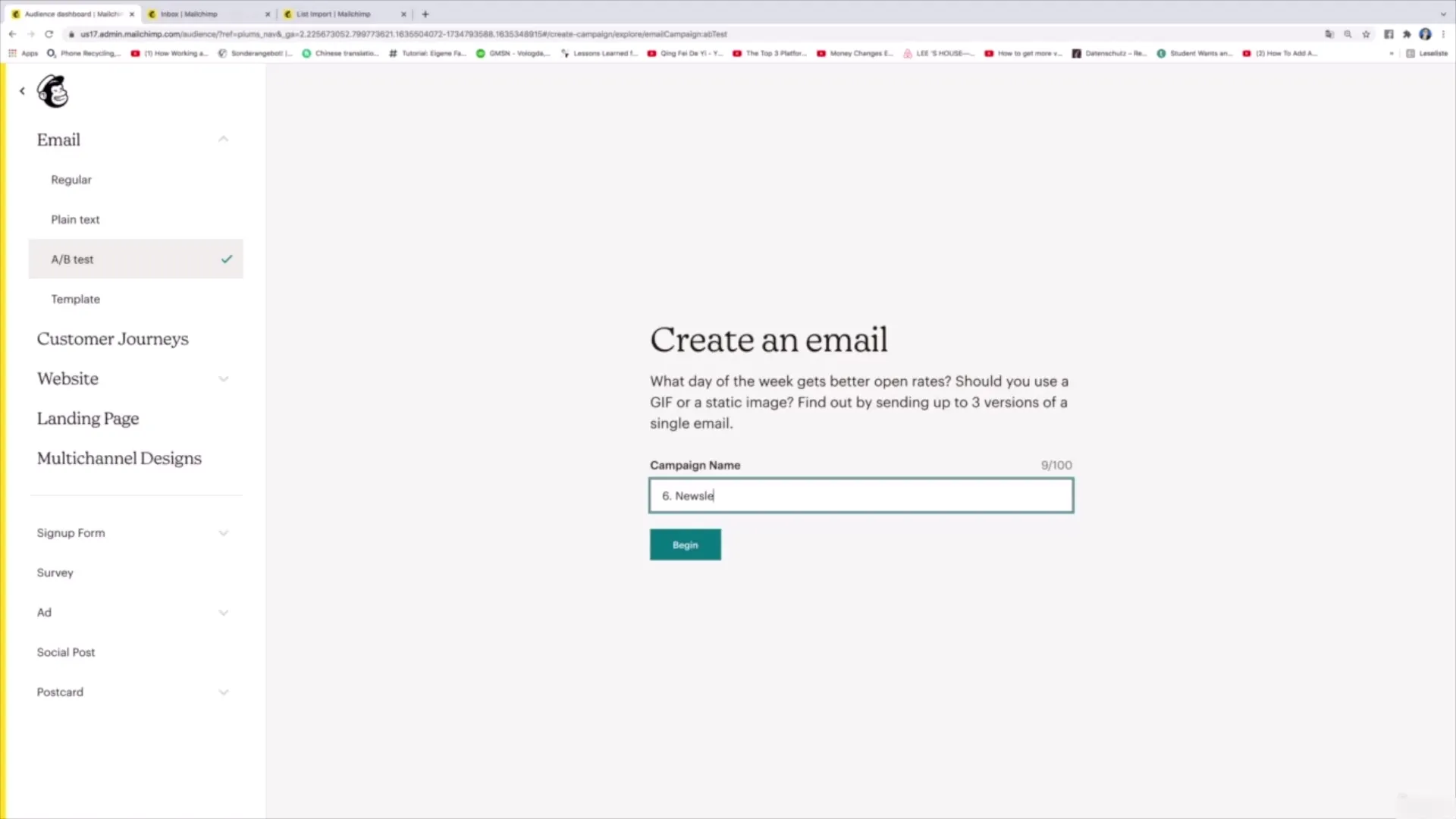
Step 2: Select Audience
Now you have reached the next step where you can select your audience. Choose the appropriate audience, e.g. “Healthy Eating Audience,” and click “Next.” Here you can select the segment you want to test.
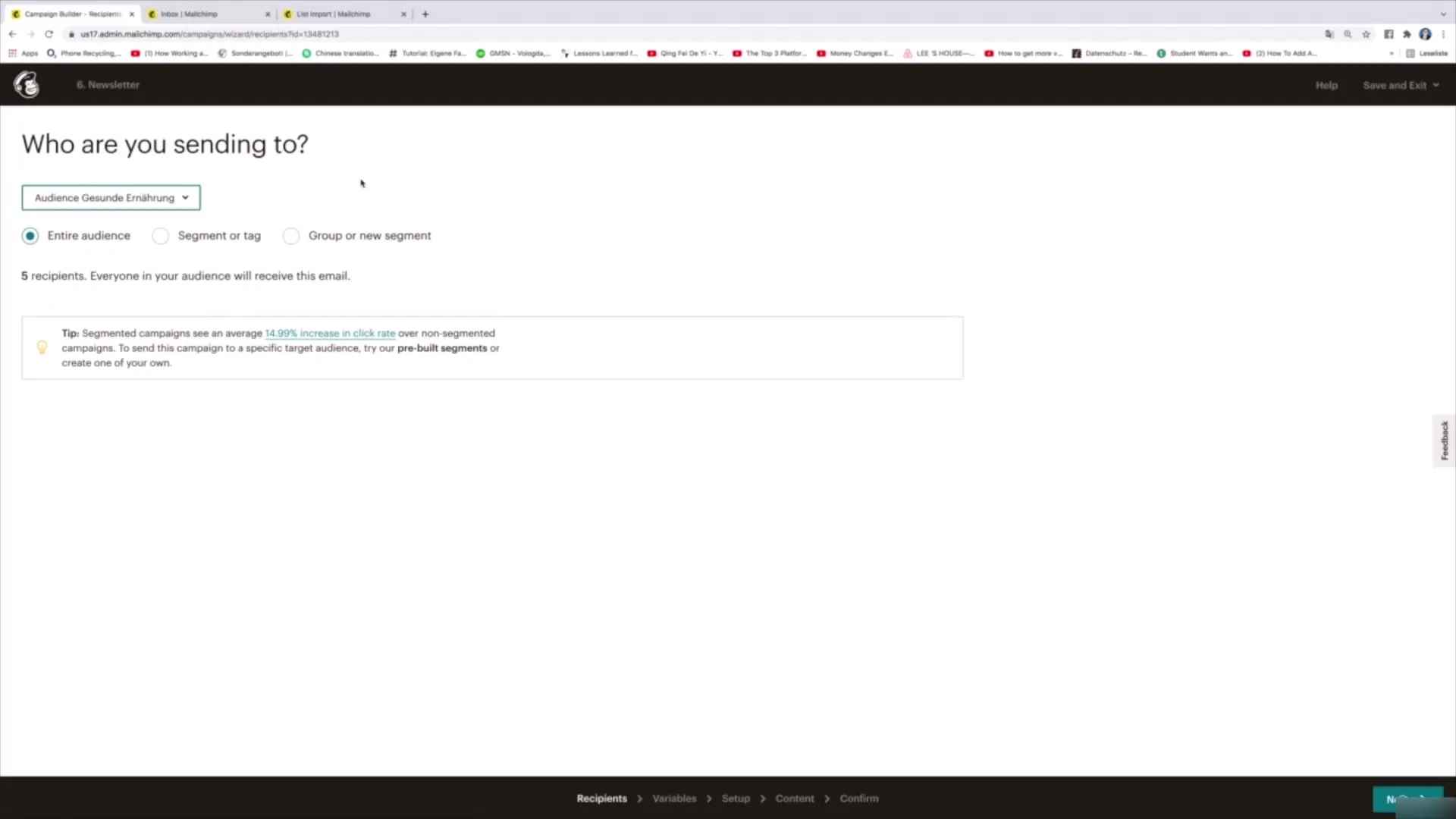
Step 3: Define Content Options
Now select the content option. Click on “Content.” When segmenting the test, you can choose to use, for example, 50% of the audience for one content and 50% for the other. You have the option to adjust the percentages and determine which segment is ultimately displayed more often.
Step 4: Enter Campaign Information
Return to the campaign information. Here you can enter the name of your newsletter, enable responses, and customize personalization by using the recipient's first name. Don’t forget to also craft the subject line. For example: “Tips for a Healthier Life in Winter.” Also, add a preview text that entices the recipients about the content.
Step 5: Create Content
Now comes the most exciting part – creating the content. Click on “Add Content” and select your first template. Change the headline and add a suitable image. Make sure to include a clear call to action, such as “Shop Here,” and link it to your website.
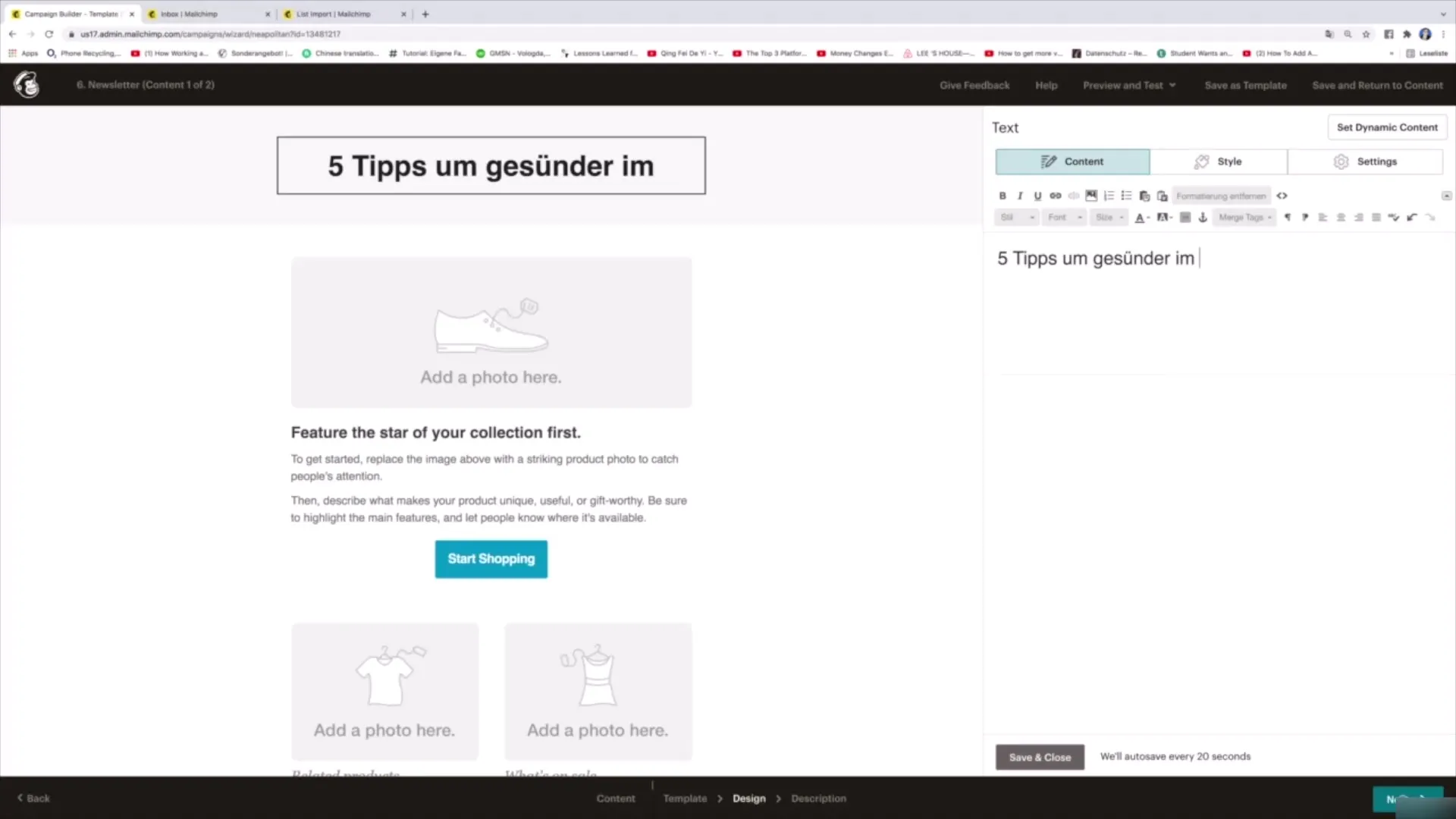
Step 6: Create Second Newsletter
After the first newsletter is set up, you can proceed with the second newsletter. Click on “Add Content” again. Choose a similar template to enable comparison, and adjust the contentaccordingly. Ensure that both templates are distinctly different, yet still deal with the same topic to obtain valid results.
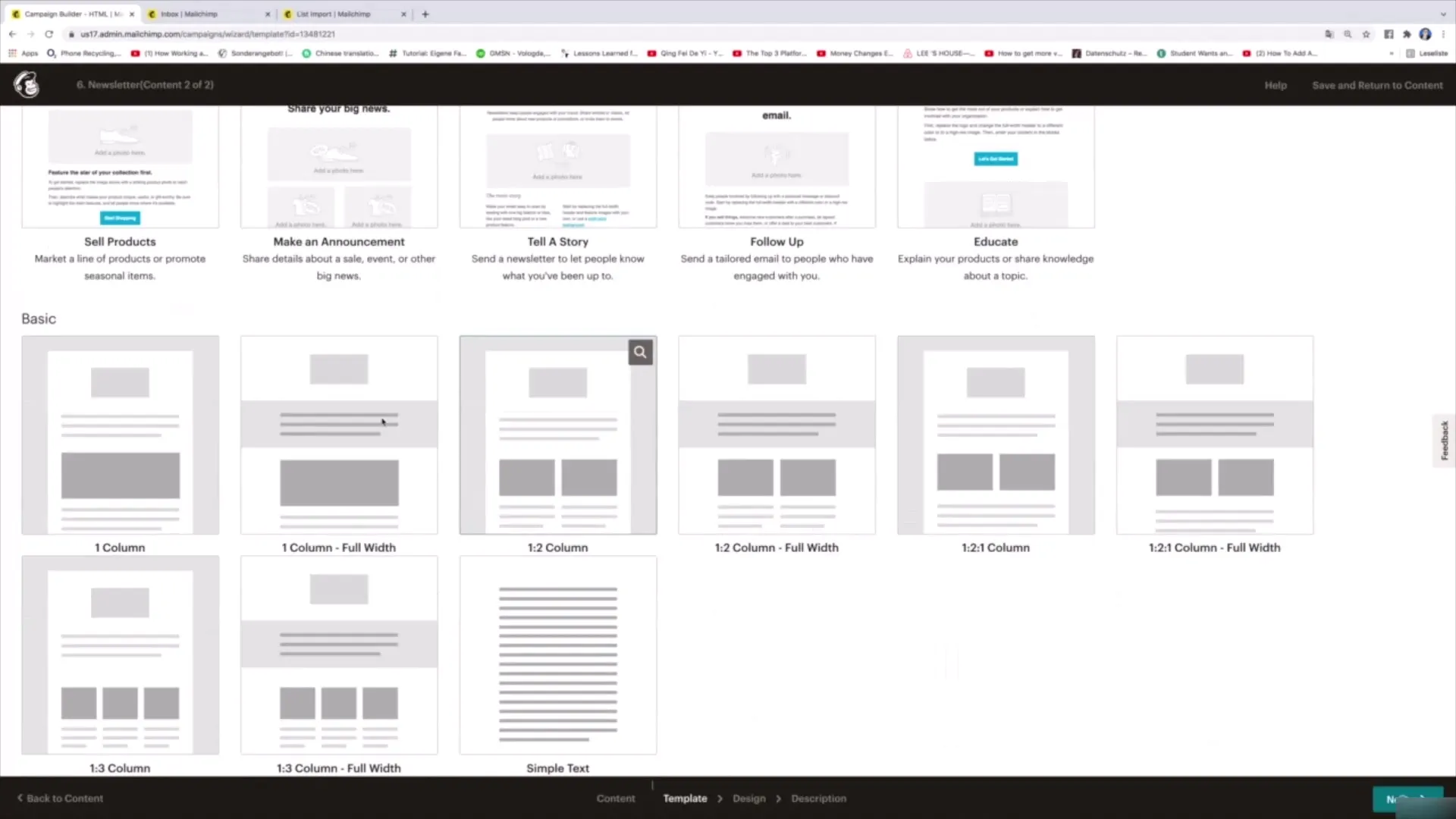
Step 7: Add Content Descriptions
Add descriptions for the created content. Explain why this email is being sent, e.g., “Sales Email - Five Tips for a Healthier Life in Winter.” This will help you interpret the results of the tests later.
Step 8: Test and Send Newsletter
Go to the final step where you ensure that all necessary content is present. Check that all links work and the images have been uploaded correctly. Once you're ready, click “Send.” Now it’s time to wait and observe which version produces better results.
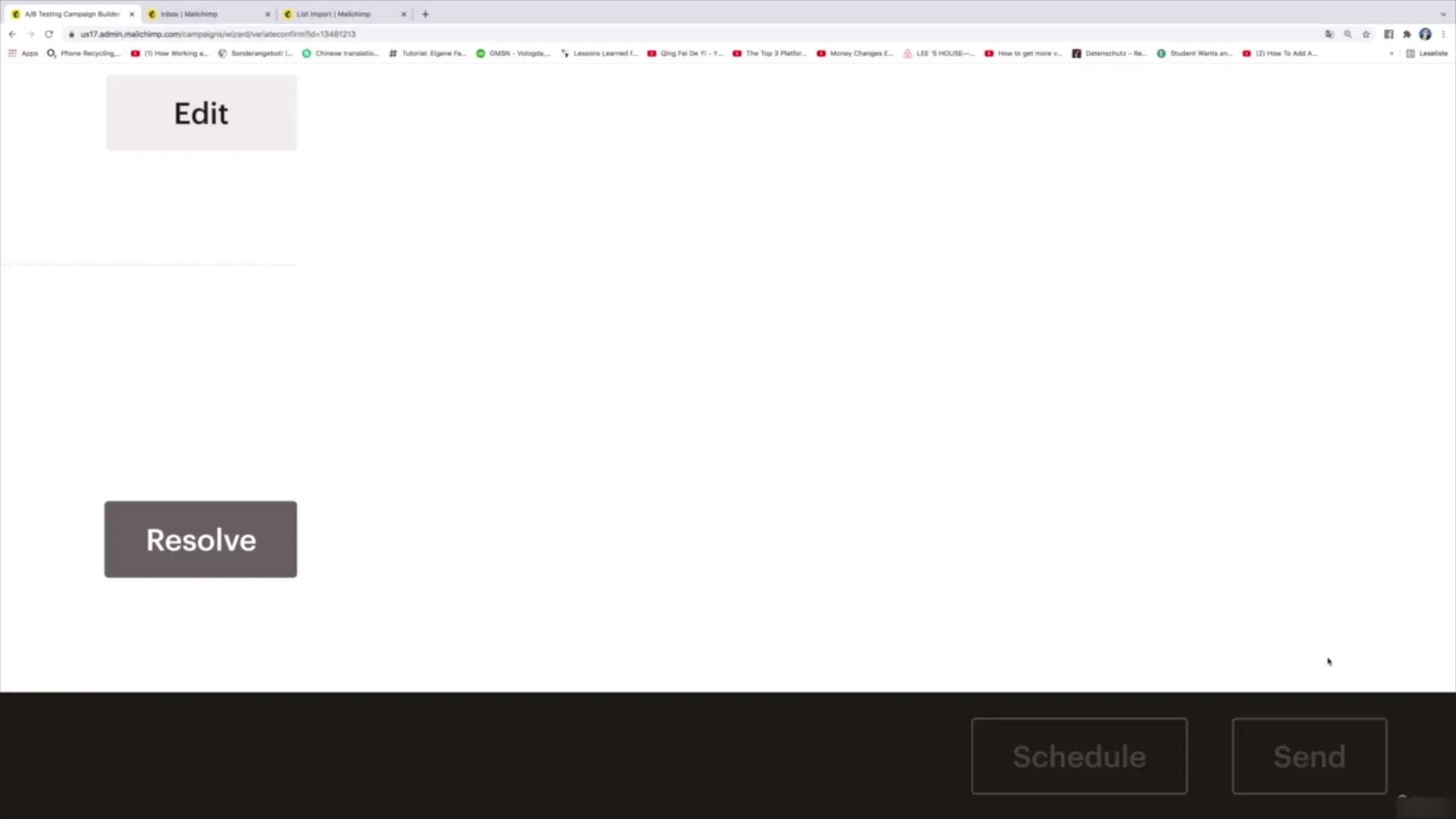
Summary – A/B Testing in Mailchimp: Optimize Your Newsletter
Conducting A/B tests for your newsletter content in Mailchimp is an efficient way to find out which content resonates best with your target audience. With careful planning and execution, you can significantly increase the performance of your newsletters.
FAQ
How do I start an A/B test in Mailchimp?Log into Mailchimp, click on “Create,” select “Email,” and then choose “A/B Test.”
What is the purpose of an A/B test?With A/B tests, you can test different approaches to find out what works best for your audience.
Can I test different content for different segments?Yes, you can test different content for various audience segments to achieve customized results.
How long should I run the A/B test?The duration depends on your audience. Generally, you should allow enough time to gather significant results.
What do I do if I don't see a significant difference between the tests?Thoroughly analyze the results, consider possible adjustments to your design or content, and run the test again.


