Managing ads on Facebookinvolves more than just creating engaging content. A central aspect that often makes the difference between success and failure is the precise definition of the target audience and the adjustment of the budget. This guide shows you how to effectively set your budget and reach your target audience in the best possible way.
Main insights
- Set a daily or lifetime budget to keep control over your spending.
- Set an end date for your campaigns to avoid unwanted expenses.
- Use precise target audience definitions to get your ads in front of the right users.
- Test different target audiences and budgets to find the best results.
Step-by-step guide
Setting the budget
Before you start creating your ads, you should first set your budget. You have two options: a daily budget or a lifetime budget.
If you set a daily budget, you determine the amount you want to spend each day. For example: If you want to spend €20 per day for 7 days, that totals €140. Alternatively, you can choose a lifetime budget. Here, it's important to set an end date so that Facebook knows how to divide your budget.
I typically work with a daily budget of €20. After 14 days, I check if the ads are performing effectively. It’s important to avoid edge cases where ads continue to run without an end date, especially if you may not be available to monitor them. Set an end date to ensure your campaign doesn't run uncontrollably.
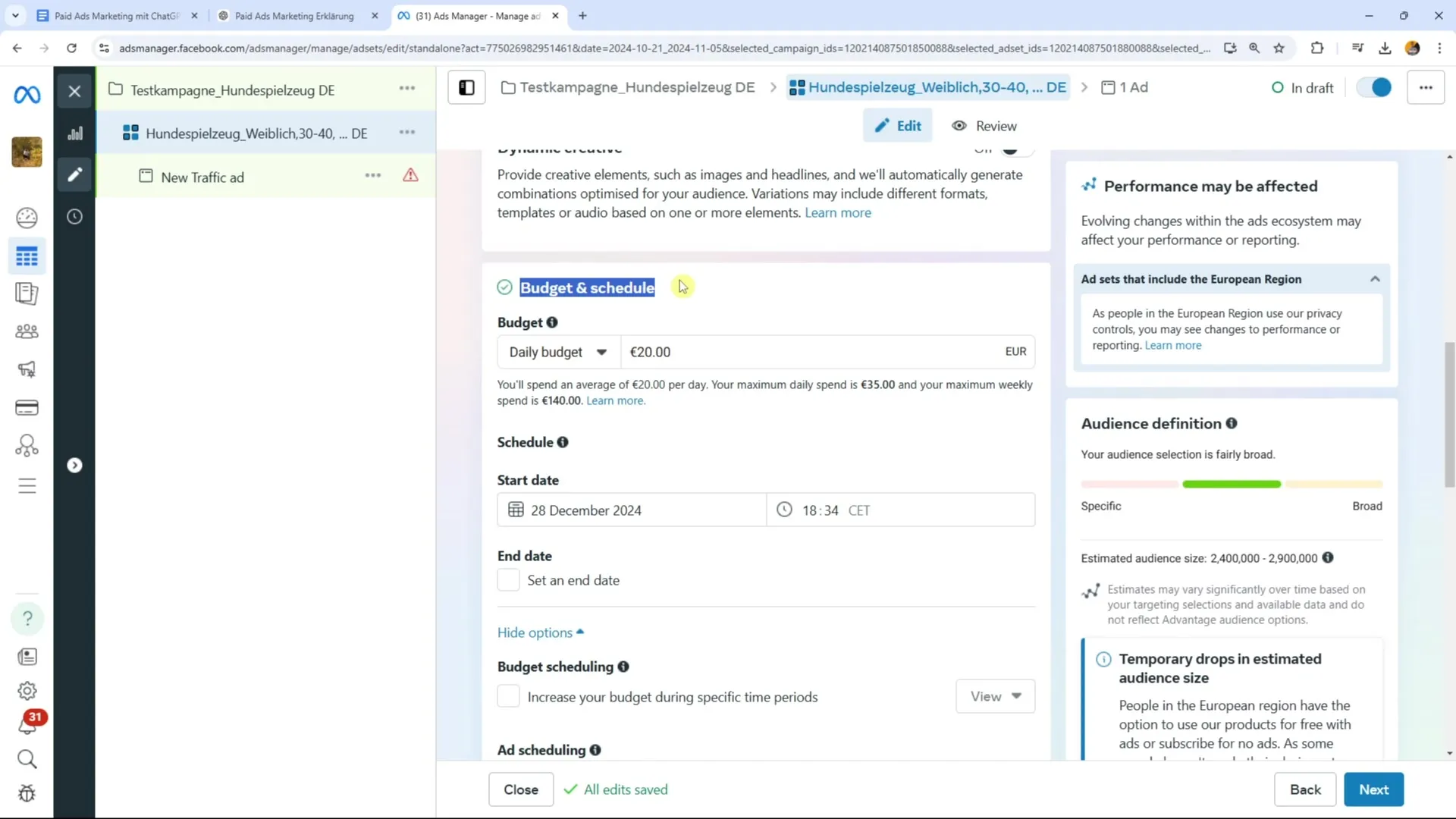
Budget adjustment
It may make sense to adjust your budget during the campaign period. For example, you might plan a higher budget for certain time periods like holidays or weekends. For instance, you could increase the budget to €25 per day from Friday to Sunday for special promotions.
Facebook allows you to make such adjustments in the budget planner. This enables you to plan specific time periods and adjust the budget accordingly. Test different budgets and time periods to find out what works best.
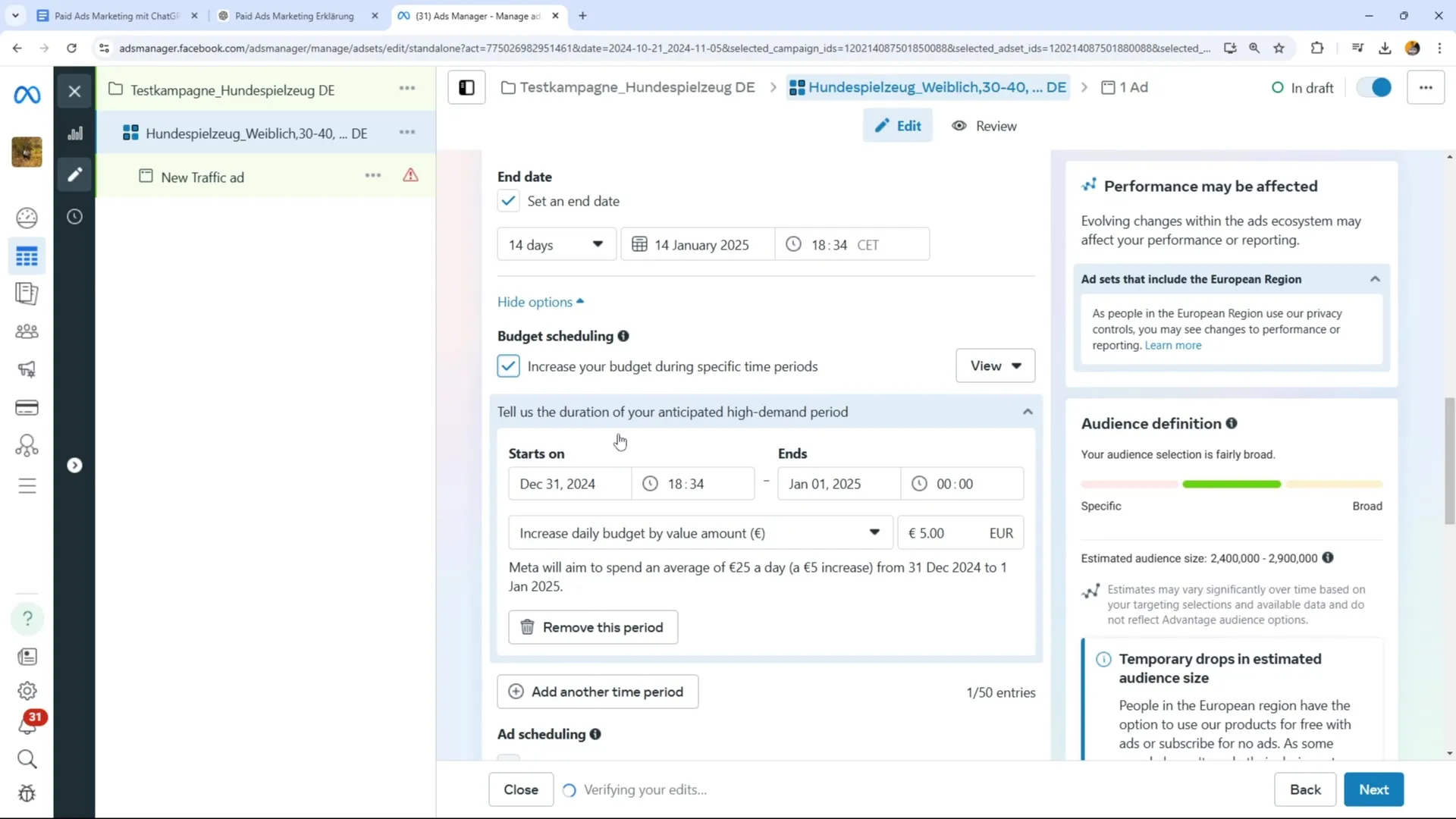
Defining the target audience
Once you have set your budget, it’s time for the target audience definition. The first step is to create a clear picture of your target audience. Use people who are considered ideal buyers of your product.
For example, you could create a persona named Mia, who is female, in a partnership, aged between 30 and 40, and environmentally conscious. She lives in a big city with a good income and has special interests such as yoga or vegan cooking.
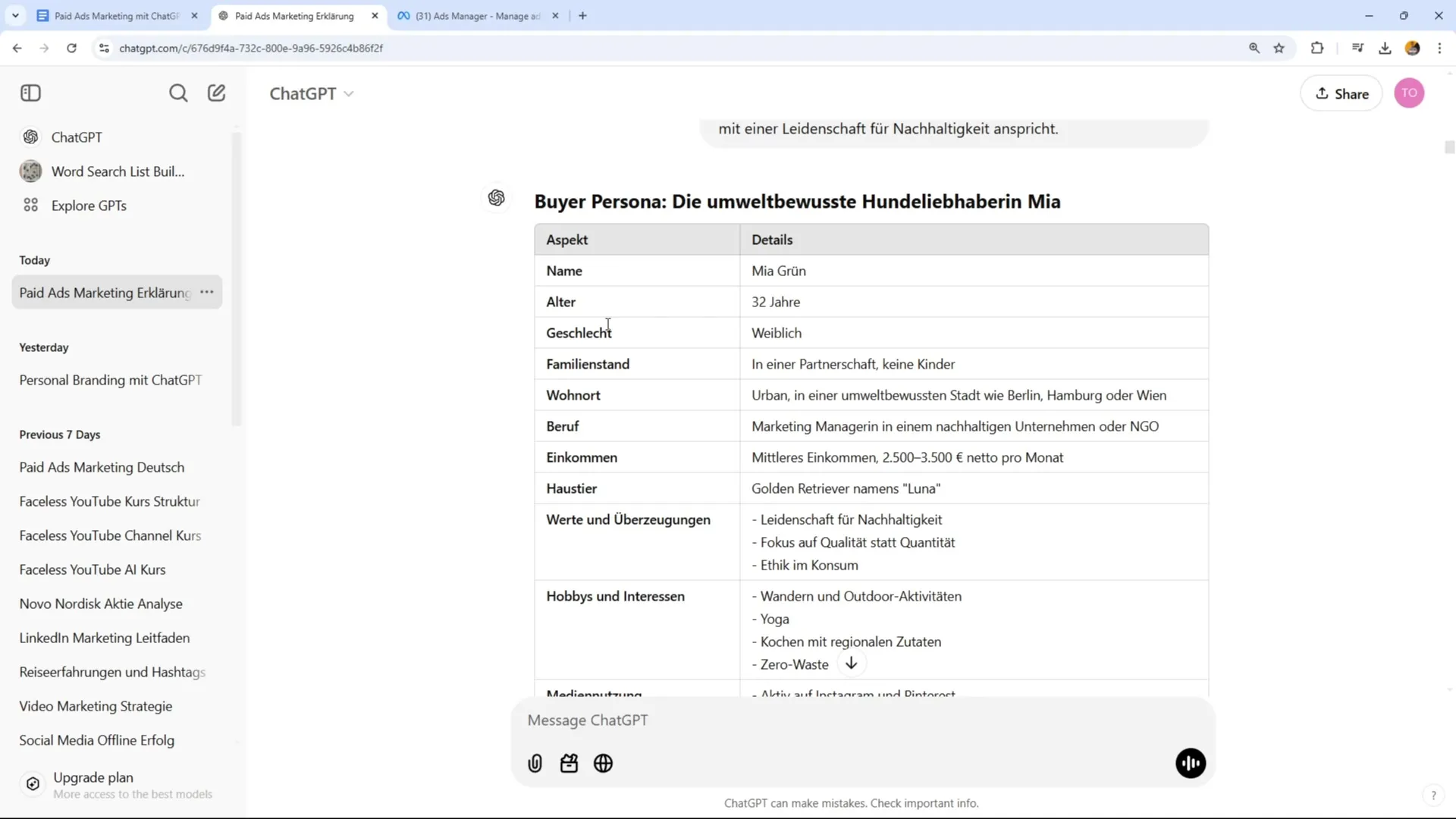
Geographic targeting
You can select geographic locations where your ads should be displayed. For example, if you are advertising in Germany, you can specify a particular federal state or even specific cities.
However, for initial tests, it is advisable to choose a broader area and analyze after some time which regions yield the best results. You can continually refine your testing to optimize your targeting.
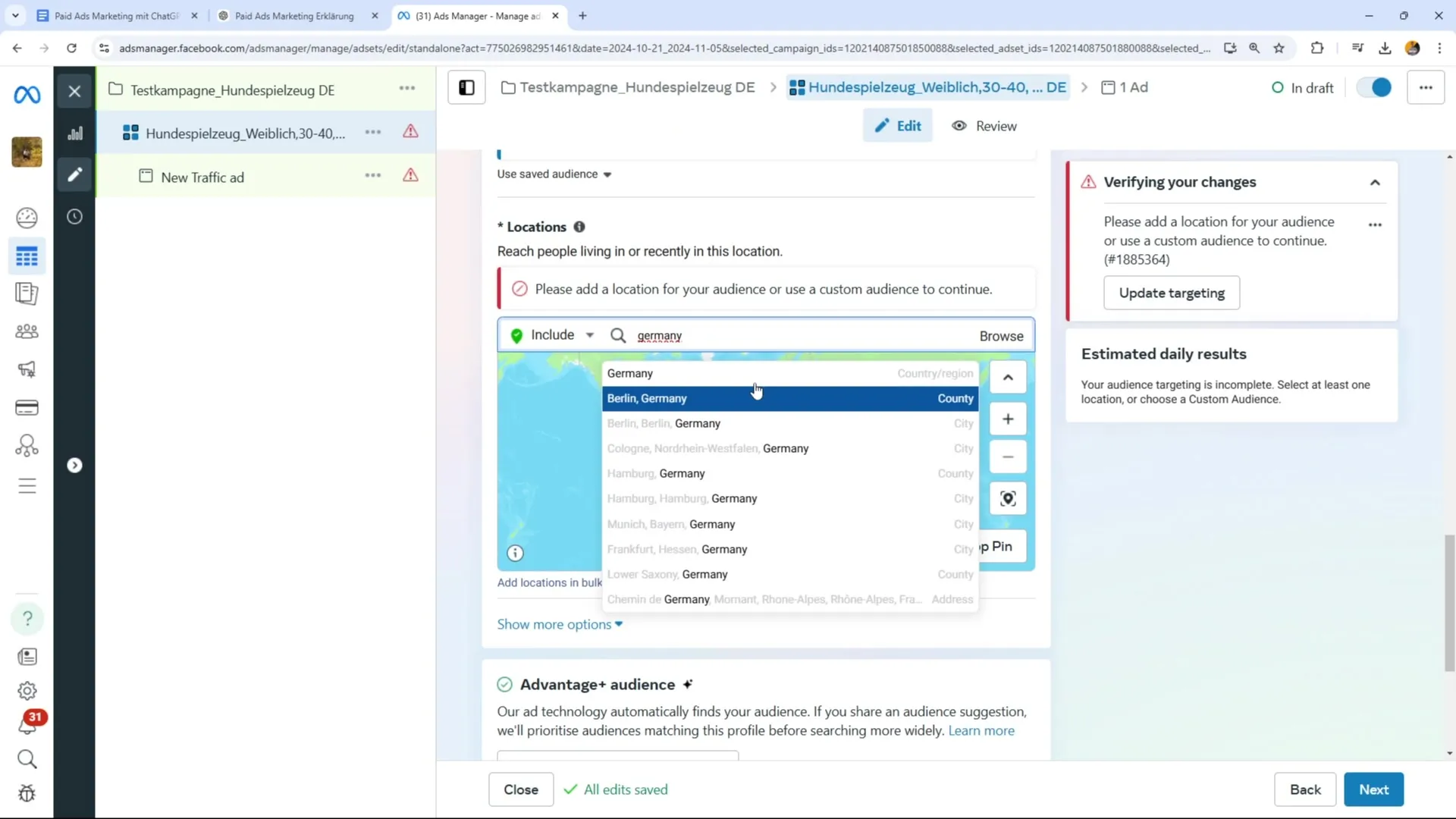
Detailed target audience settings
Then define further settings such as the age, gender, education level, and interests of your target audience. Consider which interests and behaviors are relevant for your ad. For example, if you are marketing an ecological product, it would be sensible to also target users interested in sustainable products or diets.
If you want to target women and men specifically, you can create separate campaigns for the different genders and compare their performance.
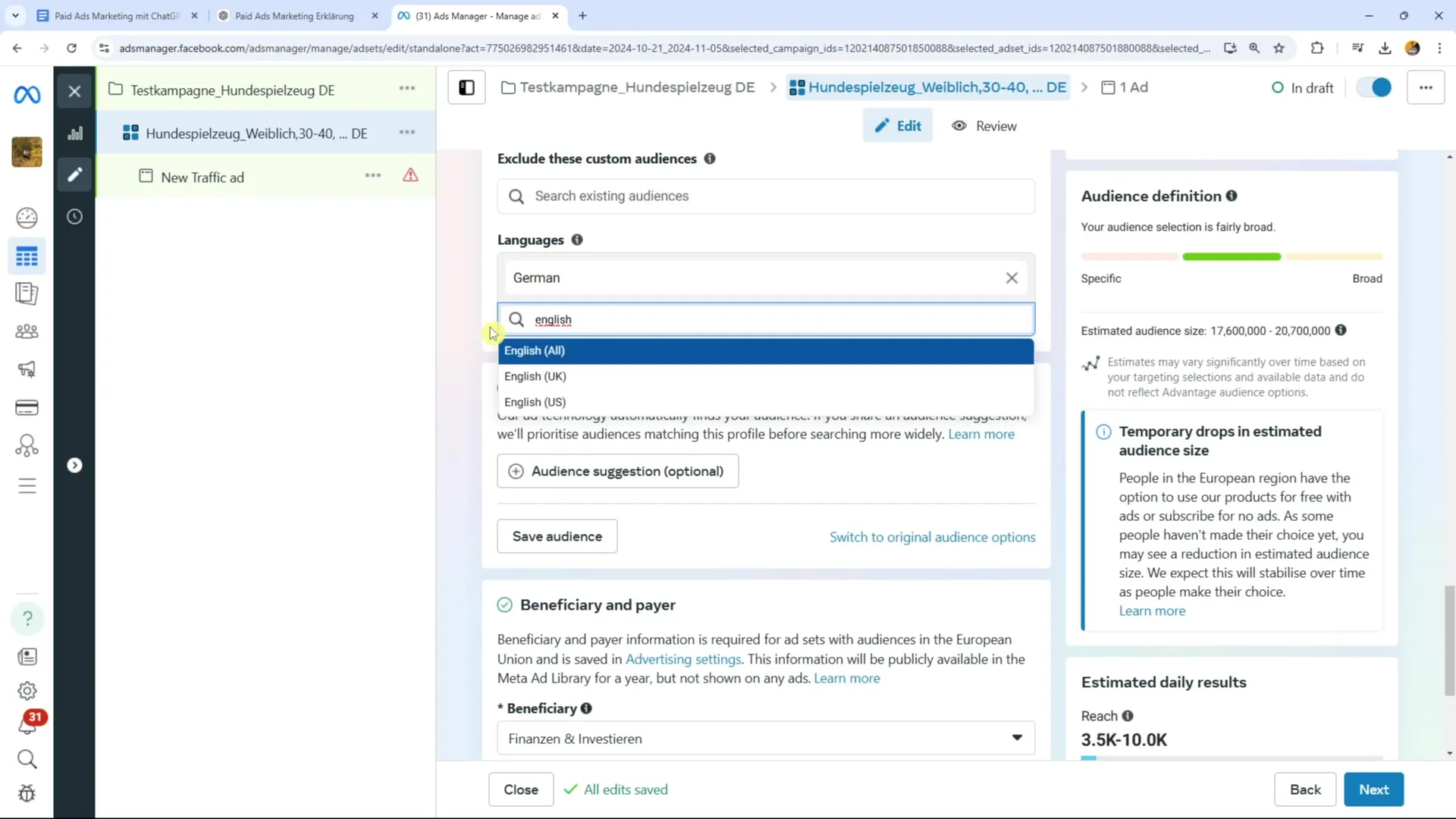
Selecting placements
Facebook gives you the option to manually set the placements of your ads. You can decide whether your ads should only appear on Facebook, Instagram, or Messenger. An alternative strategy could also be to let Facebook choose the placements to ensure that ads appear where they perform best.
It is often advantageous to use automatically optimized placements. This may allow you to reach a larger audience without having to manually manage the placements in detail.
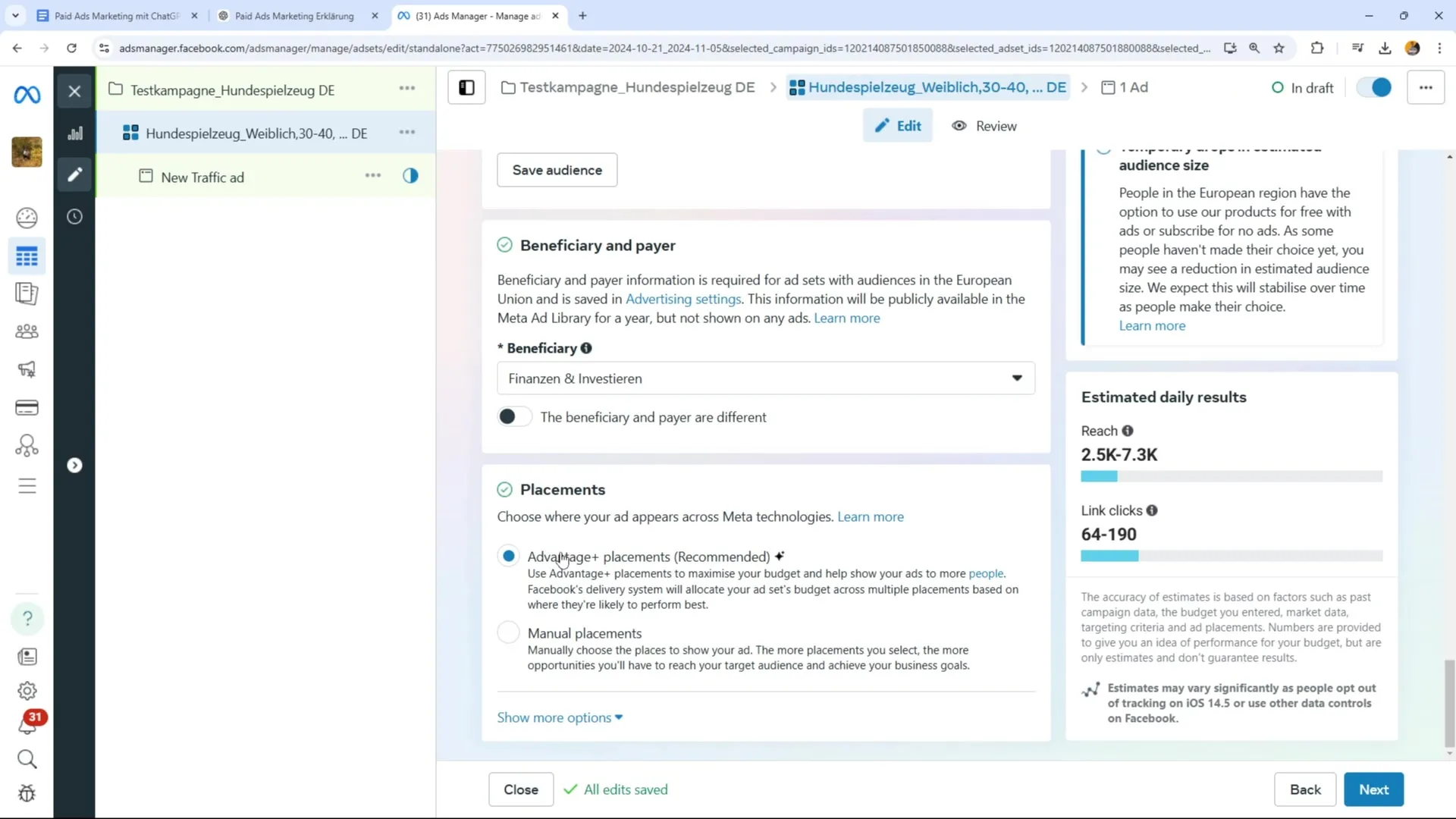
Adding ad sets
Once you have made all the settings for your targeting, you can create your ad set. Make sure all details are correct, and then click "Next" to design your actual ads. Here, you should use engaging, relevant content that appeals to your target audience.
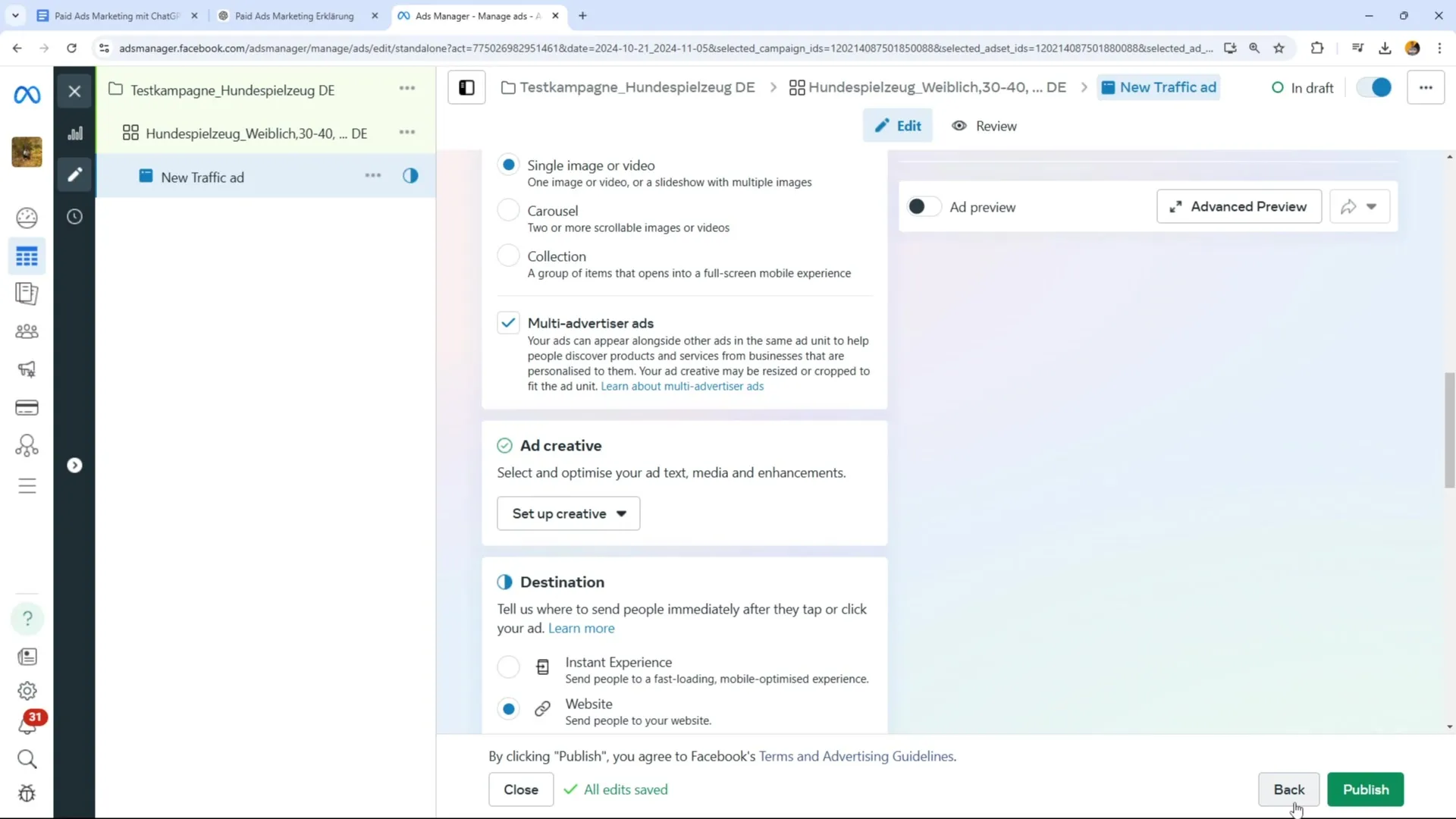
Summary - Target audience and budget optimization for Facebook Ads
Optimizing your budget and accurately defining your target audience are essential to mastering Facebook Adssuccessfully. Following a clear strategy, learning through tests and adjustments, will take you step by step to your goal. Use effective budget strategies and tailor your audience targeting to maximize performance from your marketing budget.
FAQ
How do I set my budget for Facebook Ads?You can choose a daily budget or a lifetime budget and should also set an end date.
How often should I adjust my budget?Adjust your budget based on the performance of your ads after 14 days, especially before important periods.
How do I best define my target audience?Create a detailed buyer persona and use geographic, demographic, and interest-based filters.
Should I place my ads manually or let them be placed automatically?It is often advisable to let the placements be optimized automatically for the best results.
How can I further refine my target audience?Test different demographic traits and interests to find the best possible target audience.


