Do you want to create effective FacebookAdsthat stand outin digital advertising? In this guide, you will learn how to develop engaging visual elements for your advertisements. With clear steps and helpful tips, you will be able to bring your products or services to the right audience.
Main insights
- Choose the right placements for your ads to maximize audience reach.
- Use engaging images or videos and ensure they are of high quality.
- Pay attention to a clear, concise textual design of primary text, headline, and description.
- Utilize dynamic creatives to test different variants and achieve the best performance.
- Implement tracking tools such as Facebook Pixel to measure the success of your ad campaigns.
Step 1: Name your ad and choose placements
On the ad page, you first set a name for your ad. This can be a simple description, such as “Dog Toy.” Under the placements section, you can specify where your ad should be displayed. Decide whether you want to include Instagram or the Audience Network, or prefer to activate Advantage Placements for the start.
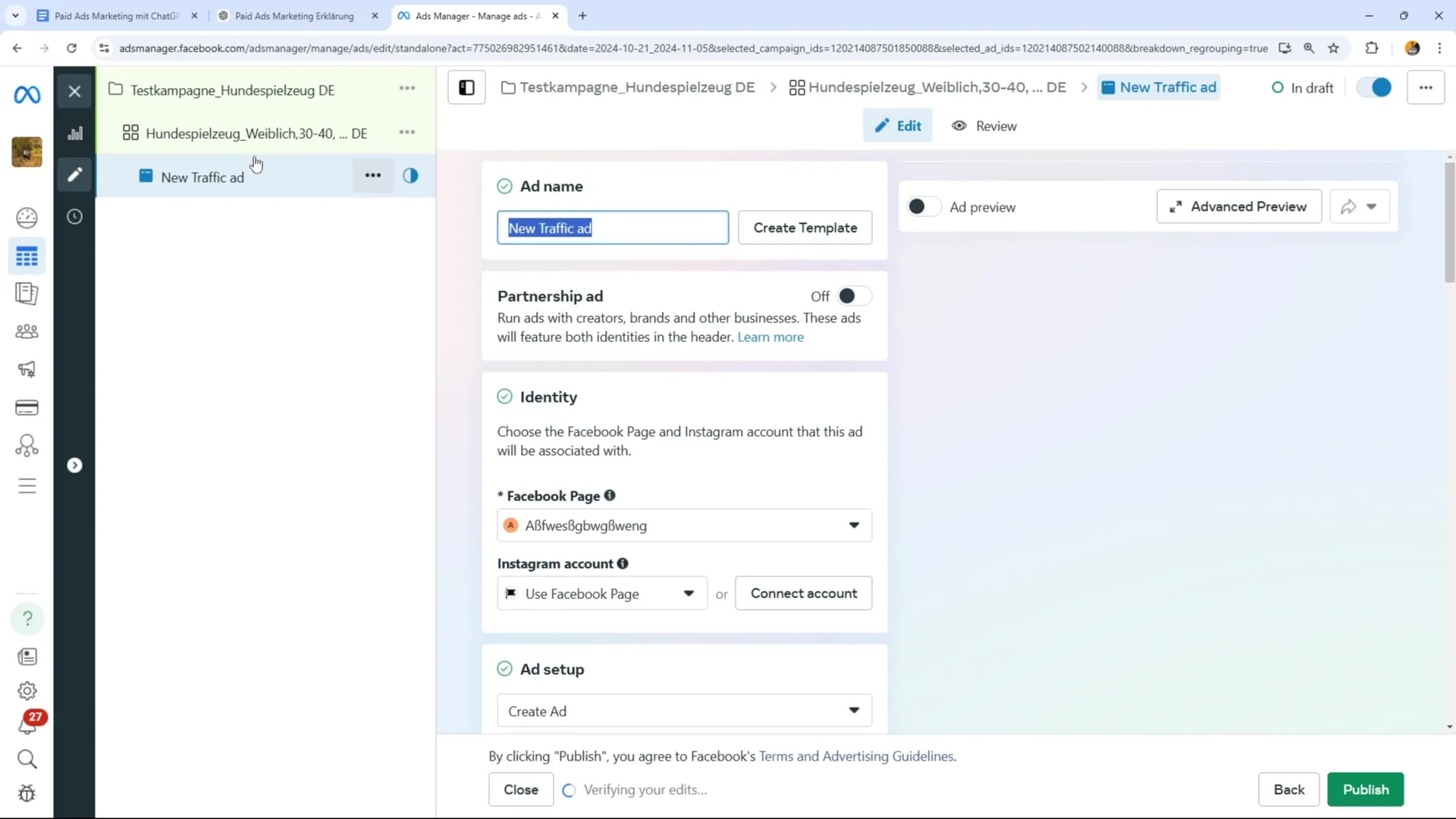
Step 2: Choose the creative element of your ad
For your ad, you can use various creative formats: a single image, a carousel with multiple images, or a collection. For a start, it’s best to select a single image. You can set this under “Setup Creative.” Make sure that the image you choose is high resolution and appealing.
Step 3: Optimize your image
Once you have selected your image, you have the option to make simple optimizations like brightness and cropping. It is recommended to avoid this and leave the image as it was originally created. On the right side of the screen, you can see how your advertisement appears.
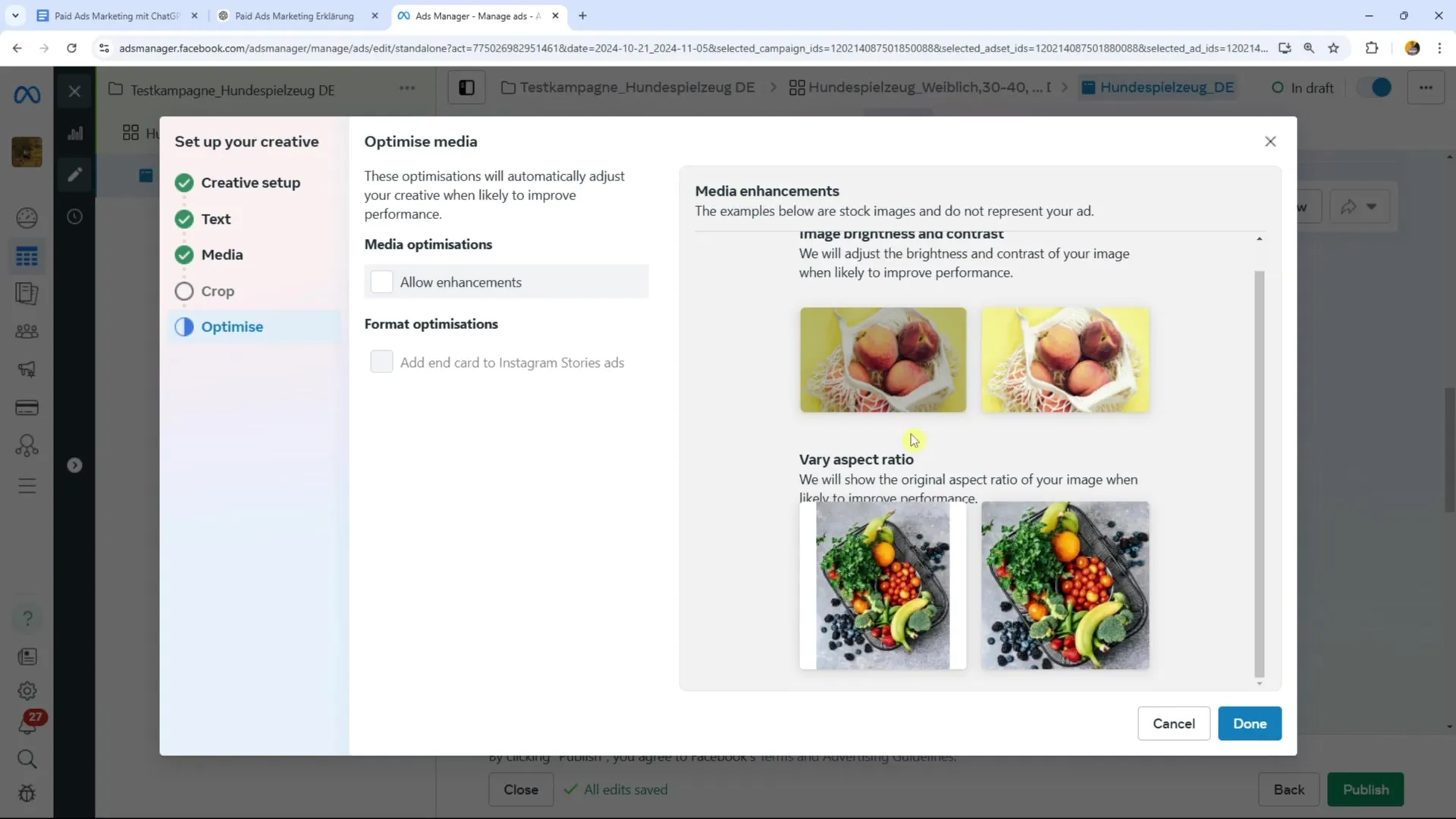
Step 4: Add text
You now need primary text, a headline, and a description. Note that the primary text is displayed above the image in the feed and that the headline usually appears next to the button. Take advantage of the opportunity to add up to five primary texts and headlines. It is helpful to include a clear call-to-action to encourage users to take action.
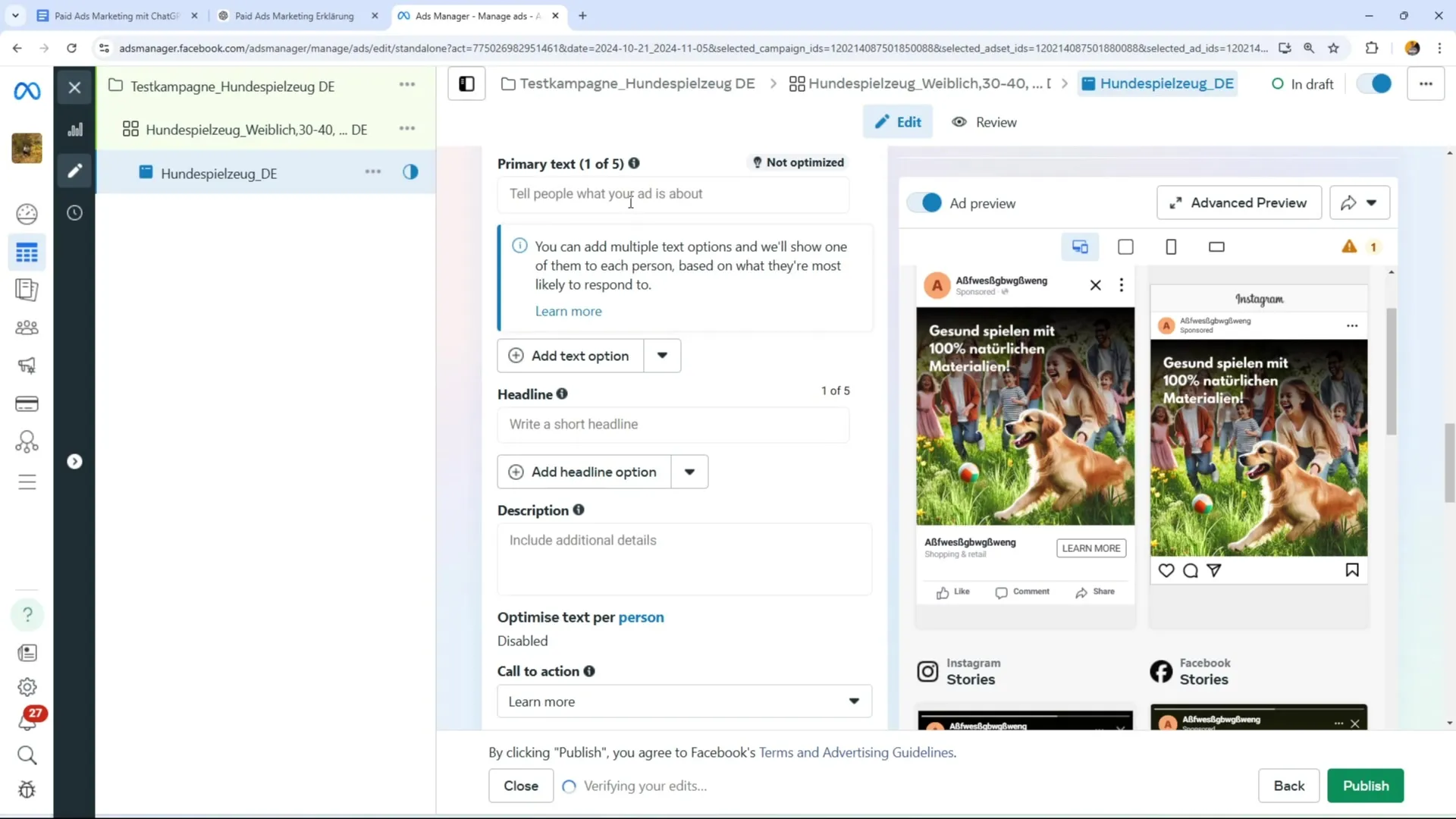
Step 5: Using dynamic creatives
When you activate dynamic creatives, you can upload multiple images or videos that Facebook tests to determine the best performance. This way, you can ensure that your ads are continuously optimized. If you want to use a different image or make more specific adjustments, it involves duplicating your ads and uploading the new image in the duplicate.
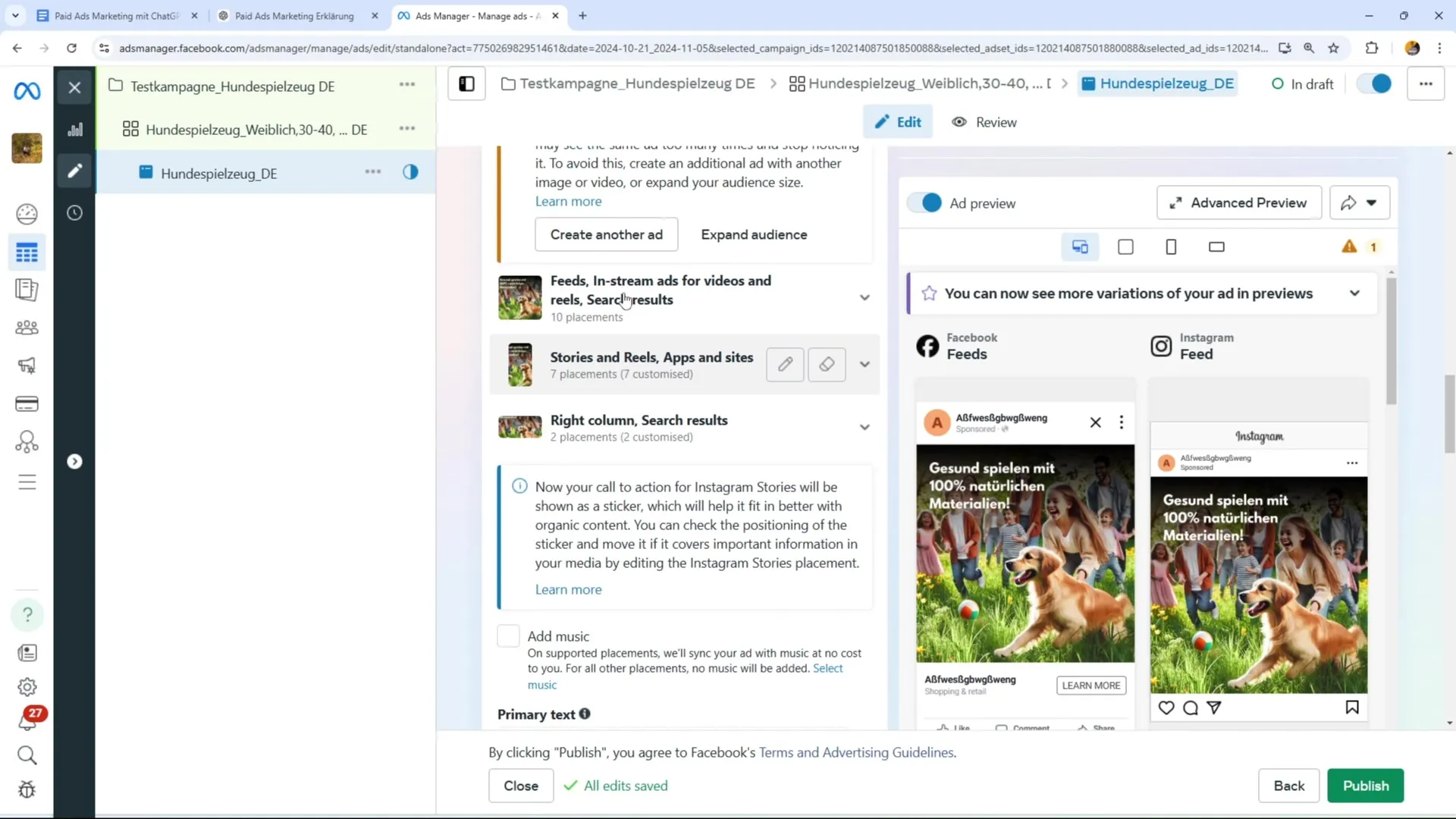
Step 6: Pay attention to text design
Make sure that the primary text is clear and engaging. Space is limited, so phrase it concisely. Headlines and descriptions can be a bit longer, but don't overdo it. Emojis are allowed and can draw additional visual attention to your ad.
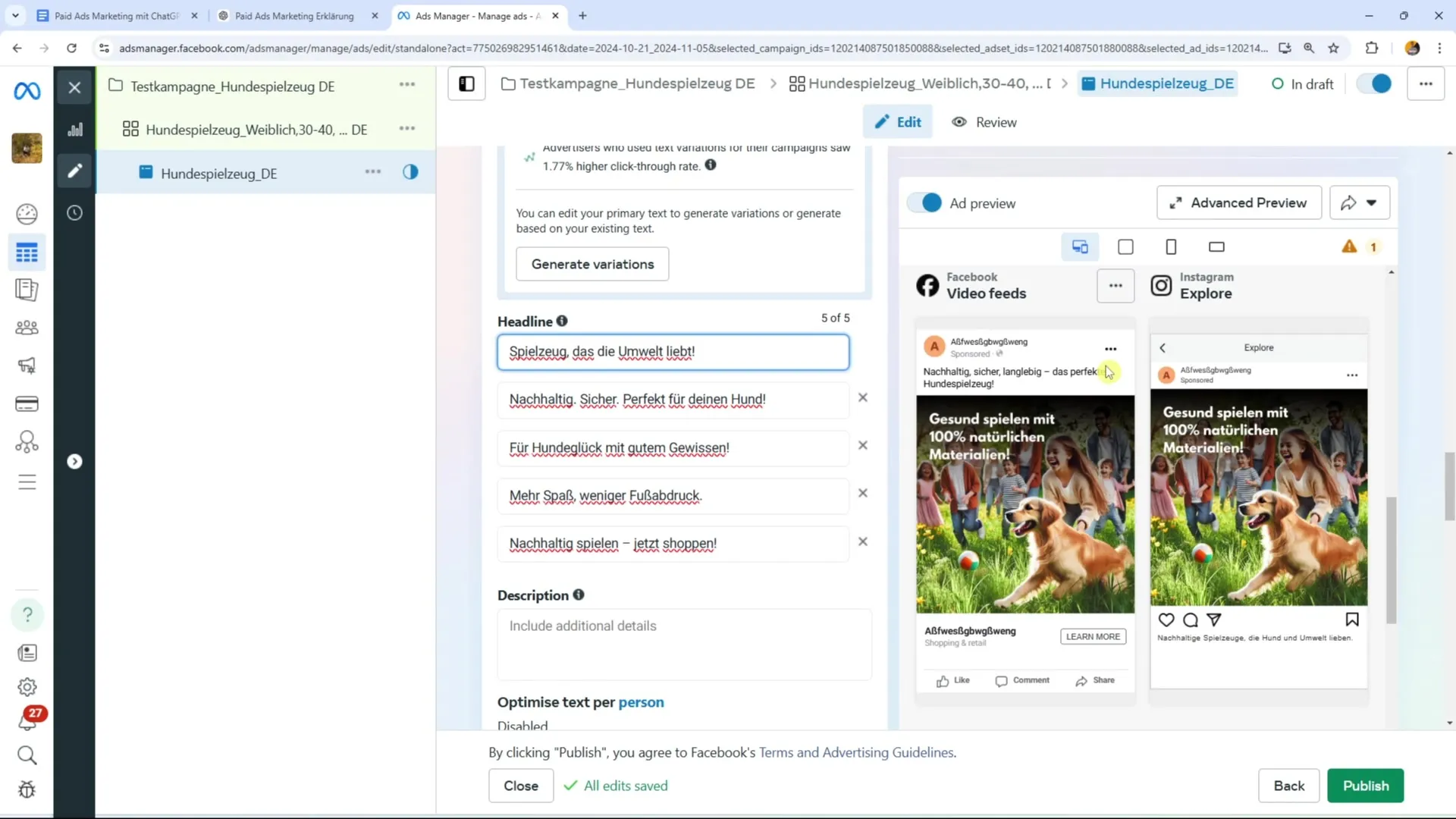
Step 7: Set up website links correctly
Here, you enter the URL of your landing page. Ensure that the displayed URL looks professional. You can also customize a display link that is shown to users, even if the target URL is more complicated.
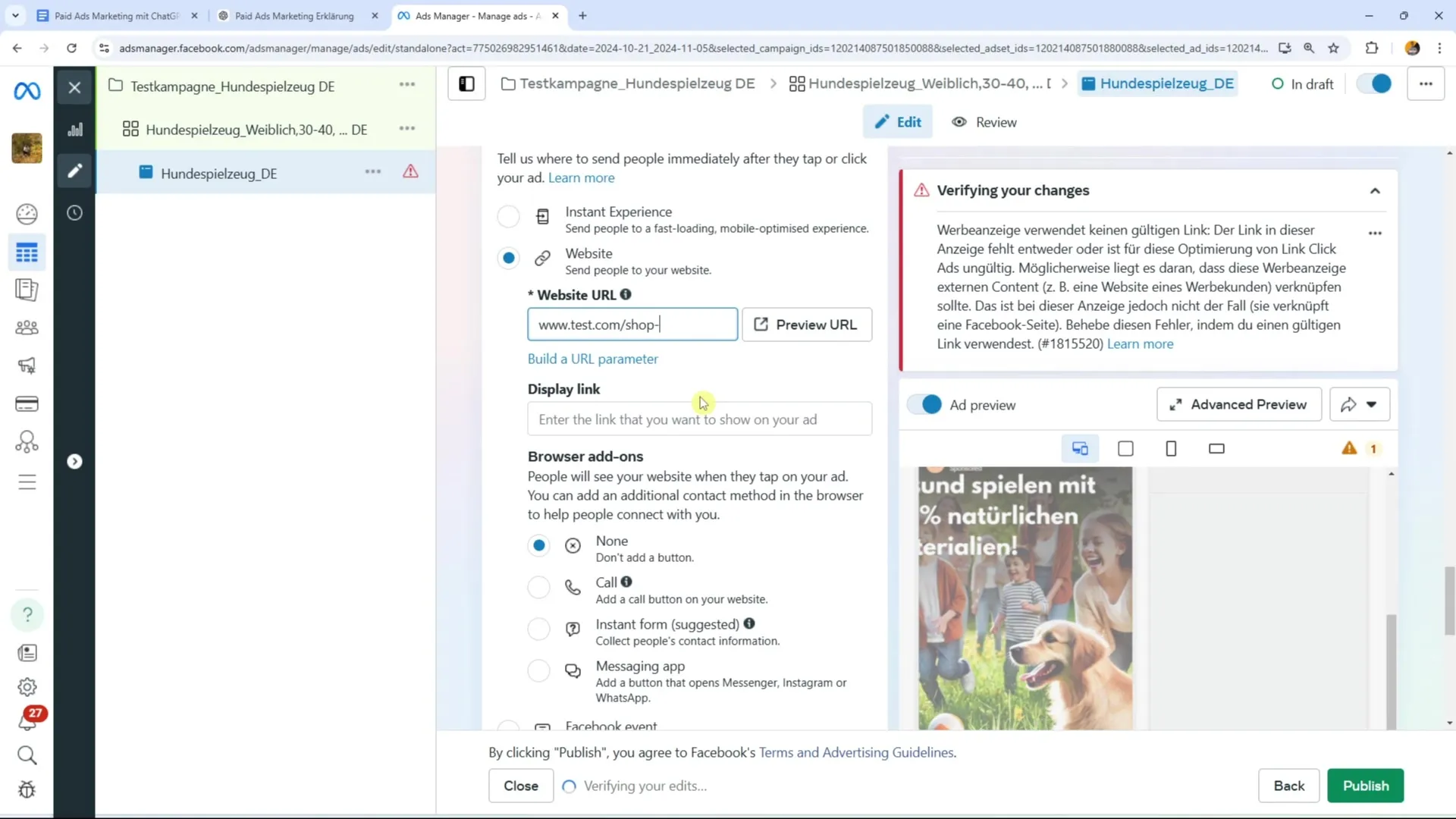
Step 8: Tracking and publishing
Implement Facebook Pixel if your website allows it. This is important to monitor the success of your campaign. When you are satisfied with your settings, you can publish your ad. It usually takes a few hours for Facebook to review and approve your ad before it goes live.
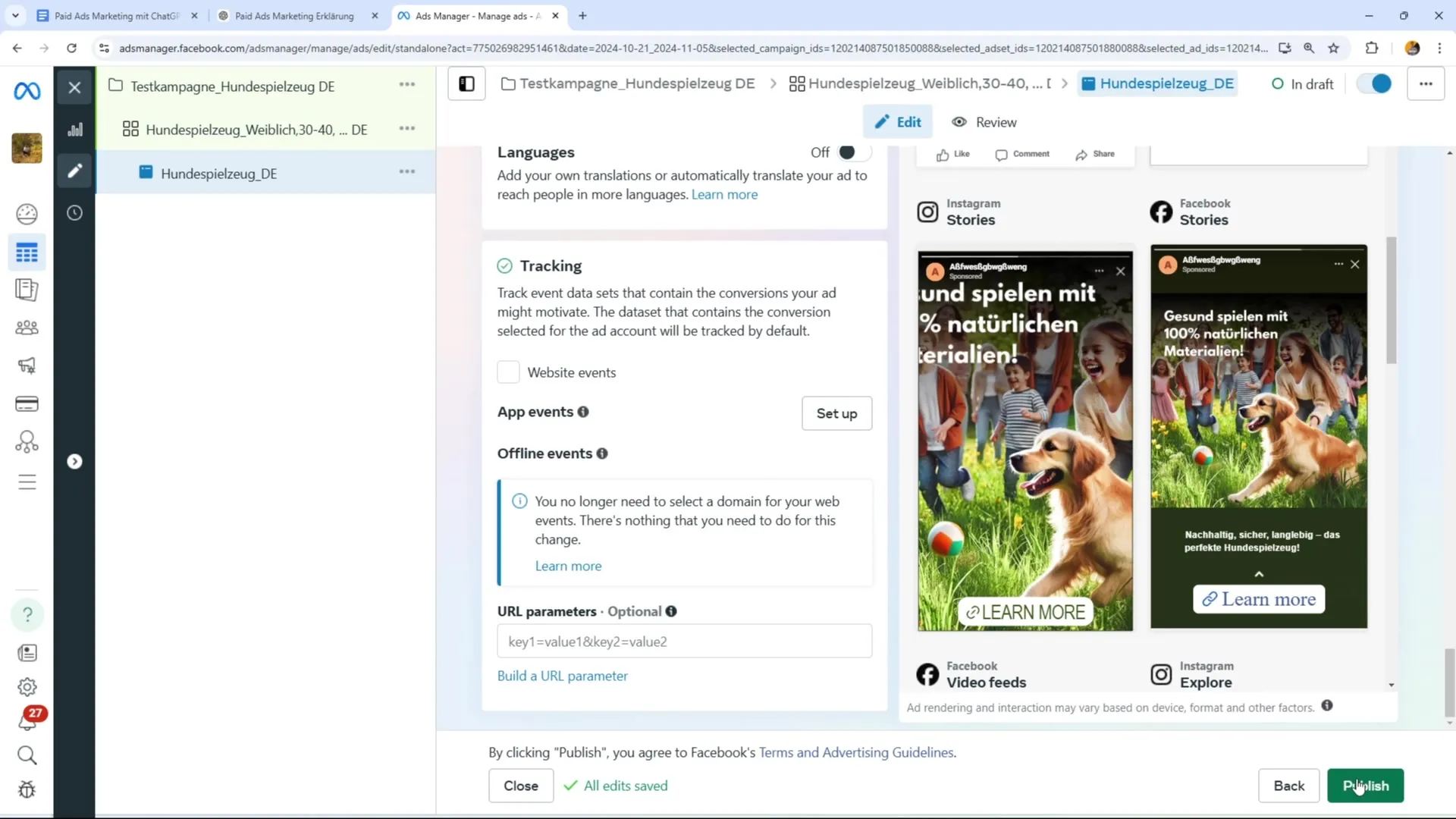
Summary - Facebook Ads Creative: Step-by-Step Guide to Creating Convincing Ads
This guide provides you with a complete overview of how to design effective Facebook Ads. From creating the ads to selecting the right placements to implementation and tracking, all process steps are covered so that you can optimally convey your brand's message.
FAQ
How many images can I use in a carousel ad?You can use up to ten images in a carousel ad.
What is the difference between the website URL and the display link?The website URL is the actual link, while the display link is what is shown to users.
Are emojis allowed in Facebook Ads?Yes, emojis are allowed and can help draw attention to the ad.
How long does it take for my ad to be approved?It usually takes a few hours to a day for Facebook to review your ad.
Can I change my ad after it is published?Yes, you can edit your ad at any time after it is published.


