You have a digital camera in your hand and want to make the most of its functions? You are not alone. Mastering the basic controls is crucial for your photography. Whether you are a beginner or want to polish your knowledge, this guide will help you get to know and effectively use the typical buttons and switches of any camera.
Key Insights
- Every digital camera has some basic controls that are similar.
- The shutter button has two pressure points for focusing and exposure measurement.
- Various buttons like the play button and the menu help you view images and make settings.
- Accessories like flash units and strap connectors are often available and can enhance your photography.
- Each model may have different functions and elements, which are explained in the manual.
Step-by-Step Guide
The entry into operating your digital camera starts with some basic functions and controls. Here are the most important aspects that you should understand:
1. The Shutter
Every digital camera is equipped with a shutter that allows you to take photos. You usually find this on the right side of the camera, which you press with your index finger. Some modern models also have touch displays for shutter release, but the classic shutter remains the preferred choice for many photographers.
The operation of a shutter is not as simple as it seems. It has two pressure points. The first step is the half press: This sharpens the subject and measures the exposure. Only when fully pressed does the image get captured. This gives you time to set the focus precisely on your subject.
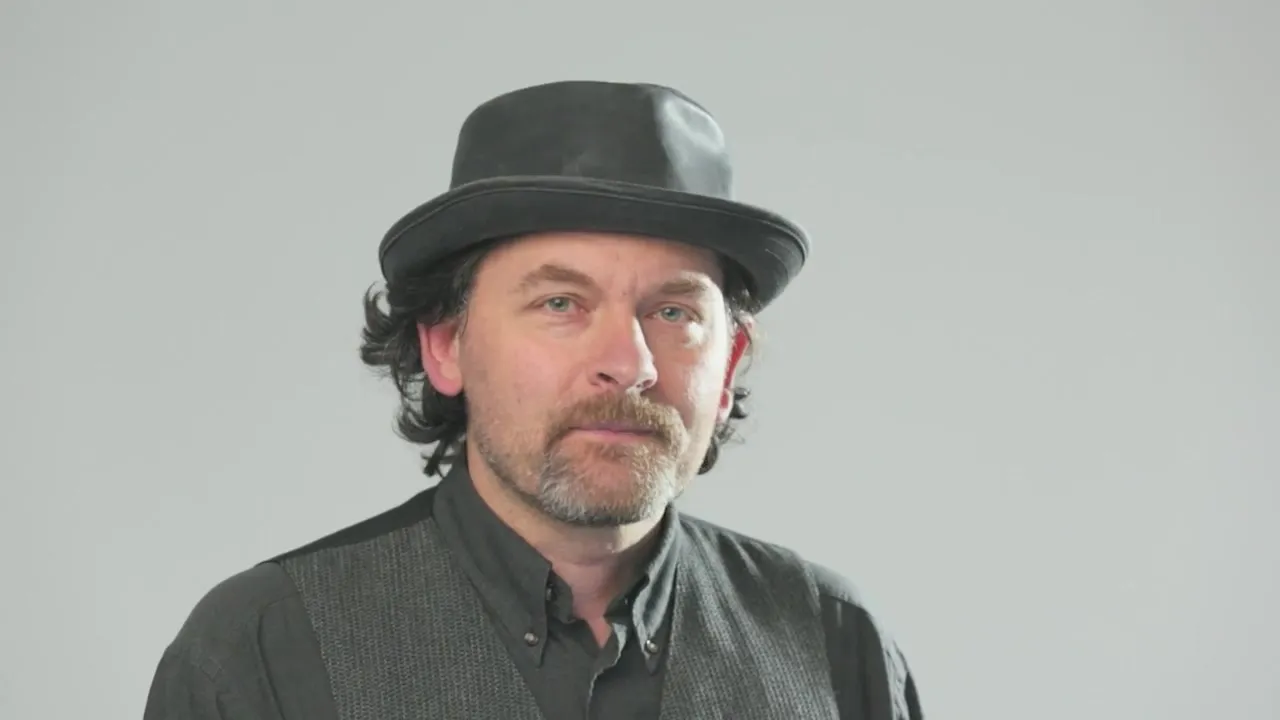
2. The Play Button
To view the images taken on your memory card, you use the play button, which is often represented by a small triangle. With this button, you can scroll through your photos and display various images directly on the camera display.
3. The Delete Button
Every digital camera is also equipped with a delete function, marked by a trash can symbol. With this button, you can quickly remove unwanted images. This function is particularly useful for saving storage space.

4. The Menu
The camera also has a menu button (often labeled "Menu"), through which you can access important settings. Here you can adjust options such as date, time, or image size and quality. Navigation usually occurs using arrow keys or a dial, which may vary depending on the camera model.
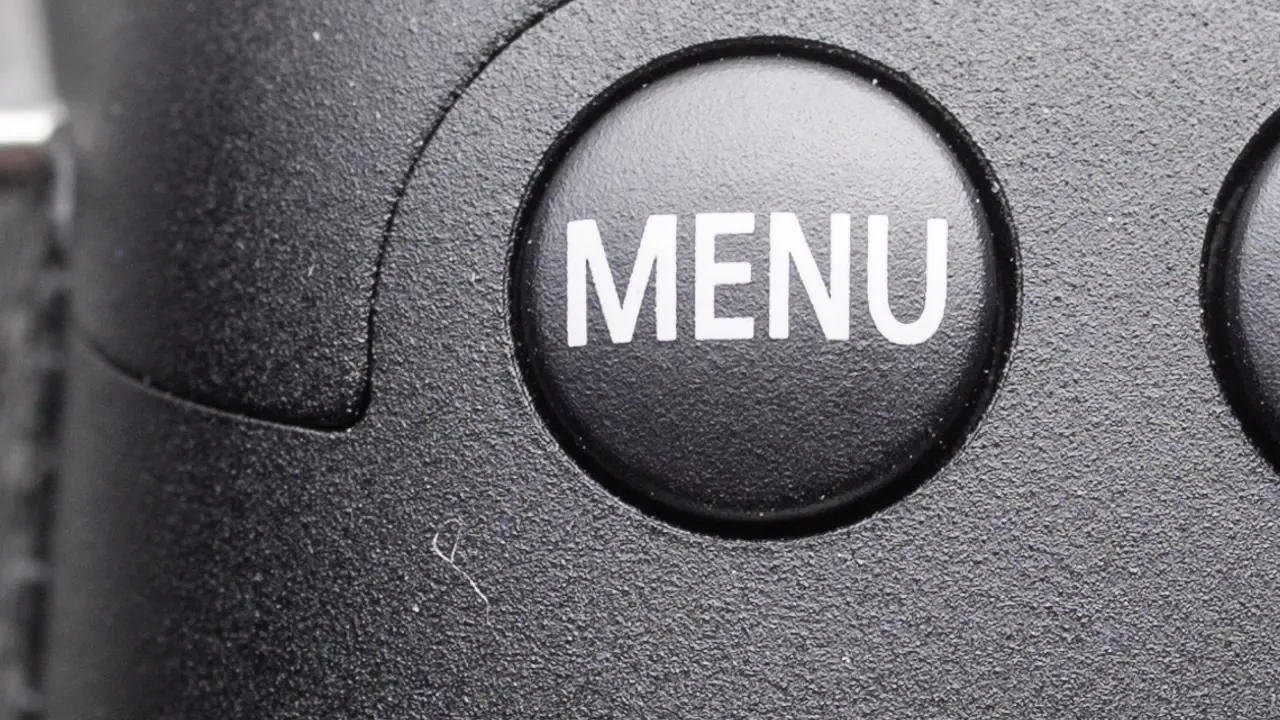
5. The Set Button
Additionally, there is a button usually marked as "Set." This corresponds to the Enter key on a computer and confirms your selection in the menu.

6. The Mode Dial
The mode dial, located on the top of the camera body, lets you select different shooting modes. This dial is often absent in compact cameras, but it is a standard feature in system cameras and DSLRs.

7. Flash Shoe and Accessory Shoe
At the top of the camera, you will usually find a flash or accessory shoe. Here you can attach additional equipment, such as a flash unit or microphones, to customize your photography.
8. Tripod Mount and Strap Connectors
At the bottom of your camera, there is often a tripod thread, which allows you to securely mount the camera on a tripod. You will also find strap connectors on the sides or bottom to safely transport your camera. If your camera does not have strap connectors, there are special solutions for attaching via the tripod thread.

9. Connections
If you want to connect your camera to a computer or TV, larger models often have connection sockets. These are important for easy data transfer and presentation of your images.
10. The Video Mode
Most digital cameras offer the option to record videos. Your camera has a special switch or display symbol to switch to video mode. This can happen through the mode dial or a separate switch.

Have the Manual Handy
Since the controls can vary by model, it is often helpful to have your camera's manual at hand. In it, you will find specific explanations of the individual buttons and their functions.
Summary – Understanding Digital Cameras – Basics of Controls
Together, the controls presented determine the success of your photography. By mastering these functions, you can make the most of your digital camera and capture creative, engaging images.
Frequently Asked Questions
How does the shutter work?The shutter has two pressure points: one for focusing and one for taking a picture.
What is the function of the play button?The play button allows you to view images on the memory card.
What is the menu for?In the menu, you can make important settings such as date and image size.
What does the set button do?The set button confirms your entries and selections in the menu.
How do I use the mode dial?The mode dial allows you to select different shooting modes.
How do I attach a camera strap?You can attach a camera strap to the strap connectors or the tripod thread.
Is there a special connection for the tripod?Yes, most cameras have a thread for tripods.
Can I record videos with my camera?Yes, most digital cameras have a mode for recording videos.


