The autofocus is a central element in digital photography. Many photographers rely on this technology to achieve sharpness in their images. But what happens when the camera does not automatically recognize the desired subject? In this guide, you will learn about the different facets of autofocus, including how to manually shift the autofocus measurement point and how to manually adjust the sharpness under unfavorable conditions.
Main findings
- The autofocus automatically looks for the nearest subject.
- You can manually shift the autofocus measurement point to specifically focus on other subjects.
- In certain situations, it may be necessary to turn off the autofocus and focus manually.
Step-by-Step Guide
Understanding Autofocus
Your digital camera is equipped with an autofocus (AF) that typically operates without issues. It interprets the scene and selects the sharpest subject near the center of the image. Multiple autofocus measurement points are distributed to enable precise focusing on different subjects.
Automatic Focusing
In full automatic mode, your camera independently photographs and always focuses on the next subject in the image. The proximity and contrast of the subject are crucial for the autofocus to function optimally. Bright environments and clear outlines help the autofocus with accurate focus.

Problems with Moving Subjects
The autofocus can struggle to track moving subjects. With high-end cameras, you achieve more reliable results, while with compact cameras, such shots often depend on luck. If you want to photograph sporting events, versatile autofocus functions are important.

Focusing on Off-Center Subjects
If you want to focus on a subject outside the center of the image, there are two methods. The first involves aiming the camera at the target, half-pressing the shutter button, and then swinging the camera back to achieve the desired composition. Next, fully press the shutter button to capture the image. This also allows you to focus on similar subjects outside the image center.
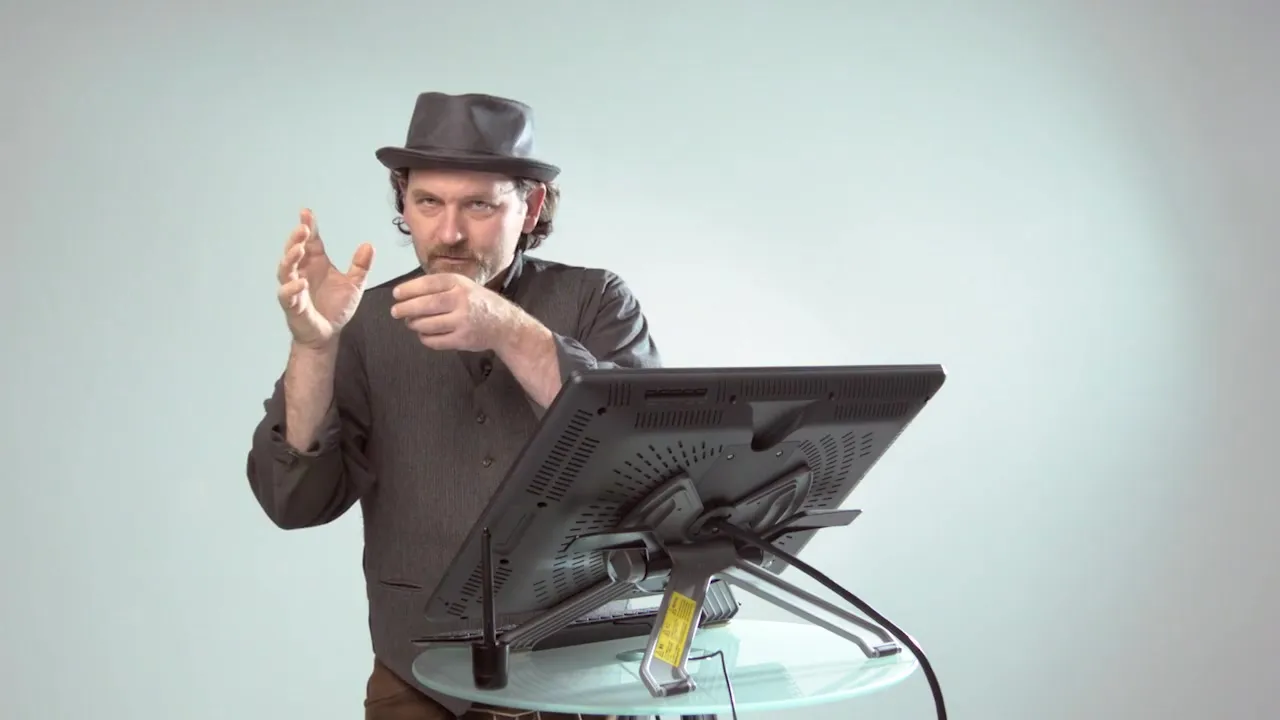
Manual Focusing and Shifting the Autofocus Measurement Point
The second method requires you to familiarize yourself with your camera's autofocus settings. Your manual will explain how to move or manually select the autofocus measurement fields. The process is usually simple: press a specific button and use the arrow keys or a dial. This allows you to focus the autofocus on a specific area without moving the camera.

Practical Application of Automatic Focusing
Once you master the technique, shifting the autofocus measurement points will become an essential part of your image composition. You will now be able to place the sharpness precisely where it is most important for your image. In unfavorable lighting conditions or unclear subjects, it may sometimes be necessary to turn off the autofocus and manually adjust the sharpness.
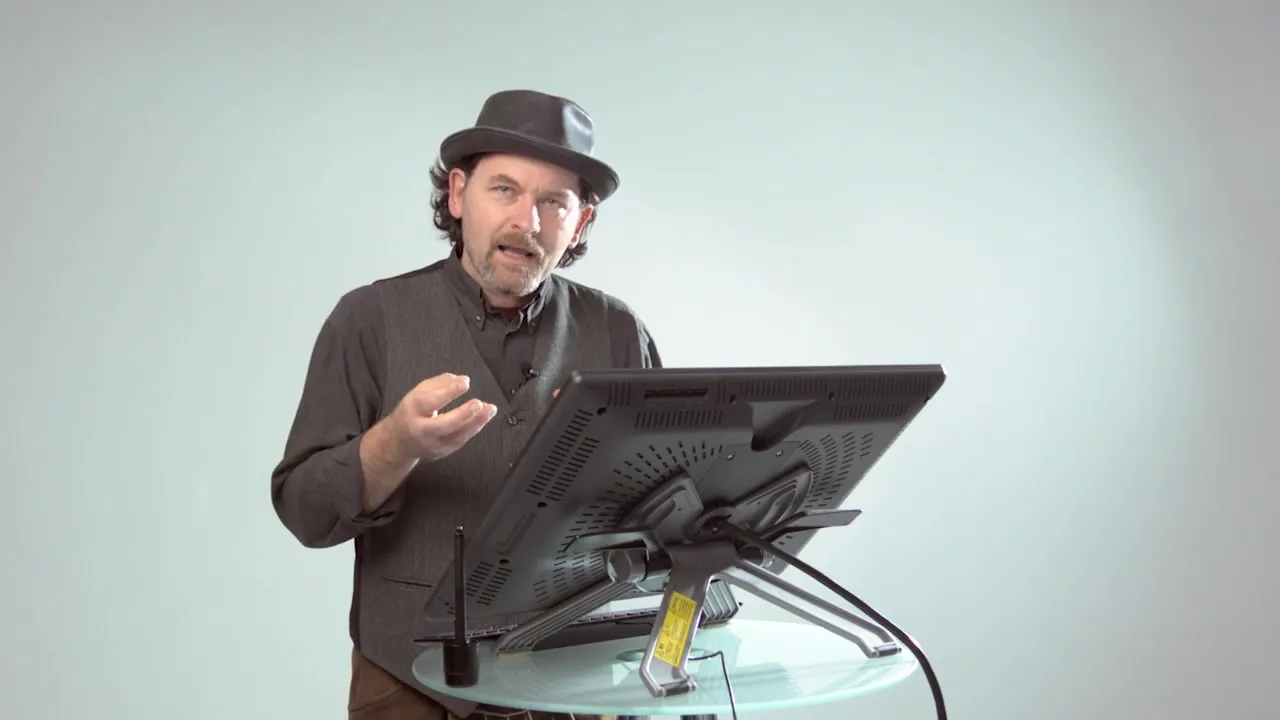
Summary – Understanding and Applying Autofocus
In the realm of digital photography, it is crucial to use autofocus efficiently. You have learned how to adjust the autofocus to your needs by moving the measurement points and manually focusing in challenging situations. With this new knowledge, you will significantly improve your photographic skills.
Frequently Asked Questions
What is autofocus?Autofocus is an automatic focusing system in digital cameras that sets the sharpness on the nearest subject in the image.
How can I shift the autofocus measurement point?You need to press the corresponding button on your camera and then move the measurement points with the arrow keys or a dial.
What should I do if the autofocus is not working?In such cases, you can turn off the autofocus and adjust the sharpness manually.
When is it sensible to focus manually?When the subject is hard to see, lighting conditions are poor, or you need a specific sharpness.


