The choice of the right image format is crucial for the quality of your photos. While JPG is the most commonly used format in digital photography, the RAW format offers invaluable flexibility for post-processing. Let's dive into the advantages and disadvantages of these two formats to help you make the best decision for your own photography.
Key insights
JPEG is the standard format of digital photography, which offers advantages through its variable compressibility but can also lead to quality losses. On the other hand, RAW files provide you with comprehensive editing possibilities without immediate loss of quality.
JPG – The Standard Format
You have certainly encountered the JPG format, whether you are surfing the internet or viewing private images. Most photos available online are stored in this format. JPG is a bitmap format characterized by its compressibility.
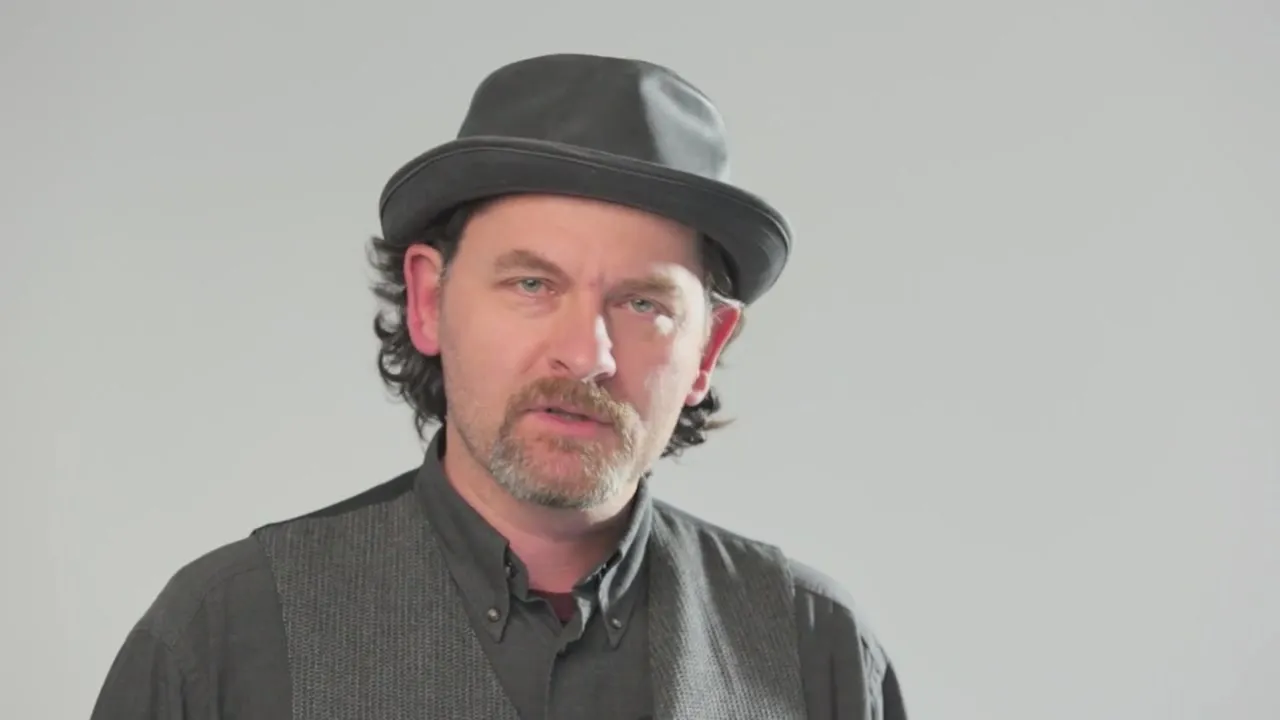
In the past, when memory cards were small and expensive, it was important to save space. The JPG format allows this through variable compression: The higher the compression, the smaller the file, but also the poorer the image quality. I recommend selecting the highest quality setting for JPG in your camera settings if you do not want to work with the images immediately.
The disadvantages of the JPG format become apparent quickly if you want to carry out more intensive image editing. Each compression comes with quality losses. Details may be lost, and you may notice unwanted artifacts if the image is compressed too much. These issues become particularly noticeable when an image is already compressed, and you try to optimize it afterward.
Have you ever noticed that certain details in the images disappear or that sharpness diminishes? This can be the result of too much compression. This is particularly problematic when you are working with already compressed images, as missing details cannot be added back in.
RAW – The Professional Format
Unlike JPG, the RAW format is the optimal choice for photographers who rely on quality. RAW files retain all the information that the camera sensor captured at the time of the shot. They are practically unedited, offering you maximum flexibility in image editing.
A RAW image can be processed further in a variety of image editing programs such as Lightroom or Aperture. While JPG files are tied to internal compression, RAW files allow for adjustments to brightness, contrast, and color without visible losses. These options are heavily restricted with JPGs.

RAW files are comparable to analog negatives, which must be developed before you can use them. This means you cannot simply print or upload them online without editing them first. Only after editing can you save them as JPG or TIF.
If you are just starting out with photography, you should explore the possibilities of the RAW format. Working with RAW data significantly expands your creative horizon in image editing. It’s worth shooting some images in RAW format and experimenting with a RAW converter. Often, software programs are provided with the packaging of your camera that help you with developing RAW files.
The development of RAW files opens up incredible possibilities for influencing your images. You will find that processing your photos yields more intense results, which can elevate your photographic skills to a new level.
Summary – Digital Photography: JPG vs. RAW
In summary, JPG is a widely used, compressed format ideal for everyday use, while RAW is the best choice for professional editing. Consider how you want to use your images and choose the right format for your needs.
Frequently Asked Questions
What is the main difference between JPG and RAW?JPG is a compressed format that requires less storage space, while RAW is an uncompressed file that offers more flexibility in post-processing.
Why should I use RAW instead of JPG?RAW provides you with higher image quality and more editing options without resulting in quality losses.
Can I print RAW files directly?No, RAW files must be edited first and converted into a printable format like JPG or TIF.
Do I need special software to edit RAW files?Yes, you need special software like Adobe Lightroom or other RAW converters to edit RAW files.
How can I tell if my camera supports RAW?Check the camera settings or the user manual to find out if your camera offers RAW as a file format.


