If you want to archive and print your digital images effectively, you are in the right place. Understanding how to work with digital cameras and the associated processes is crucial to achieving the best results. Learn how to transfer, edit, and ultimately print your photos effectively.
Key insights
The effective archiving and editing of your digital images is key to using them for print later. Choosing the right online lab and optimally editing your images also plays an important role in achieving impressive prints. Make sure to always work on copies of your original images to protect them and not lose any claims for better edits later on.
Step-by-step guide
First, you need to transfer your images from the camera to your computer. You can connect your camera or the memory card directly to the computer. On Windows, a new drive appears in Explorer, while on Mac, Finder is used. Remember that you need to copy the images to your hard drive to be able to edit them later.
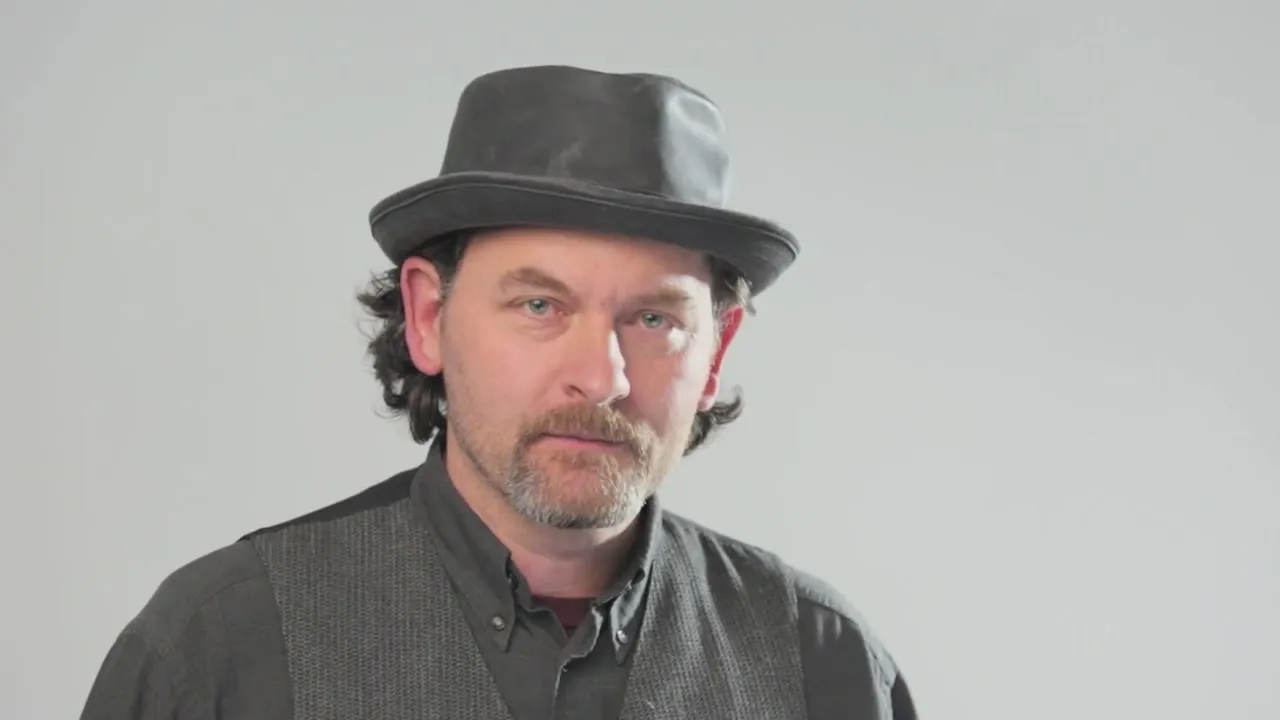
Once the images are on the hard drive, it is important to view and sort them using suitable software. Many operating systems already have built-in tools for viewing images, or you can use the software that came with your camera. Often, these programs are sufficient to organize your images properly before you invest money in specialized software.
Note that it is important to remember the location of your photos on the hard drive. This knowledge is crucial when you want to order images online for prints. Beginners often do not consider storage and cannot find their images later. A well-organized folder structure will make it significantly easier for you to order or edit images later.
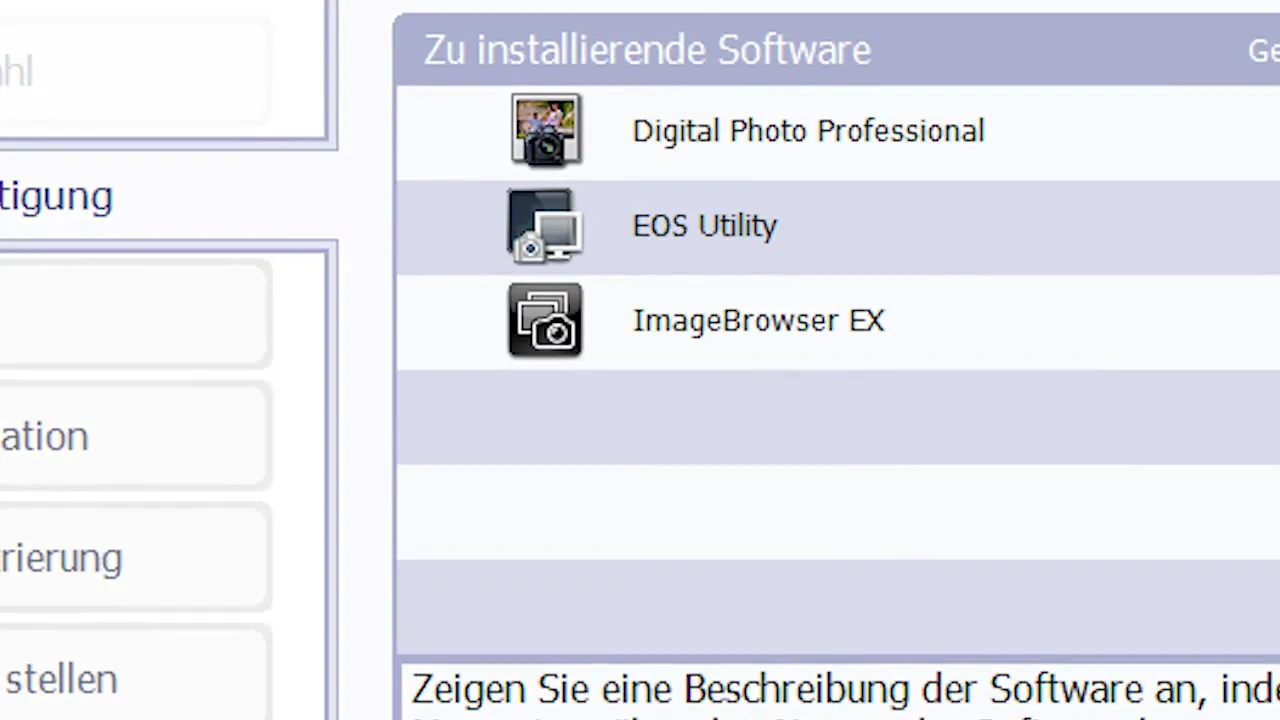
Once your images are well organized on the hard drive, the next step is to look for a suitable online lab. Use your internet browser and search for terms like "Photo Lab Online" or "Photo Order." You will come across various providers who often offer special software that helps you select and order your images.
With this software, you can calmly select your images, define image sizes, and order photo books or canvas prints if necessary. This method of ordering is particularly useful if you regularly place print orders or want to upload larger amounts of data.
An alternative is to order directly online through your browser. With this method, you upload the desired images and then have them processed by the lab. This type of ordering is certainly faster if you only have a few images.
It is also important to consider the automatic image optimization of online labs. This feature can adjust colors and contrasts and correct minor over- and underexposures. If you like the images as they are, you should disable the optimization.
Now that you have ordered your images, it may be worthwhile to think about how you want to edit your pictures. Make sure to always work on copies of the originals to protect them from loss or damage. This is particularly important as image editing is usually not lossless, especially with JPEG images.
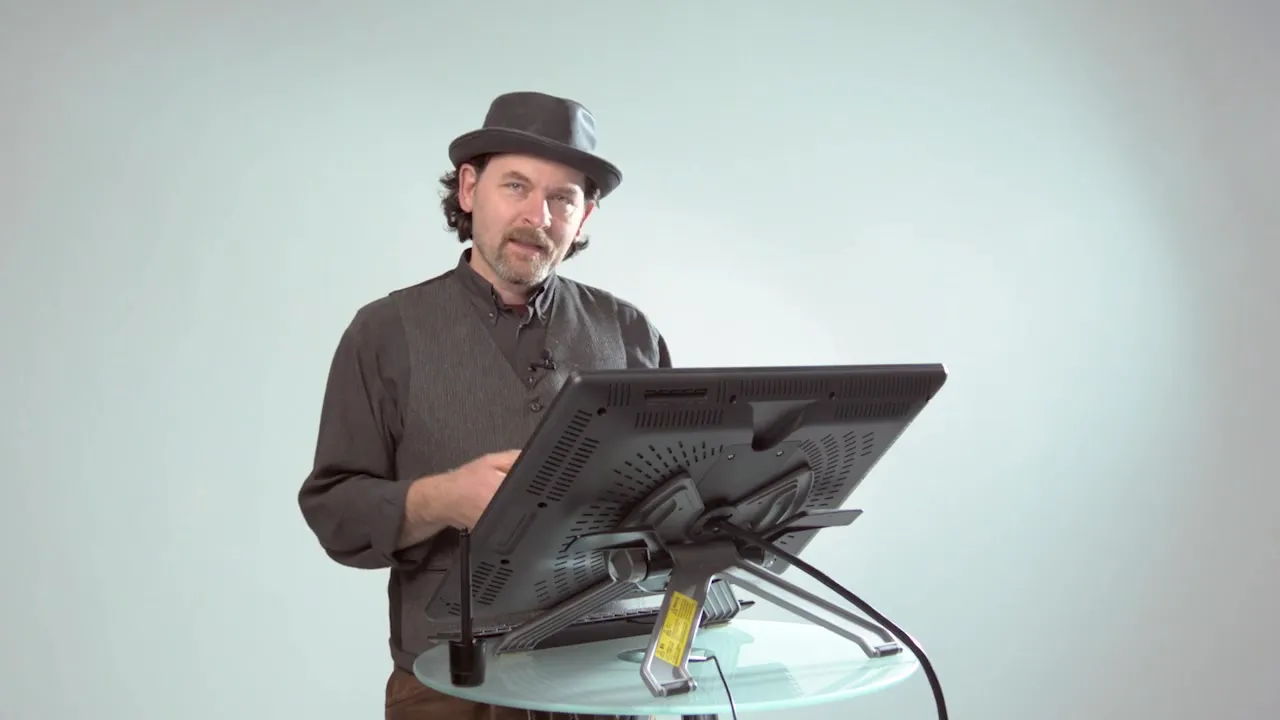
If you are working with RAW data, rejoice – RAW files always remain unchanged and give you the assurance that your original images are always available. Ensure that you always work only on copies during editing, even if it requires more storage space.
At the end of this section, you now have all the necessary information to order your own images at an online lab or print them directly. You have learned how important it is to keep your images organized and to take advantage of the various ordering options.
Summary – Successfully Print Digital Images: Your Comprehensive Guide
By following the right approach to transferring, sorting, and editing your images, you will be able to create impressive printouts. Always keep your original images secure and only edit copies to preserve their quality. Utilize the available software solutions and online labs to get the best out of your photos.
Frequently Asked Questions
How do I transfer my images from the camera to the computer?Connect the camera or memory card to the computer and copy the images to the hard drive.
Which software should I use for image editing?Use the software that came with your camera or the built-in tools of your operating system.
How do I find a good online lab for prints?Search online for terms like "Photo Lab Online" or "Photo Order."
How do I deal with automatic image optimization?You can enable it to improve colors and contrasts, or disable it if you like the original images.
Why should I work on copies of my images?To protect your originals and not jeopardize future edits.


