In the world of digital photography, understanding the various shooting modes plays a central role. These modes allow you to specifically address the characteristics of different subject types. The technology not only helps you take better pictures but also saves you time, as it automatically makes many settings. This guide explains the different shooting modes, their functions, and provides tips for optimal use.
Key insights
- Shooting modes help automatically adjust specific settings for certain types of subjects.
- Common modes include portrait, sports, close-up, and landscape modes.
- Each mode has its own strengths and weaknesses, which you should be aware of to achieve the best results.
Step-by-step guide
1. Familiarize yourself with full auto mode
Before experimenting with the specified shooting modes, it is advisable to familiarize yourself with your camera's full auto mode. This function allows the camera to analyze a subject and automatically make the appropriate settings, enabling you to focus solely on capturing the shot. Pay special attention to the camera's response, especially the autofocus, which may take different amounts of time depending on the subject.
2. Using the portrait mode
The portrait mode is specifically designed to highlight foregrounds and render the background out of focus. This draws attention to the displayed face. When taking a portrait, the camera will choose a warm tone and focus on facial details. It is important to ensure optimal lighting conditions when using this mode.

3. Sports mode for dynamic subjects
The sports mode is ideal for capturing moving objects sharply. Here, the camera ensures that the shutter speed is kept as short as possible, preventing motion blur. The flash is often activated when photographing fast-moving subjects. You should position yourself close to the action and ensure that the camera is properly aligned to capture fast movements.

4. Using the close-up mode
The close-up mode is particularly useful for macro photography, such as of flowers or insects. The camera tries to focus sharply on the main subject. Ensure that the distance to the subject is as small as possible, as this influences the depth of field. To secure the quality of your shots, using a tripod is recommended for such types of photography.

5. Landscape mode for large scenes
If you want to photograph landscapes, you cannot do without the landscape mode. Here, a small aperture is selected to ensure that both the foreground and background are sharp. Colors tend to appear cooler, and contrasts are enhanced, giving the shot depth. A tripod is also advisable here, as longer exposure times can increase the risk of blur.

6. Programming nighttime shots
For low-light shots, the camera uses the night mode. This program usually activates the flash and extends the shutter speed to correctly expose darker backgrounds. Here, a tripod is essential to keep the camera stable while it captures the image.
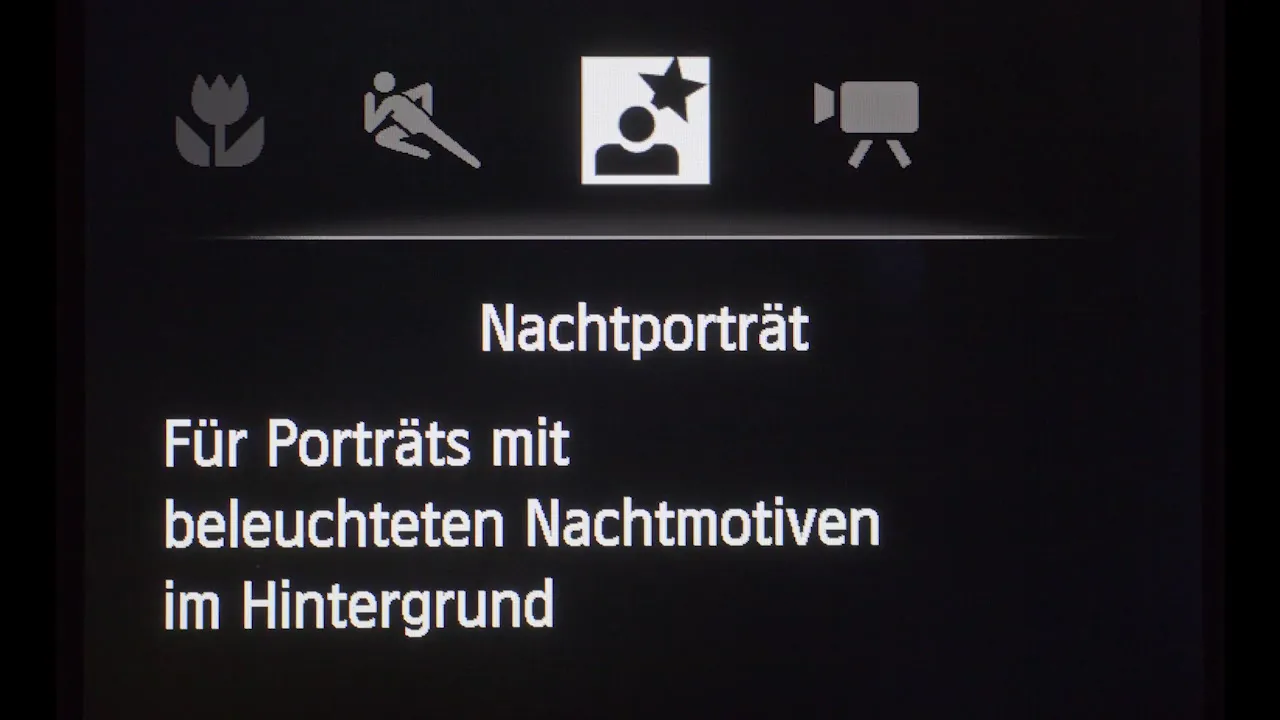
7. Checking additional programs
Additional specialty modes often offer even more differentiated functions. Check your camera's manual to find out if there are programs for special shooting situations, such as fireworks. Sometimes, a camera also offers extensive programs designed for different special shots. If you want to use these options, it can be beneficial to get familiar with the different modes.
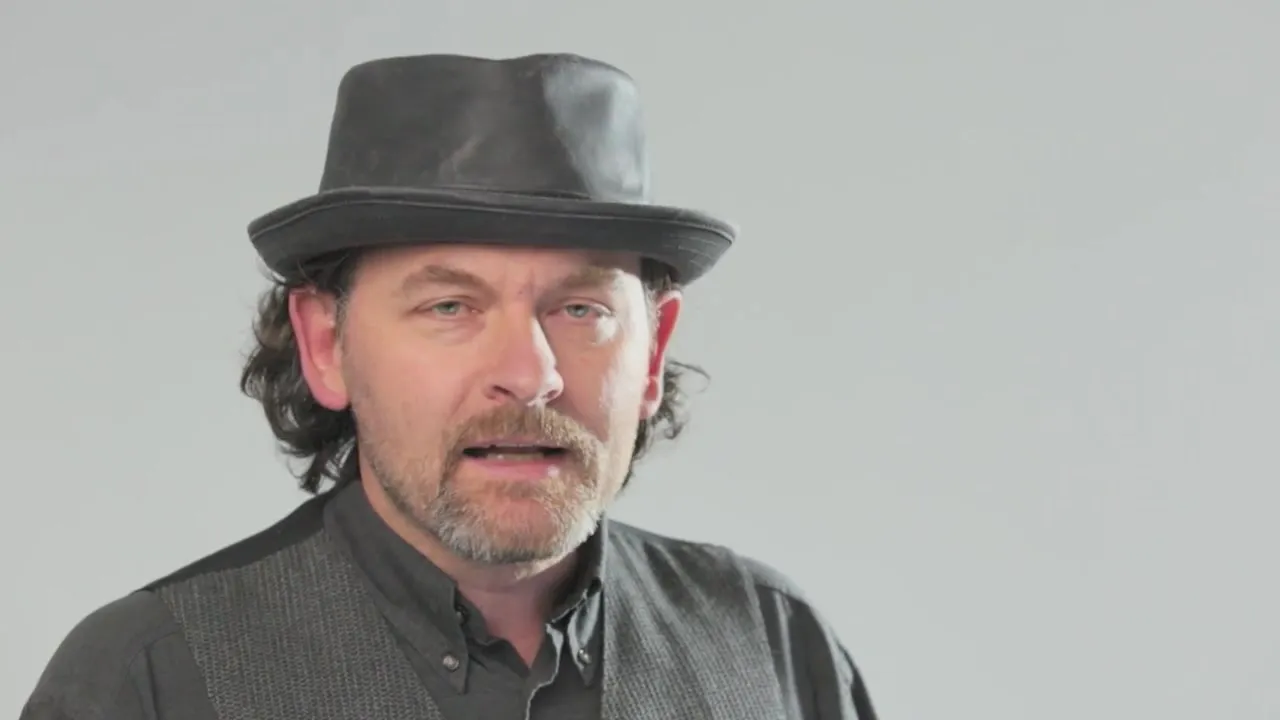
8. Tips for fireworks photography
If your camera does not have a specific mode for fireworks, that’s not a big deal. I will explain to you how to take pictures of fireworks without a special mode! Make sure to wait for the right moment and keep your camera steady. Also consider in advance what composition you would like to choose.
Summary – Digital Photography – Use of Shooting Modes
The various shooting modes on your camera are extremely helpful for selecting the appropriate settings for very different subjects. With the publication of these tips, you should now be able to specifically address the characteristics of each mode so that you can create high-quality images.
Frequently Asked Questions
How does the camera's full auto mode work?The full auto mode analyzes a subject and automatically adjusts exposure, white balance, and focus.
When should I use the portrait mode?The portrait mode is ideal for photographing faces and rendering the background out of focus.
Can I use the sports mode for animals?Yes, the sports mode is excellent for capturing moving objects like animals sharply.
What does the close-up mode do?The close-up mode ensures that small subjects nearby are depicted sharply.
How can I optimally use the landscape mode?The landscape mode ensures that nearly everything in the image, from the foreground to the background, is sharp.
What is important when photographing night shots?A tripod is crucial to keep the camera stable during longer exposure times.


