Photography is an art form that is deeply rooted in technique. One of the most exciting facets of digital photography is the ability to influence the look of your images even before capturing them. By making targeted adjustments to your camera, you can modify contrast, sharpness, and color nuances. In this guide, you will learn how to effectively use the built-in picture styles and image editing options of digital cameras to significantly optimize your photos.
Main Findings
- The camera offers picture styles for adjusting contrast, sharpness, and colors.
- Picture styles are integrated directly into JPEG files and cannot be changed after the capture.
- Image editing in the camera allows you to apply different looks afterward while keeping the original image untouched.
- Using picture styles and creative filters can teach you a lot about image editing.
Step-by-Step Guide
Step 1: Selecting the Picture Style
Before pressing the shutter button, you should select the picture style you desire. In your camera menu, you will find the setting for picture styles, also known as Picture Styles, with some manufacturers like Canon. With these presets, you can customize the look of your images.
Here you can choose from different styles, such as one optimized for portraits to warm the colors, or one suitable for landscape shots. These settings are crucial as they are embedded into the JPEG files and cannot be altered after the capture.
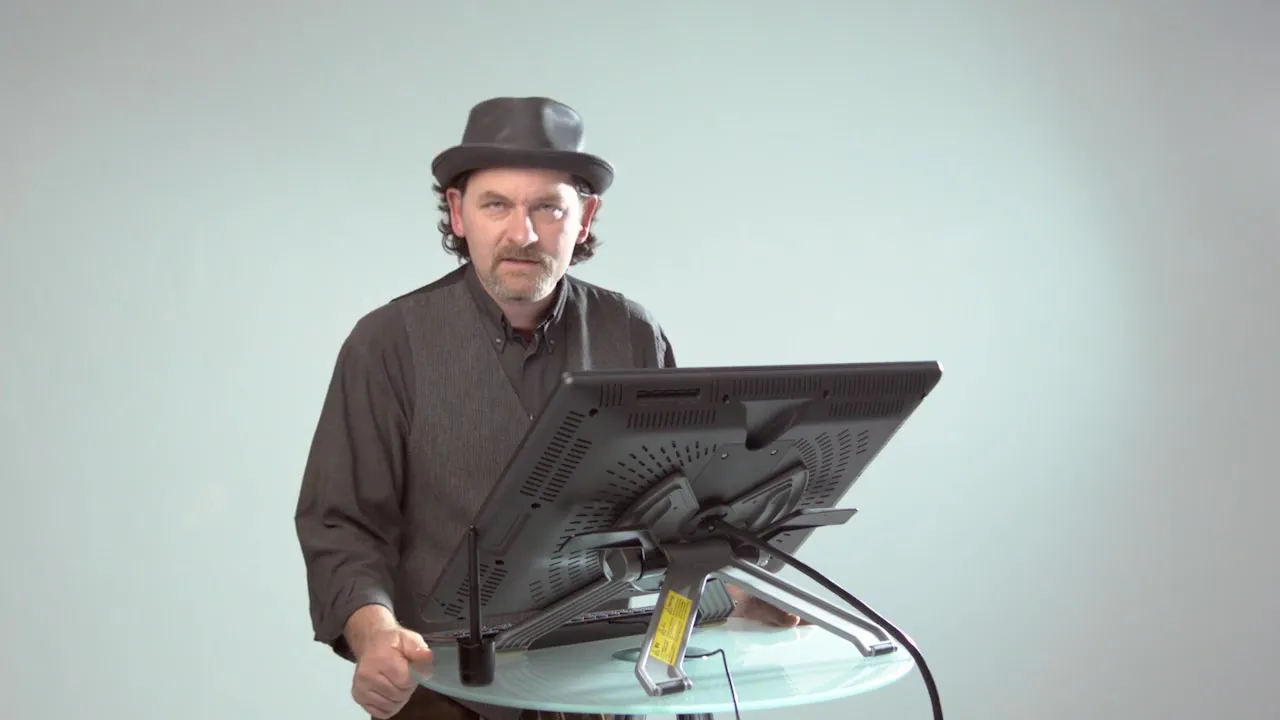
Step 2: Impact and Adjustments of Picture Styles
Once you have selected your picture style, it is important to understand how it affects your shots. Each style alters contrast, sharpness, and color intensity. If you choose a portrait style and then accidentally photograph landscapes, the results may not meet your expectations.
Therefore, test various styles to find out which is best suited for each type of photography.
Step 3: Post-Capture Image Editing
In addition to picture styles, many modern cameras also offer the option of post-capture image editing. This feature is very helpful if you’re unsure which picture style is best for your current shot, or if you simply want to adjust the image after photographing.
Your camera menu has a command that allows you to choose from various image editing options, such as the creative filter. With this feature, you can keep the original image intact and instead save a copy with the new look on your memory card.
Step 4: Utilizing Creative Effects
The creative filters are generally a collection of different styles that you can apply to your images. This includes effects such as black-and-white conversion, soft focus, or special color filters.

Each of these filters has unique properties that can give your image a very special look. Experiment with them to discover which effects you prefer and how they change your image compositions.
Step 5: Learning and Experimenting
Use the camera settings and image editing options as learning tools. By making various adjustments, you will not only learn how they affect your images but also how to apply these techniques in future projects.
Take notes on each setting and its effect to continuously improve your photography.
Step 6: Summary and Outlook
The possibilities offered by the built-in functions of your camera are enormous. Use the post-processing options to enhance your creativity and explore the different styles that can elevate your photography to the next level.
Summary – Getting to Know Digital Camera Styles and Image Editing
In this guide, you learned how to make the most of the different picture styles and editing options of your digital camera. By influencing the look of your images before the capture or applying creative filters afterward, you open up numerous opportunities to shape and improve your photography.
Frequently Asked Questions
How do picture styles work in the camera?Picture styles in the camera influence contrast, sharpness, and colors and are directly embedded into the JPEG files, making them unchangeable after the capture.
Can I edit my images after photographing?Yes, many cameras offer the option for post-processing, where a copy of the image with the desired look is saved while the original image remains unchanged.
What creative filters can I use?Available creative filters include options such as black-and-white conversion, soft focus filters, toy camera effects, and miniature looks.
How can I improve my camera settings?By experimenting with different picture styles and editing options, you can enhance your skills and learn what works best for various photography styles.


