When you start your journey into the world of music production, it is crucial that you first understand the basics. This chapter focuses on essential terms that will help you grasp the complex processes of music production in the context of FL Studio. We will begin with an introduction to the DAW (Digital Audio Workstation) and the importance of plug-ins, which represent the tools you can use creatively in this software.
Key Insights
- A DAW is the central platform for music production.
- Plug-ins significantly expand the functions of a DAW.
- The choice of the right DAW and suitable plug-ins greatly influences your production process.
What is a DAW?
The digital audio workstation, or DAW, is the software environment where all steps of music production take place. It is often referred to as a sequencer and allows you to produce music, record instruments and vocals, as well as mix and master.
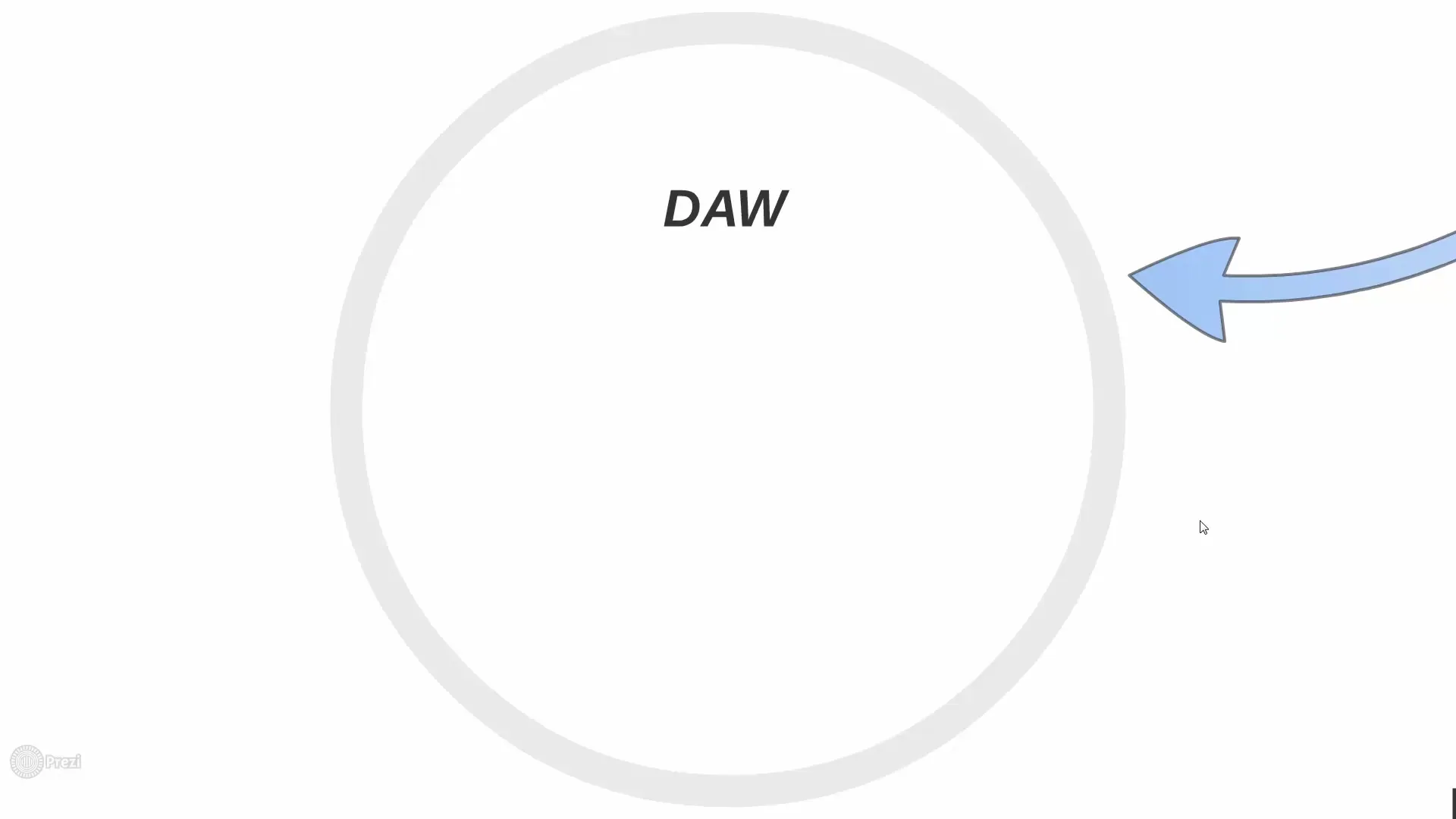
A DAW makes a complex sound studio unnecessary. With FL Studio, you have a host-based solution, meaning that a conventional desktop PC serves as the host and no additional hardware is required. This makes it particularly easy for beginners to set up a home studio.
The Technical Requirements for a DAW
The performance of your DAW heavily relies on your computer's hardware. A powerful processor and enough RAM are essential for smooth operation. On a resource-poor PC, working can often be frustrating due to loading times and stuttering.
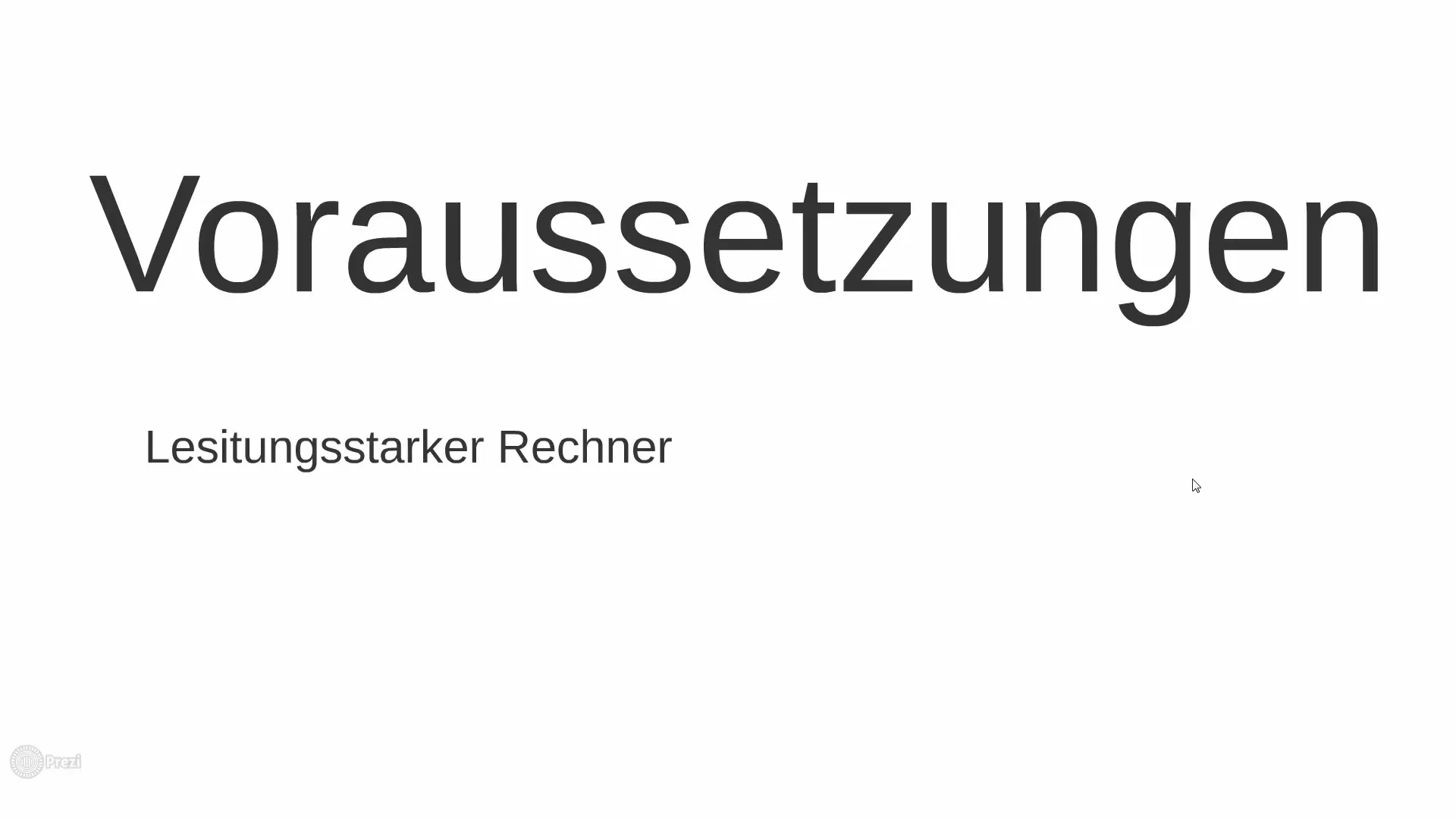
To get the most out of your DAW, it is important to have the right tools. These tools are called plug-ins and expand the capabilities that the DAW offers you. They are necessary to generate and modify sounds, just as a craftsman needs his toolbox.
Plug-ins: The Building Blocks of Your Music Production
Plug-ins are digital building blocks that you can integrate into your DAW. They are divided into two main categories: instruments and effects. Instruments act as sound generators and define the sounds you use in your track.
Effects, on the other hand, are used to process and shape the sounds that you create with the instruments. With effects, you can creatively alter and optimize existing sounds to create a unique sound experience.
Many well-known analog devices have been digitally recreated as plug-in versions. These plug-ins replace expensive hardware and make it easier to produce high-quality music on a limited budget.
The Formats of Plug-ins
Plug-ins come in various standard file formats, including VST (Virtual Studio Technology), AU (Audio Unit), RTAS (Real-Time Audio Suite), and TDM (Time Division Multiplex). The VST standard is the most widely used and is comprehensively supported by FL Studio.
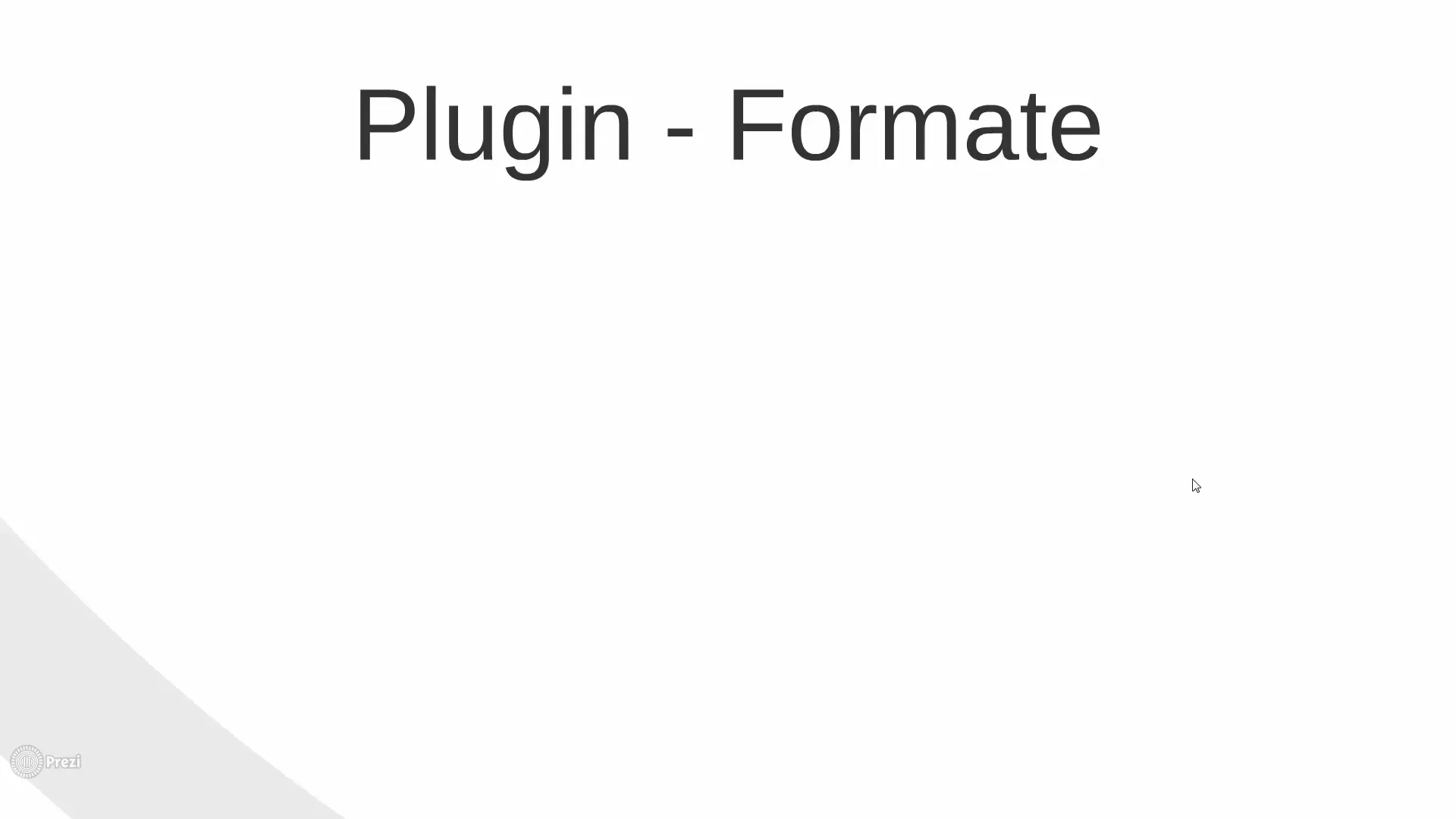
Among VST plugins, a distinction is made between instruments and effects. If you want to purchase a new plug-in, make sure it is in the correct format. For example, FL Studio supports VST1, VST2, and VST3.
The native FL format is another special format that includes instruments and effects developed specifically for FL Studio. These are typically better integrated into the DAW and only work in FL Studio.
Instruments: Synthesizers and Samplers
When it comes to instruments, there is a distinction between synthesizers and samplers. Synthesizers create sounds through synthetic methods, while samplers play sounds that have already been recorded.
When using a synthesizer, you can work with countless parameters to shape the desired sound. Often, it is helpful to use presets – that is, pre-set sounds – to achieve the desired results more quickly.
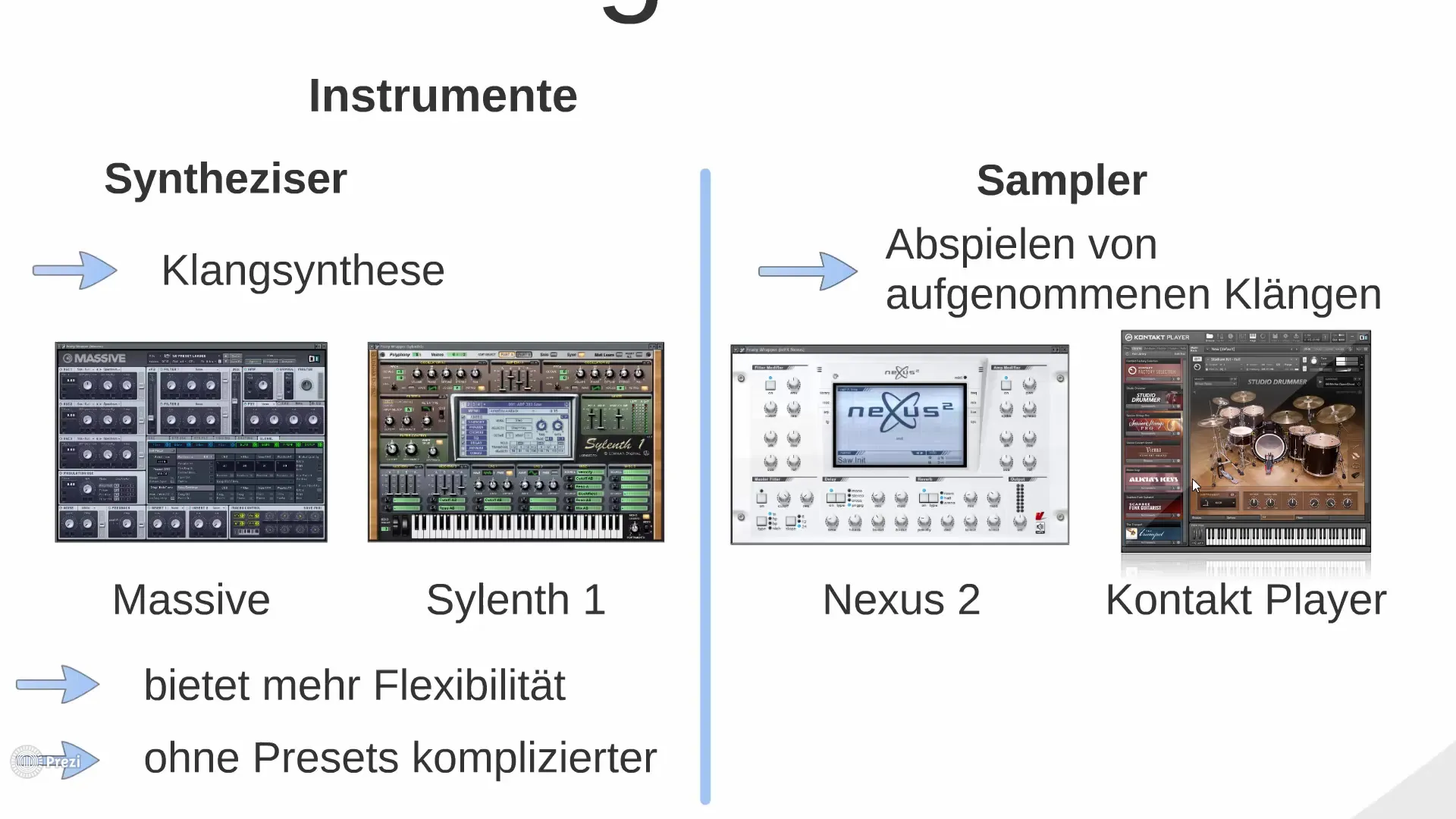
Samplers, on the other hand, offer you pre-made sounds to choose from, which can be a great help for beginners. The selection of sounds is quickly accessible, allowing you to spend less time generating sounds.
Conclusion on the Selection of Plug-ins
There are many paid and also free plug-ins available. Many manufacturers offer demo versions that you can try out for free. In FL Studio, some native plug-ins are already pre-installed depending on the edition you purchase.
Summary – Digital Music Production with FL Studio: Basics about DAW and Plug-ins
In this guide, you have learned the essential basics about Digital Audio Workstations and plug-ins. Understanding these concepts is an important step on your journey to effective music production with FL Studio.
Frequently Asked Questions
What is a DAW?A DAW is a digital audio workstation that serves as the central platform for music production.
What role do plug-ins play in a DAW?Plug-ins significantly expand the functions of the DAW and enable sound generation and editing.
What types of instruments are there in FL Studio?In FL Studio, there are synthesizers and samplers that use different sound generation methods.
How important is the hardware for using a DAW?A powerful hardware is important for effective use of a DAW to avoid issues like loading times.
Where can I find free plug-ins?Free plug-ins can be found through search engines or directly on the manufacturers' websites.


