Every music producer knows that the right fundamentals are crucial for being able to work efficiently in the creative process. A well-equipped home studio and an understanding of MIDI-data are two essential components that will help you unlock the potential of your music production. In this guide, I will go into detail about the most important aspects you need for setting up your home studio and using MIDI data.
Key Insights
- A powerful computer with sufficient RAM is essential.
- Monitor speakers are necessary for objective sound reproduction and differ from conventional speakers.
- A good audio interface minimizes latency and ensures high-quality audio.
- Condenser microphones are ideal for vocal and instrument recordings.
- MIDI is the digital interface that allows you to efficiently control and record sound information.
Step-by-Step Guide
The effective use of your home studio begins with the right hardware. Here are the steps to set everything up optimally.
1. Choose the Right Hardware
Your home studio starts with a powerful computer. To ensure smooth operations during production, invest in a good CPU and sufficient RAM. For beginners, a PC with at least 8 GB of RAM is recommended.

2. Monitor Speakers for the Perfect Sound
Monitor speakers are specifically designed for music production and provide a linear sound image that helps you objectively assess your mix. They should be placed on stands to avoid resonance issues and to reach the sweet spot.
3. The Proper Positioning of the Monitor Speakers
Make sure your monitor speakers are not too close to walls to avoid bass build-up. A minimum distance of one meter from wall surfaces is ideal. The speakers should also be arranged in an equilateral triangle around the listener and aimed at ear level.
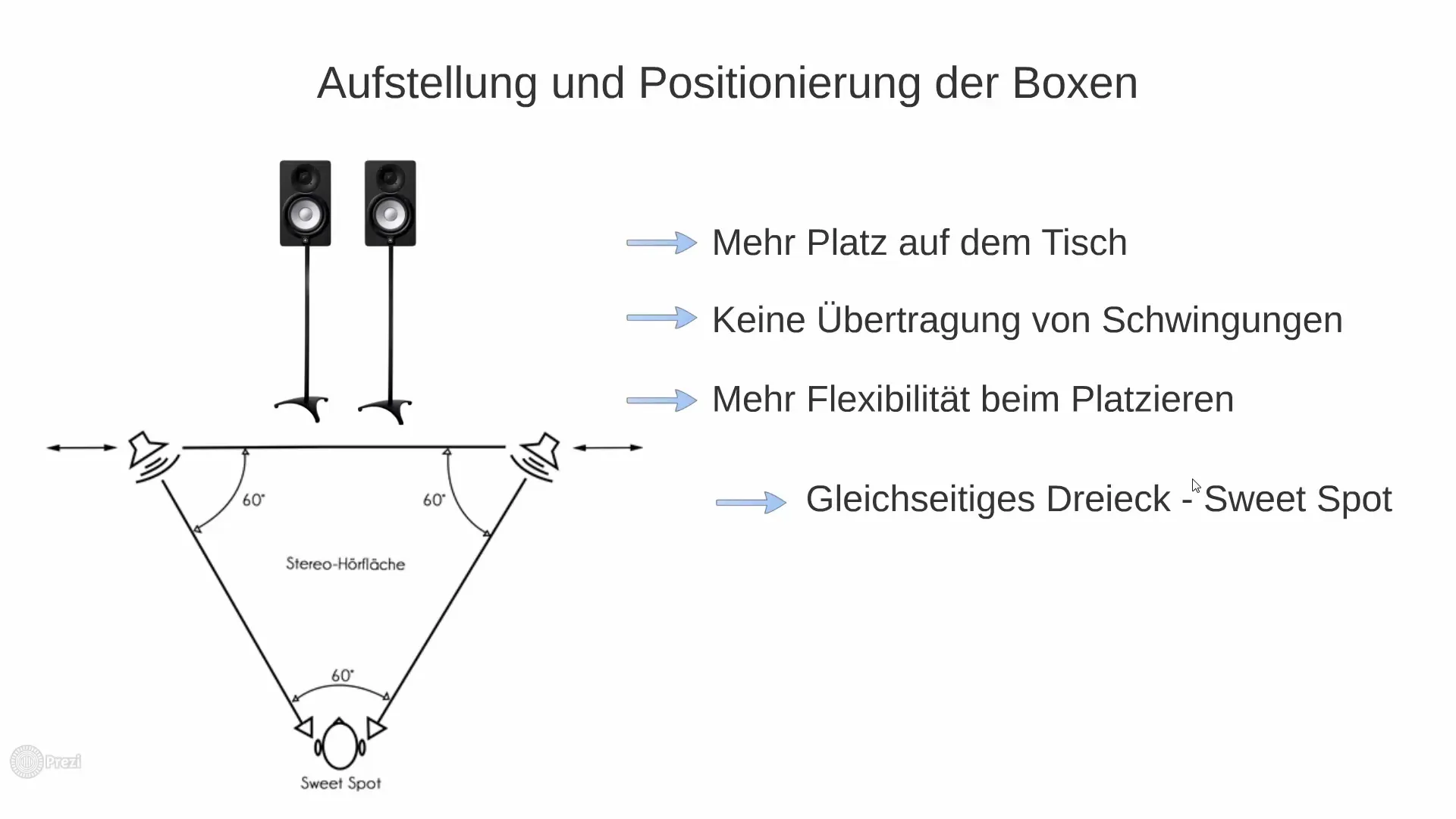
4. Good Headphones Complete Your Setup
In addition to monitor speakers, high-quality studio headphones are important. They allow you to hear details in the mix and are helpful for recordings to avoid feedback. Models like the Beyerdynamic DT770 Pro, which deliver a neutral sound image, are recommended.
5. Invest in a High-Quality Audio Interface
The audio interface serves as the link between your computer and the monitors or external sound sources. Be sure to choose an interface with ASIO drivers to minimize latency.
6. Microphone Needs for Vocal and Instrument Recordings
A good studio microphone is crucial for the quality of your recordings. Condenser microphones are particularly recommended because they provide a high-resolution and neutral sound image. Remember to also use a pop filter to avoid sudden bursts of air.
7. What is MIDI and How is it Used?
MIDI stands for Musical Instrument Digital Interface and allows communication between electronic devices. MIDI data contains control information for plugins and other music devices, such as pitch, note duration, and velocity.
8. Using MIDI for Control in Your DAW
With MIDI, you can record sound information that can be edited independently of the input device. This allows you to easily manipulate and integrate drums, guitars, and other sounds.
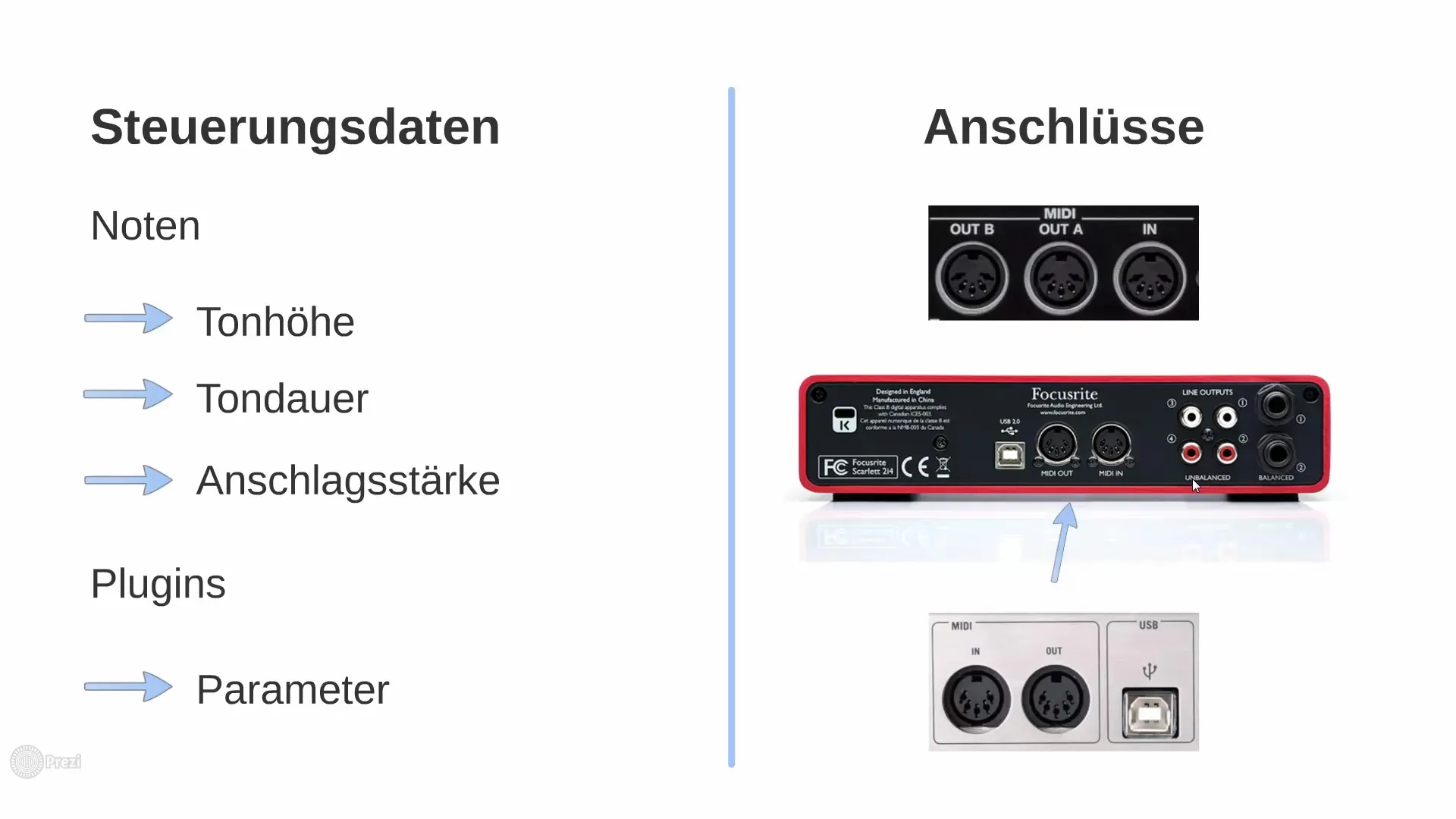
Summary – Digital Music Production with FL Studio: Setting Up Home Studio and MIDI Data Correctly
Throughout this guide, you have learned what is necessary for an effective home studio and the significance of MIDI for your music production. Start now to transform your ideas into a creative project!
Frequently Asked Questions
How much RAM should my computer have?A computer with at least 8 GB of RAM is recommended for getting started in music production.
Why are monitor speakers better than conventional speakers?Monitor speakers provide a neutral sound image and help you assess your mix objectively.
What is the difference between a sound card and an audio interface?An audio interface typically offers more connection options and lower latency than a conventional sound card.
Which microphone types are recommended for music production?Condenser microphones are ideal for vocal and instrument recordings, while dynamic microphones are better suited for live performances.
How can I use MIDI in my DAW?MIDI allows for the recording and control of instruments and plugins by transmitting digital control data.


