Music production is an art form that combines creativity and technical understanding. A strong element of this art is the use of effects, which allow you to give your sounds depth, space, and character. In this article, you will learn how to perfect your mix with the right techniques and tools, particularly with effects such as compressors and equalizers.
Key insights
Effects individualize the sound, enhance the instrument tuning in the mix, and influence the dynamics. A compressor can reduce the peaks while also increasing the overall volume. The sound design is oriented towards frequency spectrum, depth layering, and stereo panorama to create space for each instrument.
Basics of Effect Usage
When working with effects, the individualization of the sound is paramount. Standard synthesizers and sample players often offer only limited customization options. Effects give you the opportunity to significantly modify the sound of your instruments and make them unique.

Understanding Dynamics
The dynamics of a track describe the difference between the loudest and quietest sounds. Too much dynamics can result in the track sounding not loud enough in certain genres, such as dance or electronic. The compressor is your most important ally in this process. It reduces peaks and ensures an improved balance between loud and quiet sections.
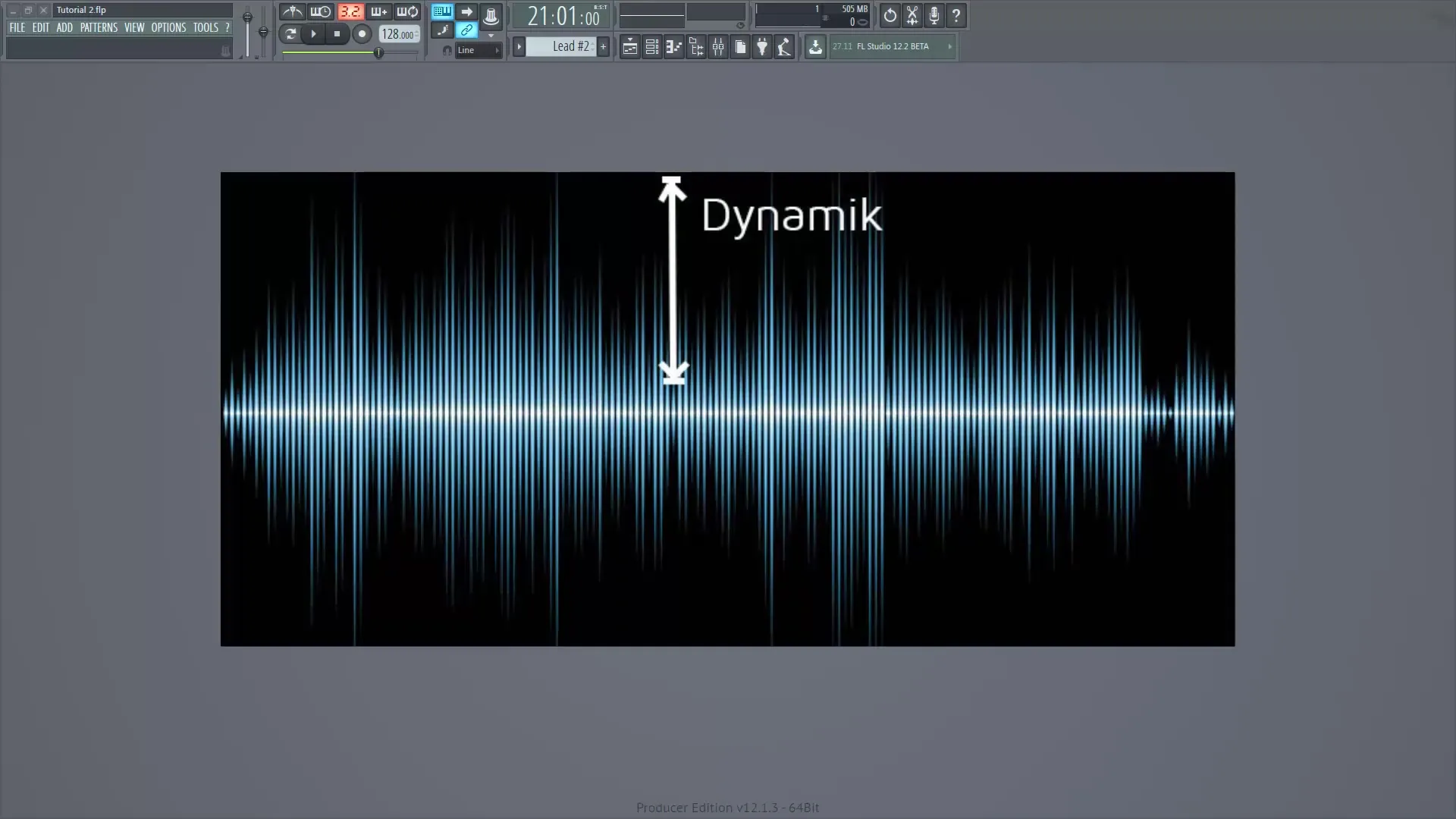
Using a Compressor
A compressor has several parameters you can play with: Threshold, Ratio, Attack, and Release. The threshold defines the volume level at which the compressor becomes active. The ratio indicates how much the volume is reduced above this point. Attack and release times affect how quickly the compressor reacts.
Additionally, the gain controls the volume of the processed signal. With the many compressors available in FL Studio, you can try different styles and techniques. A commonly used effect is sidechaining, which is particularly popular in electronic music. This technique creates the "duck" effect, where the volume of one instrument decreases when another is activated.
Basics of Sound Design
An effective sound design should focus on three dimensions: frequency spectrum, depth layering, and stereo panorama. These dimensions help keep the mix clear and professional.
Applying Stereo Panorama
The distribution of sounds in the stereo panorama is crucial. You can manage each instrument in the mixer to achieve a balanced sound distribution between the left and right channels. A well-set panorama allows the listener to recognize and enjoy the various elements of the track.
Depth Layering and Sound Distance
Depth layering refers to how near or far a particular instrument appears to you. You can use volume and effects such as reverb to create this impression. Quiet sounds often appear further away, while loud sounds create a sense of closeness. When used correctly, the sound image can be made lively and appealing.
Clarifying the Frequency Spectrum
The frequency spectrum is another important element. Ensure that your mix covers relevant frequencies without instruments overlapping each other. This is where the equalizer comes into play. With an EQ, you can boost or cut specific frequencies to give each instrument its place in the mix. There are various types of EQs that offer different functions, such as high-pass, low-pass, and band-pass filters.
Effective Use of an Equalizer
The equalizer is a key tool for sound design. You can remove unwanted frequencies and highlight important ones. Pay attention to the parameters of frequency, Q (resonance), and gain. These determine the degree of adjustments you want to make to your mix.
Summary - Effectively Using Effects and Sound Design in FL Studio
In digital music production, effects and sound design play a crucial role. They influence the overall dynamics of your track and help achieve a clear and engaging mix. The targeted use of compressors, equalizers, as well as understanding stereo panorama and depth layering are the keys to success.
Frequently Asked Questions
What is the purpose of effects in FL Studio?Effects individualize your sound and allow for better alignment between the instruments in the mix.
How does a compressor work?It reduces peaks and thus ensures a balanced dynamic in the mix.
What is sidechaining?An effect where the volume of one signal decreases when another signal becomes active, often used for rhythm and groove.
How do I use an equalizer correctly?With an EQ, you can boost or cut frequencies to create space for each instrument.
What do reverb and depth layering do?They make instruments appear closer or further away, making the sound image more vibrant.


