The development of technical objects in CINEMA 4D can be an exciting and creative challenge. To enhance the visual aspects of your models, you need both technical know-how and creative approaches. In this guide, you will learn how to effectively stage simple objects in CINEMA 4D and give them a technically appealing look. Throughout this guide, we will also make use of the free plug-in “Chamfer Maker” to give our models a fine polish.
Key Insights
- Achieve a technical look through targeted modeling and texturing.
- Use “Chamfer Maker” for rounded edges and a realistic finish.
- Technical details such as rivets and screws increase visual appeal.
Step-by-Step Guide
First, let’s take a look at the model we want to work on. We will use a simple T-beam as a base. To give it more details, we will proceed in CINEMA 4D as follows.
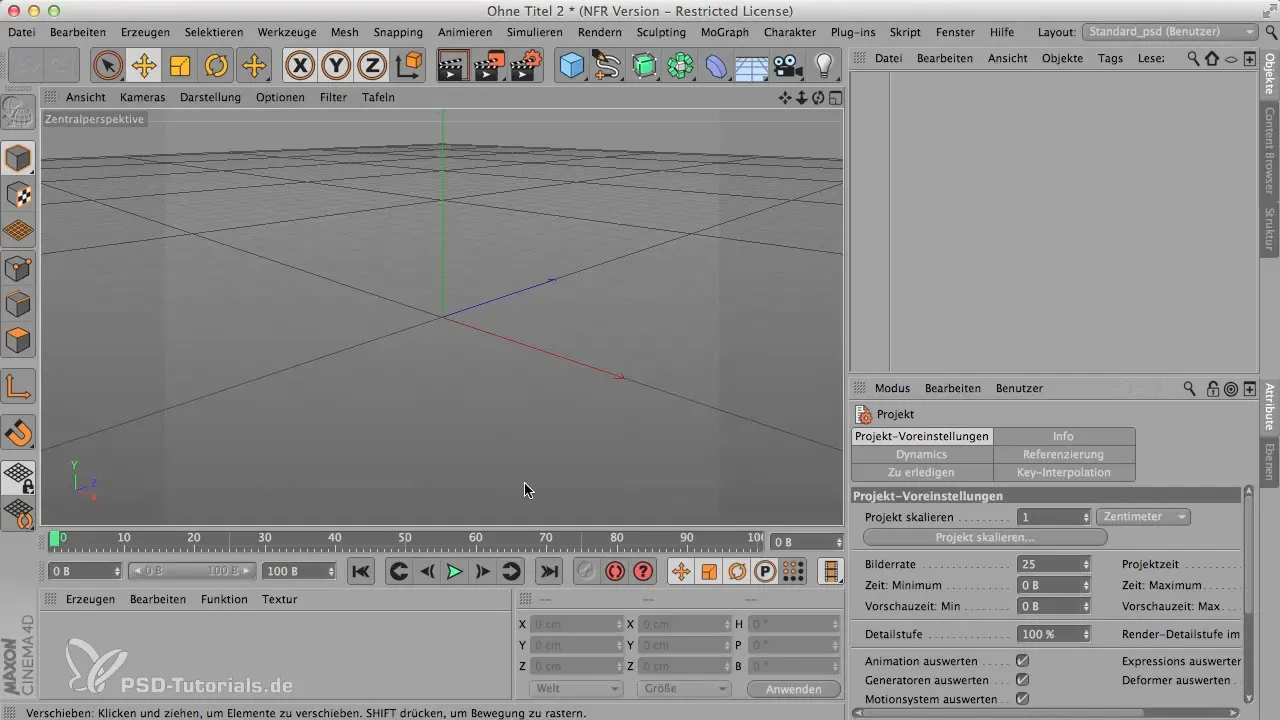
As the first step, we take a closer look at the T-beam. It consists of a cube that has been transformed accordingly and other geometric shapes such as U-shaped mounts. All objects are in their original form, to be transformed later when modeling requires it.
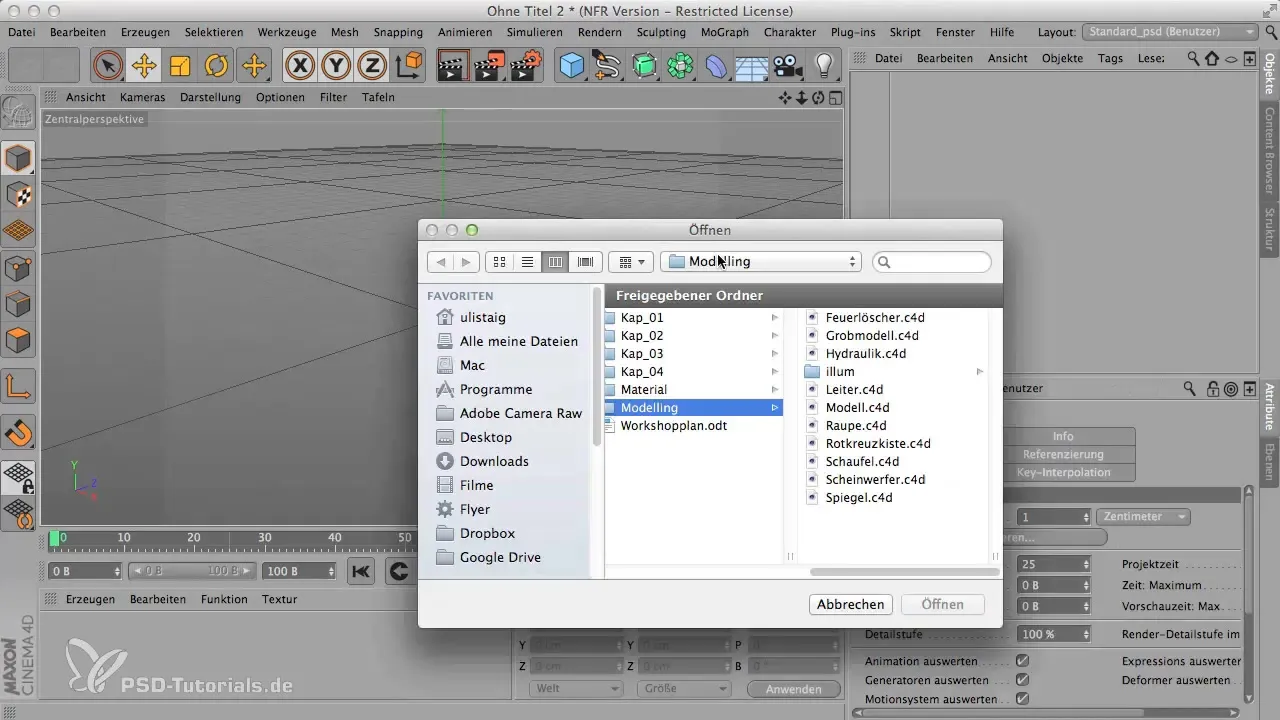
Now we want to give the T-beam a technical logic. For this, I use the knife tool to make precise cuts at the desired locations. I not only focus on loop selections but also choose cuts in the YZ and XZ planes to differentiate the structure more.
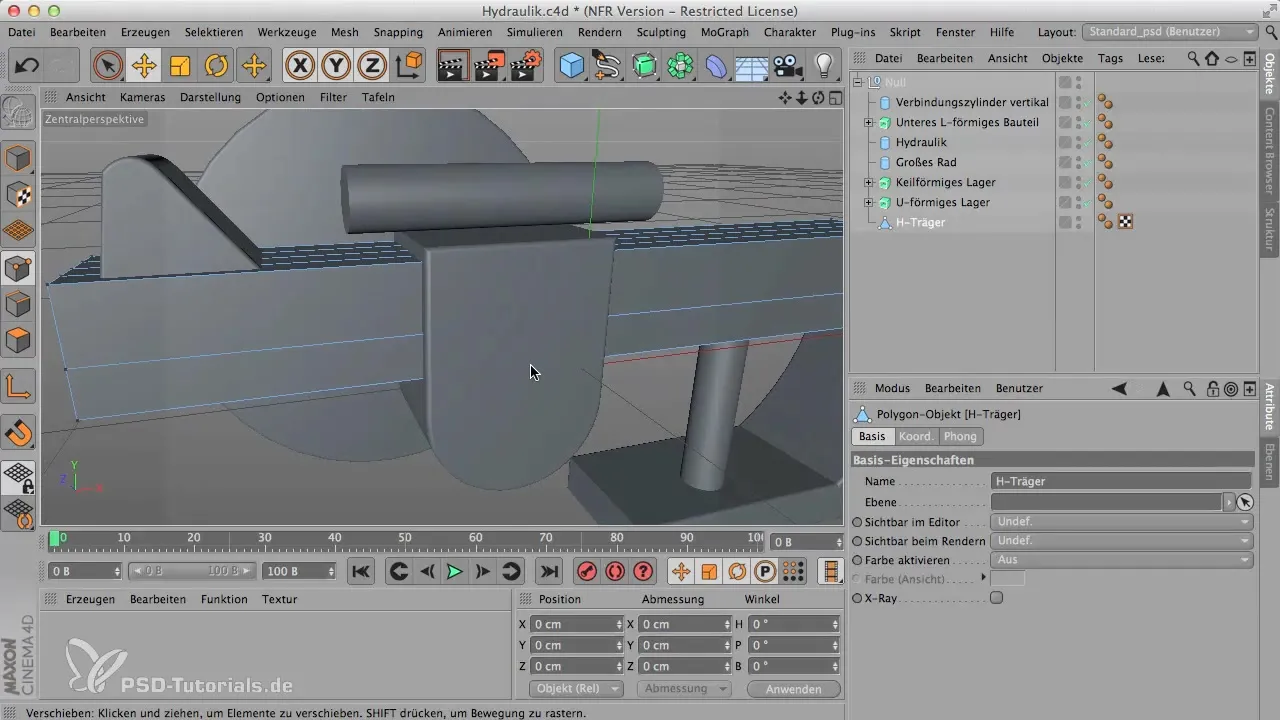
After making the cuts, I switch to polygon mode and select the newly formed edges. I want to extrude these to create a band effect that surrounds the T-beam and gives it a robust appearance.
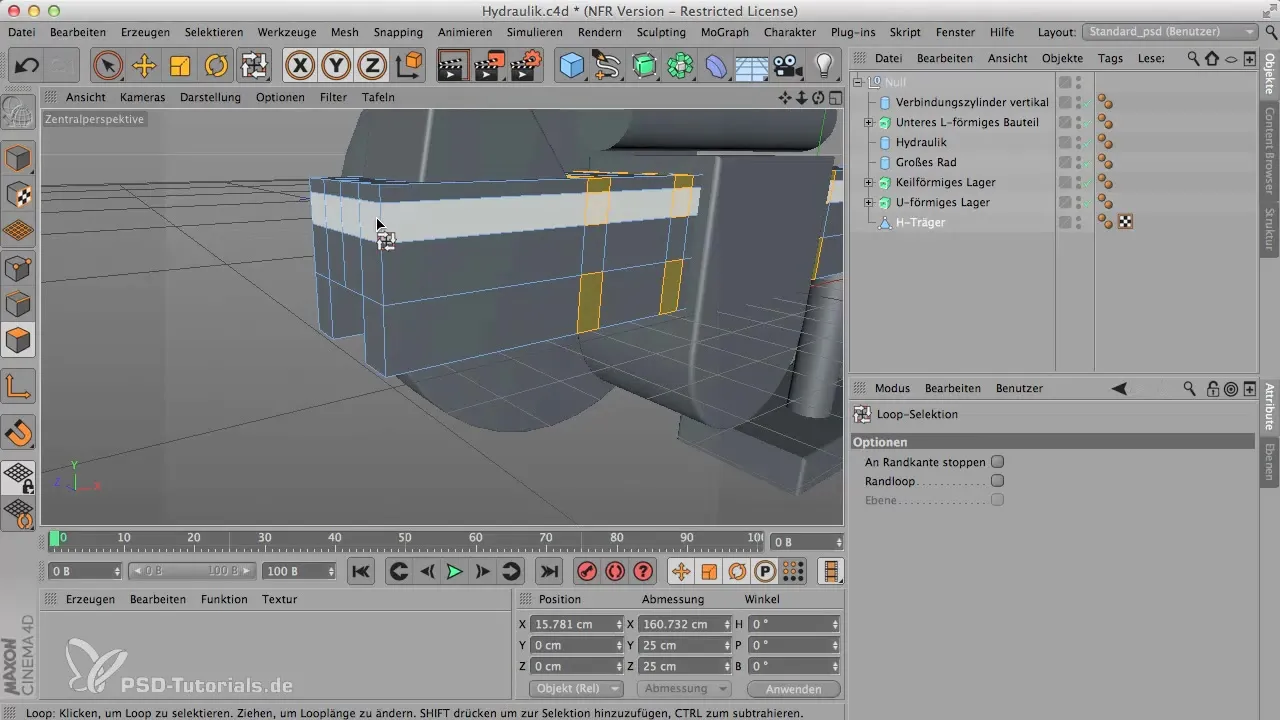
To adjust the extruded bands as perfectly as possible, I set the maximum angle of the extrusion to 90 degrees. This way, we avoid unwanted steps that could make our model look unnatural.
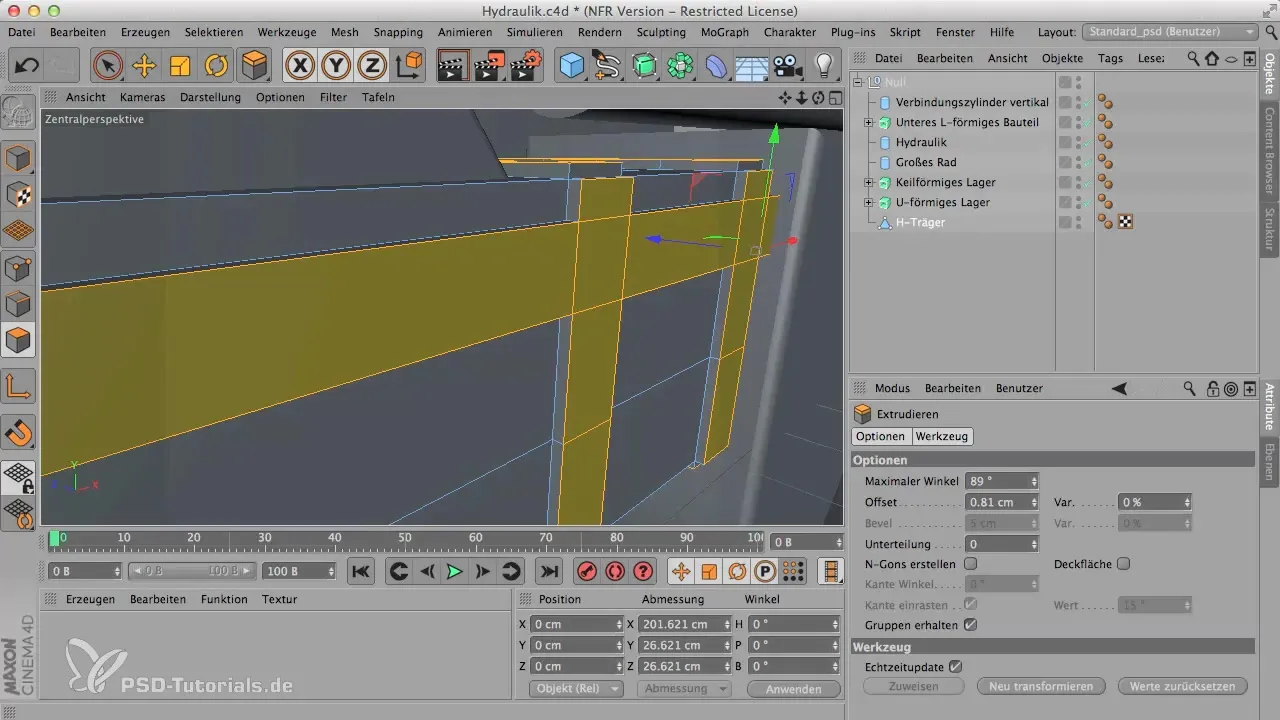
Once all edges have been correctly extruded, I first make the model invisible and turn off the selection to get a comprehensive view of the entire project.
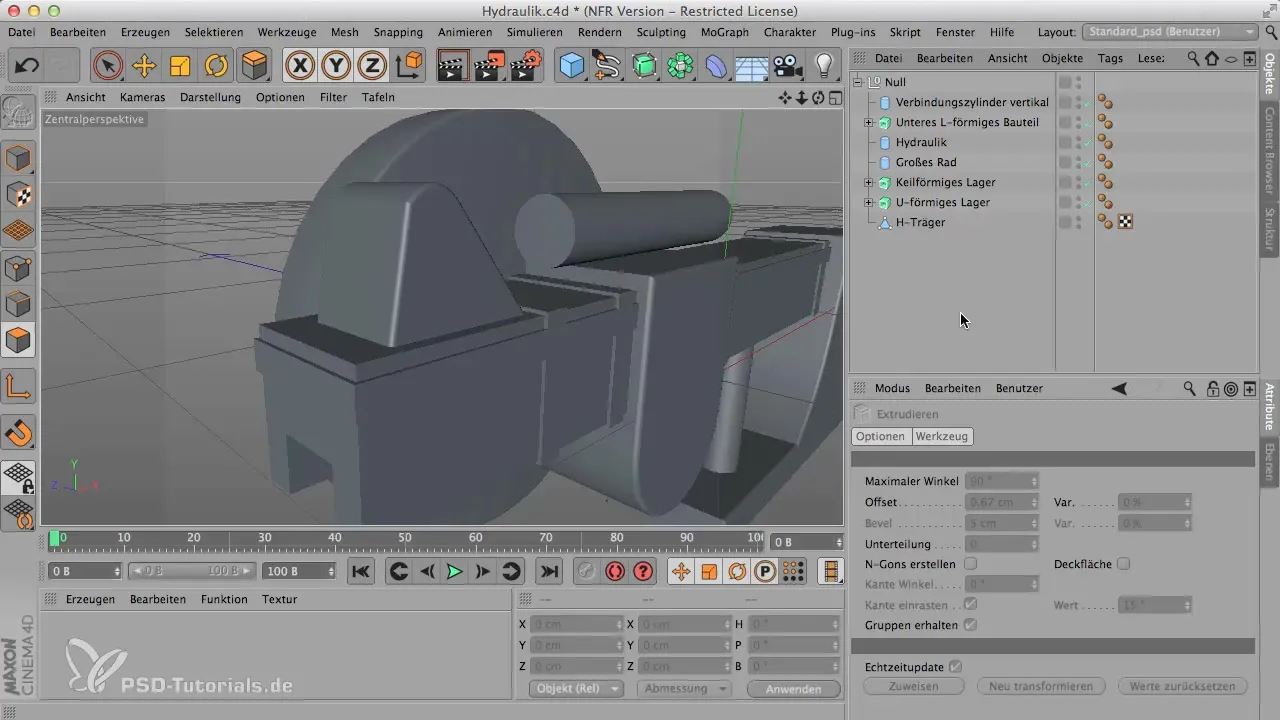
To further refine the technical look, CINEMA 4D has the capability to “bevel” edges. This is important not only for the appearance but also ensures that lighting conditions are depicted realistically.
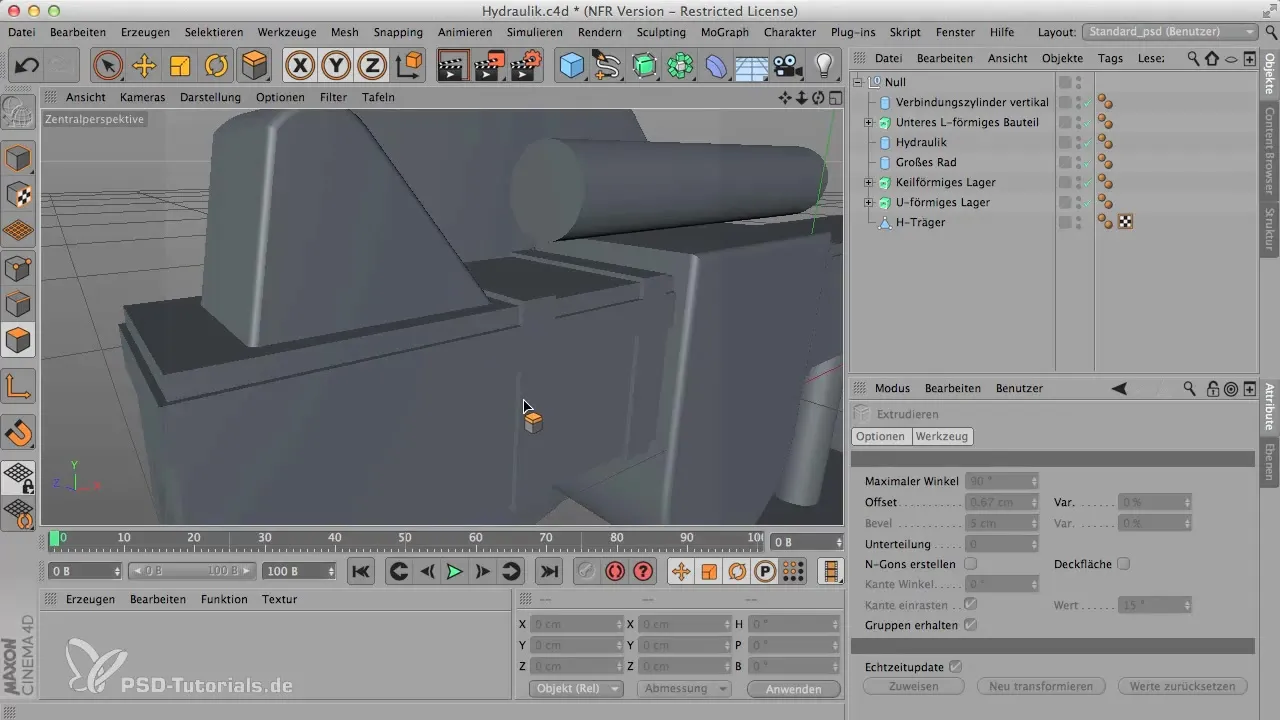
Now it gets interesting: I use the plug-in “Chamfer Maker” to round the edges of the T-beam. This plug-in offers an easy way to create very precise and even curves on edges, enhancing the technical aspect of the model.
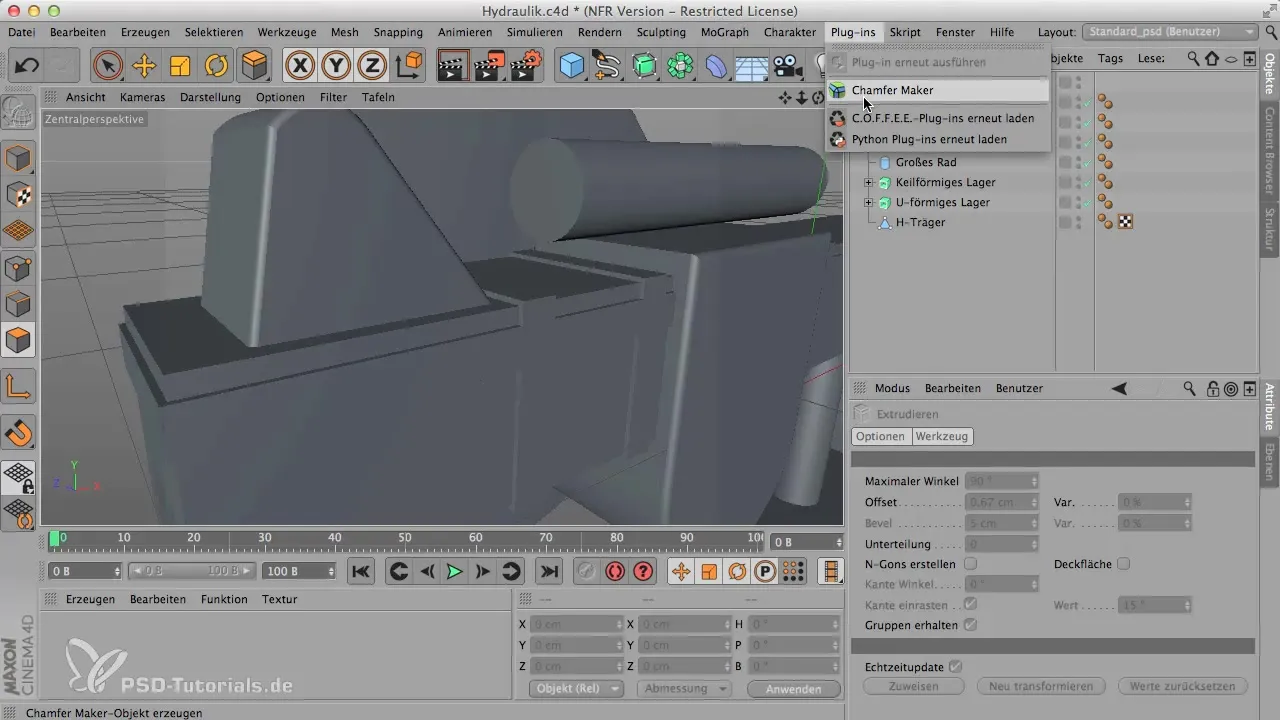
By using the Chamfer Maker, I can control the subdivision of the edges to achieve the perfect curves. This also helps me to design the material later to make it look shinier.
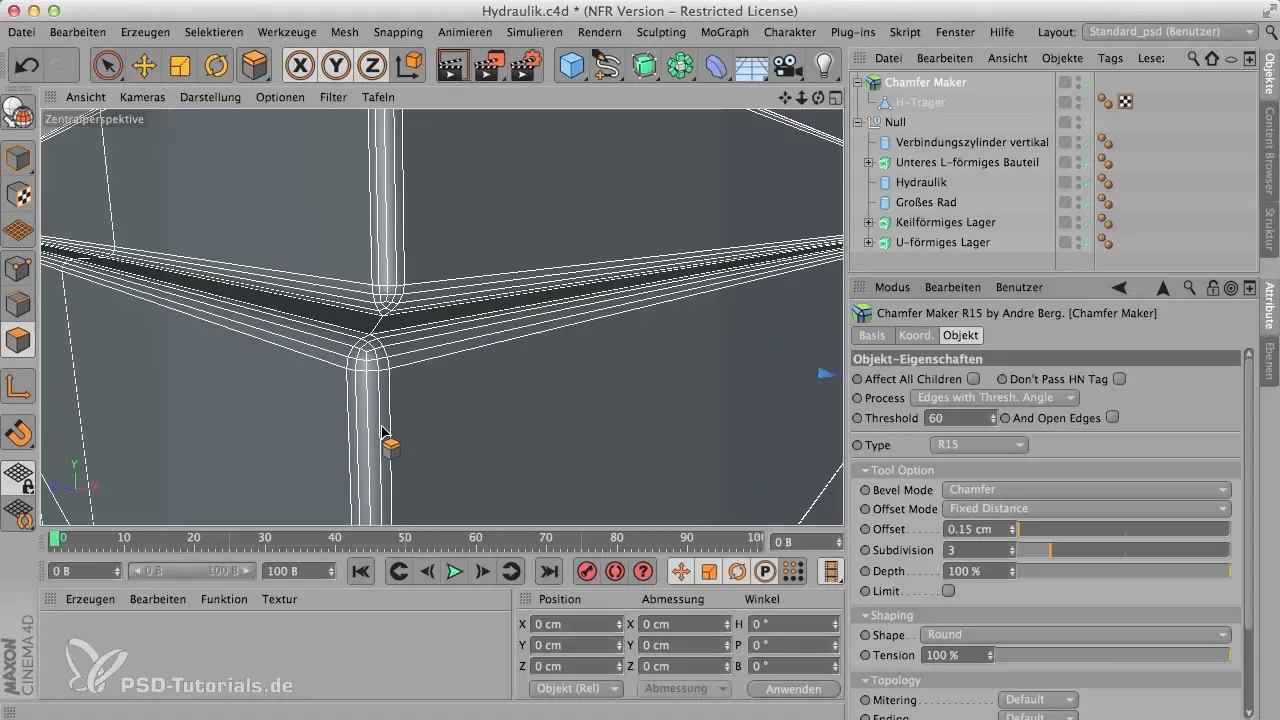
Now let's turn our attention to the entirely new details that should represent the hydraulic elements of the model. I want the model to gain appeal, so I add more technical details that are pleasing to the eye.
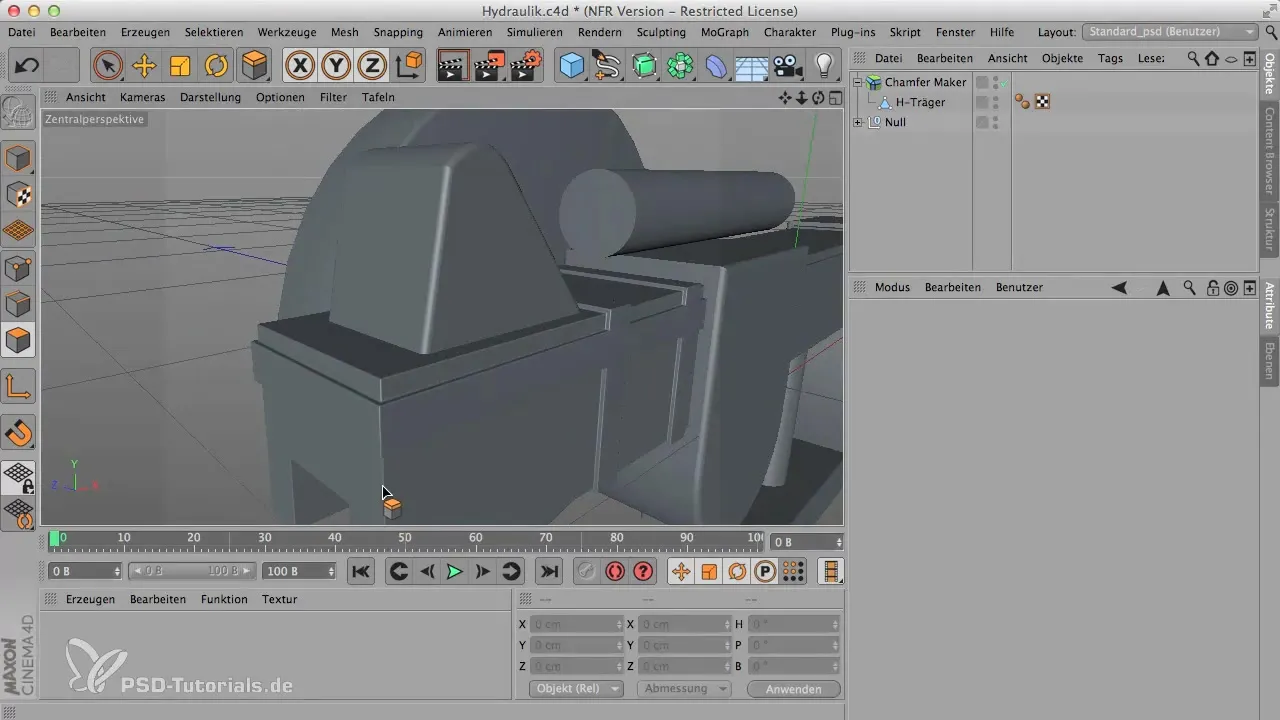
One of the last steps is to assign the appropriate materials. I make a selective selection of the objects for which I want shiny materials and freeze this selection to avoid losing it.
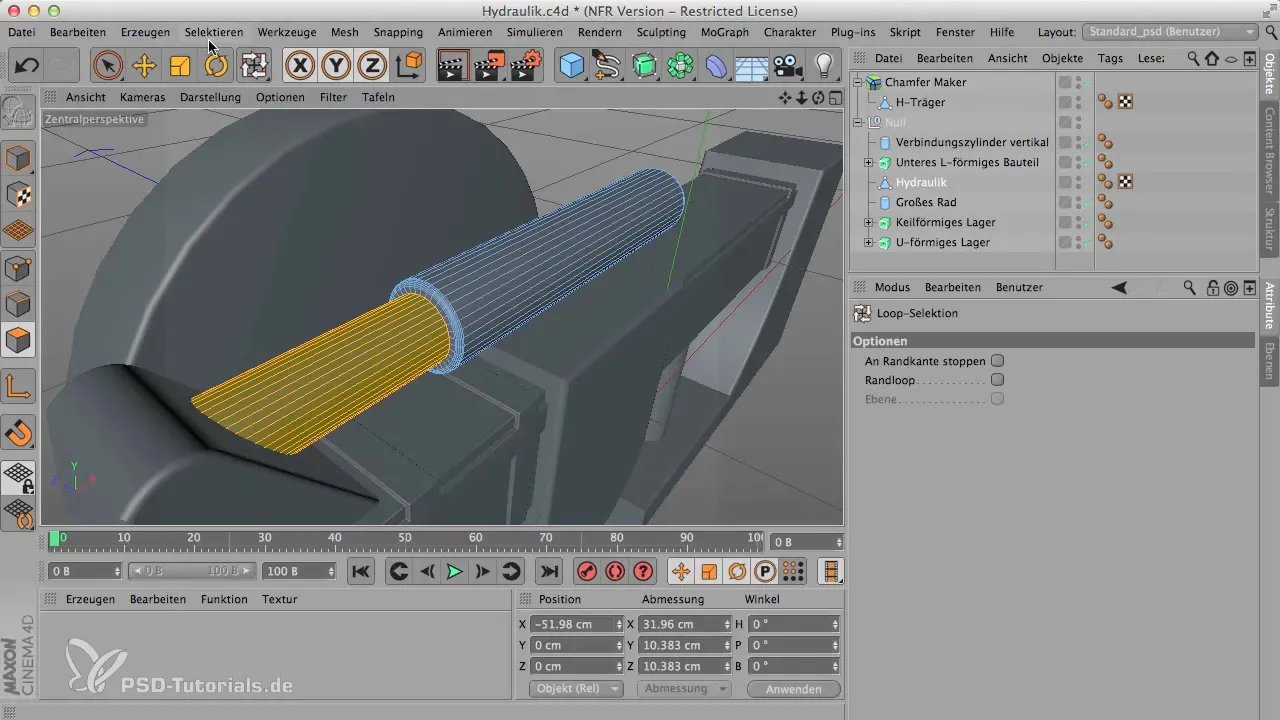
Finally, I proceed to add practical elements such as screws and rivets, which are not only important for stability but also highlight the technical complexity of the model. I use hemispheres to represent realistic bolts and position them at strategically important points.
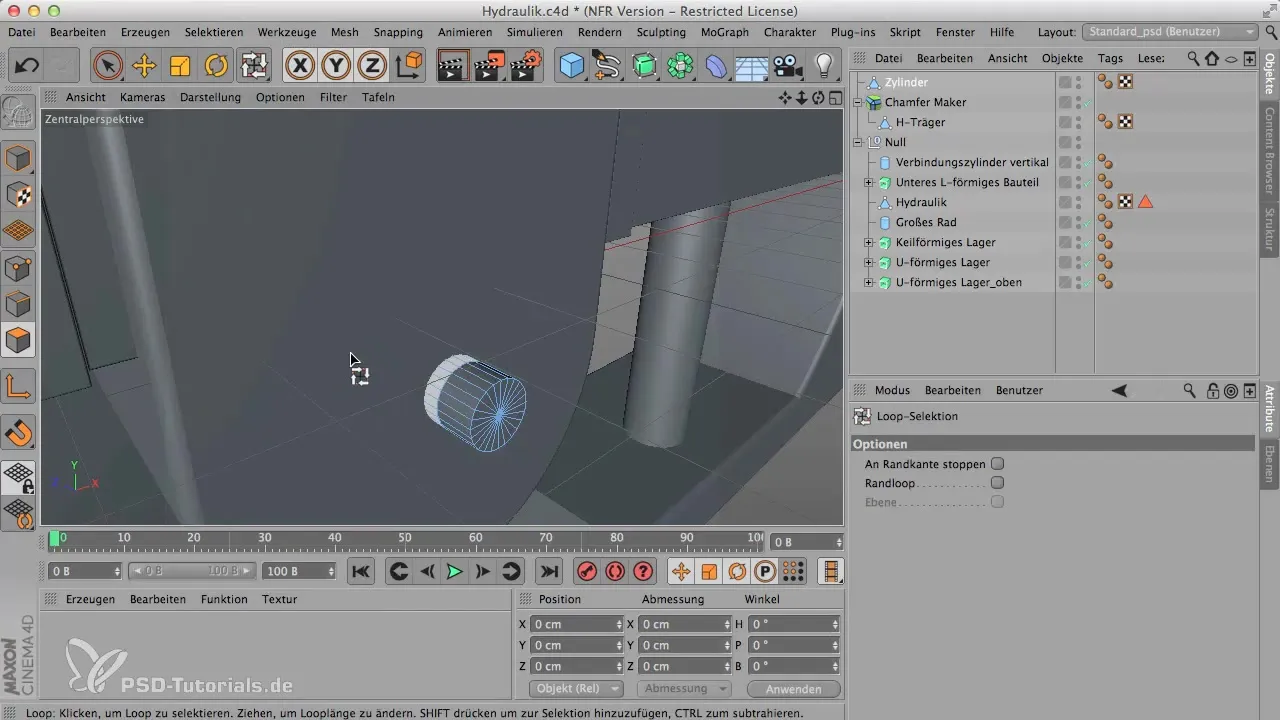
Adding these small details makes a significant difference to the overall appearance of the model. Each small element contributes to a convincing overall picture and creates the feeling that the model is not only static but alive and functional.
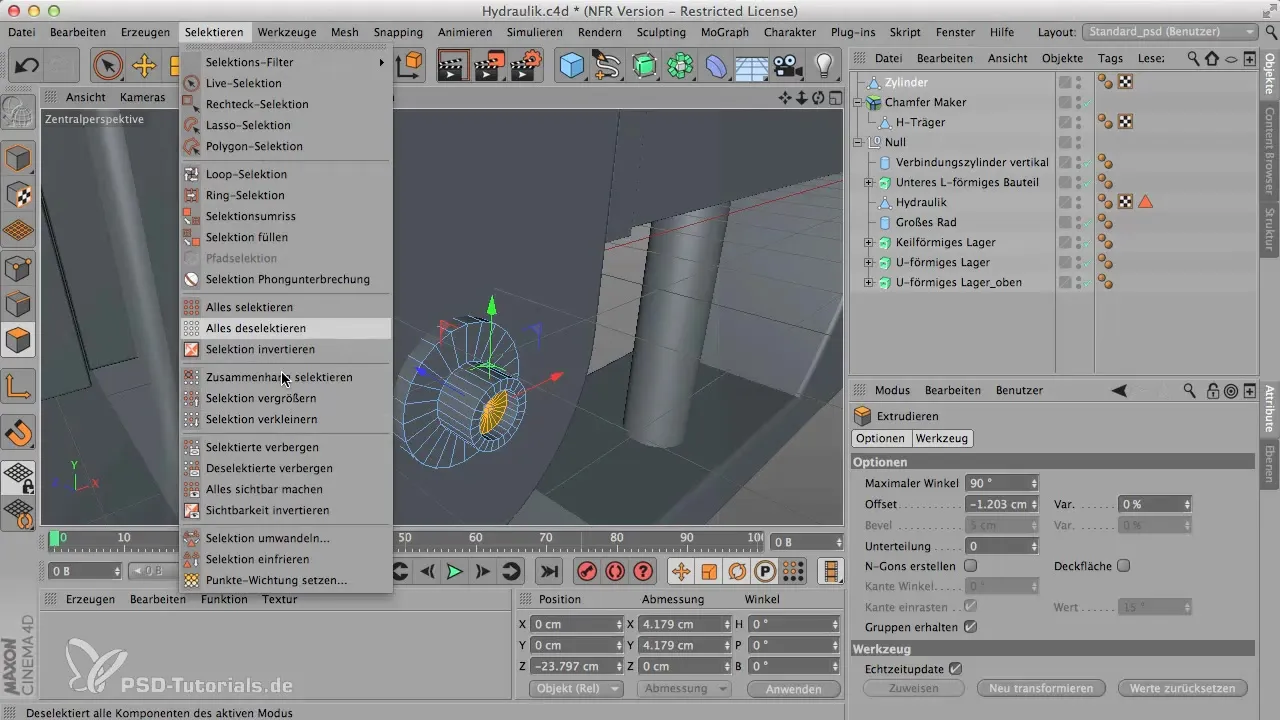
Overall, all the applied techniques give the T-beam a complete and thoughtful design. After applying the described steps, you will see the project in a whole new light. Make sure to always integrate smaller details again and again. This way, you can continue to optimize the technical look of your model.
Summary - Effectively Implementing Technical Design with CINEMA 4D
With the right combination of modeling, use of plug-ins, and appealing details, you can create impressive technical designs in CINEMA 4D. Experiment with different techniques to achieve the best results and bring your projects to life.
Frequently Asked Questions
How do I install the Chamfer Maker plug-in?The plug-in can be simply moved into the corresponding plugins folder of your CINEMA 4D version.
What makes the Chamfer Maker plug-in unique?It allows efficient and precise rounding of edges, significantly enhancing the final result.
How do I improve the material effect of my model?Ensure to select the right materials and also use shiny variants for the materials.


