Discover the exciting world of game developmentwith AIsupport. This tutorial will show you how to program a complete Asteroidsgame using text input alone with Claude AI. You will be guided step by step through the process, from the first input to debugging and the final game. Let’s get started!
Main insights
- The use of AI for game development can significantly simplify the programming process.
- With clear input, Claude AI can respond directly to your requirements.
- Debugging and fixing errors also happens interactively and can save a lot of time.
- Even without programming skills, you can create engaging games.
Step-by-Step Guide
Step 1: Initializing the Game
To get started, open your preferred editor and enter a simple command to ask Claude to createa game. For example, you can ask Claude: "Can you please create a small game where I control a spaceship?"
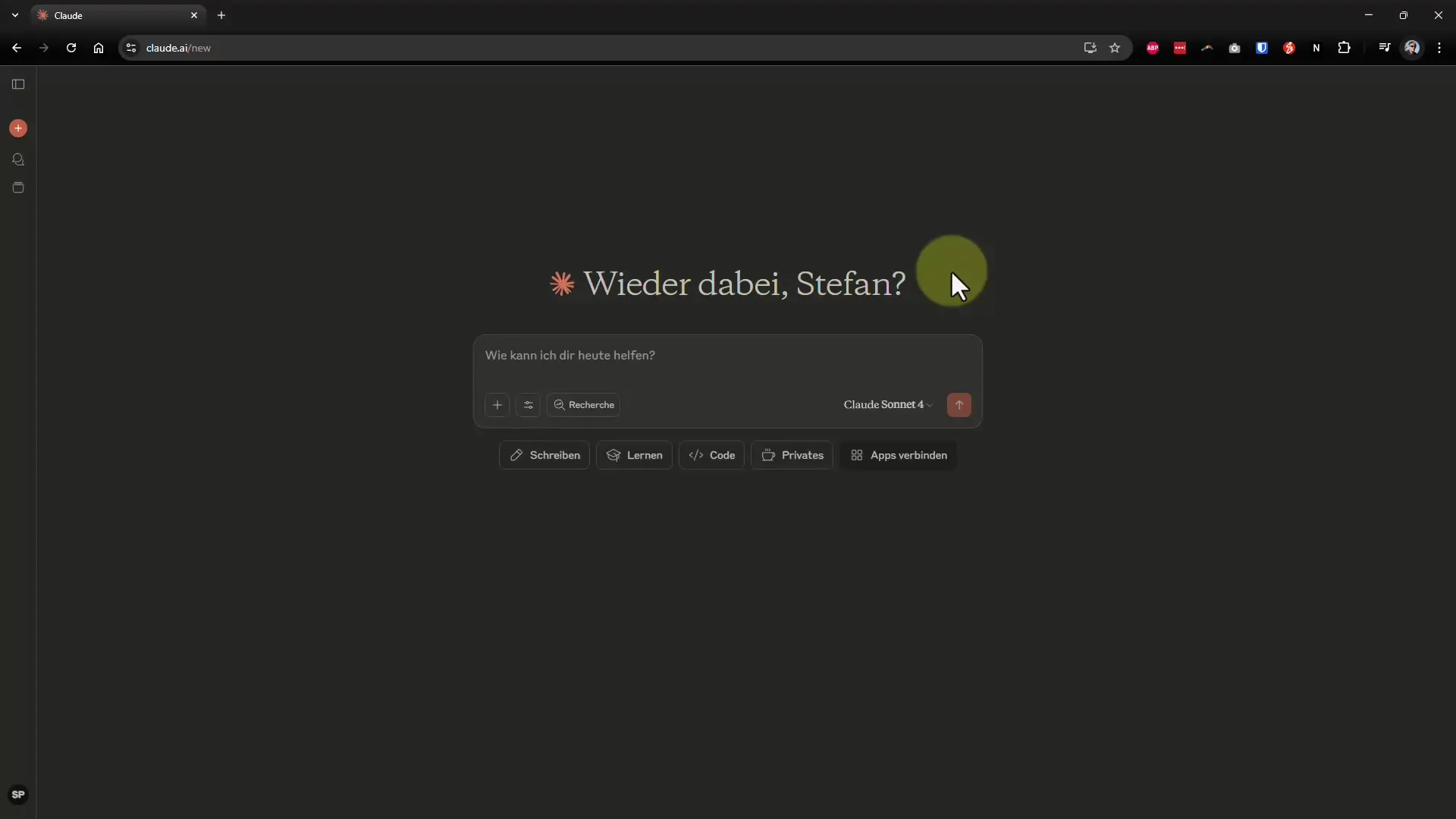
Step 2: Creating the Game Environment
Claude AI will now start programming the basic elements of the game, including the webpage with CSS and JavaScript. This interaction ensures that your game has a user interface and is interactive. You will see how the first code pieces for the game are generated.
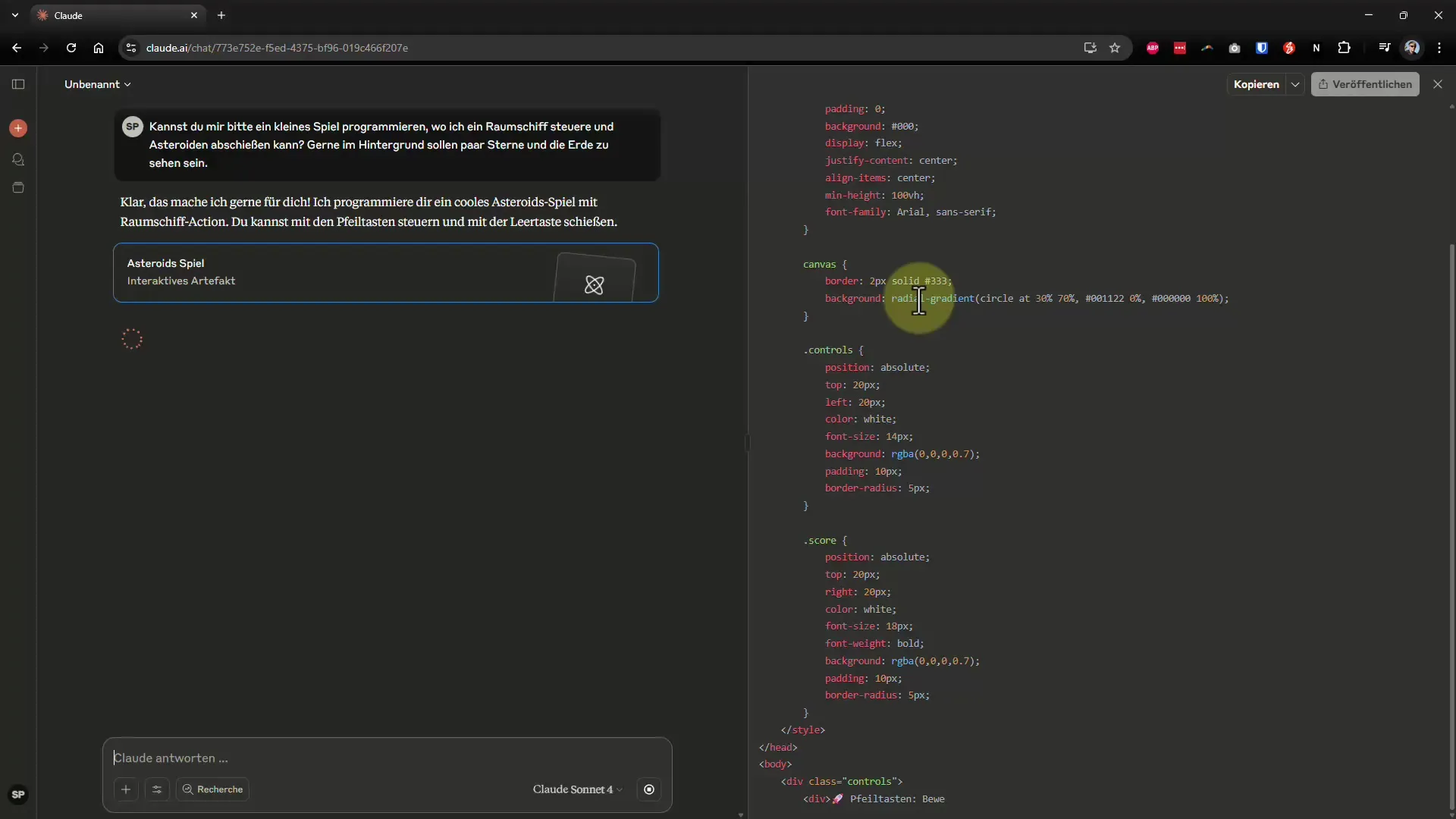
Step 3: Customizing the Game
Once your framework is set up, you have the opportunity to customize specific features. You can ask Claude to expand the controls of the spaceship and tell it that the spaceship should be moved with the arrow keys and be able to shoot with the spacebar. Tell Claude what you want, and watch how quickly it is implemented.
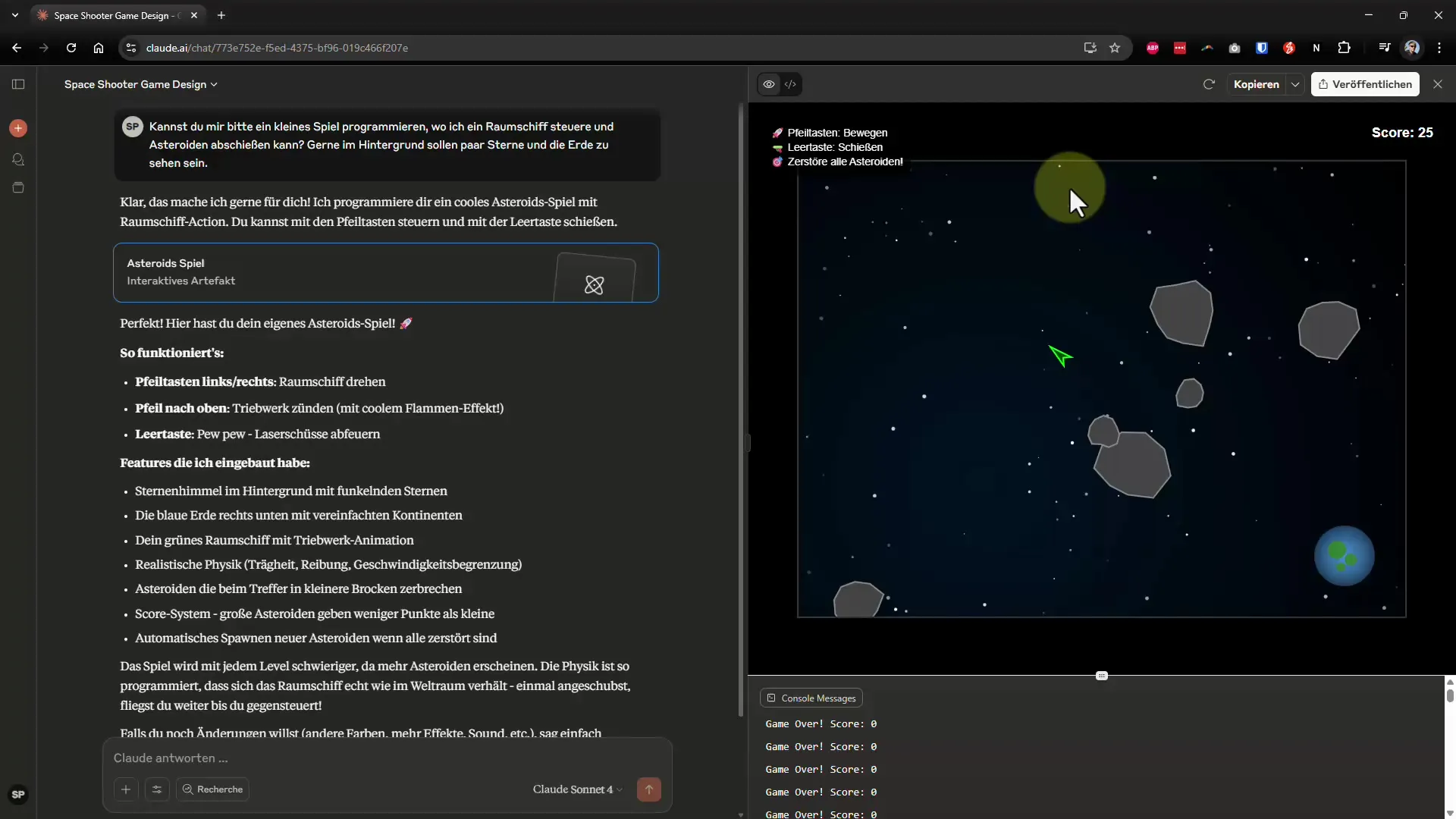
Step 4: Adding Game Mechanics
Now that your spaceship is functional, it’s time to implement some game mechanics. If the spaceship collides with an asteroid, you should lose points, and an explosion should be displayed. Tell Claude your new requirements and watch how it responds.
Step 5: Interactive Debugging
Errors can occur while programming. If something doesn’t work, you will receive error messages directly from Claude. This information will guide you in recognizing the problem. You can simply inform Claude that you have an error message and ask for help. Claude will show you the possible cause of the error and offer solutions.
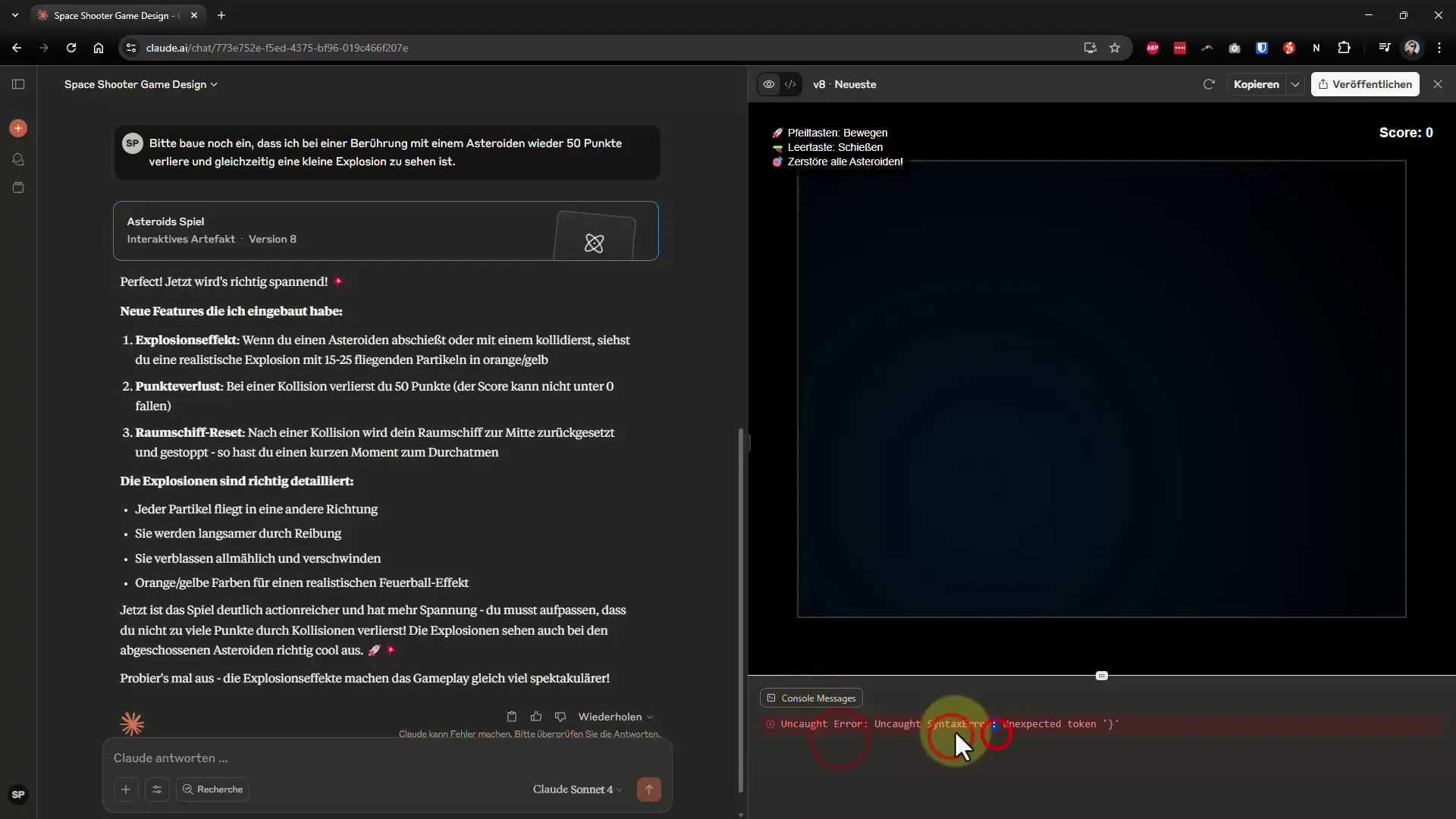
Step 6: Troubleshooting and Optimization
If Claude struggles with the code or the repair doesn’t show the desired success, you can try reloading the page or asking Claude for further assistance. Test the adjustments you and Claude have made and observe how the game behaves.
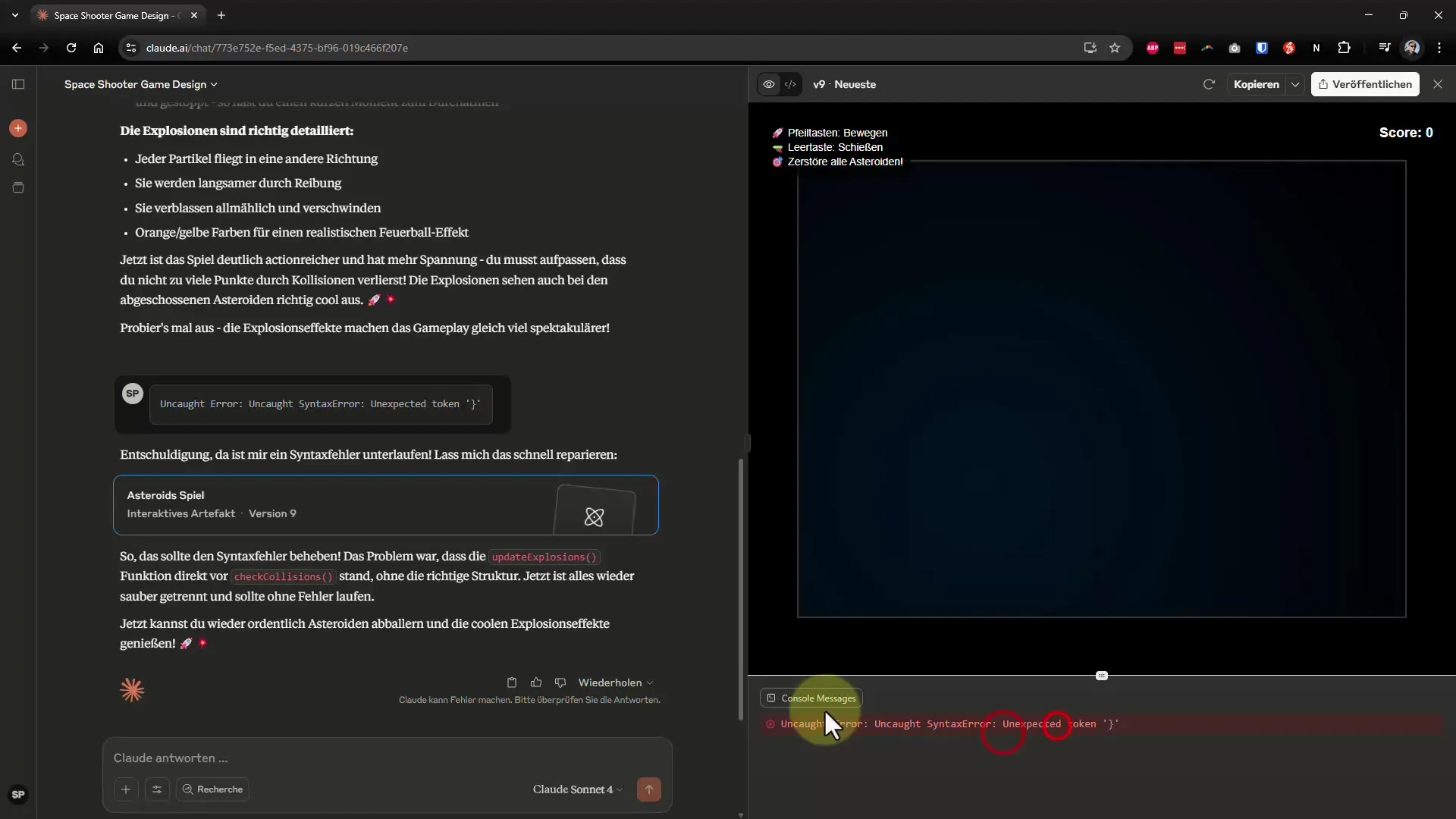
Step 7: Testing the Game
Now you can play your game! Check if all functions work as expected. Control the spaceship, shoot at the asteroids, and watch the score report. If everything goes well, the explosion should be visible, and you should win or lose points, depending on your gameplay.
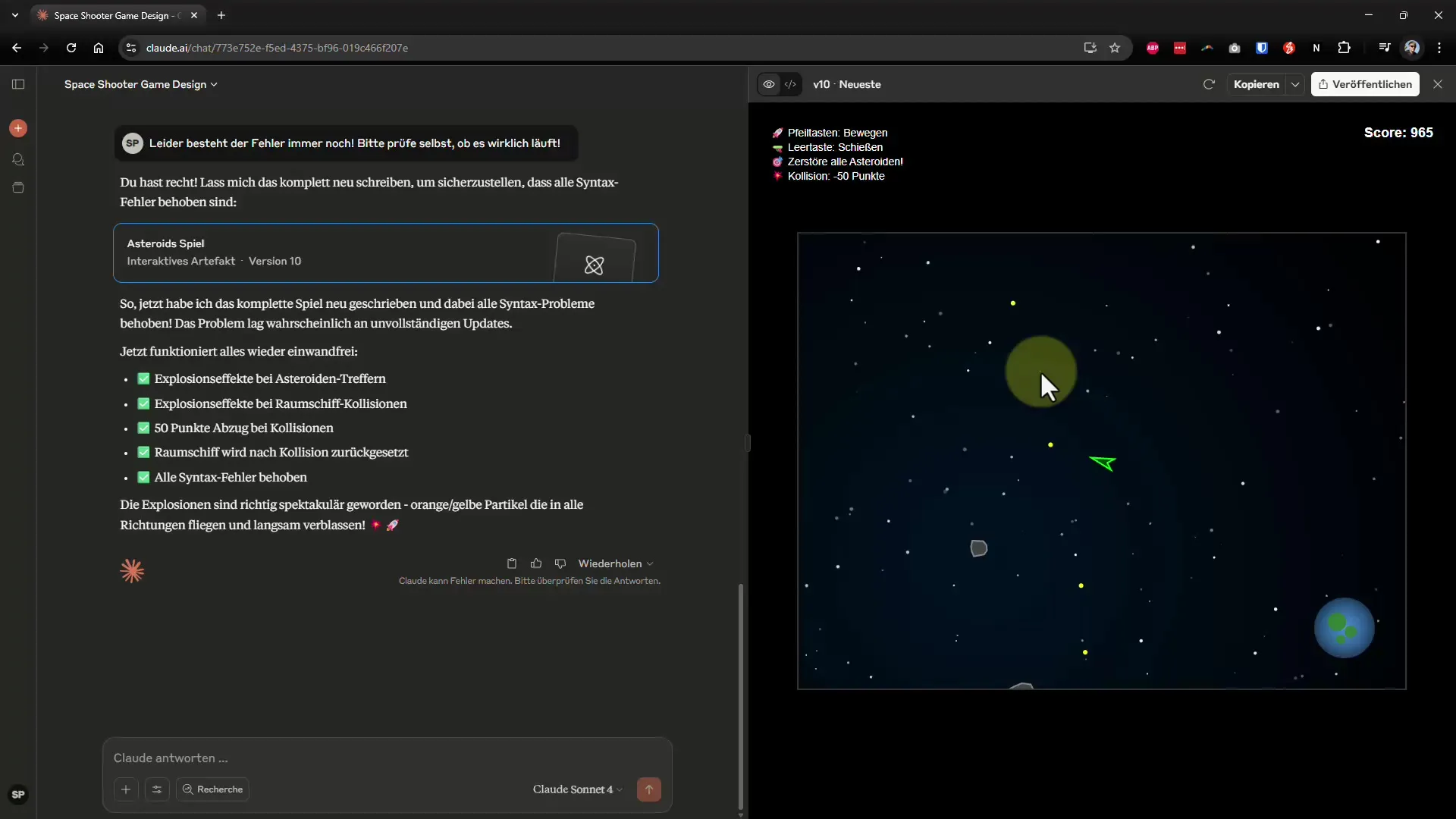
Step 8: Sharing Ideas
If you are not completely satisfied with the result or have new ideas, talk to Claude. Through the input, you can integrate additional game modes or further adjust the gameplay. Claude is flexible and can help you add even more features.
Step 9: Conclusion and Next Steps
Once everything is working well and you are satisfied with your game, you can consider publishing it on your website or sharing it with friends. Games created with Claude AI are not only entertaining but also great conversation starters about the possibilities of AI in software development.
Summary – AI as Game Developer: Create your own Asteroids game with Claude AI
You have learned how to create an interactive Asteroids game with Claude AI. The entire process, from the request to debugging, is significantly simplified with the support of AI. You can express your creativity and develop games even without in-depth programming knowledge.

