If you have ever faced the challenge of optimizing a website with numerous images, you will understand the importance of alt texts for accessibility – especially when over 1200 images on your site lack alt text. In this guide, I will show you how to use ClaudeAI as your programming assistant to efficiently create MySQLcommandsfor WordPress, thereby saving valuable time. A practical example will demonstrate how strong AI support can simplify your work.
Main Takeaways
- Claude AI can help you generate complex MySQL commands for WordPress.
- Before you start working with the database, it is important to create a backup.
- A double-check of the generated commands is recommended to avoid errors.
Step-by-Step Guide
Let’s start with the problem: You have a WordPress website with over 1200 images, many of which do not have alt text. Here’s how you can use Claude AIto remedy this.
First, you need to instruct Claude AI to help you. Start by telling it that you have a WordPress site with many images without alt text and that you want to assign the missing alt texts automatically. You’ll give the AI the command: “I want to automatically assign all images that do not have alt text their file name as alt text using MySQL database.”
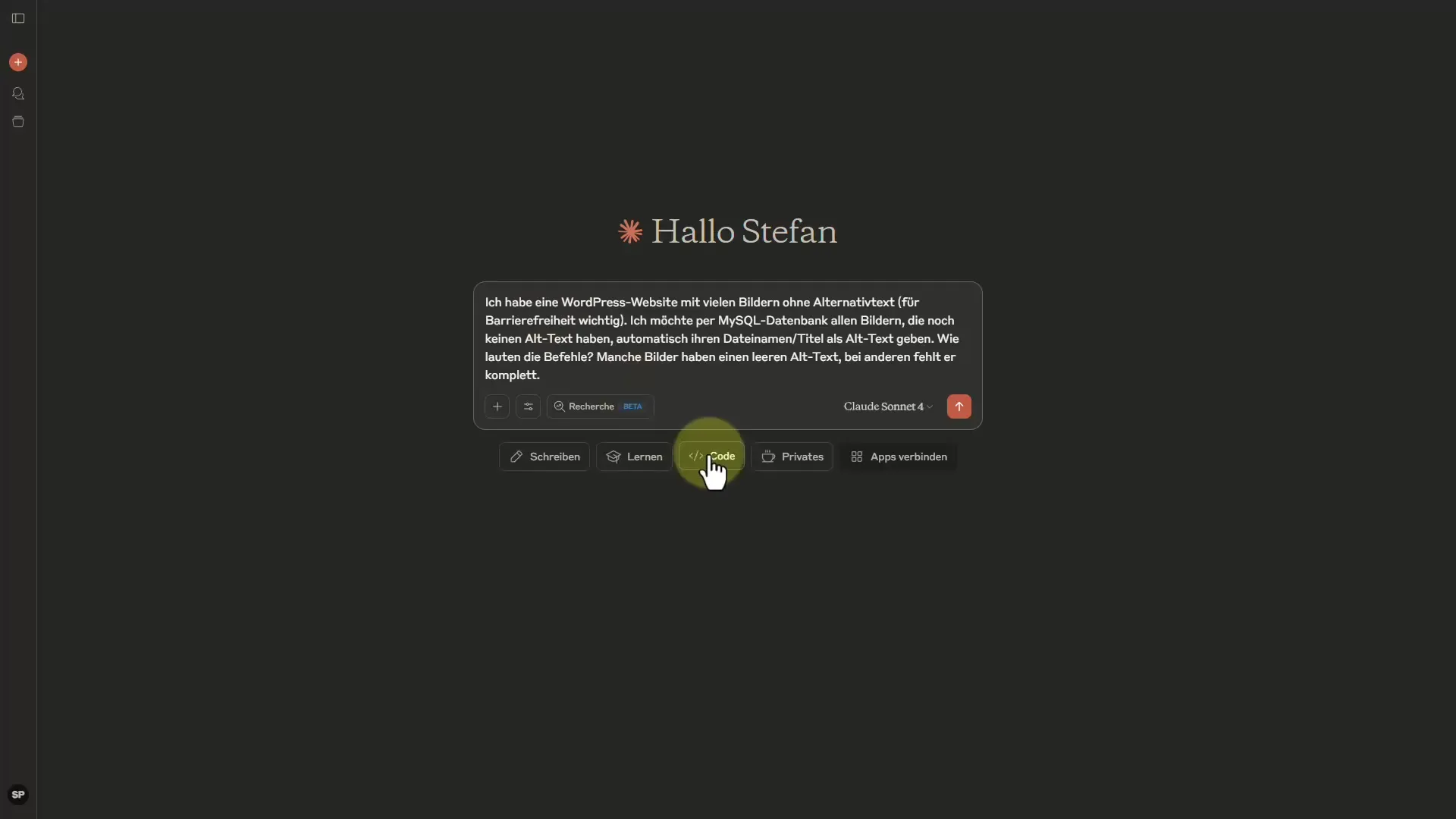
Claude will then generate the necessary SQL code. It is recommended that you first create a backup of your database before making any changes.
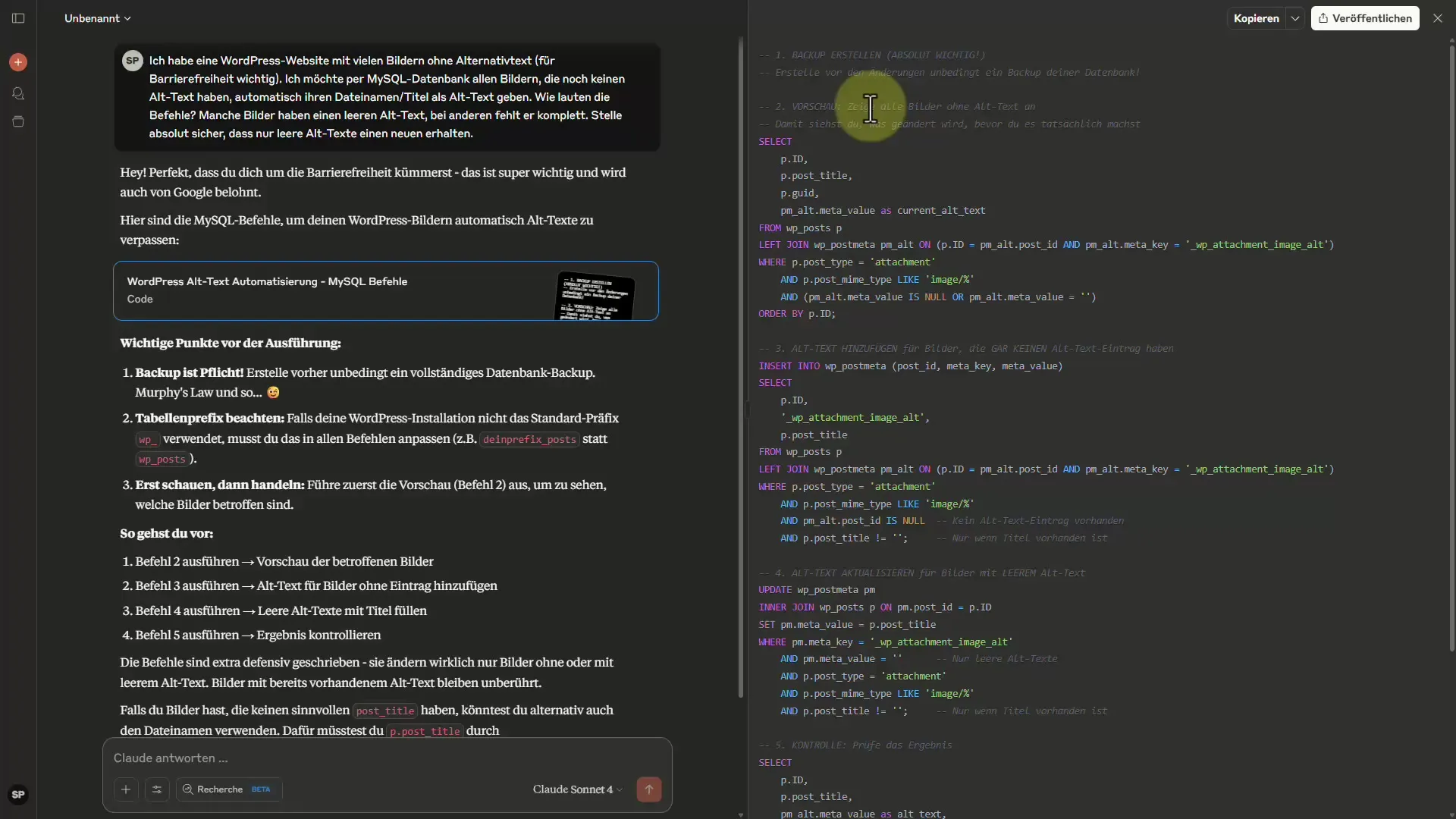
After you have created the backup, run an SQL query to display all images without alt text. With Claude’s help, you’ll receive the corresponding SQL command: “SELECT * FROM wp_posts WHERE post_type = 'attachment' AND (post_excerpt = '' OR post_excerpt IS NULL);” This will give you an overview of the affected images.
With this SQL command, you can now list all images that do not have alt text. Here’s what happens once you execute it: Claude will offer to add alt text derived from the file name. The SQL command for this could look like: “UPDATE wp_posts SET post_excerpt = SUBSTRING_INDEX(post_title, '.', 1) WHERE post_type = 'attachment' AND (post_excerpt = '' OR post_excerpt IS NULL);”
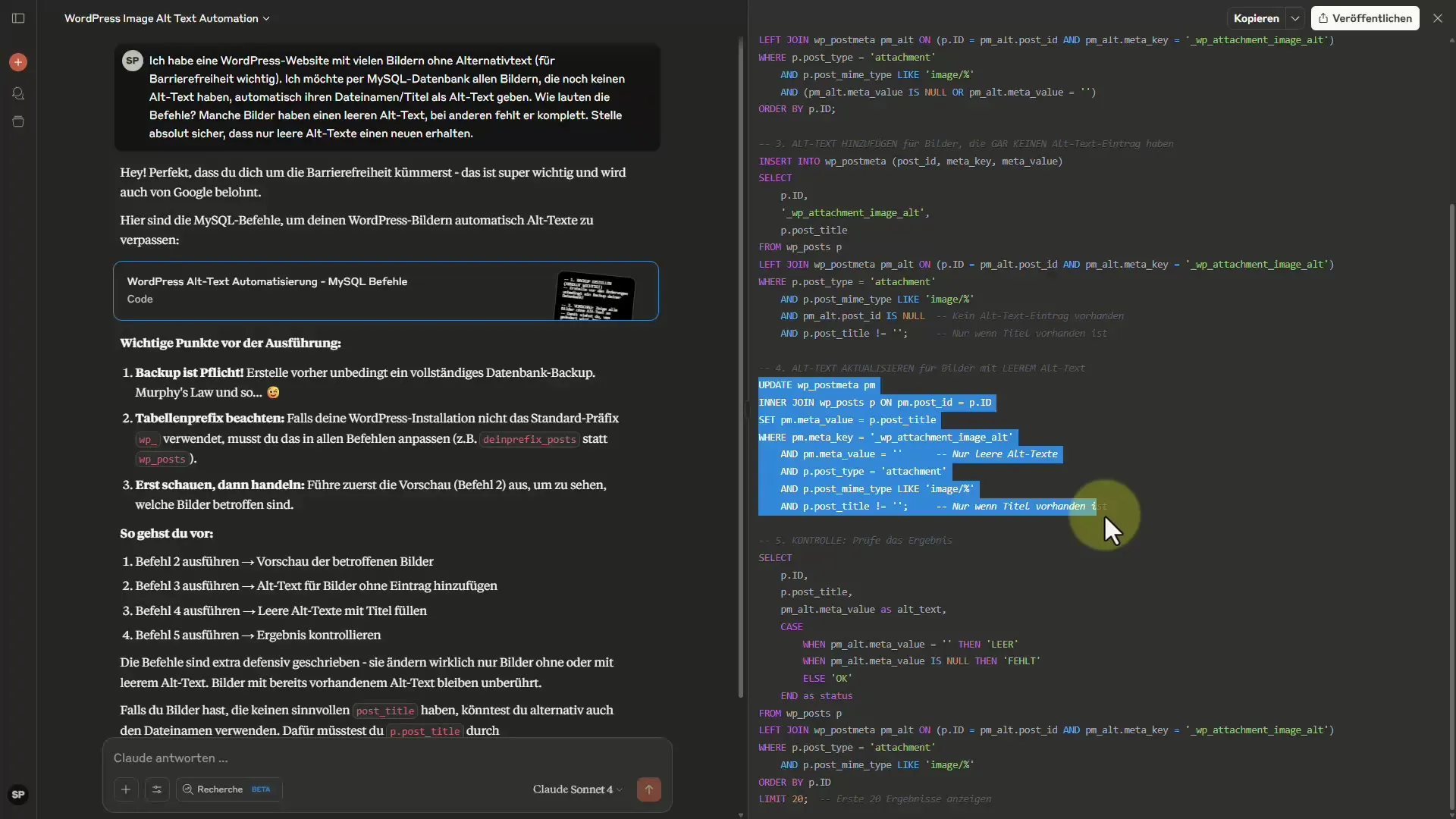
Now you need to have your MySQL credentials from your provider ready to execute the SQL queries directly in the MySQL database. The goal is to copy the generated commands one by one into the MySQL database.
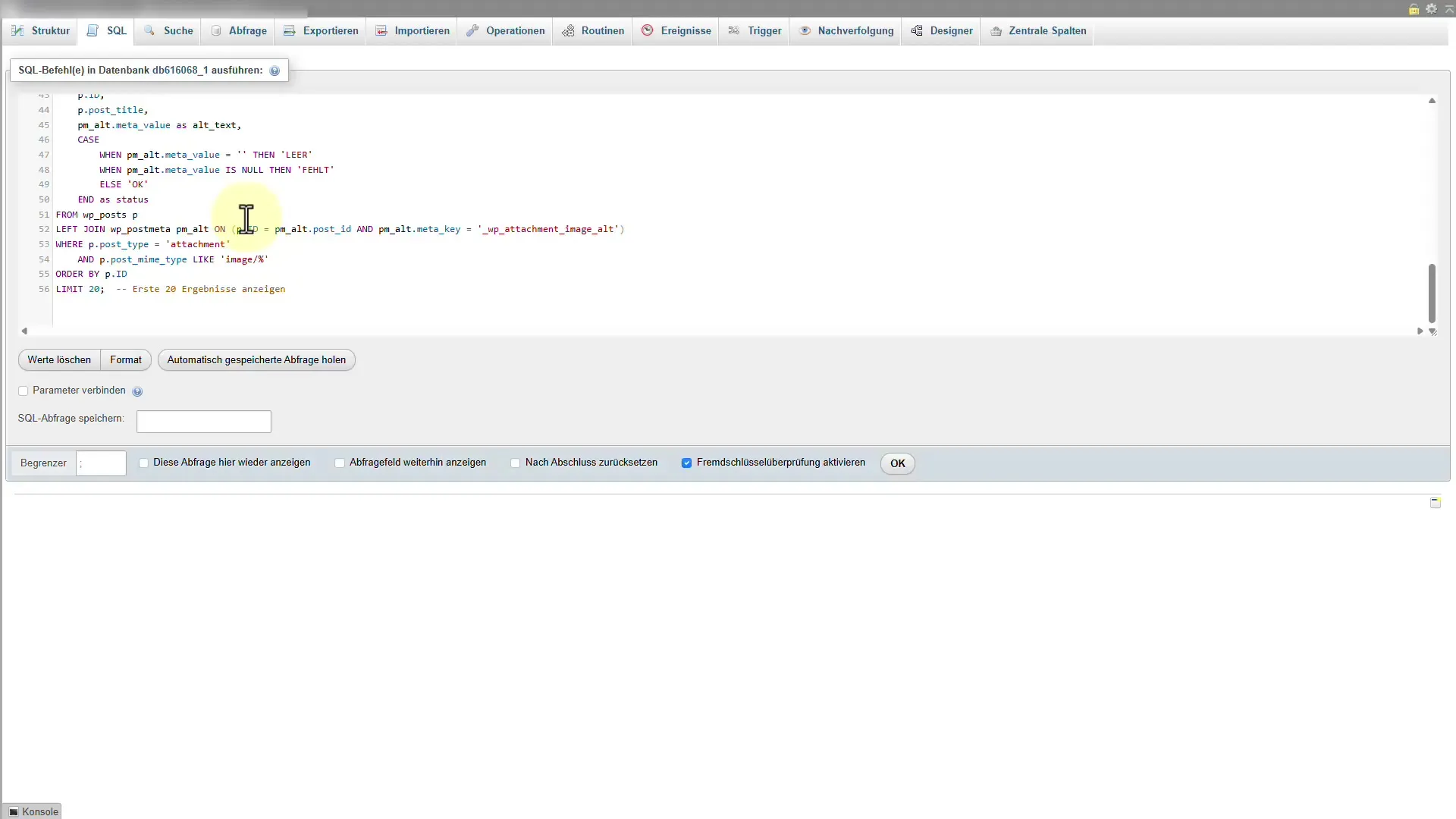
Once you’ve inserted the commands, you will notice that they get checked off one by one. After this execution is complete, you will see that the images now have alt text. This measure can save you a lot of time and free you from hours of tedious work.
It is important to pay attention to which model you choose when using Claude AI. Sometimes the more efficient model may provide a different but not always correctly functioning output. Therefore, a double-check of the values is advisable.
If you are working with multiple AI tools, such as Chat GPT or similar software, it makes sense to have the generated code checked again by a second source. This provides additional security, especially for critical data operations.
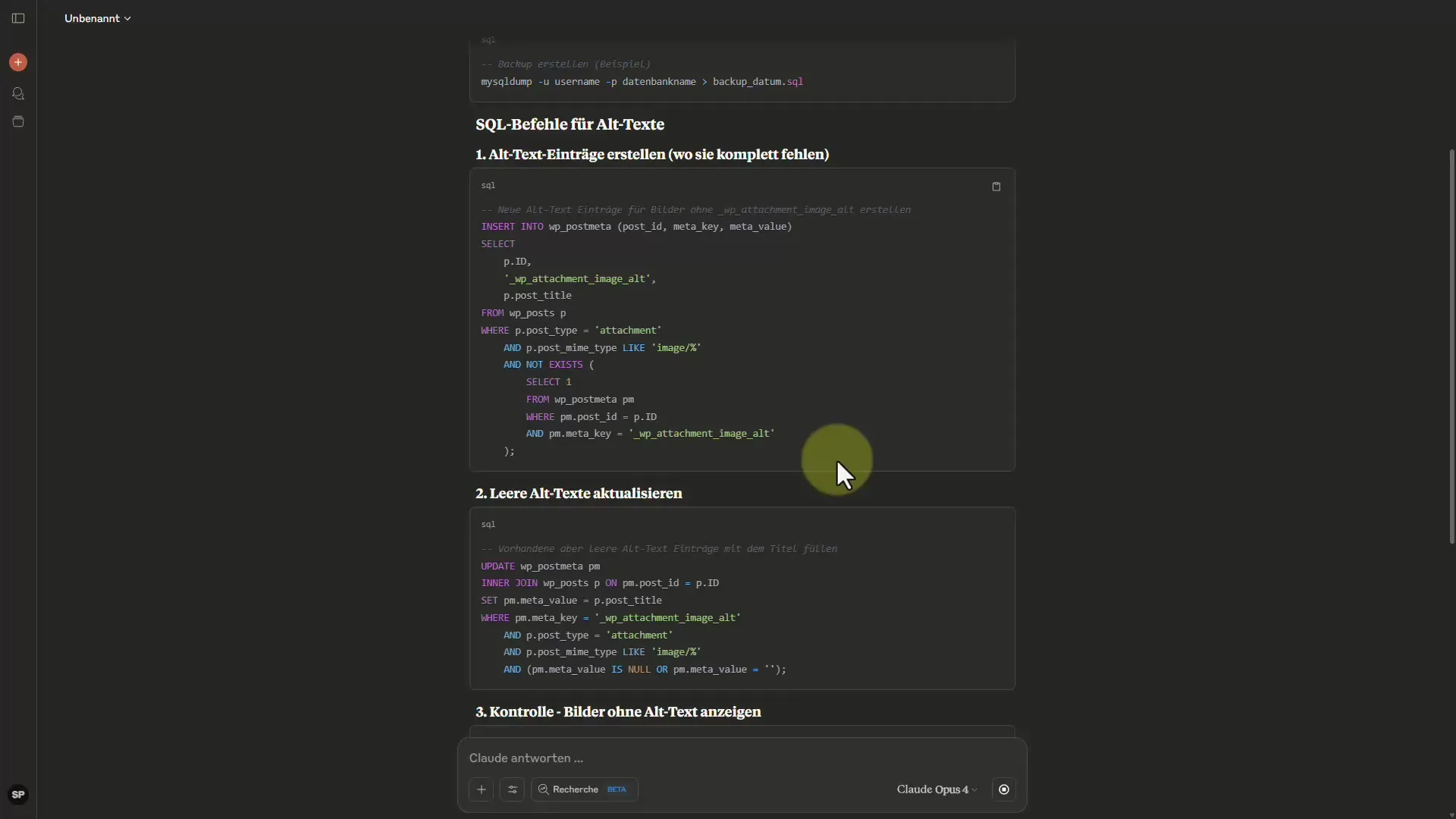
It can also be helpful to know that Claude AI not only provides you with the command but also shows alternative options in case you do not have direct access to the database. For example, there is a command you can use in the command line, which gives you additional flexibility in operating your website.
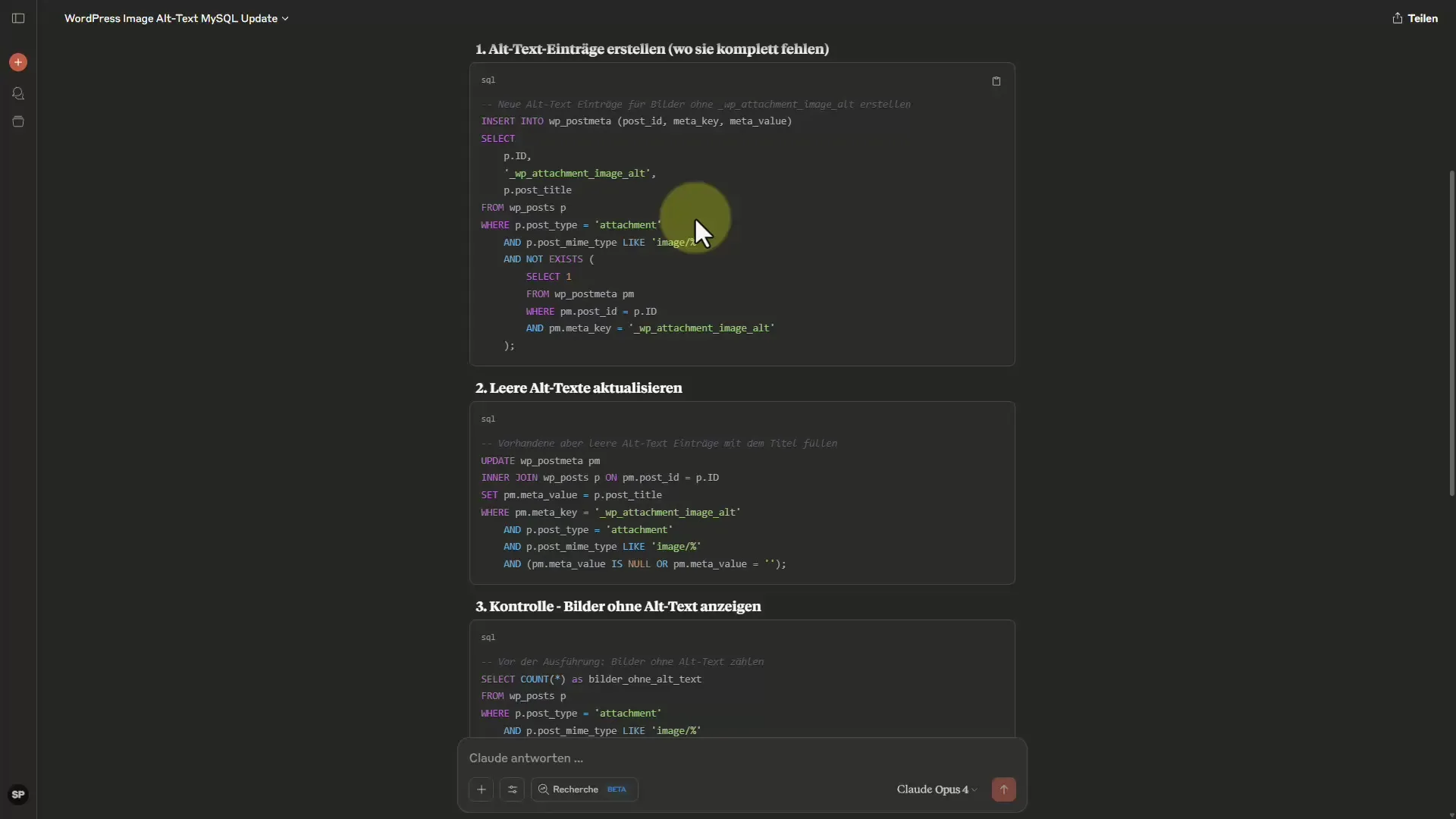
After you have successfully updated the alt text, make sure to check the changes. It is advisable to inspect the images to verify that the new alt texts have been correctly applied.
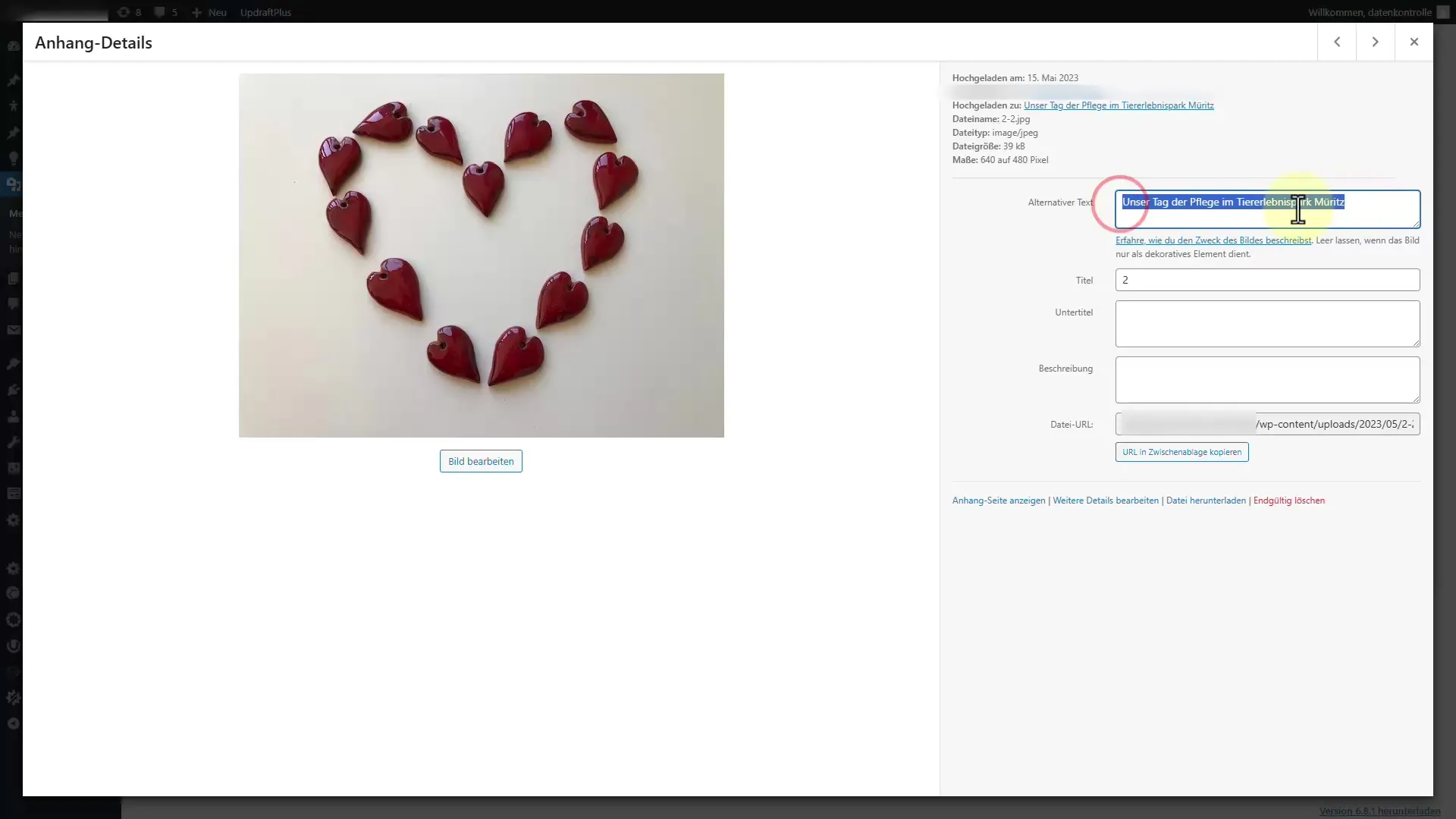
In conclusion, the use of Claude AI not only saved you a lot of time but also made your work more efficient. You were able to manage and optimize over 1000 images in no time.
Summary – How to Use Claude AI for Automated MySQL Commands in WordPress
In this guide, you learned how to effectively use Claude AI to assist with MySQL commands for WordPress. Key points include generating SQL commands to update alt texts and the necessity of performing backups and security checks to prevent data loss.


