The possibilities of creative video production are becoming more extensive and accessible. With the new features of Creative Cloud, especially with the support of ARRIRAW-footage in Premiere Pro, exciting perspectives and options open up for you. In this guide, I will show you how to optimally use the latest features of Adobe Media Encoder to achieve impressive results.
Key insights
- Support for ARRIRAW footage in Premiere Pro and After Effects
- The importance of uncompressed RAW format for image quality
- Easy encoding of ARRIRAW footage in Media Encoder
Step-by-Step Guide
Step 1: Introduction to ARRIRAW
At first glance, ARRIRAW may seem complex, but it is an uncompressed format used during recording in modern cameras like the ARRI Alexa Mini LF. This 12-bit format gives you access to uncompressed material directly, ensuring excellent image quality.
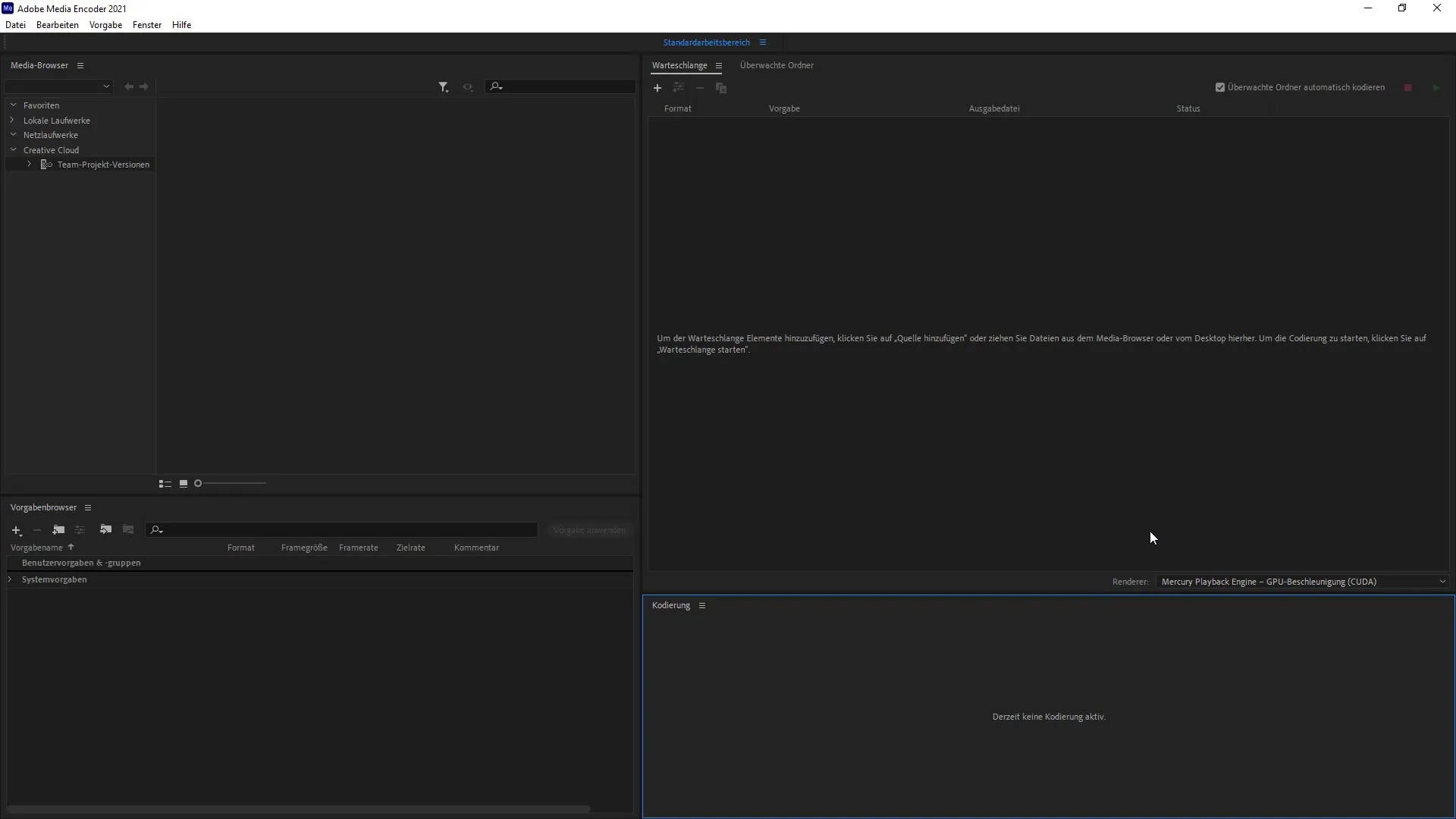
Step 2: Application in Premiere Pro and After Effects
With the support of ARRIRAW in Premiere Pro and After Effects, you can take advantage of this format in your workflow. Through seamless integration into the software, you can directly import and edit ARRIRAW footage without worrying about complications with compression. This is particularly helpful for editing high-resolution material.
Step 3: Using the Adobe Media Encoder
The Adobe Media Encoder allows you to encode ARRIRAW footage efficiently. You can choose from a variety of formats to optimize your video for different platforms or purposes. The platform is available for both Windows and MacOS users and provides a robust set of tools for editing your video.
Step 4: Benefits of Using ARRIRAW
Using ARRIRAW footage offers you lossless compression, meaning your recordings can be edited without any loss of quality. This advantage is essential for professional productions where every detail matters. Since ARRIRAW comes directly from the camera, you can be sure that the image quality meets the highest standards.
Step 5: Access to Special Codecs
To use ARRIRAW efficiently, it's important to have access to special software codecs. These codecs allow you to read and edit the material correctly. Make sure your software is always up to date to ensure the best possible experience.
Summary - Innovations in Creative Cloud: Efficiently Using ARRIRAW Footage
In summary, with the new support for ARRIRAW in Adobe Premiere Pro and After Effects, you can achieve impressive results. Using the Adobe Media Encoder enables you to easily encode and process high-quality RAW material, elevating your creative work to a new level.
Frequently Asked Questions
How does the ARRIRAW support work in Premiere Pro?The ARRIRAW support allows for the direct import and editing of uncompressed RAW material in Premiere Pro.
What are the advantages of uncompressed RAW material?Uncompressed RAW material provides excellent image quality without loss, as it comes directly from the camera.
Which cameras support ARRIRAW?The ARRI Alexa Mini LF camera is an example of a camera that supports ARRIRAW recordings.
How can I encode ARRIRAW footage in Adobe Media Encoder?You can encode ARRIRAW footage in Adobe Media Encoder by selecting the desired format and starting the encoding process.

