Introduced to the world of creative possibilities, Adobe Photoshop CC 2014 offers numerous small but fine adjustments that can optimize your user experience. In this tutorial, I will shed light on the changing elements and new features that were introduced in Photoshop with the update in June 2014. These innovations may require a certain adjustment period, but they offer a platform that facilitates and speeds up your editing processes.
Key Insights
- New splash screen and the visual identification of the version.
- Removal and replacement of Flash-based extensions; HTML5 is the new standard.
- Compact menu navigation for a space-saving interface.
- Improved color selection and support for new video formats.
- Experimental features for Windows users, including support for HD displays and touch gestures.
- Simplified synchronization of preferences via the cloud.
Step-by-Step Guide
New Splash Screen and Title Bar
Already at the startup of Photoshop CC 2014, you will notice the new splash screen. The title bar now shows "Adobe Photoshop CC 2014," giving you an immediate overview of the current version. This is particularly useful for clearly distinguishing it from older versions.
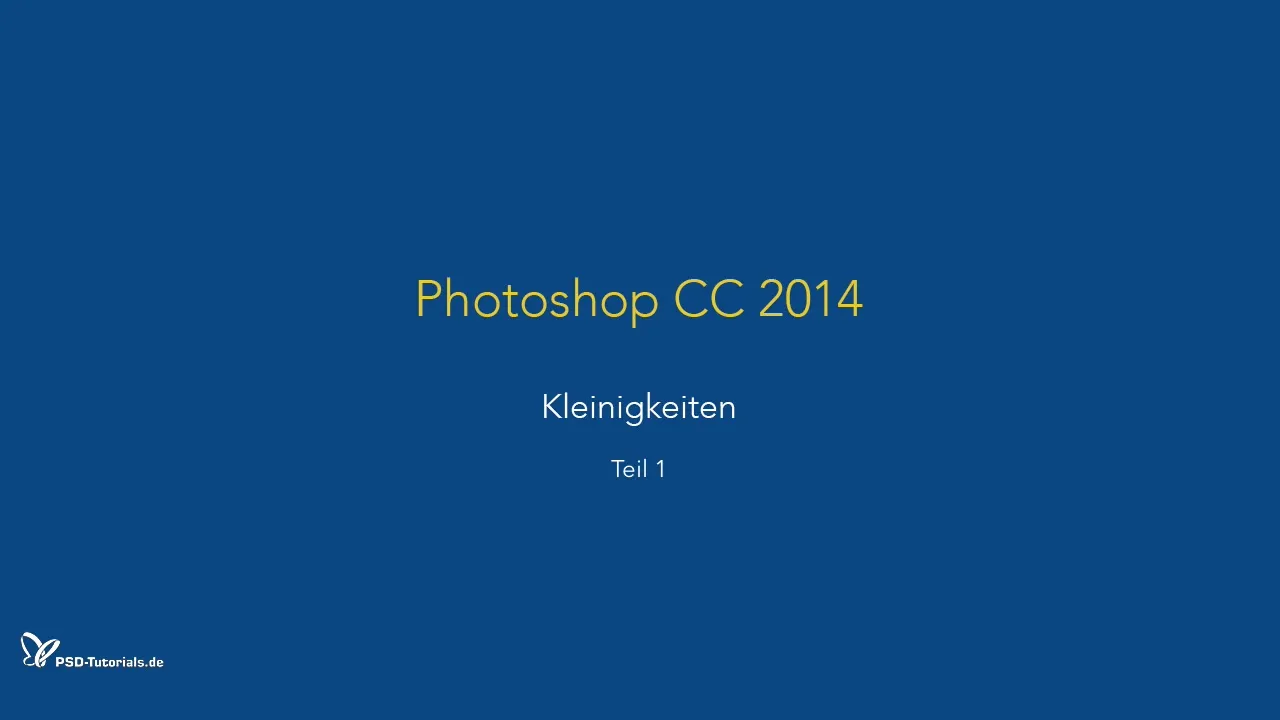
Version Management
An interesting innovation is that the old version of Photoshop is not automatically uninstalled during the update and remains on the hard drive as long as you manually remove it. This feature provides you with the flexibility to keep old versions until you are fully accustomed to the new one. However, be sure to manage your storage space, especially if you are using SSD drives.
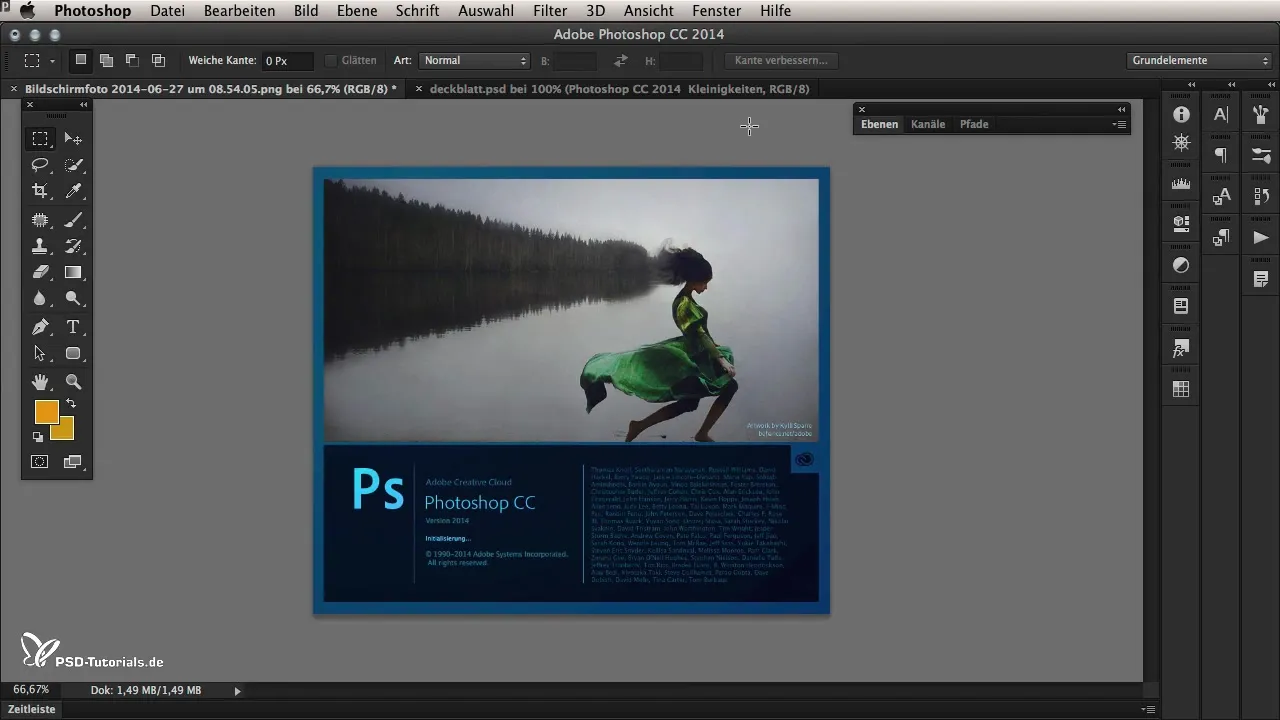
Removal of Flash-based Extensions
Adobe has removed some features, including the Mini Bridge and various Flash-based palettes like Adobe Cooler. These have been replaced by HTML5-based alternatives. Therefore, it is essential to look out for updated versions of these plugins to avoid losing functionality.
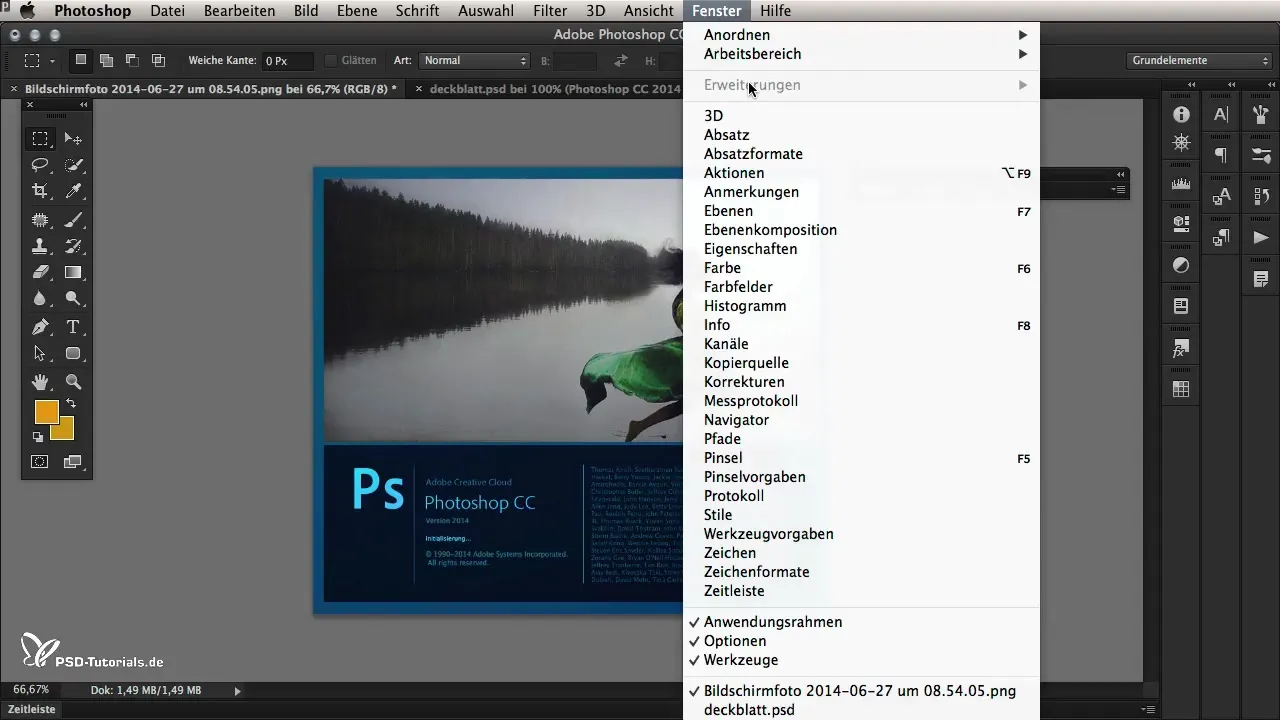
Compact Menus
Another highlight is the redesigned menus. The spacing in the editing tools has been reduced, minimizing the screen space required. This improves your view of the image, as less space is taken up by palettes. You can see this, for example, in the shadows and highlights menus or under HDR toning.
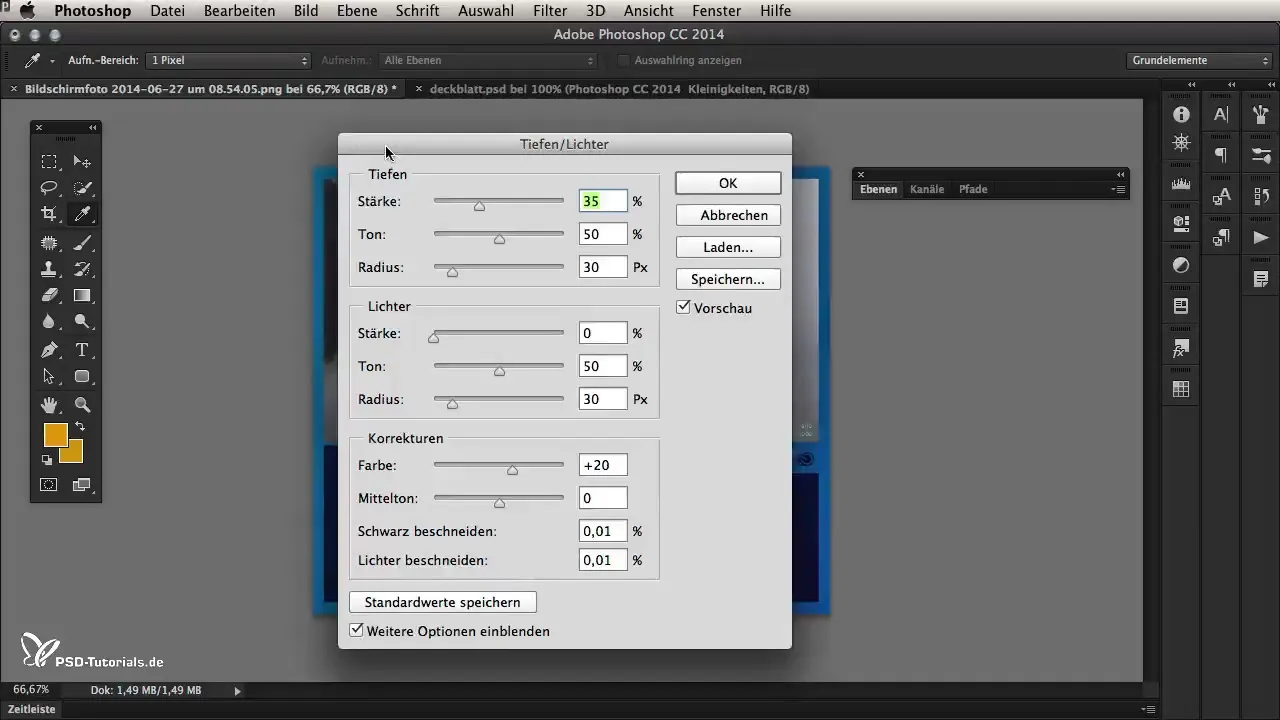
Improved Color Picker
With Photoshop CC 2014, you get a new, more intuitive color picker that significantly simplifies color selection. The new slider allows you to conveniently select hue, saturation, and brightness, whereas the previous version was quite cumbersome. However, take note that the ability to copy color values in this view is currently not available.
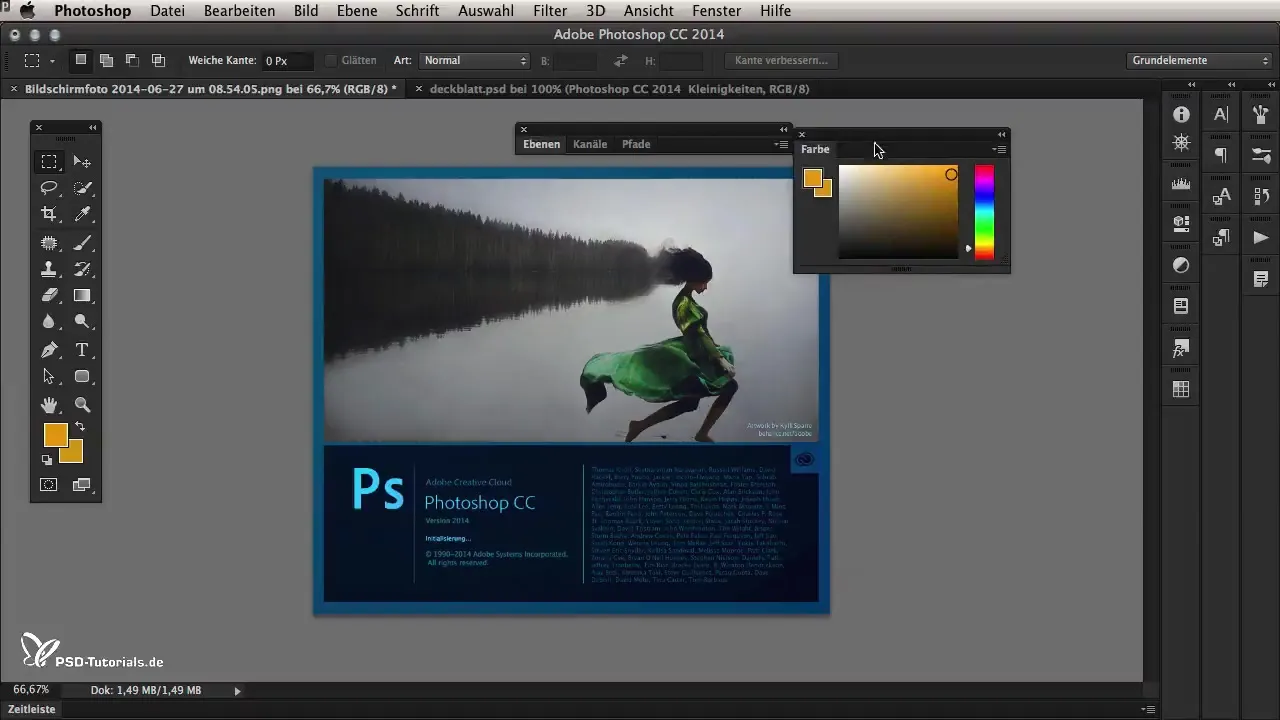
Improvement of the Brush Tool
A streamlined overview of your recently used brushes is now integrated. You can easily switch between different brush tips without having to scroll through the entire list constantly. Additionally, a color indicator informs you whether you are working with the default settings or have made adjustments.
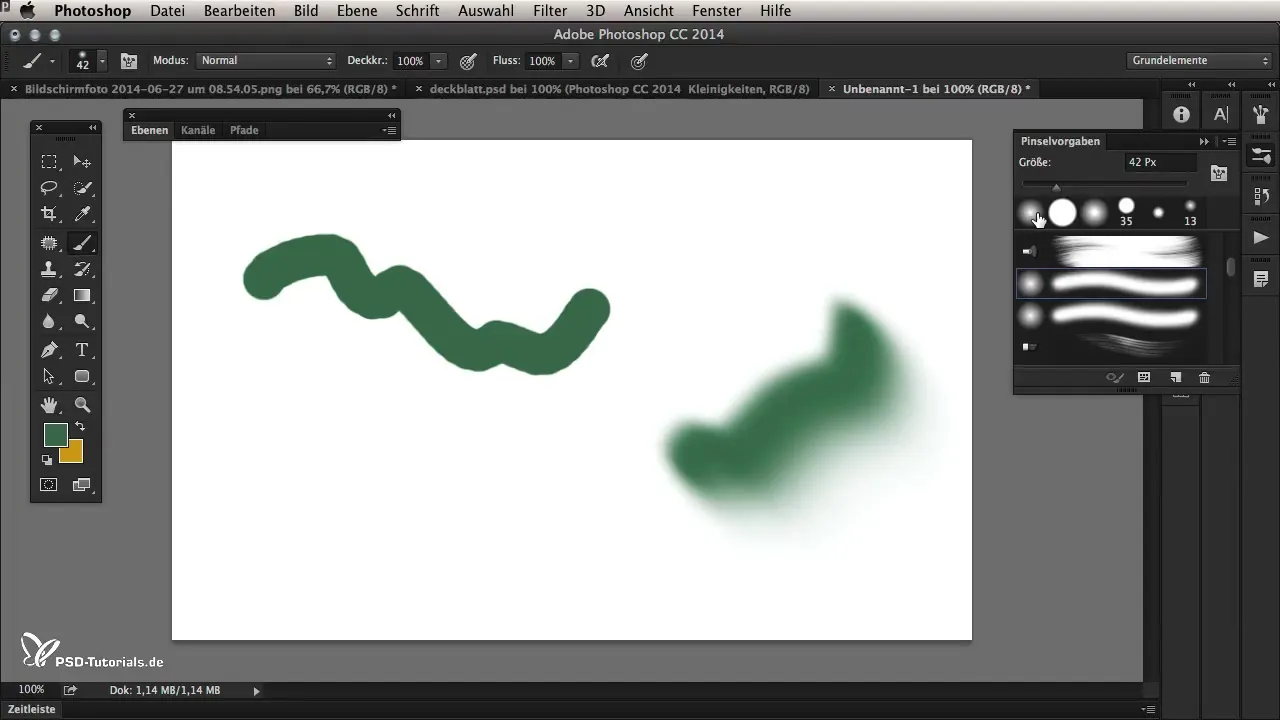
Cloud Synchronization of Preferences
One of the major innovations is the simplified synchronization of preferences via the cloud. You can now load and save all your workspaces, palettes, and keyboard shortcuts directly, without the hassle of transferring cumbersome files. This functionality boosts efficiency in your work and enables a quick switch between different devices.
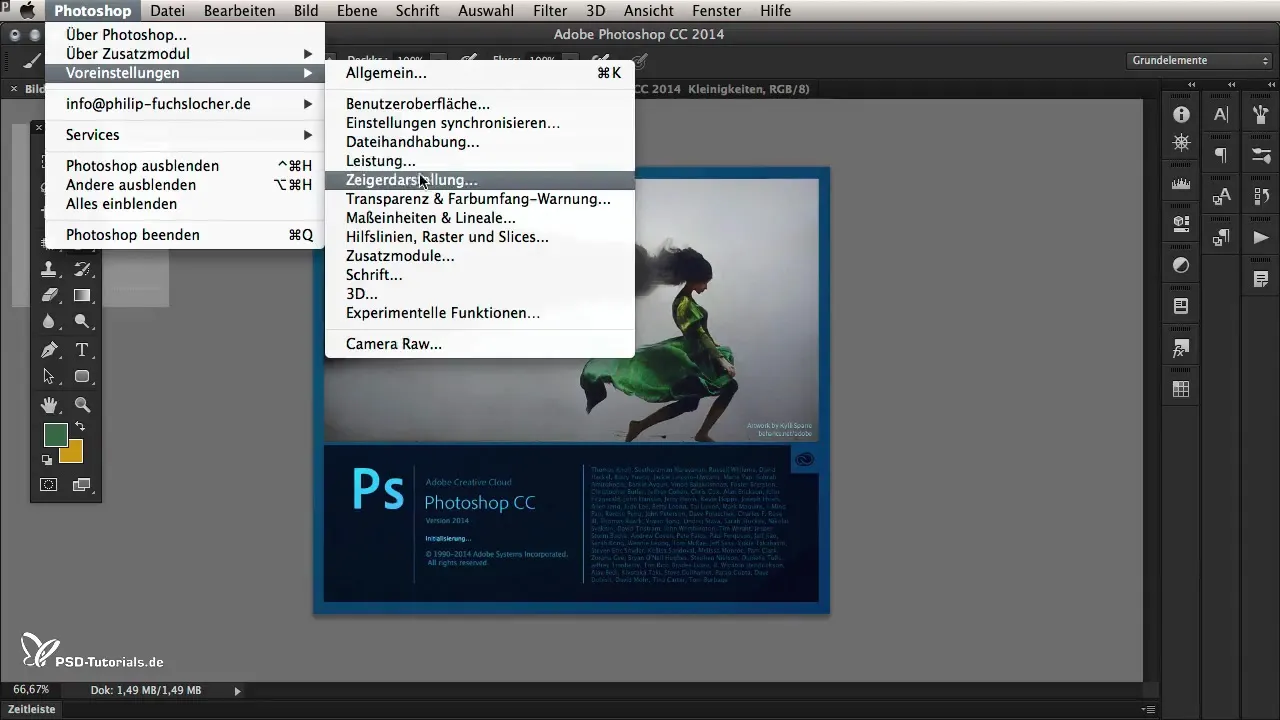
Experimental Features for Windows
If you are using Windows, there are some experimental features, such as support for high-resolution displays. This means that the user interface of Photoshop can be adjusted to the resolution of your display, making the elements clearly larger and more legible.
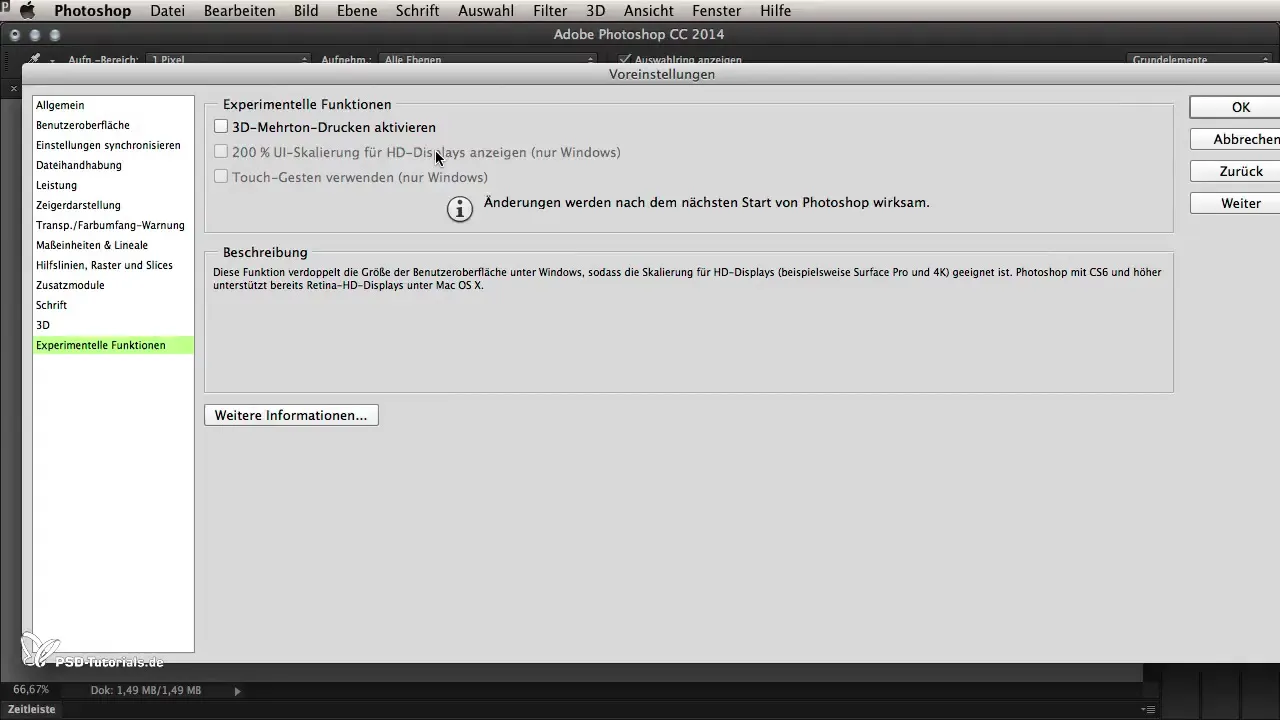
Improved Layout in the Curves
Special changes can also be found in the curves, where the placement of the options is now more efficiently organized. This could significantly ease your workflow, especially when you often need to make adjustments regarding light and shadow.
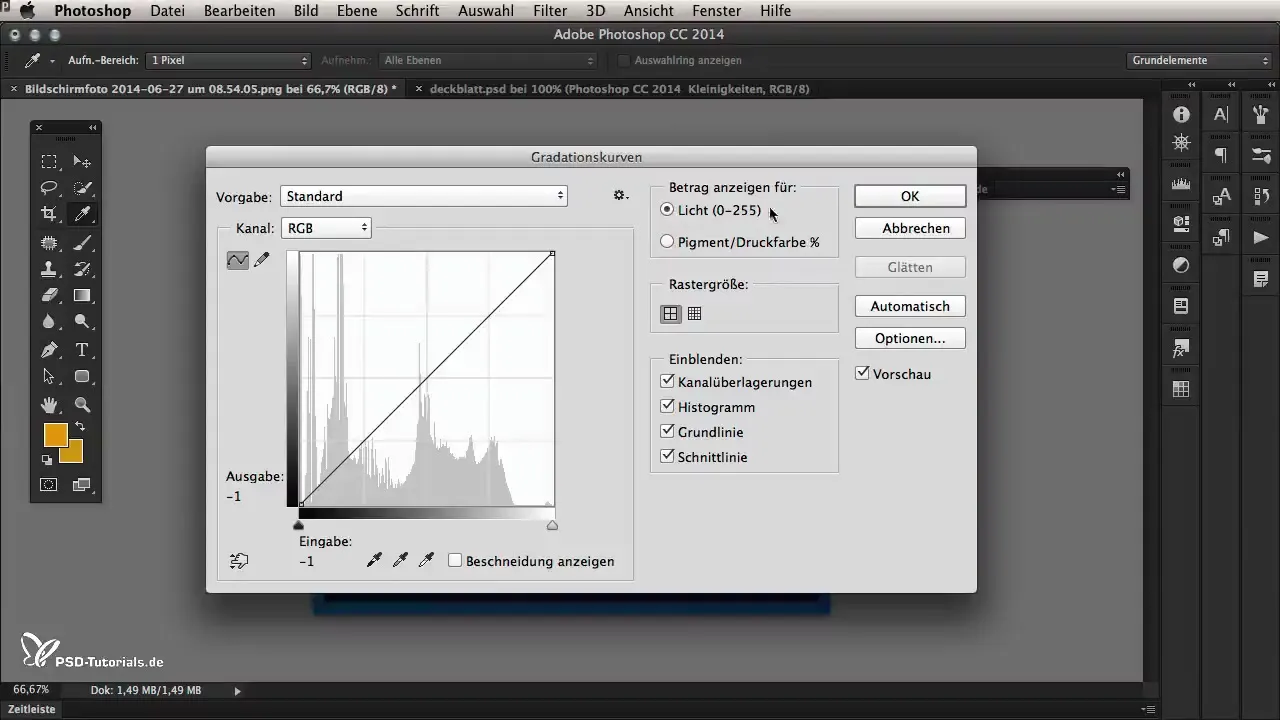
Summary – Overview of Innovations in Photoshop CC 2014
In this tutorial, you have learned about a variety of innovations and adjustments in Photoshop CC 2014. From redesigned menus to improved tools for color selection to simplified synchronization processes via the cloud. These features help you work more efficiently and pleasantly, allowing you to optimally implement your creative projects.
Frequently Asked Questions
What are the main new features in Photoshop CC 2014?The main new features are new menus, improved color selection, and cloud synchronization of preferences.
How can I keep older versions of Photoshop?The old version remains on the hard drive after the update as long as you manually uninstall it.
What format is now supported for extensions?Adobe has discontinued support for Flash-based extensions and is now using HTML5.
How does cloud synchronization of preferences work?The synchronization allows you to load and save your preferences directly via the cloud without the hassle of transferring files.
Are there new features specifically for Windows users?Yes, Windows users benefit from HD display support and touch gestures for a better user experience.


