Have you discovered the latest features of Photoshop CC 2025? This is about introducing you to the coolest innovations and how you can intelligently incorporate them into your workflow. With just a few clicks, you can significantly ease your editing process. Let's dive into the exciting world of the new tools!
Key insights
- With one click, you can easily select people or body parts, which significantly speeds up image editing.
- The color change function has been optimized, allowing you to adjust to your preferences even faster.
- Actions in Photoshop can now be executed more cleverly, increasing your efficiency.
Step-by-step guide
Optimize person and object selection
In the new version of Photoshop, you can use the object selection tool not only to select various objects but also to specifically select people.
To use this feature, open a sample image. Hold down the left mouse button and select the object selection tool. At the top of the control bar, you will now find the option to activate "Select People." Click on it, and you will see the people in the image highlighted immediately.
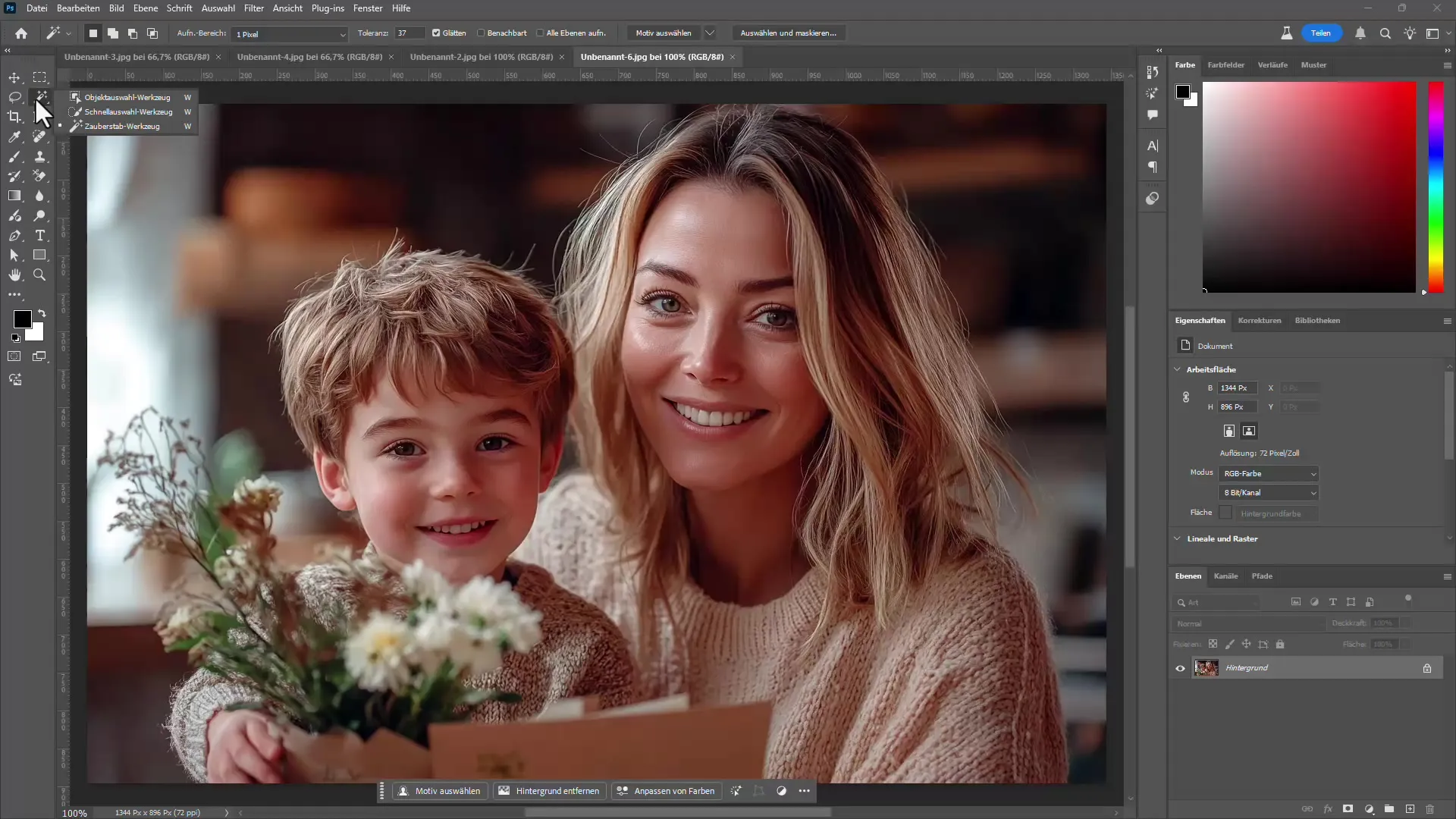
Have you chosen a person? You have the option to select specific body parts like hair, eyes, and teeth. A simple click is enough, and you can directly apply the selection.
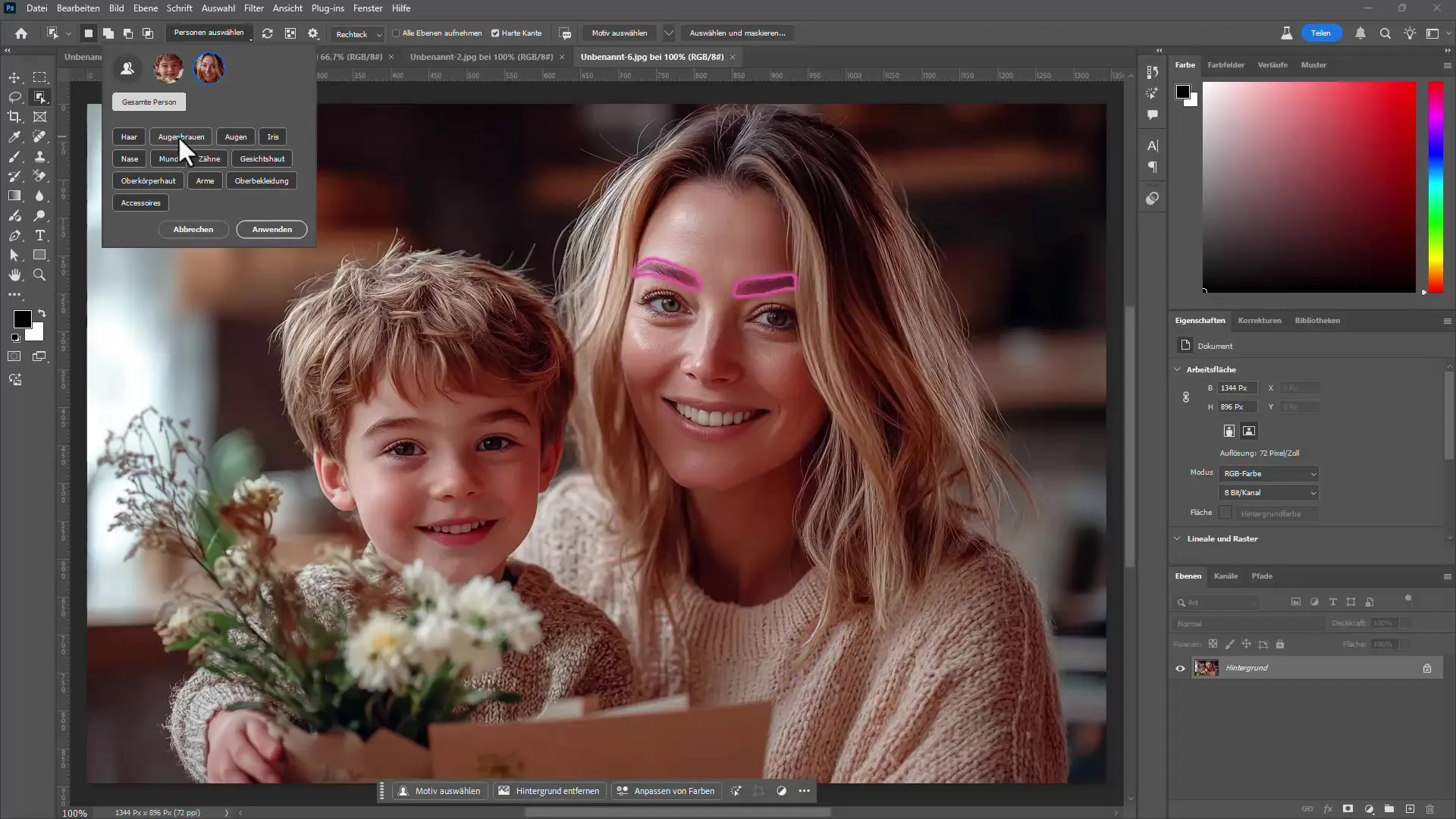
Sometimes not everything you want is selected on the first try. In such cases, you can adjust the selection and gradually optimize it by adding or removing different body parts to achieve the desired result.
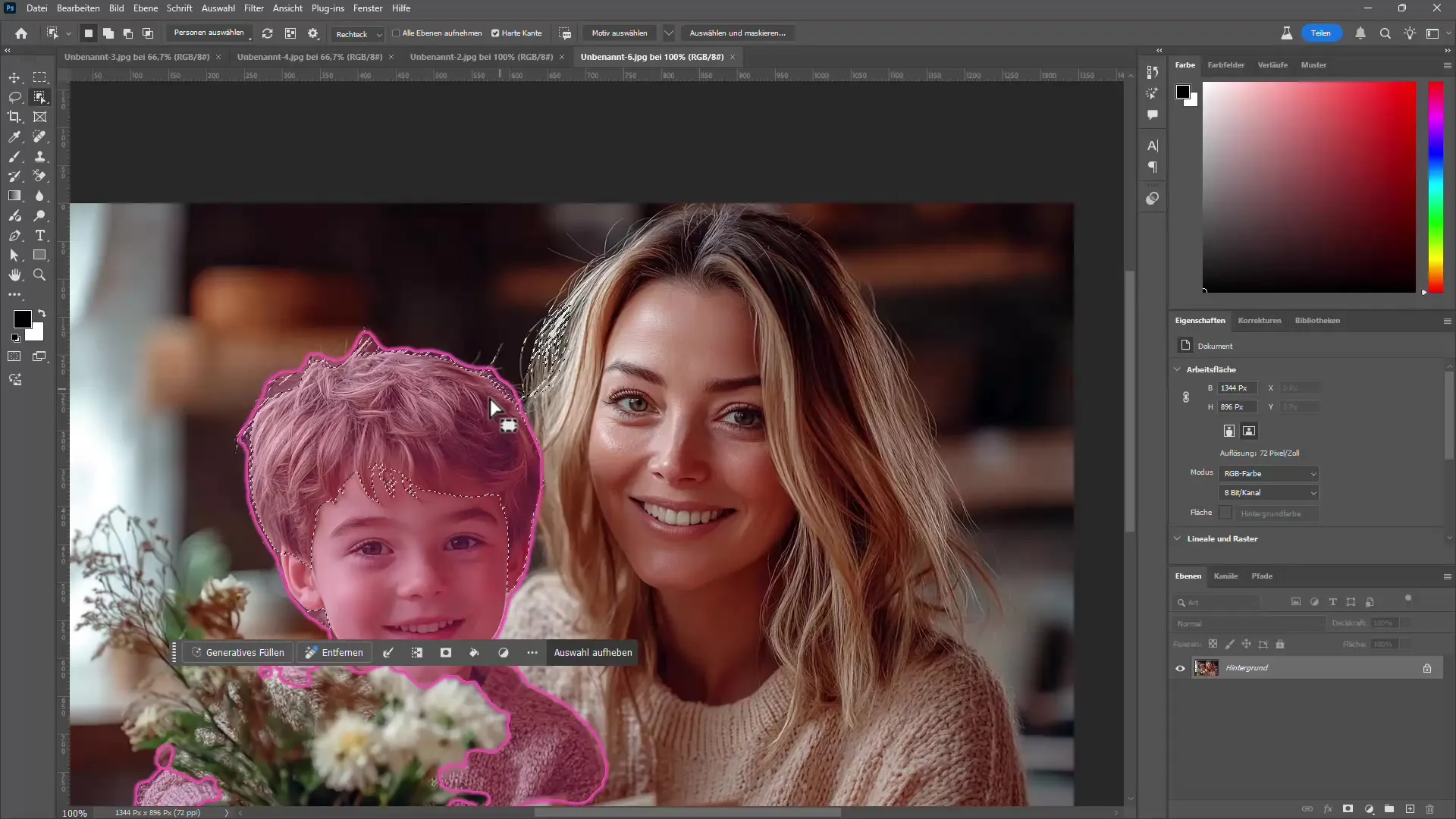
Accelerate color changes
If you want to change colors in your image, the new color-changing process is particularly helpful. You can click directly on the element whose color you want to change. The colors are well represented, and you can choose a new color to adjust it immediately.
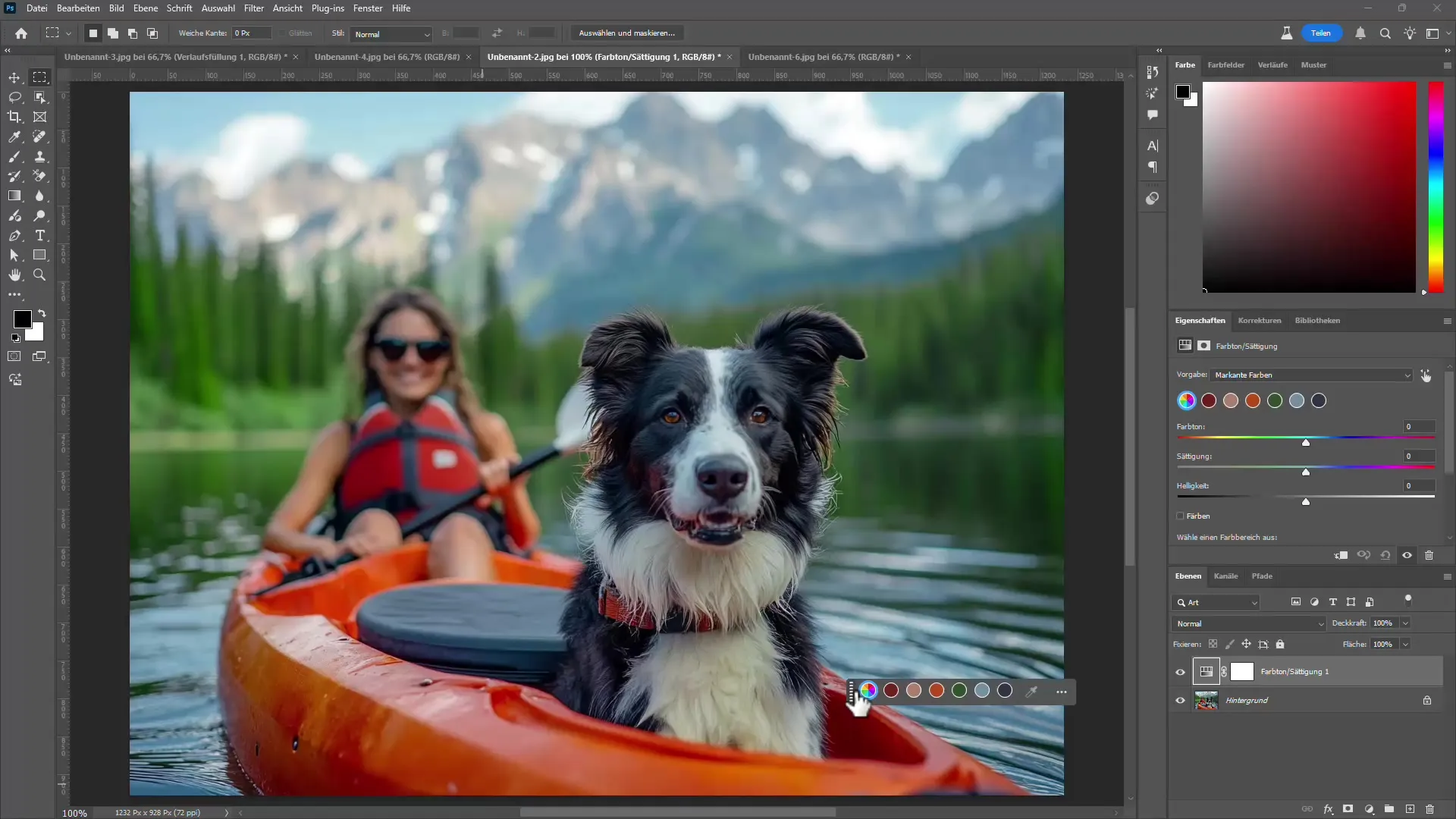
The tool allows you to quickly switch between different color shades, giving you a clear overview of the changes you have made.
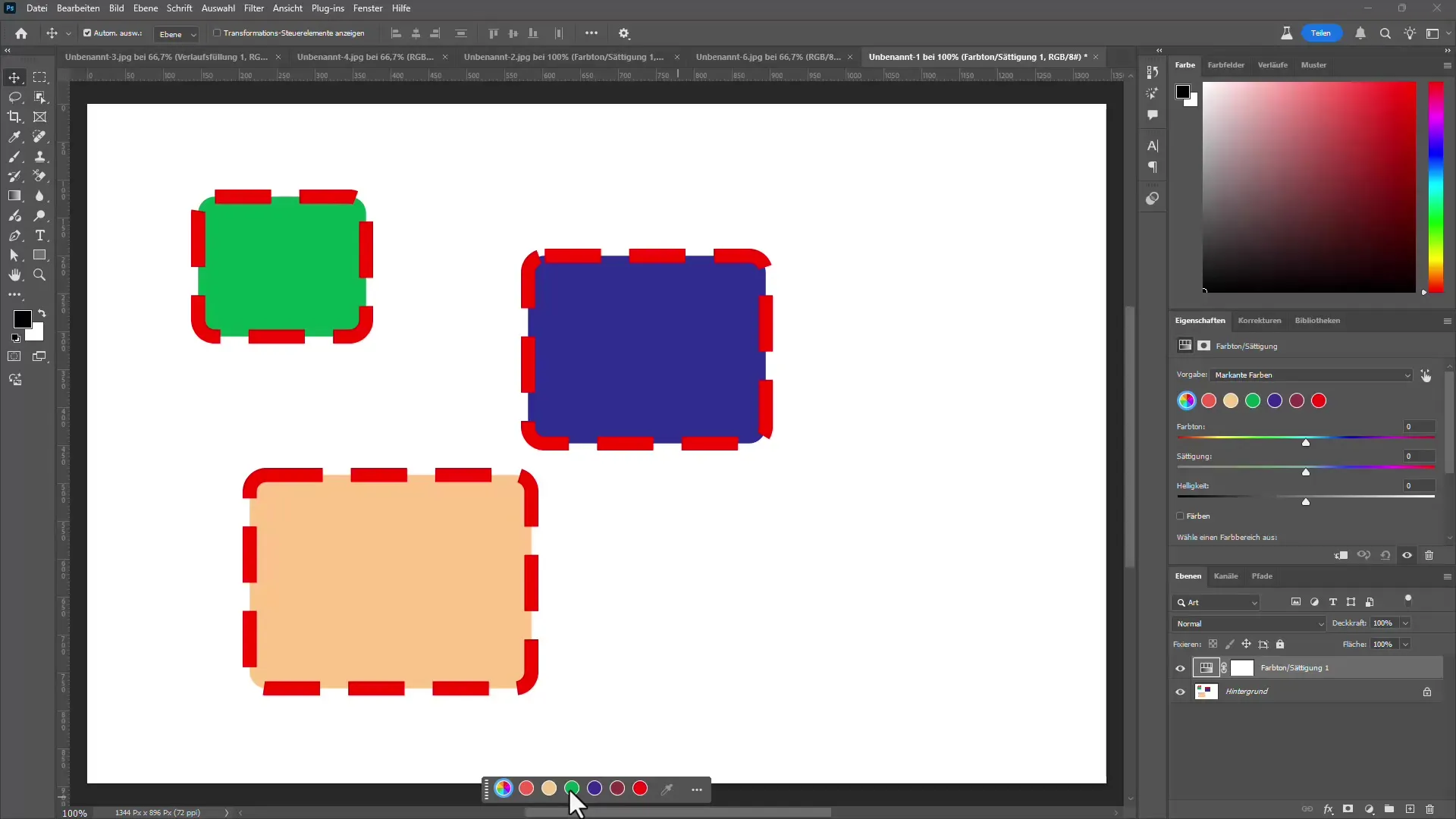
However, it is important to note that functional changes sometimes work well only on simple objects and can prove challenging when it comes to adjusting the right colors in more complex scenes.
Quick background removal with AI technology
Another impressive feature is the new AI-based function for removing backgrounds. This function has improved, especially with isolating fine details that can otherwise be problematic, such as bicycle spokes.
Select the desired object and click on the "Remove Background" button. You will find that the AI can do an astonishingly good job of isolating the desired details and changing the background.
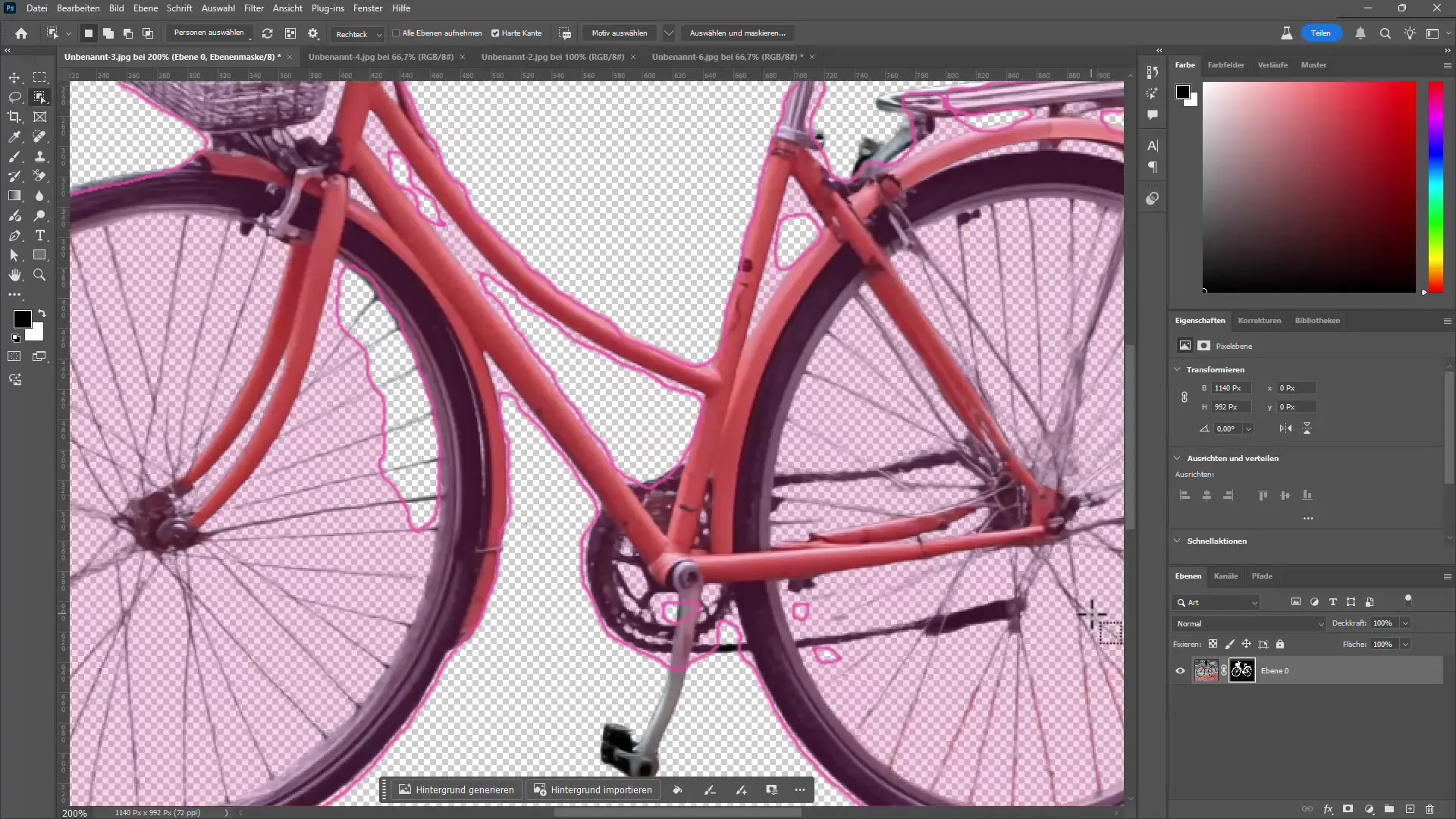
If there are small discrepancies, you can manually refine them.
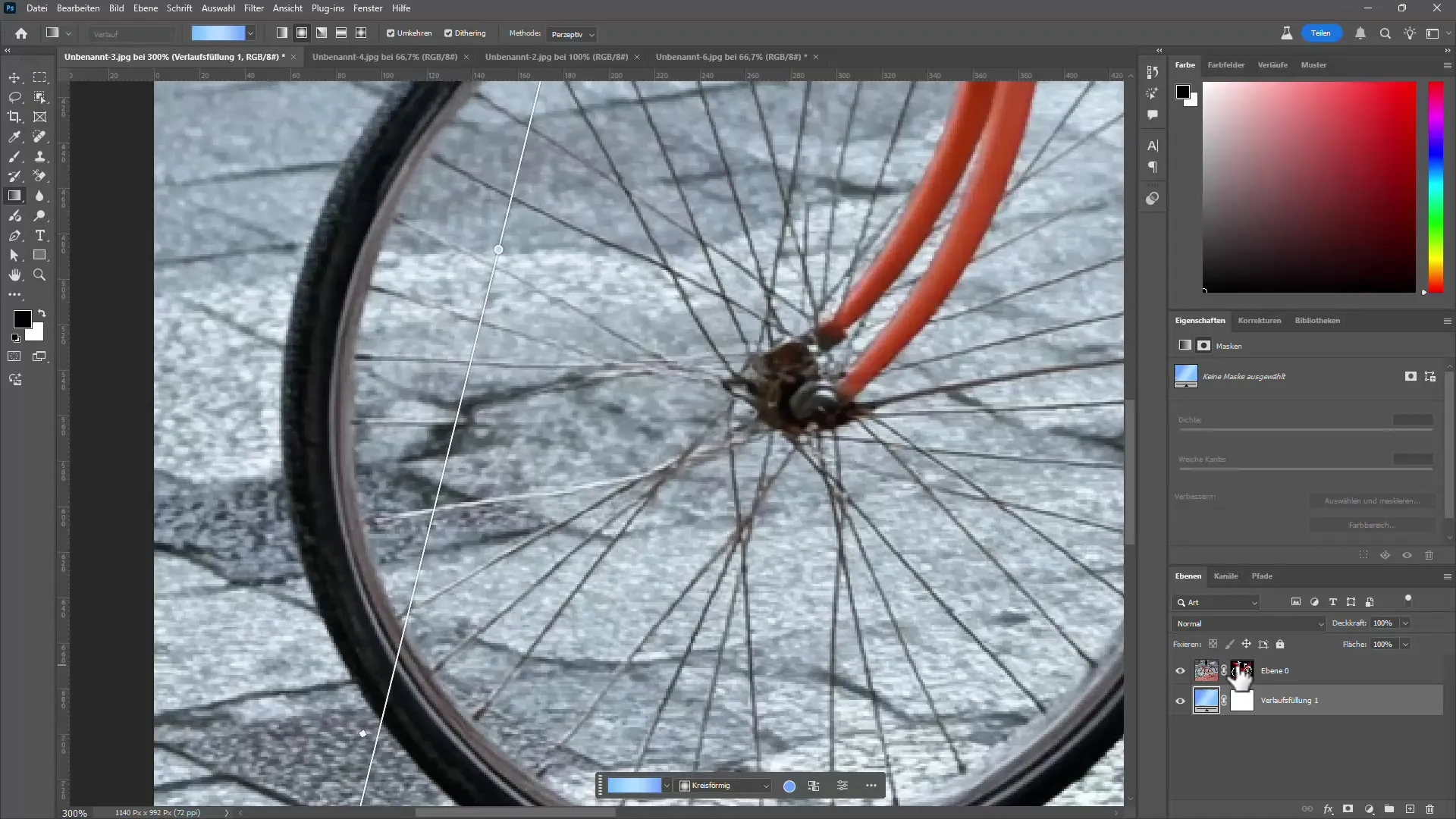
With a little practice, you will quickly notice how significantly the selection has improved in terms of clarity and speed.
New features for image editing
Another interesting innovation is the ability to use suggestions for actions directly within the program. For example, if you want to make adjustments to an image, you can simply press "Ctrl + Shift + L" or search for new adjustments in the "Actions" window.
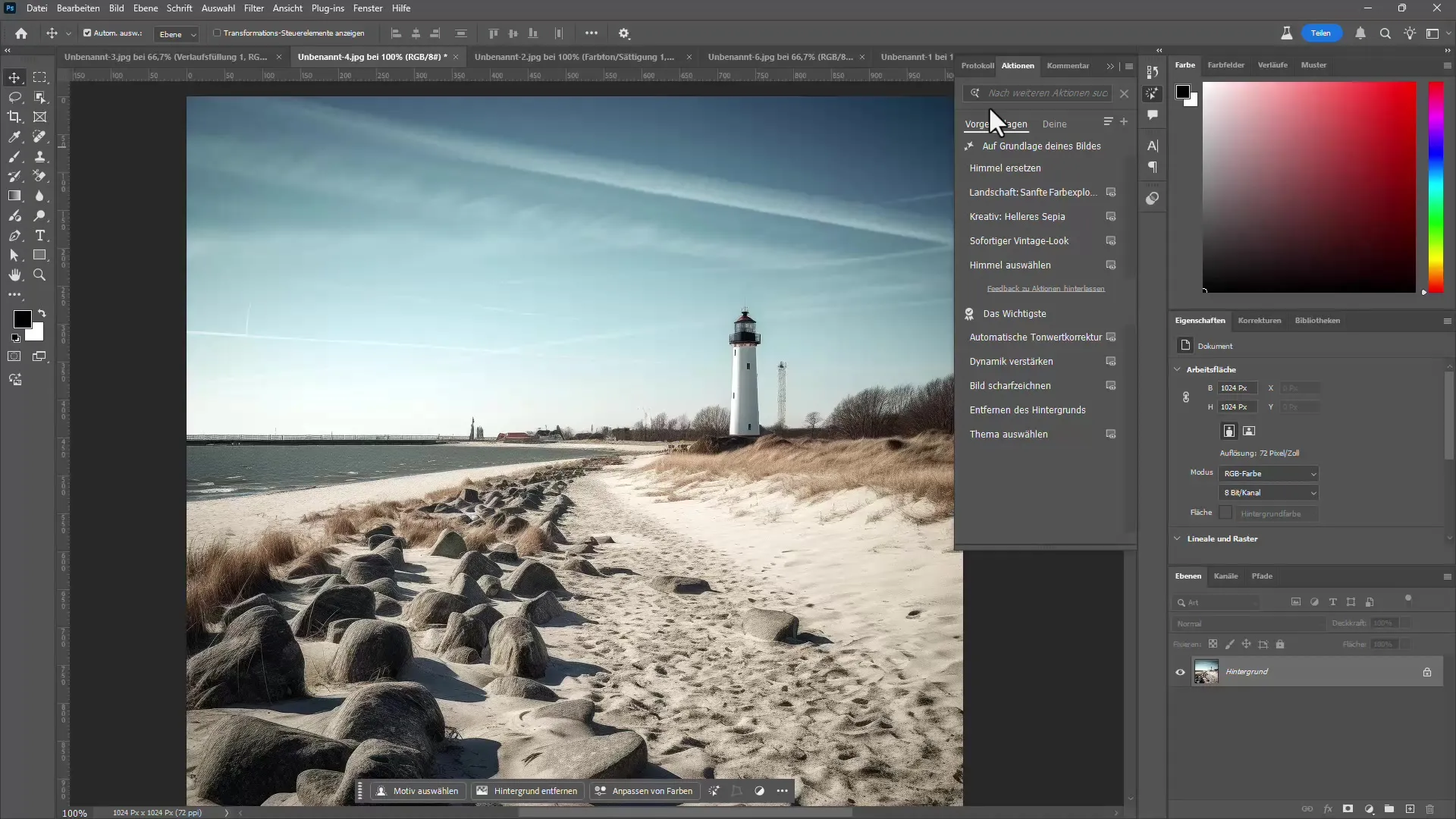
In the new selection mode, you can directly call up various actions and navigate more easily. If you want to be particularly creative with your image, replacing the sky or inserting clouds is especially useful.
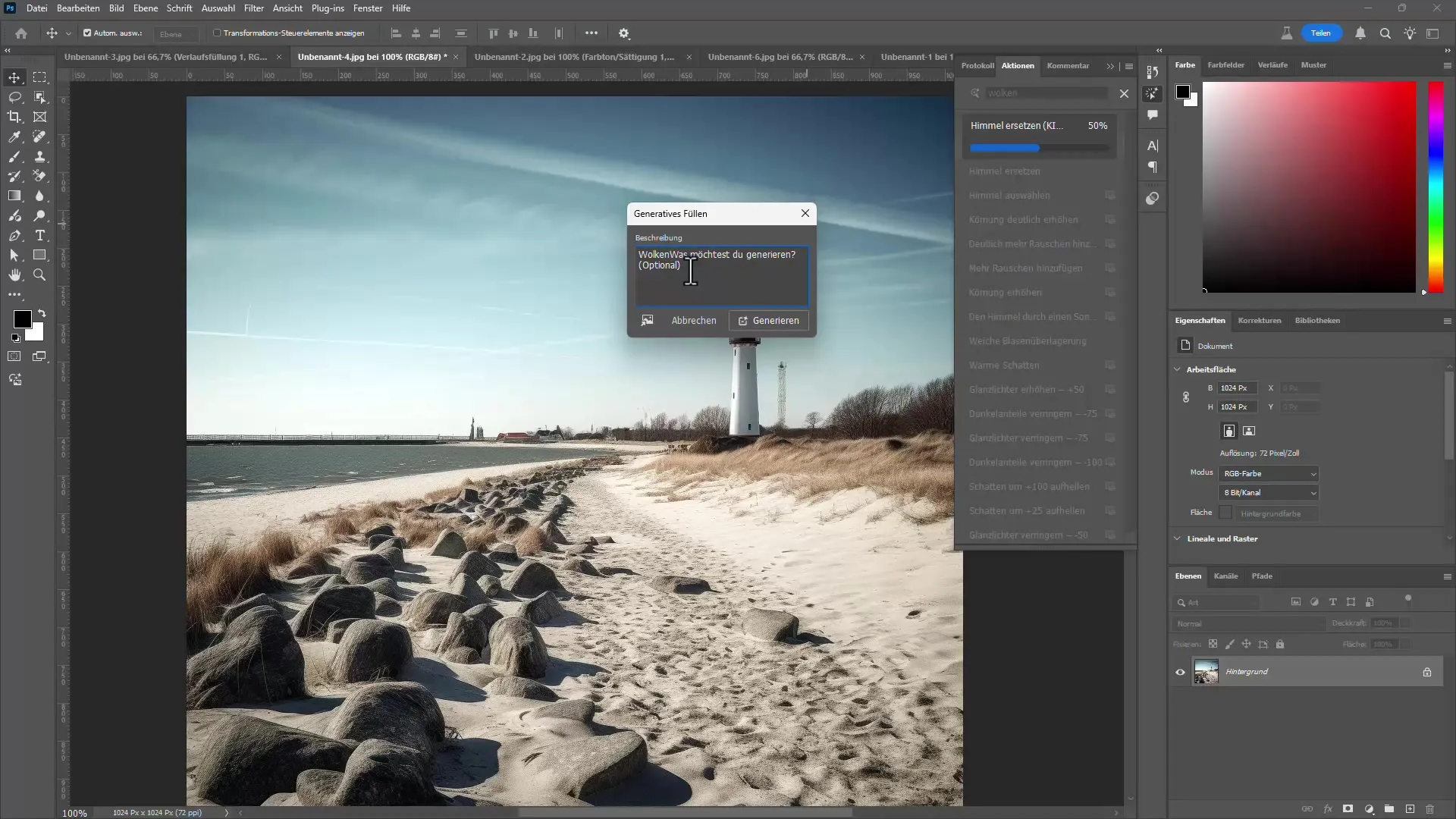
For this, you can choose the sky and change it with a simple click. The preview function helps you spontaneously try out different test parameters for your new images.
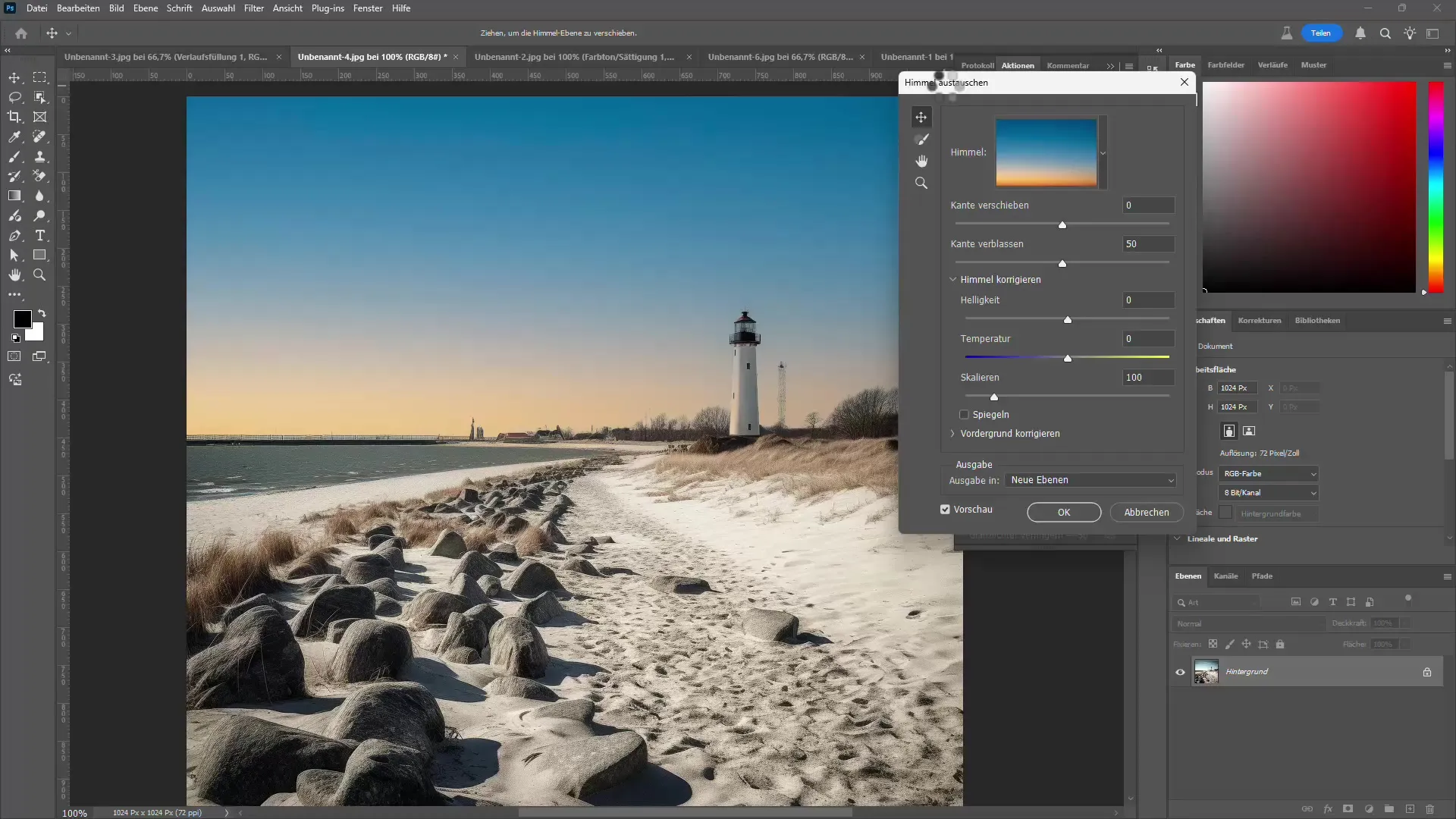
Execute actions smartly in Photoshop
Finally, there is the option to manage actions more easily and keep track of them. Through the menu, you can switch between classic actions and new actions and customize them according to your needs.
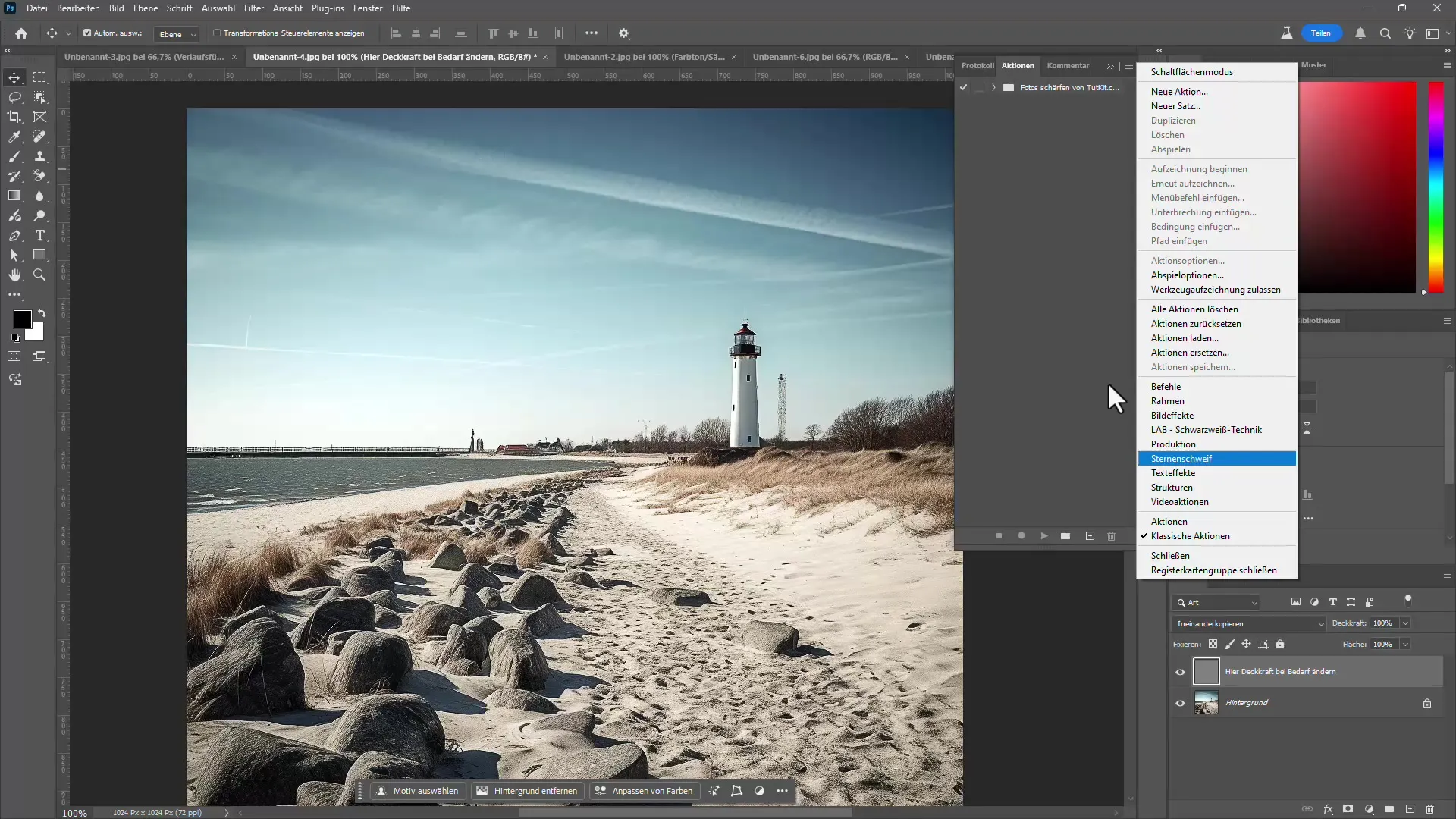
Whether you want to create new actions or adjust old ones, the improved search function makes it easier to use. With one click, you can optimize image sizes, adjust them for social media, and quickly switch between multiple formats.
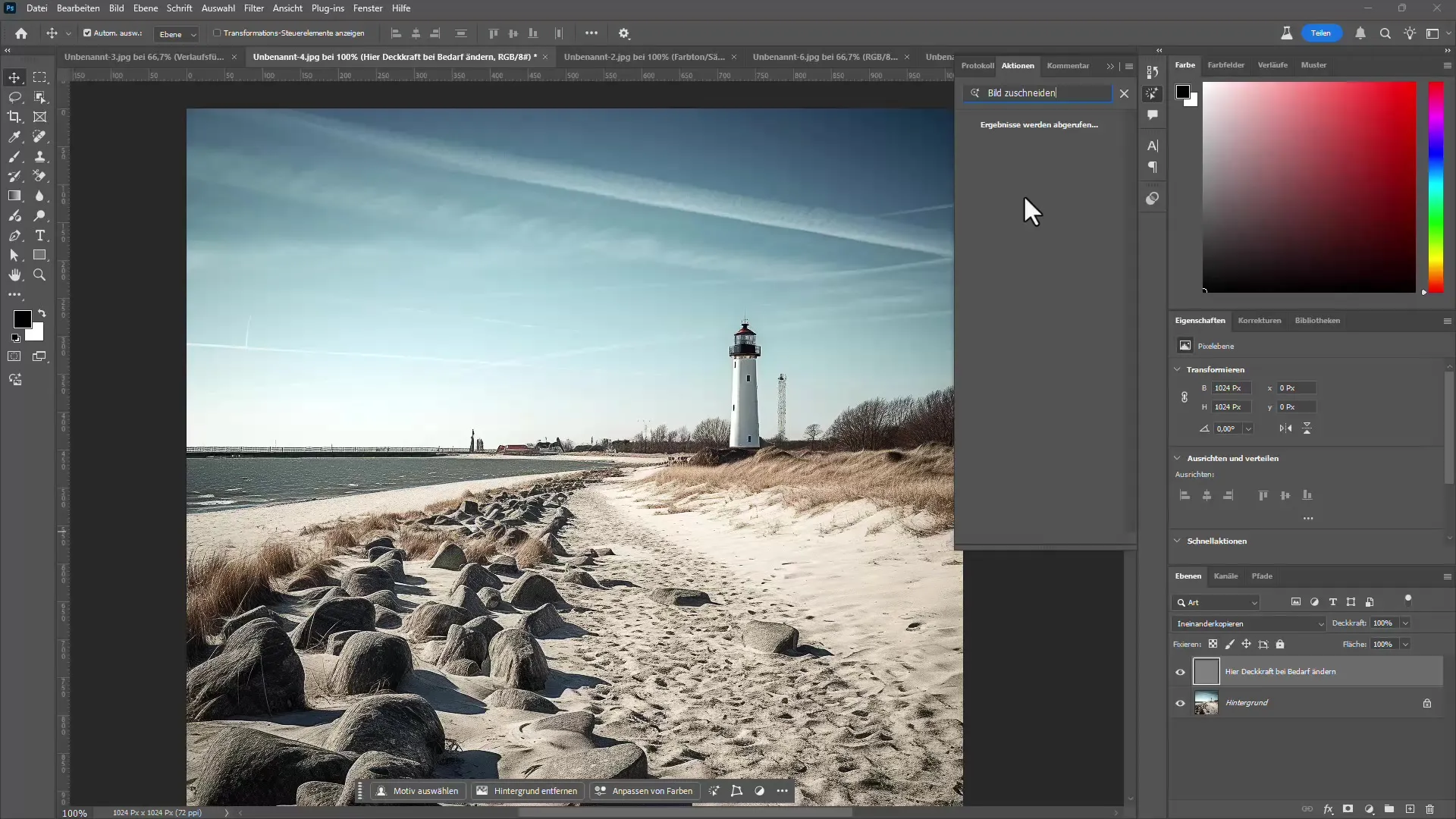
All of this contributes to making you work more productively and expressing your creativity optimally.
Summary – Effectively use new features in Photoshop CC 2025
The new features of Photoshop CC 2025 bring several real improvements that help you make your edits more efficiently and easily. Whether you want to quickly select people and objects or specifically change colors, the improved tools will significantly optimize your workflow. Try out the new features and find out which ones help you the most!

