Welcome to this detailed guide on the exciting new features in MAGIX VEGAS Pro 17. I will show you how to effectively use the new features and optimize your workflow.
Key Insights
The new version of VEGAS Pro 17 offers numerous useful features that are significant for both beginners and experienced users. Outstanding new features include embedded timelines, enhanced color correction tools, smoother slow-motion effects, GPU-accelerated hardware decoding, and an exclusive audio editing plugin as well as improved 3D tools. These new features are designed to enable you to edit video content more efficiently and to support the creative process.
Step-by-Step Guide
When you open the program, you will immediately notice the various new features that significantly ease the editing process. Let's go through them in detail.
1. Using Embedded Timelines
One of the best innovations in VEGAS Pro 17 is the embedded timelines. This allows you to work within your master timeline without affecting it. You can work on specific sections of a project by jumping to a sub-timeline that is handled as a separate project.
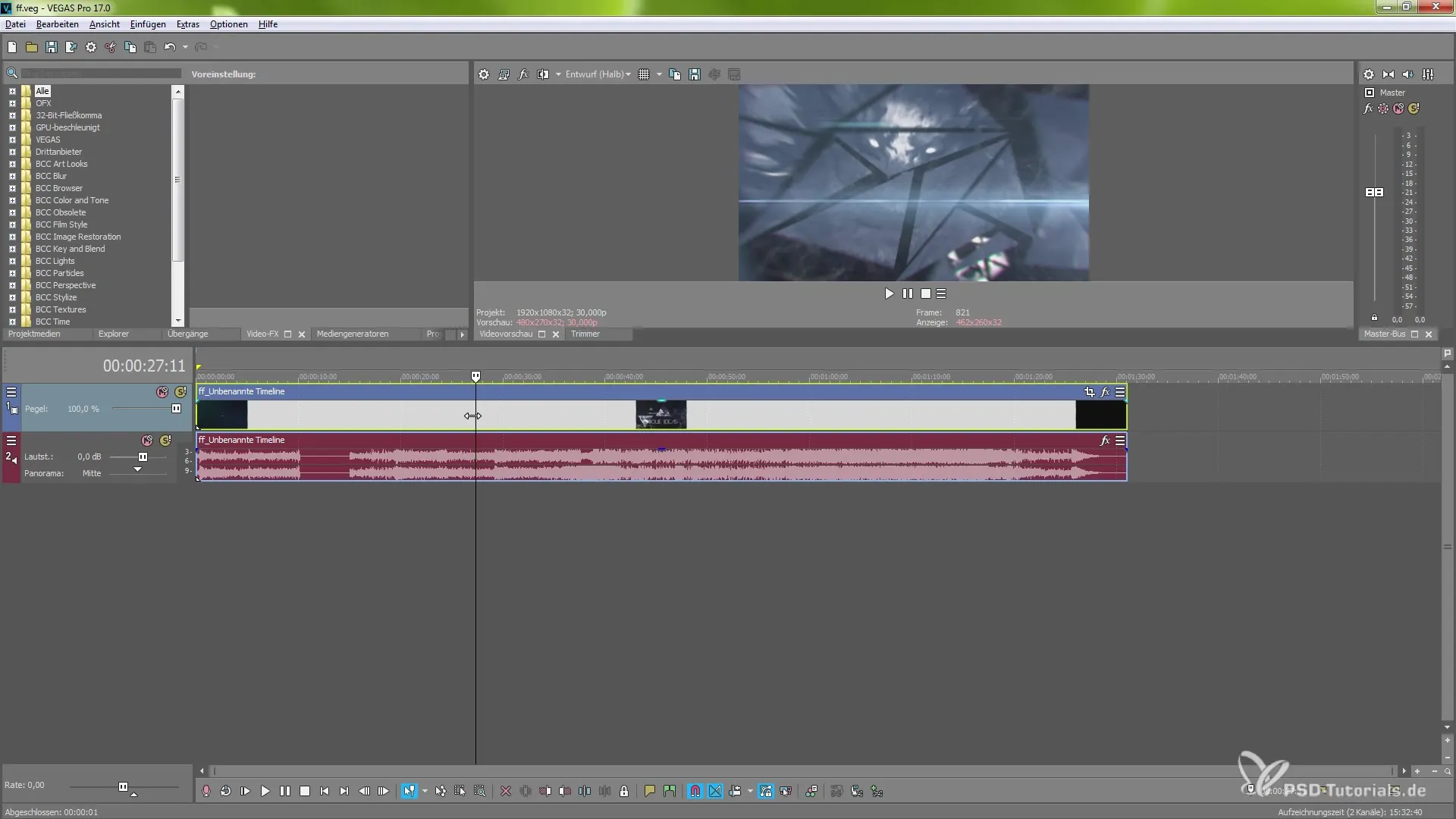
2. Color Correction with the New Color Grading Panel
You can easily access the new Color Grading Panel using the shortcut Alt+G or by clicking on the corresponding icon. Here, you have the option to edit HDR material and export directly to platforms like YouTube or Facebook. The panel is clearly structured, and the settings are pinned as effects in your effect chain.
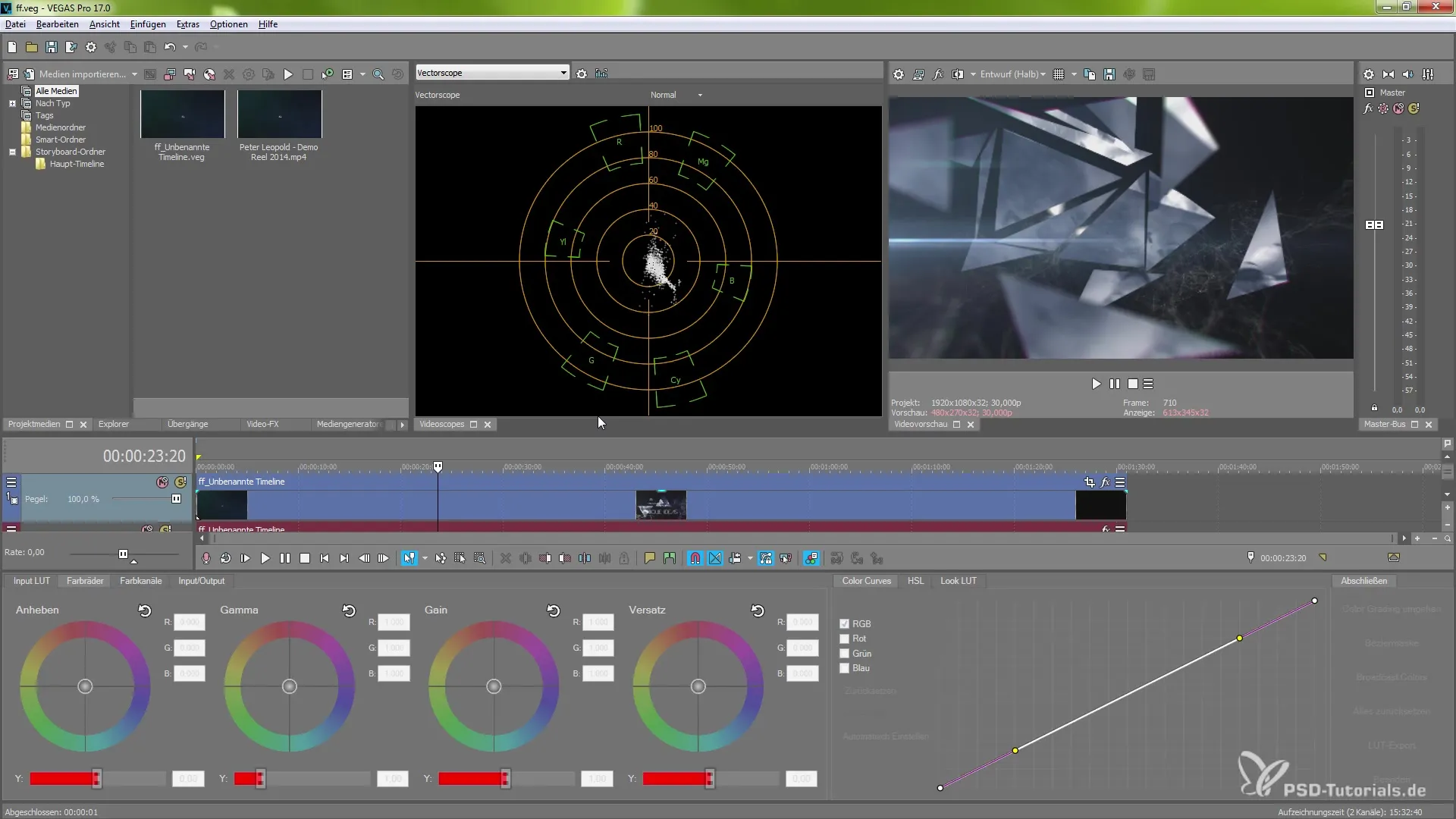
3. New Slow-motion Effect
Implementing slow-motion is now significantly easier and more precise. By activating a curve, you can adjust the speed of your clips in real time. Holding down the CTRL key allows you to drag or reduce the footage speed without having to make complicated adjustments.
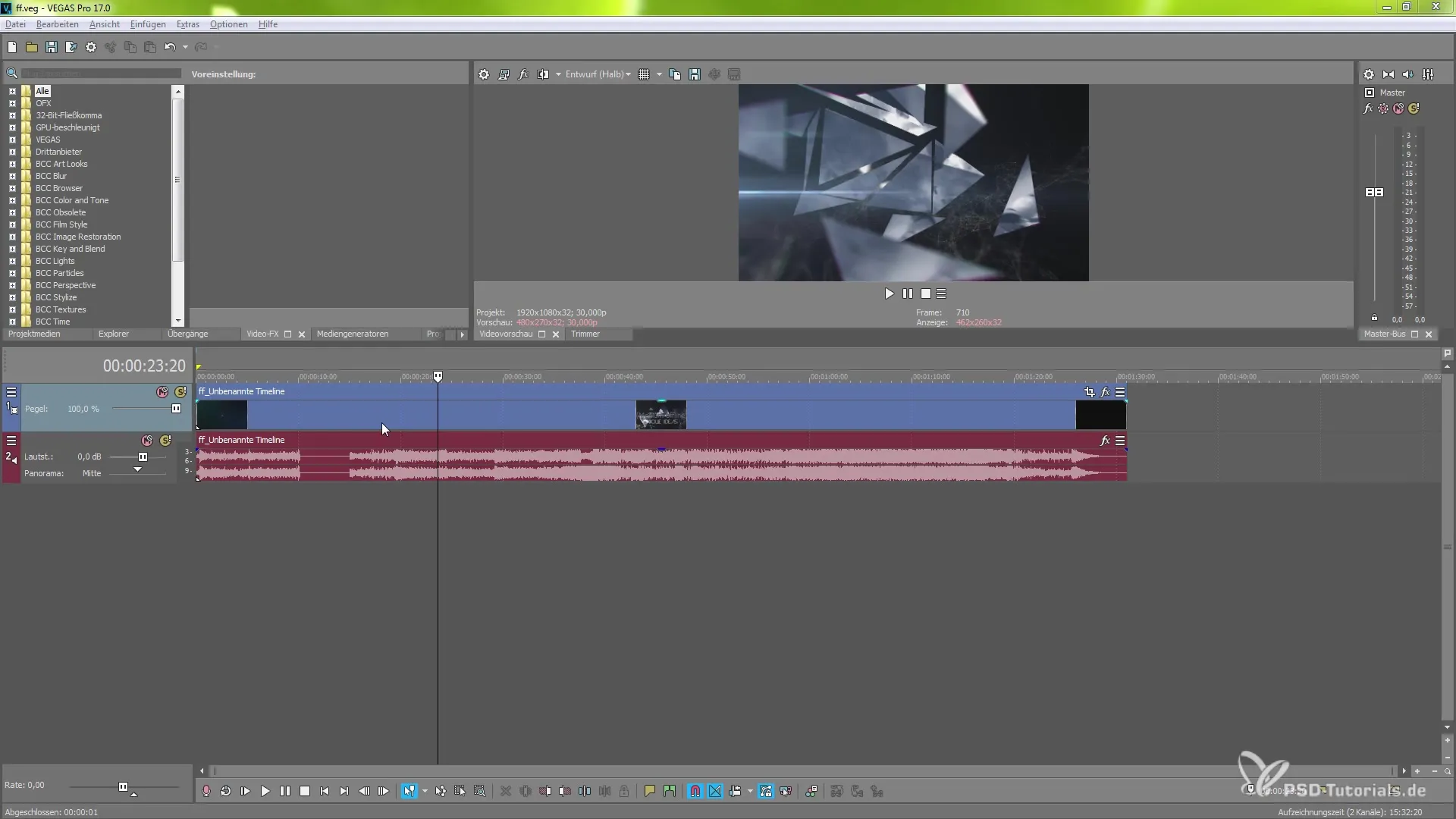
4. GPU-Accelerated Hardware Decoding
Another highlight is GPU-accelerated hardware decoding, which allows you to output your material in higher quality and playback more smoothly. You will get an improved representation of your projects, so you don’t have to worry as much about output quality.
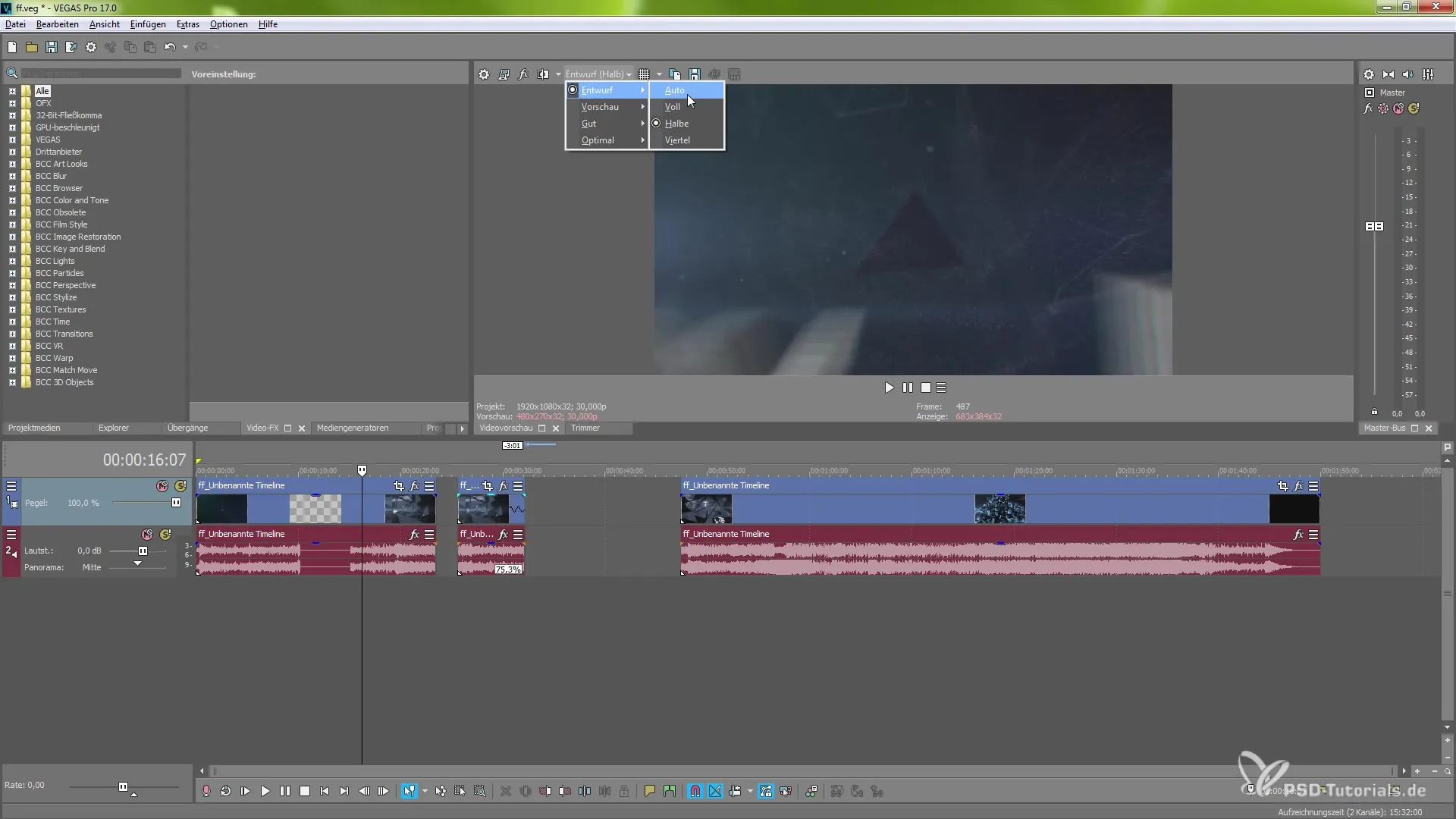
5. Exclusive Steinberg Spectral Layers Pro 6 Plugin
If you purchase the Suite version of VEGAS Pro, you will have access to the Steinberg Spectral Layers Pro 6 Plugin. This tool allows you to represent audio tracks visually and edit them in detail. It enables you to erase frequencies and precisely shape the audio components.
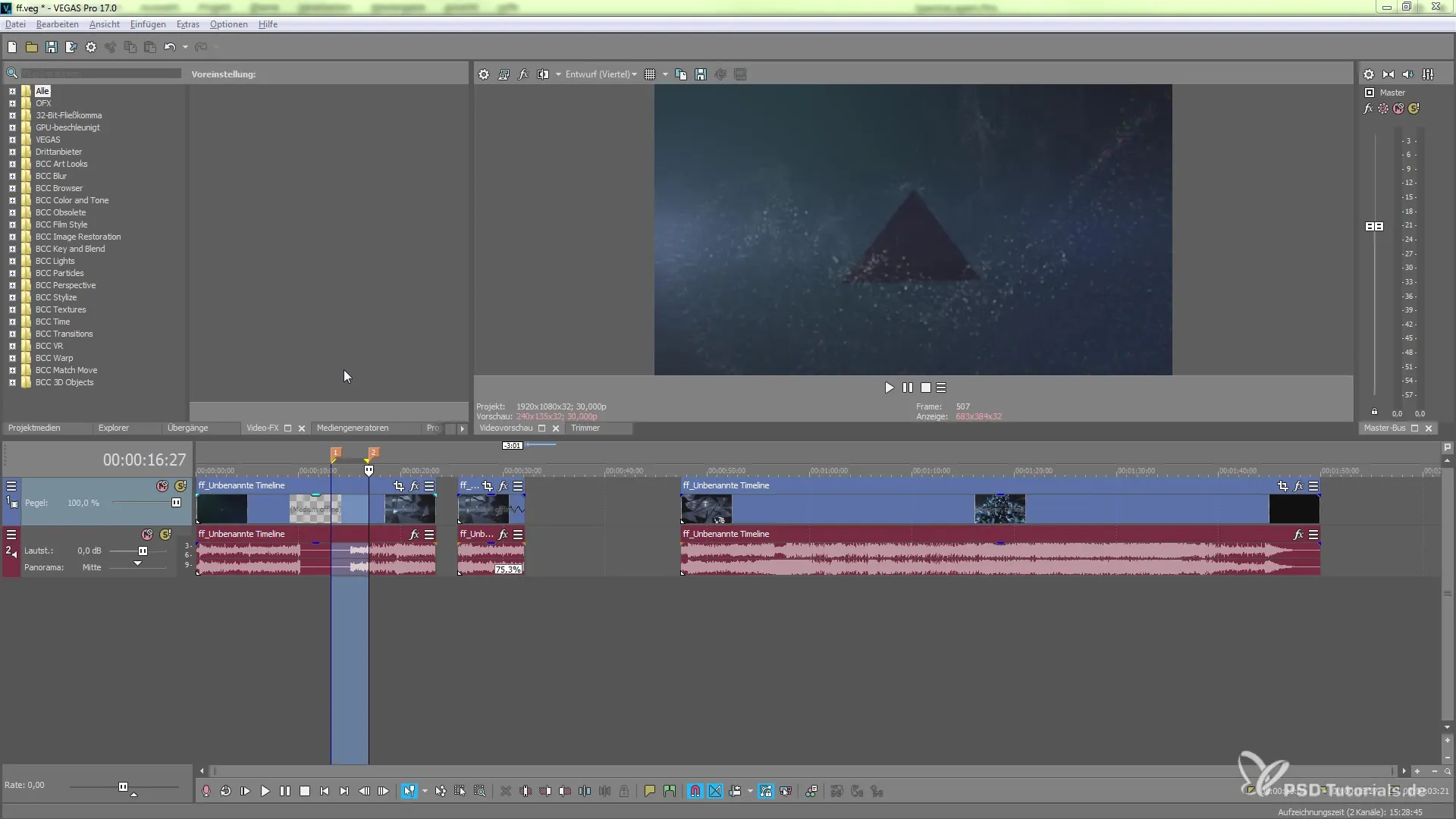
6. Using Boris FX Continuum Plugins
Under BCC Lights, you will find the Lens Flare 3D Plugin. This allows you to create impressive light effects and customize them. Once you apply the plugin, numerous options appear to adjust the lens flare effect and utilize it in your projects.
7. Working with 3D Text
With BCC Title Studio, you can create and edit 3D text. You can use pre-made 3D effects or import your own 3D paths to extrude and manipulate in your project.
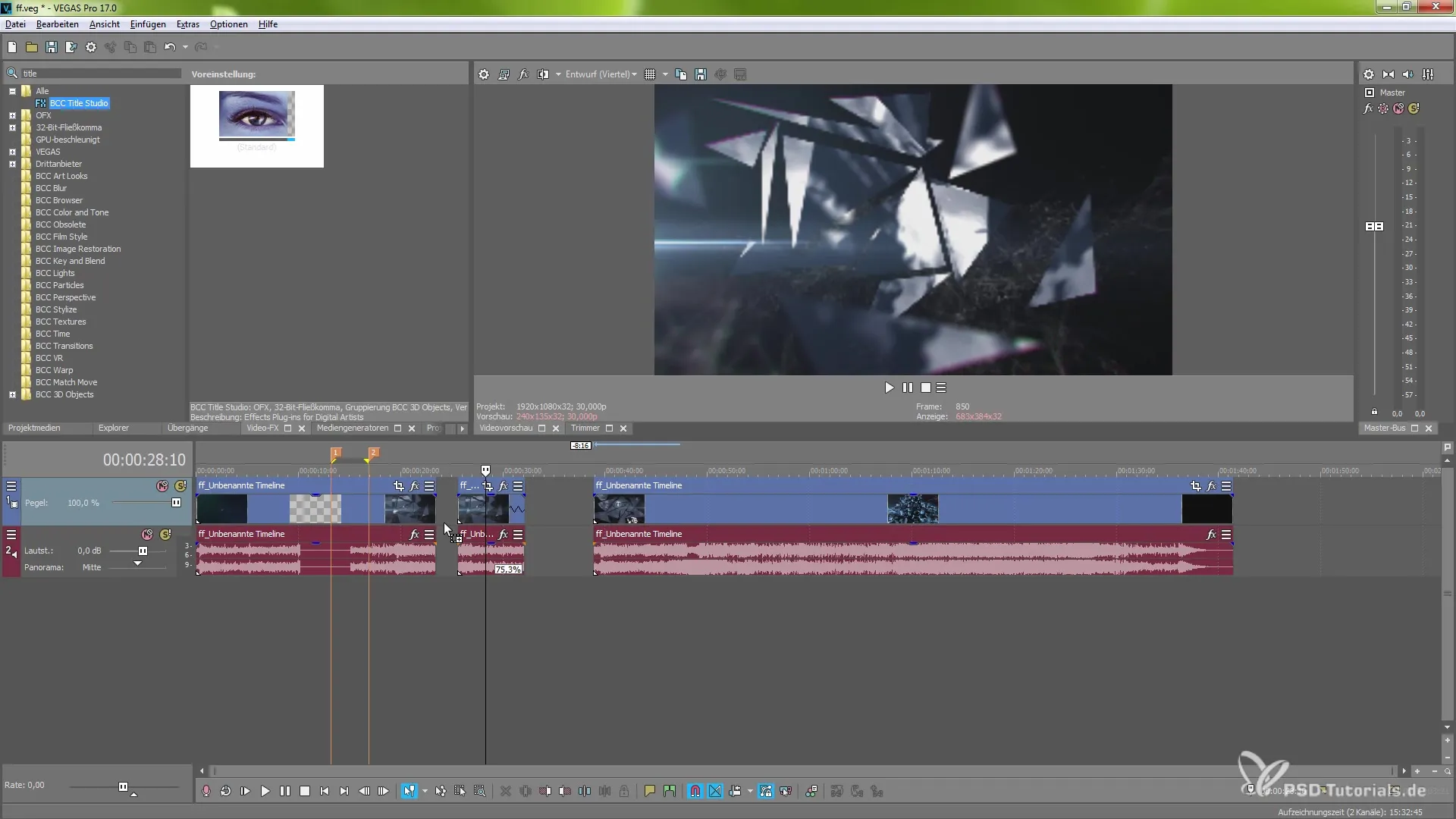
8. Boris FX Key and Blend Tool
The Key and Blend Unit from Boris offers you tools to create creative effects by isolating or editing certain areas in your timeline. These features allow you to create precise keying applications in combination with other effects.
9. Utilizing Light and Effect Units
The light tool from Boris FX allows you to generate creative light effects that can make your projects even more appealing. These tools are useful for adding visual accents and enhancing the look of your video.
10. Flexible Management of Effects
With VEGAS Pro 17, you can activate or deactivate effects at any time. This gives you the flexibility to adjust your projects without disrupting the entire workflow. Whether in the timeline or the effect chain, you have full control over your creative decisions.
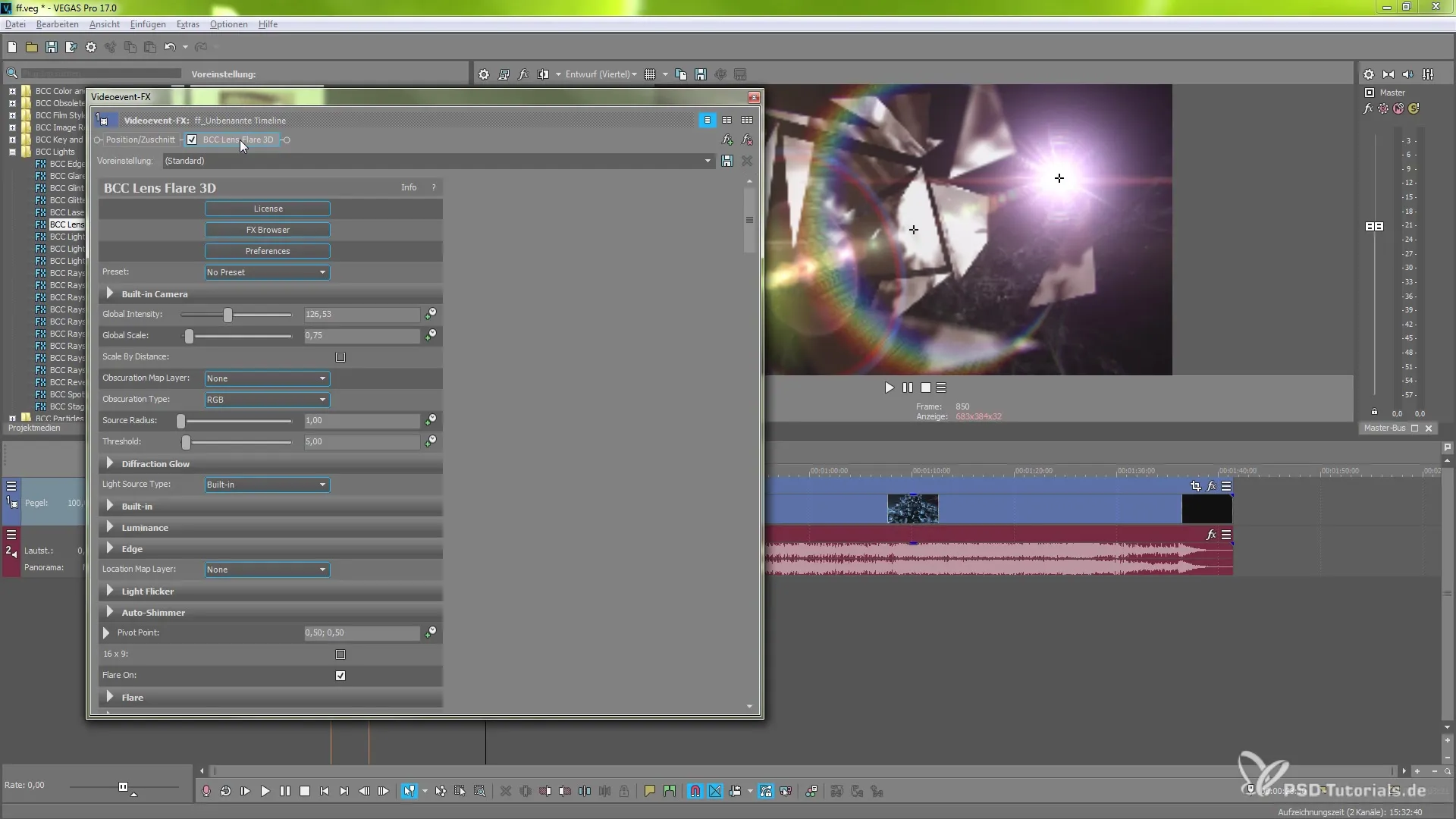
Summary – MAGIX VEGAS Pro 17: New Features in Detail
In this guide, you have received a comprehensive overview of the new features in VEGAS Pro 17. The innovations are designed to improve your workflow and particularly open up new possibilities in creative processes.

