The introduction of embedded timelines in MAGIX VEGAS Pro 17 represents a significant advancement for video producers. This feature allows you to manage multiple timelines without having to switch back and forth between different projects. This saves you time and keeps your project organized. In this guide, you will explore how to effectively use embedded timelines and what benefits they offer you.
Key Insights
- Embedded timelines make it easier to work with multiple project instances in VEGAS Pro 17.
- The synchronization between the master timeline and the embedded timelines allows for seamless editing.
- You can work on different aspects of a project simultaneously without losing overview.
Step-by-Step Guide
To make the most of the new features in VEGAS Pro 17, follow these steps:
1. Create a Project and Import Footage
Start VEGAS Pro 17 and load your footage or material into the project. This sets the foundation for editing and allows you to fully utilize the new features. When you open the software and enter your project, you will see the timelines and the media panel, where you can import all files.
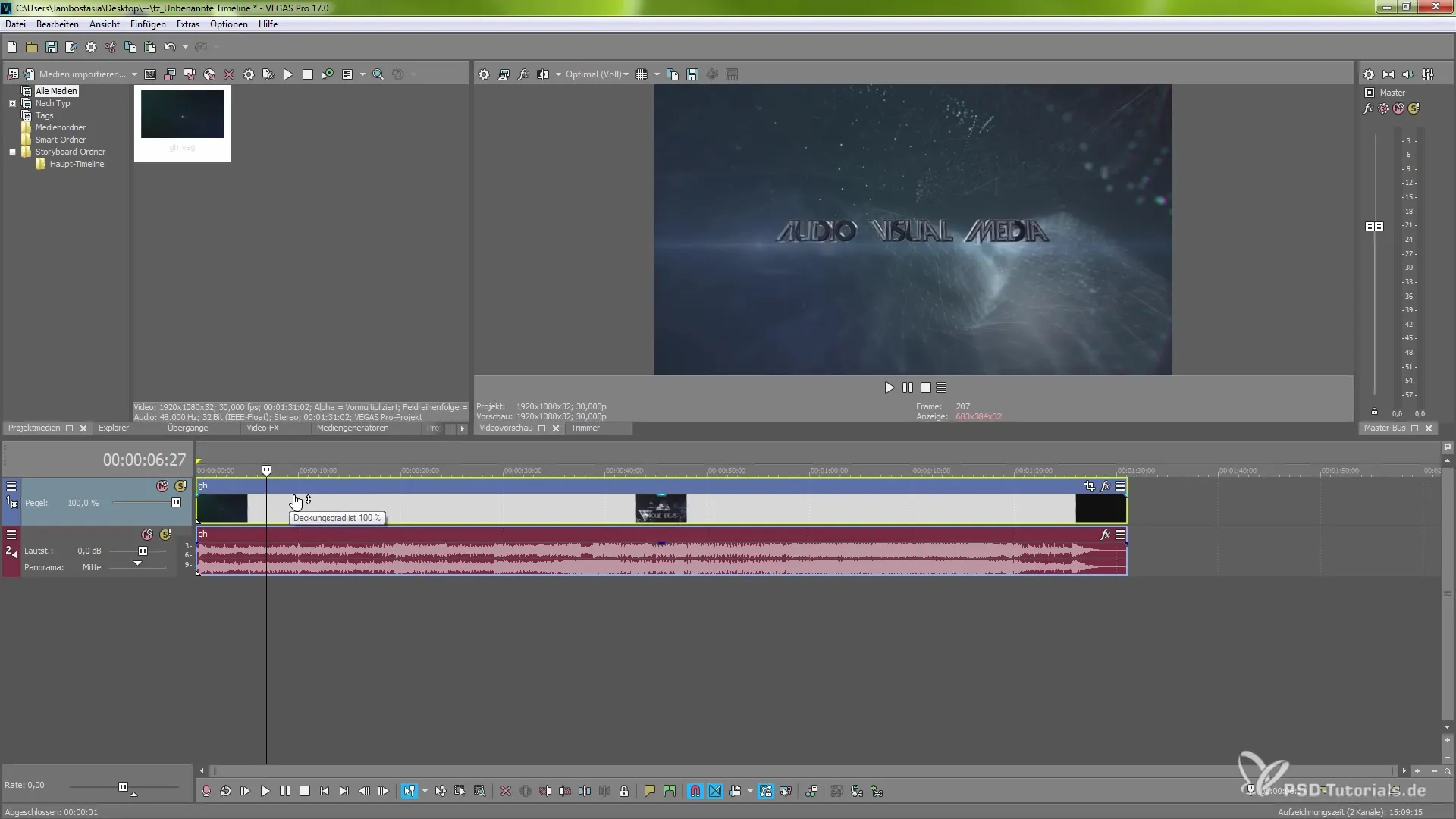
2. Create an Embedded Timeline
To create an embedded timeline, click on the icon for "embedded timeline," which is displayed in the bottom bar. This opens a new project instance. Select your currently opened project and click the corresponding button. You can make your changes in this new view without affecting the master timeline.
3. Working with Markers
When working in the embedded timeline, you can set markers to highlight various points in the project. Press "M" to set a marker at a specific point. When you later return to the master timeline, these markers will also remain visible and help you keep track.
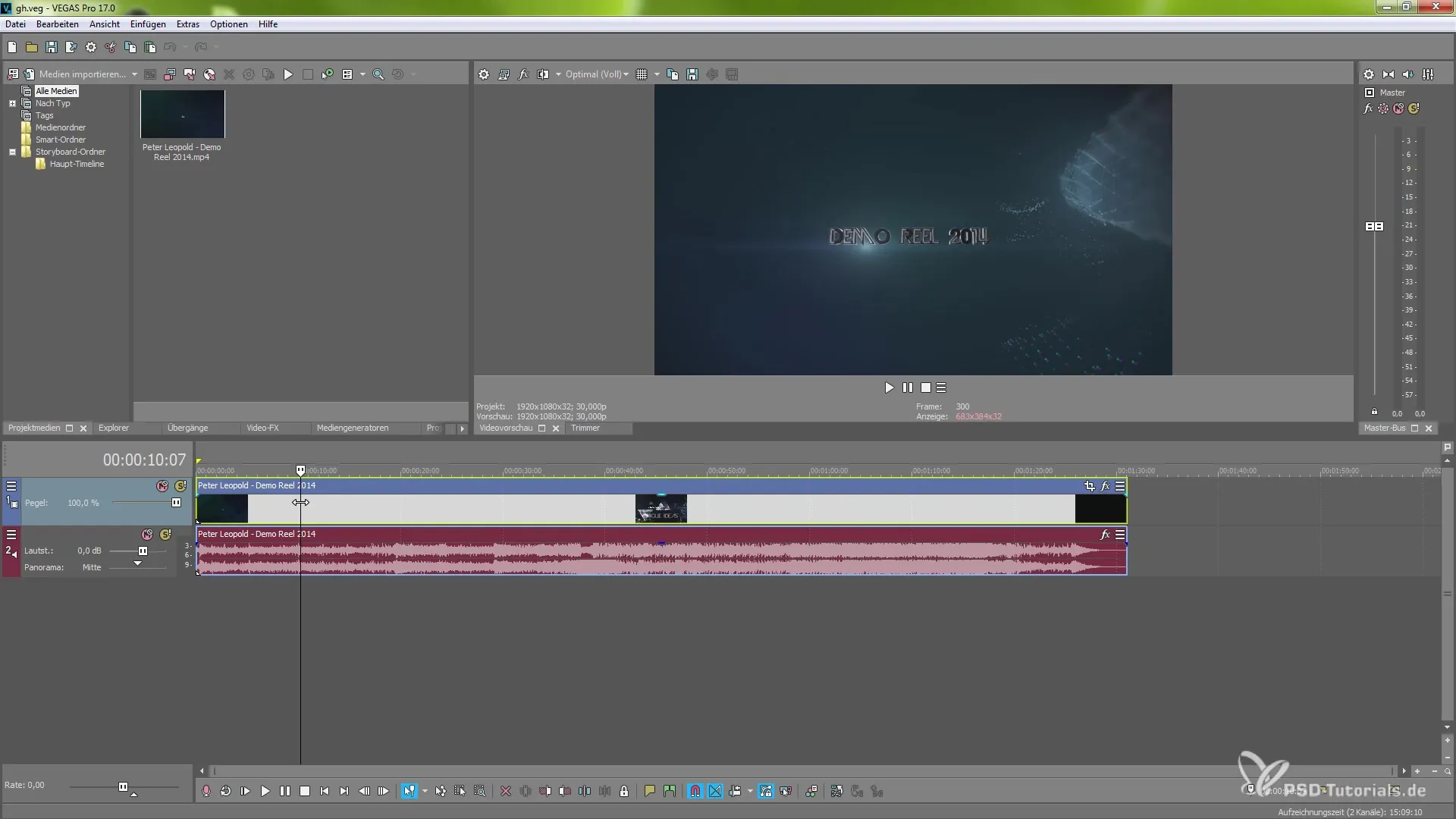
4. Editing Effects
Now you can add and edit various effects in the embedded timeline. For example, you could adjust "Brightness and Contrast" to change the material visually. These adjustments only affect the embedded timeline and do not risk disturbing the master timeline.
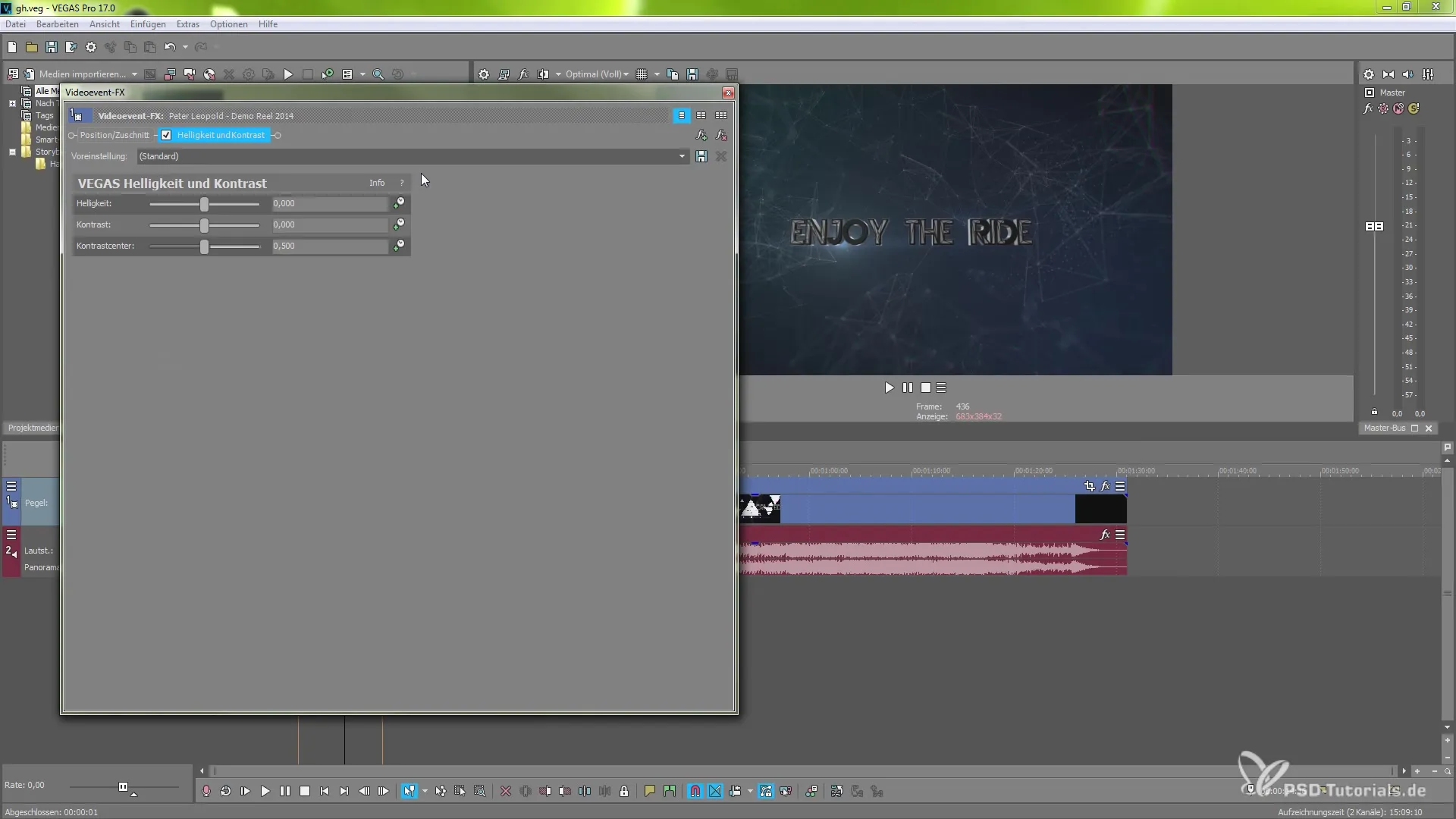
5. Return to the Master Timeline
Once you are done with the adjustments in the embedded timeline, return to the master timeline. You will find that all adjustments have been collected, even if you have not added any effects in the master timeline. This allows for flexible editing without interrupting the entire workflow.
6. Synchronization of Projects
A significant advantage of embedded timelines is the synchronization of changes between the master timeline and embedded timelines. When you search for or add elements, they appear in both views, making work on complex projects even more efficient.
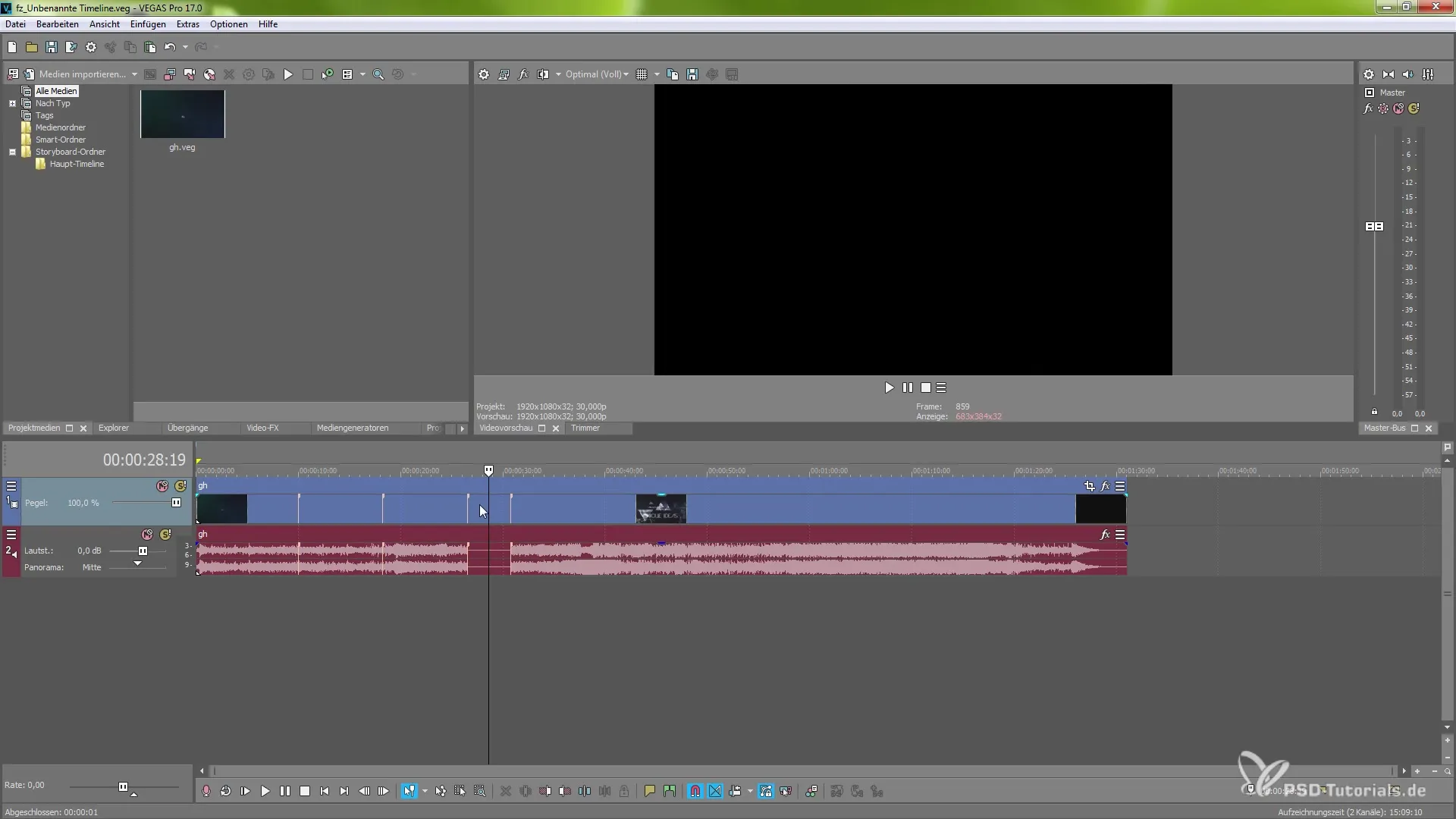
7. Optimize Teamwork
If you are working with multiple team members on a project, embedded timelines can also be beneficial. You can pass on an area after editing to your colleagues, who can then work on it in their own instance. This saves time and resources as there is no need to constantly switch between different projects.
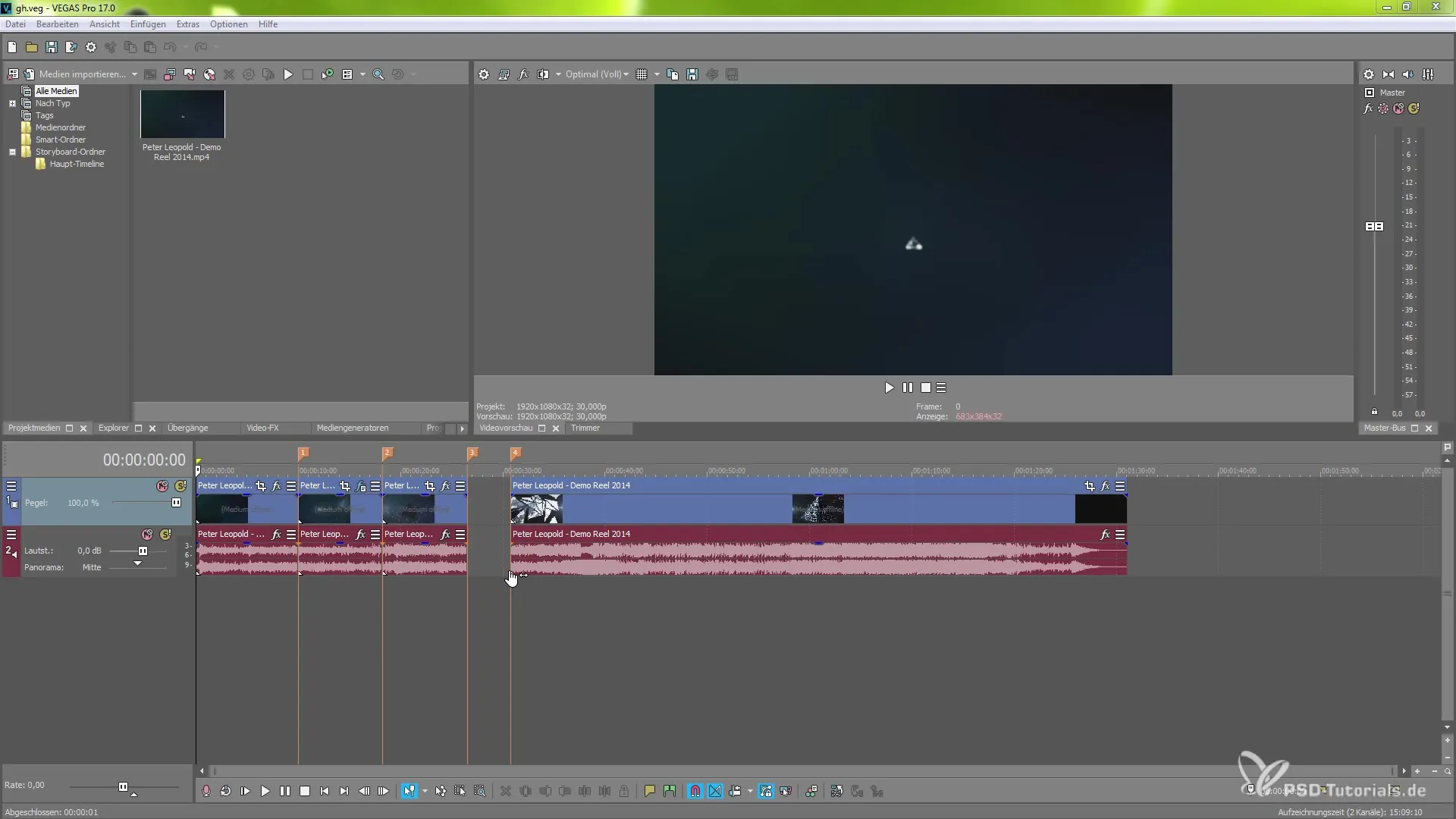
8. Increase Performance
Thanks to the use of embedded timelines, you can edit projects more efficiently. Since you do not have to load all elements of the master timeline, the performance of your software improves significantly. The reduced loading of tracks is not only practical but also crucial for quick editing of large projects.
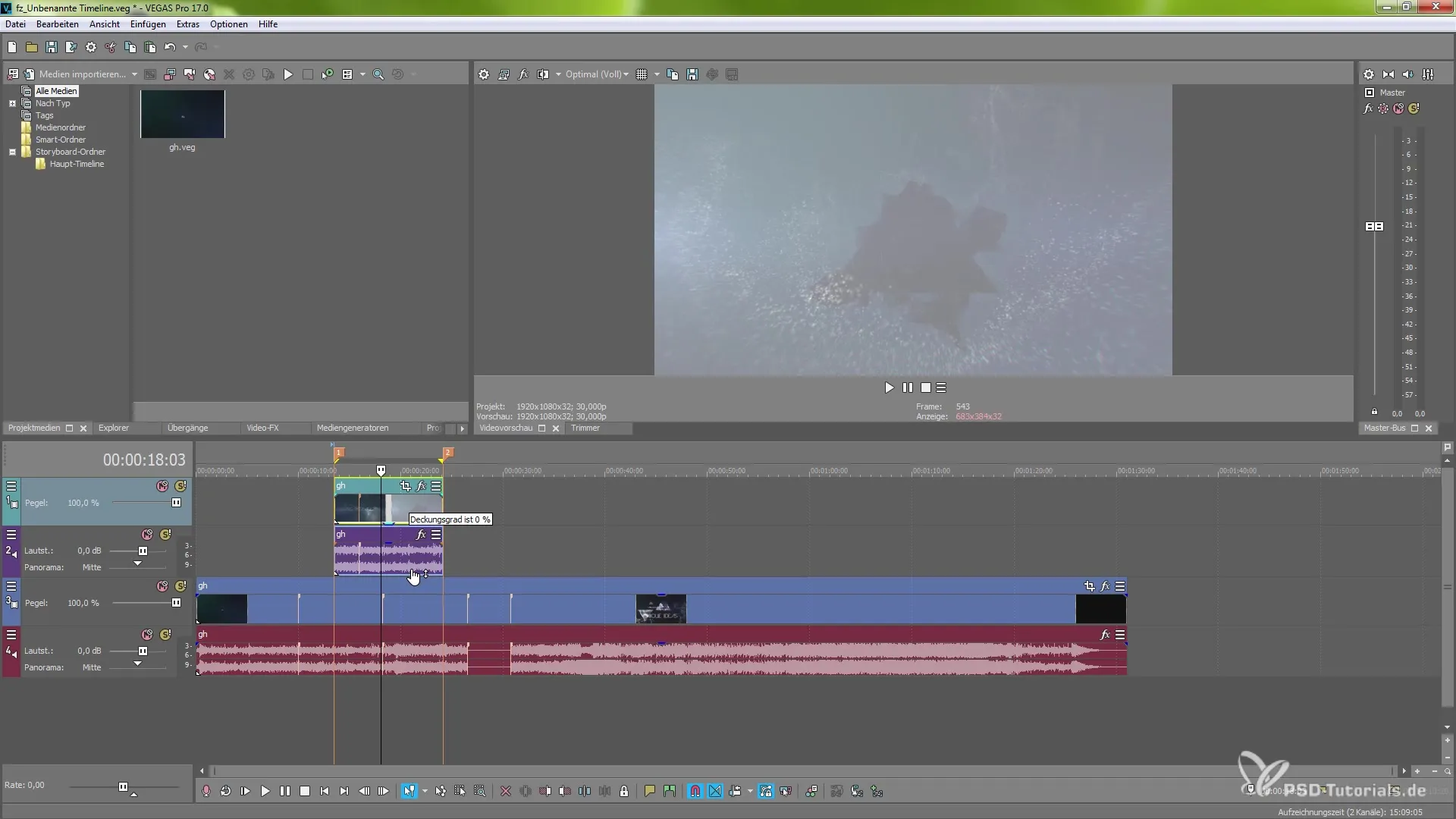
9. Recognize the Benefits of the New Feature
Use the embedded timelines to edit your projects in a structured and productive manner. The ability to quickly try out alternatives without constantly switching between different windows is a major advantage that you will appreciate. This feature should not be underestimated and can help you save time and nerves.
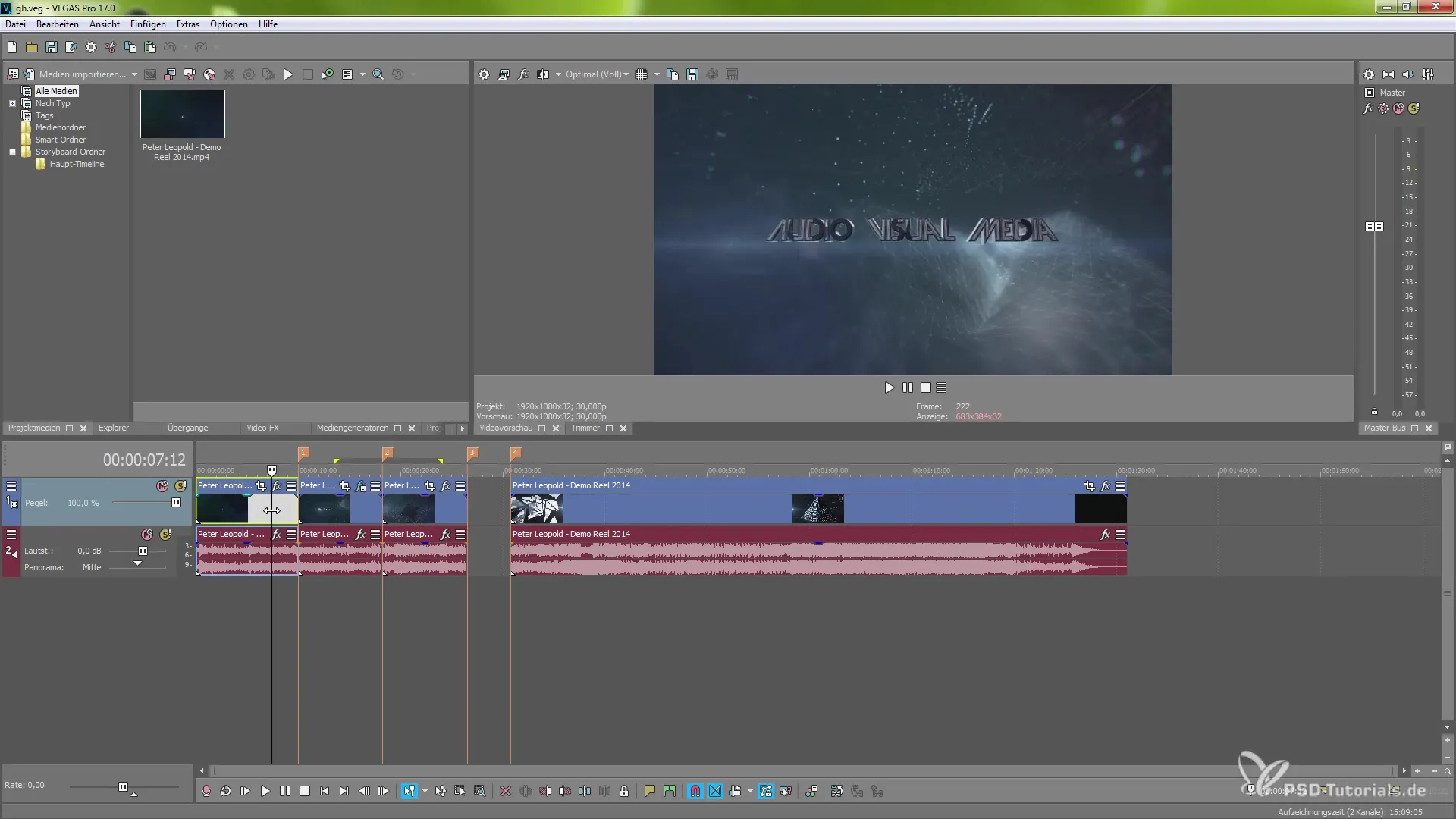
Summary - Make the Most of Embedded Timelines in VEGAS Pro 17
Embedded timelines in MAGIX VEGAS Pro 17 provide an excellent solution for efficiently editing complex projects. With the ability to create and synchronize different project instances, your workflow is significantly optimized. This feature is not only user-friendly but also essential for team collaboration and improving the overall performance of VEGAS Pro.
Frequently Asked Questions
Which version of VEGAS Pro is needed to use embedded timelines?You need VEGAS Pro 17 or a newer version.
How can I switch between the master timeline and the embedded timeline?You can simply click the corresponding icon to open the embedded timeline.
What advantages do embedded timelines offer for team projects?They allow team members to work on different parts of a project simultaneously.
Is performance improved when working with embedded timelines?Yes, the loaded data is reduced, which improves performance.
Can I permanently apply effects in the embedded timeline to the master timeline?Yes, all changes in the embedded timeline are transferred to the master timeline.


