CSS can be quite cumbersome when it comes to complex projects. If you already have experience with CSS and are looking for a way to make your stylesheets more organized and reusable, CSS preprocessors like Sass are the solution. In this tutorial, you will learn what CSS preprocessors are, what advantages they offer, and how to get started with Sass to optimize your web projects.
Key Takeaways
- CSS preprocessors allow for structured and modular creation of CSS.
- Sass offers features such as variables, mixins, and advanced selector access that simplify the code.
- In the end, it always results in classic CSS that works in all browsers.
Step-by-Step Guide
1. Understanding CSS Preprocessors
At the beginning, we should clarify what CSS preprocessors are. These tools allow you to write CSS more efficiently. They bridge the typical limitations of CSS and provide programming capabilities that help you structure your code better.
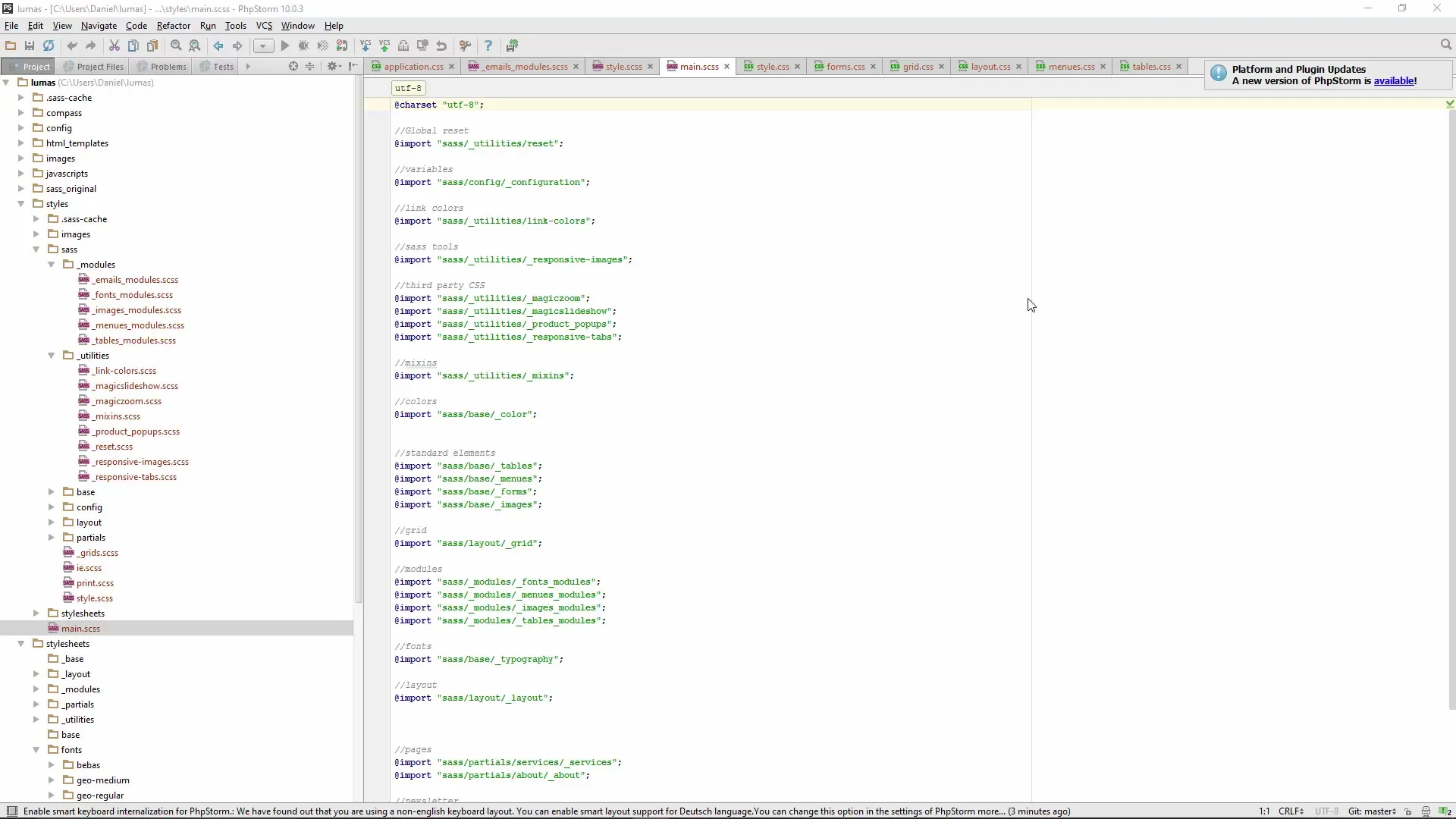
2. Choosing a Preprocessor
There are various CSS preprocessors, but the most well-known are LESS and Sass. This video focuses on Sass, as the most experience has been gained in this area. The actual difference in usage is minimal, since the basic syntax elements are similar.
3. The Syntax of Sass
The syntax of Sass is often described as easier to understand since it requires fewer characters to achieve the same effects. As an example, we will look at the basic structure of a Sass file. Here you see how variables and mixins are defined to ensure their reusability.
4. Creating a CSS File from Sass
All the code you write in Sass is converted into CSS. This means you will ultimately have classic CSS that works in any browser. When you look at an example project, you will see how the Sass syntax is translated into CSS to achieve the final result.
5. Benefits of Using Variables
One of the critical aspects of Sass is the use of variables. You can define colors, fonts, and spacing as variables. If you need to adjust the font color to accommodate changing needs, you simply change the variable's value in one central location. All these changes will automatically affect everywhere in your CSS.
6. Using Mixins
Mixins are another brilliant feature of Sass. They allow you to group recurring CSS rules into a function. You set the rules once and can then reuse them throughout your Sass code.
7. Using Advanced Selector Access
An interesting feature of Sass is the advanced selector access. You can target elements that are in a specific hierarchy. This makes it easier to design complex layouts and control the styling of elements that are arranged in groups.
8. Project Structure with Sass
When working with Sass, having a well-thought-out project structure is important. A clear separation between the different Sass files ensures that you keep track of everything. Although it may seem complex at first glance, the resulting organization of the CSS is very efficient.
9. Debugging and Troubleshooting
A practical advantage of Sass is the ability to quickly identify errors in your code. During the development phase, you can leave comments in your Sass code that help you recognize and fix issues more easily later on.
10. Setting Up the Development Environment
In the next step, you will learn how to set up your development environment for Sass. This includes installing the necessary software and integrating Sass into your build process.
Summary – Introduction to CSS with Sass: More Effective Stylesheet Creation
Sass is a powerful tool to simplify the creation and management of CSS. With its capabilities for defining variables, mixins, and advanced selector access, you can make your code more modular and clearer. The result is a CSS that works in all browsers and significantly simplifies the maintenance of your stylesheets.
Frequently Asked Questions
What is Sass?Sass is a CSS preprocessor that allows you to write CSS more effectively and structured.
How do I install Sass?You can install Sass via npm or as a standalone tool. The exact steps will be explained in the next video.
Can I use Sass in all browsers?Yes, Sass itself is converted into CSS that can be used in all modern browsers.
What are mixins in Sass?Mixins are predefined CSS rules that you can reuse at various places in your code.
What are the advantages of using variables in Sass?Variables allow you to use centrally defined values in your CSS, making changes easier.

