CSS is an essential part of modern web development, and with tools like Sass, working with stylesheets becomes significantly easier. The Compass framework extends the functionalities of Sass and makes the development even more efficient. In this guide, you will learn how to install Compass and set up your first projects. Let's get started!
Key Insights
- Compass provides an intuitive use of Sass and offers pre-made mixins.
- The installation is done via the command line using the command gem install compass.
- You can easily create and customize a new Compass project.
- The Compass watcher monitors changes and updates the CSS files automatically.
Step-by-Step Guide
1. Installing Compass
To take advantage of Compass, you first need to install it. To do this, open your command line and enter the following command:
This command downloads the necessary files and installs them on your system. The process may take a moment to complete.
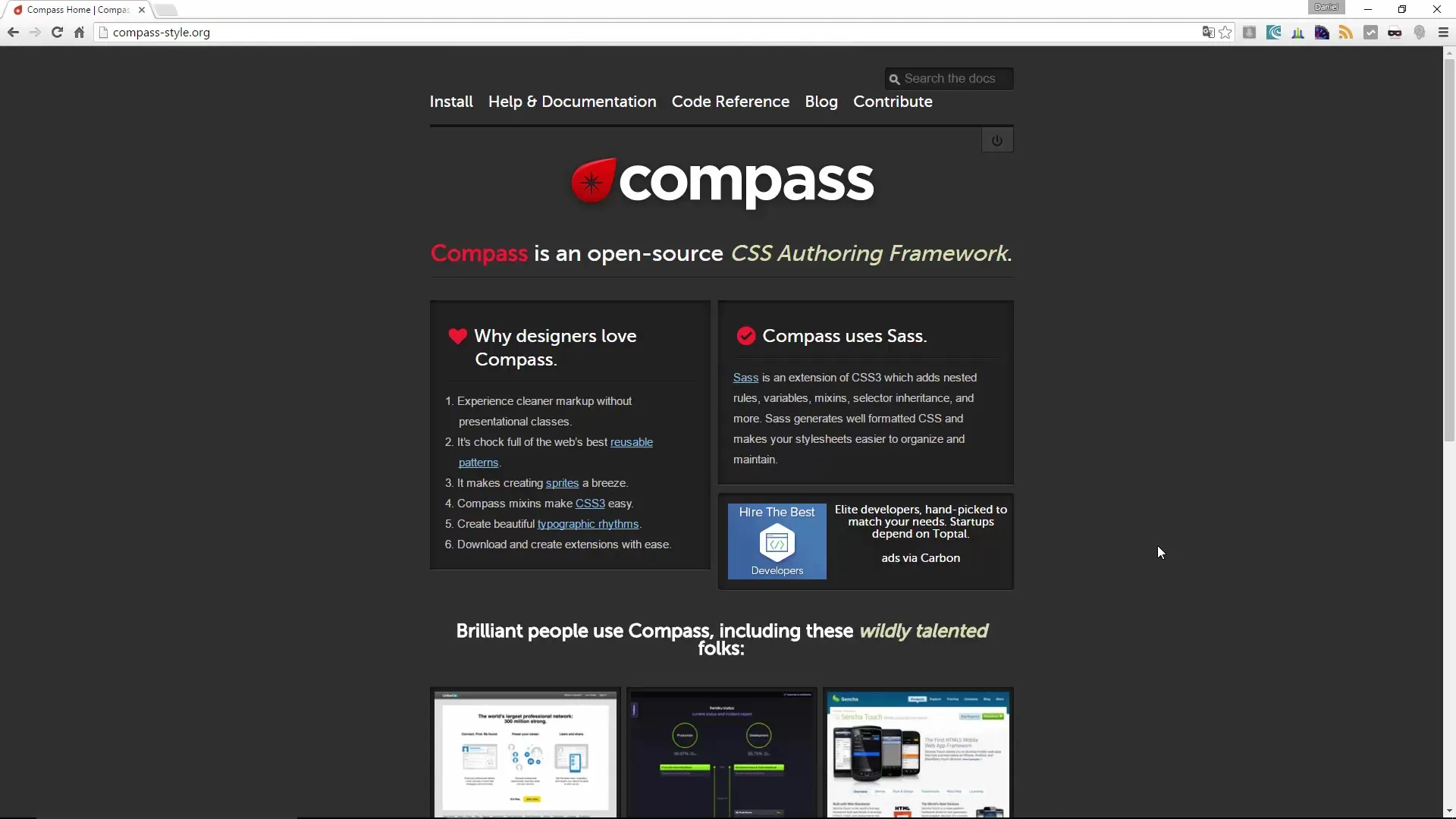
Check the installation by entering the following:
This way you can ensure that the installation was successful and Compass is ready to use.
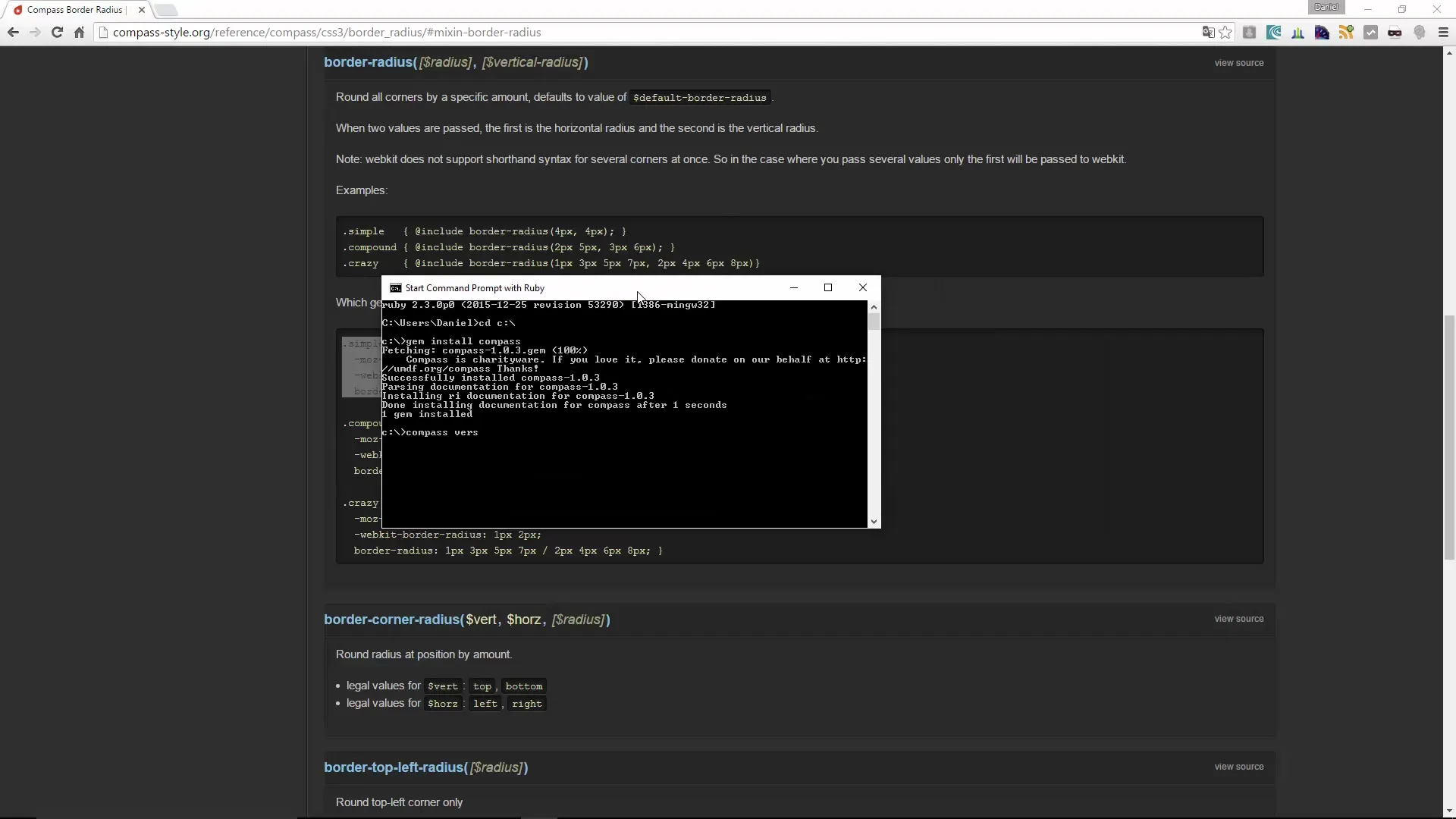
2. Creating a New Compass Project
To work with Compass, you need a project directory. You can also do this via the command line. Enter the following command:
You can replace
In this directory, you will find subfolders such as sass, stylesheets, and a configuration file config.rb. This structure is important for organizing your project.
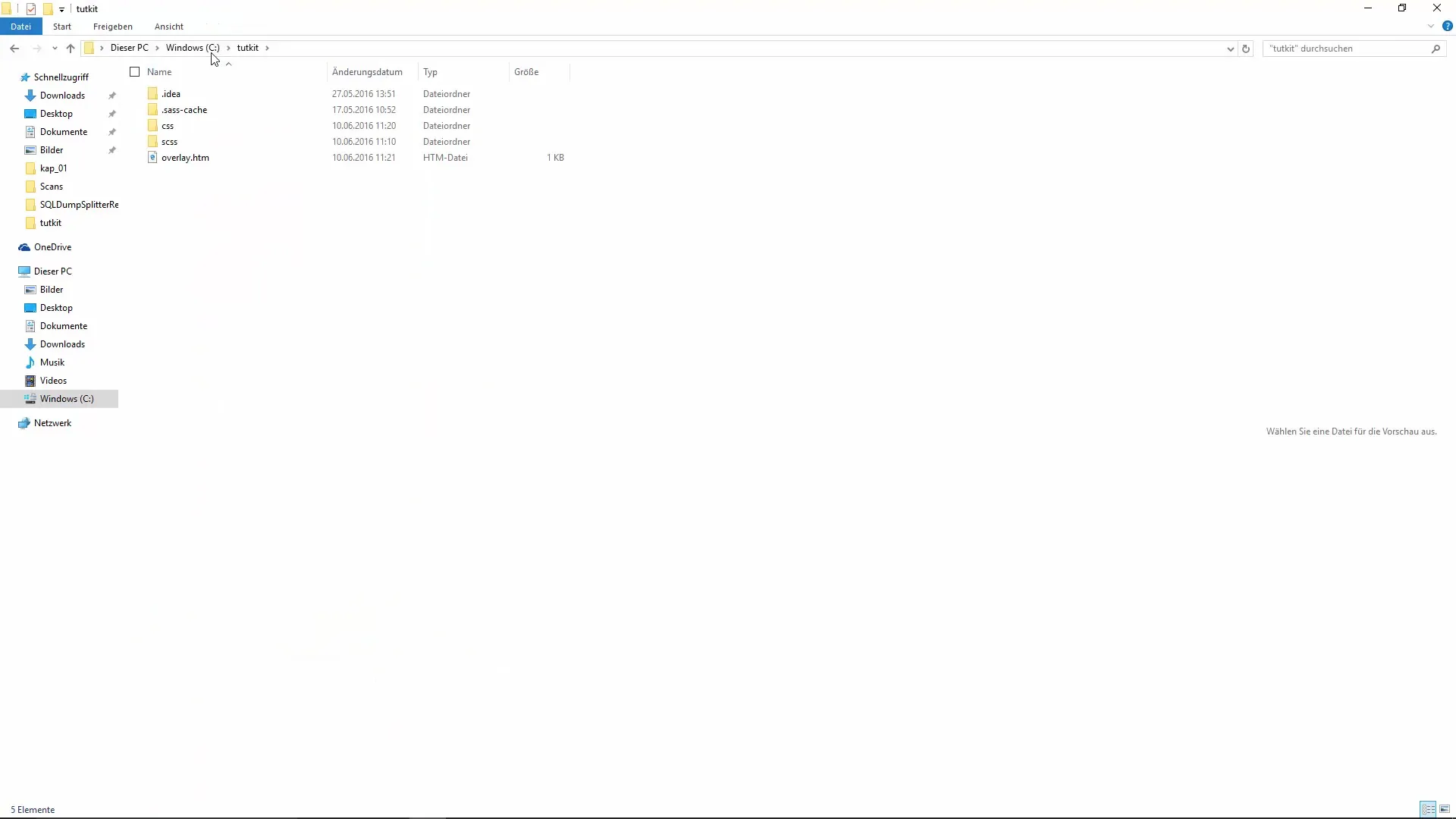
3. Customizing the config.rb File
Open the config.rb file with your preferred editor to adjust the default settings. Here you can define the paths for CSS, images, and JavaScript according to your requirements.
4. Starting the Watcher
To see the live changes of your CSS files, you need to enable the Compass watcher. Switch back to the directory of your project:
Then start the watcher with the following command:
This monitors your SCSS files for changes and compiles them automatically into CSS.
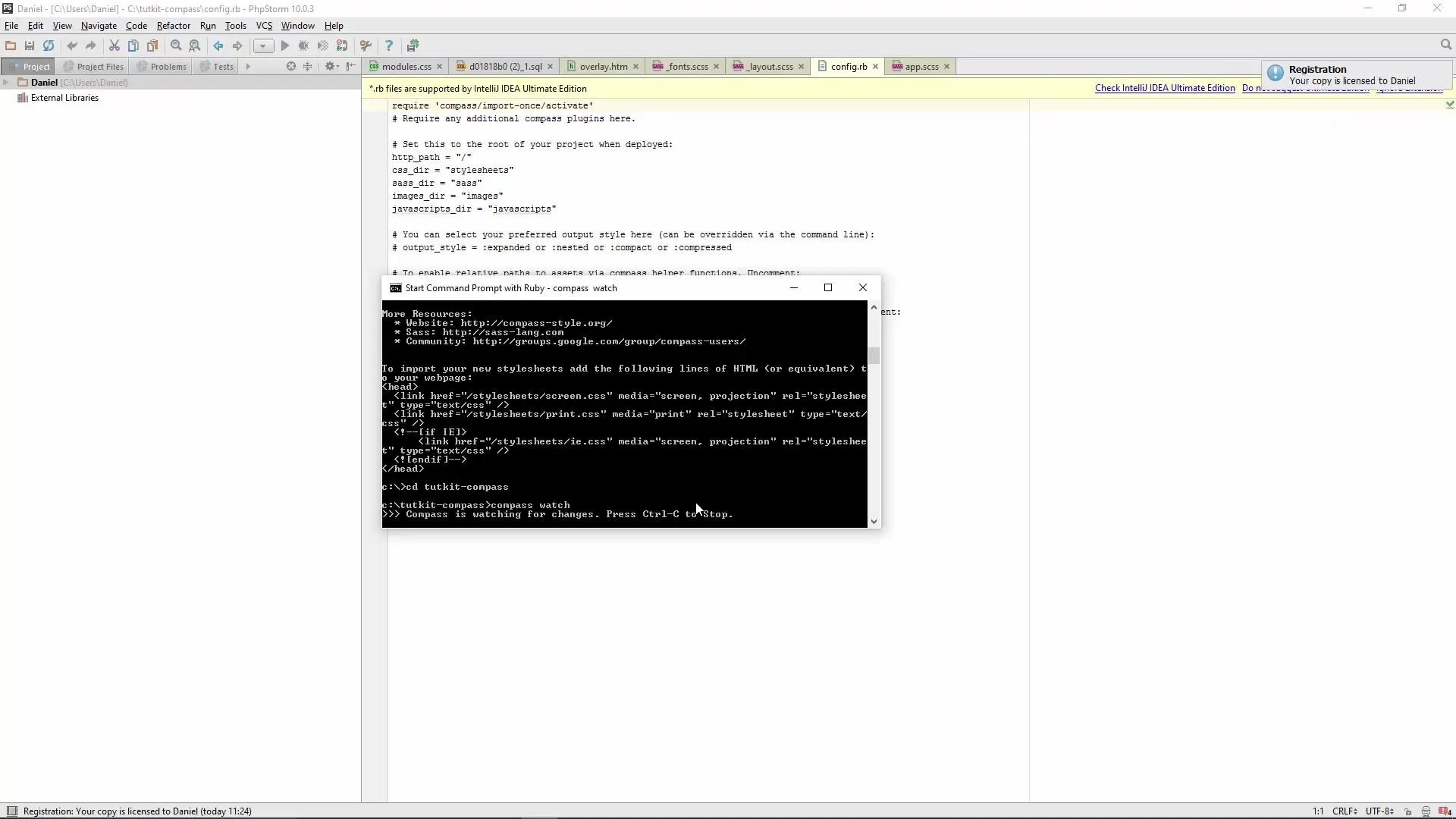
5. Creating and Editing SCSS Files
Now you can start writing your styles. Open an SCSS file in your sass directory. Here you can already use the import from Compass to leverage mixins or other pre-made functions.
Save the file and check your stylesheets directory to see how Compass converts the SCSS file into a CSS file.
6. Utilizing Pre-made Mixins
Compass offers many useful mixins that make development easier for you. For example, if you want to use Border-Radius, you just need to call the mixin.
Compass takes care of the prefixes for different browsers, so you don't have to worry about that.
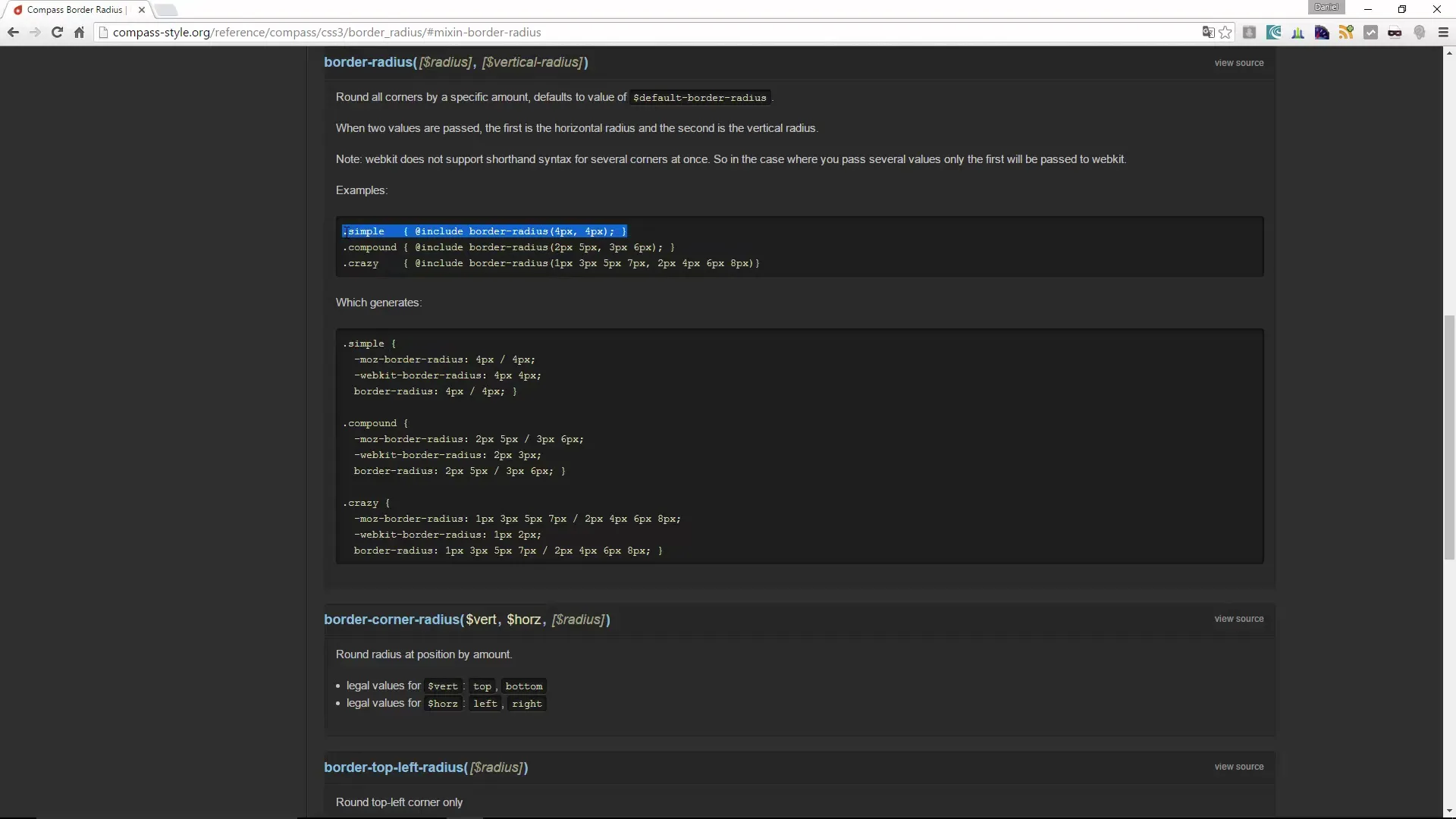
7. Expanding the Project Structure
Once you're familiar with the basics, you can expand your project's structure as you like. Organize your SCSS files into different categories like layout, colors, or fonts to keep track.
8. Conclusion
After installing Compass and knowing how to set up a project, a variety of options opens up for you. Use the mixins from Compass to design your styles efficiently and quickly implement appealing designs.
Summary - Compass for Sass: Installation and First Steps
The installation of Compass is the first step towards optimized CSS development with Sass. With the right tools, you can simplify your workflows and achieve great results.
Frequently Asked Questions
How do I install Compass?You install Compass using the command gem install compass in the command line.
How do I create a new Compass project?Use the command compass create in the command line.
What can I customize in the config.rb file?In the config.rb file, you can define the paths for CSS, images, and JavaScript.
What does the Compass watcher do?The watcher monitors changes to your SCSS files and automatically compiles them into CSS.
What mixins does Compass offer?Compass offers numerous mixins for CSS properties such as Border-Radius, Flexbox, and many more.


