Colors are not just aesthetic elements in web design; they significantly contribute to the user experience. With Sass, you have the ability to manage and manipulate colors in an intelligent and flexible way. Sass greatly expands the possibilities of CSS by offering functions that help you change, mix, and create creative effects with colors. In this guide, you will learn how to work effectively with the functions of Sass to enhance the colors of your web projects.
Key Insights
- Sass allows you to store colors in variables and manipulate them dynamically.
- With functions like lighten, darken, saturate, and desaturate, you can easily adjust color nuances.
- The ability to mix colors with the mix function significantly expands your creative options.
- Color changes stored in variables make it easier to adjust the entire color theme of your website later.
Step-by-Step Guide
To leverage the power of Sass in color management, proceed as follows:
You start your project by creating two div blocks in your HTML structure. These will serve as containers for the different color play.
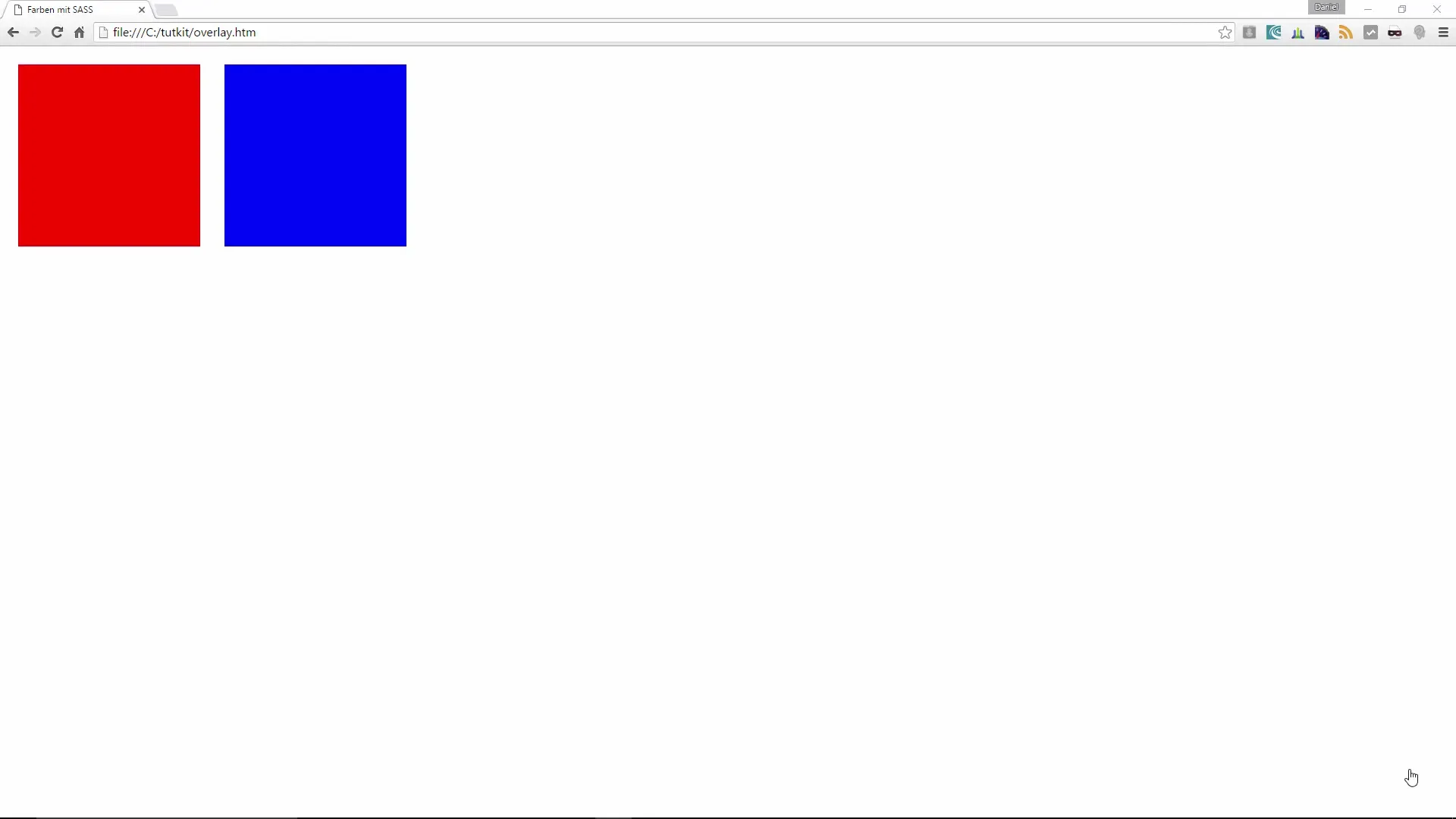
Now you come to the Sass part. You start by declaring two color variables. The first variable we will call color1, set to Red, and the second variable color2, set to Blue.
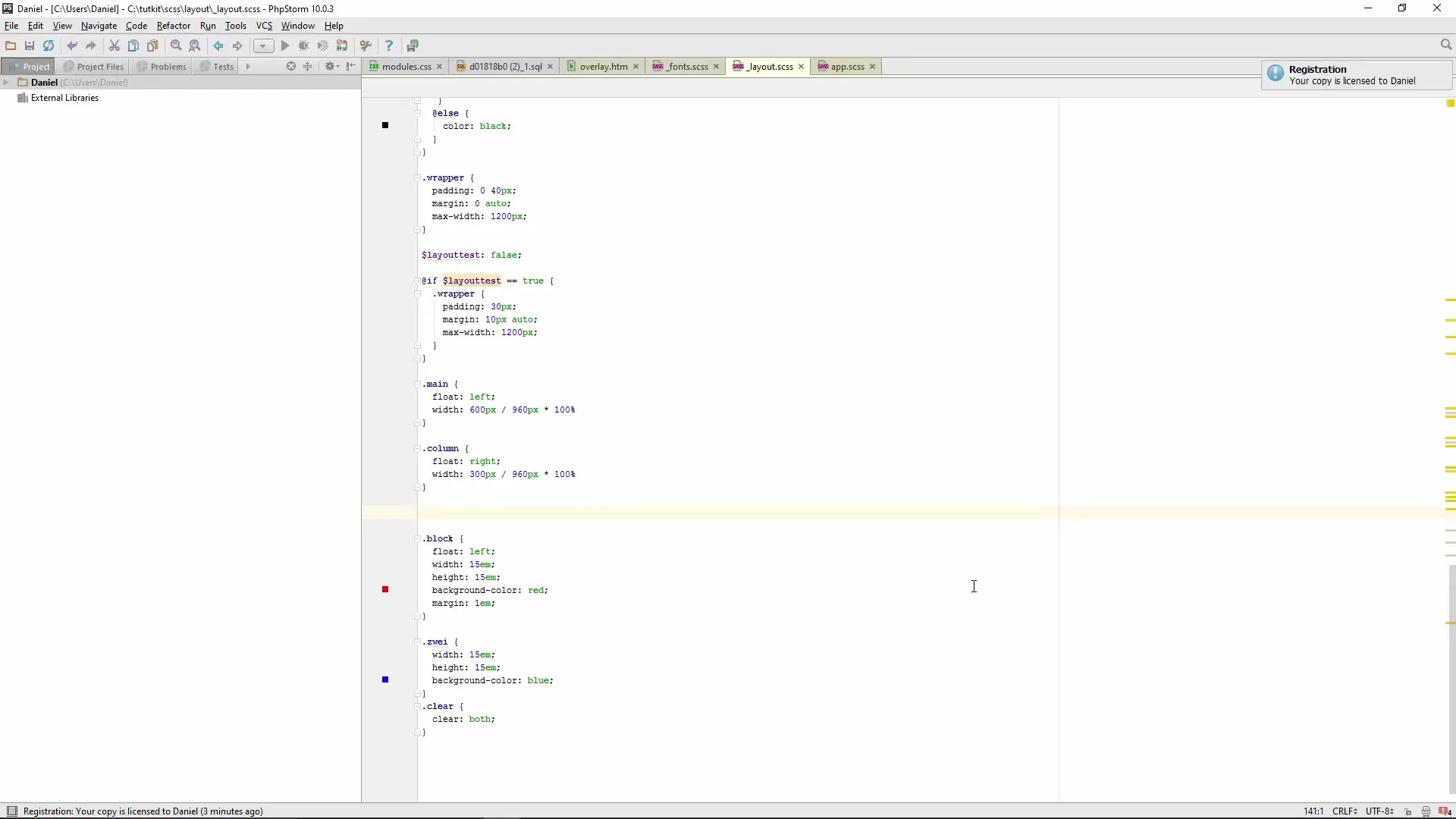
You can also create complementary colors. You do this with the complement function, which shows the opposite representation of your selected color:
A particularly creative way to manage colors is by using the mix function. You can combine two colors together.
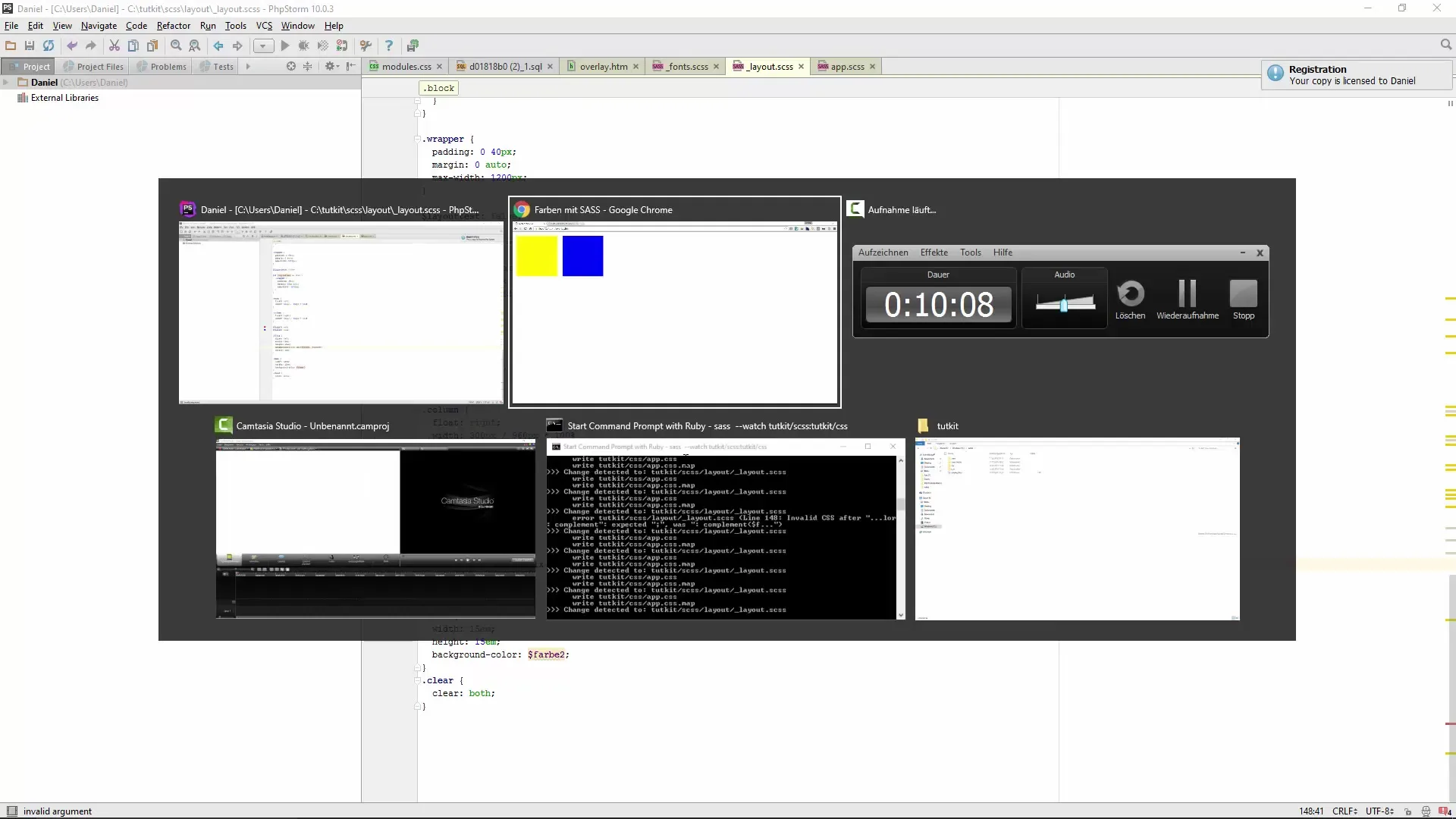
This way, you can create and experiment with more color nuances – almost like with a paintbox. For example, if you mix the colors black and white, you get gray, which allows you to easily create new shades.
That's it for the basic possibilities of color manipulation in Sass. It makes sense to effectively combine the various variables and functions to easily adjust the look of your website. When you change the variables for color values at will, without adjusting all the CSS classes, you achieve a consistent color gradient across the entire page. For example, you can simply change the color1 variable from black to blue, and the entire color design immediately adapts to it.
Summary – Modern Color Management in Sass
In this guide, you have learned about the various possibilities that Sass offers you to effectively manipulate colors. From basic color differentiations to saturation changes and creative mixtures, you have seen that using variables plays a crucial role in simplifying your color design. This versatile approach helps you work more flexibly and efficiently in web development.
Frequently Asked Questions
How can I change colors dynamically in Sass?By storing color values in variables and applying functions like lighten, darken, and mix.
What functions are available for color manipulation in Sass?There are functions like lighten, darken, saturate, desaturate, invert, and mix.
How can I create complementary colors in Sass?Use the complement function for the desired color.


