Sass offers an exciting way to make CSS more dynamic. With various mathematical operators, you can not only calculate values but also further optimize your user experience. This guide will not only show you how to define specific values but also how to build a flexible grid system by using calculations.
Key Insights
- Sass includes various mathematical operators: addition, subtraction, multiplication, and division.
- Calculations allow you to create dynamic layouts that are easier to adjust.
- Working with variables in Sass improves the maintainability and flexibility of your code.
Step-by-Step Guide
To work effectively with Sass and fully utilize its mathematical functions, I will show you step by step how it works.
First, you need to use a simple variable declaration in your Sass project. This helps you define font sizes or other important measurements centrally and use them in multiple places.
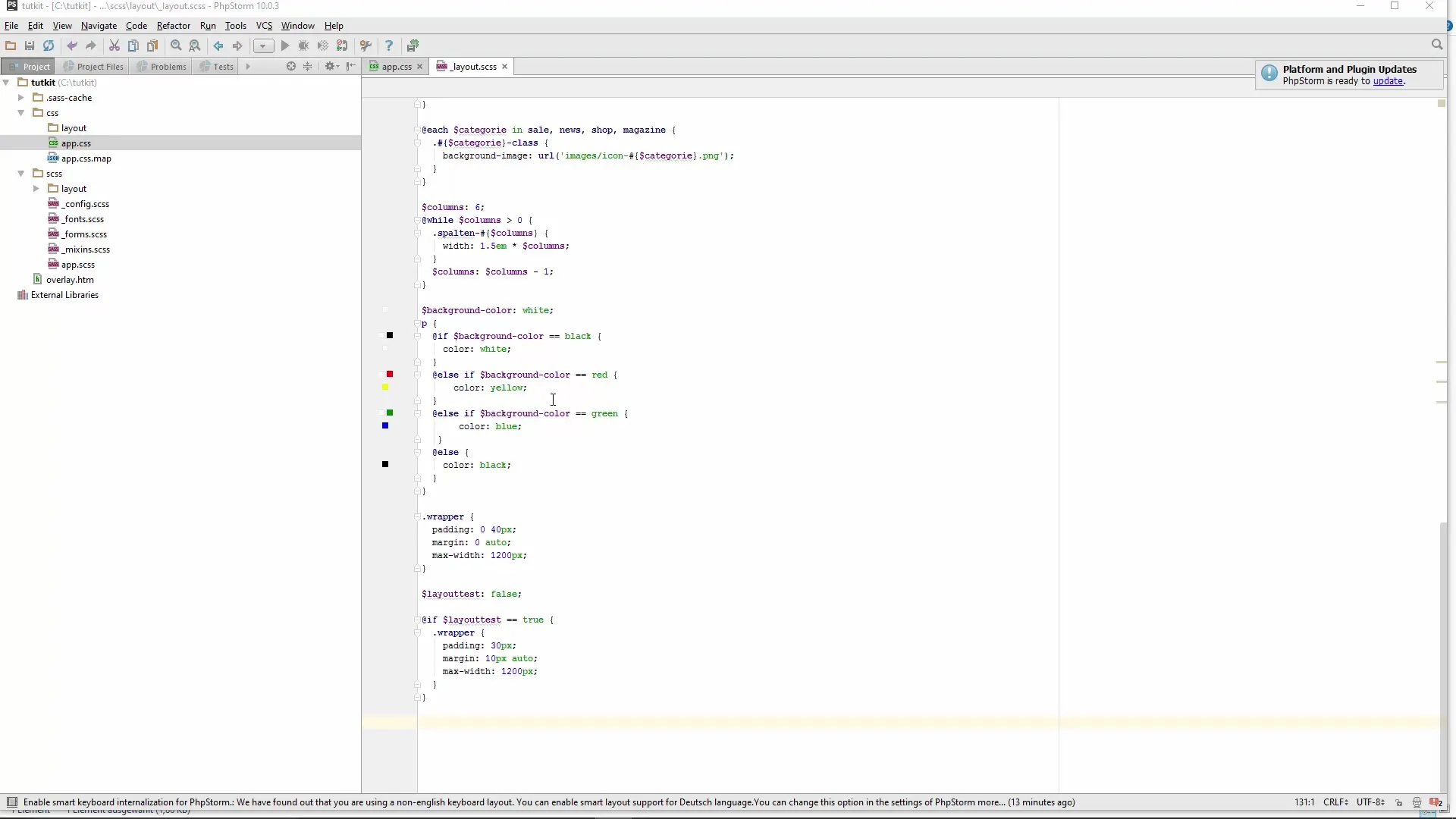
Let’s say you want to define a main heading (H1) and a second heading (H2). You can calculate with Sass by defining the font size of H2, for example, like this.
Here, the font size of H2 is calculated as 20 pixels by multiplying the base size by 2. This illustrates the benefits of variables and calculations in Sass.
Another way to effectively use Sass is through subtraction.
Be careful not to combine different units of measurement, such as pixels and percentages, in your calculations as this can lead to errors.
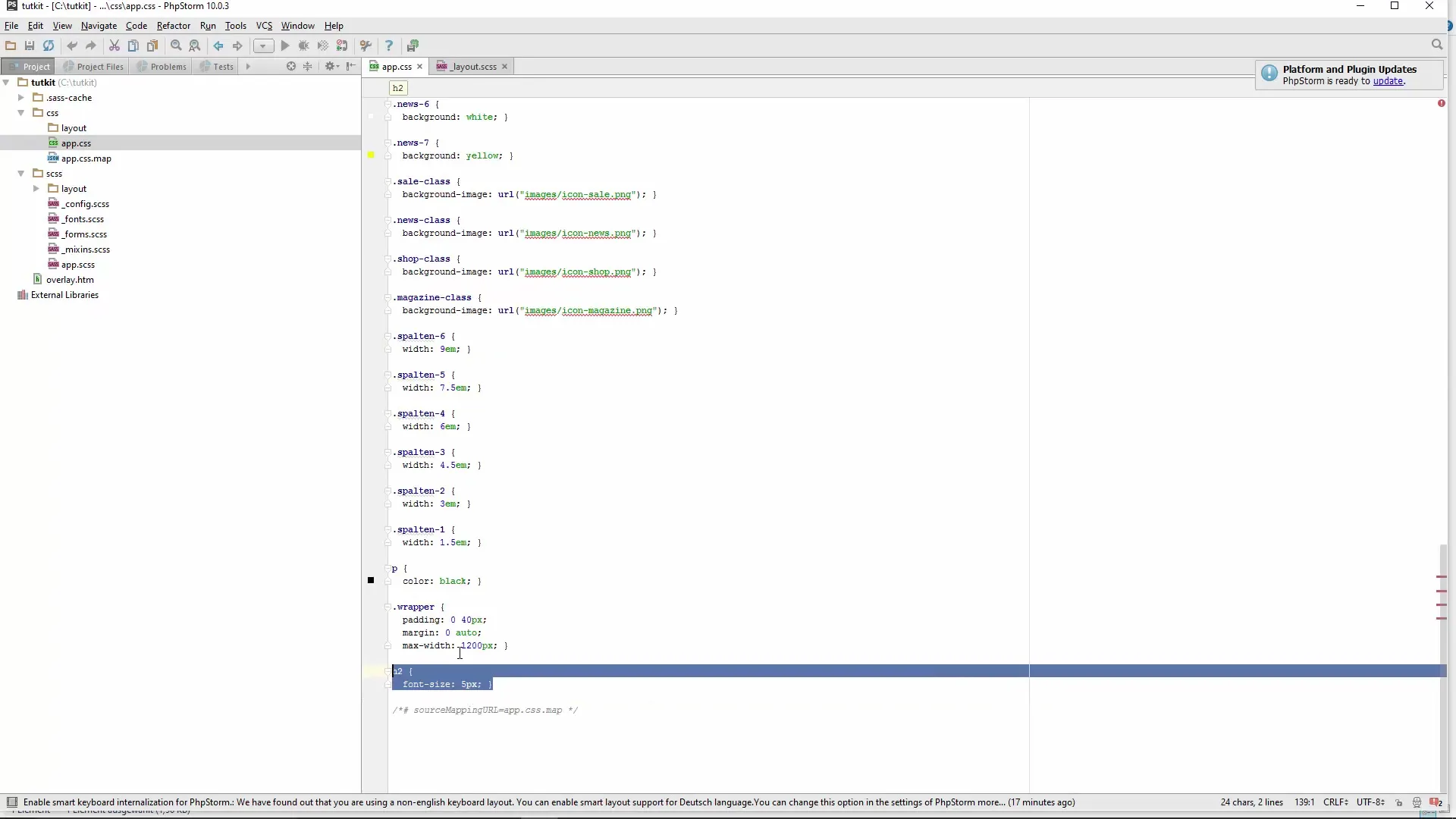
An impressive use case is multiplication.
Here, the width of the main container is set to 60% of the total width.
When working with a grid system, you might also want to calculate the width and height of elements dynamically.
This way, you can convert pixels into percentages, allowing you to flexibly adjust your layout.
For the class right, you could similarly calculate a width of 300 pixels. This ensures that both elements work appropriately in a responsive layout, without needing to manually adjust percentage values.
One of the best practices you should adopt is the central use of variables. Once you have created the structure for your headings, you can use them consistently throughout the project.
If you wish to adjust them later, you only need to change the values in one central location.
This flexibility is especially helpful when working with designs from a tool like Photoshop and you want to convert pixel values into your CSS.
Finally, you should take advantage of the tremendous benefits of mathematical calculations in Sass, especially when working with layouts and responsive designs. Thanks to the variables and calculations in Sass, you can make changes quickly without worrying about the big picture.
Summary – Modern CSS with Sass: Mathematical Operators in Detail
In this guide, you learned how to use mathematical operators in Sass to optimize your CSS definitions. You emphasized the importance of variables and saw how to use them to define dynamic layouts that are easy to adjust.
Frequently Asked Questions
How many mathematical operators does Sass have?Sass has four basic mathematical operators: addition, subtraction, multiplication, and division.
Why should I use variables in Sass?Variables enable easier maintenance and adjustment of CSS values as they are declared centrally.
How can I convert pixels to percentages?You can calculate percentage values by dividing the pixel size by the total width and then multiplying by 100.


