You are now embarking on an exciting journey into the world of Sass, a powerful CSS preprocessor. Sass not only offers you an enhanced syntax but also the ability to work effectively with for loops. You can use this functionality to automate your stylesheets and save a lot of time in creating and maintaining your CSS. In this guide, I will show you step by step how to implement for loops to create your own responsive grid system and introduce dynamically assigned colors for classes.
Key Insights
- Sass allows the use of for loops to make CSS more efficient.
- You can create a flexible grid system that dynamically adapts.
- Using for loops, dynamic color assignments for CSS classes are easy to implement.
Step-by-Step Guide
1. Basics of For Loops in Sass
First, it's important to understand the use of for-loops in Sass. You can achieve the same results with them as you would with traditional programming languages like PHP and JavaScript. This means you can use loops to automate repetitive tasks without needing much manual effort.
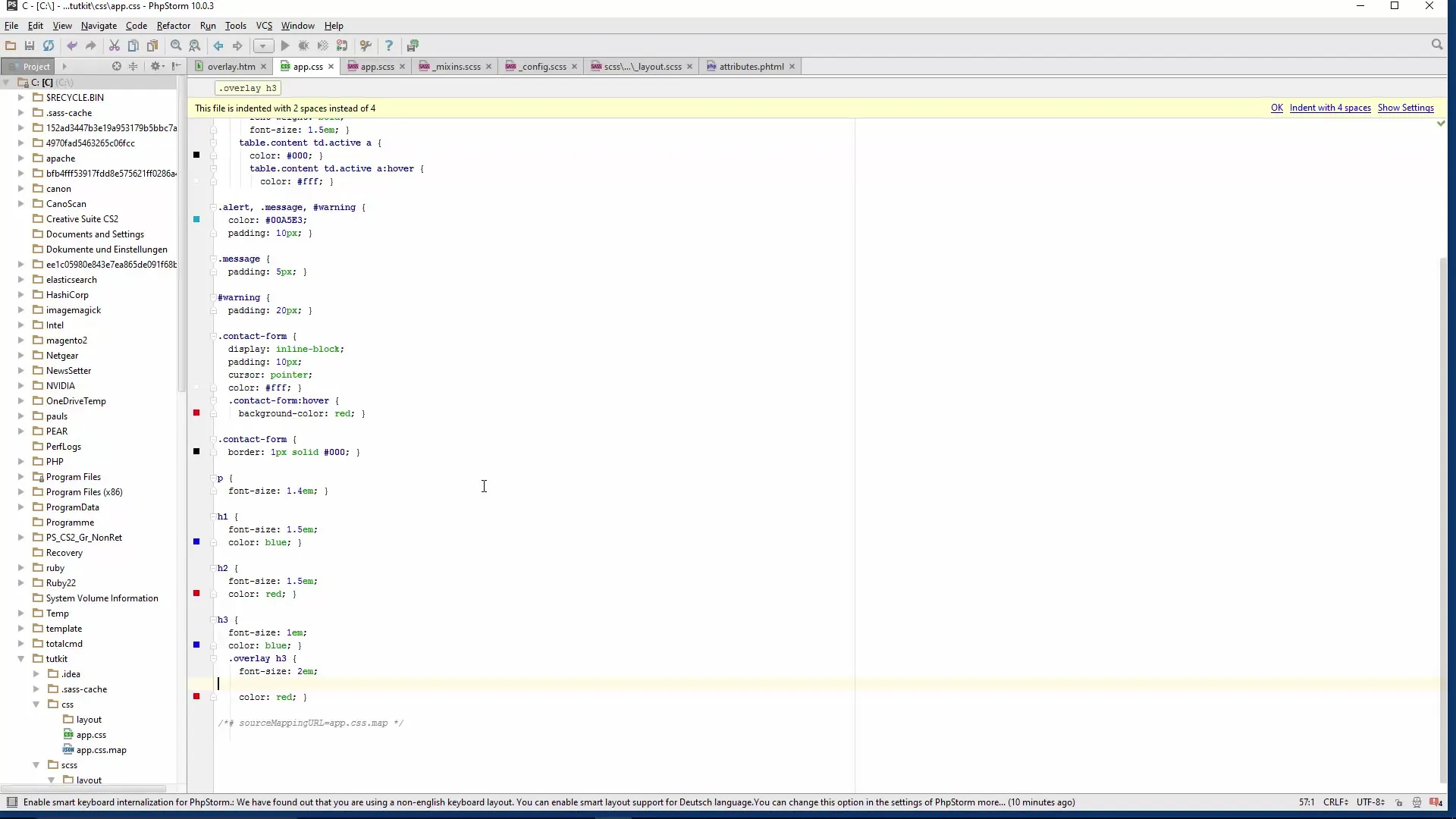
2. Defining a Grid System
To create your own grid system with Sass, you start by defining the number of columns. The first steps require you to create a variable to store the number of columns. Let's say you want a 5-column grid.
You can easily initialize a variable like this:
3. Setting Up a For Loop
Now you set up a for loop. This loop iterates over the number of columns you have defined. It looks like this:
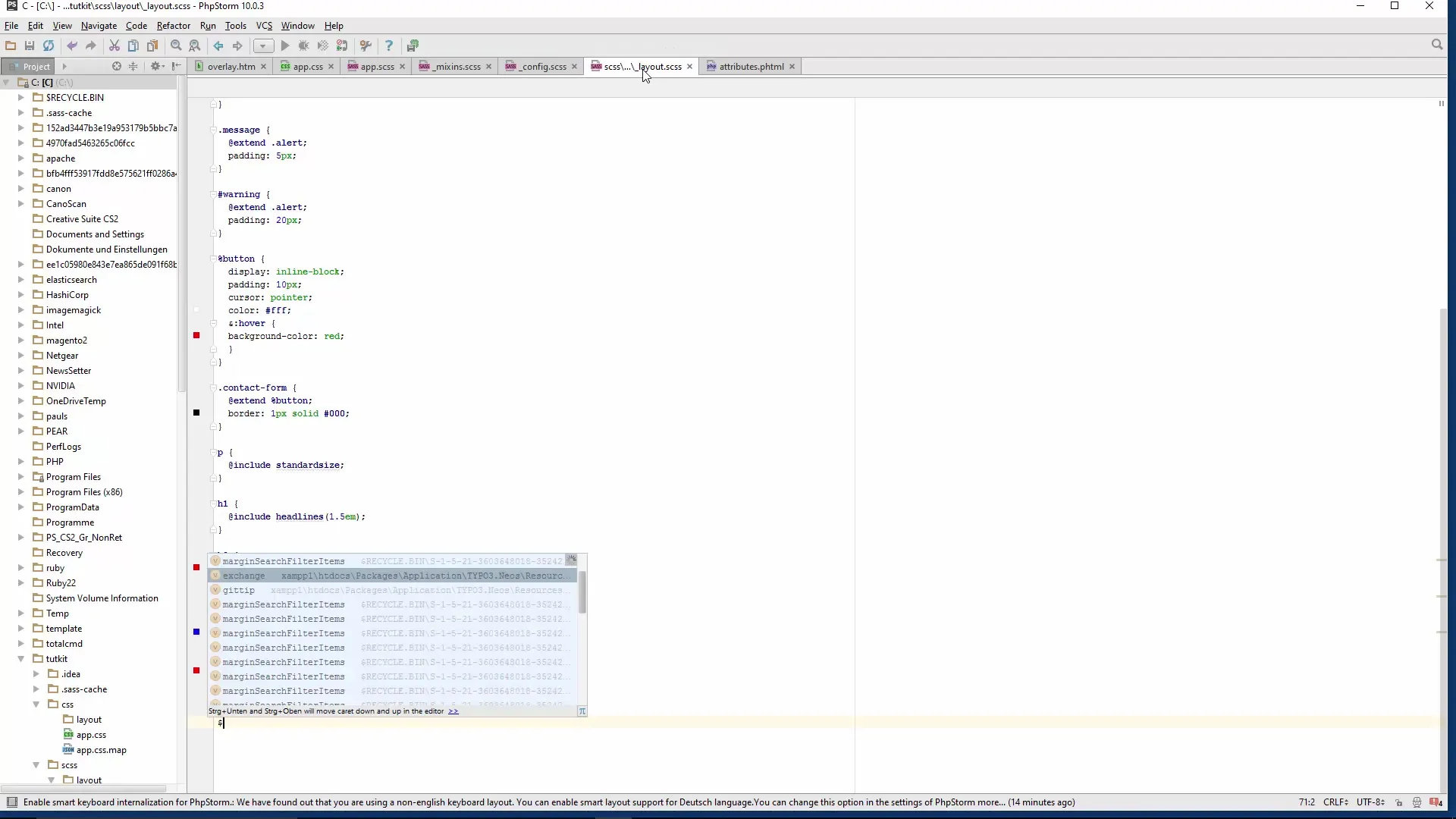
With this loop, you generate a unique class for each column that automatically adjusts the width.
4. Dynamic Output of Classes
After defining the loop, you will see that CSS classes are automatically generated for each column. The advantage here is that you only need to change the value of the variable once to dynamically adjust the entire system. For example, if you want to switch from a 5-column grid to a 6-column grid, you only need to change the value of $columns.
5. Example for Color Assignment
Another practical example of for loops in Sass is the dynamic assignment of colors to CSS classes. Let's say you want to assign different colors to different classes. Instead of writing each class manually, you can proceed as follows:
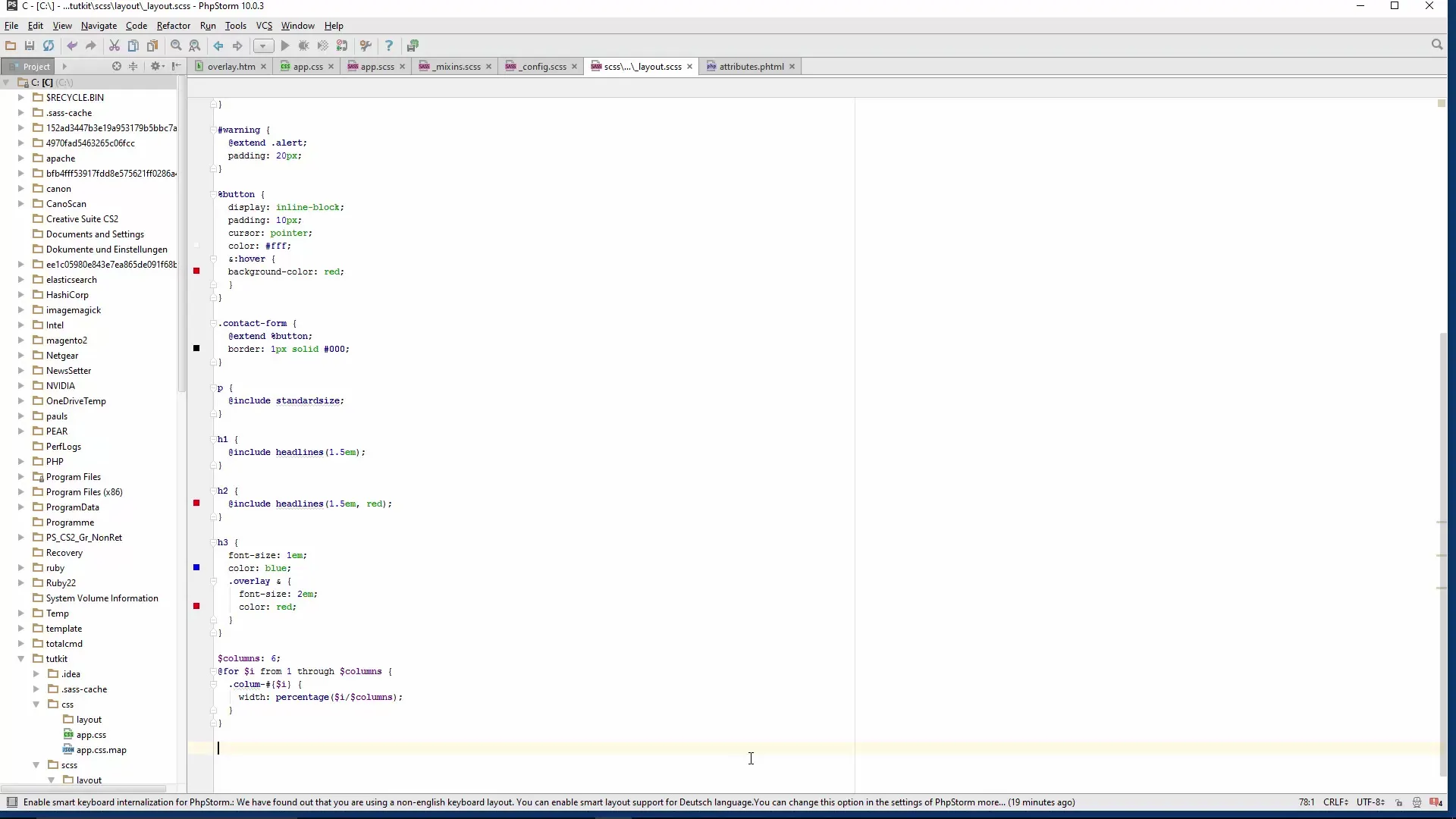
First, you define a list of color values.
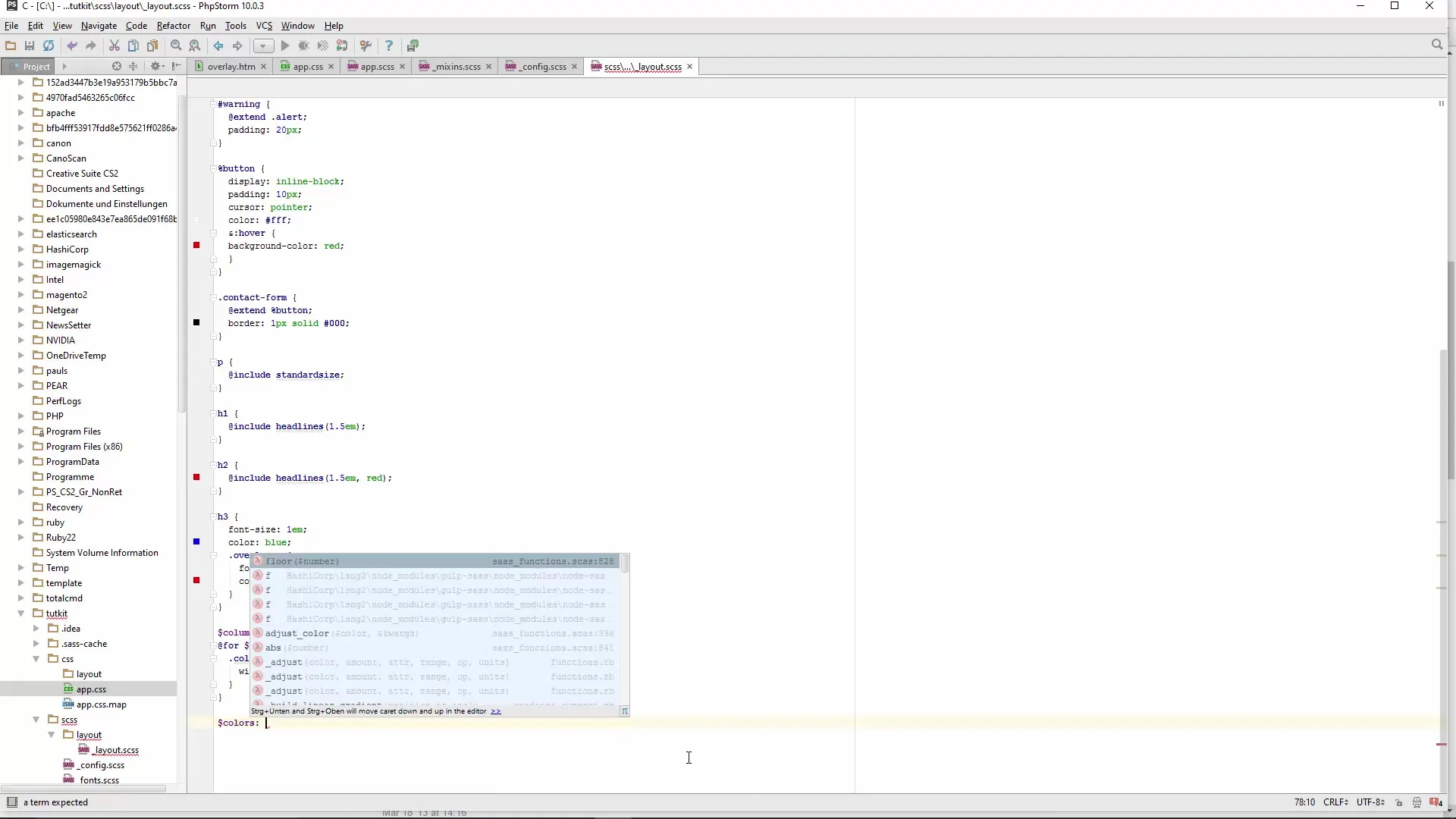
6. For Loop for Color Assignment
Then you set up a for loop again, which iterates over the colors and simultaneously outputs the classes.
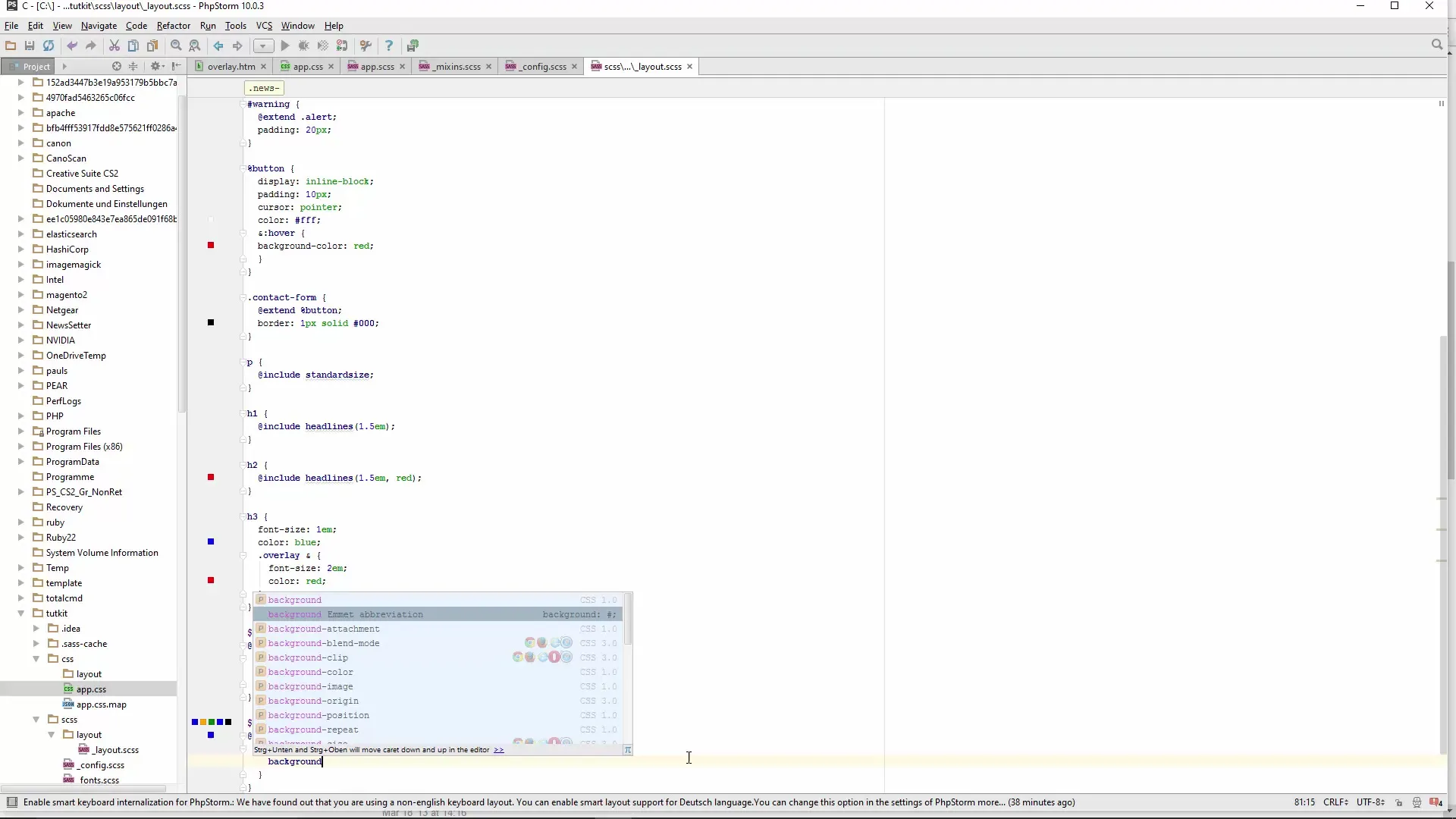
This way, you achieve a dynamic color assignment for classes without having to write repeated code.
7. Dynamic Adjustments
A major advantage of for loops is the ability to make everything dynamic. For example, if you want to add a new color or change the class name, you can easily do that in the variable, and the loop automatically adjusts everything. This significantly reduces your chances of errors.
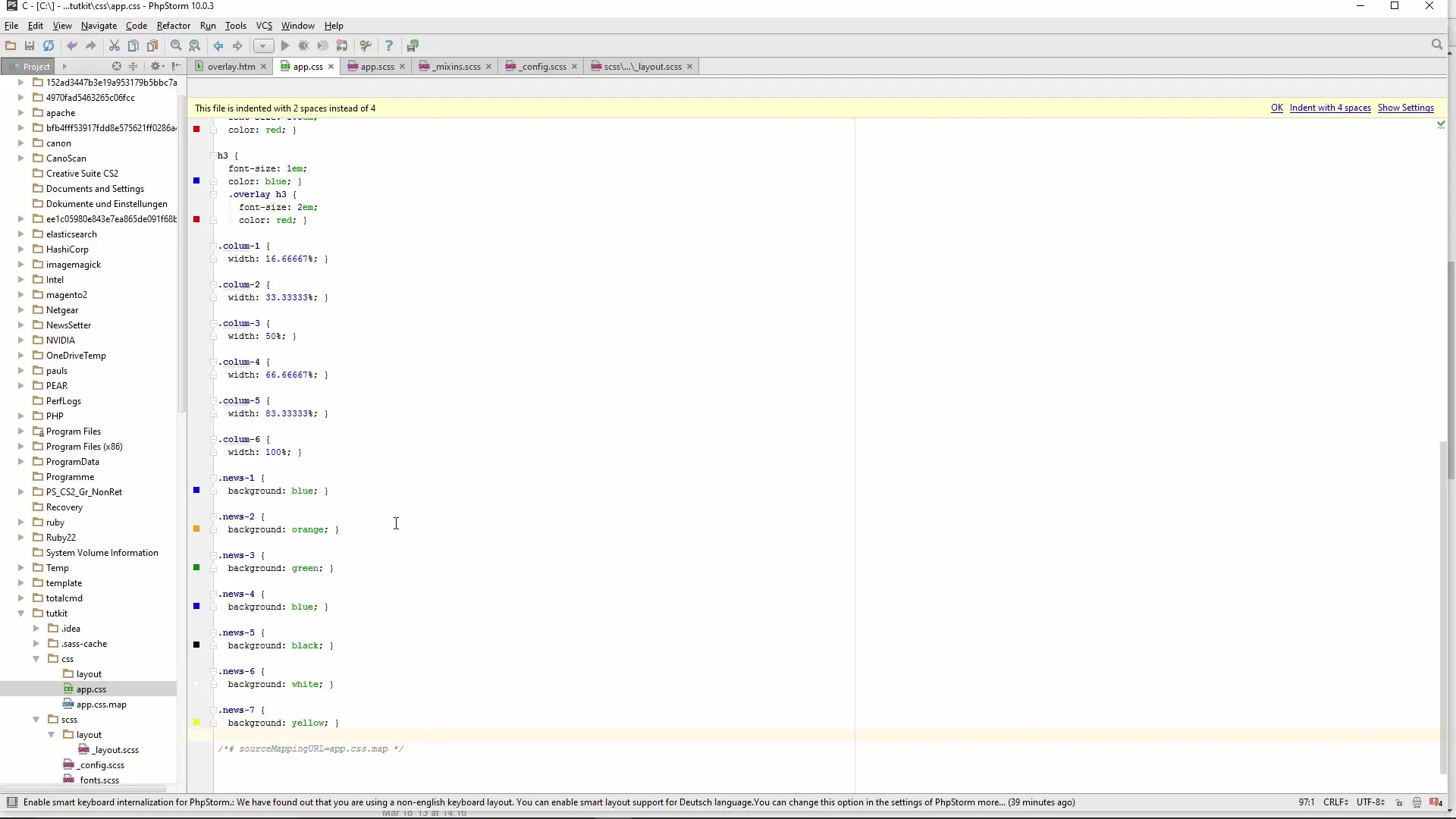
Summary – Automating CSS with Sass – Effectively Using For Loops
In summary, using for loops in Sass helps you simplify and streamline your CSS development significantly. You can develop a responsive grid system and dynamically assign colors without repeated and error-prone input. The flexibility you gain from for loops is particularly valuable when working with a variety of classes and color assignments. This not only saves you time but also reduces potential sources of errors in your code.
Frequently Asked Questions
How can I change the number of columns in my grid?Simply change the value of the $columns variable at the beginning of your Sass code.
Can I also use more than just color values in for loops?Yes, you can dynamically generate almost any type of CSS property with for loops.
Are there limits to how many classes I can create?Theoretically, there is no limit, but performance may suffer with a very high number of classes.
What advantage does Sass offer over plain CSS?Sass allows you to structure your code better and use preprocessor functionalities like variables and loops.


