Do you want to effectively utilize the capabilities of Sass and the Compass framework to make your website visually appealing? In this tutorial, I will show you how you can create custom bullet lists with less effort – and with the help of Compass. We will also take a brief look at Susy, an alternative Sass framework that provides you with a simple grid system. Let’s dive into the topic and discover the advantages of these tools.
Key Insights
- Compass makes using CSS easier by providing many useful features.
- With Compass, you can easily create custom bullet lists that use graphics instead of standard bullets.
- Susy provides a slim and effective grid system that is helpful for responsive designs.
Step 1: Preparing Your Project
Before you start working with Compass, you should create a structured file. In your HTML file, create a list that you want to customize. For example, you can create an unordered list (UL) with the class “List” to customize it later.
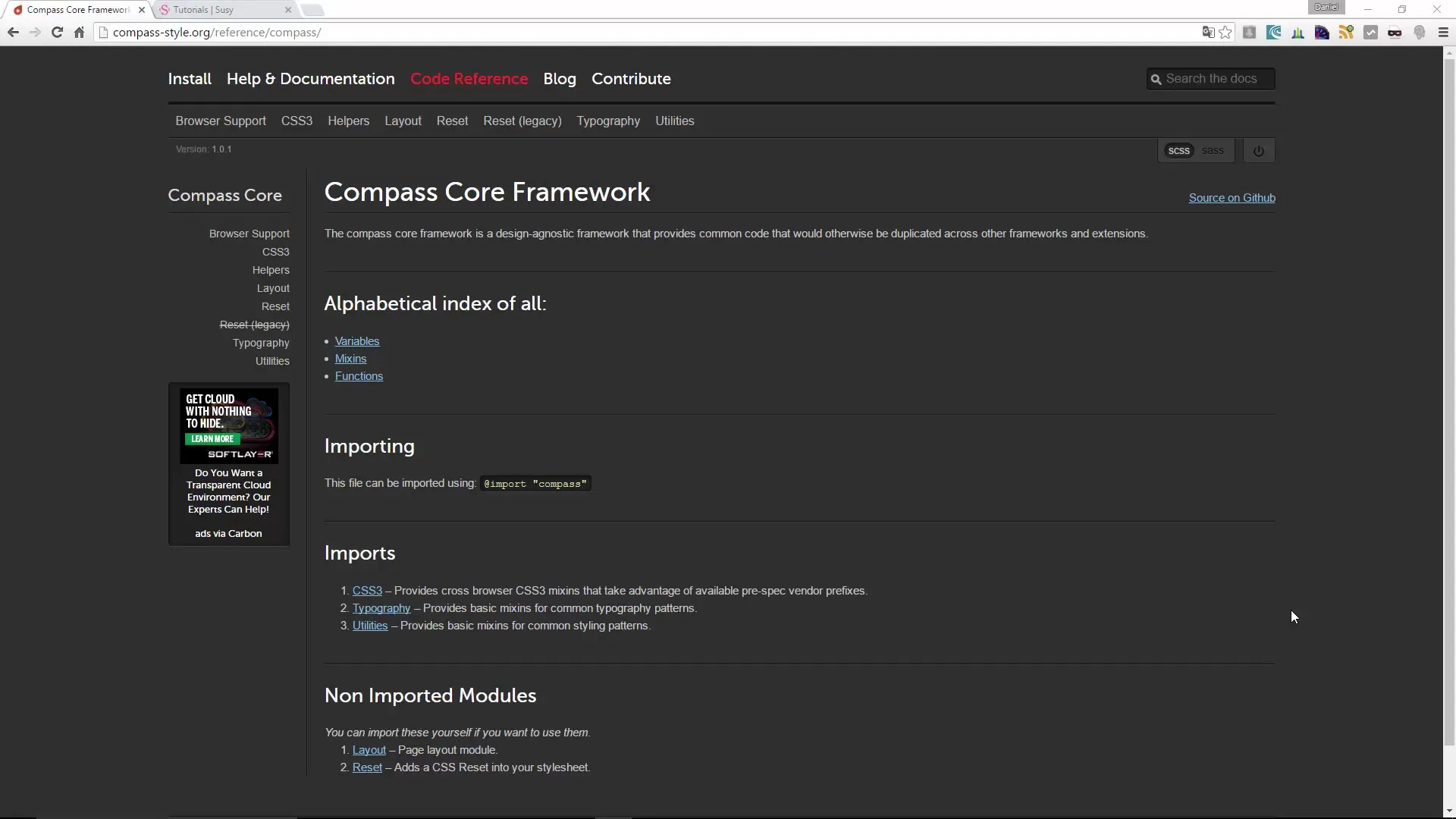
Step 2: Adding Compass Functionality
To create custom bullet points, open your CSS file and access the typography of Compass. Make sure to call the relevant functions correctly to take advantage of them.

Step 3: Configuring List Properties
To create a custom bullet list, you need to set parameters such as graphic, width, height, and line height. For example, you could use an icon from your “images” folder and specify the appropriate dimensions.
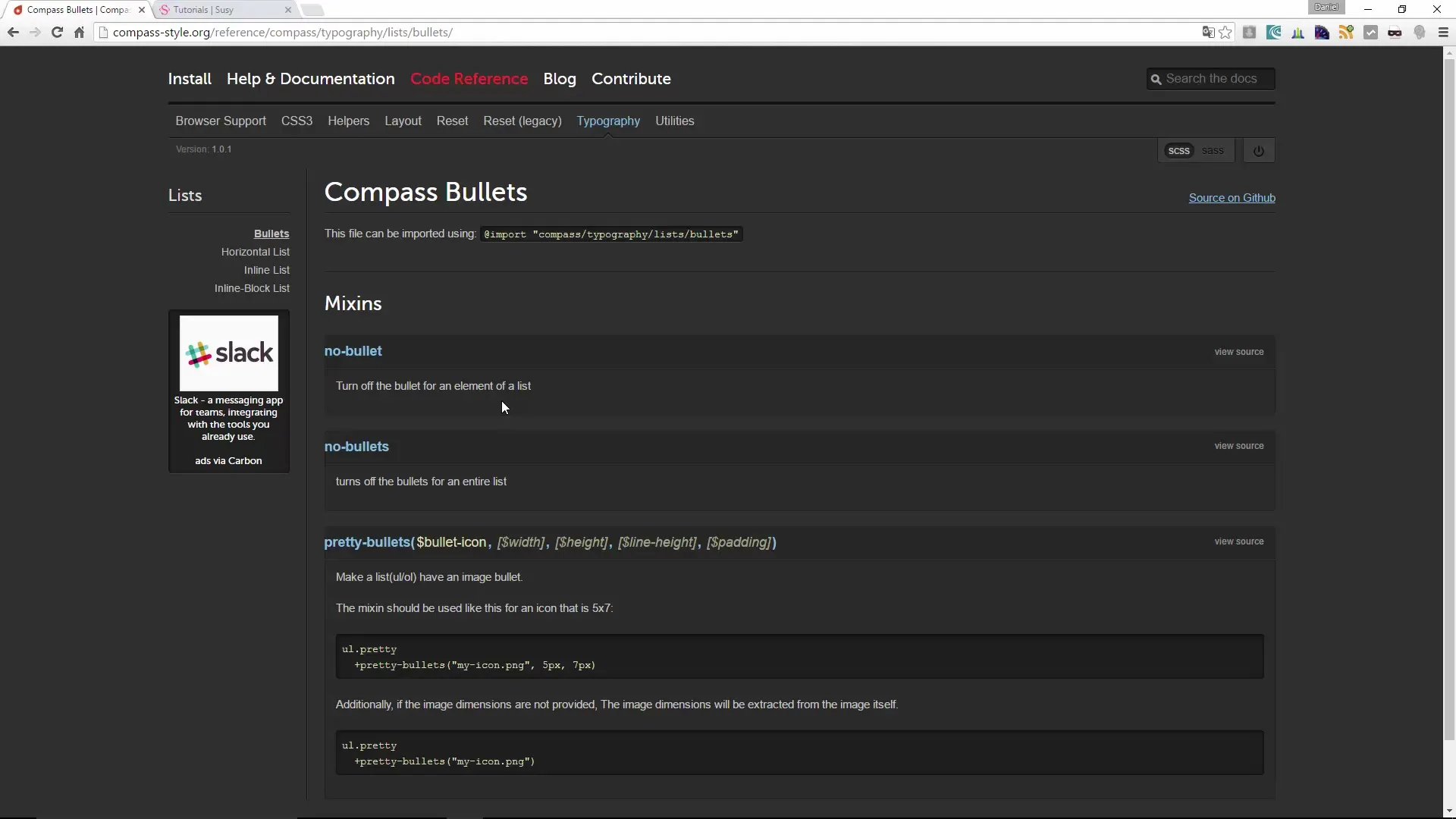
Step 4: Integrating Graphics into Your CSS
After setting the parameters for your bullet list, go to your CSS file and define the rules for the list. Here, you can set margin, padding, and the background graphic. Compass will help you compile the CSS code for the graphics.
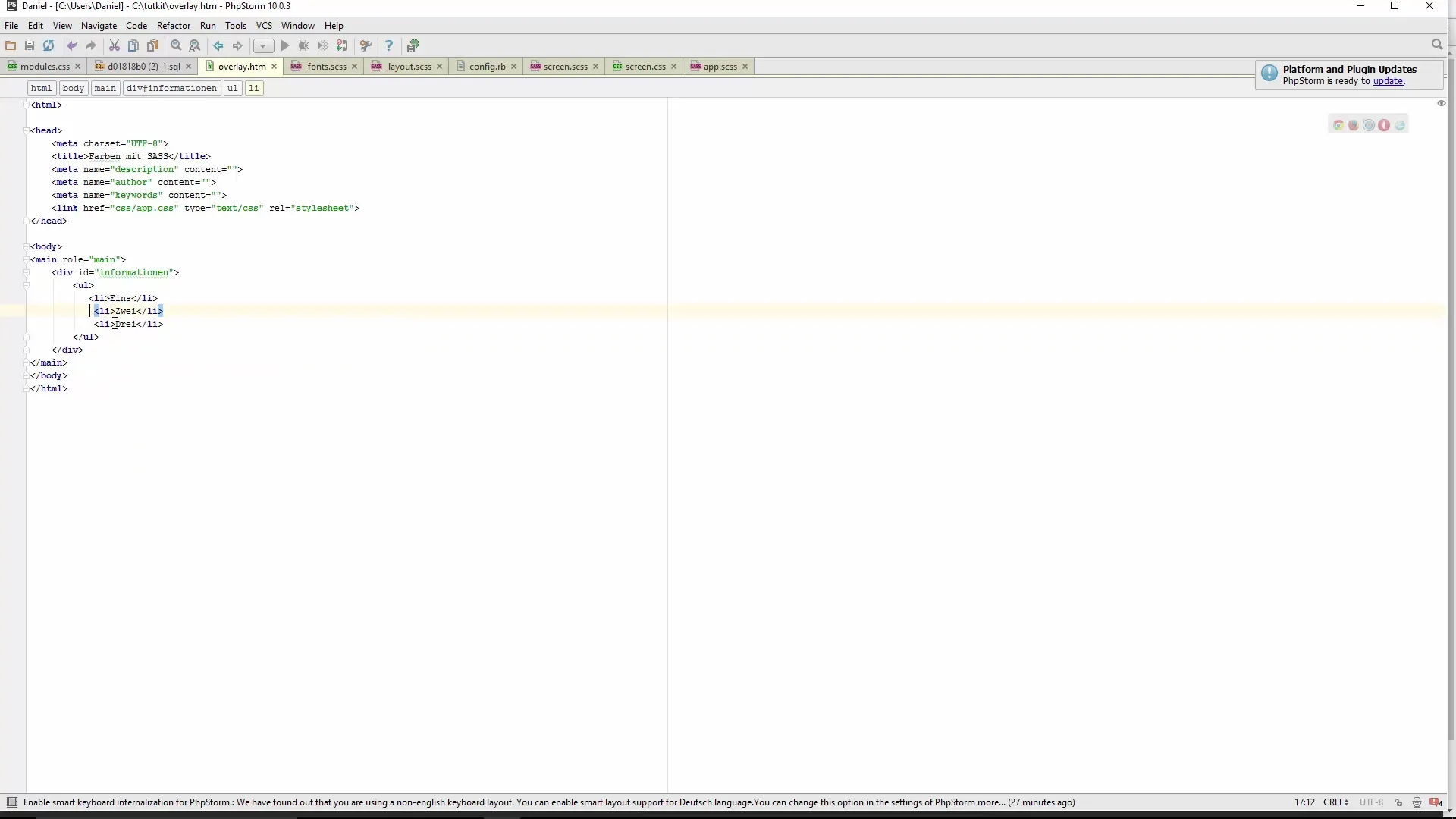
Step 5: Using the Configuration File
One important feature of Compass is that it creates a configuration file that helps you set up your file paths. This means you no longer have to worry about adjusting paths when transferring your project to another server.
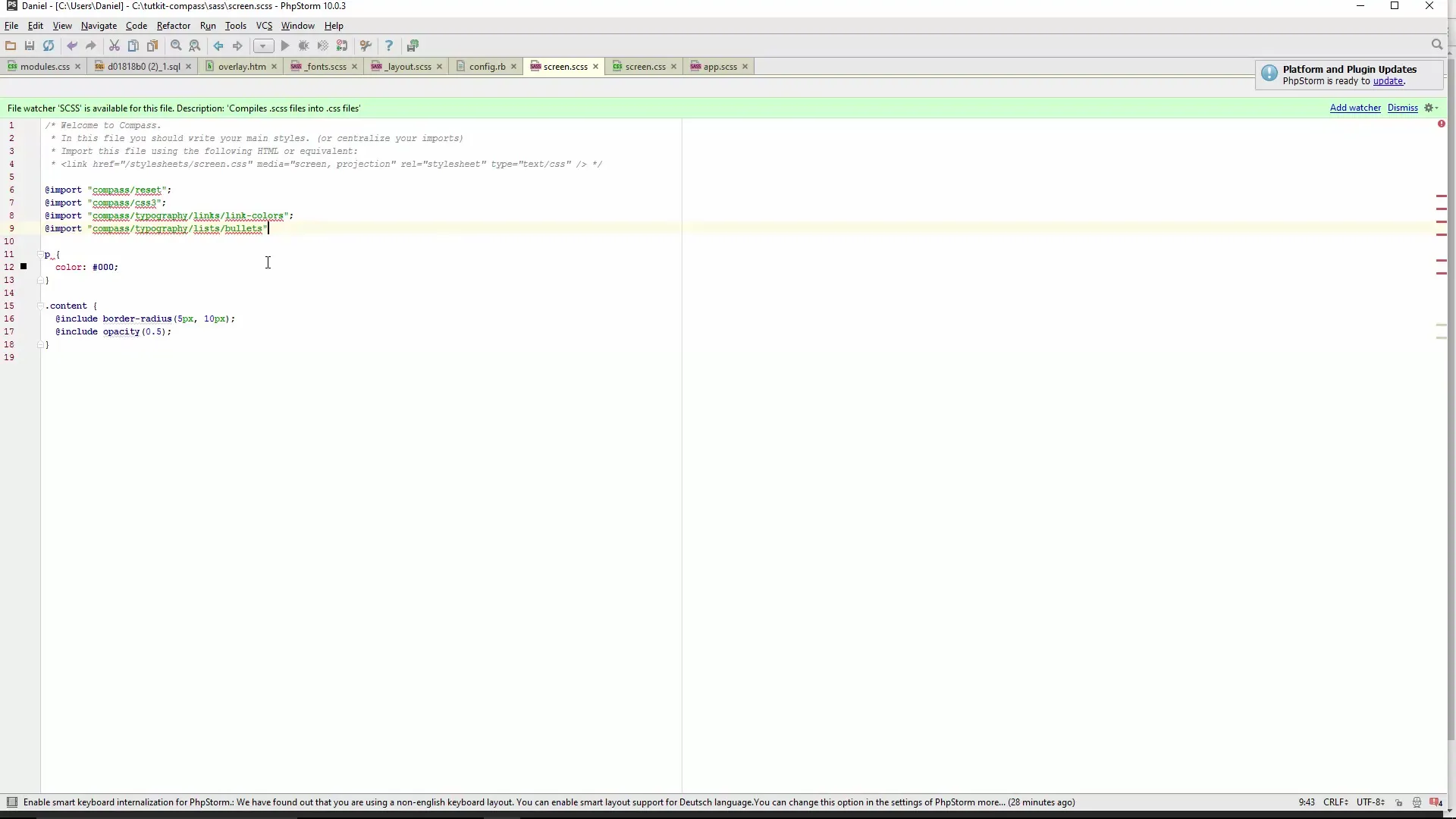
Step 6: Efficient Handling of Link Colors
Another helpful feature of Compass is the Link Color Selector. Here, you can easily specify different color values, and Compass takes care of generating the corresponding CSS code. This not only saves you typing but also ensures a consistent design.
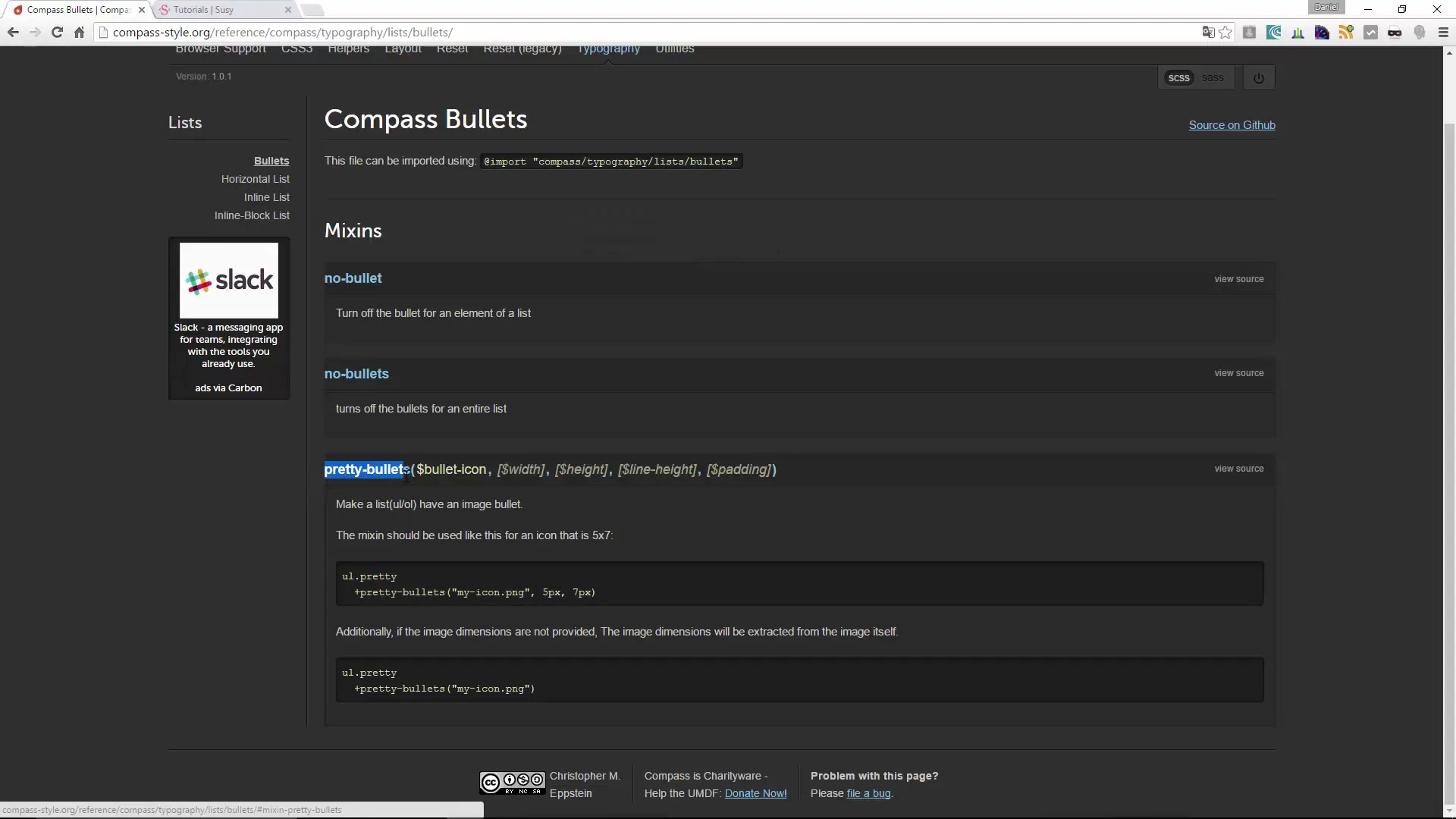
Step 7: Reviewing the Generated CSS Code
After you have made all adjustments, it is important to review the generated CSS. Make sure that the Sass syntax is clear and logical to avoid unnecessary CSS code. Keep an eye on the structure to ensure the maintainability of your code.
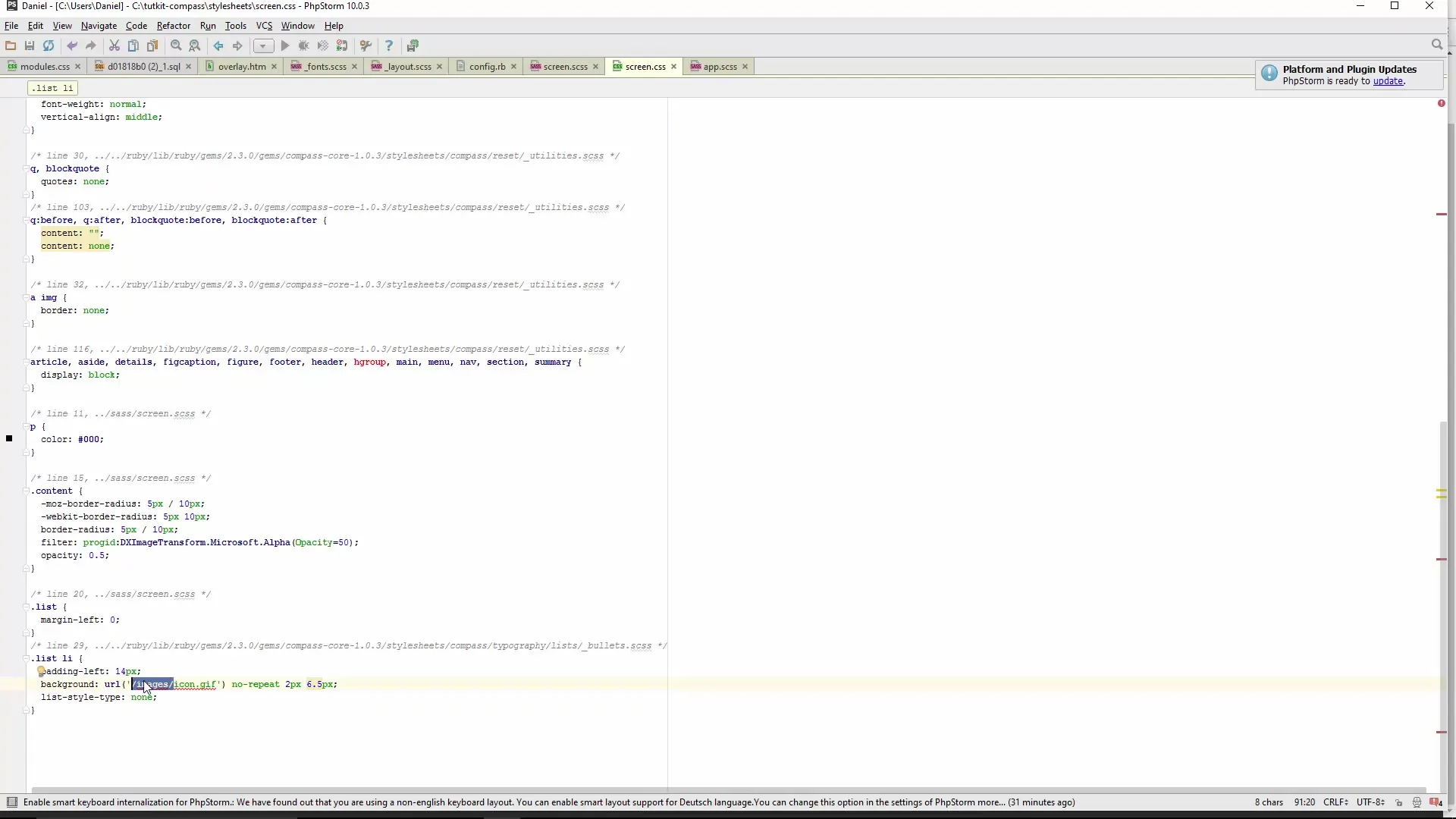
Step 8: A Look at the Susy Framework
After working with Compass, I want to introduce you to Susy. This framework offers you a simple and flexible grid system that allows you to quickly create responsive designs. You can define how many columns your layout should have without relying on larger frameworks like Bootstrap.
Step 9: Exploring Resources and Documentation
Lastly, take a look at the documentation for both Compass and Susy. There you can find many useful information and tutorials that will help you use the tools efficiently. Free available tutorials are also an excellent way to deepen your knowledge.
Summary – Modern CSS with Sass – Compass and Susy in Use
You have now learned how to create simple custom bullet lists with the help of Compass. Working with Compass not only makes your CSS code easier but also significantly simplifies handling graphics and link colors. Additionally, you have received a first insight into the Susy framework, which provides valuable support in creating responsive designs. Use these tools to make your websites easier and more effective.
Frequently Asked Questions
What is Compass?Compass is a stylesheet framework that combines the use of Sass with many helpful features and a simpler syntax.
How do I create custom bullet lists with Compass?You can create custom bullet lists by using graphics instead of standard bullets and defining the corresponding CSS rules with Compass.
What is the advantage of Susy compared to other frameworks?Susy offers a lightweight grid system specifically designed for responsive designs without the complexity of larger frameworks like Bootstrap.
What additional features does Compass offer?Compass provides features such as link color management, flexible layout adjustments, and a clean configuration for paths, making working with CSS easier.

