Black-White-photography often brings a timeless elegance and enhances the emotions that an image can convey. In this guide, you will learn two effective techniques for converting to black and white, which are especially useful for editing architectural photos. By using the black and white correction and the gradient mapping, you are able to create strong contrasts and highlight the different aspects of your image.
Key Insights
The two main methods you will learn in this tutorial are:
- The black and white correction enables precise adjustment of the brightness of individual colors.
- The gradient mapping generally results in a more contrasting black and white image from the outset.
Step-by-Step Guide
Step 1: Apply the Black and White Correction
To successfully convert an image to black and white, first open your color image in Photoshop. Select the menu item "Image" and then "Adjustments". Here you will find the "Black and White" function. When you select this, a window will open where you can use various sliders to adjust the brightness of the individual hues.
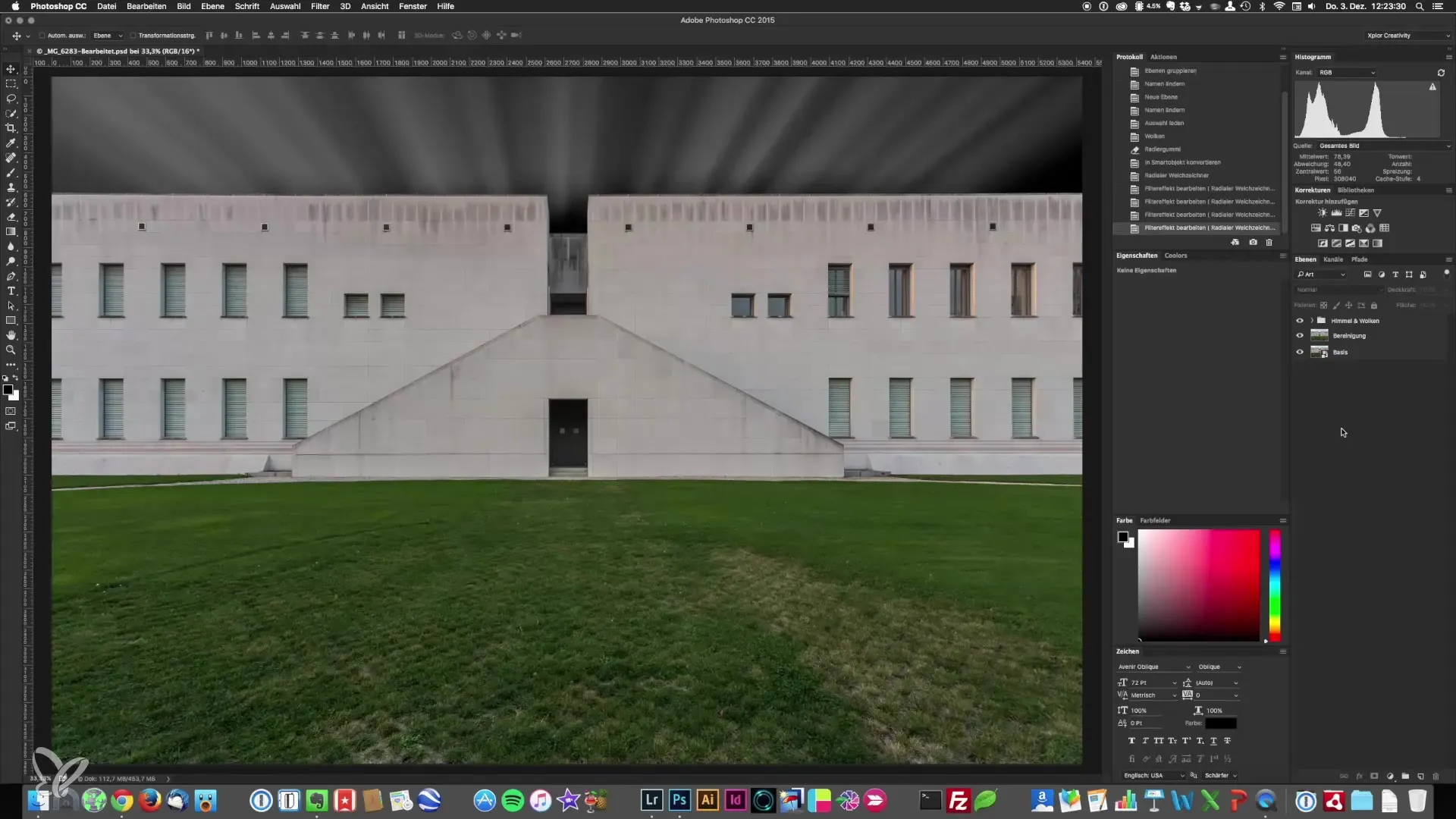
Step 2: Use Color Channel Sliders
Now, to manipulate the brightness of the individual color channels, you should take a good look at the color channel sliders. This function is particularly useful if your image contains elements like a dramatic sky. For example, you can pull down the blue slider to achieve a deep black sky while keeping the clouds bright.
Step 3: Adjust Green and Yellow Tones
Now let's focus on the green and yellow tones in your image. When you affect the brightness of the green, you prevent the grass from appearing too bright and can highlight the pathways more clearly. When adjusting the yellow value, you will notice that the highlights particularly change. These sliders allow you a detailed adjustment of your image composition.

Step 4: Adjust Red Components
The red channel mainly affects the brightness of the facades. Often it is wise to leave this value at the original since it brings a natural balance to the image. However, you can still experiment if you are aiming for a specific change.
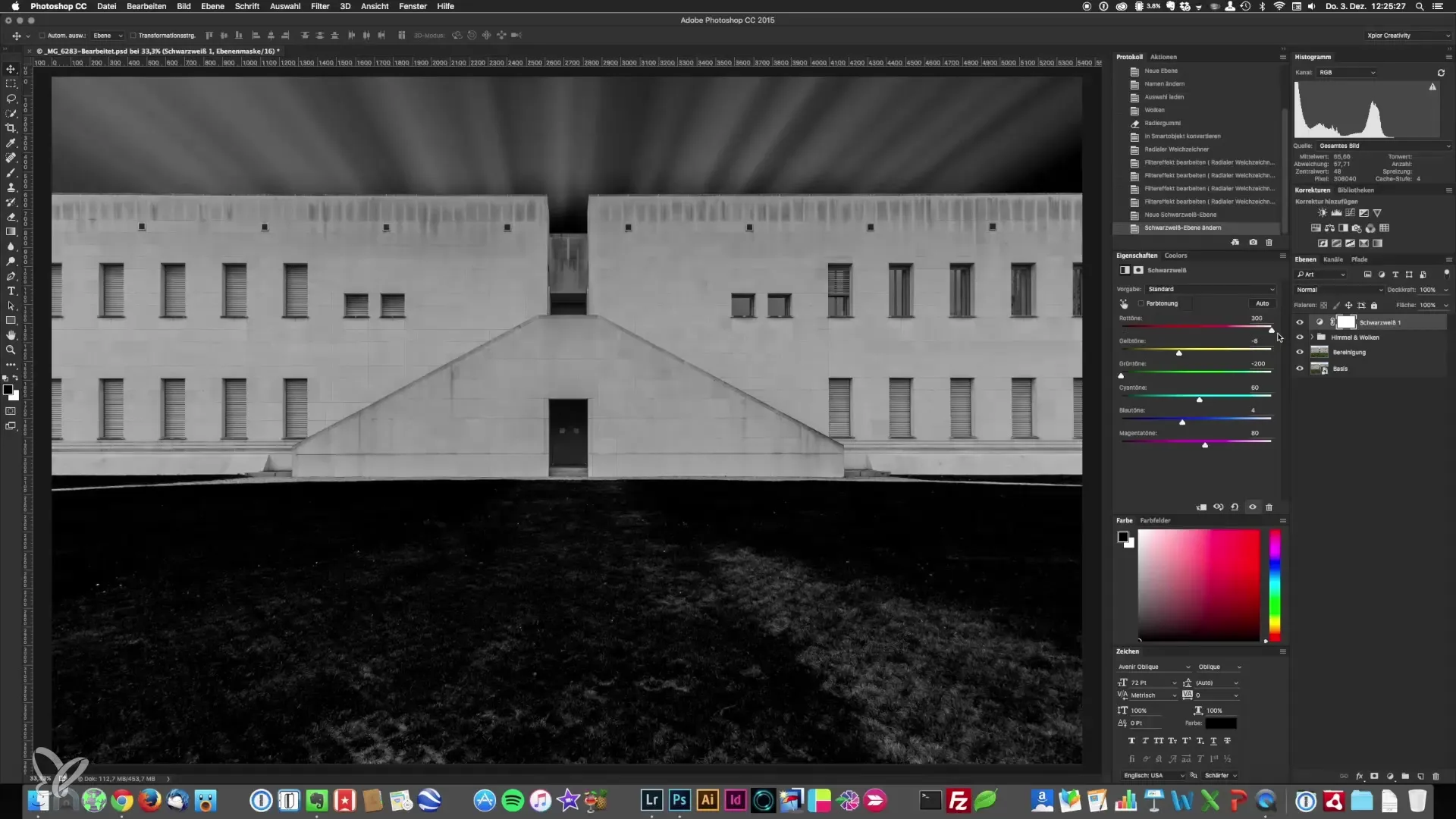
Step 5: Use Gradient Mapping
The second method for converting to black and white is through gradient mapping. When you apply gradient mapping, you directly obtain a black and white image. This method generally offers better contrast strength from the outset, making it a preferred choice for many photographers.

Step 6: Make Adjustments in the Gradient
Once you have activated the gradient mapping, you can adjust the black and white areas. Using the slider for the black point, you can darken the darker areas of the image even further, leading to stronger contrast. At the same time, be careful not to let the image drift into overexposure.

Step 7: Adjust Midtones
An important aspect of gradient mapping is the midtones. Here you can specifically set the brightness of these areas to create the desired atmosphere. Making the midtones brighter will balance the image. Darkening them can highlight specific details that might otherwise be lost.

Step 8: Final Review and Adjustment
After you have made the necessary adjustments, take time to review the result. You might want to go over the adjustments again or slightly tweak some sliders to find the best balance. Also consider if you would like to use the black and white correction again if you are not fully satisfied with the conversion.

Summary – Guide to Black and White Conversion in Architectural Photography
In this guide, you have learned the two main methods for black and white conversion: the black and white correction and the gradient mapping. Both techniques offer you effective ways to enhance the contrasts and image drama in your architectural photos.
Frequently Asked Questions
How can I apply the black and white correction in Photoshop?Select "Image" and then "Adjustments" to apply the black and white correction.
What are the advantages of gradient mapping?Gradient mapping offers stronger contrast and better image quality from the outset.
Can I reduce saturation to achieve black and white?Yes, but in doing so you lose control over the contrasts.
Can I change the correction later?Yes, you can adjust the changes anytime in Photoshop.
Which method is better for images with many colors?The black and white correction is better suited to adjust the brightness of individual hues.


