Welcome to this comprehensive guide on Character-Painting in Photoshop! In this tutorial, you will be introduced to the fascinating world of digital painting. You will not only gain an overview of the techniques of Character Design but also learn from my personal experiences and what I have learned throughout my artistic development. I am Martin Schneider, 19 years old and from Cologne, and I am excited to share this knowledge with you.
The next hours will provide you with a solid foundation for digital drawing. We will particularly focus on portraits, caricatures, and character design. Whether you are a complete beginner or an advanced artist, this tutorial will give you valuable insights and expand your skills.
Main Insights
- Digital painting techniques require a certain level of drawing skills, so prior experience in drawing is beneficial.
- A graphics tablet is essential for achieving the best results and simulating the drawing feel on paper.
- The tutorial comprises various modules ranging from anatomy to character design that will improve your skills step by step.
Step-by-Step Guide
Personal Introduction and Background
Before we dive into the details, I would like to tell you about my artistic journey. About seven years ago, I started drawing, initially traditionally on paper. In the last two years, I have focused more and more on digital techniques. Going through traditional methods, such as relief and intaglio printing techniques, has equipped me with essential skills that I can now apply to my digital work.
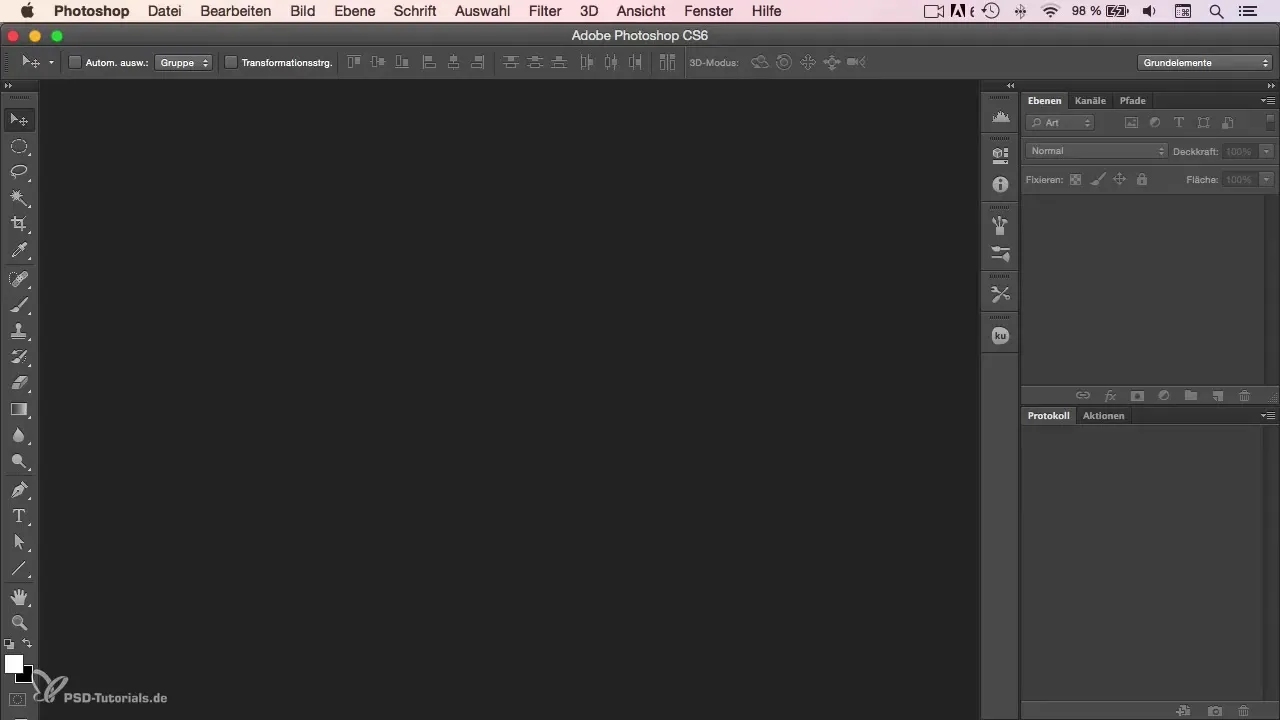
Now that I am increasingly engaged with character design and concept art, I have learned a lot about the subtleties of digital painting. My goal is to continue developing these techniques and eventually pursue it as a profession.
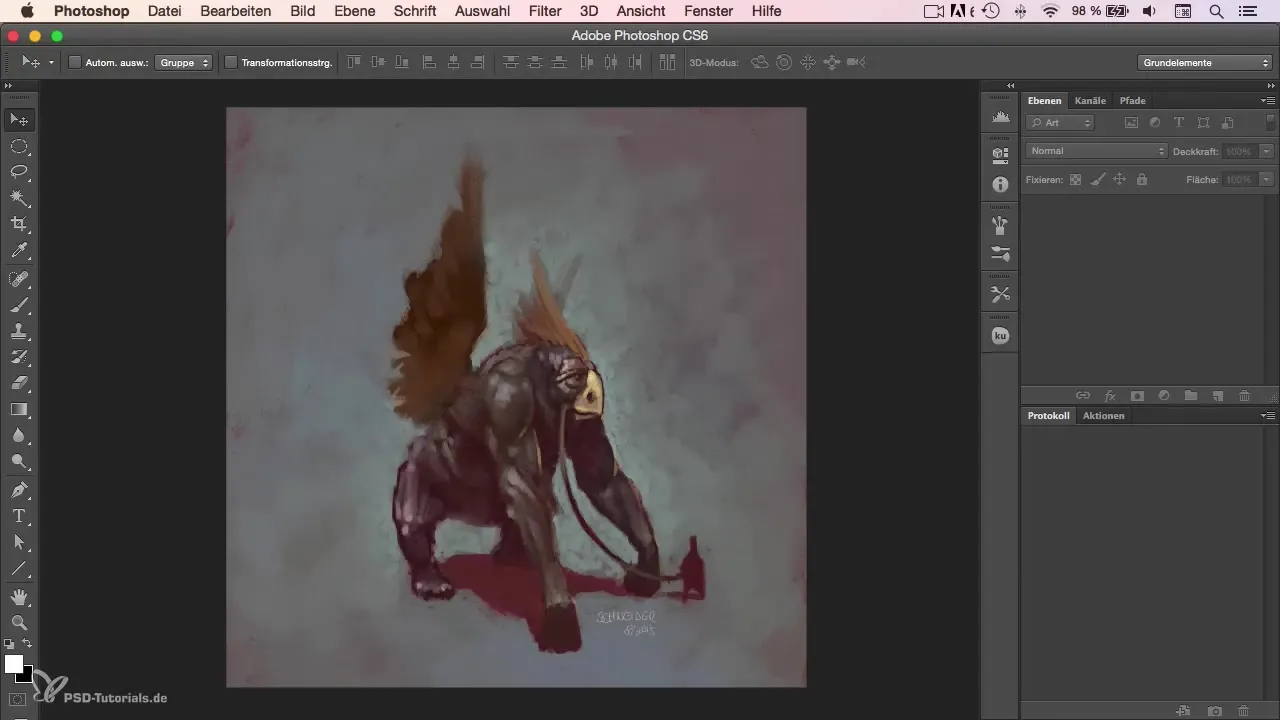
Requirements and Tools
For this tutorial, you should already have a certain interest and enjoyment in drawing. Furthermore, familiarity with Photoshop is advantageous, as we will work almost exclusively with this program. I recommend using a graphics tablet – it is nearly impossible to be creative with a mouse. I started with an affordable Wacom Bamboo, which was perfect for beginners.
To further improve your work, I will share all the reference images I use for the various exercises with you. This will make this tutorial more of a workshop, where you can actively participate.
Module Overview and Structure of the Tutorial
This tutorial is divided into several modules that offer you a structured approach to the topic. In the first module, we will focus on the anatomy of the head. Here, I will explain to you which aspects are important in portrait drawing and what to pay attention to in order to improve your drawings.
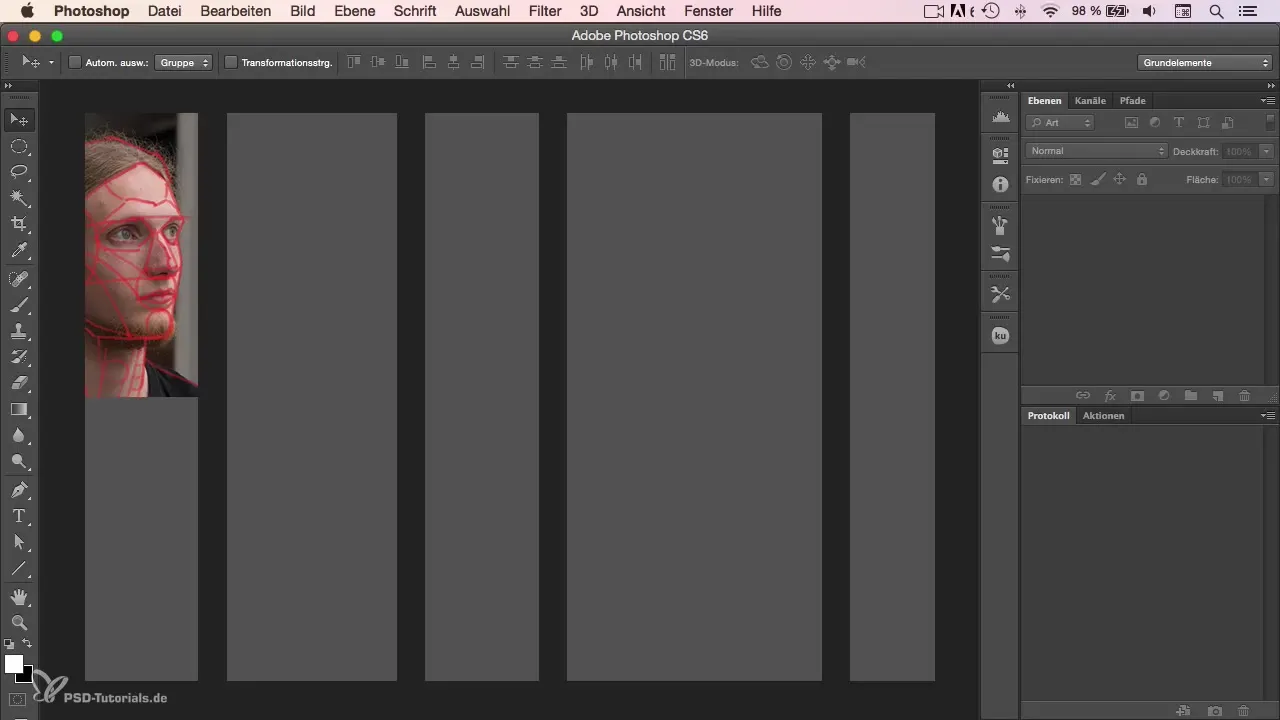
The second module is about caricatures. Here, you will learn how to create caricatures that are not only funny but also artistically appealing. We will focus on the various aspects of caricature and experiment with colors.
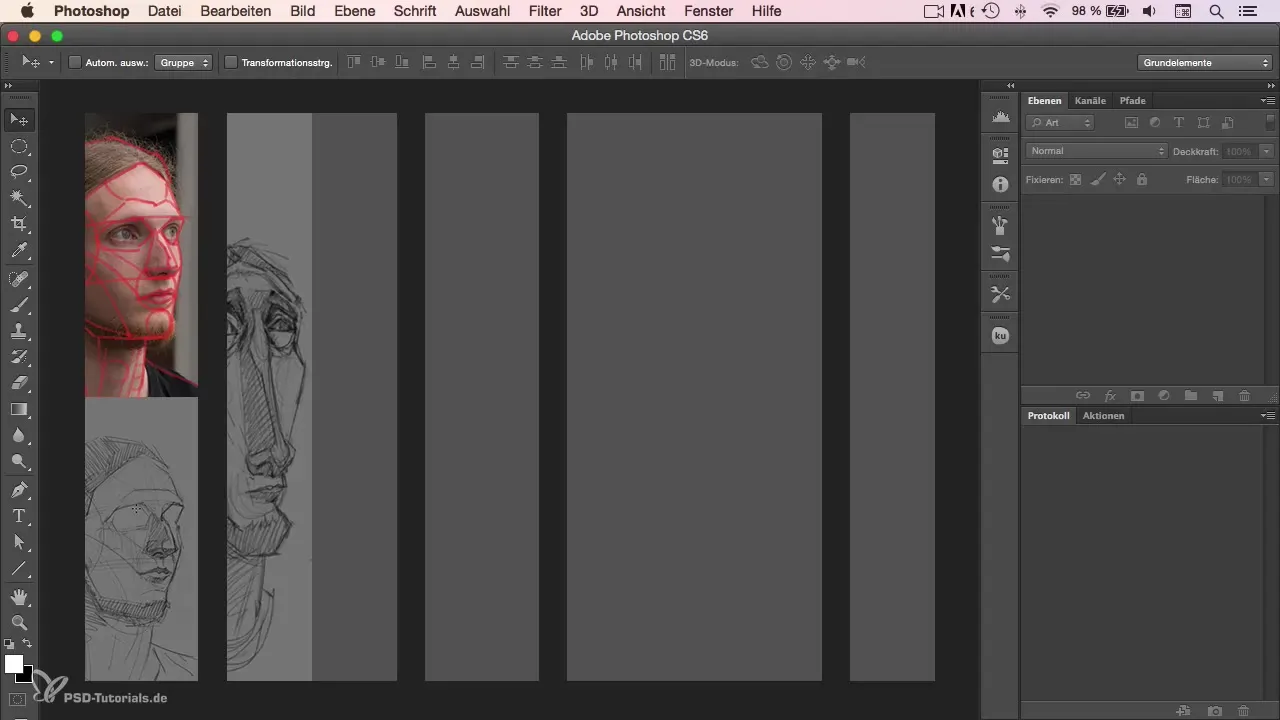
In module three, we will focus on different textures and surfaces. We will look at how to depict animal surfaces as well as metal and armor. This is particularly helpful if you want to work in the field of fantasy design.
The fourth module is dedicated to character design. Here, we will begin with the open-source program Alchemy and then develop the sketch further in Photoshop. This will represent the main image of this tutorial.
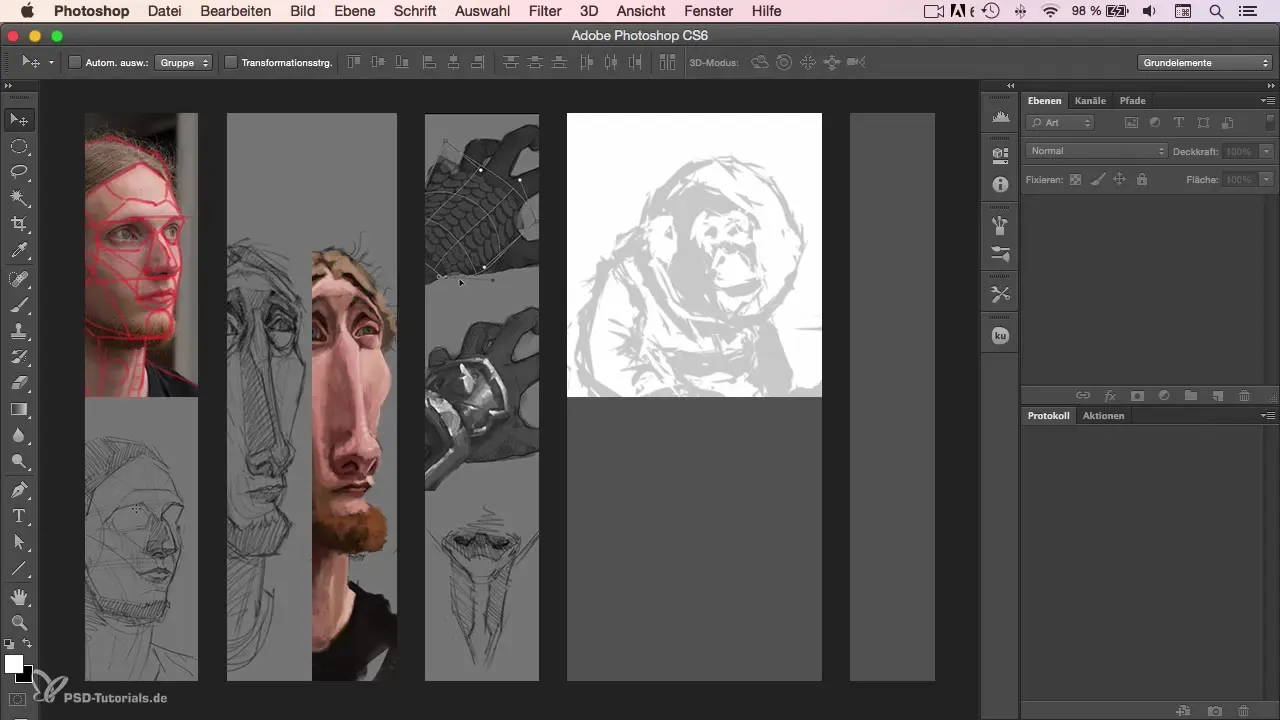
In the final module, I will give you some useful tips to help you further improve your drawing skills and present various sources of inspiration and book recommendations.
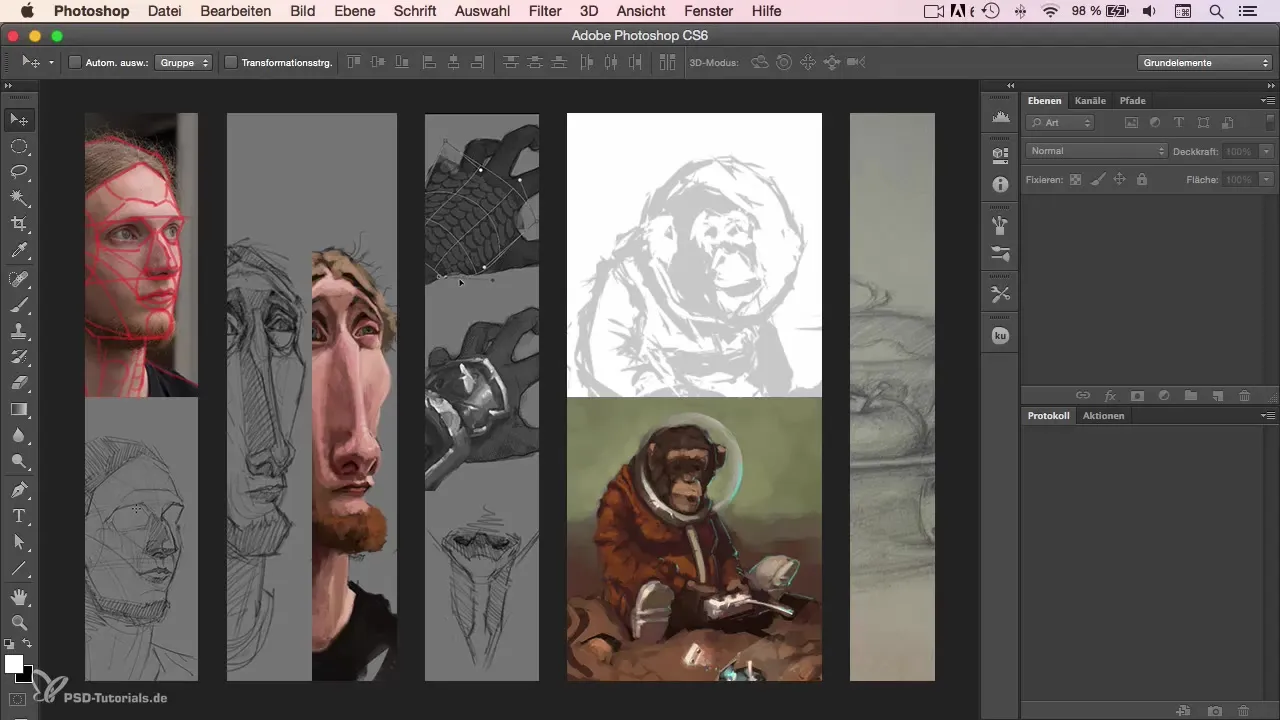
Important Notes on Drawing
It is important to understand that drawing is an essential part of digital painting. However, I will not show you how to draw, as that would exceed the scope. Instead, I will present my own workflow so that you can benefit from my experiences.
One thing you should know is that I have been working with a MacBook Pro since 2011. For drawing, I use a pen display that allows me to draw directly on the screen – a technology that is very close to drawing on paper.
Conclusion
I hope that after this brief overview you are ready to dive deep into the world of digital painting. Make sure you have all the necessary tools and are ready to get creative. I look forward to the creative results you will achieve!
Summary – Introduction to Character-Painting in Photoshop
In this guide, you have received a detailed insight into the techniques of character painting in Photoshop. You have learned what tools and prerequisites are necessary and what to expect in the various modules.
Frequently Asked Questions
What is character painting?Character painting is the artistic representation of figures and characters, often in digital form.
Do I need prior knowledge in drawing?A certain level of drawing skills is helpful, but not strictly required.
Why is a graphics tablet important?A graphics tablet allows for more precise drawing and a better feel for digital painting.
Can I do the tutorial without Photoshop?It is recommended to use Photoshop since most techniques and functions are based on it.
Where can I get the reference images?All reference images will be provided in the tutorial so that you can actively participate.

